The Ultimate Guide to Quality Video Editing Software


Intro
In the digital era, video content has surged in popularity. From short clips on social media to full-length documentaries, effective video editing software plays a critical role in shaping this content. Choosing the right software can be overwhelming due to the plethora of options available. This guide seeks to clarify the landscape of video editing tools, highlighting various software that cater to different needs and experiences.
Overview of Software
Purpose and Use Cases
Video editing software serves a multitude of purposes. Amateur creators often require simple tools for basic editing tasks, such as trimming and merging video clips. On the other hand, professionals may need advanced capabilities, including multi-track editing, color correction, and visual effects. Recognizing the intended use case is crucial when selecting software.
For instance, individuals creating content for platforms like YouTube might prioritize user-friendly interfaces and quick rendering times, while film editors may look for precise control over audio and visual elements. Understanding the target audience and type of projects is key.
Key Features
Choosing video editing software involves evaluating key features. Not all software offers the same capabilities. Important features to look for include:
- Non-linear Editing: This allows users to access any part of the video at any time, rather than editing sequentially.
- Audio Editing Tools: Essential for balancing sound levels, adding effects, and synchronizing audio with video.
- Effects and Filters: The ability to apply visual enhancements can significantly improve the quality of the final product.
- Export Options: Different formats should be available to accommodate various platforms, ensuring flexibility.
In-Depth Review
Performance Analysis
Performance is a critical aspect to consider. Some software excels in processing speed, enabling faster rendering of high-resolution videos. For proficient use, software like Adobe Premiere Pro and Final Cut Pro stands out, offering robust performance while handling demanding projects. However, less intensive tasks might be effectively managed through simpler tools like iMovie or Filmora.
User Interface and Experience
User interface significantly impacts the editing experience. A well-structured interface can streamline the editing process. Professional-grade software often features intricate layouts, which may intimidate newcomers. Conversely, user-friendly interfaces like those found in DaVinci Resolve provide guided workflows for beginners. The balance between complexity and usability must resonate with the user's skill level to enhance productivity and creativity.
"Selecting the right video editng software is not just about price or features; it's about finding the right fit for your unique editing needs."
Understanding these concepts impacts the decision-making process when selecting a video editing tool. The right software can lead to enhanced creativity and better content quality.
Prelims to Video Editing Software
In today’s landscape of digital media, video content holds a unique position. The rise of platforms for sharing and distributing videos has rewritten communication strategies across sectors. From corporate presentations to personal vlogs, video editing is a crucial skill and software is the means through which creativity gets unleashed. Given the range of options available, it becomes essential to evaluate quality video editing software carefully. This article aims to distill complex choices into clear assessments of different software, explaining their functionalities and compatibility.
The Importance of Video Editing in Today's Digital World
Video editing facilitates expression and information delivery in a way that static images or text cannot achieve. The ability to manipulate and enhance visuals affects audience engagement and message clarity. Businesses utilize video for marketing, creating promotional materials to showcase their products or services effectively.
Similarly, content creators and aspiring filmmakers employ video editing to elevate their narratives, making their work stand apart in a crowded digital space. The demand for high-quality video editing is evident, as audiences increasingly expect professional-looking content. Thus, understanding the best software options allows individuals and professionals alike to meet these expectations.
Key Considerations When Choosing Video Editing Software
Selecting suitable video editing software requires thoughtfulness. An effective choice can depend on various factors:
- Skill Level: Beginners often prefer user-friendly software with intuitive interfaces, while advanced users may seek more complex functionalities.
- Platform Compatibility: Not all software works seamlessly across operating systems. Understanding whether the software supports macOS, Windows, or Linux is important.
- Feature Set: Features like video effects, audio editing capabilities, and export formats should match your project’s specific needs.
- Budget: Prices vary widely. There are free options as well as premium software with more advanced features. Assess your budget before making a decision.
- Support and Community: Good software might come with professional support or a community where users can exchange tips and troubleshoot problems.
In summary, evaluating quality video editing software is about aligning software capabilities with personal or organizational requirements. Success lies in informed choices, tailored to individual preferences and project specifications.
Professional Video Editing Software
Professional video editing software plays a crucial role in the landscape of digital media production. This type of software serves multi-fold purposes which include high-end video processing, advanced editing capabilities, and extensive support for various media formats. The necessity for professional solutions has increased as content creation becomes more prevalent across platforms such as YouTube, streaming services, and corporate media. Professionals need tools that can streamline workflows, enhance creativity, and deliver outstanding final products. Therefore, understanding the features and functions of such software is vital.
Adobe Premiere Pro: Industry Standard
Features Overview
Adobe Premiere Pro stands out in the realm of video editing due to its comprehensive feature set. Its interface accommodates multiple workflows, helping users tackle various tasks such as multi-camera editing, color correction, and audio control. The real-time collaboration feature allows multiple users to work on a project simultaneously, which makes it ideal for teams. This unique characteristic facilitates communication and speeds up production timelines. Many professionals favor Adobe Premiere Pro because of its capability to create content for multiple platforms, making it a versatile choice for diverse editing needs.
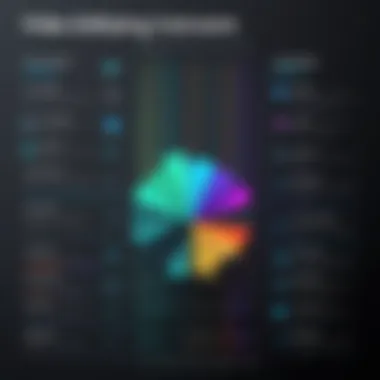

Pros and Cons
One key factor about the pros and cons of Adobe Premiere Pro is adaptability. Its flexibility shines through in its ability to integrate with other Adobe products like After Effects and Photoshop. This facilitates a seamless editing process. However, the learning curve can be steep for beginners, making it less accessible to those new to video editing. Users often cite the complexity of its advanced features as both a benefit and a drawback, depending on their skill level.
Pricing Structure
Pricing for Adobe Premiere Pro is subscription-based, which has benefits and drawbacks. The monthly fee includes access to regular updates and customer support. This continuous improvement ensures that users have the latest tools at their disposal. However, some professionals may find the ongoing costs to be a disadvantage when budgeting for long-term projects. The subscription model can be a barrier for those on a tight budget, raising concerns about long-term expenditure versus initial software investments.
Final Cut Pro: Apple's Solution
User Interface and Experience
Final Cut Pro is renowned for its user-friendly interface, tailored especially for Apple users. The layout is intuitive, allowing editors to navigate tools and features with relative ease. This is particularly beneficial for those who prioritize speed during editing. Moreover, the magnetic timeline simplifies the editing process, reducing the time spent on aligning clips. While it may not offer all the advanced features that some professionals require, its approachability makes it a favorite among many users.
Compatibility with Devices
Compatibility is another critical consideration, and Final Cut Pro excels in this area. Optimized for Mac systems, it integrates seamlessly with various Apple devices. This unique feature creates a cohesive ecosystem for users who rely heavily on multiple Apple products. However, the limitation to Apple hardware can be a disadvantage for users on other platforms, reducing its overall accessibility.
Cost-Benefit Analysis
In terms of cost, Final Cut Pro requires a one-time payment, which can be favorable for many professionals who prefer to avoid subscription fees. This payment structure may appeal to users aiming to maintain control over their budgets, especially for long-term projects. Nevertheless, some may argue the initial higher cost might not justify the expense for occasional users or those who do not produce video content frequently.
The choice between Adobe Premiere Pro and Final Cut Pro often boils down to personal preference and specific working environments. Both have their strengths and weaknesses that suit different editing styles and professional settings.
Consumer Video Editing Software
Consumer video editing software holds significant value as it caters to a wide audience, from novices to semi-professionals. The accessibility and user-friendliness of these applications allow individuals the ability to create video content without requiring extensive technical skills. Many people engage with video editing for personal projects, such as family videos, vlogs, or social media content. As such, consumer software must balance functionality and ease of use. Their importance lies in democratizing video creation, enabling users to express their creativity effectively while achieving a professional finish.
Filmora: User-Friendly Editing Experience
Target Audience
Filmora is designed primarily for beginners and casual users who require a straightforward video editing experience. Its intuitive interface allows users to navigate its features quickly, making it a popular choice among those who may feel overwhelmed by more complex options. The ease with which individuals can learn to use Filmora, even without prior experience, contributes to its appeal. This quality attracts hobbyists or everyday users looking to enhance their videos without a steep learning curve. While its simplicity is a major advantage, some professional users may find its capabilities limited for advanced projects.
Feature Set
The feature set of Filmora includes a variety of tools like drag-and-drop editing, a library of special effects, filters, and transitions. This software stands out for its extensive collection of pre-built templates, which streamlines the editing process for users. Beginners can achieve polished outcomes with minimal effort, thus simplifying the video production workflow. However, the limitations in customizability could be viewed as a drawback for those who want more control over their projects.
Affordability
Affordability of Filmora becomes a significant factor, especially for users on a budget. With competitive pricing, it offers a cost-effective solution compared to other consumer-grade video editors. Many users also appreciate the availability of a free trial, allowing them to explore the software before committing financially. While the price point makes it attractive, some may note that additional features like premium content come at an extra cost, which could be a consideration when evaluating overall value.
CyberLink PowerDirector: Versatility in Editing
Editing Capabilities
CyberLink PowerDirector is known for its versatility and range of editing capabilities that cater to users who have varied requirements. Its robust set of features includes 360-degree video editing, motion tracking, and advanced color correction. This versatility makes it suitable for users aiming to create more engaging and dynamic content. Moreover, the film production quality that PowerDirector can achieve is notable. However, the comprehensive nature of these tools might be daunting for beginner users who seek simpler solutions.
Ease of Use
Despite its advanced capabilities, CyberLink PowerDirector maintains a user-friendly interface that simplifies the editing process. The streamlined workflow allows users to access powerful tools without the overwhelming complexity often seen in more professional software. Features such as Smart Video Rendering Technology enhance the overall user experience by optimizing the exporting process. This ease of use positions PowerDirector as an attractive option for casual users who may wish to take on more ambitious projects without extensive training.
Subscription Versus One-Time Purchase
When considering the cost model of CyberLink PowerDirector, it is available through both subscription and one-time purchase options. This flexibility can cater to different preferences and financial situations among consumers. Subscriptions provide regular updates and access to new features, keeping users at the forefront of technology. In contrast, a one-time purchase option offers users long-term access at a fixed cost. The choice depends on user preferences for ongoing costs versus upfront investment. Some users may prefer the predictability of a one-time purchase, while others might value the continuous updates provided by a subscription.
Open-Source and Free Video Editing Options
Open-source and free video editing software represent critical alternatives for many users. They provide access to powerful tools without financial commitment. This avenue is particularly beneficial for beginners or independent creators who may not have extensive budgets for professional software.
These options come with various important elements. First, they allow users to learn and grow in video editing without the risk of costly investment. Second, open-source software generally has active communities that contribute to constant improvement and troubleshooting. Finally, these tools can support a wide range of formats and projects, thus accommodating diverse editing needs.


DaVinci Resolve: A Powerful Free Tool
Professional Features at No Cost
DaVinci Resolve stands out with its comprehensive suite of professional-level features available completely free. It offers high-level editing tools, color correction, visual effects, and audio post-production capabilities. This robust feature set enhances users’ ability to create high-quality content.
A key characteristic of DaVinci Resolve is its advanced color grading tools. This unique feature sets it apart because color grading is essential for modern video production. Professional filmmakers often rely on these tools to achieve a polished and cinematic look. The advantage is that users can create stunning visuals, making this software a popular choice for both amateurs and professionals.
Learning Curve and Support
The learning curve associated with DaVinci Resolve can be steep for newcomers. However, its in-depth features promote skill development. Users who are willing to dedicate time will find it rewarding.
Support comes in multiple forms, including official websites, forums, and learning resources like video tutorials. This makes it accessible for different users, regardless of their initial knowledge. New users may feel overwhelmed by some aspects, but the community often assists in overcoming challenges. Encouragement to explore and master the software can improve the experience.
Limitations of Free Version
Despite its strengths, DaVinci Resolve does have limitations in the free version. One notable characteristic is the lack of some advanced features available only in the paid version. For instance, options for collaboration and certain plugins are not accessible for free users.
Understanding what elements are missing can help users determine if they will need the paid version in the future. It provides a beneficial insight for those who might scale their production needs later. Being aware of these limitations allows users to plan better and decide whether to invest later.
Shotcut: Simplified Editing for All
Interface and Usability
Shotcut offers an intuitive interface designed for usability. Its simple layout appeals to those who may find traditional editing software overwhelming. Users can navigate its features with relative ease, making the process of editing less daunting.
This is particularly beneficial for beginners or those who want to work quickly. A unique feature of Shotcut is its timeline-based editing combined with a cross-platform design, which supports multiple operating systems. This allows users to work on various devices without feeling restricted. The downside might include less sophisticated features compared to paid competitors.
Supported Formats
Supporting a broad range of formats is another strong point for Shotcut. Users can import and export in various file types, enhancing flexibility. This characteristic is important in today's diverse media landscape where compatibility can affect workflow.
A unique feature of its format support is the ability to edit video directly from various sources, including webcams and network streams. The advantage is that users can handle different projects easily and efficiently.
Community Support
Community support for Shotcut is robust and closely interlinked with its open-source nature. An active Reddit community and resource-sharing on platforms like Facebook offer assistance and sharing insights.
This aspect is crucial for new and experienced users alike. The collective knowledge of the community can act as a resource for solving problems and developing new techniques. Users often feel more connected and supported as they learn from each other, which can cultivate a more engaging editing journey.
Overall, open-source and free options like DaVinci Resolve and Shotcut allow flexibility and accessibility to a wide variety of users.
Differentiating Features in Video Editing Software
In the realm of video editing, differentiating features play a crucial role in determining the effectiveness and usability of software. Understanding these features can significantly enhance the editing experience for both beginners and seasoned professionals. When evaluating software options, one must focus on several specific elements, which can lead to more informed choices.
Notably, the ability to customize and apply video effects and transitions is essential. This aspect adds aesthetic value and can greatly impact the narrative and emotional tone of the video project. Different software offers varying levels of sophistication in effects, from simple filters to complex effects that can change the entire look of a scene. Therefore, users should assess how well the software accommodates unique stylistic choices and creative expressions.
Video Effects and Transitions
The presence and quality of video effects and transitions is one of the key differentiating features in video editing software. These elements allow editors to craft a more dynamic visual narrative. A wide array of effects can help convey mood or change pacing, crucial for storytelling.
- Types of Effects: Common video effects include filters, color corrections, and motion graphics. Depending on the story, some may outperform others in providing the desired visual impact.
- Transitions: Smooth transitions are vital for maintaining narrative flow. Editors need various transitions, such as fades, dissolves, or wipes, to shift between scenes seamlessly.
- Customization: Some software allows for custom effects, enabling users to design unique transitions and effects that reflect their vision.
Assessment of these features should go beyond appearance; the ease and speed at which effects can be applied and edited matter. Software that offers intuitive controls and real-time previews makes the editing process more efficient.
Audio Editing Capabilities
Another vital feature to consider when evaluating video editing software is audio editing capabilities. Safe and reliable audio integration can enhance the overall project quality. Many users underestimate the importance of audio. Poor sound can ruin an otherwise good video.


- Multi-Track Editing: Advanced software often provides multi-track audio editing, allowing editors to combine dialogue, music, and sound effects effectively.
- Audio Effects: The ability to apply audio effects such as equalization, reverb, and noise reduction are essential to achieving clarity and depth in soundtracks.
- Synchronization: Syncing audio with video is necessary for a polished final product. Efficient software should permit easy adjustments to alignment and timing.
A good software solution should simplify the process of managing audio tracks and ensure that audio quality enhances video content without creating additional hurdles.
Export Formats and Quality
No editing tool is complete without strong export capabilities. The choice of export formats and the resultant quality are imperative for final production and distribution. Users must consider several factors in this area.
- Supported Formats: Different platforms have distinct requirements for video formats. Software that offers a wide variety, like MP4, MOV, and AVI, gives editors flexibility in their final outputs.
- Quality Settings: Export options should include settings for resolution and bitrate. Higher quality exports are essential for professional projects, while smaller file sizes might be desired for quick sharing on social media.
- Compression Techniques: Effective compression can retain quality while reducing file size. Software that implements advanced codecs will provide better results.
Ultimately, robust export features ensure that users can deliver polished final videos suited for their intended audiences. When selecting video editing software, careful consideration of these differentiating features is essential for creating impactful and high-quality content.
Choosing the Right Software for Your Needs
Choosing the right video editing software is a crucial step for anyone venturing into video production. This decision can significantly influence the efficiency and quality of the finished project. Whether you are a casual user or a professional, the software must align with your skill set, project demands, and budget. This section focuses on three key areas that will aid in making an informed decision: assessing skills and experience, defining project requirements, and budget considerations.
Assessing Skills and Experience
When selecting video editing software, it is important to assess your own skills and experience. Different software cater to varying levels of expertise. For instance, beginners might prefer user-friendly tools with intuitive interfaces, such as Filmora or Shotcut. On the other hand, professionals might look for more advanced features available in Adobe Premiere Pro or Final Cut Pro.
Understanding your current skill level will help in narrowing down choices. If you have prior experience with basic editing tools, you might feel comfortable moving to more complex software. This transition can unlock powerful features that enhance your creative potential. However, if your skills are minimal, starting with simpler software could be beneficial. Training resources and community support can also differ significantly between software, influencing your experience.
Defining Project Requirements
Another aspect to consider is the specific requirements of your projects. Different projects can demand various tools and functionalities. For instance, if you are working on short social media clips, you may not need in-depth audio editing capabilities. However, a documentary or a feature film would require extensive editing options, sound manipulation, and color correction features.
Here are some factors to consider while defining project requirements:
- Type of videos: Are you making vlogs, documentaries, or promotional materials?
- Editing features: Do you need advanced color grading, keyframing, or specific formats for output?
- Collaboration: Will you work in a team, requiring cloud-based features or shared projects?
By understanding your project's needs, you can identify the right software that allows you to fulfill those demands effectively.
Budget Considerations
Budget is often a deciding factor in selecting video editing software. The market offers a range of pricing structures, from open-source options like DaVinci Resolve to subscription-based plans like Adobe Creative Cloud. Each option has its advantages and disadvantages.
- Free Software: Programs like Shotcut or DaVinci Resolve offer no-cost solutions that are surprisingly robust. However, they may lack some of the premium features found in paid software, and users may experience a steeper learning curve.
- One-time Purchase: Software like CyberLink PowerDirector often charges a one-time fee. This gives you permanent access without ongoing costs, but it may miss out on frequent updates.
- Subscription Model: Adobe Premiere Pro operates on a subscription basis, providing regular updates and cloud storage. This model guarantees access to the latest features but can be trickier financially due to ongoing costs.
In summary, choosing the right software involves evaluating your skills, defining what your project needs, and considering your budget. Each element plays a significant role in ensuring you select a video editing solution that enhances your workflow and delivers high-quality results.
Culmination: Selecting Your Video Editing Tool
Selecting the right video editing software is a pivotal decision that can greatly impact your projects. As we've seen, the available options differ significantly in terms of features, usability, pricing, and target audience. Understanding these elements will help you make an informed choice that aligns with your needs.
Video editing software can range from simple programs for beginners to complex suites for professionals. Those involved in fast-paced or high-stakes projects may benefit from robust tools that provide advanced functionalities. On the other hand, amateurs might prefer more intuitive options that offer a learning pathway while allowing creativity to flourish.
It's also crucial to evaluate how the software integrates with your existing workflow. Compatibility with different file formats and devices can be essential, especially in a collaborative environment. Furthermore, beyond features, consideration of customer support and learning resources can influence the user experience. These aspects contribute to smoother editing processes and a higher quality final product.
"Choosing video editing software is less about picking the most popular tool and more about finding the right fit for your needs and skills."
Summarizing Key Points
In summary, the evaluation of video editing software must start with identifying your specific requirements.
- Skills and Experience: Understanding your level of expertise helps tailor your choice.
- Project Requirements: Define the scope and goals of what you want to achieve.
- Budget Considerations: Know how much you are willing to invest.
Different software excels in various areas. For instance, Adobe Premiere Pro shines in its comprehensive features for professionals, while Filmora caters effectively to beginners.
Just as crucial is the capacity to learn and adapt. Some tools offer extensive resources and support, making them a stronger choice for those looking to advance their skills.
Final Recommendations
Choosing the correct video editing software is not a one-size-fits-all scenario. Here are some tailored recommendations based on typical user needs:
- For Professionals: If you are a seasoned editor, consider Adobe Premiere Pro or Final Cut Pro. Their advanced tools cater to complex projects and tight deadlines.
- For Beginners: Filmora or Shotcut would be ideal. They provide easy-to-navigate interfaces and essential features to kickstart your editing journey.
- For Budget-Conscious Users: DaVinci Resolve offers powerful features at no cost. This can be a great way to access professional-grade tools without financial commitment.
Ultimately, diligent research coupled with an understanding of your needs will lead you to the best software choice. Prioritize functionality and support to ensure that your editing process is as efficient and effective as possible.







