Comprehensive Loom Review: Features, Usability & Value


Intro
In today's increasingly digital work environment, effective communication tools have become essential. Loom, a video messaging software, aims to enhance communication and streamline productivity. This article explores its various features, usability, and overall value across different user groups, including professionals in IT and educators.
Overview of Software
Purpose and Use Cases
Loom is designed to aid users in creating quick video messages. It suits anyone needing to communicate ideas, instructions, or feedback without the formalities of a live meeting. Professionals can share project updates or tutorials. Educators might use it for engaging lectures or personalized feedback for students. Remote teams find value in its ability to present information clearly and efficiently.
Key Features
Loom has several noteworthy features:
- Video Recording: Users can record their screens, webcam, or both simultaneously.
- Editing Tools: Basic editing options allow users to trim videos or add text and graphics easily.
- Cloud Storage: All videos are stored in the cloud, making sharing seamless and straightforward.
- Analytics: Users can track viewer engagement through robust analytics.
- Integrations: Loom integrates with popular tools like Slack and Google Workspace, enhancing workflow.
Loom simplifies the process of sharing knowledge and insights through video, greatly benefiting remote communication.
In-Depth Review
Performance Analysis
Loom's performance stands out in its ability to produce high-quality video recordings with minimal lag. The software runs smoothly in different environments. However, users with slow internet connections may experience some difficulties. The platform's responsive interface further enhances its usability, allowing users to navigate easily between features.
User Interface and Experience
The user interface of Loom prioritizes simplicity. Upon logging in, users encounter a clean dashboard with quick access to recording options and existing videos. The layout is intuitive, minimizing the learning curve for new users. Overall, it offers a positive user experience, with quick access to support resources for troubleshooting issues.
Loom caters to a diverse user base, and its features align well with the needs of both IT professionals and educators. As the demand for effective remote communication grows, Loom stands out as a viable tool that enhances collaboration and productivity.
Prelude to Loom
Loom has gained significant attention as a video messaging software that addresses the communication needs of professionals and educators. In a world that increasingly depends on remote collaboration, tools like Loom have become essential for conveying ideas and information effectively. The importance of understanding Loom's capabilities lies in its potential to enhance productivity and streamline workflows. This section will explore the foundational aspects of Loom, including an overview of its features and the target audience that can benefit from its usage.
Overview of the Software
Loom is primarily designed to create video content easily. Users can record their screens, capture their webcam, or do both simultaneously. The simplicity of setting up a recording is a noteworthy strength. The software is cloud-based, allowing for instant sharing via links. This eliminates the need for lengthy upload times, making it favorable for fast-paced environments.
Moreover, Loom provides editing tools that enable basic video adjustments after recording. This includes trimming unnecessary parts or creating highlight reels that summarize the key points of a longer video. Overall, the intuitive interface of Loom allows users, regardless of technical expertise, to engage with the software effectively without a steep learning curve.
Purpose and Audience
The primary purpose of Loom is to facilitate clear and effective communication in various scenarios. It serves a diverse audience that includes software developers, educators, and business professionals. Here are some specific groups that benefit from Loom:
- For Software Developers: They use Loom to create quick tutorials, code reviews, or technical explanations. The ability to share visual feedback enhances collaboration within teams.
- For Educators: Teachers utilize Loom to craft instructional videos, enabling students to learn at their own pace. It provides a way to connect with learners who may not be able to attend live sessions.
- For Business Professionals: Loom is valuable for providing updates, presenting information, or conducting performance reviews. Its immediate accessibility through shared links makes it an efficient communication tool.
This diversity in purpose showcases Loom’s adaptability and the significant role it plays in modern communication. It opens pathways for users to express thoughts visually, fostering an understanding that transcends text-based communication.
Key Features of Loom
Key features of Loom play a critical role in determining its overall effectiveness and suitability for users. These attributes not only enhance functionality but significantly impact user experience and productivity. Understanding these features allows potential users to evaluate whether Loom can meet their specific needs. Here, we delve into several key capabilities, including video recording, screen sharing, annotation tools, and integration with other software.
Video Recording Capabilities
Loom provides robust video recording options that are essential for creating high-quality visual content. Users can record their screen, webcam, or both simultaneously, offering versatility in content creation. The platform allows for quick recordings, which can be excellent for brief updates or extensive tutorials. The ability to choose between different recording types helps tailor the output according to the audience's preferences.
One major benefit of Loom’s video recording feature is its ease of use. Users can initiate recordings with just a few clicks and share them immediately afterward. This prompts faster communication as opposed to traditional email or text methods. The recorded videos can serve various functions, such as explaining project updates, delivering feedback, or conducting remote training sessions. High-definition recording options also ensure clarity and professionalism in all visuals, which is vital for conveying messages effectively.
Screen Sharing Functions
Screen sharing is crucial in collaborative environments, and Loom excels in this area. This feature allows users to share their screens in real time, enhancing collaborative discussions and presentations. Whether during team meetings or client presentations, Loom’s screen sharing feature lets viewers see exactly what the presenter is discussing, reducing the likelihood of miscommunication.
Moreover, Loom supports a wide range of screen sharing scenarios—be it a single application window or entire screens. The option for different sharing formats makes it adaptable for various contexts. As a result, users can receive immediate feedback and engage in more meaningful interactions. This function becomes particularly advantageous in remote work and educational settings, where clear and transparent communication is paramount.
Annotation Tools
Annotations enhance the viewer's understanding of the content shared in a Loom video. The platform includes tools for users to highlight areas of interest directly on the screen during or after the recording. This feature proves especially beneficial in educational contexts where instructors can emphasize key concepts as they explain complex subjects.
The ability to annotate while recording also facilitates a natural flow that can improve the learning experience. By marking specific areas, users can guide viewers’ attention, ensuring that critical points are not overlooked. Annotations can cater to various teaching styles and learning preferences, making Loom a valuable tool for educators aiming for inclusivity in their approaches.
Integration with Other Tools
Loom’s capacity to integrate with numerous applications distinguishes it from many competitors. It seamlessly connects with platforms such as Google Workspace, Slack, and Trello, allowing users to upload and share videos without much hassle. These integrations enhance workflow efficiency, as users can operate multiple tools without disrupting their processes.


Such compatibility is especially beneficial for businesses that utilize various software to manage their operations. By consolidating communications through Loom, users can reduce the friction of switching between apps, thus maintaining productivity. This feature not only encourages efficient collaboration but also maximizes the utility of the existing tools that organizations might already use.
Usability and User Experience
Understanding usability and user experience is crucial when assessing any software, including Loom. The ease with which a user can navigate the platform directly impacts its effectiveness in enhancing communication. Users expect intuitive interfaces and functions that do not hinder performance. A well-designed user experience promotes productivity and saves valuable time. Loom aims to provide just that by focusing on simplicity and efficiency.
User Interface Design
Loom's user interface is designed with particular attention to clarity and accessibility. Upon logging in, users are greeted with a clean layout that emphasizes essential functions. The design avoids clutter, allowing users to find necessary tools without frustration. The placement of buttons and navigation elements is logical, ensuring a smooth user journey from recording to sharing video messages. This is especially important for non-technical users who may feel overwhelmed by complex interfaces.
The visual hierarchy plays a significant role in guiding user attention. Loom utilizes contrasting colors and font sizes to highlight primary actions. This helps users quickly identify options when they are ready to create content or access their library of videos. Overall, the user interface design effectively reduces the cognitive load on users, making their experience more enjoyable.
Ease of Use
Ease of use is another key element influencing user experience. Loom is designed to facilitate video creation with minimal barriers. Users can start recording with just a few clicks. The straightforward process of selecting screen content or camera input contributes to this ease. Many users express confidence in mastering these basic functions without extensive training.
Additionally, Loom offers features such as keyboard shortcuts for advanced users. These allow for quicker access to options, making it appealing for professionals looking for efficiency in their workflow. With easy-to-follow prompts and a streamlined recording process, Loom successfully caters to a diverse range of users from various backgrounds.
Learning Curve
The learning curve associated with Loom is generally mild. While new users might need a short time to fully grasp all features, most find they can start utilizing the primary functions within minutes. Loom supports this with an array of tutorial videos and help articles, enhancing the onboarding experience. These resources provide value through real-world examples, enabling users to rapidly adapt to the software's offerings.
Moreover, the consistent interface design means that as users learn one part of the tool, they can transfer that knowledge effortlessly to other functions within Loom. It mitigates feelings of frustration and encourages users to explore more features over time. As a result, users experience growth in their skills, leading to increased utilization of the software's capabilities.
Performance Analysis
Performance analysis is crucial when evaluating any software application, including Loom. The effectiveness of Loom as a video messaging solution greatly relies on several key performance indicators. These include video quality, loading times, and platform compatibility. Each aspect plays an integral role in determining how users experience the software and its overall efficacy in facilitating communication. By examining these elements, potential users can make informed decisions based on their specific needs and expectations.
Video Quality
Video quality is perhaps the most significant aspect of any video messaging platform. In the context of Loom, clarity and resolution make a direct impact on the user experience. High-definition video enhances comprehension, especially when conveying complex ideas or tutorials. Variations in video quality can arise from multiple factors, such as the recording environment, camera specifications, and internet connection strength. Users with strong bandwidth generally report smoother playback, while those with weaker connections may experience buffering or reduced quality. Therefore, ensuring adequate internet speed and utilizing quality capture devices can greatly influence the outcome.
Loading Times
Loading times are a direct reflection of a platform's performance. In the fast-paced world of video communication, users expect rapid access to recorded content. Loom strives for efficiency, but the actual loading times can vary significantly based on various factors, including server response times and local network conditions. Users often express frustration when delays interfere with their workflow. Reducing loading times enhances productivity, making it essential for business environments. Therefore, regular assessments on loading performance can help identify bottlenecks, enabling users to troubleshoot or upgrade their networks accordingly.
Platform Compatibility
In an era defined by diverse technology ecosystems, platform compatibility emerges as a critical consideration. Loom operates on multiple devices and operating systems, but variations do exist. Understanding which systems work seamlessly with Loom can guide users in optimizing their setup. Compatibility across platforms, such as Windows, macOS, Chrome, and various mobile devices, expands accessibility for diverse user groups. Regular updates to the software can also improve compatibility. As users reevaluate and switch between devices, ensuring consistent performance across these various environments becomes essential.
"Loom's platform compatibility influences how effectively it can be integrated into diverse workflows. Choosing the right devices ensures a smoother experience."
Considering these three aspects—video quality, loading times, and platform compatibility—provides a thorough understanding of Loom's performance. For software developers, IT professionals, and students alike, these insights into the platform's capabilities can aid in determining whether Loom adequately meets their specific demands.
Pricing Structure
Understanding the pricing structure of Loom is integral for potential users considering the software’s value. The pricing framework not only reflects the software's capabilities but also influences user decisions on whether to adopt the platform for personal or professional use. Knowing the costs involved helps users to identify which features and services they need based on their specific requirements.
Free vs. Paid Plans
Loom provides two primary options for users: a free plan and various paid plans. The free plan allows users to record videos without incurring any expenses. However, it comes with limitations. This plan typically restricts recording length to a specific duration, and it may not include certain advanced features such as customizable video resolution and analytics tools.
In contrast, paid plans offer a much more comprehensive experience. Users can access longer recording times, remove the Loom watermark, and gain features such as advanced editing options and enhanced integrations. The choice between the two boils down to the users’ needs. If someone is only for personal use or testing the waters, the free plan may suffice. However, professionals, teams, or educators who require extensive functionality might find the paid options more beneficial.
Cost Analysis
Analyzing the cost associated with Loom involves examining not just the price tags but the return on investment for each plan. For professionals who depend on video messaging for communication, the paid plans can represent substantial value.
- Individual Plan: This tier is suitable for single users who may require basic access to features. It adapts well to freelancers or students who need to present insights without an extensive budget.
- Business Plan: Aimed at team use, this plan includes features designed to foster collaboration. The cost correlates with the number of users, and it includes tools that track usage to enhance productivity.
- Enterprise Plan: For larger organizations, this option offers custom solutions, including but not limited to enhanced security features and dedicated support.
When determining whether the cost is justifiable, one must consider the time saved through streamlined communication. Users should also think about the potential for increased engagement through personalized video messages. In many cases, the benefits of the paid service far outweigh the initial expenditures.
Ideal Use Cases for Loom
Loom has gained popularity for its ability to enhance communication through video. Understanding the specific scenarios where Loom excels can help potential users make informed decisions. This section examines when and how different user groups can benefit from Loom's features, emphasizing its strengths in various environments.
For Professionals
Loom provides significant advantages for professionals across diverse sectors. In fast-paced work environments, the need for clear and concise communication is vital. The ability to record quick video messages allows professionals to convey complex ideas without lengthy emails or meetings. Visual presentations can articulate messages more effectively, making it easier for recipients to grasp the content.
Additionally, Loom’s integration with tools like Slack and Google Drive enables seamless sharing and collaboration. Professionals can create tutorials for peers or present project updates, reducing the back-and-forth typical in email exchanges.
Furthermore, Loom accommodates remote work, allowing professionals to stay connected with teams regardless of geographic location. The recorded videos can serve as references for future discussions, enhancing team collaboration over time.

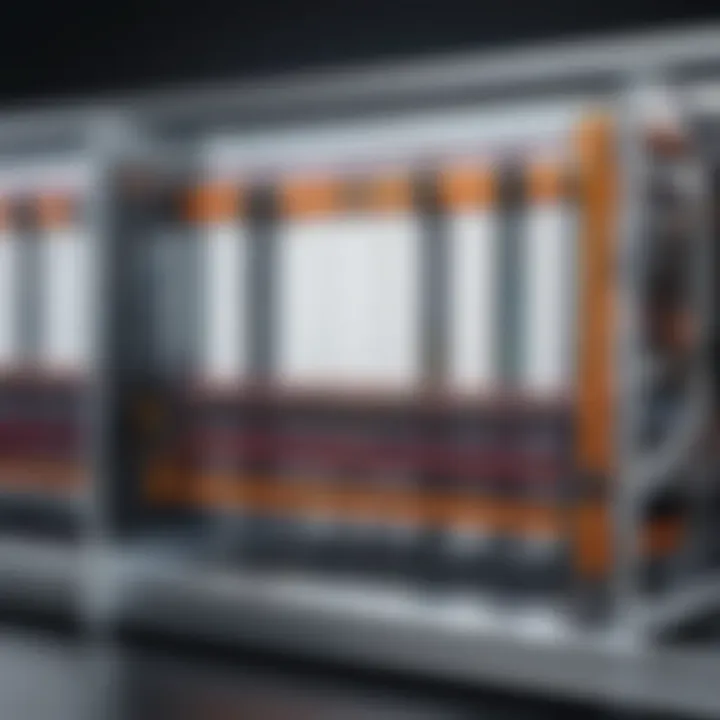
For Educators
The education sector benefits significantly from Loom. Educators can use it to enhance learning experiences by creating engaging video lessons. This makes it easier for students to follow along with complex subjects. Recording lessons or explanations fosters a more personalized learning environment. Students can revisit these materials at their own pace, reinforcing their understanding.
Moreover, Loom proves useful for providing feedback. Teachers can record their comments on student projects, offering more detailed insights than written feedback alone. This personalized touch can improve students' educational outcomes.
Educators can also employ Loom for administrative communication, keeping staff and parents informed about important updates or changes. The flexibility to record messages increases efficiency and ensures clarity in complex communications.
For Teams and Businesses
For teams and businesses, Loom serves as a powerful tool for collective productivity. Coordinating tasks across various departments can lead to confusion and miscommunication. With Loom, teams can document processes, provide status updates, and outline project goals with visual clarity.
Weekly updates can be shared via videos, making them more engaging than traditional meetings or emails. This approach fosters inclusivity, as all team members can view the content and provide input at their convenience.
In terms of onboarding new employees, Loom facilitates the training process. New hires can watch recorded sessions that detail company policies, tools, and workflows, minimizing the time trainers spend on repetitive explanations.
Overall, the ideal use cases for Loom are vast. Whether improving communication among professionals, enhancing learning for students, or increasing efficiency within teams, Loom adapts well to the needs of diverse user groups. Using Loom in these contexts can lead to significant improvements in engagement, clarity, and productivity.
Strengths of Loom
Loom stands out in the crowded market of video messaging software. Its strengths play a crucial role in enhancing communication and productivity for various users. Understanding these strengths is essential for anyone considering this tool for their personal or professional communication needs.
Effective Communication Tools
Loom’s primary strength lies in its effective communication capabilities. The software allows users to create video messages with relative ease. This capability is invaluable for professionals who need to convey complex ideas succinctly. With Loom, users can include their screen, webcam, or both simultaneously, enabling a personal touch that text alone cannot provide.
Additionally, Loom offers features like video stitching and commenting. These features increase interaction and feedback among team members or peers when discussing a project or sharing information. The ability to comment directly within the video allows context-based discussions to flow naturally, reducing misunderstanding.
According to user feedback, many find that videos generated through Loom improve clarity compared to lengthy email threads. This aspect of effective communication ensures that messages are not only sent faster but also understood more clearly.
Key Points:
- Users can choose between recording their screen, webcam, or both.
- Video commenting enhances feedback and interaction.
- Reduces miscommunication by providing clear visual context.
Flexibility in Usage
Another notable strength of Loom is its flexibility in usage. It caters to a wide range of users, from educators to corporate teams. This diversity allows it to adapt to different communication styles and preferences. For example, educators can use Loom to record lessons or educational content, creating engaging resources for their students. The ability to record at any time from any location makes it suitable for remote learning environments.
For business professionals, the platform supports various applications, such as onboarding new employees or client presentations. Users can create tailored video content that fits their specific needs. This customization extends to editing tools that allow users to trim videos and add call-to-action buttons. The responsiveness of Loom to both formal and informal styles of communication is another bonus.
Loom can be integrated with many other software solutions, further broadening its usability. This means that users can incorporate Loom videos into their workflows effortlessly.
Key Points:
- Suitable for diverse user groups including educators and business professionals.
- Allows for tailored video content to fit different communication needs.
- Integrates easily with various software solutions.
"Loom's strengths make it an ideal choice for enhancing communication. It saves time while promoting clarity and engagement, making it essential in today's fast-paced digital world."
In summary, Loom's strengths in effective communication tools and flexibility in usage solidify its place in the realm of video messaging. Users can leverage these features to enhance their interactions, whether in an academic or professional setting.
Limitations of Loom
Understanding the limitations of Loom is essential for potential users who wish to make an informed decision about utilizing this video messaging platform. While Loom offers numerous advantages, it is also important to acknowledge its shortcomings. These limitations can impact the overall user experience and effectiveness of the software, thus influencing whether it aligns with specific needs. By discussing the comparative disadvantages and potential user frustrations, readers can weigh these factors against Loom's strengths when considering its adoption.
Comparative Disadvantages
One significant limitation of Loom is its reliance on an internet connection for optimal functionality. Users operating in environments with unstable connectivity might find the performance suffers significantly. For example, if the internet connection is slow or intermittent, video quality can degrade, leading to lag or interruptions during recordings. This is particularly problematic for professionals who need to ensure consistent communication quality.
Moreover, Loom's sharing capabilities can sometimes be cumbersome. While users can easily create and send video links, the embedded options or customization features are limited compared to some competitors. Users looking for extensive branding opportunities within their video communications may find this lack of functionality a notable drawback. Additionally, the software does not support extensive video editing features directly within the platform, which may discourage users who prefer an all-in-one solution.
Potential User Frustrations
Users frequently express frustration with Loom's limitations in terms of free vs. paid plans. The free version offers basic features that can be restrictive for more demanding users. For instance, the recording time limit may hinder those needing longer video communications. This can prompt users to consider upgrading to a paid plan sooner than anticipated, incurring additional costs that some may prefer to avoid.
Another common complaint revolves around the organization of saved videos. Users have reported difficulties in efficiently managing large libraries of recorded content. Without robust categorization or tagging capabilities, locating specific videos can become a tedious task. This confusion can detract from the overall user experience, leading to inefficiencies in handling recorded content.
In summary, while Loom presents an effective solution for video messaging needs, its limitations warrant careful consideration. Users must assess the relevance of these limitations based on their specific use cases, weighing them against the platform's many benefits.
Comparing Loom with Alternatives
In an ever-evolving digital landscape, communication tools must not only stand out in features but also match the specific needs of their users. Comparing Loom with alternatives is crucial for potential users, especially for those planning to adopt new communication methods. It allows professionals and educators to make informed decisions by evaluating the strengths and weaknesses of Loom against its competitors. Users can identify which tool best aligns with their workflow, budget, and feature requirements.
This comparative analysis can reveal aspects such as video quality, usability, integration capabilities, and possible limitations. Thus, exploring these elements helps to clarify the full value that Loom offers compared to similar software.


Benchmarking Against Competitors
Benchmarking Loom against competitors like Zoom, Microsoft Teams, and Dropbox Replay can highlight where it excels and where it falls short. Each platform approaches video communication uniquely, catering to different user requirements. For instance, Zoom offers robust live meeting functionalities, which may appeal more to businesses focused on real-time collaboration. In contrast, Loom stands out for users who prefer asynchronous communication, enabling the creation of video messages that can be viewed at any time.
- Zoom: Primarily a live meeting and webinar platform but has implemented some video messaging capabilities.
- Microsoft Teams: Integrates seamlessly with Office 365, focusing on teamwork and real-time collaboration.
- Dropbox Replay: Emphasizes sharing and feedback on video content, aimed more at creatives and agencies.
Evaluating these factors helps determine which tool best fits specific user scenarios, and this is essential when making choices that impact productivity.
Feature Comparisons
When considering alternatives to Loom, it’s important to analyze specific features that define each software's usability and effectiveness. For example, while Loom provides excellent video recording and screen sharing functions, other tools may offer additional functionalities.
Key Features to Compare:
- Video Recording: Loom's ease of use in capturing quick video messages is significant. Other applications may require more steps or technical know-how before a video can be created.
- Screen Sharing: While Loom enables screen sharing effortlessly, tools like Zoom have extensive options for live sharing during meetings with multiple users.
- Collaboration Tools: Comparison of tools like Microsoft Teams highlights that these often include advanced chat features and direct integration with other Microsoft applications. This may benefit users looking for all-in-one solutions for communication.
- Storage and Sharing: Analyze how video files are stored and shared. Loom allows easy sharing via direct links, however, some users may need cloud storage solutions that offer more robust file management.
User Feedback and Ratings
Understanding user feedback and ratings is crucial in evaluating Loom's overall performance and its place in the market. Feedback from users offers insights into real-world experiences that are often not highlighted in feature lists or marketing materials. Positive and negative experiences alike provide a framework for understanding how effectively Loom serves its audience.
In this section, we will explore positive and negative user experiences. These insights can guide potential users in their decision-making process, helping them to determine if Loom fits their specific needs. Evaluating feedback also allows for a deeper understanding of how the software adapts to the diverse requirements of its user base.
Positive User Experiences
Many users report positive experiences with Loom, particularly in terms of its ease of use and functionality. Here are some common themes from favorable feedback:
- User-Friendly Interface: Users appreciate the intuitive design of Loom, which allows for a smooth onboarding experience. They find it easy to navigate through different features without extensive training.
- Effective Communication Tools: Positive reviews often highlight how Loom enhances communication, especially in remote settings. Users mention that video messages make their interactions clearer and more personal compared to traditional emails.
- High Quality Video Recording: Users frequently note that the video quality is impressive, contributing to a more professional appearance in communications. This aspect is particularly appreciated by educators and professionals who rely on visual demonstrations.
- Accessibility: Loom’s cross-platform compatibility means users can access their videos from various devices, which adds a significant layer of convenience.
The overall sentiment from these positive experiences aligns with Loom’s aim to simplify communication and improve productivity among various user groups.
Negative User Experiences
While Loom has many supporters, some users express concerns and frustrations. These negative experiences provide a counterpoint that is equally important to consider:
- Limitations on Free Plan: Users often report that the free version of Loom lacks essential features that some need for more complex projects. This limitation can be frustrating for those who wish to fully utilize the platform without incurring costs.
- Occasional Glitches: Some feedback indicates that users have encountered technical issues, such as lag during video recording or playback problems. These glitches can detract from the user experience and undermine the reliability of the software.
- Integration Challenges: A few users noted difficulties in integrating Loom with other productivity tools. This can be problematic for professionals using a variety of applications in their workflows.
- Quality of Customer Support: Some reviewers express dissatisfaction with customer service, stating that response times can be slow, which adds to their frustration when needing immediate assistance.
These negative experiences underscore the necessity for potential users to weigh both sides before committing to Loom. It highlights that while the platform excels in many areas, it is not without its issues.
"User feedback serves as a mirror, reflecting both the strengths and weaknesses of a platform, allowing potential users to make informed decisions."
Final Assessment of Loom
The final assessment of Loom is pivotal in determining its overall adequacy as a video communication tool. This section evaluates Loom across various dimensions including ease of use, effectiveness in achieving its goals, and its appeal to various user demographics. Understanding these facets is essential for potential users who seek a tool that not only meets their needs but also pushes them towards achieving greater productivity and communication effectiveness.
Overall Impressions
In reviewing Loom, one cannot overlook its intuitive interface combined with robust features. Users often remark on the seamless experience while creating and sharing videos. The visual elements are well-organized, which caters to both novice and experienced users. This user-friendliness significantly reducess the initial learning curve, allowing users to focus more on content creation rather than software navigation.
However, some limitations surface, particularly in the free version of the software. While it offers essential functionalities, heavy users may find the restricted storage capacity inadequate. Moreover, the premium plans introduce real value, especially for businesses and educational institutions aiming for a polished communication method.
Loom’s strength lies in its versatility. It excels in various use cases, from software demonstration to educational lessons. With a focus on both video quality and ease of integration with other tools, it becomes a favorable choice for differing types of users.
Who Should Use Loom
Loom is particularly beneficial for different groups:
- Professionals and Teams: Those in fast-paced work environments benefit massively from Loom's ability to simplify communication. Instead of lengthy emails or meetings, a quick video can convey information effectively and in real-time.
- Educators: Teachers and trainers can utilize Loom to create instructional videos. This aids in reaching students in hybrid or remote learning situations and enhances engagement.
- Software Developers: Developers can provide walkthroughs for software or applications, making it easier for colleagues or clients to understand complex processes without needing extensive documentation.
Ultimately, Loom is a comprehensive tool designed to cater to a variety of users. Its ability to foster clearer communication and enhance productivity makes it a worthwhile investment for those seeking modern solutions in their workflows.
End
In this section, we will highlight the significance of the conclusion in the context of this comprehensive review. The conclusion serves as a vital component, synthesizing the insights gathered throughout the article. It encapsulates essential findings and offers clarity to readers looking to understand how Loom fits within the realm of communication tools.
One of the pivotal elements of the conclusion is the summary provided in the subsequent subsection. This summary succinctly distills key points from each section of the review, allowing for a quick reference that is particularly beneficial for professionals and students navigating through numerous software options.
Additionally, the final thoughts presented in this conclusion provide an opportunity for critical reflection. Readers can engage with the overall value of Loom as it pertains to specific use cases in their professional or academic environments.
Thus, this conclusion is not merely an end but a comprehensive reflection on the utility, efficiency, and potential of Loom. It emphasizes the importance of informed decision-making based on the detailed analysis provided earlier in the article.
Summary of Key Points
This review of Loom reveals several important insights:
- Features: Loom offers a robust set of features including video recording, screen sharing, and annotation tools, all designed to enhance remote communication.
- Usability: The user interface is generally intuitive, making it accessible for both novice users and tech-savvy individuals. The learning curve is manageable, allowing quick adoption for most users.
- Performance: Video quality is sharp, and loading times are reasonable across various platforms, ensuring a smooth user experience.
- Pricing: Offers a range of plans with sufficient functionality in the free version, yet more advanced features are unlocked through paid subscriptions.
- Ideal Users: Targeted at professionals, educators, and teams looking for practical solutions in remote communication and collaboration.
Final Thoughts
Loom stands out as an effective tool in an increasingly digital communication landscape. Its blend of features and overall design addresses the growing need for clear and efficient remote interactions. While it has some limitations compared to its competitors, the benefits often outweigh the drawbacks for many users.
In making a decision, potential users should consider their specific requirements. For professionals in the IT field, as well as students, Loom offers features that can significantly enhance collaboration and information sharing. Evaluating how well these features align with one's needs will ultimately guide the decision on whether Loom is a worthwhile investment.







