Corel Video Studio Upgrade: A Comprehensive Guide


Intro
The need for an effective video editing tool is growing fast. Corel Video Studio, a well-known software, continually evolves to meet user demands. Upgrading this software takes time and research. This article delves into the upgrade process of Corel Video Studio, focusing on the features and enhancements in the recent version. By understanding these components, users can make more informed decisions.
Overview of Software
Corel Video Studio is a versatile video editing solution designed for both casual users and professionals. It offers a range of tools that cover basic editing tasks to advanced production requirements. This adaptability makes it valuable for various use cases, such as creating personal projects or professional presentations.
Purpose and Use Cases
The primary purpose of Corel Video Studio is to allow users to create, edit, and produce engaging video content. The software caters to multiple audiences, including:
- Amateur video makers: Those who want to create home videos or social media content will find it user-friendly with essential editing capabilities.
- Content creators: Independent filmmakers or YouTubers can utilize advanced features for polished video production.
- Educational purposes: Students and professionals can use it to present projects or case studies effectively.
Key Features
The software is equipped with a variety of features that enhance user experience:
- Multi-camera editing: Facilitates seamless edits between various camera angles.
- Motion tracking: Allows users to add effects or graphics that follow moving objects in the video.
- Stop motion animation: An engaging tool for creating unique animations.
- Capture and sharing options: Easy ways to share content directly to popular social media platforms.
In-Depth Review
This section will provide a closer look at the updated features as well as a critique of the software's performance and user interface.
Performance Analysis
The recent Corel Video Studio upgrade improves performance significantly compared to earlier versions. The software now handles larger video files more efficiently, minimizing lag during editing processes. Users have reported smoother playback and faster rendering times. This is important for professionals working on tight deadlines or more complex projects.
User Interface and Experience
The user interface of Corel Video Studio has seen enhancements aimed at improving accessibility. The layout is intuitive, allowing users to navigate easily. It accommodates both beginners and experienced editors. The software also offers customizable workspaces. This adaptability allows individuals to arrange their tools according to their preferences, improving workflow.
"Good user experience means less time spent on learning the software and more on actual video creation."
Despite these advancements, some users may face a learning curve due to the wealth of features available. However, the built-in tutorials provide a supportive way to gain proficiency. Thus, both new and seasoned editors can efficiently leverage the power of Corel Video Studio.
Ending
The upgrade to Corel Video Studio brings forth substantial improvements. Understanding the benefits and implications of these updates is vital for optimizing user experience. Whether for casual use or professional projects, the software continues to be a formidable tool in the creative landscape.
Prelims to Corel Video Studio
Corel Video Studio is a robust video editing software designed for both beginners and experienced editors. It offers a wide range of features that cater to diverse needs. Understanding this software is crucial for anyone looking to enhance their video editing skills or streamline their workflow.
The importance of Corel Video Studio lies in its accessibility and features. It provides tools for video creation, editing, and sharing, enabling users to process their projects efficiently. Users can create simple slideshows or elaborate films, which illustrates the versatility of the software. Corel Video Studio also includes templates, effects, and transitions, making it easier to produce professional-quality videos.
When discussing upgrades, one must consider the impact of newer versions on performance and functionality. Each update introduces new features, which can significantly improve user experience. For students and professionals alike, staying updated with the latest functionalities is essential. This knowledge can maximize the potential of the software and keep projects on the cutting edge.
Easily navigable, the user interface of Corel Video Studio is designed with usability in mind. This facilitates the learning process for new users while providing experienced editors with quick access to advanced tools. Exploring the various features of Corel Video Studio can lead to enhanced creativity and efficiency in video production.
As we analyze further into the implications of upgrading to the latest version of Corel Video Studio, we will identify the core benefits, understand system requirements, and review user experience. This comprehensive guide will assist users in making informed decisions regarding their upgrades.
Staying informed about software upgrades is vital for optimizing performance and improving user satisfaction. Exploring what the new version offers can make a significant difference in your video editing experience.
In summary, Corel Video Studio serves as a gateway for creative expression and professional editing. Its continual evolution through upgrades ensures that it meets the demands of its users, whether they are students, casual users, or professionals in media production.
Understanding Software Upgrades
Software upgrades are critical in the ever-evolving landscape of technology. They not only enhance functionality but also ensure security and compatibility with new hardware or operating systems. In the context of Corel Video Studio, understanding software upgrades can significantly influence a user's decision to invest in the latest iteration of this video editing software.
One of the primary benefits of upgrading is access to new features that improve workflow. Corel Video Studio is designed for both beginners and professionals, and new tools allow for more creative approaches to editing. These upgrades may introduce innovative effects, enhanced audio tools, or improved title animations.
Considerations about upgrading also include performance improvements. Each version tends to optimize resource allocation better, resulting in faster rendering times and smoother playback. This can make a considerable difference, especially when working on large projects or high-resolution video files.
Moreover, compatibility is essential in any software environment. Upgrading ensures that users can work with modern file formats and third-party plugins, which often change over time. An up-to-date version of Corel Video Studio minimizes the risk of encountering issues with older formats.
"Embracing software upgrades is not merely a suggestion; it is essential for maintaining productivity and security in any creative endeavor."
To make an informed decision regarding upgrading, users should assess their current needs. Casual users may find the enhancements enticing but may not need the latest features. Conversely, professionals engaged in high-stakes projects generally benefit more from the latest tools and performance upgrades. Thus, taking the time to understand the implications of an upgrade becomes vital in leveraging the potential offered by Corel Video Studio.
Additionally, users must weigh the costs associated with upgrading against the value of the new features. Depending on pricing models, upgrades may vary in affordability, impacting a user's decision-making process. By understanding software upgrades comprehensively, users can make educated choices that align with their technical requirements and creative aspirations.
Reasons to Upgrade Corel Video Studio
Upgrading Corel Video Studio is a critical decision for users seeking to improve their video editing capabilities. This section addresses the motivations for making the switch to the latest version. Here, we will examine several key elements that highlight the benefits and considerations involved in the upgrade process.
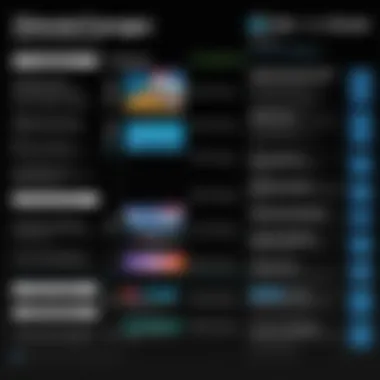

New Features and Tools
The latest version of Corel Video Studio introduces a range of new features that significantly enhance the editing experience. Features such as multi-camera editing and advanced motion tracking are particularly noteworthy. These tools allow creatives to handle complex projects more easily and efficiently. Moreover, the upgraded timeline offers flexibility that meets the demands of both novice and experienced editors.
The integration of 360-degree video editing tools demonstrates an understanding of current trends in content creation. With these new capabilities, users can edit immersive video formats. Thus, staying relevant within a constantly evolving digital landscape becomes easier. Notably, updates often include third-party plug-ins and effects that expand creative options.
Improved Performance
Beyond just features, performance improvements are a compelling reason to upgrade. The latest iteration of Corel Video Studio promises faster rendering times and more efficient previews. Such enhancements translate into a smoother workflow, which is crucial during intensive editing sessions. Users can notice a difference, particularly during high-resolution video exports.
The software optimizes system resource management better than previous versions. This optimization means video editors can run the program alongside other demanding applications without major slowdowns.
Enhanced Compatibility
In today’s multimedia environment, compatibility is essential. The newest version of Corel Video Studio supports an array of file formats, including the latest codecs. This ensures that users can work with materials from different sources without the hassle of conversion. Support for modern hardware is also enhanced, making the software more accessible on a variety of devices.
Moreover, the improved integration with cloud services and other applications means that collaboration is easier. For teams that rely on shared assets, this can enhance productivity significantly. Ultimately, the upgrade fosters a more cohesive editing experience in both individual and team settings.
"In the ever-changing world of video editing, staying updated is not just about features; it's about maintaining a competitive edge."
Upgrading offers a pathway to harness these essential advancements. Balancing the advantages against potential drawbacks is crucial.
Many factors will influence the decision to upgrade, including specific needs and workflows. Adopting the latest software version can lead to better outcomes in video production, thus making the upgrade worthwhile for many.
Key Features of the Latest Version
Understanding the key features of the latest Corel Video Studio version is essential for users who want to maximize their editing capabilities. A software upgrade often brings significant enhancements that are designed to optimize user experience and increase productivity. In this section, we will analyze the notable features introduced in the latest release, including changes in user interface, upgraded editing tools, and improvements in rendering and playback.
User Interface Changes
The user interface (UI) of any software is a crucial determinant of its accessibility and user-friendliness. The latest version of Corel Video Studio has implemented a series of user interface changes aimed at providing a more intuitive and streamlined experience. This includes a cleaner layout, improved menu navigation, and a customizable workspace to cater to individual editing style preferences.
Users can find commonly used tools more quickly due to a restructured toolbar. This not only saves time but also enhances workflow efficiency. Additionally, the introduction of a dark mode option allows users to work more comfortably for extended periods, reducing eye strain under different lighting conditions. This focus on user-centric design reflects Corel's commitment to enhancing the editing experience by prioritizing usability.
Editing Tools Upgrade
The editing tools in Corel Video Studio have seen substantial upgrades in this new version. Key enhancements include advanced color correction features, more sophisticated audio editing options, and innovative visual effects tools. The color correction tools allow for more precise adjustments, giving editors better control over their projects.
Moreover, the inclusion of additional audio tracks enables users to layer sound more effectively, allowing for complex soundscapes in video projects. The visual effects library has also expanded, providing users with a wider variety of effects such as transitions, filters, and overlays. These tools empower users to create more polished and engaging content, meeting the increasing demand for high-quality video production.
Rendering and Playback Enhancements
Rendering and playback are critical components of video editing that can greatly affect the overall efficiency of a project. The latest version of Corel Video Studio introduces significant enhancements in this area. Users can expect faster rendering times, which allows for quicker previews and less waiting, ultimately leading to a more streamlined workflow.
Additionally, improved playback functionalities support 4K and even 8K video formats, enabling professionals to work with high-resolution footage without facing lag issues. This is particularly important for those working in high-demand environments where efficiency and quality are non-negotiable. Overall, these advancements ensure that users can focus on creativity rather than technical limitations.
In summary, the key features of the latest version of Corel Video Studio not only enhance the software's functionality but also significantly improve the user experience. Understanding these features will help users better utilize the software for their video projects.
Comparative Analysis with Previous Versions
Understanding the evolution of Corel Video Studio through its versions provides insight into its enhancements and user experience. Each upgrade brings new elements and enhancements that respond to user feedback and evolving technology. Comparative analysis not only showcases improvements in features but also helps users gauge whether upgrading is worth it based on their specific needs. This section delves into critical aspects, highlighting benefits and considerations involved in the decision to transition from older versions to the latest.
Feature Comparison
The comparison of features between Corel Video Studio’s latest version and its previous iterations is vital in determining the value of the upgrade. Users can assess new tools that might simplify their workflows or enhance their creative potential. Here are the notable features that stand out:
- Enhanced Video Editing Tools: The latest version includes advanced editing tools, such as refined color correction and enhanced audio synchronization. These improvements make it easier to produce professional-looking videos without the steep learning curve typical of high-end software.
- Streamlined User Interface: A revamped interface allows for easier navigation and a more intuitive user experience. This is particularly beneficial for beginners who may feel overwhelmed by previous versions’ complexity.
- Additional Media Formats Supported: The current version supports more file formats, improving compatibility with different devices and video sources.
Each of these features adds layers of functionality that can significantly impact users, especially professionals who rely on timely and efficient editing.
Performance Metrics
Performance is a crucial aspect when analyzing software upgrades, particularly with video editing software known for heavy resource usage. The latest version of Corel Video Studio claims improved performance metrics compared to its predecessors. Here are some critical elements:
- Rendering Speed: Recent benchmarks indicate that the new version is faster in rendering videos, which significantly reduces waiting times and influences workflow efficiency.
- System Resource Utilization: It has been reported that it uses less RAM compared to earlier versions while maintaining quality performance. This allows users to multitask without experiencing system sluggishness.
- Stability and Reliability: User reports suggest that the latest version has fewer crashes and bugs, improving overall stability during editing sessions.
Through examining these performance metrics, users can make informed decisions related to upgrade timing, ensuring that their hardware is utilized optimally while editing.
User Experience Post-Upgrade
Understanding user experience post-upgrade is vital in assessing the overall value that Corel Video Studio brings to its users. This section emphasizes the tangible benefits and potential drawbacks that occur after transitioning to the latest version of the software. Key focus areas include how the new features cater to user needs, the overall performance impact, and the continuity of existing workflows.
A positive user experience can lead to increased productivity and satisfaction for both casual and professional editors. Each new version is designed to improve functionality, but the real measure of success lies in how users interact with these updates. A seamless experience post-upgrade can foster user loyalty and encourage recommendations among peers in the industry.
User Feedback and Reviews
User feedback provides invaluable insights into the effectiveness of the upgrade process. Reviews can often illuminate specific strengths and weaknesses that may not be immediately apparent through standard analyses. After an upgrade, many users share their thoughts on online platforms, making it easier for potential users to gauge the software's applicability.


Key points frequently mentioned in user feedback often include:
- Ease of Use: Is the interface user-friendly after the upgrade?
- Feature Satisfaction: Are new tools intuitive and effective?
- Performance Changes: Has rendering speed improved?
- Reliability: How often do users encounter crashes or errors?
Overall, gathering and analyzing user opinions can provide a clearer picture of what the upgrade signifies in practical terms.
Common Issues Encountered
While many users enjoy advantageous experiences post-upgrade, common issues can arise that hinder optimal performance. It is crucial to acknowledge these problems as they can impact user retention.
Some frequently reported problems include:
- Compatibility Issues: Some existing projects may not be fully compatible with the new version.
- Learning Curve: Users may find adapting to new tools and interfaces challenging.
- Temporary Bugs: Initial versions often have glitches that require rapid updates or patches.
The true test of any software upgrade lies not just in the tools offered, but in the daily usability that editors experience with them.
System Requirements for Upgrade
Understanding the system requirements for upgrading Corel Video Studio is crucial for any potential user wishing to transition to the latest version. The specifications required to run the software effectively can dictate not only the installation success but also the overall performance of the application.
When assessing the system requirements, users are often concerned with several specific elements:
- Operating System Compatibility: The new version may be compatible with the latest operating systems but might leave older systems behind. It is necessary to check whether your current operating system meets the upgrade prerequisites.
- Processor Speed and Architecture: Video editing demands significant processing power. The requirements might state a minimum and recommended processor speed, which ensures smoother editing and rendering processes.
- Memory (RAM): More RAM equates to better multitasking capabilities. If editing high-resolution videos, sufficient RAM is needed to handle the workload without lag.
- Graphics Card Capabilities: Video editing relies heavily on graphics processing. An upgraded graphics card can significantly enhance rendering times and playback performance.
- Storage Space: Adequate disk space is essential not only for the installation of the software but also for storing project files, render outputs, and temporary files during editing.
Considering these factors, the benefits are clear. Meeting the system requirements ensures:
- Seamless Installation: Avoids frustrating interruptions during the installation process.
- Optimal Functionality: Enhances the overall user experience, leading to increased productivity.
- Future-proofing: Being proactive about system specifications allows for smoother transitions with future updates.
However, failing to meet these requirements can lead to common issues such as crashes, poor rendering quality, and slow performance.
Furthermore, it’s wise to evaluate the long-term implications of an upgrade. Investing in hardware that meets or exceeds these requirements can greatly enhance your future video editing tasks, making it a worthwhile consideration for professionals or students alike.
"Investing in adequate system capabilities now can save you from frustration down the line, particularly if your projects grow in complexity."
In summary, before upgrading Corel Video Studio, ensure that your system aligns with the outlined specifications. This diligence guarantees a smoother experience and allows users to leverage the software's full potential.
Licensing and Costs of Upgrade
Understanding the licensing and costs associated with upgrading Corel Video Studio is fundamental for informed decision-making. The software's licensing structure can significantly influence how users interact with it and budget for any future modifications. Factors like total expense, features accessible under each licensing model, and the potential for long-term savings or expenses are critical considerations.
When contemplating an upgrade, users should first assess their current usage. This assessment informs whether to choose a subscription or a one-time purchase. Each model has its unique benefits and trade-offs.
Upgrade Pricing Models
Corel offers distinct pricing models that cater to varying preferences. Typically, users can choose between a one-time payment for a lifetime license or a subscription plan that charges regularly, often monthly or annually.
- One-Time Purchase: This model appeals to those who prefer a single transaction with no recurring fees. Purchasing a lifetime license allows users to access the software's core features indefinitely. However, it may require additional payments for major updates or new versions.
- Subscription Model: This system provides continuous access to the latest features and updates without needing to pay for each version upgrade. A subscription includes customer support and additional enhancements provided throughout the subscription term.
While both models have their strengths, users must consider their personal or organizational needs before deciding. For instance, freelancers might favor the subscription model for its flexibility and up-to-date features, while institutions with fixed budgets could lean towards a one-time purchase.
Subscription vs. One-Time Purchase
This section examines the merits and drawbacks of each option in detail. Choosing between a subscription and a one-time purchase can heavily impact the financial aspects of using Corel Video Studio.
- Benefits of Subscription:
- Drawbacks of Subscription:
- Benefits of One-Time Purchase:
- Drawbacks of One-Time Purchase:
- Regular updates ensure the user always has access to the latest features.
- Customer support is generally included, which can enhance user experience.
- Lower initial cost makes it accessible for new users.
- Overall costs can accumulate significantly over time if subscriptions are maintained for many years.
- Users do not own the software outright, which may be inconvenient for long-term planning.
- Users own the software indefinitely after a single payment.
- There are no ongoing fees, making budgeting simpler.
- Users may miss out on enhancements offered only to subscription users.
- Major updates may incur additional costs.
In summary, assessing the licensing and costs of upgrading Corel Video Studio is essential for aligning your choice with your operational needs and financial constraints. Evaluating both the subscription and one-time purchase options will help ensure that you make an informed decision that aligns with your professional or personal requirements.
Tutorials and Learning Resources
The tutorial and learning resources play an integral role in navigating the complexities of the Corel Video Studio upgrade. Understanding new features and maximizing their potential is essential for both novice users and seasoned professionals. These resources guide users through various functionalities and help them stay current with advancements in the software. An effective combination of official tutorials and community support creates a rich environment for learning, empowering users to fully utilize the software capabilities.
Official Tutorials
Corel provides a suite of official tutorials that aim to demystify the application for users at all skill levels. These resources typically include step-by-step guides that explain how to utilize key features effectively. For instance, users can learn about the editing tools in detail or explore advanced techniques for video production. Official tutorials often benefit from the backing of the software developers, ensuring that the information given is accurate and up-to-date.
Furthermore, these tutorials are available through multiple formats, including videos and written articles. This variety allows users to consume content in a way that fits their learning preferences. Some users may favor watching a video demonstration, while others may prefer reading detailed instructions. This flexibility increases the accessibility and overall effectiveness of the learning process.
Community Support Forums


In addition to official resources, community support forums are invaluable for gaining insights and practical advice from fellow users. Platforms such as Reddit and dedicated forums host discussions where users share tips, tricks, and troubleshooting experiences. Engaging in these communities not only provides answers to specific questions but can also introduce users to new techniques or features they might not have explored otherwise.
Users benefit from diverse perspectives that reflect real-world experiences. Many community members may encounter similar issues and offer solutions based on their own troubleshooting efforts. This type of informal learning complements the structured tutorials provided by Corel.
"Engaging with community support can significantly speed up the learning curve when utilizing new features in Corel Video Studio."
Tips for a Smooth Upgrade Process
Upgrading software like Corel Video Studio is significant for maintaining optimal performance and leveraging new features. A smooth upgrade process can save time and ensure that users maximize the advantages of the latest version. Many users bypass basic steps, thinking that upgrades are straightforward. However, several factors can affect the upgrade experience and the software's functionality post-upgrade. Careful planning and execution can reduce the likelihood of complications.
Pre-Upgrade Checklist
Before initiating the upgrade process, it is important to prepare adequately. A pre-upgrade checklist helps users confirm that their system meets the requirements and avoids unexpected issues during the upgrade. Here are key points to include in the checklist:
- System Requirements: Ensure that your computer's hardware and operating system meet the specifications for the new version of Corel Video Studio. Check the official Corel website for details on the minimum and recommended hardware.
- Available Storage Space: Confirm that enough space is available on your hard drive. Insufficient storage can lead to failed installation or degraded performance.
- Software Compatibility: Assess third-party plugins or software that interact with Corel Video Studio and check if they are compatible with the upgrade.
- Read Release Notes: Familiarize yourself with the changes being made, as outlined in the release notes. Understanding new features and adjustments helps in planning their use effectively.
- Update Drivers: Update relevant drivers, especially for graphics and sound hardware, to ensure optimal performance post-upgrade.
By following these steps, users can minimize the likelihood of encountering problems after upgrading Corel Video Studio.
Backup Options
Backing up current projects and settings before an upgrade is critical. This step protects against data loss, inconsistencies, or issues that may arise during or after the upgrade. Several backup options are available:
- Project Files: Always create copies of all project files, including any related media assets. Store these on an external drive or cloud storage for enhanced security.
- Settings Backup: Corel Video Studio offers an option to export settings. This feature allows users to save their custom configurations, which can be reloaded after the upgrade.
- System Backups: Performing a complete system backup using software like Acronis True Image or Windows Backup can safeguard the entire system against potential upgrade failures.
- Version Control: If previously working on a significant project, consider using version control software like Git to track changes made over time.
Implementing a comprehensive backup strategy ensures users can return to their prior state quickly in the event of an upgrade failure or poor software performance. By investing time into these tips, the transition to the new version of Corel Video Studio can be as seamless as possible.
Future of Corel Video Studio
The future of Corel Video Studio holds significant value for both users and developers. This section explores its potential and expectations within the ever-evolving landscape of video editing software. As technology advances, so does the need for more powerful and accessible editing tools. In this context, understanding the future trajectory of Corel Video Studio helps provide insight into how it will remain relevant and beneficial to its users.
The primary focus for Corel Video Studio will likely be improving user experience while enhancing existing features. As editing technology matures, users are increasingly looking for intuitive interfaces combined with high-functionality tools. This balance is essential for attracting both novice users and seasoned professionals. For Corel, maintaining this equilibrium will be a fundamental aspect of its future strategy, driving ongoing upgrades and innovations.
Another critical factor is the integration of cutting-edge technologies, such as artificial intelligence. Implementing AI-driven features can not only streamline workflows but also provide suggestions based on user behavior. This incorporation will likely differentiate Corel Video Studio from its competitors, accentuating its market position.
"Understanding the future of Corel Video Studio requires insight into user needs and technological advancements."
Potential Feature Roadmap
Corel Video Studio's future can be mapped out with a focus on user-centric enhancements and technological advancements. Some potential features that may be introduced include:
- AI-Powered Editing Tools: Automated editing suggestions, advanced motion tracking, and smart scene detection can help users enhance creativity and save time.
- Cloud-Based Collaboration: Allowing users to share projects in real time can significantly enhance collaboration between teams and individuals working on joint projects.
- Enhanced Export Options: Supporting a wider range of formats and settings can improve user flexibility when finalizing projects.
Each of these potential features aims to create a more robust platform. The emphasis is on comprehensive tools that adapt to the demands of its audience. Such adaptations could lead to significant growth for Corel Video Studio in the coming years.
Market Position in Video Editing
As it stands, Corel Video Studio occupies a unique position in the video editing market. It has consistently catered to both casual users and advanced professionals, making it a versatile choice for diverse needs. Its next moves are critical in maintaining this position as competition increases.
Corel Video Studio's market strength can be attributed to its user-friendly interface, affordability, and solid customer support. However, potential challenges lie ahead with the rise of industry players like Adobe Premiere Elements and Final Cut Pro. To stay competitive, Corel must not only enhance its feature set but also address specific user feedback that may arise from these comparisons.
Overall, the future of Corel Video Studio seems promising. By addressing user needs, integrating advanced technology, and maintaining its unique market position, Corel Video Studio can continue to grow and evolve, ensuring relevance in the video editing arena.
The End
In this article, the importance of upgrading Corel Video Studio has been highlighted extensively. Conclusion serves as a vital synthesis of the insights and analyses provided throughout the various sections. It underscores the essential elements that influence the decision to upgrade and the subsequent impacts on both functionality and user experience.
Upgrading to the latest version of Corel Video Studio is not merely a choice; it is a strategic decision that can enhance productivity and creativity. With every new iteration, users often gain access to new features, improved performance, and enhanced compatibility with modern operating systems and devices. This directly benefits both casual users and professionals. Professionals, in particular, rely on cutting-edge tools for their projects, which makes staying up-to-date imperative.
Key Considerations
When considering an upgrade, several factors come into play:
- New Features: Each upgrade introduces advanced tools that can streamline workflows.
- Performance Improvements: Upgraded versions typically run more smoothly, reducing lag and enhancing the editing experience.
- Compatibility: Improved compatibility with other software and video formats ensures that users can work seamlessly across platforms.
Understanding these benefits is essential for maximizing the value of the software. The upgrade process itself, if approached thoughtfully, can be smooth and rewarding. Attention to detail in planning and execution will lead to a more seamless transition.
"The real power of software lies in its ability to evolve. By upgrading, users harness that power for enhanced creativity."
References and Further Reading
In the realm of technology and software upgrades, the significance of references and further reading is paramount. This section serves as a guide to additional resources that deepen understanding of Corel Video Studio and its upgrade nuances. It allows readers to explore topics that may not be fully covered in the main article, promoting a more comprehensive grasp of the subject.
When considering an upgrade, having access to relevant references provides context. For instance, the official Corel website offers detailed documentation, including updates on features, user guides, and frequently asked questions. This information assists users in navigating the new tools and functionalities introduced in the latest version. Exploring such resources can also provide insights into potential pitfalls and best practices based on experiences shared by other users.
Further reading can include community forums like Reddit, where users discuss their personal experiences with the software. Engaging with these platforms can highlight common issues encountered during upgrades and propose solutions that have worked for others. Additionally, this community-driven knowledge encourages informed decisions tailored to individual needs and circumstances.
Key Advantages of Utilizing References and Further Reading:
- Informed Decision Making: Gather insights from a variety of sources to evaluate whether to proceed with an upgrade.
- Enhanced Knowledge Base: Expand understanding of Corel Video Studio capabilities.
- User Experiences: Learn from the successes and failures of other users to avoid common mistakes.
- Technical Support: Access valuable troubleshooting tips that may not be present in official documentation.
"Knowledge is power. Information is liberating. Education is the premise of progress, in every society, in every family." - Kofi Annan
Overall, references and further reading are essential tools for anyone utilizing Corel Video Studio. They provide clarity and assist in maximizing the software's potential. Whether engaging with the official Corel resources or community discussions, these elements empower users to pursue a more efficient and gratifying editing experience.







