Cross-Browser Testing: A Comprehensive Approach


Intro
In the evolving landscape of web development, cross-browser testing stands out as a critical component for creating universally accessible and user-friendly websites. The challenge developers face is significant: differing browser behaviors can lead to inconsistencies in how a website displays and performs. This overview will guide you through the essence of cross-browser testing, explaining its significance, procedures, and tools available to ensure a seamless user experience across multiple platforms.
Overview of Software
Purpose and Use Cases
Cross-browser testing is primarily aimed at verifying a website's functionalities and appearance across various web browsers like Google Chrome, Mozilla Firefox, Microsoft Edge, and Safari. The purpose is to ensure that all users, regardless of their browser choice, have a similar experience. This is vital not only for user satisfaction but also for maintaining a professional image and improving search ranking performances.
Key use cases include:
- Compatibility Verification: Ensuring website functionalities work as expected in different browsers.
- Responsive Design Testing: Checking how designs adapt to various screen sizes and resolutions.
- Performance Monitoring: Measuring load times and responsiveness across browsers.
Key Features
Essential features of effective cross-browser testing tools include:
- Automated Testing Capabilities: Automation saves time and ensures thorough testing of applications.
- Simulated Environments: Ability to replicate real-user environments, providing insights for real-world performance.
- Reporting Tools: Comprehensive reporting on issues found, facilitating prompt bug-fixing and retesting.
In-Depth Review
Performance Analysis
Analyzing performance during cross-browser testing involves several factors. Developers must consider load times, rendering speed, and interaction responsiveness. Identifying issues like slow loading pages or lag during interactive sessions can enhance performance overall. Tools that provide performance metrics, such as GTmetrix or Google PageSpeed Insights, often assist developers in pinpointing bottlenecks in website performance.
User Interface and Experience
The user interface (UI) and user experience (UX) are critical areas affected by the differences in browsers. Various browsers may interpret HTML, CSS, and JavaScript uniquely, leading to discrepancies in layout and functionality. A focus on the UI ensures that elements like buttons, navigation, and overall aesthetics remain consistent. Here are key aspects to consider:
- Layout Consistency: Verify that all design elements align and appear correctly in each supported browser.
- Interactive Elements: Check dynamic components such as forms and buttons for usability and functionality across platforms.
- A/B Testing: Experiment with different design choices in multiple browsers to determine what provides the best user engagement.
"Ensuring a consistent user experience across different browsers may be the difference between a successful website and one that frustrates and alienates users."
The complexities associated with cross-browser testing cannot be understated. By adhering to defined best practices and utilizing the right tools, professionals can significantly enhance their web development processes, paving the way for an inclusive digital environment.
Understanding Cross-Browser Testing
Cross-browser testing is a critical aspect of web development that aims to ensure a seamless experience for users across various web browsers. As the internet continues to grow, the diversity of browsers and devices increases, which can lead to inconsistencies in how web applications function. Understanding cross-browser testing means recognizing its significance in delivering reliable and consistent user interfaces, preserving user engagement, and enhancing overall satisfaction.
Definition and Importance
Cross-browser testing refers to the process of testing web applications in different browsers to ensure they behave as expected. This encompasses not only mainstream browsers like Google Chrome, Mozilla Firefox, Safari, and Microsoft Edge but also older versions and less common browsers. The importance of this practice cannot be understated: inconsistency in browser behavior can result in users facing frustrating experiences, which can lead to increased bounce rates and reduced user trust.
In essence, cross-browser testing serves several key purposes:
- User Experience: It assures users that they will encounter a functional and visually appealing site, regardless of their browser choice.
- Brand Reputation: A website that appears broken or performs poorly in certain browsers can tarnish a brand’s image. Ensuring compatibility can protect reputation.
- SEO Factors: Search engines often consider user experience in their ranking algorithms. A site that performs well across browsers can potentially benefit from better visibility.
Overall, the breadth of cross-browser testing directly correlates with user satisfaction, which underscores its critical role in modern web development.
History and Evolution
The journey of cross-browser testing began alongside the inception of web browsers in the 1990s. As the web matured, various browsers emerged, each interpreting HTML, CSS, and JavaScript in its own unique way. Early on, developers faced challenges when websites that looked perfect in one browser rendered poorly in another. This disparity highlighted the need for effective testing strategies.
As user conduct shifted with the introduction of mobile devices, testing also evolved. Browsers gained new features and functionalities, making the landscape even more complex. The rapid pace of browser development meant that a methodical approach to testing was essential. Automation tools have emerged over the years to handle the increasing demand, allowing for quicker testing cycles and more comprehensive coverage.
Thus, the evolution of cross-browser testing has become intertwined with technological advancements in web development, reflecting a continual need for improvement. The future promises further integration of sophisticated testing tools and methodologies, paving the way for enhanced accuracy and efficiency.
Common Cross-Browser Issues
Cross-browser testing faces several challenges that can significantly affect the development and user experience of web applications. Understanding these common issues is essential for developers who aim to deliver a seamless experience. By addressing them properly, developers can minimize inconsistencies and enhance satisfaction among users. Here are the primary areas to consider:
Rendering Differences
Rendering differences between browsers can lead to varied presentations of web content. Each browser has its own rendering engine, responsible for how HTML and CSS are processed. As a result, an element might appear perfectly aligned in one browser yet misaligned in another. This may stem from differences in how browsers interpret layout styles, margins, padding, and other CSS properties.
It's important to implement cross-browser compatibility techniques to mitigate these discrepancies. Developers should conduct thorough testing across different browsers to identify rendering issues. Additionally, using CSS resets or normalizations can help achieve a more uniform appearance across browsers. Keeping up with browser updates is also necessary since rendering engines are frequently updated, which can impact previously functioning code.
JavaScript Compatibility
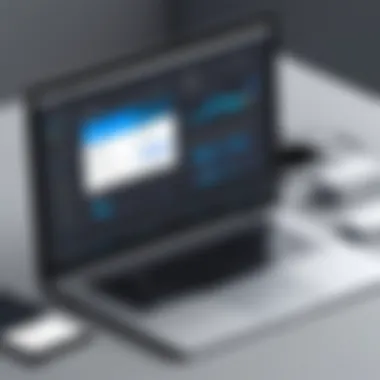

JavaScript compatibility is another critical aspect of cross-browser issues. Different browsers may support various JavaScript features at different levels. Developers must ensure that their code adheres to widely accepted standards to prevent functionality from breaking. For example, modern JavaScript ES6 features may not operate in older browsers. Therefore, utilizing tools such as Babel for transpiling newer JavaScript into compatible code can be beneficial.
Debugging JavaScript across browsers may also present challenges. Tools like Chrome DevTools or Firefox Developer Edition provide great insights but may not include the same features across all platforms. Here, testing frameworks like Jest or Mocha can help in ensuring code reliability irrespective of the browser in use.
CSS Inconsistencies
CSS inconsistencies occur when styles behave differently across various web browsers. Factors contributing to this include the way browsers render box models, flex layouts, or applied vendor prefixes. Each browser interprets CSS rules with subtle variations which can lead to unexpected appearances.
To address CSS inconsistencies, developers should consistently validate their stylesheets with tools like W3C's CSS Validator. Furthermore, employing CSS preprocessors like SASS or LESS can streamline writing consistent styles across browsers. Using a mobile-first approach can also help, given the increasing usage of mobile devices to access web applications. This focus ensures that styles are primarily oriented towards responsive design, catering to all devices and browsers.
"Understanding and resolving cross-browser issues is not optional; it's essential for a favorable user experience."
Addressing these common cross-browser issues requires a proactive and detailed approach. Continuous testing and adherence to best coding practices can significantly improve consistency and functionality across various platforms.
The Cross-Browser Testing Process
The cross-browser testing process is a crucial phase for developers aiming to deliver a flawless user experience. It ensures that web applications function correctly across various browsers and devices. The significance of this process cannot be overstated. Users engage with a wide range of platforms, and any inconsistency can lead to dissatisfaction. This section outlines key steps in the process, including planning tests, selecting the right browsers and devices, and creating effective test cases.
Planning Tests
Planning tests is foundational in the cross-browser testing process. It involves defining the scope of testing, determining objectives, and identifying which browsers and devices will be part of the testing environment. An effective test plan should address several factors, including:
- User demographic: Understanding where your users come from helps prioritize the platforms most relevant to them.
- Browser versions: Different users may access your site through different versions of a browser. It’s crucial to identify which versions need testing.
- Testing scenarios: Establish scenarios that represent typical user interactions with your application, like form submissions or interactive elements.
Documenting these plans adds clarity and ensures that all stakeholders have a common understanding of the testing goals. Addressing these aspects early leads to more effective testing and minimizes surprises later in the process.
Selecting Browsers and Devices
The selection of browsers and devices plays a vital role in cross-browser testing. Not all browsers render web content the same way; understanding the differences helps manage user expectations. Factors to consider when selecting browsers include:
- Popularity: Focus on browsers with the largest user bases, such as Google Chrome, Mozilla Firefox, Apple Safari, and Microsoft Edge.
- Market share trends: Stay updated with trends in browser usage to align your testing efforts with shifts in user preferences.
- Device types: Different devices like smartphones and tablets have unique rendering engines. Testing on both mobile and desktop versions ensures a comprehensive coverage.
A well-thought-out browser and device selection process can prevent overlooking significant issues that might arise from less common platforms.
Creating Test Cases
Creating test cases is a methodical approach to evaluating how your web application performs across different environments. Test cases should be precise and logical. Here are some critical components:
- Write clear instructions: Each test case should state what needs to be tested and the expected outcomes. Clarity is key in avoiding misinterpretations during testing.
- Utilize real-world scenarios: Test cases should mimic actual user behavior to ensure that the testing process mirrors how users will interact with your application.
- Prioritize test cases: Not all features may carry the same weight. Prioritize test cases based on user impact and functionality.
Well-constructed test cases enable efficiency in testing, ensuring that all critical aspects of the application are covered.
"A systematic approach to testing leads to better outcomes and satisfaction from both developers and users."
By systematically planning tests, selecting appropriate environments, and constructing robust test cases, the cross-browser testing process can significantly enhance the reliability and user experience of web applications.
Tools for Cross-Browser Testing
In the realm of web development, ensuring consistent performance across various web browsers is paramount. Tools for cross-browser testing play a vital role in achieving this objective. They not only facilitate the identification of compatibility issues but also streamline the testing process. Such tools can enhance the overall efficiency of development cycles, allowing developers to focus on core functionality rather than getting bogged down in tedious manual testing tasks.
The diverse landscape of tools available caters to different needs, whether it be automated testing, manual testing, or a combination of both. Each type of tool offers unique benefits, addressing specific challenges posed by different browsers and operating systems. Furthermore, using tools enables developers to cover a broader range of scenarios, ensuring that their applications function optimally across standard and lesser-known browsers.
Automated Testing Tools
Automated testing tools are designed to execute predefined test cases without human intervention, which can significantly reduce the time and effort involved in testing. These tools allow for the simultaneous testing of multiple browsers and devices, making it possible to identify issues across various platforms quickly.
Benefits of Automated Testing Tools:
- Efficiency: Automated tests run faster than manual tests, significantly reducing the overall testing time.
- Reusability: Test scripts can be reused for subsequent test cycles, ensuring consistent results across releases.
- Scalability: They can handle a multitude of tests at once, ideal for projects requiring frequent updates or iterations.
Here are some popular automated testing tools:
- Selenium
- TestComplete
- BrowserStack
These tools integrate well with existing workflows and can often be customized to meet specific project requirements. However, it's important to note that establishing effective automated tests can require a considerable initial investment in time and resources.
Manual Testing Tools
Manual testing tools enable testers to conduct tests in a hands-on manner, providing valuable insights that automated tools might not capture. While these tools do require more effort and time, they are particularly effective for exploratory testing, where the tester's intuition and experience play a crucial role.


Advantages of Manual Testing Tools:
- Flexibility: Testers can adapt on-the-fly based on findings during the testing process.
- User Experience Focus: Manual testing provides a better understanding of the user experience across different browsers.
- Identifying Tricky Issues: Certain problems, like visual discrepancies or usability issues, may only be discovered through manual inspection.
Examples of manual testing tools include:
- Chrome DevTools
- Firefox Developer Edition
- CrossBrowserTesting.com
Despite their drawbacks, especially regarding speed and scalability, manual testing tools complement automated testing perfectly, creating a balanced approach to cross-browser testing.
Comparison of Popular Tools
When evaluating tools for cross-browser testing, it is critical to analyze their features and capabilities. Every tool has its strengths and weaknesses, impacting their effectiveness based on project needs.
"Choosing the right tool can streamline the testing process and improve the quality of the product."
Consider factors such as:
- Supported Browsers and Devices: Ensure the tool covers all browsers relevant to your audience.
- Ease of Use: Tools should have an intuitive interface to facilitate quick onboarding and usability.
- Cost: Assess the pricing model based on your budget. Many tools offer free trials, which can help you evaluate before committing.
Below is a table summarizing the comparison of some popular tools:
| Tool | Automation | Manual Testing | Browser Support | Pricing | | Selenium | Yes | No | Extensive | Open Source | | BrowserStack | Yes | Yes | Wide | Subscription | | TestComplete | Yes | No | Comprehensive | Paid | | CrossBrowserTesting | Yes | Yes | Excellent | Subscription |
Selecting the best tools for specific cross-browser testing needs can significantly impact the testing quality and efficiency. By carefully considering different tools and how they address various challenges, development teams can optimize their workflows and enhance the end-user experience.
Best Practices in Cross-Browser Testing
In the realm of web development, adhering to best practices in cross-browser testing is crucial. The web is a diverse landscape populated by a myriad of browsers, each with unique rendering engines, functionality, and user interfaces. As a result, developers must ensure that their applications perform consistently across all browsers. Following best practices not only enhances the user experience but also reduces the risk of bugs and issues that could undermine the site’s usability. This section outlines three essential best practices: establishing a testing environment, documenting test results, and adopting an iterative testing approach.
Establishing a Testing Environment
Setting up a proper testing environment serves as the foundation for effective cross-browser testing. A controlled environment allows developers to replicate user conditions as closely as possible. The following elements are crucial in establishing this environment:
- Browser Installations: Ensure that the most current versions of all relevant browsers are installed. This includes Google Chrome, Mozilla Firefox, Microsoft Edge, Safari, and others.
- Testing Devices: Include multiple devices in the testing process. Different screen sizes and resolutions can affect how web pages display.
- Operating Systems: Run tests on various operating systems to capture discrepancies. Windows, macOS, and Linux behaviors can differ substantially.
- Simulators and Emulators: Consider using tools like BrowserStack or LambdaTest for cloud-based testing environments, which provide access to multiple browsers and devices without requiring physical hardware.
By carefully assembling a testing environment, developers can ensure that they thoroughly assess the behavior of their applications under different conditions.
Documenting Test Results
Documentation is vital in cross-browser testing. It not only communicates findings effectively but also serves as a reference for future tests. Proper documentation should include:
- Test Cases: Define clear test cases that outline expected outcomes for specific browser interactions.
- Results Logging: Ensure results are recorded for every test, noting both successes and failures.
- Screenshots and Videos: Capture visual evidence of how each browser renders the application. This aids in identifying UI discrepancies.
"Documentation acts as a bridge between various testing phases, making it easier to troubleshoot issues as they arise and track improvements over time."
Using tools like Google Sheets or specialized test management software can streamline the process of documenting and analyzing results.
Iterative Testing Approach
The iterative testing approach is significant for maintaining the integrity of web applications. This method emphasizes continuous testing throughout the development process. Key aspects include:
- Feedback Loops: Regularly review and integrate feedback from testing to enhance functionality and resolve bugs swiftly.
- Testing within Sprints: In Agile environments, performing tests during each sprint ensures that developers promptly identify issues.
- Retesting: After resolving bugs, conduct regression tests to verify that fixes do not introduce new problems across different browsers.
Regular iteration and feedback allow for improvements that significantly uplift the overall quality while ensuring a consistent experience for end-users.
Challenges in Cross-Browser Testing
Cross-browser testing is crucial for creating reliable web applications. However, developers face many challenges that can complicate this process. A thorough understanding of these challenges allows teams to implement effective solutions. Recognizing the importance of addressing these issues enhances the overall quality and user satisfaction of the final product. Below, we explore the key challenges developers encounter during cross-browser testing.
Resource Allocation
Resource allocation is a vital aspect of cross-browser testing. Developing tests across various browsers and devices demands significant time, expertise, and financial resources. As web applications grow in complexity, these resource needs may increase.
Hiring a diverse team with expertise in different browsers can be beneficial. This approach requires investment, but the resulting efficiency can save time in the testing phase. The challenge lies in balancing the costs while ensuring that the testing efforts yield meaningful results.
For many teams, especially smaller ones, this balance can be quite difficult. Prioritizing which browsers to test can be an arduous task. Standard browser usage data is helpful when making these decisions. Tools like Google Analytics can provide insights into which browsers your audience utilizes.
Keeping Up with Browser Updates
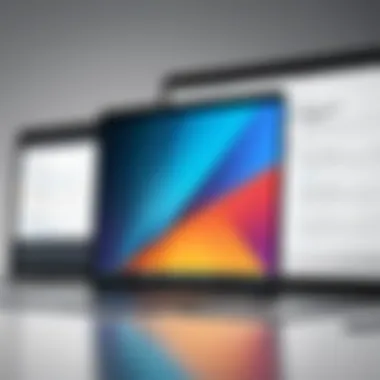

The landscape of web browsers is continually changing. New versions and security updates are released frequently. Each update may introduce new features or fix bugs, prompting the need for adjustments in testing strategies. Keeping up with these browser updates is a significant challenge in cross-browser testing.
Staying informed about the latest browser versions requires ongoing education and monitoring. Developers should follow official browser release notes, subscribe to updates, and engage with community platforms like Reddit. This vigilance can help anticipate compatibility issues before they arise.
Browser testing tools also play a role in managing this challenge. Tools should offer up-to-date environments for testing. Automated testing systems that run regular checks can ensure your application is compatible with the latest browser versions without requiring constant manual testing.
Testing Mobile vs. Desktop Browsers
With the increase in mobile device usage, understanding differences between mobile and desktop browsers is essential. The factors affecting browser behavior differ based on device type. Thus, developers must implement distinct strategies for testing on mobile and desktop platforms.
Screen sizes, touch interfaces, and hardware capabilities can vary widely. This variability demands that teams consider how layout, performance, and user interactions differ between mobile and desktop versions.
When testing, developers should utilize responsive design tools and mobile emulators. These tools can help simulate various devices, but they may not fully replicate the user experience. As such, on-device testing is often necessary to assess real-world performance accurately.
In summary, the challenges in cross-browser testing can significantly impact the efficiency and effectiveness of web development. Understanding resource allocation, browser updates, and mobile versus desktop differences are vital for overcoming these difficulties. An informed approach can lead to better user experiences and a more streamlined development process.
The Future of Cross-Browser Testing
The future of cross-browser testing holds significant importance in ensuring that web applications provide a consistent user experience across diverse environments. As digital interactions expand across multiple platforms, the necessity for robust verification becomes more pronounced. Organizations must not only focus on the appearance of their sites, but also on the underlying functionality that each browser and device combination can present.
Emerging Trends
Several noteworthy trends are emerging in cross-browser testing that developers and organizations should closely monitor:
- Increased Automation: The push for speed in development cycles has led to more emphasis on automated testing frameworks. Tools like Selenium and Cypress are adapting to provide more efficient ways to handle testing across various browsers.
- Continuous Testing: Integration of testing in continuous integration/continuous deployment (CI/CD) pipelines is critical. This allows for real-time feedback on browser-specific behavior right from the development phase, facilitating immediate fixes.
- Headless Browsers: These allow for running tests without a user interface, optimizing speed and resource usage. Technologies like Puppeteer and Headless Chrome are becoming more prevalent.
- Cross-Device Testing: With an expanding array of devices, testing must extend beyond just different browser versions. Tools that simulate or show real devices are vital to truly evaluate user experiences.
These trends denote a shift towards more agile, efficient, and comprehensive testing methodologies that assure users of flawless interactions regardless of their chosen platforms.
The Role of AI in Testing
Artificial Intelligence is poised to transform cross-browser testing in various ways. Key advantages include:
- Predictive Analysis: Machine learning models can predict potential issues before they occur. This proactive approach significantly reduces downtime by addressing potential failures.
- Self-Healing Tests: AI can automatically adjust tests when minor changes to the UI occur, minimizing the need for human intervention during routine updates.
- Enhanced Reporting: AI-powered tools can analyze vast amounts of data, providing insights on how different browsers handle specific website features. This leads to better decision-making on testing strategies.
- User Behavior Simulation: AI can replicate user behavior across different browsers more accurately, allowing for better assessment of performance and usability.
"Engaging AI in cross-browser testing ensures that testing can adapt to the rapidly changing landscape of web development, aligning strategies with user expectations."
Cross-Browser Testing in Agile Development
Cross-browser testing is a crucial process within agile development environments. The dynamic nature of agile methodologies emphasizes speed and adaptability, but it can sometimes overlook thorough testing across different browsers. Each browser handles web technologies differently, which can lead to unexpected behavior in applications. Therefore, the integration of cross-browser testing into agile practices ensures that applications function effectively for all users, regardless of their chosen browser.
In an agile setup, projects typically proceed in iterative cycles. This means that updates are made frequently, and stakeholders receive continuous delivery of features. As a result, each iteration must include rigorous cross-browser testing. This approach not only helps identify and resolve inconsistencies efficiently but also enhances user satisfaction, which is paramount in today’s competitive landscape.
Integration with / Pipelines
Integrating cross-browser testing into Continuous Integration/Continuous Deployment (CI/CD) pipelines significantly streamlines the development process. CI/CD frameworks work by automating the stages of application development, including testing. When cross-browser testing is included in these pipelines, it ensures that every code change is tested across multiple browsers before deployment. This practice minimizes the risk of releasing updates that could break functionality in specific environments.
- Automated tests can run concurrently on multiple browsers, leading to quicker feedback.
- Failures in cross-browser compatibility can halt the deployment process, prompting immediate fixes.
- This proactive detection of issues decreases the likelihood of encountering more extensive problems in later stages.
Using tools such as Selenium or BrowserStack within CI/CD frameworks allows developers to create scripts that can be executed automatically, ensuring thorough checks across all targeted browsers.
Collaborative Tools for Testing Teams
Effective cross-browser testing requires collaboration among development and testing teams. Tools that facilitate real-time communication and task management enhance the ability to address issues quickly. Applications like Jira and Slack serve as platforms where teams can discuss problems, share insights, and coordinate testing efforts.
Furthermore, cloud-based testing platforms enable teams to access a wide range of browsers and operating systems without needing extensive local setups. These tools provide:
- Scalability: Testing can be scaled according to project demands.
- Accessibility: Team members can test applications from various locations.
- Resource Management: Focus can be directed to critical issues without the overhead of maintaining physical hardware.
Culmination
In the realm of web development, ensuring a seamless experience across different browsers stands as a pillar of user satisfaction and accessibility. This article has elaborated on the significance of cross-browser testing, elucidating its role in maintaining the integrity and functionality of applications. By reviewing typical issues such as rendering differences, CSS inconsistencies, and JavaScript compatibility, readers gain insights into the technical challenges developers encounter.
The best practices outlined guide both novice and seasoned developers in creating robust testing environments and iterative testing processes. By adhering to these practices, developers can effectively identify and resolve discrepancies that may arise due to browser-specific behaviors.
Additionally, the discussion surrounding tools for cross-browser testing equips professionals with the knowledge to select appropriate automated and manual testing solutions. This careful selection fosters efficiency, allowing teams to allocate resources better and manage time constraints within agile frameworks.
Moreover, the integration of testing within CI/CD pipelines emphasizes the necessity of agile development in today’s fast-paced technological environment. Testing, therefore, should not be a final step but an ongoing part of the development lifecycle, ensuring that updates and new features maintain compatibility across all platforms.
As we navigate the future of cross-browser testing, embracing emerging trends and the potential of artificial intelligence will be crucial. These advancements promise to enhance the precision and effectiveness of testing, enabling developers to focus more on creating innovative user experiences rather than troubleshooting existing issues.
Overall, the importance of cross-browser testing cannot be overstated. It ensures that web applications meet the diverse needs of users, ultimately contributing to the success of any digital endeavor. Maintaining rigorous testing practices not only prevents common pitfalls but also sets the stage for continuous improvement and adaptation in an evolving digital landscape.
"A well-tested application is not just a technical necessity; it is a strategic advantage that enhances user loyalty and trust."
To sum up, the principles outlined in this article serve as a foundation for a comprehensive approach to cross-browser testing. Developers and organizations are encouraged to prioritize these aspects to uphold quality standards in their web applications.





