Understanding Equipment Dealer Management Software


Intro
In the contemporary landscape of equipment dealerships, the necessity for streamlined operations cannot be overstated. With increasing competition and the demand for efficiency, equipment dealer management software emerges as a vital tool. This software assists in managing various aspects of dealership operations, from inventory control to customer relationship management. For stakeholders, understanding the functionalities and benefits of this software is crucial for making informed decisions.
This article explores the intricate components of equipment dealer management software. It provides insight into the purpose and use cases of the software, highlights key features, and reviews performance aspects. By delving into these elements, industry professionals will gain a comprehensive view of how this software can enhance operational efficiencies.
Overview of Software
Equipment dealer management software serves a vital role in the day-to-day operations of dealerships. Its primary purpose is to streamline various processes, manage resources, and enhance customer satisfaction. This section outlines the significance of this software and its key features.
Purpose and Use Cases
The main purpose of equipment dealer management software is to support dealerships in managing their operations effectively. Some of its typical use cases include:
- Inventory Management: Keeping track of equipment stock levels, orders, and returns.
- Sales Management: Facilitating the sales process, including lead tracking and conversion.
- Service and Maintenance Scheduling: Organizing service appointments and managing maintenance records.
- Financial Tracking: Providing tools for managing accounts receivable, payables and financial reporting.
These functionalities not only improve workflow but also empower dealerships to provide better service to their clients, enhancing overall customer satisfaction.
Key Features
When selecting equipment dealer management software, certain features are pivotal:
- User-Friendly Interface: A clear, intuitive interface enhances user experience, reducing training time.
- Customization Options: The ability to tailor the software to specific dealership needs aids in meeting unique operational requirements.
- Reporting and Analytics: Detailed reporting features allow businesses to analyze performance and make data-driven decisions.
- Integration Capabilities: The software should seamlessly integrate with existing systems, promoting workflow efficiency.
By focusing on these key features, dealerships can select software that aligns with their operational goals.
In-Depth Review
A thorough examination of the software’s performance and user interface sheds light on its practicality in real-world situations. Understanding these aspects is essential for assessing the software’s overall effectiveness.
Performance Analysis
Performance metrics such as speed, reliability, and scalability are critical when evaluating dealer management software. A high-performing system should handle large datasets efficiently and maintain fast processing times even as user demand fluctuates.
User Interface and Experience
The user interface design critically impacts the overall user experience. Software that is easy to navigate reduces users' learning curve and minimizes operational errors. The design should prioritize usability, including features such as:
- Dashboard Customization: Users can tailor their dashboards to prioritize the most relevant information.
- Accessible Support: Easy access to support is crucial for troubleshooting issues.
"User experience is pivotal to adoption. If the software is complicated, users may resist utilizing it fully."
By emphasizing the importance of performance and user experience, dealerships can better understand the operational benefits of effective management software.
Foreword to Equipment Dealer Management Software
In today's competitive landscape, businesses are increasingly relying on technology to streamline their processes. Equipment dealer management software is designed to address industry-specific challenges faced by equipment dealers. It allows for comprehensive tracking of inventory, customer relationships, and financial transactions, providing a holistic view of operations.
Definition and Purpose
Equipment dealer management software refers to a suite of tools and applications that streamline the management of equipment dealerships. The primary aim is to integrate various business functions such as sales, inventory control, customer service, and financial management into a single platform. This integration is pivotal as it enhances data accuracy, reduces operational redundancies, and improves overall productivity.
The purpose of such software includes:
- Automating routine tasks to save time and reduce errors.
- Providing real-time insights into inventory levels and sales performance.
- Enhancing communication between departments to improve service delivery.
- Supporting decision-making with data-driven analytics.
Historical Context
The evolution of equipment dealer management software mirrors the technological advancements in the broader business software landscape. Initially, many dealerships relied on manual methods and basic accounting software to manage their operations. This approach was often inefficient, prone to errors, and lacked the comprehensive functionality needed for effective management.
As the demand for efficiency grew, software developers began to create specialized solutions catering to the unique needs of equipment dealers. The first iterations of dealer management systems focused on basic inventory tracking and customer records. Over time, these systems have evolved into robust platforms that incorporate advanced features such as CRM capabilities, financial management tools, and mobile accessibility.
Furthermore, with the advent of cloud computing and mobile technologies, equipment dealer management software has become even more accessible and easier to implement. This has allowed dealers to respond swiftly to changing market conditions, ensuring they remain competitive. As a result, understanding the software is essential for any equipment dealership aiming to thrive in today's environment.
Key Components of Dealer Management Software
Understanding the key components of dealer management software is essential for equipment dealers aiming to streamline their operations. Each element contributes significantly to the overall functionality of the software and enhances operational efficiency. Below are crucial features that any robust dealer management software should encompass.
Inventory Management Features
Inventory management is a fundamental aspect of dealer management software. It allows businesses to keep track of their equipment stock, ensuring that they can meet customer demands without over-investing in inventory. Key functionalities include:
- Real-time tracking: Businesses can monitor inventory levels, view which equipment is available, and identify what needs to be ordered. This feature minimizes the risks of stockouts.
- Reporting tools: These tools provide insightful data analysis on inventory turnover rates and sales trends, which helps make informed purchasing decisions.
- Automated alerts: Notifications for low stock levels can trigger timely reordering processes, ensuring continuity in operations.
Successful inventory management not only reduces carrying costs but also boosts customer satisfaction as dealers can quickly fulfill orders.
Sales and Order Processing
Sales and order processing features are vital in facilitating seamless transactions between dealers and customers. Effective dealer management software should provide:
- Order tracking: It enables both staff and customers to monitor the status of their orders in real-time.
- Customer quotes: Dealers can generate tailored quotes quickly based on current inventory and customer requirements, improving sales responsiveness.
- Integration with payment systems: Accepting payments through various channels simplifies the checkout process and enhances convenience for customers.
The efficiency of sales and order processing software can directly impact revenue cycles and cash flow management for equipment dealers.
Customer Relationship Management


Customer relationship management (CRM) is a crucial component that underpins the entire operation of a dealership. This functionality helps in:
- Building customer profiles: This includes tracking purchase history and preferences, allowing personalized service.
- Communication tools: Integrated email and messaging systems enhance the ability to engage with customers effectively.
- Feedback management: Collecting and managing customer feedback helps dealers understand client needs and improve service offerings.
Strong CRM features foster long-term relationships with customers, leading to repeat business and increased loyalty.
Financial Management Tools
Financial management tools within dealer management software are essential for maintaining the economic health of the dealership. Important aspects include:
- Invoicing: It allows dealers to generate and send invoices directly from the software, streamlining the billing process.
- Expense tracking: Dealers can monitor their operational expenses, aiding in budget planning and financial forecasting.
- Reporting capabilities: These tools should offer analytical insights into sales performance, profit margins, and cash flow, enabling informed strategic decisions.
Effective financial management helps in maintaining profitability and ensures sustainable business growth.
"Investing in comprehensive dealer management software opens up avenues for enhanced efficiency, streamlined operations, and improved customer satisfaction."
In summary, these components are pivotal as they address the vital needs of equipment dealers. They support various aspects of daily operations, allowing for a more structured and efficient approach to managing both inventory and customer relations.
Benefits of Implementing Dealer Management Software
In today's competitive landscape, implementing dealer management software can significantly impact a business's success. It allows equipment dealers to streamline operations and enhance productivity across various aspects of their work. The value of this software is not just in organizing tasks but in its ability to transform entire workflows, providing real-time data and insights. This section will delve into three primary benefits: increased operational efficiency, improved customer experience, and enhanced data accuracy.
Increased Operational Efficiency
Operational efficiency is the cornerstone of any successful business. Dealer management software enables organizations to automate routine tasks. For instance, it can manage inventory levels, track sales orders, and handle financial reports without needing extensive manual input. This automation reduces the time staff spends on administrative duties, allowing for a sharper focus on core operational areas.
Additionally, many systems provide customizable dashboards and reports. This feature allows users to view critical metrics at a glance. The ease of accessing information can lead to faster decision-making, which is vital in a market that demands adaptability. New challenges arise daily, and having the right data at hand permits swift and informed responses.
Moreover, integrating various functionalities into one platform minimizes errors caused by data duplication or miscommunication between different departments. A singular system improves collaboration between sales, customer service, and inventory management, creating a unified approach toward achieving business goals.
Improved Customer Experience
Enhancing customer experience is at the forefront of any business strategy. Dealer management software plays a crucial role in achieving this objective. By providing a centralized database of customer information, the software enables businesses to respond quickly to inquiries and follow up on leads effectively.
Furthermore, sales teams can benefit from comprehensive customer interaction histories. When representatives access previous purchase patterns and preferences, they can tailor their pitches to meet the unique needs of each client. This personalized approach builds stronger relationships and increases customer loyalty.
In addition, efficient management of after-sales support, like service scheduling and warranty tracking, reflects positively on a company. Satisfied customers are more likely to recommend a dealer, thus generating new business opportunities. Customer feedback mechanisms, integrated into the software, also allow companies to gather insights directly from users. Understanding customer satisfaction can help businesses improve services systematically.
Enhanced Data Accuracy
Data drives decision-making in any industry. The accuracy of this data is paramount, especially in equipment dealership, where miscalculations can lead to significant financial losses. Dealer management software enhances data accuracy by automating data collection processes and reducing human error.
For example, real-time inventory tracking ensures that stock levels are perpetually updated. This minimizes the risk of overstocking or stockouts, both of which can adversely affect customer satisfaction and cash flow. Furthermore, financial management tools within the software allow for precise tracking of expenses and revenues. Accurate financial data is essential for analyzing business performance and planning for future growth.
By centralizing data storage and allowing easy access across different business units, dealer management software promotes transparency. Stakeholders can trust the data presented, leading to more effective strategic planning and execution.
"Informed decision-making is only as good as the data it’s based on."
In summary, the benefits of implementing dealer management software are multi-faceted. From increased operational efficiency that enhances productivity to an improved customer experience that drives loyalty, and through enhanced data accuracy that supports informed decisions, the value becomes clear. Incorporating this software into an equipment dealership is not just a technical upgrade; it is a strategic move towards sustainable business growth.
Challenges in Implementing Dealer Management Software
Implementing dealer management software can present several hurdles that organizations must navigate. Understanding these challenges is crucial as they can significantly influence the success of software deployment and its overall effectiveness in enhancing operations. A comprehensive understanding of these obstacles allows equipment dealers to strategize accordingly and minimize pitfalls.
Technical Integration Obstacles
Technical integration obstacles refer to difficulties encountered when attempting to connect the dealer management software with other existing systems and applications. These challenges can arise due to a number of factors.
One common issue is data compatibility. The dealer management software may not support all file formats or database systems currently in use. This mismatch can lead to data loss or corruption, reduction in productivity, and increased frustration among users.
Another element to consider is legacy systems. Many organizations rely on outdated technology that may not seamlessly communicate with new software. Integrating dealer management software with these systems often requires extensive customization and can be time-consuming. This can result in higher costs and delays in achieving full operational capabilities.
Lastly, networking issues may arise as well. Unstable internet connections or inconsistent network performance can severely affect software functionality. Systems that rely on real-time data access may fail to operate effectively under poor connectivity.
"Technical integration is not just a challenge; it's a complex puzzle that demands careful planning and execution to ensure all pieces fit together harmoniously."
User Adoption Issues
User adoption issues encompass the challenges related to the acceptance and effective use of the new dealer management software by staff members. Successful implementation hinges on getting users to engage with the system actively and use it to its full potential.
One significant factor contributing to user resistance is lack of training. If employees feel inadequately trained or unprepared to navigate the software, they are less likely to utilize it effectively. Proper training programs tailored to user needs can help build confidence and competence among staff.
Moreover, changes in processes can be a source of discomfort. Transitioning from familiar workflows to a new system can create anxiety. Employees often hesitate to adapt to changes, especially if they perceive the old system as functional. Involving staff in the implementation process can alleviate some of this apprehension, as they will feel more connected to the change.
Lastly, ongoing support plays a vital role in user adoption. If technical issues arise during usage, and there is no reliable support system in place, users can quickly become frustrated and disengaged. Continuous support fosters an environment where employees feel valued and empowered to make the most of new tools.
By addressing these challenges head-on, organizations can improve their chances of successful dealer management software implementation and, ultimately, drive better overall performance.
Critical Features to Consider
When evaluating equipment dealer management software, it is essential to focus on specific features that contribute to its effectiveness. These components significantly impact operational efficiency and user satisfaction. Understanding these critical features enables stakeholders to make informed decisions first concerning investments in software that meets their business needs. Here, we will explore three vital features in detail: user interface design, mobile accessibility, and customization options.
User Interface Design
The user interface design of dealer management software plays a crucial role in how effectively users can interact with the system. A well-designed interface can enhance productivity and reduce the learning curve for new users. When considering this feature, it is important to look for clean layouts, intuitive navigation, and responsive design.
An intuitive interface allows users to complete tasks rapidly without excessive training. For instance, clear labeling of menus and functions reduces the time spent searching for basic features.
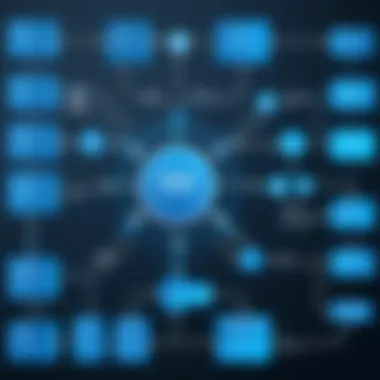

Moreover, the user experience should adapt to varying levels of user expertise. Beginner users may require more guidance, while experienced ones benefit from streamlined access to advanced features. In this regard, the software must balance simplicity and functionality. All these factors contribute to an efficient working environment, minimizing frustration and promoting user engagement.
Mobile Accessibility
In today's fast-paced world, mobile access to dealer management software is crucial. Many professionals need the ability to access their systems while on the go. Mobile accessibility ensures that users can manage operations, data, and customer interactions from any location.
A mobile-friendly design means more than just adapting to smaller screens. It also involves optimizing performance and usability. Users should be able to perform essential tasks like checking inventory, processing orders, and communicating with customers through their smartphones or tablets.
Additionally, features such as push notifications for updates can keep users informed about crucial changes in real-time. This capability is not only about convenience but also about enhancing responsiveness and agility, which are vital in maintaining competitive edges.
Customization Options
The ability to customize dealer management software is another critical feature. Different equipment dealers have unique workflows and requirements, making it essential for the software to adapt to these specific needs. Customization options include adjustable interfaces, configurable reports, and the ability to integrate with other systems.
Flexibility in software allows organizations to tailor tools to fit their business models, potentially saving time and effort in adapting them to internal processes. Some software solutions also offer APIs for deeper integrations, which allows dealers to connect their systems with third-party applications that they already use, fostering a more comprehensive ecosystem for business management.
Evaluating Software Providers
Choosing the right software provider is a crucial step in the implementation of equipment dealer management software. This decision can significantly influence the success and efficiency of operations within the dealership. Evaluating providers goes beyond just checking if a product matches your initial needs; it involves a comprehensive analysis of various factors that contribute to long-term satisfaction and performance. In this section, key considerations for selecting the best software provider for your dealership will be explored, as well as an overview of noted market players.
Criteria for Selection
When assessing software providers, there are several essential criteria to evaluate. Each aspect plays a part in ensuring that the selected software meets your dealership's operational needs.
- Functionality: The software must offer robust features that cater to the unique demands of the equipment industry. Look for inventory management, customer relationship management, and financial tools that are fully integrated.
- Scalability: As your business grows, your software needs may change. Choose a provider that can accommodate future expansion and offer upgrades without significant disruptions.
- Technical Support: Reliable customer support is crucial. A provider should offer prompt assistance through various channels, such as phone, email, and live chat, to resolve potential issues quickly.
- Integration Capability: The software should easily integrate with existing systems such as accounting and e-commerce platforms, ensuring smooth data flow across all operations.
- User Reviews and Reputation: Research the provider's reputation in the industry. User reviews can give insights into the software's performance and the provider's reliability. Check platforms like Reddit and Facebook for real-world feedback.
- Cost Structure: Examine the pricing model closely. Look for transparency in costs, including any hidden fees for updates or support.
Taking time to thoroughly evaluate these criteria reduces the risk of poor investment and ensures a smoother transition to new technology.
Top Market Players
In the realm of equipment dealer management software, several prominent providers have established themselves as leaders. Understanding who these players are can guide your evaluation process:
- Dell's DMS: Known for its comprehensive features, this software excels in inventory tracking and sales management.
- Oracle's NetSuite: A strong contender with its cloud-based platform, offering extensive customization options and robust support for data analytics.
- Sage: This provider offers robust financial management tools tailored for equipment dealers.
- HubSpot: Although primarily known for CRM solutions, it also provides excellent integration capabilities with dealer management features.
- Caterpillar's VisionLink: Specific to equipment dealers, it focuses heavily on telematics and service management.
Understanding these market players and their specific strengths can streamline the selection process, helping your dealership align its needs with the right software. By giving attention to these considerations, you set the groundwork for effective tools that enhance productivity and efficiency.
The Integration Process
The integration process is crucial when it comes to implementing equipment dealer management software. It involves connecting the new software with existing systems such as accounting software, CRM tools, and inventory management applications. Proper integration helps ensure streamlined operations and maximizes the benefits of the software. When integrated correctly, dealers can improve efficiency and reduce the time spent on manual tasks. This aspect of implementation should not be overlooked, as it lays the groundwork for how effectively the new system will function within the organization's ecosystem.
Pre-Implementation Planning
Pre-implementation planning is a vital step, as it sets the stage for a smooth transition. This phase involves identifying the needs and processes of the business, defining goals, and assessing existing systems. It is essential for organizations to have a clear understanding of their current workflows. This clarity facilitates better decision-making regarding what features and functionalities are necessary in the new software.
Key aspects to consider during pre-implementation planning include:
- Stakeholder Consultation: Engaging key stakeholders helps ensure that their needs and expectations are considered. This can include management, IT staff, and end-users.
- Budgeting: Estimating the costs not just of the software itself but also the integration process is important. Additional costs may arise from potential system upgrades or additional training needs.
- Timeline: Creating a realistic timeline for the integration process can help manage expectations and reduce disruption to ongoing operations.
Getting these elements right can significantly improve the chances of a successful integration.
Data Migration Strategies
Data migration is the process of transferring data from existing systems to the new software. It is often overlooked but is a critical component of the integration process. If data is not migrated properly, it can lead to inaccuracies and operational setbacks.
Successful data migration requires careful planning and execution. Here are some strategies to consider:
- Data Assessment: Before migration, evaluate the quality and relevance of the data. This helps in deciding what should be moved and what can be archived or discarded.
- Mapping: Create a data map that outlines how data from the current system will be translated into the new one. Understanding the structure and format of both systems ensures a smoother transition.
- Testing: Conducting test migrations can help identify potential issues before the full process is executed. This can prevent complications and reinforce data integrity.
- Validation: Once migration is complete, validate the data to ensure it has been transferred correctly and is fully functional within the new system.
Adhering to these strategies can enhance the overall efficiency of the integration process. Proper planning and execution will play a significant role in the seamless operation of dealer management software.
"An unplanned integration can lead to wasted resources, increased frustration, and an overall setback in operational efficiency.”
In summary, paying careful attention to the integration process, especially during pre-implementation planning and data migration, is necessary for ensuring the successful adoption of equipment dealer management software.
Training and Support
Training and support are critical components in the successful implementation of equipment dealer management software. The purpose of investing in a comprehensive training program is to ensure that all users understand how to leverage the full potential of the software. Without adequate training, even the most sophisticated software can become underutilized and lead to frustration among users. Therefore, organizations must prioritize supportive measures that enhance the learning experience.
Training often begins during the installation phase and extends beyond the initial setup. Establishing a foundation of skills can expedite the adaptation period and increase productivity from the outset. Effective training methodologies cater to the diverse learning styles of users, offering both hands-on and theoretical approaches. This ensures that employees can learn in a manner that suits them best and engage with the system more confidently.
Maintaining ongoing support is equally important. Continuous guidance helps users navigate new features and updates as they become available. With changing technologies, software updates often include enhancements or additional functions that might require reevaluation of existing practices.
By meshing training with consistent support, organizations position themselves to maximize the benefits derived from their investment in dealer management software.
Training Methodologies
Organizations should utilize various training methodologies tailored specifically for their unique needs. These can include:
- On-Site Training: Having an instructor physically present allows participants to learn through direct interaction and immediate feedback. This is especially beneficial for complex systems.
- Webinars: These are useful for remote teams, providing flexibility while offering live instruction and the ability to engage in Q&A sessions.
- Self-Paced Online Courses: Allowing individuals to learn on their schedule minimizes disruption to daily operations. These courses often feature videos, interactive scenarios, and quizzes.
- User Manuals and Documentation: Providing clear and comprehensive documentation can assist users in finding answers to common issues or questions without needing immediate support.
It is essential to regularly assess the effectiveness of these methodologies. Gathering user feedback can inform future enhancements to the training process.
Ongoing Support Considerations
Ongoing support is vital in ensuring user confidence and software effectiveness. Some important considerations include:
- Help Desk Services: Establishing a help desk streamlines communication for users needing assistance. This service can resolve issues quickly, preventing unnecessary delays.
- Regular Check-Ins: Scheduled assessments allow for discussions around user experiences, fostering a culture of continuous improvement and adaptation.
- Update Notifications: Keeping users informed about the latest software updates and features ensures they are maximizing the system’s potential.
- Community Forums: Creating a space where users can ask questions and share their experiences can enhance learning. This also fosters a sense of community, making users feel supported.
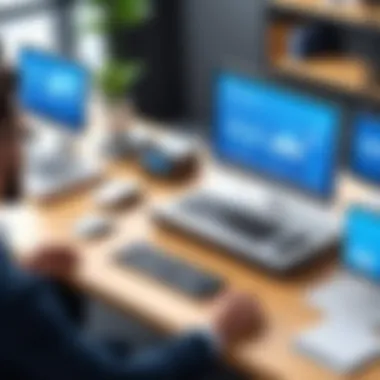

Providing effective training and support is not just about troubleshooting; it fosters user independence and builds a foundation for sustained success.
Measuring Success
Measuring success in the context of equipment dealer management software is crucial for several reasons. This process not only evaluates the effectiveness of the software implemented but also helps in identifying areas for improvement. Without a solid framework for assessing outcomes, organizations may struggle to realize the full potential of their technology investments.
Establishing concrete metrics allows businesses to determine the return on investment (ROI) associated with the software. Moreover, a systematic measurement approach aids in justifying ongoing costs and resource allocation. By focusing on relevant indicators, companies can ensure alignment with their strategic objectives and customer needs.
Key components to consider when measuring success include both quantitative and qualitative elements.
Key Performance Indicators
Key Performance Indicators, or KPIs, serve as measurable values that demonstrate how effectively an organization is achieving key business objectives. In the realm of equipment dealer management software, several KPIs can provide meaningful insights:
- Sales Growth Rate: This measures how quickly sales revenue is increasing over a specific time period.
- Customer Retention Rate: This percentage indicates the ability to retain customers over time, reflecting on customer satisfaction and service quality.
- Inventory Turnover Ratio: This metric assesses how efficiently inventory is being managed. A higher ratio indicates streamlined operations.
- Order Fulfillment Time: This tracks the average time taken to process and deliver orders. Shorter times often correlate with improved customer satisfaction.
- Cost of Goods Sold (COGS): Understanding the cost incurred to produce goods can help improve pricing strategies and profitability analysis.
Implementing these KPIs not only helps track progress but also serves to drive strategic decisions. Regularly reviewing these indicators allows businesses to pivot their strategies as needed and adapt to market conditions.
User Feedback Mechanisms
User feedback mechanisms are essential for gauging the effectiveness and user satisfaction of the software. Engaging end-users in a structured manner provides organizations with insights that can directly influence software improvements.
A few effective methods of gathering user feedback include:
- Surveys and Questionnaires: These can be distributed post-training or after significant updates to assess user satisfaction and identify pain points.
- Focus Groups: Bringing a diverse set of users together to discuss their experiences can yield rich qualitative data.
- Performance Monitoring Tools: These tools can track user engagement with the software, helping to identify features that may be underutilized or troublesome.
- Helpdesk Interaction Logs: Analyzing issues reported to the helpdesk can highlight recurring problems, leading to actionable solutions.
By implementing user feedback mechanisms, organizations can create a culture of continuous improvement. This not only enhances the software usability but also fosters a positive user experience, which can lead to higher retention rates and beneficiary outcomes overall.
Future Trends in Dealer Management Software
Understanding future trends in dealer management software is essential for staying competitive in today’s fast-evolving landscape. As technology continues to advance, equipment dealers must adapt to these changes in order to enhance operational efficiency, improve customer engagement, and streamline processes. This section explores key trends shaping the future of dealer management software, focusing on the integration of artificial intelligence and the shift towards cloud-based solutions.
Artificial Intelligence Integration
The integration of artificial intelligence (AI) into dealer management software holds the potential to revolutionize how businesses operate. AI can analyze vast amounts of data, enabling dealers to make more informed decisions based on predictive analytics. For instance, it can help forecast sales trends, optimize inventory levels, and identify customer preferences. This ability to leverage data enhances the decision-making processes significantly.
Moreover, AI-driven chatbots and virtual assistants can improve customer interactions by providing instant responses and support, improving overall customer satisfaction. The automation of routine tasks such as data entry and report generation can save time and reduce human error.
The benefits of integrating AI into dealer management software include:
- Increased efficiency through automation
- Improved analytical insights for decision-making
- Enhanced customer service via AI-driven tools
- Cost reduction in various operational areas
However, the integration of AI also presents challenges. For example, there can be resistance to adopting new technologies. Staff may need training to utilize AI features effectively. Thus, careful planning and gradual implementation become necessary to overcome such hurdles.
Cloud-Based Solutions
Cloud-based solutions are transforming dealer management software by providing more flexibility and scalability than traditional systems. These solutions minimize the need for extensive hardware investments, making it easier for businesses to access powerful software tools without significant upfront costs. As a result, small to mid-sized dealers can compete more effectively with larger firms.
Several key advantages of cloud-based dealer management software are:
- Accessibility from anywhere with an Internet connection
- Real-time updates and collaboration capabilities
- Easier backup and data recovery processes
- Increased scalability to accommodate business growth
Cloud-based systems can also enhance security. With sensitive financial and customer data being hosted offsite, companies often benefit from the advanced security measures that cloud providers implement. However, businesses must remain vigilant about their data governance and ensure compliance with privacy regulations.
In summary, the future of dealer management software will likely center on integrating artificial intelligence and transitioning towards cloud-based solutions. These trends not only present opportunities for innovation but also require strategic implementation to maximize their benefits for equipment dealers.
Case Studies of Successful Implementations
Case studies serve as a potent tool in understanding the real-world application of equipment dealer management software. They offer insightful evidence about the tangible benefits companies have achieved using such systems. These studies often illuminate the specific elements that contribute to successful deployments. In this context, it is crucial to analyze industry-specific examples, as they allow readers to grasp how different sectors leverage the software's capabilities effectively.
Industry-Specific Examples
Industry-specific examples can highlight a wide variety of applications. For instance, a construction equipment dealer may implement a software solution like Viewpoint Vista to streamline inventory management and improve customer relationships. The software's robust inventory tracking capabilities assist dealers in navigating stock levels efficiently, minimizing downtime and carrying costs.
Similarly, a agricultural machinery dealership could utilize AG Leader Technology’s dealer management solutions to manage sales and service workflows more effectively. Their ability to track service orders and maintain customer history enhances the customer experience, leading to improved loyalty and retention. These examples illustrate that the implementation of dealer management software is not a one-size-fits-all solution. Instead, it requires adaptation to meet the individual needs of each industry while maximizing operational efficiency.
Lessons Learned
The lessons drawn from these case studies are invaluable for future implementations. Here are some essential takeaways:
- Invest in Training: Many companies underestimated the importance of comprehensive training during the implementation phase. Ensuring users are familiar with the system functionalities can dramatically improve efficiency.
- Focus on Customer Feedback: Gathering and analyzing customer feedback can lead to actionable insights. For instance, a dealer may realize through customer surveys that the online service scheduling feature needs enhancements, leading to better service levels.
- Phase Implementation: Implementing the software in phases, rather than all at once, can reduce risk. It allows team members to adapt gradually, addresses unforeseen technical issues without overwhelming the staff.
- Integrate with Existing Processes: Successful studies often emphasized that integration with existing workflows is critical. The software should complement current processes, not replace or complicate them.
"A strategic approach to implementation can significantly impact the realized benefits of dealer management software."
Ultimately, these case studies underline the importance of careful planning, user engagement, and continuous improvement in software deployment. They not only provide a blueprint for success but also encourage organizations to learn from both successes and failures in their quest for operational excellence.
Ending
The conclusion of this article serves as a vital summation of key insights regarding equipment dealer management software. As we have explored throughout this text, implementing such software profoundly impacts operational efficiency and user engagement. Understanding how these systems function is critical for stakeholders in the equipment dealership sector.
Recap of Key Points
To reiterate, the main points covered include:
- Definition and Purpose: Equipment dealer management software streamlines various dealership operations, increasing productivity.
- Key Components: Features like inventory management, sales processing, and customer relationship management provide comprehensive support to businesses.
- Challenges in Implementation: Obstacles such as technical integration and user adoption must be addressed to facilitate smooth transitions.
- Future Trends: Innovations, including artificial intelligence and cloud-based solutions, promise to keep the software relevant and effective.
The insights shared not only underline the necessity of these systems but also hint at their evolving nature in a competitive market.
Final Thoughts
"The right tools enhance productivity and illuminate paths for growth."
By understanding the implications of this software, companies ensure they make informed decisions that will impact performance and customer satisfaction for years to come.







