Comprehensive Comparison of Cloud Storage Solutions
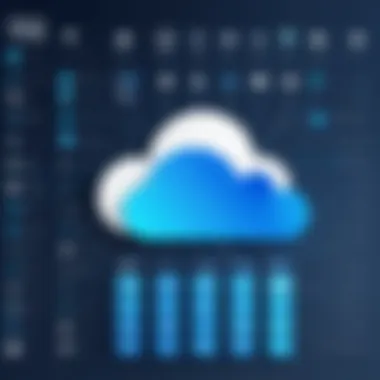

Intro
In today’s digital age, the need for efficient and secure cloud storage solutions has surged. With businesses transitioning to remote operations and individuals demanding convenient accessibility to their files, the landscape of cloud storage is growing ever more intricate. An informed choice can be pivotal, as it affects everything from collaboration to safeguarding crucial data.
When embarking on the journey of selecting a cloud storage service, one must navigate through an array of options, each touting unique advantages. This article aims not merely to scratch the surface of various providers, but to provide a thorough dissection of their offerings, and to highlight features that resonate most with different user profiles.
Overview of Software
Cloud storage software serves a multitude of purposes. From permitting file sharing among teams to offering daily backups of essential documents, the functionalities vary significantly among services.
Purpose and Use Cases
Understanding the intended use of cloud storage is critical. For instance:
- Individuals may prioritize accessibility and ease of use. Services like Google Drive or Dropbox might stand out for their user-friendly interfaces and straightforward sharing capabilities.
- Businesses heavily rely on security and collaborative tools. Solutions such as Microsoft OneDrive or Box may be favored for their robust security features and integration with existing enterprise workflows.
Different user profiles will shape the decisions made in selecting a storage provider, focusing on whether flexibility, collaboration, or security reign supreme.
Key Features
As we delve deeper into evaluating the various storage solutions, attention must be paid to the features that matter most:
- Storage Capacity: Ranges from free tiers with limited space to premium options catering to enterprises.
- Security Measures: Encryption protocols and compliance with regulations like GDPR are vital for data protection.
- Integration Capabilities: Compatibility with existing tools and applications can streamline workflows significantly.
- User Support: An available help system can make a world of difference when technical issues arise.
In-Depth Review
Delving into specifics, it's crucial to analyze various aspects of the cloud storage options available.
Performance Analysis
The performance of a cloud service is often gauged through upload and download speeds. In practical terms, if a service promises swift access, users should be able to experience minimal lag when syncing files. Also, server downtime can affect business operations, so reliability is non-negotiable.
User Interface and Experience
Navigating through a service should feel intuitive. An overly complicated interface can lead to frustration and decreased productivity. Ease of use directly impacts user satisfaction and overall efficiency.
Table of User Interfaces
| Cloud Service | User-friendliness | Feedback | | Dropbox | High | Positive | | Google Drive | Moderate | Mixed | | Microsoft OneDrive | High | Positive |
A seamless user experience has the potential to determine the longevity of a storage solution within a business’s tech ecosystem.
Understanding Cloud Storage
Cloud storage serves as a vital component in the contemporary digital landscape. As people and organizations increasingly lean on digital files for everything from documentation to multimedia, understanding cloud storage becomes essential. The primary advantage lies in the convenience it offers; no longer are individuals tethered to physical hardware, allowing for better resource management and access to files from virtually anywhere.
In this section, we'll explore what cloud storage truly means, how it operates, and the common use cases that highlight its importance in daily life.
Defining Cloud Storage
At its core, cloud storage refers to the practice of saving data on remote servers, which users access via the internet. Unlike traditional storage models where files reside on local servers or personal devices, cloud storage allows individuals and businesses to store vast amounts of data on the cloud. This means that users don’t have to worry about hardware limitations or the risks associated with physical data loss.
The terms associated with cloud storage often include:
- Public Cloud: Services are provided over the internet and shared across multiple clients, making it affordable while exposing some concerns related to security and privacy.
- Private Cloud: A dedicated environment for a single organization, often offering higher security, which can be particularly attractive for sensitive data.
- Hybrid Cloud: A mix of public and private clouds, which businesses may find especially useful as it combines the best of both worlds.
How Cloud Storage Works
Cloud storage operates through a network of servers in data centers managed by cloud service providers. When a user saves a file, that data is transferred from their device to the cloud's server over the internet. The cloud not only stores this data but also has the capability to replicate files across multiple servers to ensure data accessibility and safety.
Key technical aspects include:
- Data Redundancy: Multiple copies of data are stored to prevent loss in case of hardware failure.
- Accessibility: Files can be accessed from any internet-connected device, enhancing workflow and collaboration.
- Scalability: As storage needs grow, users can seamlessly increase their capacity without the headaches typically associated with physical upgrades.
This framework allows cloud storage to be flexible and accessible, catering to a variety of user needs.
Common Use Cases
Cloud storage is versatile and supports a range of applications:
- Business Collaboration: Teams can access and edit shared documents in real time, making collaboration a breeze.
- Backup Solutions: Organizations can use cloud storage for secure backups, ensuring that data is safe even in the event of a disaster.
- File Sharing: Whether it be photos, videos, or documents, sharing large files becomes easy without the limitations of email or USB drives.
- Development Environment: Software developers frequently utilize cloud storage to deploy applications and manage databases.
These use cases underscore the practicality and relevance of cloud storage in various fields, from personal to professional environments.
"The flexibility and accessibility of cloud storage empower individuals and organizations to maximize their productivity and efficiency."
In summary, understanding cloud storage is crucial for leveraging its capabilities effectively in today’s interconnected world.
Criteria for Selecting Cloud Storage
When it comes to choosing a cloud storage solution, navigating through the options can be likened to finding a needle in a haystack. The landscape is vast, with a range of providers offering features and services that might seem similar at first glance. However, delving deeper can unearth significant differences that might sway your decision. This section encapsulates the key criteria you should evaluate when selecting a cloud storage service, focusing on elements such as capacity, pricing models, interface usability, security features, and integration capabilities.
Storage Capacity
Storage capacity stands tall as a primary factor in deciding which cloud storage solution suits your needs. It’s akin to choosing a house: if you pick a place too small, you could end up feeling cramped. Different users have different requirements; from individual users needing a few gigabytes for personal documents to businesses requiring terabytes for extensive data sets. Understanding how much storage you anticipate needing up front can save you from unexpected costs down the line.
Moreover, providers often package their storage differently. Some offer unlimited plans but with hidden throttles that might affect performance, whereas others provide tiered pricing that can scale as your needs grow. Evaluate the long-term implications of your choice. A small plan might be tempting, yet as your data needs expand, migrating to a new provider could be more hassle than it's worth.


Pricing Models
Pricing models can be as varied as fingerprints. Understanding these models is crucial for budgeting and financial planning. Some services employ a pay-as-you-go system, appealing to startups and individuals alike, while others offer flat-rate subscriptions that may save you money in the long run for larger businesses.
- Monthly vs. Annual Billing: Some providers may tempt you with a lower monthly fee but charge a higher overall price if you pay by the month rather than the year.
- Tiered Pricing: Be wary of facilities that charge for features you might not use. Fully understanding what you’re paying for is paramount. Reading the fine print can often reveal unrevealed costs lurking in the shadows.
User Interface and Experience
A well-designed user interface can make your interactions smoother than a hot knife through butter. When selecting cloud storage, pay attention to the user experience. Is the platform intuitive, or does it require a manual to figure it out?
Key aspects to consider:
- Ease of Navigation: A good layout enables you to find files swiftly without unnecessary clicks.
- Mobile Compatibility: Especially for professionals on the go, having seamless accessibility across devices is vital.
- Customization Options: Some platforms allow you to jazz up your workspace, making file management feel less like lifting weights and more like a stroll in the park.
Security Features
Security features can be the lifeblood of cloud storage services, particularly for businesses handling sensitive data. Look for providers that prioritize encryption, both for data at rest and during transport. It's essential to consider:
- Two-Factor Authentication: A slight hurdle for entry, but it provides an extra layer of protection.
- Regular Backups: Some services automate this, ensuring your data is safe from accidental deletion or corruption.
- Compliance with Industry Standards: Especially for sectors like healthcare and finance, ensure your chosen provider meets necessary standards, such as HIPAA or GDPR.
"Security is not a product, but a process" – Bruce Schneier
Integration with Other Tools
Lastly, check how well your cloud storage solution integrates with other tools you already use. Whether it's collaboration platforms, CRM systems, or productivity tools, seamless integration can significantly improve workflow efficiency.
- API Availability: If you're into custom development, look for robust APIs that allow you to tailor the service to your needs.
- Compatibility with Existing Systems: Apps like Slack, Trello, or Microsoft Teams might already be in use at your organization, so compatibility can save time and streamline processes.
In summary, evaluating these criteria provides a solid foundation for making an informed decision about which cloud storage solution to adopt. By aligning your specific needs with the offerings of different providers, you'll ensure that your selected service not only meets your current requirements but also can adapt as your needs evolve.
Major Cloud Storage Providers
The realm of cloud storage is bustling with activity. This section digs into the big players, shedding light on the strengths and drawbacks of each. These providers can either make or break your organization's storage strategy. We’re looking at their offerings in terms of features, pricing, and user feedback, which can help in making an informed choice. Each has its unique flair, and understanding these nuances is crucial for anyone navigating through the crowded digital landscape.
Google Drive
Key Features
Google Drive stands tall in the cloud storage crowd, boasting seamless integration with the Google ecosystem. Users can store files, share them easily, and work collaboratively on documents through Google Docs, Sheets, and Slides. This one-stop-shop approach is a major selling point for those already knee-deep in Google’s services.
A boon for many is the generous 15 GB of free storage provided to all users, which is no small potatoes! However, its primary charm lies in the capability to access files from virtually any device, assuming there's an internet connection. Yet, it's worth mentioning that while the service frequently updates its features, some users express annoyance when it comes to navigating the user interface, occasionally deeming it more cluttered than helpful.
Pricing Overview
Google's pricing structure is as straightforward as a two-lane highway. The free tier is appealing, but for those needing more space, paid plans kick off at just $1.99 per month for 100 GB.
This flexible approach allows users to scale according to their needs without getting into a tussle over hidden fees. On the flip side, going above the 2 TB plan can feel a mite pricey if you compare it to other options on the table.
User Feedback
Feedback on Google Drive tilts favorably for the most part. Many users praise its collaborative features that enable real-time teamwork. However, discontent often springs from issues such as syncing problems and the occasional hiccup with sharing permissions. Users want a smooth ride and, frankly, anything less can be quite irritating. The balance between functionality and user experience seems to sway, depending on personal expectations.
Dropbox
Key Features
Dropbox makes its mark with ease of use and strong focus on file synchronization. Known for a no-nonsense interface, it simplifies sharing large files, which can be a lifesaver for creatives and businesses alike.
Notably, the intelligent sync feature allows users to store files on the cloud while retaining local access to only necessary ones. This can save valuable storage on devices, especially for those utilizing limited-capacity laptops.
However, some users cite their distaste for the lack of a free tier that offers substantial storage. The free plan is limited to just 2 GB, which can feel like a drop in the bucket for those with more extensive needs.
Pricing Overview
Dropbox’s pricing strategy also takes a no-frills approach, with plans beginning at $9.99 for 2 TB. This might not sound bad, but for users seeking lower storage plans, the options here are slim compared to competitors. However, the ease of use often justifies the expense for many users.
User Feedback
User reviews are generally positive, particularly about its file sharing and collaborative features. Yet, voices of dissatisfaction focus primarily on the storage limits of the free plan. Some users feel that if they want to play ball with the big leagues, they have to shell out a pretty penny, which they feel is a tad unfortunate in today's competitive landscape.
Microsoft OneDrive
Key Features
Microsoft OneDrive ties in neatly with Windows, making it a logical choice for users of Microsoft products. Its document storage and sharing capabilities stand out, particularly for enterprises that rely heavily on Office 365.
OneDrive supports various file formats, insulating users from compatibility concerns. Beyond that, it offers a fair amount of free storage, ringing in at 5 GB. One lesser-known feature is the Files On-Demand, which allows users to view and manage files without them consuming local disk space.
However, some might argue that its integration with the Microsoft ecosystem can also feel limiting. Those who use non-Microsoft products may find it lacks the flexibility offered by other providers.
Pricing Overview
When it comes to pricing, OneDrive lures users with its integration package. Pricing starts at $1.99 a month for 100 GB. This low entry point is attractive, but users looking for significant storage can opt for Office 365, which adds OneDrive storage to its subscription for $69.99 a year, cushioning the price per month while bundling multiple tools.
User Feedback
Users generally appreciate the built-in functionality with Windows, but frustrations can arise. A common complaint is the syncing issues, where files may not always update as expected. Users often feel torn between their love for Microsoft tools and the annoyance of these glitches.


Amazon S3
Key Features
Amazon S3 is something altogether different compared to casual user-friendly cloud services. It’s a powerhouse for businesses demanding scalability and security. Data stored here can be easily accessed via APIs, making it a favorite for developers and businesses dealing with vast amounts of data.
The level of customization offered is a double-edged sword; it provides flexibility but can also overwhelm those unfamiliar with cloud storage configurations. Many tout the ability of S3 to handle heavy workloads and integrate with other AWS services, such as Lambda and Redshift.
Despite its power, new users might feel lost amidst the plethora of features that S3 boasts, which can hinder ease of adoption.
Pricing Overview
Amazon’s pricing is pay-as-you-go, which is music to many ears, yet can quickly spiral into a confusing labyrinth for newcomers. Users only pay for what they use, like data storage and data retrieval requests. Many find the potential for unexpected costs daunting, especially compared to flat-rate options available elsewhere.
User Feedback
Feedback from S3 users reflects a mixed bag; the strong performance and scalability shine through, while the complexity can lead to some frustration. Many appreciate the robustness of S3 but note that its learning curve can be steep—for every developer singing its praises, there's another lamenting the convoluted setup process.
Box
Key Features
Box markets itself well to businesses focused on privacy and security. It boasts strong collaboration tools, allowing multiple users to engage with and edit files concurrently. One major draw is its ability to support almost any file type, from images to videos to business documents, making it exceedingly versatile.
However, some small businesses find Box’s primary emphasis on enterprise-level security controls burdensome, feeling like they are forced to wade through features they don't need.
Pricing Overview
Box's pricing tier begins with a free plan, offering 10 GB, which is relatively generous. Paid plans start around $10 per user per month, but for those who require more advanced features, it can creep up into higher fees. This pricing structure can be appealing for small startups yet may become cumbersome for larger teams.
User Feedback
Overall, user feedback for Box often highlights its collaborative components and strong admin controls. Companies value the security features, although some express dissatisfaction with the sometimes awkward user interface that can feel daunting, particularly for the less tech-savvy.
"When choosing a cloud storage solution, consider your specific needs and how each provider's features align with those requirements. Not all solutions are created equal."
Ultimately, selecting a provider from these major players comes down to personal or organizational priorities. Whether it’s collaboration, seamless integration, or robust security, each provider carries its own weight in the ever-evolving domain of cloud storage.
Performance Comparisons
In the age of digital workflows, performance is more than just a buzzword; it's a cornerstone of selecting a cloud storage solution. When businesses and individuals alike find themselves in need of robust data storage options, understanding the performance metrics of potential solutions can make or break productivity. This section dissects three critical aspects of performance: speed and accessibility, data availability and reliability, and geographical coverage. Each of these elements contributes to a solution's efficiency and usability, allowing users to make informed choices tailored to their specific requirements.
Speed and Accessibility
When it comes to cloud storage, speed isn't merely about how quickly files upload or download; it's also about the overall responsiveness of the service. Consider this: you are working on a deadline, and every second counts. Accessing files quickly can be the difference between meeting that deadline or missing it entirely. Factors that influence speed include:
- Server Location: The physical distance between the user and the data center plays a crucial role. The closer you are to a server, the quicker the access.
- Bandwidth Availability: This directly affects upload and download speeds. Higher bandwidth allows for faster data transfer, especially crucial during peak working hours.
- Service Architecture: Some services are built to handle simultaneous access from multiple users more efficiently than others.
Speed encompasses more than just file transfers; it extends to the performance of applications relying on cloud storage as well. As such, evaluating speed involves testing not just during quiet hours but also during times of high activity. The adage "patience is a virtue" might apply to some scenarios, but not when your projects rely on quick access to data.
Data Availability and Reliability
In the digital realm, dependable access to data is paramount. If a service is known for frequent outages, even the best features and pricing can become moot. When assessing data availability and reliability, several aspects come into play:
- Uptime Guarantees: Many cloud storage providers offer service level agreements (SLAs) promising certain uptime percentages, typically 99.9% or higher. It’s crucial to scrutinize these assurances.
- Redundancy Measures: Look for providers that implement data redundancy strategies, such as storing duplicate copies of data across multiple locations. This mitigates the risk of data loss during catastrophic failures.
- User Reviews: Experiences from current users can provide firsthand insight into the service's reliability. Communities on Reddit or professional forums often share valuable feedback that can lead to a more informed decision.
"Choosing a cloud storage provider is a lot like dating; if they can't provide stability and consistency, it's time to look elsewhere."
Geographical Coverage
Global businesses often require access to data across various regions. Therefore, geographical coverage of a cloud storage service can significantly impact speed, accessibility, and latency. Some notable considerations include:
- Data Center Locations: Evaluating where the service's data centers are situated can provide predictions about performance. Whether it's the United States, Europe, or Asia, having nearby data centers enhances speed.
- Compliance with Local Regulations: Different regions have specific data protection laws. Knowing how a cloud storage solution complies with these regulations is essential, especially for businesses handling sensitive information.
- Content Delivery Networks (CDN): A service that utilizes CDNs can distribute data closer to end users, thereby reducing latency and improving access speeds across different geographical locations.
Security Features in Cloud Storage
In this digital age, the importance of security in cloud storage solutions cannot be overstated. As more businesses and individuals transition from traditional storage methods to cloud-based alternatives, the safeguarding of sensitive information becomes paramount. Security features are essential for mitigating risks associated with data breaches, unauthorized access, and data loss. While many cloud storage platforms tout their capabilities, not all are created equal. Thus, understanding the key elements of security features can empower users to make informed decisions about which service to adopt.
Data Encryption
Data encryption stands as a cornerstone of cloud security. Without a robust encryption method, data peacefully stored in the cloud can become vulnerable to hacking attempts and unauthorized access.
With encryption, data is transformed into a code that cannot be deciphered by anyone without the proper key. This means that even if a hacker manages to access the underlying data, they will be met with incomprehensible gobbledygook.
There are two main types of encryption to be aware of: in-transit encryption and at-rest encryption.
- In-transit encryption occurs while data is being transmitted between the user's device and the cloud storage provider, protecting it from eavesdroppers.
- At-rest encryption, on the other hand, secures data that sits idle on the server, ensuring that unauthorized parties cannot access it directly.
Both types are necessary to create a comprehensive security shield. When selecting a cloud storage provider, inquire about their encryption protocols to ensure that your data remains protected.
Access Control
Access control is another critical element in ensuring cloud storage security. This refers to policies and procedures that dictate who can view or use information within a cloud storage environment. A well-structured access control system provides a safety net, limiting the risk of accidental data disclosure or malicious insider threats.
There are various forms of access control techniques available, such as:
- Role-Based Access Control (RBAC): Users are granted permissions based on their job roles, minimizing unnecessary access.
- Attribute-Based Access Control (ABAC): This provides more granular control by considering user attributes and environmental context.
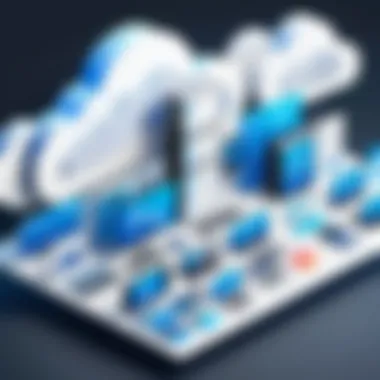

Moreover, organizations should prioritize services that offer multi-factor authentication (MFA). This adds an extra layer of security by requiring users to provide two or more verification factors to gain access. It can act as a robust barrier against unauthorized access.
Compliance Standards
As businesses navigate the murky waters of data privacy and security constraints, compliance with established standards becomes essential. Various legal regulations and industry standards outline robust practices for managing sensitive information. For instance, the General Data Protection Regulation (GDPR) mandates strict data protection measures for businesses operating within the European Union, while the Health Insurance Portability and Accountability Act (HIPAA) sets the benchmark for healthcare data protection.
Cloud storage providers that adhere to recognized compliance standards demonstrate a commitment to security and privacy.
- Look for certifications such as ISO 27001 for information security management systems or SOC 2 Type II for data security practices.
- Furthermore, many companies favor providers that are transparent about their compliance efforts, keeping them informed about security practices and risks.
Understanding the importance of security features equips users and organizations to protect their invaluable data. In a world where information is power, leveraging strong data encryption, strict access controls, and compliance with industry standards can ward off potential threats, allowing users to focus on their core business activities.
"Security is not a product, but a process." - Bruce Schneier
User Experiences and Reviews
User experiences and reviews play a pivotal role in evaluating cloud storage solutions. They provide real-world insights that marketing materials often gloss over. When professionals and students, particularly those in IT or software development, make decisions about storage options, they look for substantial feedback from those who've gone through the trenches.
Importance of User Experiences
Understanding how different users interact with cloud storage services can illuminate strengths and weaknesses that raw data cannot. This qualitative feedback is often rich in texture, showcasing unique scenarios that highlight particular features or pitfalls. For instance, some users might rave about the collaborative features of Dropbox while others may struggle with the inconsistencies in Google Drive's sync process.
Benefits of relying on user reviews include:
- Trustworthiness: Potential users find solace in hearing from peers.
- Diversity of Use Cases: User experiences reflect varied requirements, from individual students to large corporations.
- Potential Issues: Knowing common problems in advance can help avoid headaches later on.
It's crucial to sift through these reviews critically. Some might be biased or driven by isolated incidents. To paint a full picture, one must examine multiple sources.
"A cloud storage service might be perfect for one user but total chaos for another. Always check the reviews before diving in."
Case Studies
Case studies offer a focused lens on how specific organizations or individuals utilized cloud storage solutions to meet their needs. These narratives often detail problems faced, solutions implemented, and results achieved. A software development company transitioning from local servers to using Amazon S3 can illustrate how they overcame data accessibility challenges.
For example, a mid-sized e-commerce business that opted for Box might detail how they utilized its file-sharing capabilities to enhance team collaboration during busy periods. Their pain points, such as initial adaptation to the software and ensuring data security during transactions, provide invaluable lessons for potential users assessing similar platforms.
The measures taken, setbacks faced, and breakthroughs reached all combine to create a well-rounded perspective that statistics alone cannot offer.
Common User Issues
Every cloud storage solution comes with its own set of frustrations and concerns. Common user issues serve as warnings or flags for potential buyers.
Some frequent problems might include:
- Syncing Dilemmas: Many users complain about files not syncing correctly across devices, leading to confusion.
- Storage Limitations: Users often find themselves bumping against storage caps they didn't anticipate, triggering unexpected costs.
- Interface Confusions: Some platforms feature complex user interfaces that even tech-savvy users find tricky to navigate.
- Performance Lags: A few users have noted slow upload and download speeds, especially when accessing large files.
In summary, combing through user experiences and reviews not only equips you with essential knowledge for your decision-making. It also helps circumvent common pitfalls, saving time and optimizing your cloud storage strategy.
Future Trends in Cloud Storage
In the ever-evolving world of technology, cloud storage solutions must adapt to keep pace with user needs and industry developments. Understanding future trends in cloud storage is crucial for making informed decisions. It guides businesses and individuals in selecting solutions that will not only meet current demands but also anticipate future ones. Outlining these trends helps narrow down choices and can significantly impact operational efficiency, data security, and cost-effectiveness.
The importance of these trends lies in their potential to reshape the landscape of data management. Users need to stay informed of various innovations, including advancements in security protocols, infrastructure enhancements, and how these elements can benefit their businesses as well as personal use.
Emerging Technologies
As technology rapidly progresses, several emerging technologies are set to revolutionize cloud storage. Key elements include:
- AI and Machine Learning: These technologies are increasingly integrated into cloud platforms to enhance data management, automate processes, and improve security measures. They analyze user behavior patterns, enabling smarter data allocation and retrieval.
- Edge Computing: With the significant increase in IoT devices, edge computing becomes essential. By processing data closer to its source, latency decreases, leading to quicker responses. This trend complements cloud storage by optimizing data flow.
- Multi-Cloud Strategies: The movement towards adopting multiple cloud service providers enables businesses to mitigate risks associated with vendor lock-in. This trend is signaling a shift in how organizations prioritize flexibility.
- Blockchain for Security: As concerns about data breaches grow, blockchain technology offers a new model for security. Its decentralized nature could potentially provide enhanced data integrity and foster trust.
These technologies do not just promise improvements. They also encourage users to rethink how they manage data storage, showcasing the importance of being updated on industry movements.
Market Projections
The market for cloud storage is projected to see exponential growth over the next several years. This growth can be illustrated through several key predictions:
- Market Size Growth: Reports suggest that the global cloud storage market might reach $432 billion by 2027, reflecting a CAGR of approximately 23.7% from 2020 to 2027. This spike underscores the necessity for businesses and individuals to invest in adaptable solutions.
- Shift Towards Hybrid Models: Hybrid cloud solutions are anticipated to gain traction as organizations seek a balance between public and private storage. This blended approach allows companies to retain control over sensitive data while leveraging the scalability of public cloud offerings.
- Increased Focus on Compliance: As data regulations become stricter, cloud providers will need to enhance compliance mechanisms. This trend will likely compel service providers to invest more in legal frameworks that assure users their data is handled according to laws.
- Convergence of Cloud Services: The merging of various services into cloud platforms signals a movement towards integrated ecosystems. Enhanced collaboration tools alongside storage solutions will be favored by businesses to streamline operations.
The combination of these projections highlights not just the growing reliance on cloud storage but also the anticipated evolution of services to meet changing consumer expectations. Businesses and users likely need to stay ahead of these trends, ensuring their chosen storage solutions remain relevant.
End and Recommendations
As we reach the end of this comprehensive analysis on cloud storage solutions, it's essential to underline just how pivotal a role these modern tools play in both personal and professional capacities. The journey through the landscape of cloud storage does not just empower decision-making; it acts as a beacon guiding users on what features are most crucial for their unique needs. Each aspect analyzed from pricing models to security protocols contributes to a well-rounded understanding of the cloud storage arena.
Cloud storage is now a cornerstone of digital organization and collaboration. The significance of choosing the right service can't be overstated, particularly when it involves safeguarding sensitive information and ensuring accessibility across various devices. This is not merely about selecting a storage option; it is about aligning technology with one's lifestyle or business model.
Summary of Findings
In summary, the findings underscore several key points:
- The diversity of providers means there is a solution suited for virtually every requirement, from individuals seeking free options to businesses needing robust enterprise capabilities.
- Pricing models vary widely, reminding users to weigh the cost against not just capacity but also functionality. For instance, platforms like Google Drive offer integrated services while Dropbox excels in file sharing.
- User experience significantly influences satisfaction, highlighting the need for intuitive designs that facilitate seamless operations.
- Security features, particularly data encryption and access control mechanisms, are non-negotiable in today's threat landscape. Users must prioritize these aspects to ensure their information is well-protected.
Insights drawn from user experiences indicate that while features and pricing attract customers, genuine satisfaction often hinges on the provider's responsiveness to issues and overall reliability.
Tailored Recommendations Based on User Needs
Having collected and synthesized the essential information, tailored recommendations are tailored for several user segments:
- Individuals and Students: If your needs lean towards basic storage and ease of use, consider Google Drive or Dropbox. Their free tiers offer substantial space and integrated functionalities suitable for educational and personal projects.
- Small Businesses: For those operating a small team, Box or Microsoft OneDrive can offer enhanced collaboration tools and administrative controls, maintaining a balance between usability and security.
- Large Enterprises: Organizations requiring extensive data handling might find Amazon S3 or Microsoft Azure attractive. These platforms provide scalable solutions with advanced configurability for fine-tuning security and storage setups, though they come with steeper learning curves.
- Developers and Technologists: For users who demand flexibility alongside storage, utilizing APIs available via solutions like Amazon S3 can be beneficial. This allows for customized applications and tailored workflows, aligning cloud storage intricately with ongoing projects.
Knowing what features are essential for your circumstances is crucial in this saturated market of cloud solutions.
Ultimately, understanding the landscape of cloud storage is akin to enhancing one’s toolkit. By selecting the right solution, individuals and businesses can improve their workflow, ensure security, and maintain effortless access to their digital materials.







