Evaluating Top Virtual Classroom Platforms for Learning


Intro
In the evolving landscape of education, virtual classrooms have emerged as a pivotal solution designed to enhance learning experiences. As institutions transition to digital education, the choice of virtual classroom platform becomes a vital consideration. This guide delves into the various platforms available, helping educators, students, and institutions comprehend not only the distinctive features but also the implications of their choice on overall learning outcomes.
Understanding the nuances of these platforms can mitigate common challenges encountered during the shift to online learning. With an increasing number of options, the selection process is often overwhelming. Thus, this comprehensive guide aims to dissect the significant attributes of leading virtual classroom software, focusing on functionality, usability, pricing, and their effectiveness in fostering an enriching learning environment.
As we embark on this evaluation, we aim to provide substantial insights that empower stakeholders in making informed decisions that align with their specific needs and goals in the digital education realm.
Overview of Software
Purpose and Use Cases
Virtual classroom software serves various purposes, from facilitating interactive learning sessions to enabling robust assessment mechanisms. Many key applications include:
- Higher Education: Supporting lectures, discussions, and collaborative projects.
- Corporate Training: Delivering professional development programs remotely.
- K-12 Education: Engaging students in multi-faceted learning experiences.
The flexibility and accessibility these platforms offer are crucial in a global context where learning must often adapt to the learner’s environment and schedule.
Key Features
Among the features that distinguish virtual classrooms, several stand out:
- Real-time Communication: Tools for chat, video conferencing, and announcements.
- Collaboration Tools: Shared workspaces and project management features.
- Content Delivery Systems: Options for integrating multimedia presentations and educational resources.
- Analytics and Reporting: Providing insights into student performance and engagement.
These features collectively contribute to an immersive and supportive learning environment.
In-Depth Review
Performance Analysis
In this section, we will explore how various platforms handle different types of load. Performance is assessed based on:
- Stability: The reliability of the platform during high-stakes sessions.
- Scalability: Whether the system can accommodate growing class sizes without losing functionality.
- Latency: Speed of communication and responsiveness during interactions.
A consistent performance standard is essential for maintaining the integrity of the educational experience.
User Interface and Experience
The user interface plays a critical role in user engagement. Considerations here include:
- Ease of Navigation: How intuitively users can move through the platform.
- Aesthetic Appeal: The visual design and arrangement of functional components.
- Accessibility Features: Tools that ensure inclusivity for all learners, including those with disabilities.
An effective platform must balance functionality with user-friendly design, creating a pleasant atmosphere conducive to learning.
"The right virtual classroom can significantly shape a learner's experience, impacting not only engagement but also retention of information."
Evaluating these factors will guide users toward the best fit for their educational needs, making the transition to digital learning less daunting and more effective.
Prolusion to Virtual Classrooms
In the digital age, virtual classrooms have become an important alternative to traditional learning environments. They open new pathways for education and offer flexibility that many institutions and students find appealing. The rise of these platforms is not just a trend but a fundamental shift in how knowledge is shared and absorbed. With the ability to connect learners from different geographical locations, virtual classrooms provide access to a vast array of resources, teachers, and peers, thereby enhancing the overall learning experience.
The primary focus of this section is to lay the groundwork for understanding virtual classrooms. This is essential for assessing their effectiveness and suitability for various educational contexts. Key elements include the definition of virtual classrooms, their unique benefits, and the considerations that educators and learners must take into account when choosing a platform.
Definition and Importance
A virtual classroom is a digital environment that enables instructors and students to connect and interact remotely through the internet. This format allows for real-time and on-demand instruction, enabling a blend of synchronous and asynchronous learning experiences. The importance of virtual classrooms cannot be overstated, especially in today's education landscape where traditional classroom settings may be restricted due to health concerns or geographical barriers.
The benefits of virtual classrooms are manifold:
- Accessibility: Students can access materials and classes from anywhere, allowing for a more inclusive education.
- Cost-Effectiveness: Many virtual classroom solutions reduce the need for physical infrastructure, potentially lowering education costs.
- Flexibility: Learners can choose when and how they engage with course materials, catering to individual schedules and learning preferences.
Understanding these aspects is crucial for educators and institutions as they navigate the complexities of modern education.
Evolution of Virtual Learning Platforms
The journey of virtual learning platforms began long before recent advancements in technology. Initially, they were basic tools designed primarily for distance education. However, as internet connectivity and digital technology improved, these platforms evolved to include enhanced functionalities. Online courses that once consisted of static materials have now transformed into immersive learning experiences featuring multimedia content, discussion forums, and collaborative tools.
Some key milestones in the evolution of virtual learning include:
- The development of Learning Management Systems (LMS) like Moodle and Canvas that allowed for structured courses with grading capabilities.
- The integration of video conferencing solutions like Zoom, which made real-time interaction possible.
- The introduction of mobile-friendly interfaces ensuring that learning could happen on-the-go.
This evolution reflects the changing demands and expectations of learners and institutions, prompting ongoing innovation in educational technology.
Criteria for Evaluating Virtual Classrooms
Evaluating virtual classrooms is essential for achieving effective online learning. These criteria can help educators, students, and institutions select platforms that best meet their needs. The importance lies in ensuring that the tools used facilitate engagement, learning outcomes, and overall satisfaction. Each component plays a unique role in shaping the virtual learning experience.
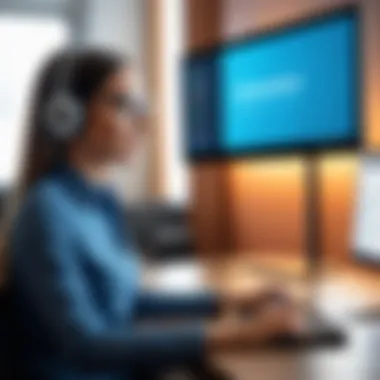

User Experience and Interface
A good user experience (UX) is crucial in virtual classrooms. A clean, intuitive interface ensures that users can navigate the platform effortlessly. This reduces frustration and saved precious time. For instance, newcomers to digital learning may struggle with complex systems. A simple layout with clear menus makes access to resources easier.
Additionally, features like responsiveness on various devices enhance usability. Users accessing the platform on a tablet need the same efficiency as those on a laptop. Platforms should also include accessibility options, such as font size adjustments and color contrasts. This inclusivity fosters a more engaging environment for all learners.
Features and Functionality
When assessing virtual classrooms, features and functionality stand out. Essential tools include video conferencing capabilities, screen sharing, and interactive whiteboards. These elements help replicate traditional learning settings.
Also, collaboration tools are vital. Platforms that enable real-time brainstorming and feedback improve the learning process. Features like breakout rooms can boost group interaction. This mimics the dynamic of an in-person classroom.
Integration of additional features like polls, quizzes, and assignment submission creates a holistic educational framework. This adaptability to different teaching styles is crucial for effective education.
Integration With Other Tools
Seamless integration with other educational tools enhances the value of a virtual classroom. Educators often rely on various applications for content delivery, grading, and student engagement. Platforms that support integration with tools like Google Drive, Dropbox, and attendance systems offer more benefits.
This compatibility allows for a smoother workflow. Teachers can utilize existing resources, making the transition to digital learning simpler. Furthermore, analytics tools can offer insights into student engagement, helping institutions make informed decisions.
Pricing and Accessibility
Cost remains a central consideration in the evaluation of virtual classrooms. Different platforms have varied pricing structures, which can impact accessibility. Institutions and educators must weigh budget constraints against necessary features.
Many platforms offer tiered pricing models, allowing various solutions for different needs. Some charge per user, while others may offer flat rates for institutions. Low-cost options or even free platforms like Google Classroom may suit smaller educational entities.
Moreover, while evaluating accessibility, one must consider availability in multiple languages. This ensures that students from diverse backgrounds can use the platform without unnecessary barriers.
Adopting comprehensive criteria to evaluate virtual classrooms is essential. This process can determine which platform effectively contributes to an enriched learning experience.
Leading Virtual Classroom Platforms
Understanding leading virtual classroom platforms is essential for educators seeking the right tools to enhance digital learning. The effectiveness of these platforms can significantly affect the teaching and learning experience. Educators, students, and institutions must evaluate various considerations such as features, pricing, and usability when choosing a platform. This discussion focuses on prominent solutions that dominate the market today, highlighting each for its unique advantages and suitable use cases.
Zoom for Education
Zoom for Education has evolved from a simple video conferencing tool to a comprehensive educational platform. Its primary strength lies in its user-friendly interface. This allows participants to easily navigate through features such as breakout rooms, which facilitate group work. Educators appreciate how they can engage students through interactive sessions. Additionally, the platform supports HD video and audio, keeping users connected effectively.
A significant consideration for using Zoom is its accessibility. It is available on multiple devices, ensuring students can join classes from anywhere. The software's integration with Learning Management Systems (LMS) adds another layer of functionality, allowing for a smoother experience. However, institutions must also be mindful of potential privacy concerns when using Zoom, as data security is crucial in educational settings.
Google Classroom
Google Classroom stands out because of its seamless integration with other Google Workspace tools. It streamlines the processes of assigning work, giving feedback, and grading. One of the fundamental benefits is that it is entirely free for educational institutions, making it an appealing option for K-12 and higher education settings alike.
Another highlight of Google Classroom is its user-centric design. Teachers can easily create and organize assignments, while students can submit work with minimal steps. This platform encourages collaboration among students, as they can share documents and communicate through comments. Nonetheless, educators need to recognize its limitations concerning offline access and the need for a Google account for all participants.
Microsoft Teams for Education
Microsoft Teams for Education brings a holistic approach to virtual learning. It merges video conferencing capabilities with robust team collaboration tools. This makes it easy to manage large classrooms and facilitate group projects in real time. Its integration with Microsoft 365 provides a comprehensive suite of tools, enhancing productivity.
A notable feature is the ability to create channels for different subjects or groups, which helps in organizing content better. Furthermore, the app's Chat function keeps communication open between students and educators. Despite these advantages, some users might initially find the platform overwhelming due to its extensive features. Proper training may be necessary to maximize its potential.
Canvas Learning Management System
Canvas Learning Management System provides a flexible platform for blended and remote learning. Its robust design allows institutions to customize the experience according to their needs. Educators can create courses tailored to diverse learning styles, incorporating multimedia resources effectively.
Canvas boasts a strong grading system and analytics tools. This feature enables educators to track student progress in a detailed manner. Moreover, its mobile accessibility ensures that students can learn on-the-go. However, the cost of using Canvas may pose a challenge for some schools, especially if budget constraints are present.
Moodle: Open Source Option
Moodle is an open-source learning platform that gives institutions complete control over their virtual classrooms. This flexibility allows for significant customization to cater to specific educational requirements. Institutions often opt for Moodle because of its affordability, as it can be used for free, although hosting and maintenance costs may apply.
The strength of Moodle lies in its community-driven development. Continuous updates and improvements make it an adaptable solution. Additionally, its wide range of plugins extends the functionality beyond traditional e-learning methods. However, using Moodle may necessitate more technical knowledge compared to proprietary platforms. This is crucial for setting up and maintaining the system efficiently.
"Choosing the right virtual classroom platform can significantly affect engagement and educational outcomes. Evaluating features and challenges will lead to informed decisions."
In summary, these platforms highlight different core features that cater to various learning environments and needs. Institutions must seriously consider their specific requirements while making a choice. Understanding each platform's strengths and drawbacks allows educators to foster more effective and engaging virtual classrooms.
Comparative Analysis of Features
Understanding the comparative analysis of features is vital when navigating the landscape of virtual classrooms. With numerous platforms available, distinguishing one from another is not merely about surface-level specifications. Instead, the importance lies in how different features serve educational goals and enhance the learning experience.
A well-rounded assessment allows educators and institutions to select tools that align with their instructional methods. This section focuses on a few key elements: synchronous and asynchronous learning tools, interaction and collaboration features, and assessment and grading tools. Each of these has distinct advantages and considerations that can significantly impact usability and student engagement.
Synchronous vs. Asynchronous Learning Tools
Synchronous learning tools allow real-time interaction during lessons. Platforms like Zoom for Education are known for this capability. These tools enable face-to-face engagement, fostering discussion and immediate feedback. The benefit is clear: students feel more connected, which can boost motivation.
In contrast, asynchronous tools, like Google Classroom, grant flexibility. Students can complete work at their own pace, which is ideal for diverse learning styles. This flexibility can lead to a deeper understanding of material, as learners explore content without time constraints.
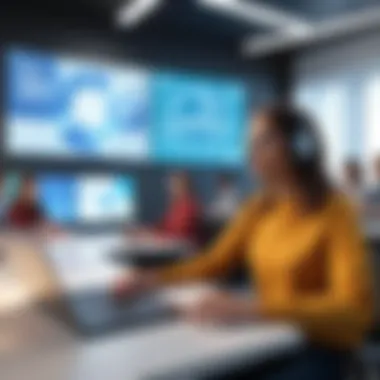

When assessing these tools, consider the learning environment. For instance, K-12 settings may benefit from synchronous tools for direct teacher supervision. Conversely, higher education might leverage the advantages of asynchronous formats, allowing independent research and critical thinking without strict schedules.
Interaction and Collaboration Features
Interaction and collaboration tools facilitate peer-to-peer engagement and teacher-student dialogues. Features such as chat functions, discussion boards, and breakout rooms encourage active participation. Platforms that include these features enhance the educational process by creating a community feel, even in a virtual space.
Engagement can be further improved by integrating collaboration tools like Google Docs. This encourages teamwork and enables students to work jointly on assignments. Benefits include the development of communication skills and real-world problem-solving, both essential in today's workforce.
However, implementing collaborative features does necessitate consideration of potential distractions. Usability tests conducted within virtual classrooms can help fine-tune these tools, ensuring that they serve educational purposes effectively.
Assessment and Grading Tools
Effective assessment is crucial for evaluating student progress. Different platforms approach this variably. Platforms like Canvas provide comprehensive grading systems that track student performance over time. This makes it easier for educators to provide targeted feedback based on individual needs.
Additionally, technology-enhanced assessments like quizzes and polls engage students while providing quick insights into their understanding of the material. As automation becomes more prevalent, educators can save time through features that allow for automatic grading, which can shift focus back to personalized instruction.
In summary, the comparative analysis of features in virtual classrooms highlights essential differences between synchronous and asynchronous tools, along with interactive and assessment capabilities. Each category presents unique benefits and challenges, informing the choices educators and institutions must make. Emphasizing these considerations will ensure that we harness the full potential of virtual learning environments, ultimately benefiting students and educational outcomes.
Usability in Diverse Education Settings
Usability within diverse education settings is paramount for achieving effective learning outcomes. Understanding how different platforms adapt to various teaching and learning needs can greatly impact engagement and retention rates in students. Each educational context has unique requirements; hence, a versatile virtual classroom must cater to these variances. Good usability often translates to better adoption of technology, which is crucial in today’s digitized learning environment.
K-12 Education
In K-12 education, virtual classrooms must prioritize simplicity and intuitive design. Young learners often require user-friendly interfaces that do not overwhelm them. Features such as interactive tutorials and simple navigation help educators in taking advantage of educational tools.
It is common that teachers in K-12 emphasize engagement through gamified elements or robust communication features. These functionalities foster a sense of community among students and motivate them to participate actively. For example, platforms like Google Classroom integrate seamlessly with other tools, enabling teachers to assign work and provide timely feedback effectively.
Higher Education
Despite the complexity often found in higher education, usability remains a fundamental aspect. College students expect a blend of advanced functionalities with straightforward interfaces. An effective virtual classroom should support features such as discussion boards, file sharing, and integration with academic resources. Students often rely on the ability to collaborate on projects remotely.
Moreover, higher education institutions benefit from analytics tools embedded within platforms. Institutions can assess how students interact with materials and gauge overall engagement levels. This data is vital for faculty to modify instructional strategies to support student success.
Corporate Training
In the realm of corporate training, usability additionally factors significantly into learning effectiveness. Professionals often juggle various responsibilities; hence, training platforms must provide streamlined experiences. Key elements include short training modules that are easy to navigate and quick to access.
Moreover, blended learning environments where virtual classrooms complement in-person workshops tend to be beneficial. Many organizations adopt platforms like Microsoft Teams for Education due to its versatility and robust integration options. This ensures that training sessions can be crafted to meet diverse learning preferences while maintaining a focus on objectives and outcomes.
Usability impacts effectiveness across various educational contexts, influencing learner engagement and satisfaction significantly.
In summary, the usability of virtual classrooms across diverse education settings plays a critical role in shaping educational experiences. K-12 education emphasizes simplicity; higher education values advanced features and analytics, while corporate training necessitates efficiency and accessibility.
Challenges in Virtual Classrooms
Virtual classrooms offer many benefits, but they are not without their challenges. Understanding these difficulties is essential for educators and institutions looking to harness the full potential of online learning. By focusing on these challenges, this section aims to highlight the areas that require attention to improve user experience. The key aspects include technical limitations, engagement issues, and accessibility concerns. Each plays a crucial role in the effectiveness of virtual classrooms.
Technical Limitations
Technical limitations are one of the most significant challenges facing virtual classrooms today. Issues may arise from poor internet connections, outdated hardware, or software incompatibility. These can affect both teachers and students, limiting the effectiveness of the learning environment. For instance, video lags or disconnections can disrupt the flow of lessons, leading to frustration.
- Common technical issues include:
- Bandwidth limitations: Slow connections can hinder streaming quality.
- Device compatibility: Not all software works seamlessly across different devices.
- Maintenance and updates: Regular updates are necessary but can cause temporary disruptions.
These factors highlight the importance of having a reliable infrastructure to support virtual classrooms. Without addressing these technical elements, the online education experience can become less effective and less engaging.
Engagement Issues
Engagement is another critical aspect of successful online education. In a traditional classroom, the physical presence of the teacher and classmates fosters interaction. However, virtual classrooms often struggle to create a similar atmosphere. Students can easily become disengaged when lessons lack interactivity.
- Some common engagement issues are:
- Lack of peer interaction: Students miss out on spontaneous discussions that enhance learning.
- Distractions: Learning from home can expose students to various distractions, impacting focus.
- Overwhelming content: Too much information in a short time can overwhelm students.
To combat these challenges, educators should innovate their teaching methods, using tools like breakout rooms or interactive quizzes to keep students involved and attentive.
Accessibility Concerns
Accessibility concerns highlight the necessity for inclusivity in virtual classrooms. Not all students have equal access to technology. Factors such as geographic location, financial resources, and disabilities can significantly affect a student's ability to participate in online learning.
- Key accessibility issues include:
- Digital divide: Many students lack access to reliable internet or suitable devices.
- Disability accommodations: Virtual classrooms must cater to students with varied needs (e.g., hearing or visual impairments).
- Content availability: Resources must be easy to navigate and comprehend for all learners.
To ensure inclusivity, educators should prioritize creating adaptable learning materials. Offering alternatives and ensuring all students can access resources is vital.


Addressing these challenges is crucial for creating an effective learning environment. Educators must acknowledge and actively work to reduce the barriers faced by students in virtual classrooms.
In summary, understanding the challenges in virtual classrooms, including technical limitations, engagement issues, and accessibility concerns, is key for continuous improvement in online education. By recognizing these aspects, educators can implement strategies that enhance the learning experience for all students.
Best Practices for Educators
In the realm of virtual classrooms, educators face unique challenges and opportunities. Establishing effective practices is crucial for maximizing learning outcomes. Focused strategies can enhance engagement, ensure clarity, and foster a positive virtual learning environment.
Setting Clear Objectives
Clear objectives serve as a roadmap for both educators and students. When goals are defined, students understand the purpose of learning activities. This clarity aids in focus. It can be beneficial to use the SMART criteria—Specific, Measurable, Achievable, Relevant, and Time-bound. Implementing this approach encourages accountability and clarity on both sides.
Benefits of Clear Objectives:
- Enhances student motivation by providing clear targets.
- Facilitates assessment and feedback processes.
- Helps in aligning course content with desired outcomes.
Setting objectives can also reduce anxiety among students, especially in a virtual setting. When learners know what they should achieve, they are less likely to feel lost or overwhelmed.
Encouraging Student Interaction
Interaction among students is a cornerstone of effective learning. It can lead to deeper understanding and retention of knowledge. Active participation is vital in virtual classrooms. Various tools such as discussion boards or breakout rooms can stimulate conversation and collaboration.
Strategies for Encouraging Interaction:
- Pose open-ended questions during sessions to prompt discussion.
- Utilize polls and quizzes to engage students in real-time.
- Create small group activities where students work together on assignments.
Interaction enhances not only comprehension but also social skills. Students can establish connections, even in a virtual space, which is important for their holistic development.
Utilizing Feedback for Improvement
Feedback is essential in any learning environment. In virtual classrooms, it can be more challenging to convey effective critique. However, timely and constructive feedback can greatly influence student performance. Educators should prioritize clear communication to ensure students understand their progress and areas for improvement.
Best Practices for Feedback:
- Provide regular feedback loops after assignments or tests.
- Encourage self-assessment among students to foster ownership of their learning journey.
- Use anonymous surveys to gauge student understanding and satisfaction.
Utilizing feedback not only helps students improve but also enables educators to refine their teaching strategies. Continuous improvement is key to maintaining high educational standards in a virtual setting.
"Feedback is the breakfast of champions." - Anonymous
Employing these best practices can greatly enhance the effectiveness of virtual classrooms. With clearly defined objectives, stimulated interactions, and constructive feedback, educators can create a vibrant learning experience. The success of virtual education largely rests upon how effectively these practices are executed.
Future Trends in Virtual Classrooms
The landscape of virtual classrooms is evolving rapidly. Understanding the future trends in this domain is critical for educators, students, and institutions. These trends not only influence how learning occurs digitally but also shape the overall experience for users. With the increasing demand for flexible learning environments, embracing new technologies becomes paramount. The advantages these trends offer often lead to enhanced engagement and improved educational outcomes.
Integration of AI and Machine Learning
Integrating artificial intelligence (AI) and machine learning into virtual classrooms is transforming the educational experience. AI can personalize learning by adapting resources to meet individual student needs. For instance, systems can analyze student performance, identify their strengths and weaknesses, and recommend tailored content. This responsiveness promotes self-paced learning, which can improve understanding and retention.
Machine learning algorithms can also help educators by providing insights into student engagement and participation. By analyzing patterns in data, teachers can identify which students may require additional assistance, thus creating timely interventions. Moreover, AI-powered chatbots can facilitate 24/7 support, answering queries and guiding students through their learning processes.
Virtual Reality Applications
Virtual reality (VR) applications are gaining traction in virtual classrooms. They offer immersive experiences that traditional learning methods cannot replicate. By simulating real-world environments, VR can enhance comprehension of complex subjects. For example, biology students could explore the human anatomy in a 3D virtual space. This interactive learning method stimulates engagement and often leads to better retention of information.
Furthermore, VR can bridge geographical barriers, allowing students from diverse locations to experience the same learning environment. The sense of presence created by VR can foster collaboration among students, encouraging group projects and discussions in a more engaging way. However, effective implementation requires careful consideration of the necessary technology and support systems.
Data Privacy and Security Enhancements
Data privacy and security have become crucial considerations as virtual classrooms expand. With sensitive information being shared online, protecting student data is of utmost importance. Institutions must prioritize robust security solutions to safeguard against potential breaches. This includes employing encryption methods and secure access controls to protect the integrity of educational platforms.
Moreover, regulations like the General Data Protection Regulation (GDPR) necessitate transparency regarding data collection and usage. Educators must ensure that students and parents understand how their data will be used and the measures taken to protect it. Fostering trust through clear communication builds a strong foundation for a safe virtual learning environment.
Closure
In the context of this article, the conclusion encapsulates the vital findings on the assessment of virtual classrooms. A well-crafted summary helps distill the key aspects highlighted throughout the guide. Furthermore, it offers a succinct overview of how various platforms align with educational goals, user needs, and accessibility requirements.
The importance of evaluating these elements cannot be overstated. Effective virtual classrooms can significantly influence learning outcomes, engagement rates, and overall educational experiences. They also determine how easily educators can adopt and integrate technology into their classrooms. Hence, understanding the characteristics of different platforms plays a crucial role in making informed decisions.
Summarizing Key Insights
To summarize, some crucial takeaways from this guide include:
- User Experience Matters: A seamless interface contributes greatly to effective learning. It minimizes barriers to participation and maximizes student engagement.
- Functionality and Features: Different platforms come with varied tools and capabilities. Platforms that support collaboration, communication, and assessment simplify the teaching process and enhance learning.
- Accessibility and Pricing: Cost should be considered alongside accessibility factors. Tools should not only fit budget constraints but also reach a diverse learner base.
- Future Trends: Keeping an eye on technological advancements like AI and VR is essential for staying relevant in digital education.
"The right virtual classroom can enhance engagement, improve learning outcomes, and streamline the educational experience for both students and educators."
Final Recommendations
Based on a thorough evaluation, here are some recommendations for selecting the best virtual classroom platform:
- Identify Needs: Determine what features are essential for your educational setting. This may include assessment tools, collaborative spaces, or integration capabilities with other software.
- Try Before You Buy: Take advantage of free trials or demos to get a feel of the user interface and experience. This can help identify which platform best suits your requirements.
- Prioritize Connectivity: Ensure that the chosen platform operates well in diverse environments, from homes to classrooms, with reliable internet connectivity.
- Seek Feedback: Regularly obtain input from students and educators about their experiences. Use this information to make adjustments or consider alternative platforms if necessary.
By taking these aspects into account, educators and institutions can better navigate the vast landscape of virtual classrooms, leading to informed choices that foster optimal learning experiences.







