Evaluating TurboTax Options for Small Businesses


Intro
Small businesses often grapple with complex tax regulations and choose software to help simplify the process. TurboTax offers various options designed specifically for small business needs. This article will explore those options, analyzing features, pricing, and suitability for different business contexts. Our goal is to provide clarity, enabling small business owners to make informed decisions about their tax software selections.
Overview of Software
Purpose and Use Cases
TurboTax caters to small businesses by offering tailored solutions that can meet diverse needs. From sole proprietors to partnerships, TurboTax helps users simplify their tax preparation, making it easier to comply with federal and state regulations. The software’s purpose transcends mere tax filing; it serves as a comprehensive financial tool that allows users to maintain accurate records, track expenses, and assess their tax obligations with precision.
Key Features
TurboTax comes with numerous features that greatly enhance its utility for small business owners. Some key features include:
- Easy Importing: Users can import their financial data from various accounting software, saving time during the filing process.
- Deduction Finder: This tool assists users in identifying possible deductions that can significantly reduce their tax liability.
- Step-by-Step Guidance: TurboTax provides easy-to-follow prompts that take users through each part of the filing process, ensuring no detail is overlooked.
- Audit Protection: The software offers a level of assurance through its audit protection services, which can alleviate anxiety in case of IRS review.
"The right tax software can not only simplify the tax filing process but can also be a strategic asset for business financial management."
In-Depth Review
Performance Analysis
The performance of TurboTax is a critical aspect of its evaluation. The speed of calculations, the ability to handle intricate tax situations, and the functionality of its tools all contribute to its effectiveness. Customer feedback often highlights the efficiency of tax form updates, ensuring compliance with recent tax laws and providing a smooth experience for users during peak tax season.
User Interface and Experience
User experience is paramount in software selection, and TurboTax excels in this regard. The interface is designed to be intuitive, making it accessible even to those with limited tax knowledge. Every section is clearly delineated, and users find that navigating through the software is straightforward. Moreover, support options are readily available, offering guidance through chat, email, or phone as needed.
Understanding TurboTax
Understanding TurboTax is crucial for small business owners seeking efficient tax solutions. As a widely used platform, it simplifies the often complex tax filing processes. Evaluating its offerings allows users to select the most suitable product for their unique business needs. Small business owners, in particular, benefit from TurboTax's tailored features that address specific financial situations, making tax preparation more accessible and less daunting.
What is TurboTax?
TurboTax is a software solution designed to aid individuals and businesses in preparing their taxes. It provides a user-friendly interface and step-by-step guidance, making it suitable for users with varying levels of financial expertise. TurboTax automates many tax processes, such as calculations, form imports, and deductions. Its primary goal is to minimize the hassle associated with tax preparation, allowing users to focus on their businesses rather than the intricacies of tax law.
TurboTax offers various products tailored to different needs. For small business owners, this means accessing tools specifically designed to handle business-related tax scenarios. Additionally, its integration with financial institutions streamlines the data input process, thus reducing potential errors.
The Evolution of TurboTax
TurboTax has undergone significant changes since its inception in the 1980s. Initially released as a desktop software application for personal use, it has expanded to include various options for businesses and self-employed individuals. Over the years, TurboTax has adapted to changes in tax laws, technology advancements, and user expectations.
The introduction of online solutions marked a pivotal shift. This shift allowed users to file their taxes from anywhere with internet access. Additionally, TurboTax has enhanced its product line to include features such as real-time chat support, mobile applications, and customizable tax plans. These advancements mirror the evolving landscape of small businesses and the increasing need for flexible, effective solutions for tax management.
TurboTax continues to innovate, ensuring it meets the expectations of its user base. This evolution reflects the demands of an increasingly complex financial world, making it a relevant choice for small business owners.
TurboTax Products for Small Businesses
TurboTax offers a variety of products tailored specifically for small businesses, ensuring that tax preparation is both manageable and efficient. For small business owners, navigating the complex landscape of tax obligations can be daunting. This section focuses on how different TurboTax products serve distinct needs within this demographic, emphasizing the pivotal role they play in streamlining tax processes, ensuring compliance, and maximizing tax benefits.
Choosing the right TurboTax product hinges on several factors including the size of the business, the complexity of its financial situation, and the owner's comfort level with managing tax filings. Each product addresses specific requirements, thus enabling small business owners to select the one that aligns best with their operational realities.
TurboTax Online for Small Business
TurboTax Online for Small Business is designed for owners who prefer a hands-on approach to managing their tax filings. This product provides an intuitive interface and guidance tailored to the unique needs of small businesses. It allows users to file directly from their web browser, which is convenient and accessible from anywhere with internet.
A key benefit of TurboTax Online is its step-by-step guidance. Users can easily navigate through the tax process, minimizing errors and ensuring that they do not miss out on any potential deductions. The platform supports various business structures including sole proprietorships, partnerships, and S corporations. Additionally, integrating financial data from QuickBooks is straightforward, making it easier for users to import crucial information directly into the tax software.
TurboTax Business
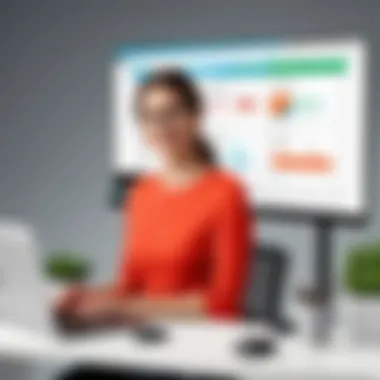

TurboTax Business is geared more towards established small businesses, particularly those structured as corporations or partnerships. This product offers advanced features that cater to the more complex tax needs of larger small businesses. This includes provisions for multiple owners, employee payroll, and business deductions that require more meticulous tracking.
A distinct advantage of TurboTax Business is its comprehensive reporting capabilities, which are essential when preparing corporate tax returns. Furthermore, it provides support for various tax forms required for different business structures. Users appreciate the detailed explanations on tax breaks and deductions, helping to maximize their savings. However, the complexity of the product can be a challenge for those not well-versed in tax language.
TurboTax Self-Employed
TurboTax Self-Employed targets freelancers, independent contractors, and entrepreneurs who operate as sole proprietors. It focuses on the specific needs of individuals who manage their own businesses and handle multiple sources of income. This product includes features aimed at deduction maximization for self-employed users, such as home office deductions and vehicle expenses.
One of the highlights of TurboTax Self-Employed is its ability to personalize the experience based on the type of business the user operates. Additionally, it provides valuable insights into potential tax deductions that are often overlooked by self-employed individuals. The built-in expense tracker helps users keep tabs on their deductible expenses throughout the year, which can lead to significant savings.
In summary, the array of TurboTax products available enables small business owners to choose a solution that fits their specific operational and financial circumstances. By understanding the distinct features and capabilities of each product, business owners can make informed decisions that align with their tax preparation needs.
Comparison of TurboTax Products
Understanding the distinctions between the various TurboTax offerings is crucial for small businesses. Each product has unique features, pricing structures, and user experience elements that can significantly impact a business's tax filing process. By comparing these products, small business owners can better align their choices with their specific financial situations and tax needs. This section focuses on critical dimensions such as features, pricing, and user accessibility, providing a comprehensive overview to aid in decision-making.
Feature Comparison
When evaluating TurboTax products, one must consider the features each offers.
- TurboTax Online for Small Business provides a simple interface, allowing users to file their taxes directly online. It includes features such as expense tracking and customizable dashboards.
- TurboTax Business is designed for corporations and offers advanced features like W-2 processing and multi-state filing options. It is useful for businesses with more complex tax situations.
- TurboTax Self-Employed is tailored for freelancers and independent contractors, including features for tracking self-employed expenses and accessing industry-specific deductions.
These differing features can dictate the most suitable choice based on the user's circumstances. It is essential for a business owner to identify the specific functionalities they need before making a purchase.
Pricing Structures
Pricing is another significant factor in selecting a TurboTax product. Each option comes with different pricing schemes that reflect the complexity and range of services provided.
- TurboTax Online for Small Business typically operates on a subscription model with prices escalating as more features are added.
- TurboTax Business has a higher price point due to its comprehensive capabilities, reflecting the needs of larger entities.
- TurboTax Self-Employed maintains moderate pricing, suitable for freelancers but includes many helpful tools for managing self-employed taxes.
Comparing these prices can reveal considerable differences in annual costs. Businesses should evaluate their budget against the expected utility of the software.
User Experience and Accessibility
User experience shapes how effectively a business can navigate the tax filing process with TurboTax. Each product varies in terms of ease of use and accessibility.
- The TurboTax Online for Small Business option is widely praised for its user-friendly interface, making it accessible for non-accountants. The step-by-step guidance helps users feel confident throughout the filing process.
- TurboTax Business, while feature-rich, may pose a steeper learning curve due to its advanced capabilities. Some users might require more time to grasp its full functionality.
- TurboTax Self-Employed also offers intuitive navigation. Its mobile capabilities allow freelancers to manage their taxes on-the-go, which adds to its accessibility.
Key Features to Consider
In selecting the right TurboTax software for small businesses, certain key features play a crucial role. These features can significantly impact the user experience and the effectiveness of the software in meeting specific business needs. Understanding these elements allows users to make informed decisions.
Deduction Maximization Tools
Deduction maximization is essential for small business owners aiming to minimize tax liabilities. TurboTax offers tools that automate the identification of potential deductions based on the entered expenses and business type. Accurate deduction filing can lead to substantial tax savings.
This feature typically includes:
- Expense tracking: Users can categorize expenses and link them to specific deductions. This can help organize financial data efficiently.
- Deduction finder: TurboTax provides a guided search to identify commonly overlooked deductions. This can significantly enhance the overall refund amount.
Utilizing these tools effectively maximizes available deductions, thus optimizing tax returns without requiring extensive tax knowledge.
Audit Support
Audit support is another critical aspect of TurboTax products. While audits are not common, the possibility exists, and being prepared is vital. TurboTax provides resources to assist users in the event of an audit.
Key features of audit support include:
- Documentation guidance: The software guides users on which documents may be necessary for an audit. Having these documents organized can make the process less stressful.
- Access to tax professionals: Users may have access to professionals who can provide advice or represent them if necessary. This can provide peace of mind during what can be a challenging experience.


The audit support features ensure that users feel secure in their filings and can navigate unexpected inquiries from tax authorities effectively.
Integration with Accounting Software
In today’s digital world, integration capabilities are significant. TurboTax supports integration with various accounting software, enhancing data accuracy and reducing manual input.
Some advantages include:
- Data importation: Users can import financial data directly from platforms like QuickBooks without manual entry. This saves time and reduces the likelihood of errors.
- Synchronization: Ongoing sync between systems allows for updated financial data on both platforms. This minimizes discrepancies during tax preparation.
Efficient integration with accounting software simplifies the filing process, making it more efficient and less prone to errors.
Benefits of Using TurboTax
Using TurboTax can be a strategic advantage for small businesses navigating the complexities of tax preparation. In this section, we will explore the primary benefits that make TurboTax a compelling choice for small business owners. The platform is designed to streamline the tax season, reducing the time and effort needed to prepare and file taxes.
Simplicity and User-Friendly Interface
TurboTax is widely recognized for its straightforward and intuitive interface. The platform is designed with simplicity in mind. For business owners, this means that they can easily input their financial data without needing extensive accounting knowledge. The software guides users through each step, using a logical structure that minimizes confusion.
The user-friendly nature of TurboTax is crucial for small business owners who may not have the resources to hire a full-time accountant. With clear prompts and organized layouts, users can efficiently navigate tax forms and understand what information is required.
Additionally, the software offers various tools like import features, which allow business owners to upload financial data from accounting software directly into their tax return, further simplifying the process.
Comprehensive Tax Guidance
TurboTax provides extensive tax guidance, which is essential for small businesses aiming to maximize their deductions and credits. Users receive detailed explanations about various tax implications related to their business activities. This guidance can cover a wide range of topics, from eligible business expenses to potential deductions specific to their industry.
Having access to such information allows small business owners to make informed decisions. The software incorporates a Q&A format that helps users clarify points and understand what they should report. If uncertainties arise, TurboTax also offers access to professionals who can answer personalized questions, providing additional support beyond the software itself.
Potential Drawbacks
While TurboTax offers numerous advantages for small business owners, it is also essential to understand its potential drawbacks. Many factors play a vital role in determining the ideal tax software for a business, and drawbacks can significantly influence the decision-making process.
Evaluating these downsides can help ensure that users make informed choices. Getting insight into the cost of software, as well as the level of support offered, is vital in ensuring that business owners select a TurboTax product suitable for their specific needs.
By examining these areas, small business owners can avoid pitfalls that may lead to dissatisfaction or unintended complications during tax season.
Cost Considerations
Cost is often a primary concern when selecting tax software. TurboTax comes with varying price points depending on the chosen product.
For instance, TurboTax Online for Small Business and TurboTax Self-Employed may appear affordable initially, but potential add-ons could increase overall costs.
Additionally, the pricing structures can escalate as complexities increase. Many small businesses may find themselves needing features specific to more costly tiers. Thus, it’s critical to assess not only the upfront cost but also the long-term financial implications.
Here are some aspects to consider regarding costs:
- Initial Subscription Costs: Each TurboTax product has different starting prices. Understanding what is included for these prices is essential.
- Add-Ons: Some features might require extra fees, increasing the total expenditure.
- Potential Savings: Lower-priced products may limit deductibles, potentially impacting overall savings.
Ultimately, users need to weigh these factors against their budget and tax needs.
Limited Support for Complex Scenarios
Another notable drawback of TurboTax products is the limited support for complex tax situations.
Many small businesses have unique financial circumstances that may not fit neatly into the templates provided by TurboTax. For users with diverse income streams, investments, or significant asset depreciation, navigating these complexities may prove challenging.
It is crucial to recognize that while TurboTax is designed to be user-friendly, its support may falter in the face of more intricate financial landscapes.

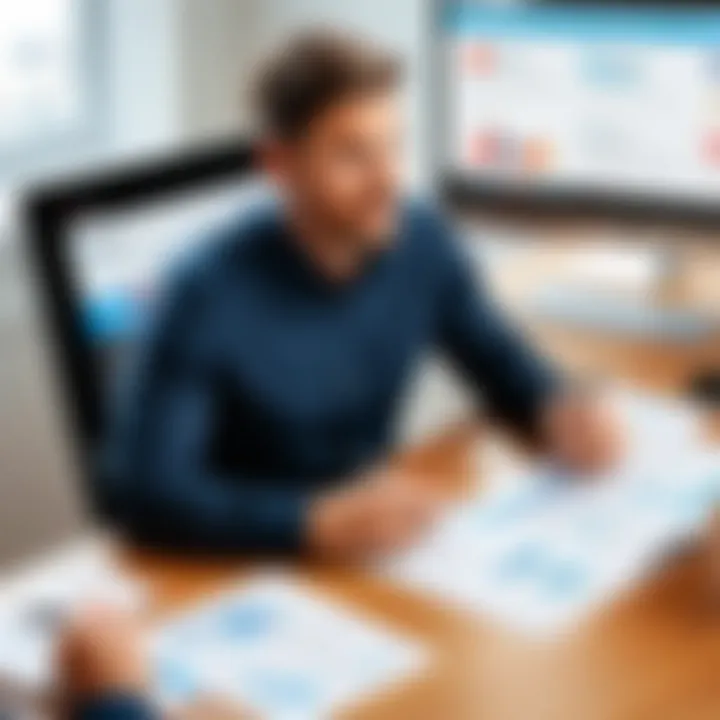
Some considerations regarding this limitation include:
- Minimal Guidance on Uncommon Tax Situations: Users with specific tax scenarios may find themselves lacking tailored support.
- Self-Service Limitations: The emphasis on self-filing means businesses may miss opportunities for consultation that could be vital for complex filings.
- Accuracy Risks: The burden of ensuring accurate reporting falls on the user, which can increase the risk of filing errors.
Business owners must evaluate the extent of their tax complexity to determine if TurboTax will adequately meet their needs. If the tax situation is intricate, exploring alternatives might be beneficial.
User Experiences and Reviews
User experiences and reviews are a critical component when evaluating any software, and TurboTax is no exception. They provide valuable insights into how the software performs in real-world scenarios. Understanding user feedback can help potential customers gauge product reliability, usability, and overall satisfaction. Moreover, reviews often highlight specific features that may be beneficial or problematic for small business owners.
Analyzing user experiences aids in discerning trends regarding the software’s advantages and limitations. This can assist users in making informed decisions tailored to their business needs. The implications of these evaluations are vital, as they help avoid pitfalls associated with software that may not align with a user’s requirements.
Testimonials from Small Business Owners
Testimonials from small business owners form a substantial part of the narrative around TurboTax products. These accounts often reveal firsthand experiences that provide insights into usability, functionality, and overall satisfaction. Some small business owners have praised TurboTax for its ease of use, emphasizing the intuitive interface that simplifies tax filing. They often note that the software walks them step-by-step through the tax preparation process, which reduces anxiety and confusion.
Moreover, many users appreciate the comprehensive guidance TurboTax offers regarding deductions specific to small businesses. Some testimonials highlight how the software successfully flagged potential savings that users were unaware they could claim. However, experiences can vary significantly. For instance, some users have expressed frustration when navigating complex scenarios or when prompted to pay for additional features that could have been included in the base product.
Common Issues Reported
While many users report positive experiences, common issues with TurboTax do arise. One recurrent theme in user feedback involves technical glitches, particularly during peak tax season. Users have reported slow processing times and occasional crashes, leading to interruptions in the filing process. Such issues can be particularly stressful for small business owners facing imminent tax deadlines.
Additionally, some users have noted that support resources are not always readily accessible. While TurboTax does provide an extensive knowledge base, the need for direct assistance can arise. Users have voiced concerns regarding delays in receiving help from customer support, particularly when facing urgent tax-related inquiries. Other common complaints include perceived limitations in functionality when applying more complex tax scenarios. For example, some users have found TurboTax Business to lack certain provisions necessary for their specific business structures.
In summary, user experiences and reviews present a holistic view of TurboTax products for small businesses, making them an invaluable resource when selecting tax software. By critically analyzing testimonials and acknowledging common issues, small business owners can make decisions that align better with their operational needs.
Making the Right Choice
Choosing the correct TurboTax product is a critical step for small business owners. The right choice can significantly streamline the tax preparation process, minimize errors, and ensure compliance with tax regulations. A thoughtless decision might lead to wasted time or even financial penalties due to misfiling.
Every business has unique needs. It's essential to consider the specific elements that affect your tax situation, such as business structure, revenue size, and the complexity of financial transactions. Understanding these factors can guide you toward a TurboTax product that complements your operational style. Benefits of making the right choice include access to dedicated support features, expansive deduction opportunities, and integration with existing accounting software.
Assessing Your Business Needs
To make an informed decision about which TurboTax product fits your small business best, begin by assessing your unique business needs. This involves understanding your business structure. Are you a sole proprietor, a partnership, or a corporation?
You should also take into account the nature and scale of your operations. For instance, a freelancer may require different tools compared to a startups with multiple employees. Here are a few considerations to evaluate:
- Business Size: How many employees do you have? This can determine the level of complexity in your taxes.
- Revenue: The amount of income may affect which product is most suited for your needs. Higher revenue operations may benefit from more features.
- Deductions and Credits: Assessing what deductions your business qualifies for can narrow down your options. Different TurboTax products have varying capabilities in deduction maximization.
- Integration Needs: Determine if you require the software to integrate with specific accounting tools like QuickBooks or Xero. Not all TurboTax products support this.
Considering these factors aids in clarifying the minimum requirements of the TurboTax software you will need.
Selecting the Appropriate TurboTax Product
Once you have evaluated your business needs, it is time to select the appropriate TurboTax product based on that evaluation. TurboTax offers several tailored options, each catering to distinct business needs.
- TurboTax Online for Small Business is great for those who prefer a cloud-based solution. It offers accessibility and is user-friendly, making it well-suited for individuals without extensive accounting knowledge.
- TurboTax Business is designed for incorporated businesses, partnerships, and LLCs needing advanced features. It includes support for various tax forms necessary for different business structures.
- TurboTax Self-Employed benefits freelancers and independent contractors. This product helps you uncover business deductions you might not otherwise recognize.
When selecting, it is vital to analyze your budget. Additionally, look for discounts or special offers that might apply to your choice. The best decision is one that aligns features with your specific requirements and remains within your budget constraints.
In summary, making the right choice in TurboTax products hinges on a thoughtful assessment of your business characteristics, followed by a careful selection that meets your operational realities.
End
In this article, we have examined the various TurboTax options available for small businesses, emphasizing the importance of making an informed choice. Selecting the right tax software can greatly impact a small business’s financial health and operational efficiency. Many businesses often overlook this essential aspect until tax season arrives, leading to unnecessary stress and potential pitfalls. Thus, understanding the diverse offerings of TurboTax can empower small business owners to choose the best solution tailored specifically to their needs.
Summary of Key Takeaways
- Diverse Options: TurboTax provides different products tailored for small businesses, each designed to cater to unique requirements. From TurboTax Online for Small Business to TurboTax Business and TurboTax Self-Employed, knowing the right fit is crucial.
- Features Matters: Key features such as deduction maximization tools, audit support, and integration with accounting software are vital for enhancing tax preparation efficiency. These aspects can save time and reduce errors in the tax filing process.
- User Experiences: User testimonials reveal both strengths and weaknesses of each product. Understanding these experiences can guide potential users in making educated decisions.
- Cost Considerations: Recognizing the pricing structures associated with each product ensures that small business owners can assess affordability and long-term value.
Final Recommendations
When choosing a TurboTax option, small business owners should consider the following:
- Assess Specific Needs: Analyze the specific tax requirements and business complexity. A sole proprietor may find TurboTax Self-Employed more suitable, while corporations might better fit with TurboTax Business.
- Review Features Thoroughly: Focus on the features that matter most for the business. If audit support is a priority, ensure the selected product provides the necessary assistance.
- Factor in Cost: Weigh the costs against the expected value. While some options may have higher upfront fees, they might offer better support or features that could save money in the long run.
- Seek Expertise if Needed: If the decision seems overwhelming or if the business has unique challenges, consulting with a tax professional can provide additional guidance.
Selecting the right TurboTax product is more than merely a transaction; it is a strategic decision that can determine the health and sustainability of a small business. By taking the time to evaluate the options thoroughly, entrepreneurs can streamline their tax process and focus on growth.







