Exploring 1Password and Okta Verify: A Comprehensive Overview
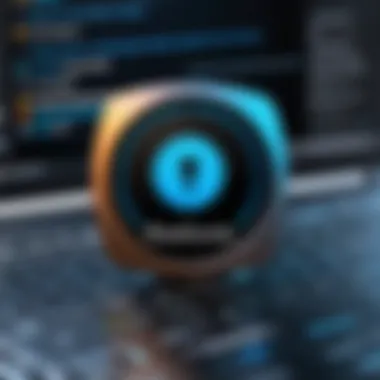

Intro
As organizations and individuals increasingly rely on digital tools, the importance of security cannot be overstated. Password management and user verification are two critical components of digital security. In this landscape, tools like 1Password and Okta Verify emerge as vital players. This article examines these two services, considering their functionalities and how they can enhance both security and user experience. The following sections will present an in-depth analysis of each tool, focusing on their unique attributes, potential applications, and integration possibilities.
Overview of Software
Purpose and Use Cases
1Password is primarily a password management tool designed to simplify the storage and retrieval of sensitive credentials. It serves both personal users looking to safeguard their accounts and organizations that need to manage multiple users’ access securely. This versatility makes it suitable for various environments, whether for an individual managing multiple logins or a team collaborating on projects requiring various access levels.
Okta Verify, on the other hand, focuses on identity verification, enabling organizations to implement additional layers of security through multi-factor authentication. Its purpose is to ensure that only authorized users can access sensitive data and applications. Okta Verify is particularly essential for businesses investing in remote work infrastructure, where securing user access is paramount.
Key Features
1Password offers several key features that enhance its usability and security:
- Password Generation: Generates strong, unique passwords for all accounts.
- Secure Sharing: Allows users to share credentials securely within teams or with trusted parties.
- Cross-Platform Sync: Synchronizes data across devices, ensuring easy access wherever needed.
In contrast, Okta Verify boasts important functionalities for effective identity verification:
- Multi-Factor Authentication: Supports multiple authentication methods, including biometrics and push notifications.
- Single Sign-On (SSO): Simplifies access across various applications with one set of credentials.
- Adaptive Authentication: Adjust authentication strength based on contextual factors like location and device security.
In-Depth Review
Performance Analysis
In terms of performance, 1Password stands out for its speed and responsiveness. The application quickly retrieves passwords, and its user interface remains smooth regardless of the device being used. This responsiveness is critical when users are in need of quick access to sensitive accounts.
On the other hand, Okta Verify's performance also impresses. The app is designed to minimize delays when authenticating users. However, factors such as connection quality can occasionally affect performance. It is essential for organizations to ensure a robust infrastructure to support smooth experiences with Okta Verify.
User Interface and Experience
1Password provides an intuitive user interface that emphasizes ease of use. Users can quickly navigate through the app to find stored passwords or generate new ones. The learning curve is minimal, making it accessible even to those who may not be technically inclined.
Conversely, the Okta Verify interface is functional yet can feel less user-friendly for some. While designed for clarity, users may find the multi-step verification process tedious, especially when multiple factors come into play. However, the importance of security may outweigh the inconvenience for many users.
"Effective security must balance user experience with robust protection measures."
Intro to Password Management and Authentication
In the current digital landscape, the significance of effective password management and strong authentication methods cannot be understated. As data breaches and cyber threats escalate, individuals and organizations find themselves under increasing pressure to shield sensitive information. Managing passwords effectively is not just about having unique passwords for each account; it is a crucial practice that underpins overall digital security.
Password management encompasses a range of techniques, tools, and methodologies designed to organize and protect login credentials. With the rise of cloud services, personal devices, and varied applications, the complexity increases substantially. Scattershot management of passwords often leads to weak security practices, such as reusing passwords, which amplify vulnerability. Therefore, secure password management contributes directly to minimizing the risk of unauthorized access to personal and organizational data.
Authentication serves as a protective barrier against unauthorized access. Advances in technology have given rise to multiple authentication methods, pushing for more than just a simple password. Two-factor authentication (2FA), for instance, adds an extra layer of security, significantly decreasing the likelihood of breaches.
As we delve deeper into this article, we will explore the advantages offered by robust password management systems and authentication processes, focusing on tools like 1Password and Okta Verify. Their functionalities play crucial roles in improving security measures and facilitating easier user access management, adapting solutions for varying user needs.
The Importance of Secure Password Management
Secure password management is fundamentally about safeguarding access. The potential risk associated with weak or poorly managed passwords can lead to severe consequences, including identity theft or corporate data loss. Each account accessed online has its own exposure, demanding unique and complex password strategies.
- Data Protection: By implementing a structured password management process, users can significantly reduce their susceptibility to data breaches. Password managers help generate strong passwords, reducing human error.
- Ease of Use: With a centralized password manager, the burden of remembering multiple complex passwords is alleviated. This encourages better practices while reducing frustration.
- Audit and Compliance: For organizations, secure password management facilitates adherence to compliance standards required in many industries, providing an overview of access practices and potential weaknesses.
Effective password management not only protects sensitive information but also fosters a culture of security within organizations.
Understanding Two-Factor Authentication
Two-factor authentication introduces an additional layer of security beyond just a password. 2FA requires users to provide two different types of verification to access accounts, typically something they know (a password) and something they have (like a mobile device). This multifaceted approach to security mitigates risks effectively.
- Tangible Security: By requiring a second form of verification, 2FA significantly reduces the probability of unauthorized access through compromised credentials alone.
- User Confidence: Users are likely to feel more secure knowing that their accounts are protected by multiple barriers.
- Adaptability: 2FA can come in various forms, such as SMS codes, authentication apps like Okta Verify, or hardware tokens, making it flexible and accessible.


What is 1Password?
1Password serves as a critical tool in the realm of password management. Its primary function is to help users securely store and manage their passwords, ensuring that access to sensitive information remains protected. As digital security threats grow prevalent, understanding what 1Password offers becomes vital for individuals and organizations aiming to safeguard their data.
Overview of 1Password Features
1Password boasts a range of features that distinguish it from many of its competitors. Some of the key capabilities include:
- Password Generation: The application can generate strong, complex passwords that are difficult to crack.
- Secure Storage: Users can safely store passwords, credit card numbers, and other sensitive information in encrypted vaults.
- Cross-Platform Availability: It supports various platforms, including Windows, macOS, iOS, and Android, allowing seamless synchronization across devices.
- Password Sharing: It facilitates secure sharing of credentials with trusted individuals, suitable for both personal and team use.
These features are designed to enhance user convenience while prioritizing security. Moreover, the ability to easily generate and store complex passwords mitigates the risk of using reused or weak passwords.
User Experience and Interface Design
The user experience of 1Password is tailored to be intuitive. The interface is designed with simplicity in mind, allowing users to navigate through their saved information with ease. Important aspects include:
- Clean Layout: The home screen is structured in a way that easily displays main functions and stored credentials.
- Quick Search Function: A robust search functionality allows users to quickly find specific passwords or entries.
- User Guidance: For new users, 1Password offers helpful prompts and tutorials, facilitating a smoother onboarding experience.
This focus on user interface design enhances overall satisfaction, catering to both tech-savvy individuals and those less familiar with digital tools.
Security Measures Implemented by 1Password
Security is the cornerstone of 1Password's functionality. It employs several robust measures to protect user data:
- End-to-End Encryption: User data is encrypted locally on devices and remains protected during transmission. This ensures only the user has access to their information.
- Zero-Knowledge Architecture: 1Password does not store user passwords; even the service providers cannot access them.
- Two-Factor Authentication (2FA): Users can enhance their account security by enabling 2FA, which requires a second form of verification during login.
- Regular Security Audits: The platform undergoes frequent security assessments to identify vulnerabilities and implement improvements.
These measures collectively bolster trust in the application, reassuring users that their sensitive data remains secure from intrusions.
What is Okta Verify?
Okta Verify is a multifactor authentication application that serves as a critical component of Okta’s identity management system. It enhances the security of user accounts by requiring a second form of verification in addition to a password, which is especially important in today's landscape of cyber threats. This section will discuss Okta Verify's key features, integration capabilities, and the user experience it provides, especially in a mobile context.
Key Features of Okta Verify
Okta Verify packs a variety of features aimed at improving security and user experience. Some of the standout features include:
- Push Notifications: This allows users to authenticate quickly by simply approving a notification on their mobile device, making the process smooth and efficient.
- One-Time Passwords (OTPs): Users can opt for a time-sensitive code that they enter to gain access, providing an additional layer of protection.
- Biometric Touch ID and Face ID: This feature leverages the biometric capabilities of modern smartphones, allowing users to verify their identity using fingerprints or facial recognition.
- Offline Access: Users can receive OTPs even when not connected to the internet, ensuring they can access their accounts in various scenarios.
These features emphasize the importance of flexibility and security, allowing for a variety of authentication methods that accommodate user preferences while protecting sensitive information.
Integration Capabilities with Other Services
One of the strengths of Okta Verify lies in its integration capabilities. It is designed to work seamlessly with a multitude of applications and systems, streamlining the authentication process across various platforms. Key integrations include:
- Single Sign-On (SSO): Okta Verify integrates with SSO solutions, allowing users to log in to multiple applications through a single set of credentials.
- Directory Services: It works with directory services like Microsoft Active Directory and LDAP, making it easier for organizations to implement multifactor authentication without significant changes to their existing user management systems.
- Third-party Applications: Many popular enterprise-focused applications, such as Salesforce, Google Workspace, and Slack, support Okta Verify, expanding its usability across diverse environments.
By integrating with a broad range of services, Okta Verify simplifies the process of implementing secure access management for organizations.
Usability and Mobile App Experience
Usability is a cornerstone of any authentication solution, and Okta Verify excels in its mobile app design. The application, available on both iOS and Android platforms, focuses on providing a user-friendly experience. Some notable aspects include:
- Streamlined User Interface: The app features a clean and intuitive interface, allowing users to navigate through its functionalities with ease.
- Quick Setup Process: Setting up Okta Verify requires minimal steps, enabling users to quickly begin using the service without extensive training or support.
- Continuous Updates: Okta regularly updates its app to address user feedback and security trends, ensuring that it remains an effective tool for authentication.
In summary, Okta Verify is a robust application that enhances security through multifactor authentication, integrates easily with various services, and provides an excellent user experience on mobile devices. As organizations look to strengthen their security protocols, understanding Okta Verify is crucial.
Integrating 1Password with Okta Verify
The integration of 1Password with Okta Verify represents a significant step towards enhanced security in digital environments. Both tools independently excel in their functions—1Password specializes in password management, while Okta Verify focuses on two-factor authentication. When combined, they provide a robust solution that not only strengthens security but also simplifies user access management. The integration helps organizations and individuals alike safeguard their sensitive information amidst rising cybersecurity threats.
This section will explore the specific elements involved in the integration process and the accompanying benefits. Understanding these components is crucial for anyone looking to implement a more secure authentication method in their personal or professional workflows.
Step-by-Step Integration Process
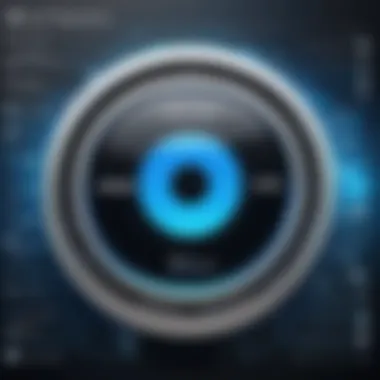

Integrating 1Password with Okta Verify requires a systematic approach to ensure both tools function synergistically. Here is a simplified step-by-step guide:
- Set Up 1Password: If not already done, create an account on 1Password.
- Install 1Password Browser Extension: Enhance accessibility by adding the 1Password extension to your preferred web browser.
- Create Secure Vaults: Organize your passwords and sensitive information into customized vaults.
- Set Up Okta Account: Register or sign in to your Okta account.
- Enable Two-Factor Authentication: From your Okta dashboard, enable the two-factor authentication feature.
- Link 1Password to Okta Verify: Input your Okta credentials into 1Password as a new login entry.
- Verify Integration: Test the integration by logging into a service that utilizes Okta Verify, checking that 1Password auto-fills your credentials and prompts for the verification method.
This integration not only ensures that your passwords are centrally managed but also adds an extra layer of security by requiring verification through Okta, making unauthorized access much harder.
Benefits of Integration for Security Protocols
Integrating 1Password with Okta Verify offers numerous benefits that can greatly improve security protocols:
- Strengthened Authentication: The combination of password management and two-factor authentication reduces the likelihood of brute-force attacks.
- Enhanced User Experience: Users can access systems effortlessly through seamless password autofill and verification processes.
- Centralized Management: Having all credentials and verification methods in one place simplifies management and oversight.
Integrating 1Password with Okta Verify not only strengthens security but also simplifies the user experience—two crucial considerations for any organization navigating the complexities of digital security.
- Improved Compliance: Many organizations strive to meet compliance requirements. Integrations like these can help maintain necessary security standards.
- Scalability: As a business grows, so does the complexity of its security needs. This integration allows for easy scalability, adapting to changing requirements.
In summation, integrating 1Password with Okta Verify is a proactive step towards establishing a more secure framework for managing credentials and accessing services. This combination harnesses the strengths of both services, ultimately creating a more efficient and secure environment for users.
Use Cases for 1Password and Okta Verify
The integration of 1Password and Okta Verify emphasizes their practicality in enhancing security measures, making them preferred choices for both personal and professional applications. Understanding the use cases for these two tools can significantly aid users in determining how to optimize their digital security protocols. Different scenarios illustrate how these tools cater to various needs, demonstrating examples that resonate with everyday users as well as large organizations.
Personal Use Scenarios
In personal use, 1Password and Okta Verify cater to the needs of individuals seeking simple yet effective security solutions.
- Secure Storage of Passwords: 1Password serves as an efficient password manager, enabling users to store and manage a multitude of passwords in a single, secure vault. This is essential for individuals using multiple services, enhancing both convenience and security.
- Multi-Factor Authentication: Employing Okta Verify, individuals can take advantage of two-factor authentication (2FA), adding another layer of protection to sensitive accounts. This is increasingly crucial in an era where cyber threats are commonplace.
- Cross-Device Accessibility: Both tools offer options that allow individuals to access their passwords and verification methods across devices. This feature ensures that users have their security at their fingertips, regardless of the situation or device they are using.
Additionally, the ease of use for non-tech-savvy individuals appeals to a broader audience, reinforcing the relevance of these applications for daily users. The seamless interface of both platforms often makes the implementation of security measures less daunting.
Enterprise Applications and Benefits
For enterprises, the use cases for 1Password and Okta Verify are pivotal in fostering organizational security and enhancing productivity. Companies handle vast amounts of sensitive data, necessitating robust security measures.
- Centralized Password Management: 1Password offers businesses a centralized system to manage passwords, making it easier for IT departments to oversee access protocols. This ability reduces risks associated with forgotten passwords or insecure practices among employees.
- Enhanced Identity Management: Okta Verify allows organizations to manage user identities effectively. By implementing strong authentication methods, businesses can ensure that only authorized personnel access sensitive information, mitigating the risk of data breaches.
- Streamlined Onboarding and Offboarding: Integrating these tools helps in managing user access efficiently during the onboarding and offboarding processes. New employees can gain quick access to necessary resources, while former employees can have their access revoked promptly.
- Regulatory Compliance: Enterprises often must comply with strict regulations regarding data protection. Utilizing 1Password and Okta Verify helps organizations to achieve compliance by maintaining secure access protocols and authentication logs.
"Securing digital assets is not just a responsibility; it’s a necessity in today’s interconnected world."
Comparative Analysis: 1Password vs. Okta Verify
The comparative analysis of 1Password and Okta Verify is crucial for understanding the distinct functionalities and applications of both tools in the field of password management and two-factor authentication. By examining these platforms side by side, users can make informed decisions on which solution best meets their individual or organizational needs. This section focuses on two significant aspects: pricing structures and the strengths and weaknesses inherent in each tool. With a clear understanding of these elements, users can leverage the capabilities of both 1Password and Okta Verify more effectively.
Pricing Structures and Cost Analysis
Both 1Password and Okta Verify offer different pricing plans that cater to varying levels of user needs. 1Password tends to target both individuals and teams, primarily offering subscription-based pricing. The individual plan includes features like secure storage for passwords and documents, while the family plan allows sharing among family members. For organizations, 1Password provides business and enterprise solutions that feature enhanced security protocols and advanced management capabilities.
On the other hand, Okta Verify is integrated with the broader Okta Identity Cloud services. Its cost is often bundled with other identity management solutions. Organizations may consider associated costs for deployment, maintenance, and user training.
Key factors to consider regarding pricing:
- Flexibility: 1Password allows users to choose plans based on their specific requirements, making it ideal for personal and small business use.
- Total Cost of Ownership: For organizations using Okta Verify, the total cost may vary based on integration with existing systems.
This pricing landscape necessitates careful evaluation. Organizations should calculate both direct costs and potential savings achieved through enhanced security protocols and reduced security incidents.
Strengths and Weaknesses of Each Tool
A critical component of the comparative analysis involves assessing the strengths and weaknesses of 1Password and Okta Verify, which can inform user preference based on specific requirements.
1Password Strengths:
- User-Friendly Interface: Known for its intuitive design, 1Password enhances user experience, making it easier for novice users to navigate.
- Robust Security Features: It includes strong encryption standards, security audits, and two-factor authentication capabilities.
1Password Weaknesses:
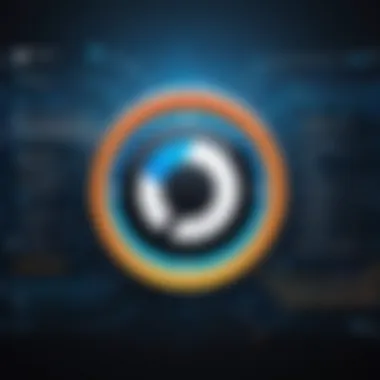

- Cost Considerations: Subscription fees may be perceived as high, particularly for larger teams or enterprises.
- Limited Advanced Features for Large Scale: Some users find that 1Password lacks certain enterprise-focused features that competitors provide.
Okta Verify Strengths:
- Seamless Integration: As part of the Okta Identity Cloud, it integrates exceptionally well with various applications and services.
- Enterprise Focused: Okta offers extensive features for identity and access management tailored for organizations with complex needs.
Okta Verify Weaknesses:
- Complex Setup Process: Users report that initial setup can be cumbersome, needing technical expertise in some cases.
- User Experience: The interface may not be as user-friendly as that of 1Password, particularly for individuals or small teams.
The choice between 1Password and Okta Verify may ultimately hinge on the specific use cases: simplified personal use or robust organizational identity management.
Challenges and Considerations
Navigating the landscape of password management and authentication solutions like 1Password and Okta Verify involves encountering various challenges. Understanding these challenges is essential for optimizing the use of these tools in both personal and professional settings.
The significance of examining challenges and considerations lies in several factors. First, recognizing common issues that users face helps in preventing potential pitfalls and inefficiencies. Secondly, by identifying considerations for effective use, organizations and individuals can better leverage the full potential of these tools. This enhances security protocols, streamlines access management, and ultimately leads to a more secure digital environment.
Common Issues Users Encounter
Users often report specific challenges when using 1Password and Okta Verify. Some of the prevalent issues include:
- User Setup Complexity: The initial setup can be daunting for new users, especially those with limited technical background.
- Integration Difficulties: Although both tools offer integration capabilities, users may experience complications when trying to link them effectively with existing systems or applications.
- Performance Issues: Occasionally, there are reports of lag or synchronization problems, particularly during high-demand times or with multiple simultaneous users.
- Educational Gap: Many users may not fully understand the features and functionalities of each tool, leading to sub-optimal use.
These issues can deter users from maximizing their security potential and hinder overall user experience.
Mitigation Strategies for Effective Use
To address the common challenges identified, several mitigation strategies can be employed:
- User Training: Providing clear, comprehensive training materials can help users understand the functionalities and benefits of both tools. Educating them about best practices can ease setup and tie into integration efforts.
- Step-by-Step Integration Guides: Developing detailed guides that walk users through integration can minimize issues during the linking process. Support teams can also be made readily available to assist with any complications that arise.
- Regular Updates: Keeping both 1Password and Okta Verify updated ensures that users can benefit from the latest features and performance improvements, fostering a smoother experience.
- Feedback Loops: Establishing channels for user feedback enables ongoing improvement of the tools. Organizations can collect insights on user experiences to refine processes or implement new features based on demand.
"By proactively addressing these challenges and implementing effective strategies, users can enhance their security protocols, streamline their access management, and maximize the overall benefits of 1Password and Okta Verify."
Future Trends in Password Management and Authentication
The landscape of password management and authentication is always evolving, shaped by technological advancements and increasing awareness about security. Understanding the future trends in this field is critical for individuals and organizations alike. As threats to data security grow in complexity, solutions must adapt to ensure robust protection. This part of the article examines significant trends reshaping password management and authentication, considering specific elements, benefits, and overall implications.
Emerging Technologies to Watch
Technology is the cornerstone of modern password management. Some emerging tech trends are poised to impact how users and organizations approach authentication:
- Biometric Authentication: Fingerprint scans and facial recognition are increasingly common. Biometric systems offer convenience and enhanced security, as they rely on unique physiological traits.
- Passwordless Solutions: Systems like WebAuthn are gaining traction, enabling users to log in without traditional passwords. This process enhances security by minimizing the risk of stolen credentials.
- Artificial Intelligence: AI and machine learning can analyze user behavior patterns, recognizing anomalies that indicate unauthorized access. Such systems can automate security responses, reducing the time to mitigate threats.
- Decentralized Identity: Blockchain technology is creating possibilities for decentralized identity management. This approach allows users to control their personal information, reducing reliance on third-party services.
The utilization of these technologies can significantly enhance security frameworks while improving user experience.
The Evolution of User Authentication Methods
User authentication methods continue to evolve, reflecting the changing needs of security in the digital age:
- Two-Factor Authentication (2FA): While traditional passwords remain essential, many services are combining them with 2FA to provide an additional layer of security. This method often involves sending a one-time code to a mobile device or requiring verification through an app.
- Multi-Factor Authentication (MFA): MFA goes a step further by requiring multiple forms of identity verification, drawing from something you know (password), something you have (a token or smartphone), and something you are (biometric data).
- Adaptive Authentication: Innovative systems can adapt authentication requirements based on user behavior. For instance, if a user logs in from an unusual location, the system may escalate verification requirements.
- Context-Aware Security: This approach assesses the context of a user’s request, incorporating factors like location, device, and timing into the authentication process. It helps identify suspicious activities by considering various risk parameters.
"Future trends suggest a shift towards more integrated, user-friendly, and comprehensive authentication solutions that focus on security without compromising ease of use."
In summary, as technology progresses, the future of password management and authentication is moving toward more secure and user-centric methods. Organizations must keep up with these developments to safeguard sensitive information effectively.
End
The conclusion serves as a critical component of this article, encapsulating the insights garnered throughout the discussion on 1Password and Okta Verify. Both services are essential in today's digital landscape where data security and efficient access management are paramount. The rise in cyber threats makes it clear that using robust password management and authentication tools can significantly lower the risks associated with data breaches.
Summarizing Key Takeaways
- Enhanced Security: Both 1Password and Okta Verify offer sophisticated security features that protect sensitive information. 1Password employs encryption and secure sharing options, while Okta Verify adds a strong layer of two-factor authentication.
- User Experience: 1Password boasts a user-friendly interface that simplifies password management. In contrast, Okta Verify, with its seamless integration capabilities, improves the access experience across platforms and services.
- Integration Benefits: The integration of 1Password with Okta Verify amplifies security protocols, offering a more cohesive user experience. Organizations can create a more secure environment by leveraging both tools.
- Use Cases: Whether for personal use or within a corporate setting, both applications have demonstrated versatility. Their utility spans various scenarios, enhancing security for both individual users and enterprises.
- Challenges and Considerations: While both tools offer substantial benefits, users should be prepared to address potential challenges, such as onboarding complexities and learning curves associated with new software.
In summary, understanding these tools and their respective strengths can empower users to make informed decisions in adopting security solutions that fit their needs.
Final Thoughts on 1Password and Okta Verify
The landscape of password management and authentication is evolving rapidly. 1Password and Okta Verify emerge as key players in this field, each providing unique features and benefits necessary to safeguard sensitive data. As we become increasingly reliant on digital services, the importance of secure systems cannot be understated. Choosing the right combination of tools is not just a matter of preference but necessity







