Exploring Alternatives to Airtable: A Comprehensive Analysis


Intro
Airtable has gained significant traction as a powerful tool for project management and data organization. Its flexibility and intuitive design appeal to various users, from freelancers to large organizations. However, as the demand for similar solutions grows, it is essential to explore alternatives that may better suit specific needs. In this analysis, we examine several software options that provide functionalities comparable to Airtable. This examination will include key features, strengths, and limitations of each tool. Understanding these aspects can guide users in selecting the most appropriate software for their distinct requirements.
Overview of Software
Purpose and Use Cases
The alternatives to Airtable cover a wide range of purposes. Whether the goal is project management, data tracking, or team collaboration, there are options designed to meet diverse user needs. For instance, some applications excel in task management, while others focus on complex databases. Users must first identify their primary objectives. Doing so will streamline the selection process and lead to a better fit for their workflows.
Key Features
Each software alternative presents various features that make it distinct from Airtable. Here are some common features to consider:
- Customization: The ability to create tailored templates and workflows to suit specific projects.
- Integration: Connections to popular services, such as Google Drive or Slack, to facilitate seamless operation.
- Collaboration Tools: Features enabling real-time collaboration among team members, including comments and notifications.
- Reporting and Analytics: Tools that assist users in monitoring progress and making data-driven decisions.
A thorough understanding of these features can significantly influence the decision-making process when choosing between various software options.
In-Depth Review
Performance Analysis
When assessing alternatives to Airtable, performance is a critical aspect to consider. Factors such as load times and operational efficiency can greatly affect user experience. Tools like Notion and Smartsheet have shown strong performance in handling large datasets and complex queries. These options maintain swift response times even under heavy usage, which is vital for projects demanding continuous updates.
User Interface and Experience
The user interface plays a crucial role in how effectively users can harness the capabilities of these tools. Intuitive designs and ease of navigation can enhance productivity tremendously. Notion stands out for its clean layout and user-friendly design, making it accessible for individuals with varying tech skills. Conversely, tools like ClickUp offer expansive features but may present a steeper learning curve.
Ultimately, selecting software requires assessing not just the features but also how they align with users' preferences and workflows. Adopting a tool with a favorable user experience can lead to higher adoption rates within teams.
Understanding the unique aspects of each software allows users to make informed decisions, ensuring that the selected platform aligns with their operational needs.
Prelude to Airtable
Airtable has become a significant tool for many professionals, organizations, and teams. Understanding its features and functionalities provides a solid foundation for exploring alternatives. This section examines Airtable's offerings, enabling a nuanced understanding of its appeal and limitations.
Overview of Airtable's Features
Airtable functions as a hybrid between a spreadsheet and a database. Key features include:
- Customizable Tables: Users can create tables that fit their unique needs, enable data sorting and filtering, and offer a flexible way to store information.
- Collaboration Tools: Airtable supports real-time collaboration, which allows teams to work simultaneously on projects, ensuring everyone stays up-to-date.
- Templates and Views: It provides various templates suitable for different use cases, such as project management and event planning. Users can switch between grid views, calendar views, and gallery views, offering versatility in data representation.
- Automations and Integrations: Users can automate tasks and integrate with other tools like Slack or Google Drive, enhancing productivity.
These features make Airtable a versatile option, adapting to many tasks from simple lists to complex project workflows.


Target Audience and Use Cases
The target audience for Airtable encompasses diverse user groups. This range includes small business owners, creative teams, and educators. Each user group has unique needs, which Airtable attempts to address effectively.
- Small Business Owners: They often use Airtable for customer relationship management or tracking expenses. Its user-friendly interface and robust features suit non-technical users.
- Creative Teams: Marketing, design, and content teams leverage Airtable for collaborative projects. The ability to visually manage content calendars, campaigns, and assets streamlines their processes.
- Educators and Students: Airtable can help manage lesson plans, student projects, or research data, providing a fluid learning and teaching experience.
In each of these cases, Airtable displays its adaptability. However, it is important for users to comprehend their specific needs before committing to the platform. This understanding becomes especially relevant when considering alternative software tools, which may offer distinct features more aligned with particular requirements.
Understanding the Need for Alternatives
In today’s fast-paced digital environment, organizations are increasingly reliant on software tools to streamline workflows and enhance collaboration. Airtable has gained popularity due to its perceived versatility in project management and data organization. However, as with any software solution, it comes with limitations that may not meet the needs of every user.
Finding suitable alternatives is important for various reasons. The first consideration is that different users have different needs. Some individuals or teams may require robust features for data analytics while others may prioritize simplicity and ease of use. Some may focus on collaboration features, while others might want advanced integrations with existing tools. Tailoring the software choice to specific requirements can lead to improved productivity and better outcomes.
Another significant factor is cost. Airtable’s pricing model may not fit the budget of all users, particularly for businesses or teams that are in a growth phase. Exploring alternatives allows users to compare pricing structures, which can lead to significant savings. Some options may offer more competitive pricing for similar or even superior functionality.
Airtable’s limitations also include its performance under certain conditions, especially when handling large datasets. Users may experience slowdowns when using Airtable for extensive projects. Thus, understanding the limitations invites exploration of alternatives that may be more efficient or capable of handling complex tasks without degradation in performance.
Ultimately, the choice of software must reflect the specific demands of the project or organization. Evaluating alternatives is a necessary step in ensuring the selected tool aligns closely with user requirements, enhances efficiency, and supports the organization’s long-term strategic goals.
Limitations of Airtable
Airtable, while flexible, has several notable limitations. One major concern is its scalability. For teams dealing with vast amounts of data, Airtable may struggle to perform efficiently, resulting in lag or performance issues. Moreover, its search functionality can be limited, making it challenging for users to find specific data points quickly within large databases.
Another consideration is the lack of advanced analytics features that some users might expect. While Airtable provides basic data visualization, it does not offer the depth of analysis that specialized business intelligence tools do. For organizations that depend heavily on data-driven insights, this can be a drawback.
Additionally, the integration capabilities, while useful, can be limited in certain scenarios. Some users have reported difficulties in integrating Airtable with other tools they rely on, hindering seamless workflow.
Diverse User Requirements
The necessity for alternatives to Airtable arises from the varied nature of user requirements. Different users may find themselves in distinct roles, operating under different constraints and goals. For instance, a software developer might seek features that support task management in a more technical context. Conversely, a project manager may prioritize tools that facilitate team collaboration and communication.
Businesses often operate with specific goals, such as enhancing productivity or improving team alignment. Thus, software must adapt to these dynamics. Alternatives can offer unique functionalities that cater specifically to industries, project scopes, or team sizes that Airtable may not address fully.
Moreover, not every user is experienced with complex tools. Beginners may find Airtable's setup and usability challenges when compared to simpler alternatives. Consequently, there is a need for software options that can offer a less steep learning curve without sacrificing essential features.
In summary, understanding the diverse landscape of user requirements emphasizes the importance of exploring alternatives to Airtable. By identifying specific needs and challenges, users can find solutions that not only meet their immediate objectives but also foster long-term engagement and satisfaction with the chosen tools.
Criteria for Choosing Software Alternatives
When looking for software alternatives to Airtable, it is essential to establish clear criteria for evaluation. By doing so, users can make informed decisions that align closely with their needs and objectives. Different tools are designed for various purposes, and understanding these criteria can highlight the right choice.
Feature Set and Functionality
The feature set is a critical determinant of how well a software tool can fulfill user requirements. Users should assess the specific capabilities offered. For instance, a robust project management tool may include Gantt charts, task dependencies, and reporting functionalities. In contrast, a data organization tool may focus on database management, data visualization, and automation features. Evaluating these functionalities helps ensure that the selected software will enhance productivity rather than complicate the workflow.


Pricing Models and Costs
Cost is another pivotal consideration. Different software solutions adopt various pricing models. Some tools offer free tiers with limited features, while others may charge on a subscription basis. Users should weigh the budget constraints against the value offered by these platforms. It is prudent to consider the long-term costs of using the software alongside the immediate expenses. Understanding pricing models can prevent unexpected costs and ensure the best return on investment.
User Interface and Experience
User experience heavily influences how efficiently teams can utilize software. A complex or cluttered interface can hinder productivity. Conversely, a well-designed user interface enhances usability, allowing users to navigate and complete tasks swiftly. It is beneficial to explore user reviews and test software demos where available. This practice helps gauge whether the software’s interface aligns with user expectations and requirements, especially for those who may not be technologically savvy.
Integration Capabilities
Integration is crucial in today’s interconnected digital environment. Many organizations utilize multiple software tools for different tasks. A software solution that offers seamless integration with existing systems can significantly improve workflow efficiency. Users must confirm whether the alternatives can connect with tools like Google Drive, Slack, or other project management applications. The potential for integration should be a defining criterion in the decision-making process. Ensuring compatibility with other platforms can save time and resources during implementation.
Popular Airtable Alternatives
In an increasingly digital workplace, organizations seek tools that not only enhance functionality but also streamline processes. Airtable, while widely used, does have its limitations, and some users may find they need alternatives that better suit their specific objectives. This section delves into various software applications that can serve as effective substitutes to Airtable. The discussion will highlight key features and benefits, making it easier for users to assess their options based on unique needs.
Notion as a Versatile Workspace
Notion stands out due to its flexibility and user-friendly interface. It combines notes, tasks, databases, and collaboration all in one place. Its customizable templates allow users to adapt it for personal use or larger projects. You can create everything from to-do lists to comprehensive project documentation seamlessly within the platform. The integration of various media types, such as images and videos, enriches content and enhances collaboration.
Coda: A New Take on Document Management
Coda redefines document management by transforming traditional documents into powerful applications. Users can create interactive documents that integrate data manipulation capabilities similar to spreadsheets. Coda's "packs" feature adds functionality by connecting to other applications like Gmail or Slack, making it a robust choice for teams that require diverse functionality. Its ability to combine text, data, and interactivity creates an engaging environment.
Trello: Task Management Simplified
Trello is known for its simplicity and efficient task management approach. It uses boards, lists, and cards to organize projects, allowing teams to visualize progress at a glance. Each card can house checklists, due dates, and comments, facilitating transparent communication amongst team members. While it is primarily focused on task management, it can be adapted to various workflows, making it an appealing option for teams who prefer a straightforward interface.
Asana: Streamlined Project Tracking
Asana emphasizes project tracking and team collaboration. Its structured layout allows users to assign tasks, set deadlines, and monitor progress efficiently. Integrations with a range of tools enhance its capability, making it a favorite for larger teams. Custom fields and reporting features enable detailed project analysis, ensuring that teams stay aligned on objectives and timelines.
ClickUp: All-in-One Productivity Tool
ClickUp acts as an all-encompassing productivity tool that combines features like task management, goal tracking, and document collaboration into one app. Users appreciate its ability to manage a variety of task types in one place. The highly customizable interface supports individual and team preferences. Those looking for a personalized experience will find it to be an excellent choice, as it adapts to different workflows and methodologies.
Smartsheet: Enterprise-Grade Solutions
Smartsheet offers solutions that cater specifically to enterprise needs, providing a comprehensive platform for project management. It combines the features of spreadsheets with the dynamics of visual project management. This makes it suitable for larger organizations that require robust data handling capabilities. Smartsheet's reporting and analysis tools help organizations make informed decisions based on real-time data.
Monday.com: Flexible Workflow Management
Monday.com is crafted for flexibility in workflow management. Its visual interface allows teams to create customized workflows suited to their unique processes. With functionalities ranging from project tracking to Kanban boards, it caters to a diverse set of needs. Users can automate repetitive tasks, improving efficiency and freeing up time for more critical work.
Microsoft Project: Traditional Project Management
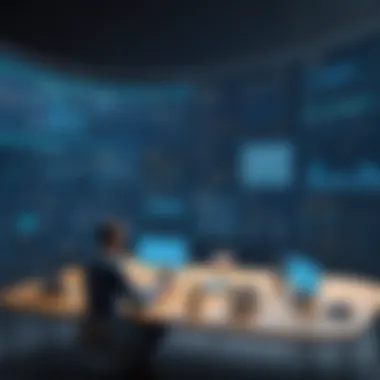

Microsoft Project is a staple in traditional project management, known for its comprehensive tools for planning, executing, and tracking projects. It offers features such as Gantt charts, which provide a detailed view of project timelines and dependencies. As organizations with established methodologies react to dynamic project needs, Microsoft Project remains a reliable choice for those who prefer a structured approach to project management.
Comparing Airtable Alternatives
Comparing software alternatives to Airtable is crucial in the context of this article. By scrutinizing various options, users can make informed decisions that align with their specific needs, project requirements, and budgets. Airtable, while flexible, may not be the best fit for every user. Understanding the diverse strengths and weaknesses of available tools allows individuals and organizations to optimize their workflows and enhance productivity. Therefore, this section serves as a vital resource for evaluating these alternatives.
Feature Comparison Across Platforms
When comparing features among Airtable alternatives, it is essential to identify the key functionalities that users prioritize. These often include:
- Collaboration Tools: Many users seek platforms that facilitate teamwork effectively. For instance, tools like Notion and ClickUp incorporate features such as comments, @mentions, and shared workspaces, enhancing user collaboration.
- Data Organization: Options like Smartsheet provide powerful data management capabilities, including Gantt charts and advanced filtering, which may appeal to project managers.
- Customization: Flexibility in organizing data can be critical. Coda, for example, allows users to build custom templates and workflows tailored to specific projects.
- Reporting and Analytics: The ability to generate reports and analyze data in real-time can significantly impact decision-making. Tools with strong reporting features, like Microsoft Project, provide detailed insights into ongoing projects.
Pricing Comparison of Alternatives
Pricing is a primary consideration when selecting a software tool. The cost structure can vary widely between alternatives. Here are some key points to consider:
- Subscription Models: Most tools offer monthly or annual subscriptions. For example, Trello has a freemium model, providing basic access for free but charging for advanced features.
- One-Time Payment: Some applications, like Microsoft Project, may require a one-time purchase for a license. This can be more cost-effective in the long run for users who do not need continuous updates.
- Discounts for Teams: Many platforms offer pricing tiers for teams or organizations. Asana and Monday.com, for instance, give discounts based on the number of users, which can lead to significant savings.
- Hidden Costs: It is important to be aware of potential hidden costs such as additional fees for integrations or add-ons. Evaluating the total cost of ownership is necessary for informed decision-making.
User Experiences and Testimonials
User experiences provide valuable insights into the practicality of different Airtable alternatives. Testimonials often highlight specific strengths and weaknesses.
- Ease of Use: Users frequently comment on the user-friendly interfaces of tools like Notion and ClickUp, which often ease onboarding for new users.
- Support and Resources: Customer support can be a differentiating factor. Reviews for Coda may praise its responsive customer service, whereas others may cite frustrations with slower responses from larger companies.
- Performance: Speed and reliability are essential for productivity. Some users report stability issues with open-ended tools like Trello during periods of high demand, while alternatives like Smartsheet are recognized for their reliability in enterprise environments.
"User feedback indicates that selecting the right tool requires careful consideration of personal or team needs, as well as long-term goals."
Ultimately, comparing Airtable alternatives involves dissecting various features, evaluating pricing structures, and heeding user experiences. This process can lead to a more tailored and effective choice, enhancing overall project management and collaboration.
Epilogue: Selecting the Right Tool
Selecting the right tool among various alternatives to Airtable is crucial for maximizing productivity and ensuring smooth workflows. As organizations evolve, their project management and collaboration needs also change. A tool that suits one team may not necessarily work for another. Therefore, the evaluation of each software's specific features, usability, and cost effectiveness becomes paramount.
The final decision should be influenced by several key factors that go beyond mere functionality. It is essential to consider how each software integrates with existing systems. Compatibility with other tools and applications can significantly enhance overall efficiency. Additionally, the quality of customer support and community resources available also play a role in this selection process.
A thorough understanding of a tool's strengths and limitations can guide users to make informed choices that benefit their projects or team dynamics.
Summary of Findings
This analysis has elucidated various dimensions of software alternatives. Each alternative offers unique features tailored to different user needs.
- Feature Diversity: The comparison indicated that tools like Notion and ClickUp provide extensive functionalities that go beyond basic project management.
- Price Variability: Costs vary significantly among the alternatives. For example, Coda offers flexible pricing models that appeal to startups, whereas larger enterprises might find more value in Smartsheet due to its robust capabilities.
- User Experience: User feedback strongly emphasized that interfaces vary widely. Tools like Trello are appealing due to their simplicity, while platforms such as Microsoft Project cater to users needing complex project management capabilities.
This knowledge equips potential users with insights that make the selection process less daunting.
Final Thoughts on Making a Choice
When deciding on a software alternative, remember that the goal is to enhance your team's productivity. Take the time to evaluate how each option aligns with your specific needs. A thoughtful approach is to conduct trial versions of several tools, allowing real-world application testing.
Moreover, engaging with existing users through forums or community discussions can provide valuable information that is not always available through official channels.
Ultimately, the right software tool should not only meet immediate requirements but also grow and adapt alongside your organization's evolving needs. Be deliberate in this choice, as the impact on productivity and collaboration can be significant.







