Exploring Effective Alternatives to Bugzilla


Intro
The need for effective issue tracking systems is paramount in software development. With many teams seeking better performance and user satisfaction, alternatives to longstanding tools like Bugzilla have come into focus. This analysis unfolds the potential replacements, examining software solutions alongside their unique features, usability, and the extent to which they can be seamlessly integrated into existing workflows.
Transitioning away from Bugzilla can be daunting, especially when evaluating the landscape of options. Organizations must consider their specific needs, analyzing how each alternative measures up against the others. This guide aims to facilitate informed decision-making by providing detailed insights into the noteworthy contenders in the market.
Overview of Software
Purpose and Use Cases
Issue tracking solutions serve a fundamental role in project management, allowing teams to monitor bugs, enhancements, and other tasks. Organizations commonly employ these systems to streamline workflow, enhance productivity, and improve communication within teams. As projects grow in complexity, the demand for robust alternatives that can cater to diverse requirements increases.
Users range from small teams managing simple projects to large enterprises overseeing multifaceted software environments. Understanding the purpose behind each tool is crucial in determining suitability. Different software can support varied aspects like agile methodologies, continuous integration, and customer communication.
Key Features
While each Bugzilla alternative boasts unique functionalities, certain core features are essential for effective issue tracking:
- Customizable Workflows: Ability to adapt to specific project needs.
- Prioritization Tools: Categorizing tasks by urgency and impact.
- Collaboration Tools: Facilitating team communication on specific issues.
- Reporting and Analytics: Providing insights into issue trends and team performance.
- Integration Capabilities: Seamless connection with other software solutions.
Each feature can significantly enhance how teams work, making the evaluation of these functionalities critical in the decision-making process.
In-Depth Review
Performance Analysis
Performance metrics often define the effectiveness of an issue tracking tool. Crucial indicators include system speed, response time, and uptime reliability. All these factors influence team productivity, as waiting times can lead to frustration and inefficiency. Key performance statistics should be assessed based on user reviews and testimonials.
For example, comparing systems like Jira and Redmine can reveal vast differences in how they handle concurrent users during peak loads. Tracking the reliability of issue resolution and the time taken to implement fixes can also speak volumes about a solution's overall efficiency.
User Interface and Experience
User interaction plays a significant role in the effectiveness of issue tracking software. A clear and intuitive interface promotes efficiency, minimizing the learning curve for new users. Factors to consider include:
- Navigation: Is the navigation logical and straightforward?
- Customization: Are users able to tailor their dashboards effectively?
- Mobile Access: Can users access features from mobile devices effortlessly?
A positive user experience can drastically influence adoption rates and overall satisfaction. As teams shift toward collaborative and agile project management, user interface design becomes increasingly critical.
"Selecting the right issue tracking software is not just about finding a substitute; it’s about enhancing the entire project's approach to collaboration and problem-solving."
In summary, this analysis sets the stage for determining the most suitable Bugzilla alternative by breaking down key features, performance benchmarks, and user interface elements crucial for modern teams. Through careful evaluation, organizations can make thoughtful decisions that align their tools with their operational goals.
Prolusion to Bugzilla and Its Limitations
When discussing issue tracking systems, Bugzilla frequently comes to the forefront. It provides essential tools for software development and project management. However, understanding Bugzilla's context and its limitations is crucial for any organization seeking effective alternatives. This section will delve into the history of Bugzilla, outline its common use use cases, and identify specific limitations that users have encountered.
History of Bugzilla
Bugzilla was created in 1998 by Terry Weissman at Mozilla. Initially developed to track defects in the Mozilla web browser, it has evolved into a widely adopted bug tracking tool for various software projects. Over the years, Bugzilla's features expanded to include various enhancements like customizable workflows, reporting functionalities, and security controls. Its open-source nature contributed to its widespread use, allowing developers to adapt and extend the software as needed.
Common Use Cases
Bugzilla serves many purposes across software development projects. Some common applications include:
- Bug tracking: Helping developers identify and fix software faults.
- Feature requests: Allowing users to suggest enhancements or new functionalities.
- Project management: Coordinating tasks related to software releases.
- Quality assurance: Supporting test case management and defect resolution processes.
This flexibility has made Bugzilla appealing in different domains, from open source projects to enterprise-level solutions.
Identifying Limitations
Despite its advantages, Bugzilla has limitations that can hinder productivity. Some of these include:
- User interface complexity: The interface can be daunting for new users, requiring significant learning.
- Performance issues: As projects grow, some users report slower response times.
- Integration challenges: Limited compatibility with modern development tools can drive teams toward other solutions.
- Feature gaps: While Bugzilla has useful functionalities, it lacks some advanced features offered by competitors, such as agile project management tools.
Identifying these limitations is essential for teams considering their bug tracking options. A nuanced understanding can guide organizations in their search for suitable replacements, prompting a re-evaluation based on specific needs.
Criteria for Selecting a Bugzilla Replacement
Selecting a replacement for Bugzilla is a critical decision for any organization aiming to improve its bug tracking and issue management processes. To effectively navigate this decision, it is essential to establish clear criteria. These criteria will guide users in evaluating various options based on their specific needs.
The choice of a bug tracker significantly impacts team productivity, collaboration, and overall project success. Therefore, establishing well-defined criteria ensures that organizations can select a tool that aligns with their workflows, enhances communication, and accommodates scalability.
Performance Metrics


Performance metrics are vital in assessing how well a bug tracking system handles tasks. Key performance indicators often include response time, system uptime, and load capacity. These metrics help determine if a tool can scale effectively when project demands increase.
When evaluating potential replacements for Bugzilla, organizations should analyze:
- Speed of Issue Resolution: How quickly can issues be logged, assigned, and resolved?
- Search Functionality: Is there an efficient way to locate previous bugs or relevant project information?
- Real-Time Updates: Does the software offer real-time notifications and updates, which can be crucial for maintaining workflows?
By establishing these metrics, teams can gain insights into the efficiency and reliability of a tool, making clear comparisons among alternatives.
User Interface Design
User interface design plays a critical role in user adoption and overall satisfaction with a bug tracking tool. A well-designed interface should be intuitive, allowing users to navigate the system with ease. A complex or cluttered interface could lead to decreased productivity and frustration among team members.
Key considerations for evaluating user interface designs include:
- Simplicity and Clarity: Can users quickly understand how to use the tool?
- Customizability: Are there options to adjust the dashboard or layout to fit team preferences?
- Mobile Accessibility: Is there mobile functionality for tracking issues on the go?
An attractive and functional user interface can enhance team engagement and ensure that the tool is fully utilized, maximizing its capabilities.
Integration with Existing Tools
Effective integration with existing tools is crucial for a bug tracker to function as part of a larger ecosystem. Most software development teams use various tools for version control, project management, and communication. A bug tracking system that seamlessly integrates with these tools reduces friction and enhances workflow efficiency.
When selecting a Bugzilla alternative, pay attention to:
- API Availability: Does the software provide an API for custom integrations?
- Pre-Built Integrations: Is there support for popular tools like GitHub, Jira, or Slack?
- Data Migration: How easily can existing data be migrated from Bugzilla to the new system?
Integration capabilities streamline processes and ensure that teams can leverage their existing tools effectively, improving the overall management of projects.
Community and Support
A robust community and support system are critical factors that organizations must consider when selecting a new bug tracking tool. Active communities can provide valuable resources, such as forums, tutorials, and plugins, that enhance user experience and tool functionality.
Evaluate the community and support available for each option by considering:
- Documentation Quality: Is there comprehensive documentation to guide users?
- Customer Support Channels: What support channels are available, such as chat, email, or phone support?
- Community Engagement: Are there active user communities that share their experiences and solutions?
Prominent Bugzilla Alternatives
In the current software development landscape, selecting the right issue tracking tool is crucial for effective project management. Bugzilla has served many teams well, but it has limitations that prompt users to seek alternatives. Exploring prominent Bugzilla alternatives allows organizations to find software that better meets their specific needs. Each alternative offers distinct features, pricing models, and user experiences. Understanding what these alternatives provide can help teams make informed decisions and improve their workflow.
Jira
Overview of Features
Jira is a comprehensive project management tool known for its robust feature set. It includes customizable workflows, real-time collaboration, and detailed reporting capabilities. One key characteristic is its flexibility in adapting to various methodologies, such as Agile and Scrum. This adaptability contributes to its popularity among development teams. A unique feature is the integration with development tools like Bitbucket and Confluence. However, some users find the extensive features overwhelming, especially newcomers.
Pricing Structure
The pricing structure of Jira is tiered based on user count and deployment preference. Organizations can choose between cloud hosting and self-managed solutions. This key characteristic allows teams to tailor their expenses according to their size and needs. A unique aspect is the free tier available for small teams, offering essential features without cost. However, as teams grow, costs can escalate quickly, particularly with premium features.
Advantages and Disadvantages
Jira offers several advantages, including extensive integrations and strong project management capabilities. Its flexibility makes it suitable for various project types. One downside is the learning curve; new users may find it complex and time-consuming to navigate effectively. Balancing these advantages and disadvantages is essential for considering Jira as a Bugzilla replacement.
Redmine
Key Capabilities
Redmine stands out for its open-source nature, providing users with a customizable platform. Key capabilities include project management, issue tracking, and Gantt charts to visualize project timelines. Its flexibility is a significant factor for teams looking for tailored solutions. Redmine's unique feature is its ability to support multiple projects under a single installation, a benefit for organizations managing diverse tasks.
Customization Options
The customization options in Redmine are extensive. Users can modify nearly every aspect of the interface and functionality. This adaptability is crucial for teams needing specific workflows and reporting formats. One unique characteristic is the ability to create custom fields and issue types. This allows teams to align the tool closely with their operational processes. However, customization may require technical skills, which can be a barrier for some teams.
User Feedback
User feedback on Redmine tends to highlight its power and flexibility. Many users appreciate the ability to adapt the software to their needs. However, some report frustrations with the user interface, which may seem outdated compared to other modern tools. This highlights the importance of assessing user experiences alongside technical capabilities when considering Redmine as an alternative.
GitHub Issues
Integration with GitHub Repository
GitHub Issues shines in its seamless integration with GitHub repositories, making it a practical choice for teams using GitHub for version control. This integration allows users to link issues directly to code commits, enhancing traceability. The key characteristic is the straightforward interface, which simplifies issue creation and tracking. However, this tool is primarily advantageous for teams that are already embedded within the GitHub ecosystem, limiting its broader appeal.


Usability Insights
Usability insights from GitHub Issues indicate that many users find its interface intuitive. The simplicity encourages quick adoption by new users, as it aligns closely with development workflows. However, it lacks advanced project management features, which may limit its effectiveness for larger teams. Recognizing these usability strengths and weaknesses is crucial when evaluating this tool as a Bugzilla replacement.
Limitations to Consider
While GitHub Issues provides notable advantages, limitations must be considered. It primarily serves developers working in GitHub, which may exclude teams using different version control systems. Additionally, features like reporting and cross-project tracking could be lacking. Understanding these limitations is essential for teams deliberating over GitHub Issues as an issue-tracking tool.
Trello
Overview of Project Management Features
Trello is renowned for its visually appealing project management features. The board-and-card system allows users to organize tasks intuitively. Its key characteristic is simplicity, making it a popular choice for teams that prefer a straightforward approach. The unique aspect of Trello is its flexibility in handling not just bug tracking but also broader project management tasks.
Visual Workflow
The visual workflow offered by Trello is one of its most significant assets. Users can create boards that represent different project stages, allowing for quick visual assessments of progress. This characteristic enhances team collaboration by providing a clear overview of tasks. However, this simplicity can lead to challenges in tracking bugs effectively, as detailed data may be harder to capture compared to more robust systems.
Challenges in Tracking Bugs
Trello faces challenges when used explicitly for bug tracking. Although it excels in visual task management, it may lack advanced features like comprehensive reporting tools often needed in bug tracking scenarios. Users can find it limited when trying to adapt it solely for bug tracking purposes. Teams should weigh these challenges against Trello's adaptability for general project management.
Asana
Task Management Capabilities
Asana offers strong task management capabilities, making it a viable alternative for teams focusing on bug tracking. Its feature set includes task assignments, deadlines, and progress tracking. The key characteristic of Asana is its structured approach, which can enhance accountability within teams. A unique feature is the ability to create project milestones, helping teams stay on track with their goals.
Integration with Other Tools
Asana supports a wide range of integrations with other popular tools, such as Slack and Google Drive. This versatility is a valuable asset for teams that rely on multiple platforms for their workflows. The unique aspect of this integration capability is that it helps maintain communication and collaboration across different team functions. On the flip side, some users report that the integrations can become complex to set up, especially for larger teams.
User Experience
Overall, user experience with Asana is generally positive. It is known for a clean and engaging interface, which fosters ease of use. However, some users feel overwhelmed by the number of features available, which can lead to a steeper learning curve. Balancing user preferences and experiences is vital when considering Asana in the context of Bugzilla alternatives.
Comparative Analysis of Bugzilla Alternatives
The transition from Bugzilla to alternative issue tracking systems is an essential step for many organizations. The comparative analysis of these replacements offers a structured approach to understanding how different tools meet specific requirements. This analysis allows decision-makers to weigh the strengths and weaknesses of each option, ensuring that the selected tool aligns with organizational goals.
Various aspects play a vital role in this analysis, such as feature sets, costs, and adaptability to future needs. Each of these parameters should be examined carefully. A comprehensive view also means understanding broader impacts on workflows, team dynamics, and project timelines.
Feature-by-Feature Comparison
In this section, we detail the essential features of leading Bugzilla alternatives. Reviewing functionalities helps organizations understand how each tool addresses the needs of users.
Features can vary greatly. Some tools may excel in bug tracking, while others offer robust project management capabilities. Key aspects to compare include:
- Issue Tracking: How intuitive is the bug reporting process?
- Customizability: Can the tool be tailored to suit specific workflow needs?
- Reporting and Analytics: What sort of insights can be gained from generated reports?
The goal is to identify tools that provide the most relevant features based on user requirements.
Cost Implications
Cost plays a significant role in tool selection. Even free or open-source alternatives may carry hidden costs related to maintenance, support, or necessary third-party integrations. Organizations should analyze:
- Initial Costs: Are there upfront fees for licenses or subscriptions?
- Operational Costs: How much will ongoing use, such as cloud storage or support, add to expenses?
- Value for Money: Does the functionality justify the price?
Understanding the total cost of ownership helps in making informed financial decisions.
Scalability and Performance
Scalability can define how well a solution adapts as an organization grows. A comprehensive assessment is crucial. Key questions include:
- Capacity: How well does the tool handle increasing loads?
- Performance: Does the application maintain responsiveness with a larger user base?
- Future-Proofing: Is the software flexible enough to accommodate future improvements?
Tools with high scalability and performance will allow organizations to invest confidently, knowing that their needs will continue to be met as they evolve.
User Experiences with Different Tools
Understanding user experiences with various bug tracking tools is crucial to evaluating effective Bugzilla replacements. It offers not only insights into how these tools function in real-world scenarios but also how they align with the unique demands of distinct teams or projects. By analyzing user experiences, one can identify specific strengths and weaknesses, aiding decision-makers in selecting the most suitable option.
User experiences can highlight important elements such as usability, adaptability, and integration. These facets can significantly impact productivity and overall satisfaction. Organizations benefit when they conduct thorough evaluations of tool performance through actual use cases, as they can better predict any potential challenges their team may face during and after migration.
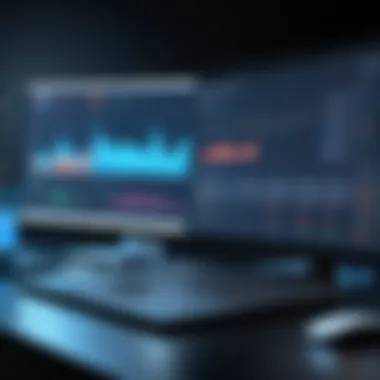

Case Studies
Case studies provide a glimpse into the practical applications of alternative bug tracking tools. They often detail real challenges teams encounter and how these software solutions address them. Choosing the right bug tracking tool is typically not only based on features but also on concrete usages within different company environments.
For example, consider a software development team that transitioned from Bugzilla to Jira. The case revealed that Jira's user interface was more intuitive for new members. This allowed them to adapt more quickly than they had previously experienced. It also illustrated that the backlog management features enabled the team to prioritize bugs more efficiently. This case supports the notion that feature set supports practical needs and can improve team workflow when switching tools.
Another interesting case involved a tech startup that opted for Redmine. The flexibility of Redmine in terms of customization allowed their developers and project managers to tailor the workflow to their specific requirements. They faced challenges initially but found that the ability to customize led to increased buy-in from team members, ultimately aiding acceptance and effective usage.
User Feedback Collection
Collecting user feedback is vital in assessing the effectiveness of bug tracking tools. This would typically involve surveys, interviews, and usability tests. Engaging with end-users reveals insights into their experiences, preferences, and pain points. Considerations such as how easily they navigate the interface or how quickly issues arise can illuminate the suitability of a tool for particular teams.
Establishing feedback channels is essential. Systems like surveys built with tools such as Google Forms or Typeform can streamline this process. Additionally, forums and user communities are significant sources for understanding the collective user experience.
For instance, a software engineering team used Reddit to gain insights about different bug tracking systems. The discussions covered features that users felt were essential, highlighting both pros and cons. Such community-driven insights help organizations gauge how a tool performs beyond mere specifications and marketing pitches.
"User feedback guides organizations to make informed choices rather than relying solely on vendor claims."
Transition Strategies for Organizations
Transitioning from Bugzilla to a new issue tracking system requires careful planning and execution. The strategy organizations adopt directly affects how well their teams adapt to new tools and processes. A well-structured transition can result in improved efficiency, better team collaboration, and higher user satisfaction. This section delves into key considerations for successful migration as well as the role of employee training in ensuring adoption and proficiency.
Planning the Migration
Proper planning is essential to minimize disruption during the transition process. Here are some important steps to consider:
- Assessment of Requirements: Understand the specific needs of your organization. Engage with stakeholders to identify features that matter most and potential shortcomings of Bugzilla that the replacement should address.
- Select the Right Tool: Conduct a thorough evaluation of available alternatives, focusing on performance metrics, compatibility with existing systems, and user support options. This effort should align with the requirements gathered during assessments.
- Data Migration Strategy: Ensuring that data from Bugzilla transfers accurately is critical. Develop a robust plan for exporting, cleaning, and importing existing issue data into the new system. Validate the data post-migration to ensure consistency and reliability.
- Establish a Timeline: Define a realistic timeline for the entire migration process. Include milestones for implementation, user training sessions, and external communications. This helps keep the transition organized and on track.
Employee Training and Adoption
Employee training directly impacts the successful adoption of a new bug tracking tool. The following often proves helpful in achieving a smooth transition:
- Tailored Training Programs: Design training programs to meet the different levels of user expertise within your team. Some users may require in-depth training, while others may need only an overview. Different formats, such as hands-on workshops and online tutorials, can accommodate varied learning styles.
- Continuous Support: Post-training support ensures users feel comfortable and confident using the new tool. Designate point people for troubleshooting or questions that arise. This support should be ongoing, offering refresher sessions if needed.
- Encourage Feedback: Create a channel for user feedback regarding the new system. This may provide insight into areas needing improvement. It also fosters a sense of ownership within the team, potentially easing resistance to change.
- Showcase Benefits: Highlight the advantages of the new tool in real-world scenarios. This might involve showing how the new system increases productivity or enhances collaboration. By clearly illustrating the transformation users can expect, organizations can increase buy-in and eagerness to engage with the new technology.
In summary, thoughtful planning and employee training play vital roles in transitioning organizations from Bugzilla. The effectiveness of the migration will depend largely on the approach taken in these critical areas.
Future Considerations in Bug Tracking
Future considerations in bug tracking are essential for organizations aiming to adapt to an ever-evolving software landscape. The choices made today will considerably influence how teams address challenges, maintain productivity, and ultimately achieve their objectives in the future. As technology accelerates, understanding trends becomes crucial not just for immediate needs, but also to foresee the implications of future developments.
In this section, we will explore two key aspects that highlight the growing landscape of software development and the dynamic needs of teams, ensuring a comprehensive understanding of the strategic decisions organizations must navigate in relation to bug tracking.
Emerging Trends in Software Development
The software development field is characterized by rapid change driven by technological advancements and shifting user expectations. One notable trend is the increased integration of machine learning and artificial intelligence into tracking systems. This integration offers enhanced data analysis capabilities. It allows teams to predict potential issues and streamline workflows based on historical data and patterns.
Additionally, the rise of Agile methodologies has transformed the development process. Agile emphasizes flexibility and iterative progress. Bug tracking systems increasingly need to accommodate shorter cycles, ensuring issues are addressed quickly and efficiently. Furthermore, the adoption of DevOps practices promotes collaboration between development and operations teams. This necessitates bug tracking tools that not only manage bugs but also facilitate communication and transparency across various stakeholders in the software lifecycle.
Other trends include the growing emphasis on remote work. More teams are now distributed globally, requiring tools that ensure seamless collaboration irrespective of location. This evolution demands solutions that are not only feature-rich but also user-friendly, accommodating diverse user preferences and experiences.
"Keeping up with software trends is not just advantageous; it is essential for survival in a competitive market."
Evolving Needs of Teams
As the needs of teams evolve, bug tracking systems must adapt accordingly. Teams today are increasingly multidisciplinary, composed of developers, QA engineers, project managers, and others. This diversity calls for tools that cater to various operational styles and requirements. Flexibility in customization is crucial; teams should be able to configure their bug tracking system based on specific workflows and practices.
Moreover, with the focus on user experience in software, teams now seek tools that minimize friction in daily operations. A user-centric design will enhance adoption rates among team members and facilitate effective usage. Training and onboarding become vital for maximizing the potential of these tools. Therefore, software solutions must offer strong user support and comprehensive documentation.
Additionally, the need for integrated tools is more significant than ever. Teams often employ multiple solutions, from project management to code repositories. Efficient bug tracking should seamlessly integrate with these systems, providing a holistic view of the development process.
In summary, addressing future considerations in bug tracking can ensure that organizations remain agile and competitive. By fostering an environment of adaptability and awareness of emerging trends, teams will be better positioned to meet their objectives, enhance productivity, and effectively manage challenges in an increasingly complex software development landscape.
Ending
The conclusion of this article encapsulates the insights gathered from the exploration of Bugzilla replacements. This section allows readers to reflect on the information discussed, emphasizing the importance of understanding each tool's unique advantages and limitations. Organizations must recognize that transitioning from Bugzilla to a new platform is not merely a technical change, but a strategic decision that can impact project management, team productivity, and ultimately, the quality of deliverables.
Summary of Findings
In our analysis, several key points emerged regarding the alternatives to Bugzilla:
- Performance and Usability: Each alternative presents a diverse set of features and usability scores, necessitating a detailed evaluation based on specific team needs.
- Integration Capabilities: Integration with existing tools is crucial. Tools like Jira and GitHub Issues offer robust integration options while others may require additional customization.
- User Support and Community: Community support can significantly ease the transition to a new tool. Popular platforms typically have extensive documentation and an active user community, which is invaluable for troubleshooting.
- Cost Considerations: Budget constraints always play a role. The cost structures among alternatives vary, and understanding the long-term implications of these costs is vital for decision-making.
These findings highlight that a thorough assessment of each option is essential in selecting a Bugzilla replacement that aligns with organizational goals and workflows.
Recommendations for Users
From the conclusions drawn, it becomes clear that due diligence in selecting a new bug tracking tool is necessary. Here are some recommendations for users:
- Conduct a Needs Assessment: Identify the specific needs of your team. Consider factors like project scale, complexity, and integration requirements.
- Test Common Alternatives: Take advantage of free trials or demo versions of tools like Jira, Redmine, and Asana before making a final decision. Testing these tools in a real environment can illuminate their strengths and weaknesses.
- Engage Your Team: Involve team members in the selection process. Their feedback on usability and functionality can provide insights that may benefit the decision.
- Evaluate Long-Term Support: Choose a tool that offers good ongoing support and training resources. Good support can ensure successful adoption and usage of the software.
Making an informed choice when transitioning from Bugzilla can lead to improved outcomes. Organizations should anticipate the shift as an opportunity to enhance their issue tracking process and overall software development efficiency.







