Exploring Autodesk BIM 360 for Construction Success


Intro
Autodesk BIM 360 represents a pivotal advancement in the construction management sector. As projects become increasingly complex, the need for a robust and efficient platform to facilitate collaboration is paramount. This article explores how Autodesk BIM 360 streamlines project management, enhances communication among teams, and provides critical insights into project performance. In this context, we will discuss various aspects of the software, its advantages, its challenges, and how it fits into the modern construction landscape.
Overview of Software
Purpose and Use Cases
Autodesk BIM 360 is designed to improve collaboration and data management within construction projects. Its primary purpose is to offer a unified platform where project stakeholders—architects, engineers, contractors, and owners—can share and access project information in real time. This is particularly beneficial for teams that are distributed across different locations, as it ensures that everyone is on the same page, regardless of where they are.
Key use cases for BIM 360 include:
- Project Planning: It aids in early-stage project planning by allowing teams to visualize and simulate construction processes.
- Quality Control: The platform facilitates inspections and quality assurance by providing tools for tracking issues and managing workflows.
- Document Management: Users can organize and access project documents systematically, reducing the risk of errors due to outdated information.
Key Features
Several features highlight the functionality of Autodesk BIM 360, making it a popular choice among construction professionals:
- Real-time Collaboration: Teams can collaborate in real-time, updating models and documents instantly.
- Mobile Access: The mobile application allows users to access critical information from anywhere, promoting flexibility.
- Data Analytics: Built-in analytics tools provide insights into project performance, helping teams make informed decisions.
In-Depth Review
Performance Analysis
When we assess Autodesk BIM 360, performance is a crucial aspect. The software is built on a cloud infrastructure that enhances its availability and responsiveness. Users have reported that loading times for models and documents are generally quick, which is crucial during high-pressure project phases. Moreover, the software supports large file sizes, allowing for detailed project drawings and specifications to be stored and shared efficiently.
User Interface and Experience
The user interface of Autodesk BIM 360 is designed with usability in mind. The layout is intuitive, enabling new users to navigate the system with relative ease. Key functionalities are easily accessible, contributing to a smoother workflow. However, some users have identified a learning curve, particularly concerning advanced features. Training and familiarity with the platform undoubtedly enhance the overall user experience.
"Autodesk BIM 360 transforms how teams manage their projects by enabling a seamless flow of information and collaboration."
Prologue to Autodesk BIM
In contemporary construction management, adopting innovative tools is pivotal. Autodesk BIM 360 stands out as a significant player in the realm of cloud-based project management. This platform empowers teams to collaborate effectively, streamlines workflows, and enhances overall project execution. Each feature it offers addresses specific challenges faced in construction projects, making this tool a vital asset for any organization aiming for excellence in project delivery.
Overview of BIM in Construction
Building Information Modeling, or BIM, revolutionizes how construction projects are designed, built, and managed. Before the introduction of BIM, much of the industry relied on traditional methods that often led to inefficiencies, miscommunications, and delays. BIM provides a digital representation of physical and functional characteristics, allowing stakeholders to visualize, analyze, and manage the project lifecycle more effectively.
The essence of BIM encompasses various disciplines, integrating data from architecture, engineering, and construction into a unified platform. Designers use BIM to create and store comprehensive 3D models, which serve not only as blueprints but as valuable repositories of project information. Such a level of detail reduces contradictions and inconsistencies, minimizing expensive rework.
The collaborative nature of BIM enables various teams to work concurrently, breaking down silos that often hinder project progress. This comprehensive approach fosters better communication and ensures everyone is on the same page.
Significance of Cloud-Based Solutions
The shift toward cloud-based solutions transforms how organizations approach project management. Autodesk BIM 360 harnesses the power of the cloud, offering flexibility and accessibility that traditional systems lack. With a central repository for project data, all stakeholders can access vital information from anywhere at any time. This capability is especially crucial in a sector where teams are frequently dispersed across various locations.
Furthermore, cloud-based tools facilitate seamless updates. As changes occur, they are reflected in real-time, ensuring that everyone is working with the most current data. This immediacy reduces the risks associated with outdated information that can lead to costly mistakes.
Beyond convenience, cloud solutions enhance data security. Autodesk invests heavily in protecting user data, providing safe data storage and controlled access. With a structured approach to permissions, teams can safeguard critical project information while allowing access to those who need it.
Core Features of Autodesk BIM
Autodesk BIM 360 provides a comprehensive suite of tools that streamline construction project management. Understanding its core features is essential, as they are crucial for enhancing collaboration, efficiency, and decision-making in construction projects. Each feature is designed to address specific challenges faced by project teams, ensuring effective management from pre-construction to project completion.
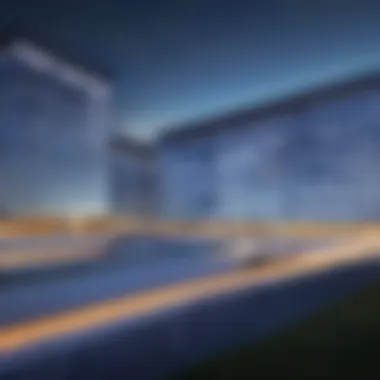

Document Management
Document management in Autodesk BIM 360 allows users to store, manage, and share project documents securely in the cloud. This feature is critical as it eliminates confusion over document versions. Users can easily access the latest information from any location, reducing the chances of errors due to outdated files. The platform supports various file types, including drawings, plans, and specifications.
By categorizing documents and maintaining organized folders, teams can quickly find necessary materials. Furthermore, the version control ensures that all stakeholders are consistently on the same page.
Project Collaboration Tools
Autodesk BIM 360 emphasizes collaboration among project teams. The collaboration tools enable real-time communication regarding design changes and project updates. With features like comments, markups, and notifications, users can engage in fruitful discussions without falling into inference traps.
Moreover, these tools bridge gaps between architects, engineers, and contractors. Problems can be addressed quickly, leading to timely decision-making. This streamlined communication ultimately supports on-time project delivery.
Field Management
The field management capabilities of Autodesk BIM 360 empower project teams to manage site operations effectively. With mobile access, field workers can enter data directly into the system while on-site. This immediate data entry process increases accuracy and expedites project tracking.
Field reports, safety documentation, and task assignments can be managed from a mobile device. This integration between the field and office means that concerns are flagged and addressed faster, reducing potential delays.
Construction Management
Autodesk BIM 360 plays a vital role in construction management by providing oversight and tracking capabilities throughout the project life cycle. Advanced project scheduling ensures tasks are on track, while risk management tools help identify potential issues before they escalate.
By utilizing Gantt charts and dashboards, project managers can monitor progress and allocate resources efficiently. This feature enables managers to respond swiftly to changes, ultimately leading to more successful project outcomes.
Analytics and Reporting
The analytics and reporting features within Autodesk BIM 360 stand out for their ability to convert raw project data into insightful reports. These reports support data-driven decision-making, which is crucial in today's competitive construction environment.
Users can analyze performance metrics, track project spend, and evaluate timelines. By deriving actionable insights from the data, teams can optimize their workflows and learn from previous project experiences, working towards continuous improvement.
"Data-driven decisions lead to better project outcomes."
These core features contribute to the operational relevance and strategic implementation of Autodesk BIM 360 within construction. As project teams become increasingly reliant on data and technology in their workflows, understanding these features becomes essential for maximizing the platform's potential.
Benefits of Utilizing Autodesk BIM
Autodesk BIM 360 represents a significant advancement in how construction projects are managed. The use of this platform can lead to tangible benefits that enhance the overall project management experience. As construction grows increasingly complex, leveraging the right tools becomes essential in producing successful outcomes. Below are some key benefits of utilizing Autodesk BIM 360, each contributing to the way teams collaborate and manage their projects.
Enhanced Collaboration Among Teams
One of the standout features of Autodesk BIM 360 is its ability to facilitate enhanced collaboration. The platform allows different teams, including architects, engineers, and contractors, to access a centralized data hub. This means that everyone works from the same up-to-date information. When changes occur, they are instantly reflected across the system, reducing the risk of miscommunication.
This centralization fosters real-time collaboration. For example, if an architect makes modifications to a design, the construction team can immediately see these updates. This immediacy leads to a more unified approach, ensuring that everyone is aligned throughout the project lifecycle. As a result, this increased synergy can significantly improve team morale and ultimately drive project success.
Improved Workflow Efficiency
With Autodesk BIM 360, the approach to workflow efficiency changes dramatically. The platform streamlines processes that traditionally consume much time and effort. Construction professionals can automate repetitive tasks, eliminating mundane work and allowing them to focus on more critical aspects of their projects.
Moreover, its mobile application enables team members to access important documents and information anytime and anywhere. This level of accessibility contributes to quicker decision-making and reduces delays that typically arise from waiting for information or approvals. In a sector where time is often equated with money, such improvements can result in substantial cost savings over the duration of a project.
Increased Project Visibility
Visibility across all project phases is crucial in construction management. Autodesk BIM 360 enhances this visibility by providing insightful analytics and dashboards that allow project managers to monitor key performance indicators in real-time. Stakeholders can track progress and identify bottlenecks promptly.
For instance, by analyzing project trends, managers can spot issues before they escalate. This proactive approach ensures that resources are allocated efficiently and that the project remains on schedule. Increased visibility also extends to clients, who can receive updates and insights throughout the construction process, building trust and accountability.


Risk Mitigation Strategies
Utilizing Autodesk BIM 360 lays the groundwork for effective risk mitigation strategies. Construction projects are rife with uncertainties, ranging from regulatory changes to unexpected site conditions. The platform enables teams to analyze potential risks early in the planning stages. By employing models that simulate real-world conditions, teams can foresee problems and prepare solutions in advance.
The ability to maintain a clear audit trail of changes and decisions also plays a critical role in risk management. In cases of disputes or issues, having comprehensive records helps to provide clarity. This transparency not only helps in rectifying problems but also in learning from past experiences to enhance future project execution.
"The proactive nature of Autodesk BIM 360 allows for effective forecasting of challenges, leading to minimized disruptions during construction."
Challenges in Implementing Autodesk BIM
Implementing Autodesk BIM 360 presents several challenges that organizations must address. These challenges can impact the efficiency of the project management process if not handled adequately. Understanding these difficulties is crucial for teams aiming to leverage the full potential of the platform. Organizations must consider specific elements like the learning curve, integration with existing systems, and data security to effectively adopt Autodesk BIM 360.
Learning Curve for New Users
One of the primary obstacles new users face is the steep learning curve associated with Autodesk BIM 360. While the platform offers various advanced features, it can be complex for those unfamiliar with similar software. Users new to Building Information Modeling (BIM) might find it especially daunting. To counteract this, organizations often invest in training sessions and workshops.
Training can take different forms:
- Online tutorials to guide new users through core functions.
- Instructor-led classes that offer hands-on experience.
- Peer support groups that encourage shared learning among team members.
Investing time into proper education not only eases the transition but can greatly enhance productivity in the long term. After mastering the software, teams can fully utilize its collaborative tools and project management capabilities.
Integration with Existing Systems
Another significant challenge is the integration of Autodesk BIM 360 with existing software systems. Many organizations already rely on various tools for project management, financial tracking, or scheduling. When introducing BIM 360, teams must ensure these systems communicate effectively. If configurations are incompatible, this can lead to disruptions in workflows or data loss.
To facilitate integration, consider the following:
- Conducting an audit of current tools to gauge compatibility.
- Engaging IT professionals who specialize in system integration.
- Testing the integration on a smaller scale before full implementation.
Integration efforts should include a detailed strategy that highlights which tools will work together. A well-planned approach enables smoother collaboration and data sharing.
Data Security Concerns
Data security is a persistent concern when implementing cloud-based solutions like Autodesk BIM 360. Organizations often have sensitive construction documents, proprietary designs, and personal information that must be safeguarded. Ensuring that all stakeholders prioritize data privacy is essential.
When using Autodesk BIM 360, teams should be aware of the following security practices:
- Regularly updating software to guard against vulnerabilities.
- Implementing multi-factor authentication to enhance user login procedures.
- Training staff on best practices for data handling.
Establishing a robust security protocol is essential for maintaining trust among clients and stakeholders. Architects and construction professionals must understand that security is not just an IT issue; it involves everyone in the organization.
"In an increasingly digital environment, maintaining data security is more than just implementing software solutions; it also is about fostering a culture of responsibility among users."
In summary, while Autodesk BIM 360 offers numerous advantages, its implementation comes with challenges that require careful planning and consideration. By addressing the learning curve, ensuring effective integration with existing systems, and prioritizing data security, organizations can harness the full benefits of this powerful construction management tool.
User Experience and Feedback
User experience and feedback are crucial elements when evaluating Autodesk BIM 360. They offer insights into how effectively the platform meets the needs of its users. Understanding the user experience involves analyzing usability, accessibility, and satisfaction levels. Feedback from users allows for continuous improvement, fostering an environment where constructive critiques lead to tangible enhancements in the software. These insights are vital for professionals looking to adopt Autodesk BIM 360 in their workflows.
The importance of focusing on user experience lies in its direct impact on productivity. A well-designed interface can reduce the time spent on training and onboarding new team members. The ease of navigation and intuitive features can streamline project management processes, thereby improving overall project outcomes.
Case Studies of Successful Adoption
Several organizations have reported positive outcomes after implementing Autodesk BIM 360. For instance, a large-scale construction company utilized the platform to standardize documentation processes across teams. By creating a central repository for all project-related documents, they reduced miscommunication and document retrieval time. This led to a noticeable decrease in project delays and errors.


Another case involved a mid-sized architecture firm that struggled with coordinating designs among various stakeholders. After adopting BIM 360, they could share models and access feedback in real-time. This immediate communication loop improved design accuracy and helped maintain project timelines. These examples show how tailored implementation of the platform can lead to significant benefits.
Common User Challenges
Despite its advantages, users often face challenges when utilizing Autodesk BIM 360. One common hurdle is the steep learning curve associated with the software. New users may find the multitude of features overwhelming. As a result, adequate training resources are necessary to help users acclimate to the platform.
Another challenge is the integration with existing systems. Organizations frequently grapple with merging their old software and workflows with BIM 360. This can lead to disruptions if not managed carefully. Therefore, proper planning is critical during the implementation phase.
Lastly, data security concerns can pose a significant challenge. As Autodesk BIM 360 operates in a cloud ecosystem, users must be vigilant about safeguarding sensitive information. Understanding security protocols and ensuring best practices can mitigate these risks.
Comparative Analysis with Other Construction Management Tools
Understanding the comparative analysis with other construction management tools is central to discerning Autodesk BIM 360's unique position in the construction industry. As project requirements grow more complex, professionals must evaluate their options carefully. This analysis highlights not only the superiority of Autodesk BIM 360 but also areas where other tools may excel, thereby aiding decision-making in software adoption.
BIM vs. Traditional Methods
Traditional project management in construction often relies on paperwork, face-to-face meetings, and fragmented communication. This approach can lead to miscommunication, lost documents, and inefficiencies. In contrast, Autodesk BIM 360 offers a centralized platform allowing real-time access to project data.
- Document Version Control: Traditional methods suffer from version confusion, but BIM 360's ability to manage document versions effectively minimizes this risk.
- Real-Time Updates: While traditional processes may slow down due to waiting for approvals, BIM 360 provides instant updates, ensuring that team members work from the most current information.
- Remote Accessibility: Traditional project management often cannot accommodate remote work. BIM 360's cloud-based architecture allows access from various locations, supporting teams working in different geographic areas.
This transition from traditional methods to BIM 360 fosters more efficient workflows, eliminates delays caused by outdated information, and enhances collaboration.
BIM vs. Competitor Software
In comparing BIM 360 to competing software such as Procore and PlanGrid, it is essential to assess factors like user experience, integration capabilities, and functionality.
- User Experience: Many users find Autodesk BIM 360’s interface intuitive. Simplicity encourages adoption by diverse project stakeholders. In contrast, competitors with steeper learning curves may deter new users.
- Integration Capabilities: BIM 360 smoothly integrates with various software within the Autodesk ecosystem. This seamless integration is advantageous for teams already using Autodesk products. Other competitor tools may struggle with this cohesion, requiring additional time for setup.
- Functionality and Features: Autodesk BIM 360 offers a comprehensive suite of tools that cover document management, field collaboration, and construction project controls. While some competitors might specialize in one aspect of project management, BIM 360 provides a holistic approach.
Future of Autodesk BIM in Construction
The future of Autodesk BIM 360 is crucial in understanding how construction project management will evolve. With rapid advancements in technology and a growing need for efficiency in the building sector, Autodesk BIM 360 positions itself as an essential tool for modern construction practices. This future is not just about the software’s capabilities, but also about how it integrates with other emerging technologies, aligns with industry needs, and adapts to challenges.
Emerging Trends in Construction Technology
As the construction landscape evolves, several trends are emerging, shaping the environment where Autodesk BIM 360 operates. Some of these trends include:
- Increased Use of Artificial Intelligence: AI is being integrated into construction solutions. This can enhance predictive analytics in project management, enabling teams to forecast issues before they arise.
- Sustainability Initiatives: There is a push for greener practices. Autodesk BIM 360 can support these efforts by helping teams analyze materials and processes to reduce waste.
- Augmented Reality and Virtual Reality: These technologies offer immersive experiences for project visualization, allowing stakeholders to interact with models in real time. Integration with BIM 360 can enhance collaboration.
- Mobile Technologies: The necessity for on-site access to information is growing. Mobile applications linked to BIM 360 enable field workers to access data instantly, ensuring better communication and efficiency.
- Internet of Things (IoT): IoT devices can provide real-time data on project status. This data can be integrated into BIM 360 for comprehensive insights into project management.
The convergence of these trends within Autodesk BIM 360 will likely drive its future, offering teams better tools for collaboration and efficiency.
Potential Updates and Features
Looking ahead, Autodesk BIM 360 is expected to evolve with several potential updates and features that can enhance its functionality.
- Enhanced User Interface: Improvements to the user interface may simplify navigation, making it more intuitive for users of all skill levels.
- Increased Integration Options: Future updates could allow easier integration with other popular software in the construction industry, streamlining workflows for users.
- Advanced Reporting Capabilities: Upgrades in analytics can provide in-depth insights into project performance, helping teams make better decisions.
- Real-Time Collaboration Features: Further enhancements to collaboration tools may offer seamless communication streams among stakeholders, regardless of their location.
- Customizable Dashboards: Users may benefit from dashboards tailored to specific roles, allowing quick access to the most relevant information.
- Improved Data Security: As data breaches become more frequent, enhancing security protocols within the platform may be a priority to build trust among users.
These updates would not only enhance the user experience but also solidify Autodesk BIM 360’s position as a leader in construction management software.
In summary, the future of Autodesk BIM 360 is not only about existing features but also embraces the potential for continuous innovation and adaptation to changes in the construction industry.
Closure
The importance of the conclusion in any analytical piece cannot be overstated. In the context of Autodesk BIM 360, it offers a reflective point that synthesizes the key insights derived from the preceding sections. This article has delved into the fundamental aspects of Autodesk BIM 360, examining its features, benefits, and challenges to produce a well-rounded understanding of its impact on project management in the construction industry.
Summary of Key Points
- Comprehensive Features: Autodesk BIM 360 encompasses various core features that address different stages of the construction lifecycle, including document management, project collaboration, field management, and analytics.
- Enhanced Collaboration: The software promotes teamwork, making it easier for teams to share information and work on projects simultaneously from different locations.
- Workflow Efficiency: Users experience improved efficiency through streamlined processes and real-time access to vital project information.
- Challenges: Despite its many benefits, challenges such as the learning curve for new users and data security measures must be acknowledged and addressed proactively.
- Future Perspectives: Insights into emerging trends and potential updates indicate that Autodesk BIM 360 is poised to evolve, further solidifying its role as a transformative tool in construction management.
Final Thoughts on Implementation
The implementation of Autodesk BIM 360 requires careful planning and commitment from all stakeholders. The importance of training and user support cannot be overlooked. Organizations must ensure that their teams are adequately prepared to navigate the platform, promoting a culture of adaptability and continuous learning. Furthermore, integrating BIM 360 with existing systems should be approached systematically to avoid disruptions.
Implementing Autodesk BIM 360 is not merely adopting a new software; it is embracing a more collaborative and data-driven approach to project management. Organizations that invest in this transition can expect to see tangible improvements in project outcomes, enabling them to stay competitive in a rapidly evolving construction landscape.





