Exploring Google VoIP Services: Free Options Explained


Intro
Google VoIP services represent a significant advancement in the realm of communication technology. With the increasing demand for efficient and cost-effective communication solutions, these services have gained traction among various user demographics, including individuals, small businesses, and large enterprises. This article delves into the options available for free Google VoIP services, elucidating their features, applications, and limitations alongside practical usage scenarios. The insights provided will guide technology enthusiasts, IT professionals, and students in understanding how to leverage these services effectively.
Overview of Software
Google’s VoIP services encompass a range of tools and platforms designed for voice communication over the internet. Among the most notable options is Google Voice, which has become synonymous with digital telephony. This section aims to explore the purpose of these services and their key features, enabling users to grasp the potential of what these solutions offer.
Purpose and Use Cases
The primary purpose of Google VoIP services is to provide a reliable means of communication without the need for traditional phone lines. Users can make calls, send texts, and even manage voicemail online or via mobile devices. The flexibility of Google Voice allows it to be used for a variety of scenarios, such as:
- Personal Use: Keeping in touch with family and friends without incurring charges.
- Small Businesses: Offering a professional phone presence without high overhead costs.
- Remote Work: Enabling team communication from anywhere in the world.
Key Features
Free Google VoIP services include several notable features that enhance user experience, such as:
- Free Calls: Users can make calls to any number in the U.S. and Canada at no cost.
- Voicemail Transcription: Automatically transcribes voicemail messages into text for easy access.
- Integration with Google Apps: Seamlessly connects with other Google services like Gmail and Calendar.
- Call Screening: Users can screen calls and customize how they want to receive them.
In-Depth Review
An in-depth look at Google’s VoIP service provides further understanding of how it performs in real-world applications. This review will focus on performance analysis and the user interface, which are critical elements for a smooth user experience.
Performance Analysis
Performance is paramount in assessing any VoIP service. Google Voice offers reliable call quality and minimal latency, which are essential for effective communication. Users have reported consistent performance in both urban and rural settings. However, network conditions can influence quality, where a stable internet connection remains crucial for optimal usage.
User Interface and Experience
The user interface of Google Voice is designed to be intuitive and straightforward. Upon logging in, users encounter a clean layout, which allows easy navigation through its features. The simplicity of the interface ensures that both tech-savvy individuals and non-technical users can access functions with ease. Users can manage their contacts, check call history, and view messages all from one central hub without overwhelming complexity.
"Google Voice simplifies communication, integrating essential features within an easy-to-use platform."
In summary, Google VoIP services present a compelling choice for users seeking cost-effective communication solutions. The key features, along with user-friendly performance, make these services particularly appealing for diverse user bases. The following sections will explore the limitations, practical applications, and tips for maximizing the potential of these tools.
Understanding VoIP Technology
Voice over Internet Protocol, or VoIP, transforms how we communicate by leveraging the Internet for voice communication. This technology facilitates voice calls through digital signals instead of traditional phone lines. Understanding VoIP is essential, especially as businesses and individuals alike increasingly turn to internet-based solutions for their communication needs. This section discusses the fundamental aspects of VoIP, its importance, and its implications for modern communication.
Defining VoIP
VoIP refers to a set of technologies that enable voice communications and multimedia sessions over Internet Protocol (IP) networks. Essentially, VoIP converts voice into data packets that travel over the internet. This definition underscores the pivotal transition from circuit-switched networks to this packet-switched alternative. By understanding this groundwork, users can navigate various VoIP services more effectively. The underlying principle makes it possible for users to place calls from computers, smartphones, or other devices that support IP telephony.
The Evolution of VoIP
VoIP has undergone significant development since its inception. The technology began to emerge in the mid-1990s, with early platforms often suffering from limited functionality and poor quality. Over time, improvements in bandwidth and internet infrastructure have dramatically enhanced VoIP's reliability and sound quality. This evolution highlights several key milestones, including the introduction of services like Skype in 2003, which popularized personal VoIP; and later, the rise of more integrated solutions, such as Google Voice. Understanding these historical advances provides valuable context for current VoIP offerings.
Key Components of VoIP
Several fundamental components constitute VoIP technology. These include:
- IP phones: Devices specifically designed for VoIP calls, capable of converting voice into digital packets.
- VoIP gateways: Act as bridges between traditional phone lines and VoIP networks, ensuring compatibility.
- Session Initiation Protocol (SIP): This protocol manages the communication session, establishing, maintaining, and terminating calls.
- Codecs: These are crucial for encoding and decoding voice signals, optimizing sound quality and bandwidth usage.
Grasping these elements is vital for a comprehensive understanding of how VoIP services operate, particularly for those engaging with technologies like Google Voice. By dissecting these components, users can identify performance considerations and optimize usage based on their specific needs.
Overview of Google VoIP Services
Understanding Google VoIP services is crucial for users who seek diverse communication options on a budget. Google offers various services that enhance connectivity while minimizing costs. Free options, specifically Google Voice, represent a significant segment of its VoIP offerings. This section will discuss the importance of Google VoIP services, focusing on several aspects that make it a favorable choice.
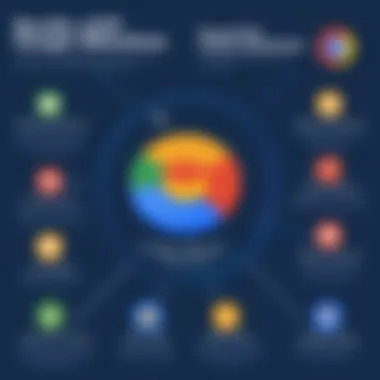

Google’s approach to VoIP is aligned with the needs of modern consumers. As many individuals and organizations transition to online communication, VoIP services become inherently necessary. They provide reliability, versatility, and, in the case of Google, seamless integration with other platforms.
VoIP technology allows users to make calls, send messages, and access voice mail over the Internet. In exploring Google’s free services, you will uncover how they leverage this technology to remain relevant in today’s saturated market. Furthermore, the emphasis on ease of setup and user-friendly design enhances their appeal to a wider audience.
Foreword to Google Voice
Google Voice stands as a central pillar in Google’s suite of VoIP services. Launched in 2009, it allows users to select a phone number, making it possible to receive calls and texts from various devices. The platform is particularly advantageous for individuals wanting a single number that can be used across multiple devices.
Besides offering a local number, Google Voice users benefit from the capability to forward calls to multiple phones. This feature ensures that important calls are never missed. Another notable aspect is voice mail transcription, which automatically converts voice messages to text, enhancing communication effectiveness.
Features and Functionality
Google Voice is equipped with numerous features that cater to different user needs. Some of the significant functions include:
- Call Forwarding: Redirect incoming calls to assigned devices, ensuring you stay reachable.
- Text Messaging: Send and receive SMS and MMS directly through the voice interface.
- Voicemail Transcription: Automatically receive a transcribed version of voice messages.
- Call Screening: Access information about the caller before deciding whether to pick up.
These functionalities are complemented by an intuitive interface that makes it easy for users to manage their communications. The ability to link multiple devices simplifies use and allows for a coherent user experience.
Integration with Other Google Services
Google Voice excels in integrating with other applications within the Google ecosystem. Users can synchronize their voice calls and messages with Gmail and Google Calendar. This interconnectivity produces a holistic communication experience and ensures that all information is just a click away.
Furthermore, integration with Google Meet allows for video conferencing capabilities directly from your Google Voice interface. That means users can transition from a voice call to a video meeting seamlessly. The broad spectrum of services presents Google VoIP not only as a calling platform but as a comprehensive communication tool suitable for diverse applications.
The Benefits of Using Google VoIP for Free
Google VoIP services present various advantages for users seeking cost-effective communication methods. As the user adoption grows, it becomes increasingly important to understand these benefits. Not just for personal use, they also offer valuable implications for businesses and educational institutions. This section examines some of the key benefits, including cost-efficiency, user experience, and compatibility across platforms.
Cost-Efficiency
Google VoIP allows users to make calls without incurring typical telecommunication costs. This provides an economical alternative, especially for those who frequently dial for long-distance or international calls. Free options can help individuals and businesses reduce their operational expenses significantly.
Moreover, many VoIP solutions do not require heavy investment in hardware. Users can often use existing devices, such as smartphones, tablets, or laptops. This further lowers initial costs associated with communication setups.
Additionally, Google Voice does not charge for calls made within the United States. This, combined with free texting and voicemail features, makes it highly attractive for users with tight budgets.
Accessibility and User Experience
Accessibility is a vital component of Google VoIP services. Users can access their accounts from various devices with internet connectivity. The user interface of Google Voice is simple and intuitive, catering to tech-savvy individuals and novices alike.
The ability to access services anytime and anywhere contributes to a more seamless communication experience. Furthermore, features such as call screening and voicemail transcription enhance usability. Users can easily identify important calls without needing to pick up the phone immediately.
The overall user experience is enhanced by integration with Google's other services, like Gmail and Calendar. This integration allows users to manage their communications efficiently from a single platform.
Cross-Platform Compatibility
Cross-platform compatibility is another benefit of utilizing Google VoIP services. Whether on Android, iOS, Windows, or macOS, users can communicate smoothly across various devices. This flexibility ensures that users stay connected regardless of the device they are using at any given moment.
Moreover, apps designed for VoIP services often support a range of connectivity options, from mobile data to Wi-Fi. This adaptability means users won't face problems related to device limitations or lack of network access.
Overall, the cross-platform nature of Google VoIP services makes them suitable for a diverse user base, from tech professionals to everyday consumers.
By harnessing the benefits of Google VoIP services, users can embrace economical, accessible, and versatile communication solutions. Understanding these advantages paves the way for effective communication in today's connected world.
Limitations of Google VoIP Services
Understanding the limitations of Google VoIP services is crucial for users seeking to optimize their communications. Despite the benefits, there are distinct drawbacks that potential users must consider. These limitations can impact both personal and business communication, leading to strategic decisions about usage.
Quality of Service Issues
Quality is paramount when it comes to VoIP services. Users often encounter issues such as dropped calls, lagging audio, or poor sound clarity. The extent of these issues can vary based on several factors, including network traffic and the quality of the user’s internet connection.
- Audio Quality: Voice clarity can be compromised when the connection is unstable, leading to misunderstandings.
- Call Latency: Delay in call transmissions can disrupt natural conversation flow, affecting communication efficiency.
"While Google VoIP services offer an appealing option for free communications, quality-related issues can hinder user experience and satisfaction."
Maintaining a high-quality VoIP service demands sufficient bandwidth and proper network configuration. Thus, users may need to conduct tests to ensure their setup meets the necessary criteria.
Restrictions on Usage
Another limitation is the restrictions placed on usage. Google VoIP services have specific policies that may affect user experience.
- Geographical Limitations: Certain features may not be accessible in all regions. Users might find that calls to international numbers incur charges or are otherwise limited.
- Number Portability: Transitioning an existing number to Google Voice can pose challenges, with specific terms that users must adhere to.


These restrictions can frustrate users who expect seamless communication without boundaries. Familiarity with usage policies and regional regulations can help mitigate these issues.
Dependence on Internet Connectivity
One of the most significant limitations of Google VoIP services is its dependence on internet connectivity. A stable and fast internet connection is essential for optimal service performance.
- Bandwidth Requirements: VoIP services require a consistent bandwidth to support voice data. Users with slow internet might experience degraded service quality.
- Down Time: In case of internet outages, communication would come to a halt, considerably impacting productivity, especially for business users.
The reliance on internet connectivity necessitates that users plan accordingly, ensuring they have backup options in case of service disruption.
Setup and Configuration of Google VoIP Services
Setup and configuration of Google VoIP Services is vital for effectively utilizing its free offerings. These processes ensure that users can access features fully, optimizing their communication experience. Understanding this topic also helps in troubleshooting potential issues, which can arise during initial setup. Therefore, it is essential for individuals to grasp the fundamentals associated with the account creation process, application settings, and connecting various devices to the service.
Account Creation Process
Creating an account for Google VoIP services, particularly Google Voice, is straightforward yet essential. Users must have a Google account, which acts as a gateway to the VoIP service. If you already have a Gmail or Google account, the setup becomes effortless.
Here are the steps for account creation:
- Navigate to Google Voice: Visit the Google Voice website or app, depending on your preference for device usage.
- Sign In: Log in using your existing Google account credentials. If you do not have an account, follow the prompt to create one.
- Choose a Phone Number: After signing in, you will be prompted to select a phone number. This number will be your Google Voice number, which can be linked to your existing phone number.
- Verify Your Number: Google will send a verification code to your existing phone number for confirmation.
- Configure Settings: After verification, customize settings according to your preferences, such as voicemail greetings and notification settings.
In this phase, it is important to choose a number that you can easily remember. This allows easy communication with contacts.
Setting Up the Application
Setting up the Google Voice application is the next step after account creation. The mobile app is available on both Android and iOS, making it accessible to most users. Below are the critical points to consider during the application setup:
- Download and Install: Get the Google Voice app from the Google Play Store or Apple App Store and install it on your device.
- Sign In: Launch the app and log in with the same Google account you used for creating your Google Voice account.
- Customize Notifications: Adjust your notification preferences within the app. This ensures that you receive calls, messages, and voicemails in real-time.
- Explore the Interface: Familiarize yourself with the dashboard. Various features like making calls, sending texts, and managing voicemails are easily accessible from here.
By ensuring a well-configured application, users can streamline their communication, enhancing both personal and business interactions.
Connecting Devices
Once the application is set up, connecting additional devices can expand the utility of Google VoIP services. This may include linking smartphones, computers, and tablets to the same Google Voice account. To do this:
- Log In on Different Devices: Install Google Voice on each device and log in with your Google account.
- Check Settings Across Devices: Make sure that settings including notifications and call forwarding are consistent across each platform to maintain a seamless experience.
- Use Web Interface: You can also access Google Voice from a web browser on a computer. This becomes particularly useful for business communications as it allows for easier typing and multiple calls.
By following these steps, users can ensure that they are fully configured to utilize Google VoIP services effectively.
The seamless integration of multiple devices enhances the usability of Google VoIP, allowing for maximum flexibility in communication.
Instructing users on these setup processes emphasizes the ease with which one can start leveraging Google VoIP Services for diverse needs.
Practical Applications of Google VoIP
The discussion on Google VoIP services extends beyond their unique features; it also encompasses the practical applications that stem from using these tools. With versatility in various domains, Google VoIP offers seamless communication alternatives to traditional telephony. Understanding the practical uses of these services enables users to optimize their daily interactions, whether for personal, professional, or educational purposes.
Personal Use Cases
For personal communication, Google Voice serves multiple roles. Users can make voice calls, send text messages, and manage voicemail, all with a single application. A primary benefit of this system is the ability to maintain one number across various devices. This feature simplifies life for those who may use both a mobile phone and a personal computer. Most importantly, Google Voice allows users to manage incoming calls on different devices without confusion.
Consider a scenario where someone is on vacation. They can stay connected with family and friends using Wi-Fi at their hotel to bypass international call charges.
Moreover, setting up custom voicemail and call screening options enhances user control over incoming calls, which is critical for those who prioritize privacy. Users can prioritize important contacts, ensuring they receive calls that matter while screening unnecessary disturbances.
Business Communication Strategies
In the business context, Google VoIP reshapes communication strategies by providing cost-effective solutions. Companies can establish a dedicated business number through Google Voice, allowing employees to maintain work-life balance. Businesses can benefit from features like conference calling and easy call forwarding, facilitating collaboration.
Furthermore, the integration of Google Voice with Google Workspace enhances productivity. Team members can connect through various means – whether via email, chat, or video calls. This synergy streamlines communication, making it easier to manage projects efficiently.


A particular advantage is the scalability it offers small businesses. They can choose to expand their usage as they grow without the burden of hefty telephone expenses. This flexibility is invaluable in today’s fast-paced business environment where adaptation is key.
Educational Applications
Educational institutions harness the potential of Google VoIP for both administrative and instructional purposes. Teachers and students can initiate voice calls or group conversations with ease. This method proves crucial for remote learning fits, especially in environments where in-person interaction is limited.
Virtual classrooms can now utilize Google Voice to encourage participation beyond traditional methods. Utilizing the platform, educators can provide personalized support to students needing extra help, ensuring they do not fall behind. Plus, teachers can record calls to share insights with others later.
Furthermore, communication with parents and guardians is streamlined through Google VoIP. School representatives can quickly reach out to families regarding important notices or emergencies, solidifying community connectivity.
In essence, Google VoIP allows diverse applications across personal, business, and educational contexts, facilitating seamless, budget-friendly communication options.
Integrating Google VoIP into daily routines addresses the need for effective communication in various areas of life. From personal connections to business negotiations and academic collaborations, the application proves itself as a versatile and essential tool.
Alternatives to Google VoIP Services
Exploring alternatives to Google VoIP services is crucial for those seeking to find the most suitable communication tools. While Google offers many features, other VoIP services may provide varied functionalities, pricing, and usability. This section presents an overview of notable alternatives, which can be essential for users needing specific features or better service quality.
Comparative Overview of VoIP Services
Numerous VoIP services are available today, each with distinct strengths. Platforms like Zoom, Skype, and Microsoft Teams offer unique features that may fit specific requirements better than Google services. For instance, Zoom facilitates video conferencing with superior interface and expanded participant capacity. Skype remains popular due to its global reach and ease of use. Meanwhile, Microsoft Teams integrates seamlessly with the Office suite, appealing to business users.
Understanding these comparisons helps users identify which service aligns with their specific needs. Factors such as ease of setup, available features, and customer support must be considered. Notably, for businesses, integration with existing tools is crucial for workflow efficiency.
Cost versus Features Analysis
Cost is often the deciding factor in choosing a VoIP service. While Google VoIP offers free options, competitors might provide better features at low cost. For example, RingCentral delivers robust features like auto-attendant and call recording, which can justify its pricing for organizations needing efficiency in communication.
When analyzing costs, one must evaluate not only the price but the value offered. Some services may seem expensive initially but can save costs in the long run due to their efficiency. Consequently, comparisons should focus on the essential features required and the overall total cost of ownership.
User Experience Comparisons
User experience varies greatly among VoIP services. An intuitive interface and smooth operation often make a significant difference. According to user reviews, platforms like Twilio and Dialpad are regarded for their ease of use and quick access to support. In contrast, others may have steeper learning curves.
Gathering feedback from current users can also help in understanding the overall satisfaction with a service. Seamlessness in connectivity, clarity of audio, and responsiveness of customer support can significantly contribute to the perception of a service.
"Choosing the right VoIP service requires a balance between features you need and the price you are willing to pay."
In summary, while Google VoIP might work for many, exploring alternatives expands the options significantly. Assessing the comparative offerings can aid users in making well-informed decisions that best suit their communication needs.
Future Trends in VoIP Technology
Understanding the future of VoIP technology is pivotal for users and developers alike. This section looks at important developments that can shape how we interact with telecommunications, focusing on what these trends mean for both personal and business use. As technology evolves, so do the expectations of the users, which will be discussed in detail below. Additionally, the influence of regulations cannot be overlooked, as they determine the framework within which these technologies must operate.
Emerging Technologies Impacting VoIP
Emerging technologies continue to have a significant impact on VoIP services. Innovations such as artificial intelligence, machine learning, and 5G connections are driving notable shifts in how VoIP operates.
- Artificial Intelligence: AI is being integrated into VoIP systems to improve call quality and customer service. AI algorithms can analyze call patterns and enhance voice clarity, creating a smoother communication experience.
- Machine Learning: This technology allows VoIP systems to become more intuitive over time. For instance, machine learning can predict usage patterns, making it easier for users to manage their settings based on their preferences.
- 5G Networks: The rollout of 5G is poised to transform VoIP with higher bandwidth and lower latency. This will lead to improvements in call clarity and reliability, making VoIP services more appealing.
Therefore, as technology advances, VoIP services are likely to evolve significantly, embracing these technologies for a better user experience.
Changing User Expectations
User expectations for VoIP services are changing rapidly. With increasing familiarity with digital communications, users are becoming more discerning about what they want from their VoIP solutions.
- Reliability: As users experience intermittent service from traditional providers, they expect greater reliability from VoIP services.
- Quality: High-definition voice and video functionalities are becoming the norm. Users are beginning to prioritize quality over cost in selecting services.
- Integration: Users also expect VoIP to integrate seamlessly with other applications and tools. They desire an ecosystem that allows for enhanced productivity without the friction of switching platforms.
These trends highlight a shift towards greater sophistication in user demands, which services must adapt to remain relevant.
Regulatory Considerations
Regulatory factors play a crucial role in shaping VoIP services. As the technology grows, governments and regulatory bodies are establishing rules and guidelines to govern its use. Important considerations include:
- Data Privacy: With increasing concerns over data breaches, regulations related to data protection and user privacy are critical.
- Net Neutrality: This is essential for ensuring that VoIP services maintain equal treatment on the internet. Regulatory shifts regarding net neutrality can impact service quality.
- Compliance Standards: VoIP providers must comply with various compliance standards such as the General Data Protection Regulation (GDPR) in Europe, influencing service implementation.
Such considerations are vital for ensuring that VoIP services enhance user privacy and maintain service quality while adhering to the law. Understanding these regulatory frameworks will be crucial for any future developments in VoIP technology.







