Exploring GoToWebinar Plans and Features


Intro
In an age where virtual communication reigns supreme, GoToWebinar stands out as a premier choice for hosting webinars. Whether you’re a business professional aiming to engage clients, an educator seeking to connect with students, or just someone wishing to gather a few like-minded individuals, understanding GoToWebinar’s diverse plans is essential. With an array of options looming on the horizon, navigating through their features and advantages can feel akin to finding a needle in a haystack. This guide will dissect the plans available, helping you decide which fits your unique needs, and performing an in-depth analysis on how each can play a role in your digital communication strategies.
Overview of Software
Purpose and Use Cases
GoToWebinar serves as a versatile platform tailored for various user scenarios.
- Corporate Events: Ideal for organizations that need to host large conferences or trainings.
- Educational Platforms: Universities and schools frequently utilize it for online classes or information sessions.
- Marketing Campaigns: For businesses looking to promote products or services, webinars can be an effective way to engage potential clients.
- Community Engagement: Casual users can use it for workshops or hobbyist meetups, connecting with others who share similar interests.
The platform not only supports audio and video but also offers additional tools to enhance the user experience.
Key Features
GoToWebinar offers several standout features that set it apart from the competition.
- High Capacity: Host sessions with up to 2,000 participants, making it a robust option for large scale events.
- Multimedia Support: Integrate videos, slides, and even polls during your presentations, ensuring engagement on various levels.
- Analytics Dashboard: Post-webinar insights can help users understand audience engagement and measure success metrics effectively.
- Customization Options: Personalize your webinars with branding elements, providing a tailored experience for your viewers.
In-Depth Review
Performance Analysis
Performance-wise, GoToWebinar consistently delivers high-quality streaming. Users often note minimal lag times, even when accommodating large audiences. The reliability of this platform indicates its readiness for serious engagements. However, some users might experience difficulties with connectivity if the internet speed isn't optimal.
User Interface and Experience
The user interface is generally regarded as user-friendly. New users should find the onboarding process straightforward.
However, some minor quirks could provoke some frustration:
- Navigation: While basic functions are easily accessible, some advanced features require a bit more digging.
- Customization Depth: Although there are options for branding, some wish for even greater control over layout and design choices.
Overall, the GoToWebinar experience is solid, catering well to both seasoned users and newcomers.
"Choosing the right webinar platform can make or break your online engagement. With GoToWebinar, you’re investing in a stable solution with ample features."
Prolusion to GoToWebinar
In the swiftly evolving landscape of digital communication, webinars have become a mainstay for sharing information, conducting training, and engaging with audiences. GoToWebinar stands out as a robust solution among various options, providing tools tailored for seamless virtual gatherings. This section serves as a gateway to understanding why GoToWebinar merits attention for anyone considering a webinar platform. The focal point here is not just on its features but also on its significance in effectively reaching audiences.
Overview of Webinar Solutions
When diving into the world of webinar solutions, it’s important to note how they facilitate real-time interaction and information dissemination. With platforms like GoToWebinar, the possibilities extend beyond simple presentations; they include polls, Q&A sessions, and engagement analytics.
- Targeted Outreach: Businesses can connect with potential clients or internal teams through tailored sessions.
- Analytics and Feedback: Understanding attendee engagement becomes easier, allowing for improvements in future sessions.
- User-Friendly Interface: A seamless interface can enhance the experience for both hosts and participants, making it easier to navigate and utilize available features.
Different organizations opt for various platforms, but making an informed choice means understanding the unique strengths of each solution. GoToWebinar particularly highlights its aim toward usability and built-in features that can elevate presentations.
Importance of Choosing the Right Platform
Selecting the appropriate webinar platform can feel like being stuck between a rock and a hard place, especially with numerous options on the market. However, this decision is pivotal for achieving desired outcomes. Each platform, including GoToWebinar, comes with its own set of capabilities, pricing, and integration potential. Here are several factors to consider:
- Features: Does the platform offer the tools needed for your specific webinar goals?
- Scalability: As your audience grows, can the platform accommodate an increasing number of attendees?
- Cost: Are the pricing tiers aligned with your budgetary constraints?
- Support and Training: Is assistance readily available for both the host and the attendees?
"Selecting the right platform can mean the difference between a successful webinar and one that misses the mark entirely."
By considering these elements, stakeholders can navigate the decision-making process with greater confidence. In the world of webinars, barking up the wrong tree can not only waste resources but also dim the potential impact of crucial communications.
With an inclination to delve deeper into GoToWebinar's offerings, we shall explore its various plans, pricing models, and the myriad of features that accompany them.
Understanding GoToWebinar Plans
Understanding the diverse plans offered by GoToWebinar is crucial for anyone looking to utilize this platform effectively. Each plan presents unique features tailored to different needs, whether for educational purposes, corporate communications, or casual gatherings. By becoming familiar with these plans, users can align their objectives with the most suitable options, ensuring efficiency and effectiveness in their webinar endeavors.
Different Plans Available
GoToWebinar provides several plans, each designed to cater to specific requirements of various user groups. Here’s a breakdown of what’s on the table:
- Basic Plan: Aimed at individuals or small teams, this plan covers the essentials. Users get access to basic webinar tools that enable them to host straightforward presentations and training sessions.
- Pro Plan: Enhancing the Basic Plan, this option introduces additional features such as increased participant capacity and more community engagement tools. Ideal for growing businesses, the Pro Plan allows for a richer interaction with audiences.
- Enterprise Plan: This is perfect for larger organizations or enterprises that run frequent large-scale webinars. With it, users can enjoy extensive customization options, expanded analytics, and priority support, ensuring a seamless experience.
Additionally, GoToWebinar incorporates a free trial option, allowing potential users to test drive the features before making a financial commitment. Understanding the distinctions between these plans helps users not only to avoid overspending but also to leverage the specific tools that can drive their webinar success.
Pricing Models Explained
Pricing models for GoToWebinar can seem a bit labyrinthine at first glance, but breaking it down can shed light on how best to budget for your needs. Generally, GoToWebinar’s pricing depends on two main factors: the plan selected and the number of participants.
- Monthly Subscriptions: Users can choose to pay on a month-to-month basis, which is useful for organizations that need flexibility. This option is ideal when hosting intermittent events that don’t require long-term commitment.
- Annual Subscriptions: Many find that committing to a yearly plan brings about significant cost savings. It provides a lump sum investment that, in return, yields access to GoToWebinar's features for a longer stretch, thus making it an efficient choice for consistent users.


To make better sense of how pricing aligns with features:
- Basic Plan starts at $49/month, catering for up to 100 attendees.
- Pro Plan is set at $99/month, accommodating up to 500 participants.
- Enterprise Plan starts at $499/month for larger audiences, focusing on specialized needs.
Having a clear comprehension of these models empowers users to evaluate their budget against their objectives, fostering a more strategic approach to planning webinars.
"When it comes to choosing a webinar tool, the right plan can be the difference between a successful event and one that falls flat."
Understanding GoToWebinar plans not only involves recognizing the pricing tiers but also comprehending how these features can seamlessly integrate into your intended utilization. Adjusting your approach based on your knowledge of these aspects enables a more fruitful and engaging experience for both hosts and participants.
Key Features of GoToWebinar
In the realm of webinar platforms, GoToWebinar stands out for its robust features that cater to a wide range of users, from educators to corporate professionals. Understanding these key features is crucial for anyone considering this platform, as they play a significant role in determining its fit for individual or organizational needs. The combination of user engagement tools, customization options, and analytical capabilities can significantly enhance the effectiveness of online presentations and events.
User Capacity and Engagement Tools
User capacity is one of the cornerstones of any successful webinar, and GoToWebinar doesn’t skimp on this aspect. The platform offers various plans that support a range of participant numbers, making it flexible for small gatherings or large conferences. With plans accommodating anywhere from 100 to 3,000 attendees, users should assess their typical audience size before making a commitment.
Moreover, engagement tools provided within GoToWebinar are designed to keep participants involved. Features such as polls, surveys, and questions can be seamlessly integrated into the presentation flow. Here’s why this matters:
- Real-time Interaction: Polls during a session can help gauge understanding and maintain audience interest.
- Feedback Mechanisms: At the end of a session, surveys provide valuable insights into participant satisfaction and areas for improvement.
- Chat Functions: The chat feature allows for instant communication between participants and hosts, fostering a more dynamic and interactive environment.
These tools are not just nice-to-haves; they can be pivotal in improving the overall experience and ensuring that the mastermind behind the webinar can communicate effectively with their audience.
Customization Options and Branding
In today’s digital landscape, branding is everything. GoToWebinar allows hosts to customize their events to reflect their brand identity. Each webinar can include personalized logos, color schemes, and tailored communications. This level of customization serves multiple purposes:
- Enhanced Professional Image: A webinar that reflects your brand creates a professional atmosphere that can inspire trust among participants.
- Memorable Experiences: Unique branding can help reinforce your organization’s message and make the webinar more memorable for attendees.
- Target Audience Alignment: Customization enables you to align your event with the expectations and preferences of your target audience.
Incorporating consistent branding elements helps create coherence across different touchpoints, enhancing participants’ connection to your content.
Analytical Tools and Reporting
Analytics represent the treasure trove of insights that can significantly influence future strategies. GoToWebinar includes powerful analytical tools that provide data on attendance rates, engagement levels, and post-event feedback. Understanding these metrics is essential, as they offer actionable insights into what worked and what didn’t. Here’s a breakdown of why these tools are instrumental:
- Attendance Metrics: Knowing not just how many attended but also who attended can help gauge interest levels and tailor future content.
- Engagement Tracking: Metrics on participants’ interaction during the webinar can highlight aspects that engaged the audience the most.
- Detailed Reporting: Post-webinar reports can guide the development of future presentations, allowing adjustments based on actual participant behavior.
These analytical capabilities provide the needed knowledge to refine webinar strategies continuously.
By leveraging GoToWebinar’s analytical tools, you can shape your content and delivery to better meet your audience’s needs.
In summary, the Key Features of GoToWebinar not only enhance user experience but also empower hosts to create impactful, engaging, and branded webinars. Understanding these features is vital for users looking to optimize their online events.
Comparing GoToWebinar Plans
When it comes to choosing the right platform for webinars, the options can be as varied as the types of webinars themselves. Comparing GoToWebinar plans is crucial for anyone looking to ensure they are not just throwing darts in the dark when trying to find an ideal fit. Fleshing out the differences between Basic, Pro, and Enterprise plans helps in aligning the features with specific organizational needs. Each plan offers distinct advantages, but understanding the nuances can mean the difference between a seamless experience and one riddled with frustration.
Making an informed choice depends largely on three pillars: features, scalability, and cost efficiency. It’s not just about the initial investment; you need to consider the long-term implications of those choices. A particular plan might seem like a steal at first glance, but a deeper dive might expose limitations that can affect performance in the long run. The clarity gained from analyzing these plans provides a sound foundation for strategic decision-making, particularly in professional environments.
It’s essential to weigh the pros and cons of each plan methodically, aligning them with your specific goals to steer clear of future pitfalls.
Basic Plan Analysis
The Basic plan serves as the entry-level offering from GoToWebinar, catering particularly to those who are dipping their toes into the world of webinars for the first time.
- User Capacity: While it allows for a smaller audience, the cap can be limiting for businesses that anticipate growth.
- Feature Set: You’ll find fundamental functionalities, such as screen sharing and basic analytics, but the lack of advanced tools can hinder more robust experiences.
- Pricing: The affordability is a major draw, but potential users should measure whether the low cost comes at the expense of necessary functionalities.
For small businesses or individual users, this plan might initially appear attractive; however, it’s vital to consider whether it can grow with your ambitions or if you’ll be compelled to upgrade before long.
Pro Plan Review
Stepping up to the Pro plan introduces a variety of useful features aimed at enhancing user engagement and analytics capabilities.
- Extended User Limit: This plan comfortably accommodates larger audiences, making it suitable for mid-sized firms or those starting to expand.
- Engagement Tools: Features such as polls, Q&A sessions, and customizable branding options allow hosts to create a more interactive atmosphere. This engagement can significantly improve participant retention and satisfaction.
- Reporting and Analytics: Enhanced reporting features enable users to track engagement metrics in greater detail, providing actionable insights that can refine future webinars.
The Pro plan embodies a balanced mix of cost and value, offering functionalities that can benefit teams looking to maximize their outreach without getting too bogged down in budget constraints.
Enterprise Plan Overview
The Enterprise plan is the flagship offering designed for large organizations with extensive webinar needs.
- Scale and Capacity: It supports significantly larger audiences, making it appealing for corporate trainings and nationwide events. The user limit, compared to the Basic and Pro plans, is a game-changer.
- Advanced Features: This plan includes premium features such as automated webinars, integrations with advanced marketing tools, and high-level analytics that can be integrated into enterprise-level reporting tools. These offerings are indispensable for organizations aiming for seamless transitions between different tools and platforms.
- Dedicated Support: Enterprise users often gain access to specialized customer support that can address complex issues quickly, ensuring lesser downtimes.
While the cost is inevitably higher, organizations must calculate the return on investment this plan could yield over the long haul, particularly in competitive sectors where productivity and audience engagement are paramount.
In summation, evaluating these options helps ensure you’re not just investing financially, but strategically, to meet the distinct demands of your organization.
Integration with Other Tools


In today’s digital landscape, the ability to integrate seamlessly with other tools is crucial for maximizing productivity and efficacy. For users of GoToWebinar, this feature is not just about having all the bells and whistles; it is fundamentally about how these integrations can streamline processes and enhance the overall experience of hosting webinars. By connecting GoToWebinar with other platforms, users can automate various tasks, making operations smoother and freeing up time for more strategic endeavors.
Connecting with Marketing Software
Integrating GoToWebinar with marketing software can be a game changer for businesses looking to enhance their promotional efforts. Many marketing platforms, like HubSpot or Mailchimp, offer the ability to create targeted campaigns that can drive registrations for webinars. A robust integration allows for streamlined data transfer, meaning participant information can be automatically synced. This not only saves time but also reduces the likelihood of human error.
For example, when a registrant signs up through a marketing email, the integration ensures that their information, such as email and preferences, gets pushed directly to GoToWebinar without needing manual input. This automation simplifies processes remarkably. Further, follow-up emails can also be automated based on participant engagement. If someone attended a webinar, a thank-you email with a link to the recording can be sent without a second thought.
Additional benefits include:
- Tracking and analyzing attendee data for better future targeting
- Customizing communication based on user behavior
- Generating leads directly fed into the sales funnel
Compatibility with CRM Systems
Connecting GoToWebinar with Customer Relationship Management (CRM) systems is equally vital, especially for organizations that prioritize customer interaction and relationship building. Systems like Salesforce or Zoho CRM enable users to track leads and manage relationships through dedicated tools. When integrated with GoToWebinar, customer interactions during webinars can be directly logged into these CRM platforms, helping map the customer journey comprehensively.
Imagine hosting a webinar that discusses a new product and immediately capturing questions or feedback from participants. With a proper integration, notes from the webinar, such as attendee questions or interests, can be instantly added to their CRM profiles. This synchronous connection enhances how businesses engage with their customers, allowing them to tailor their approaches to each individual based on their previous interactions and preferences.
Moreover, integration with a CRM leads to benefits like:
- Enhanced follow-up strategies based on attendee interaction
- Data-driven insights into customer preferences and trends
- Improved collaboration between marketing and sales teams
Target Audience Suitability
Understanding the suitability of GoToWebinar's plans for various audiences is essential for users to leverage its features effectively. Each group of users has unique needs that dictate how they interact with the platform. For instance, small businesses might prioritize affordability and basic functionality, while educational institutions may look for features that enhance interactivity among students. Corporates, on the other hand, often require scalability and robust analytics to support large-scale events. Hence, being aware of these demographic specifics allows users to select the most appropriate plan for their requirements.
Small Business Considerations
When it comes to small businesses, GoToWebinar presents a priceless opportunity to connect with potential customers. Startups and small enterprises often operate with tight budgets. Thus, the affordable pricing tiers and flexible plans come in handy. The Basic plan, for instance, allows small businesses to run webinars with up to 100 attendees, making it suitable for outreach events or customer training sessions.
For these businesses, user-friendly features are key. The intuitive interface enables owners to focus on crafting their message, without getting bogged down by technical difficulties. Flexibility is also critical here. As a small organization grows, it may need to communicate with larger audiences. Upgrading to a higher-tier plan can be done with relative ease, aiding seamless transitions as demand increases.
Additionally, integrating with marketing tools can bolster a small business’s effectiveness. Effective use of email reminders and follow-ups can ensure more participants, increasing engagement rates.
Educational Institutions Utilization
Educational institutions represent another substantial user group for GoToWebinar. Here, the focus on educational engagement and collaboration is paramount. Instructors can utilize this platform to facilitate remote lectures, workshops, or guest speaker sessions. The Pro Plan, with its added features, allows for interactions through polls and Q&A sessions, fostering a more dynamic educational environment.
Furthermore, the ability to record sessions enables students to revisit lectures at their convenience. This on-demand access caters to various learning styles, which is increasingly important in today’s educational landscape. Schools and universities can also brand their webinars with institutional logos and colors, reinforcing brand identity.
The collaboration features offer opportunities for project-based learning, where students can team up on group projects in a virtual setting. Having breakout rooms for smaller discussions can enrich the student experience significantly.
Corporate Events and Webinars
For corporations, GoToWebinar stands out as a robust solution for hosting large-scale events. Executives and teams can conduct training sessions, product launches, or networking functions with ease. With plans that allow for hundreds to thousands of participants, it caters to a wide range of corporate needs. The Enterprise plan equips organizations with advanced analytics and dedicated success coaches, enabling them to evaluate performance and improve future webinars.
User experience becomes highly pertinent in corporate settings. Simple navigation and quick setup allow teams to concentrate on their presentations rather than fussing over technical aspects. Scalability ensures that whether hosting a small training session or a large investor briefing, the platform can handle the demand without a hitch.
Incorporating post-event surveys and detailed analytics can provide valuable insights into participants' engagement levels. Such metrics can guide companies in refining their strategies to maintain relevance in an ever-evolving market.
Ultimately, aligning GoToWebinar's features with the unique requirements of target audiences ensures optimal use of this powerful tool.
User Experience and Feedback
Understanding user experience and feedback is fundamental to evaluating any software, and GoToWebinar is no exception. In the highly competitive landscape of webinar platforms, how users interact with the service can often distinguish between a satisfactory experience and one that fosters lasting loyalty. Nailing the nuances of user experience can boost not only user retention but also word-of-mouth referrals, a crucial asset in today’s digital marketplace.
Ease of Use
When it comes to webinar solutions, simplicity can make all the difference. A platform that is cumbersome can quickly discourage users, especially those who are not technologically savvy. GoToWebinar prides itself on its user-friendly interface, which caters to both seasoned professionals and beginners alike. The setup process is straightforward, allowing users to schedule, host, and manage webinars with minimal hassle.
- The intuitive dashboard serves as a control center, letting users navigate effortlessly between key features. Tasks like screen sharing, inviting attendees, and managing polls can be performed with just a few clicks.
- One aspect often overlooked is the importance of mobile compatibility. GoToWebinar recognizes this need and provides apps for both iOS and Android, ensuring that users can run webinars from virtually anywhere, which has become essential in today’s remote working environment.
Feedback from users highlights that many appreciate the platform’s ease of managing webinars. Users often note quick learning curves and efficiency in executing tasks. As a software targeted at the needs of diverse audiences, this level of usability can play a pivotal role in its adoption rates.
Customer Support Analysis
Just as crucial as the software itself is the quality of customer support provided. GoToWebinar offers a comprehensive suite of support options that are designed to assist users as they navigate both common inquiries and complex technical issues. The availability of multiple support channels—ranging from live chat and email to knowledge base articles—ensures that help is just a click away.
- Key features of their customer support include:
- 24/7 availability: Users can access assistance anywhere, anytime, which is particularly important for businesses hosting international webinars across different time zones.
- Training resources: GoToWebinar provides numerous webinars and tutorials designed to help users deepen their understanding of the platform’s capabilities.
- Community feedback: Platforms like Reddit and Facebook host communities where users share tips and solutions, further enriching the support ecosystem.
Despite these strengths, some users have pointed out instances of delayed response times during peak usage hours. This highlights the importance of balancing service demand with user expectations—a consideration that GoToWebinar must continue to address to maintain its reputation in a crowded market.
"The support team has been a lifesaver for us during our critical webinars. The tutorials were especially useful in ramping up our team’s proficiency."
By paying heed to user feedback and continuously evolving its support offerings, GoToWebinar is more equipped to enhance the overall user experience, leading to better satisfaction and increased trust in the platform.
Advantages of GoToWebinar
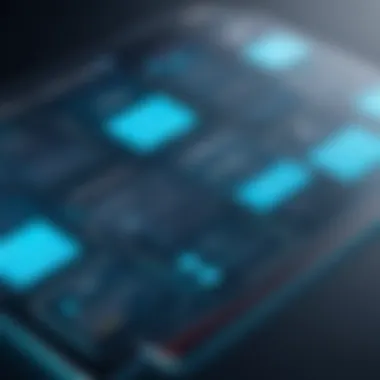

Understanding the advantages of using GoToWebinar is essential for anyone contemplating a webinar solution. With the growing demand for effective communication channels, especially in the corporate and educational sectors, businesses and institutions need tools that deliver reliability and efficiency. GoToWebinar stands out, not just as a name but as a platform that consistently meets user needs through robust functionality and adaptable options.
Robust Functionality
GoToWebinar provides an array of features that enable seamless online presentations and interactions. One of its strongest suits is its live-streaming capabilities. This ensures that events can happen in real-time, allowing audience interaction through polls, Q&A sessions, and chat features. Furthermore, the platform supports high-definition video, which is crucial in captivating an audience and making presentations visually appealing.
Additionally, automated webinars are increasingly desirable, and GoToWebinar offers this functionality. This means that users can pre-record their presentations, allowing them to reach an audience without being tied to a specific time. This flexibility accommodates busy schedules and varied time zones, making it advantageous for global outreach.
Another significant aspect of GoToWebinar’s functionality is its suite of analytics tools. After any given webinar, users can delve into in-depth reports that analyze participant engagement and behavior. This is vital for organizations looking to refine their messaging and improve future presentations based on hard data rather than guesswork. The analytics encompass metrics like attendee drop-off rates, interaction levels, and even feedback collection, all of which give users a comprehensive view of their webinar's performance.
Scalability for Different Users
Scalability is another critical strength of GoToWebinar. The platform is tailored to serve a range of users, from small businesses looking to engage local clients, to large corporations needing to conduct extensive training sessions across multiple locations.
For instance, the Basic Plan caters well to smaller enterprises; however, as needs grow, the platform allows easy transition to the Pro or Enterprise Plans. This can be particularly beneficial for start-ups or evolving organizations that may experience fluctuating user numbers.
Understanding various user capacities ensures that conferences or seminars can adapt and grow without the need to switch or familiariz with a new platform. Additionally, GoToWebinar can handle up to 3,000 attendees depending on the plan. This capacity enables organizations to scale up seamlessly, whether hosting small team briefings or major marketing campaigns.
Overall, the flexibility GoToWebinar offers makes it a substantial choice for varying use cases. From educational institutions conducting lectures, to IT firms hosting product demonstrations, the adaptability of this platform ensures that it remains relevant and functional for its users at any stage in their growth journey.
"Choosing the right webinar platform is about aligning features with your specific needs, and GoToWebinar’s robust functionality along with its scalability makes it a compelling option for many."
In summary, the advantages of GoToWebinar lie in its comprehensive functionality and the ability to scale as required. Understanding these strengths enables potential users to make informed decisions that suit their organizational goals and needs.
Limitations and Considerations
In the realm of webinars, having a robust platform like GoToWebinar is crucial, yet it's equally important to examine its limitations and considerations. This section gives insight into what potential users should keep in mind. Taking a closer look at both the pros and cons can lead to a more informed decision.
Potential Drawbacks
While GoToWebinar stands tall with its numerous features, it’s not without a few stumbles.
- Cost: For small businesses or startups, the pricing can seem a bit steep. It's all too easy to overspend on features that may be underutilized.
- Complexity for Beginners: New users might find the platform slightly overwhelming. The plethora of options may initially come off as confusing, especially for those just dipping their toes in the webinar waters.
- Limited Customization: Although it provides some degree of branding, the customization options can feel somewhat restrictive. Users looking for a fully personalized experience may feel a pinch here.
"A platform can be feature-rich, yet still put off users if it feels like deciphering ancient scripts just to get started.”
Comparative Limitations with Competitors
When stacking GoToWebinar against its competitors, certain limitations become more apparent. Understanding these can be the key to deciding whether it's the right fit for you.
- Fewer Interactive Features: Compared to platforms like Zoom or Microsoft Teams, GoToWebinar lags in interactive features such as real-time collaboration and casual networking options.
- User Engagement Tools: While engagement tools exist, they lack the depth found in some other services that have gamification elements and creative audience participation avenues.
- Platform Integrations: GoToWebinar does offer integrations, but they don't always match the breadth and versatility of competitors like Webex or Demio, which have more extensive third-party compatibility.
In sum, weighing these limitations can help potential users align GoToWebinar’s offerings with their needs, ensuring that they don’t just check a box, but actually find a fit that serves their expectation.
Considering these elements holistically can make the difference between a choice that works out fabulously versus one that leaves users second-guessing their decision.
Making an Informed Decision
Making an informed decision is not just a buzzword —it’s the cornerstone of successful outcomes, especially when it comes to selecting a webinar platform like GoToWebinar. It might be tempting to jump on board with the first option that looks shiny and promising. However, rushing into a choice without thorough evaluation can lead to pitfalls that not only affect your current needs but could also have long-lasting repercussions.
One of the most vital elements to consider is identifying whether the features offered align with your unique requirements. For instance, if your primary goal is to conduct small team meetings, a beefy plan loaded with advanced features might not be necessary. Conversely, if you're planning large-scale webinars for marketing or training purposes, then you’ll need something robust to support high participant limits, interactive capabilities, and comprehensive reporting tools.
Another crucial aspect to evaluate is the cost-benefit ratio. Opting for a high-priced plan with bells and whistles may seem attractive, but it’s essential to analyze whether those features will genuinely add value to your experience. Similarly, a basic plan may appear to be a budget-friendly solution but could ultimately limit your capabilities in ways you didn't anticipate. So, it pays to do your homework before making that final leap.
Also, let’s not ignore the support systems that come with each plan. Depending on your level of expertise and comfort with technology, the availability of customer support can make or break your experience. Think of it as the safety net you may need when navigating through potential hurdles.
"An informed decision is the best kind of insurance against the unexpected."
Evaluating Individual Needs
Understanding what you need from a webinar tool is where your journey begins. Not every organization, educator, or individual will share the same goals, so it’s key to assess your specific circumstances.
- Identify Your Primary Goals: Are you trying to host educational seminars, network with clients, or train employees? Your objectives should guide your choice of platform and features.
- Consider Your Audience Size: The expected number of participants impacts your decision significantly. Ensure the plan you choose can accommodate your audience size without a hitch.
- Assess Features and Functionality: Take a close look at the specific features that each plan offers, from interactive polling to automated follow-ups, and see how they align with your needs.
Taking the time to answer these questions can save you from unnecessary headaches and expenses down the line.
Long-Term Considerations
When selecting a webinar platform, it's easy to get lost in immediate needs. However, long-term considerations hold equal weight in the decision-making process. This part is all about thinking ahead — envisioning where you want to be in a year or two, and how your chosen platform fits into that picture.
- Scalability: As your business or educational initiatives grow, will the plan you’ve selected still serve your needs? A plan that doesn’t scale might leave you scrambling for alternatives in the near future.
- Technology Updates: The tech world changes at lightning speed. Look for a provider that offers consistent updates and feature improvements to stay relevant.
- Integration Capabilities: Think about how easily the webinar tool integrates with other systems you use. Does it connect painlessly with customer relationship management tools, email software, or analytics platforms?
Analyzing these elements can help you avoid a choice that hampers progress, setting you on a smoother path towards utilizing GoToWebinar to its fullest potential.
Finale
In summarizing the various GoToWebinar plans, it's critical to reflect on how different aspects can significantly impact the decision-making process for potential users. The article delves into key features, pricing, and the suitability of each plan, tailoring insights for a diverse audience ranging from software developers to educators. Understanding these elements is imperative, as they not only facilitate a better alignment with user needs but also ensure effective utilization of resources.
Evaluating what each plan offers is more than simply marking checkboxes; it’s about discerning which features can enhance engagement and promote seamless interactions.
Final Thoughts on GoToWebinar Plans
GoToWebinar stands out as a flexible platform, accommodating a broad spectrum of needs across various sectors. From corporate giants conducting training sessions to small businesses nurturing customer relationships, the plans provide tailored solutions.
- Pricing: The models cater to budgets of different sizes, ensuring that cost remains a manageable factor.
- User Capacity: Flexibility in user limits allows for both intimate discussions and large-scale webinars.
- Integration: The platform’s ability to integrate with tools that enhance marketing and CRM functionalities is crucial in today's fast-paced digital landscape.
- Support: A robust customer support program means that users do not feel stranded when issues arise, reinforcing confidence in their choice.







