Exploring Kali Linux: An Expert's Guide to Security
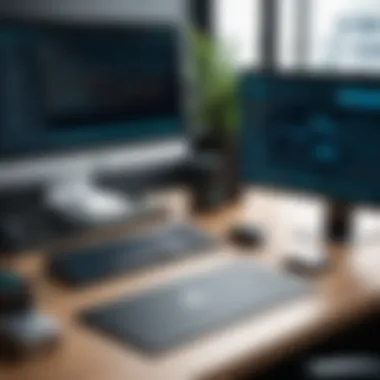

Intro
Kali Linux stands out in the realm of cybersecurity as a formidable tool used by professionals for penetration testing and security auditing. It stems from a Debian-based operating system tailored to meet the requirements of professionals in ethical hacking. Understanding its structure, features, and applications is crucial for those who venture into the fields of cybersecurity and information technology.
Overview of Software
Purpose and Use Cases
Kali Linux primarily serves as a platform for security professionals seeking to identify vulnerabilities within systems. Designed with a wide range of tools, its purpose transcends mere penetration testing. Users can also deploy it for network analysis, digital forensics, and even compliance monitoring. This versatility makes it a staple for IT security experts, researchers, and students who wish to deepen their knowledge on offensive security measures.
Key Features
Kali Linux offers an extensive array of features that enhance its usability and performance:
- Tool-Specific Pre-Installed Applications: Kali comes loaded with over six hundred pre-installed tools that span various disciplines within cybersecurity. Notable ones include Metasploit, Nmap, and Wireshark.
- Customizability: Users can modify Kali to suit specific needs. Custom versions can be created to focus on particular tasks or user preferences.
- Frequent Updates: The development community continuously works on updating and improving Kali, ensuring a modern and effective working environment.
- Wide Hardware Compatibility: It operates on a multitude of platforms, from traditional desktops to Raspberry Pi and VM setups, affording diverse deployment scenarios.
In-Depth Review
Performance Analysis
When evaluating Kali Linux's performance, it's essential to consider its ability to run complex tools effortlessly. With a focus on system resources, even older hardware can run Kali effectively, assuming basic requirements are met. Users frequently conduct tests that require significant processing power, such as brute-force attacks or real-time packet analysis. As such, Kali maintains a solid reputation for handling intensive tasks.
User Interface and Experience
Kali Linux follows a clean and intuitive graphical user interface, primarily based on the GNOME desktop. This design choice allows users to navigate the system efficiently, even if they are unfamiliar with Linux commands.
- Accessibility: Users can access tools readily from the application menu or through terminal commands, enhancing the overall working experience.
- Documentation and Community Support: The active community surrounding Kali provides robust documentation and forums for users to seek help or share knowledge, which is invaluable for users ranging from beginners to seasoned professionals.
"Kali Linux empowers users to push the boundaries of cybersecurity, allowing a hands-on exploration of vulnerabilities and defenses."
By developing a solid grasp of Kali Linux's functionalities, users can enhance their security practices and contribute actively to the domain of ethical hacking.
For more information, you can explore additional resources at Wikipedia or Britannica.
Intro to Kali Linux
Kali Linux is a significant operating system in the world of cybersecurity, particularly for those involved in penetration testing and ethical hacking. This specialized Linux distribution comes equipped with a rich set of tools designed to test, secure, and audit computer systems. Understanding Kali Linux is essential for professionals in the IT sector, as its tools aid in identifying vulnerabilities and ensuring system integrity.
Definition and Purpose
Kali Linux is defined as a Debian-based distribution that is specifically tailored for penetration testing. It serves not only as an operating system but also as a comprehensive environment for security professionals. The core purpose of Kali Linux is to provide a robust platform where users can access a variety of tools and applications aimed at performing security assessments. These tools cover tasks ranging from vulnerability scanning to network analysis and digital forensics. By allowing users to simulate attacks on their systems, Kali Linux plays a crucial role in fostering a proactive security posture in organizations.
Historical Background
The origin of Kali Linux can be traced back to BackTrack, another popular penetration testing distribution, which was developed in 2006. BackTrack gathered a loyal following among security professionals due to its extensive toolset. In 2013, the creators decided to revamp the operating system completely, leading to the birth of Kali Linux. This new distribution incorporated advanced techniques and tools while focusing on usability and adaptability for a diverse range of users, from beginners to seasoned professionals. Furthermore, Kali Linux has continued to evolve, releasing regular updates with new features and tools to address the ever-changing landscape of cybersecurity threats.
Key Features of Kali Linux
The significance of exploring the key features of Kali Linux lies in its tailored design for cybersecurity professionals. Kali Linux is a distinct operating system that enables advanced users to conduct penetration testing, security auditing, and vulnerability assessments efficiently. By understanding its key features, users can leverage its capabilities to enhance their cybersecurity skills and practices.
User Interface
Kali Linux has a user-friendly interface that is particularly appealing to those familiar with Linux systems. The desktop environment is typically based on Xfce, which is lightweight yet powerful. This design ensures faster performance, enabling users to access tools swiftly. The layout is intuitive, allowing users, whether they are beginners or experts, to navigate through various applications without unnecessary complexity.
Customization options in the user interface allow individuals to tailor their working environment. Users can set different themes, icons, and layouts to create a personalized workspace that meets their needs.
Pre-installed Tools
One of the standout features of Kali Linux is its extensive collection of pre-installed security tools. These tools cover various areas of cybersecurity, including penetration testing, digital forensics, and security research. Notable tools include:
- Nmap: For network discovery and security auditing.
- Metasploit: A powerful framework for developing and executing exploit code against a remote target.
- Wireshark: A network protocol analyzer that enables users to capture and display packet data.
- Burp Suite: For web application security assessments.
- John the Ripper: For password cracking functionality.
Having these tools readily available makes Kali Linux an efficient choice for security professionals. It eliminates the need for extensive setup, allowing users to focus on their tasks.
Customization Options
Kali Linux provides a notable degree of customization compared to many other operating systems. Users can extensively configure their system by adding or removing tools according to their specific needs. The package manager makes it simple to install additional software, while scripts can be created to automate repetitive tasks.
Beyond software, users can also modify system settings, ranging from network configurations to graphical representations. This flexibility helps in adapting the system for various security assessments, based on the specific requirements of an operation or project.
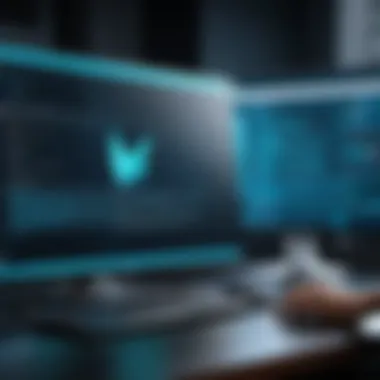

Kali Linux is not merely an OS; it is a comprehensive toolkit for cybersecurity enthusiasts. Understanding its key features enhances its usability and effectiveness in real-world applications.
Core Toolsets in Kali Linux
Kali Linux is recognized for its robust and diverse set of tools designed specifically for penetration testing and security assessment. These core toolsets play a pivotal role, allowing professionals in the field of cybersecurity to conduct thorough analyses and audits. By understanding the specific categories of tools available, users can effectively leverage Kali Linux's capabilities to address various security challenges. Each tool categories brings unique benefits, necessitating an in-depth exploration.
Penetration Testing Tools
Penetration testing tools in Kali Linux are essential for evaluating the security of a system by simulating an attack from malicious outsiders. These tools help identify vulnerabilities before they can be exploited. Notable penetration testing tools include Metasploit, Burp Suite, and Nmap.
- Metasploit: This framework is indispensable for any penetration tester. Its versatility allows users to exploit vulnerabilities, conduct phishing attacks, and test app security with a comprehensive range of exploits. Its modular structure aids both simplicity and depth of approach.
- Burp Suite: This is widely used for web application security testing. It provides a range of functions, including scanning, crawling, and analyzing application behavior. Users can manipulate requests and responses, which is critical when probing for security flaws.
- Nmap: As a network scanning tool, Nmap provides insights into the operational state of a network. With the ability to discover hosts and services, it identifies vulnerabilities tied to open ports or outdated software.
These tools collectively enable users to execute and evaluate the effectiveness of various penetration testing strategies.
Network Security Tools
Network security tools in Kali Linux provide features for monitoring, analyzing, and securing networks. They are crucial for defending against attacks and ensuring robust security protocols. Some essential network security tools include Wireshark, Aircrack-ng, and Snort.
- Wireshark: This powerful network protocol analyzer captures and interactively browses traffic on a computer network. Its graphical interface allows users to dissect network packets, which can lead to the discovery of malicious activity or configuration issues.
- Aircrack-ng: This suite focuses on Wi-Fi network security. It includes tools that can capture packets, crack WEP and WPA/WPA2 encryption keys, and assess wireless security vulnerabilities.
- Snort: Snort functions as an intrusion detection and prevention system. It analyzes network traffic, logs packets for further inspection, and provides real-time alerts for suspicious activities.
These tools are designed to provide comprehensive surveillance and analysis of networks, identifying where improvements are needed.
Forensics and Analysis Tools
Forensics and analysis tools within Kali Linux enable users to gather, preserve, and analyze digital evidence systematically. These tools are crucial for incident response and investigations following a breach. Important tools in this category include Autopsy, Sleuth Kit, and Volatility.
- Autopsy: A digital forensics platform, Autopsy streamlines the analysis of hard drives and mobile devices. Its interface is user-friendly, allowing investigators to review files and recover deleted items efficiently.
- Sleuth Kit: This set of command-line tools complements Autopsy by providing deeper analysis options. It can analyze file systems, including FAT and NTFS, enabling users to extract and interpret extensive data.
- Volatility: As a memory forensics tool, Volatility allows users to analyze RAM dumps, revealing information about running processes, network connections, and potential malware activity.
Installation and Configuration of Kali Linux
The installation and configuration of Kali Linux is crucial not only for effectively utilizing this specialized operating system, but also for ensuring a smooth experience in security testing and ethical hacking. Correct installation sets the foundation for using Kali’s extensive toolset. To achieve optimal performance and security, users must consider system requirements, the installation process, and post-installation configurations.
System Requirements
Before installing Kali Linux, it is important to understand its system requirements. These requirements ensure that Kali runs efficiently and effectively. Here are the standard specifications:
- Processor: A minimum of a dual-core processor. A 64-bit processor is recommended for digging into the full potential of Kali.
- RAM: 2 GB of RAM minimum; however, 4 GB or more is advisable for a smoother experience, especially when running multiple tools simultaneously.
- Storage: At least 20 GB of free disk space is necessary. More space will be beneficial if additional tools or software packages are needed later.
- Graphics Card: A graphics card capable of supporting a 1024x768 resolution.
- Internet Connection: While not mandatory, a reliable internet connection is highly recommended for downloading updates and software.
Note: These are basic requirements. Users with more intensive use cases may need more powerful hardware.
Installation Process
Installing Kali Linux involves several steps. Users can choose different methods, such as using a live USB, a virtual machine, or a full installation on a physical device. Each method has certain advantages:
- Live USB: Allows users to boot into Kali without making changes to the system. This is advisable for those who want to test tools without installation.
- Virtual Machine: Recommended for users wanting to run Kali alongside another operating system. Software like VMware or VirtualBox can be used.
- Full Installation: This method replaces the existing operating system and is suited for users who want Kali as their primary system.
A general overview of the installation process involves:
- Downloading Kali Linux: Head to the official Kali Linux website to procure the latest version tailored for your system.
- Creating Bootable Media: Use tools like Rufus or Etcher to create a bootable USB drive if installing directly onto hardware.
- Booting into the Installer: Insert the USB drive, restart the machine, and boot from the USB. Follow the guided installation after selecting the appropriate option.
- Partitioning the Disk: Choose partitioning according to your needs. The default can generally be sufficient for most users.
- Configuration and Installation: Follow prompts to configure user accounts and other options. Once finished, the installer begins copying files and setting up the system.
Post-Installation Configuration
Once Kali Linux is installed, some post-installation configurations enhance usability and security. Here are important steps to consider:
- Updating Kali: First, run the following commands to ensure all packages are updated:
- Installing Additional Tools: Explore the to install toolsets that enhance Kali's functionality. These include penetration testing, forensics, and more.
- Configuring Network Settings: Verify network configurations to ensure connectivity for accessing resources and updates.
- User Permissions: Adjust user permissions as needed to enhance security. Remove or limit the access if not required.
By taking these steps, users can ensure that their Kali Linux environment is well-tailored for productive use in ethical hacking and security research.
Use Cases in Cybersecurity
Understanding the use cases of Kali Linux in cybersecurity is essential for professionals, students, and developers in the field of information technology. Kali Linux serves as a robust platform for a range of practices aimed at enhancing online safety and protection. Its core competencies lie not just in its toolset but also in its applicability across various scenarios in ethical hacking and security assessments. Below, we explore three significant use cases that highlight the operational scope of Kali Linux.
Ethical Hacking
Ethical hacking is one of the primary applications of Kali Linux. Ethical hackers, or penetration testers, use this operating system to identify vulnerabilities within systems before malicious hackers can exploit them. Tools such as Metasploit and Aircrack-ng are integrated into Kali, providing an efficient way to simulate attacks and evaluate defenses. The relevance of this process cannot be overstated.
Using Kali Linux for ethical hacking allows professionals to:


- Assess the security posture of organizations.
- Test systems for vulnerabilities and weaknesses.
- Develop strategies to fortify defenses against potential breaches.
The importance of ethical hacking with Kali Linux lies in its proactive approach. Rather than just reacting to security incidents, ethical hacking helps organizations stay one step ahead, thus safeguarding sensitive data and maintaining custodianship of user privacy.
Vulnerability Assessment
Vulnerability assessment is a systematic way to evaluate the security of a system or network. Kali Linux offers a variety of tools like OpenVAS and Nessus, which helps in identifying security gaps. This process is crucial for understanding where a system stands regarding potential threats.
Key benefits of conducting vulnerability assessments with Kali Linux include:
- Identification of known vulnerabilities in software and hardware.
- Ability to prioritize risks based on severity.
- Basis for creating comprehensive security policies and strategies.
Moreover, running regular assessments ensures that organizations adapt to new threats as they evolve. In cyber threats landscape that is constantly changing, the capacity to assess vulnerabilities becomes a critical component of any effective security plan.
Incident Response
When security incidents occur, timely response is critical. Kali Linux plays a pivotal role in incident response by enabling security professionals to assess and mitigate damage. Its comprehensive set of forensic tools facilitates evidence gathering and analysis.
With Kali, professionals can:
- Conduct forensic investigations after incidents.
- Analyze logs and trace unauthorized access.
- Recover from breaches more effectively than without using a dedicated toolset.
Incident response is often the difference between a minor issue and a significant breach. Kali Linux equips teams with the needed agility and precision to respond effectively, thus minimizing potential damage.
"Kali Linux is essential for professionals aiming to strengthen their cybersecurity practices. Each use case highlights its pivotal role in maintaining system integrity."
Community and Support for Kali Linux
The community and support surrounding Kali Linux is vital for its continued success and usability. A strong community fosters knowledge sharing, which is crucial for users seeking guidance and solutions. This section explores key elements that make the community a valuable resource for both new and experienced users.
Official Documentation
Kali Linux boasts comprehensive official documentation, which serves as a cornerstone for user support. This documentation covers installation guides, advanced usage, and troubleshooting tips. Users can access specific sections on the official Kali Linux website to find information tailored to their needs. The documentation often includes code snippets, examples, and detailed explanations of tools, making it a critical resource for achieving proficiency with the operating system.
By keeping the documentation up to date with each release, the developers ensure that even the most inexperienced user can find a clear pathway through their challenges. This reduces the learning curve significantly and empowers users to make the most of Kali’s capabilities.
Forums and Discussion Groups
Forums and discussion groups contribute to the rich ecosystem that supports Kali Linux. On platforms like Reddit, users can engage in discussions, ask questions, and share their experiences. Such platforms are invaluable in creating a sense of belonging among users. Many experienced users contribute by providing insights and solutions to common problems.
In addition, community-driven support allows for real-time feedback and knowledge exchange. This dynamic interaction encourages users to tackle issues collaboratively, leading to practical solutions that may not be found in official documentation. While forums offer instant support, users also form connections that can lead to networking opportunities within the cybersecurity community.
Contribution and Development
The contribution to Kali Linux extends beyond casual users; many developers play an active role in its growth. Users can contribute by reporting bugs, suggesting new features, or even writing code. This collaborative approach to development allows Kali Linux to evolve according to the users' needs.
Kali’s developers and contributors often organize events, such as cybersecurity conferences and workshops, where users can learn more about the operating system while contributing to its development. Being actively involved in the community through presentations or open-source projects helps users gain recognition and further their careers in the cybersecurity field.
Community support is essential for navigating the complexities of Kali Linux, ensuring users have the resources and connections necessary to thrive.
In summary, the community and support system for Kali Linux is multi-faceted, comprising thorough official documentation, active forums, and opportunities for contributions. With the constant evolution of cybersecurity threats, this community remains a lifeline for users aiming to keep pace with technology and industry changes.
Kali Linux vs Other Operating Systems
When evaluating Kali Linux against other operating systems, it is crucial to consider how its design and features serve specific goals in cybersecurity. Unlike general-purpose operating systems, Kali Linux is tailored for penetration testing and security auditing. This focus allows it to offer specialized tools and functionalities that are not commonly found in more mainstream systems.
Comparison with Ubuntu
Ubuntu is one of the most popular Linux distributions and has a significant user base. Both Kali Linux and Ubuntu share a Debian base, but their purposes diverge sharply. Ubuntu aims to provide a user-friendly experience for everyday users, while Kali Linux caters to security professionals and ethical hackers.
Key differences:
- Toolset: Kali Linux is pre-loaded with a multitude of security tools suitable for vulnerability assessments and penetration testing, whereas Ubuntu includes standard desktop applications.
- User Interface: While Ubuntu has an intuitive interface designed for general use, Kali Linux’s interface is less focused on aesthetics and more on functionality tailored for security tasks.
- Updates and Support: Ubuntu receives regular updates and support for a wide range of applications, whereas Kali focuses updates on security tools directly relevant to penetration testing.
In practical terms, an ethical hacker may find Kali Linux more equipped for professional tasks, while Ubuntu may serve better for casual users.
Comparison with Parrot Security
Parrot Security OS is another popular distribution designed for security assessments. While it shares many similarities with Kali Linux, some distinctions make it unique.
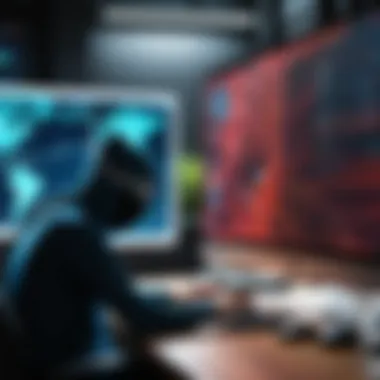

Notable contrasts:
- Base System: Parrot is based on Debian as well, but it emphasizes privacy and anonymity features that are less pronounced in Kali Linux. For instance, Parrot includes tools aimed at anonymizing users, which can be useful for specific testing scenarios.
- Performance: Users report that Parrot tends to be lighter on system resources compared to Kali. This can be an important factor for those working on older hardware where resource efficiency is a concern.
- Development Approach: Kali Linux updates tools frequently based on security advancements, while Parrot takes a more conservative approach, leading to a more stable but potentially outdated set of tools in certain scenarios.
Pinpointing which distribution suits a particular need comes down to the specific requirements of the user and the target system.
Unique Advantages of Kali Linux
Kali Linux boasts several advantages, especially if the aim is penetration testing and security research. Here are some key points:
- Wide Range of Tools: Kali features over 600 pre-installed tools catering to various aspects of security, from web application testing to forensics and reverse engineering.
- Active Community: A strong community supports Kali, providing regular updates and documentation. This collective knowledge ensures users can troubleshoot and stay informed on best practices.
- Versatile Compatibility: Kali Linux is capable of running on various platforms, including ARM devices, making it suitable for embedded systems and advanced use cases.
- Customizable: Users can modify Kali for their needs. From creating custom scripts to adding new tools, the flexibility available allows for in-depth analysis tailored to specific tasks.
Limitations and Challenges of Kali Linux
Kali Linux, while being a powerful tool for penetration testing and cybersecurity, does come with its own set of limitations and challenges. Understanding these aspects is crucial for users to navigate the operating system effectively. This section explores hardware compatibility issues, the learning curve for new users, and the security risks associated with using Kali Linux.
Hardware Compatibility Issues
Kali Linux may not operate seamlessly on all hardware configurations. Some users often face challenges when trying to install or run Kali on specific devices. Common problems include:
- Driver Support: Not all devices have drivers available that are compatible with Kali Linux. This can lead to non-functional hardware components such as graphics cards or wireless adapters.
- Performance Hiccups: Running Kali on older hardware might result in subpar performance. This can hinder usability and efficiency during important security assessments.
- Virtualization Concerns: Many users opt to run KaliLinux within a virtualized environment. Issues related to resource allocation and software compatibility can arise, potentially affecting the stability of the system.
These hardware limitations can present practical hurdles that users need to consider.
Learning Curve for New Users
For those new to Linux environments, Kali Linux presents a steep learning curve. Unlike user-friendly distributions like Ubuntu, Kali is tailored for professionals. Key challenges include:
- Command Line Proficiency: While graphical interfaces are available, many tools require command line interactions. New users may struggle if they are unfamiliar with Linux shell commands.
- Tool Complexity: The tools pre-installed in Kali Linux cater to advanced users. New users may find it overwhelming to learn the functionalities and commands of each tool effectively.
- System Configurations: Users must understand various system configurations and settings to optimize Kali for their specific needs. This can be daunting for those without prior experience.
As such, new users may require time and resources to become proficient in using Kali Linux.
Security Risks and Ethical Use
Kali Linux is primarily designed for ethical hacking and penetration testing. However, its powerful tools pose significant security risks if misused. Important points to consider include:
- Misuse of Tools: Ethical hacking tools can be deadly in the wrong hands. Without proper ethical understanding, users may inadvertently engage in unlawful activities.
- Targeting Vulnerabilities: While conducting tests, there’s a risk of unintentionally impacting vital services. Uncontrolled testing could lead to downtime or data loss for businesses.
- User Responsibility: Kali Linux is not for novices. Users must have a solid grasp of ethical hacking principles and legal considerations before diving in.
These risks stress the importance of ethical use. Training and certification in cybersecurity or ethical hacking are highly recommended.
Remember, the responsibility to use Kali Linux ethically falls squarely on the user. Ignorance is not an excuse in the cybersecurity realm.
Future of Kali Linux
The future of Kali Linux is a significant topic, especially given the rapid pace of development in the field of cybersecurity. As threats grow more sophisticated, the tools and frameworks that cybersecurity professionals use must also evolve. Kali Linux, renowned for its robust penetration testing capabilities, is poised to adapt to the changing landscape of cyber threats and security protocols.
Upcoming Features
Kali Linux's development team continually works to enhance its capabilities. Some of the anticipated features in future releases include improvements in user interface accessibility and enhanced integration of machine learning tools. The addition of more automated testing tools is also in the pipeline, which will streamline the workflow for users engaged in security audits. Furthermore, updates to existing tools are expected to make them more effective against newer vulnerabilities. The community contribution model allows users to suggest and even implement new features, which keeps the operating system dynamic and user-focused.
Evolving Threat Landscape
As technology evolves, cyber threats become more complex. This transformation necessitates that tools like Kali Linux remain relevant. The operating system must anticipate emerging threats such as ransomware attacks and sophisticated phishing schemes. A key focus for future iterations will be on improving mobile security testing tools, as more organizations implement mobile solutions. With the evolving threat landscape, having a responsive system that can adapt its tools and methodologies will be critical for security professionals.
Community Contributions and Innovations
The strength of Kali Linux lies not only in its core functionality but also in its vibrant community. Open-source software thrives on contributions from its user base. Developers and ethical hackers regularly add to the toolsets, enhancing and innovating existing functionalities. Community forums, such as those on Reddit, provide spaces for discussion and collaboration, allowing users to share learning experiences and technical expertise. Surges in community-led projects often lead to significant innovations, which reflect the current needs of users in the field. Engaging in these collaborative environments fosters new ideas and improvements, ensuring the operating system continuously evolves to meet the needs of its user base.
"The future of Kali Linux is not just about the tools; it's about the community driving those tools forward."
Finale
The conclusion serves as a vital component of the article, encapsulating the key themes and summations discussed throughout. In this article, the emphasis was on understanding Kali Linux—not just as an operating system, but as a substantial tool in the cybersecurity arsenal. The myriad features allow professionals to conduct thorough penetration tests, execute vulnerability assessments, and implement efficient incident response strategies.
Recap of Kali Linux Features
Kali Linux offers several critical features that are essential to its function as a cybersecurity tool. Notable features include:
- User-Friendly Interface: Despite its powerful capabilities, Kali Linux maintains a relatively straightforward user interface, making it accessible to a range of users—from novices to experienced professionals.
- Extensive Tool Collection: The operating system is bundled with a wide array of pre-installed tools, such as Metasploit, Wireshark, and Nmap. These tools are indispensable for various tasks like penetration testing and network analysis.
- Regular Updates: Kali Linux benefits from ongoing community and developer support, ensuring tools and features remain current relative to the evolving cybersecurity landscape.
- Customization: Users can tailor their installations according to their needs, whether by adding new tools or modifying existing configurations.
Final Thoughts on Its Role in Cybersecurity
Kali Linux holds a prominent place in the field of cybersecurity. It is not mere software; it embodies a set of methodologies aimed at increasing security measures and understanding potential vulnerabilities. Users benefit by enhancing their knowledge of penetration testing techniques and the ethical implications of security practices.
"Kali Linux empowers security professionals to simulate attacks, thereby fortifying real-world defenses."
Ultimately, the ongoing exploration of Kali Linux aids both learners and seasoned practitioners in navigating the complexities of digital security. With continuous education and practice, individuals can effectively harness the power of Kali Linux. As the landscape of cyber threats evolves, so too does the relevance of Kali Linux in creating a safer digital environment for all.







