Exploring the Latest Version of Adobe DC: Insights and Implications
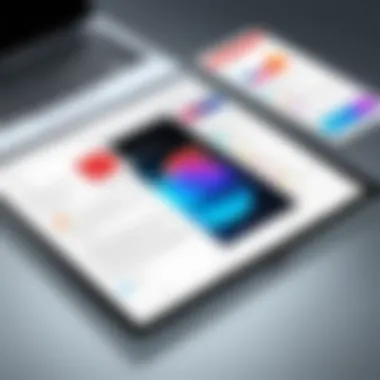

Intro
The rapidly evolving technological landscape requires software tools that can adapt to modern demands, especially when it comes to document management. The latest version of Adobe Document Cloud (Adobe DC) represents a significant leap forward in this area. This article provides an in-depth look at the updates, features, and implications for users, serving as a resource for those looking to navigate the complexities of document management effectively.
Overview of Software
Adobe Document Cloud is designed primarily for creating, editing, sharing, and managing PDF documents. Its versatility makes it suitable for both personal and professional use.
Purpose and Use Cases
Adobe DC serves a diverse range of audiences.
- Professionals in IT and business often use it for secure document sharing and archiving.
- Students and educators leverage the tool for collaboration on projects and assignments.
- Creative professionals benefit from its comprehensive editing tools, allowing for the manipulation of text and images seamlessly.
The need for real-time collaboration in various fields has increased, and Adobe DC addresses this with enhanced features that streamline workflow processes.
Key Features
The latest version brings several notable enhancements:
- Improved editing tools: Users can now make more intricate adjustments to text and images.
- Enhanced integration: It works better with other Adobe products, as well as third-party applications, providing a more cohesive user experience.
- Cloud storage enhancements: Users get more space for document storage, ensuring files are accessible from any device, anywhere.
- Security features: New measures help protect sensitive information, which is crucial in today’s digital environment.
These features not only improve daily activities but also help businesses maintain productivity and compliance.
In-Depth Review
To understand the true impact of the latest version, a detailed review of its performance and user interface is essential.
Performance Analysis
Users have reported increased speed when opening and saving documents. This improvement is particularly noticeable when working with large files or on slower connections. Adobe DC optimizes resources effectively, allowing for smoother multitasking without crashes or slowdowns.
User Interface and Experience
The user interface has undergone refinement. While maintaining familiarity, it offers more intuitive navigation. Users find it easier to locate features.
- Streamlined menus reduce clutter.
- Contextual help is readily available, making the software approachable for beginners.
"Document management tools must be as dynamic as the workflows they support."
Potential users looking for effective solutions can rely on Adobe DC's extensive capabilities, making it a promising choice in the realm of digital document management.
Overview of Adobe Document Cloud
Adobe Document Cloud represents an innovative movement toward digitized document management. It redefines how users handle, share, and store documents. The significance of Adobe Document Cloud in today's digital age is profound. It meets the demands of modern users who prioritize efficiency, collaboration, and accessibility.
In this article, we will delve into the various facets of Adobe DC, highlighting its key features and enhancements. Understanding the core components of Adobe Document Cloud will equip users with insights concerning its benefits and implications for their own document processes. This exploration is crucial for software developers, IT professionals, and students who seek to improve their productivity and collaborative efforts in document handling.
Intro to Adobe
Adobe Document Cloud, commonly referred to as Adobe DC, combines a suite of tools designed explicitly for document organization. The platform is centered on Adobe Acrobat, which has long been a staple in PDF editing and management. With the cloud integration, users can not only create but also access documents from virtually anywhere.
Key components of Adobe Document Cloud include:
- PDF Editing: Essential tools for modifying existing PDFs.
- E-Signatures: Streamlined processes for signing documents electronically.
- Storage: Secure cloud storage for easy access and sharing.
This digital environment fosters collaboration among users, enabling simultaneous work on documents. The flexibility afforded by Adobe DC is especially beneficial in educational and professional settings, highlighting the relevance of this tool in contemporary workflows. Overall, Adobe Document Cloud is not just a product, but a comprehensive solution that adapts to the evolving needs of users.
Key Features of Adobe Latest Version
Understanding the key features of the latest version of Adobe Document Cloud is crucial for users looking to improve document handling, editing and collaboration. This version introduces significant enhancements designed to meet contemporary needs in document management and teamwork. The focus on usability and functionality has direct implications for various user groups, including professionals in IT and students. In this section, we delve into three primary features that represent this evolution in Adobe DC: Enhanced PDF Editing Tools, Document Collaboration Features, and Cloud Storage Options.
Enhanced PDF Editing Tools
The most notable update in Adobe DC revolves around its enhanced PDF editing capabilities. The tools allow for greater flexibility and precision in content modification. Users can now edit text directly, change fonts, and adjust images within the PDF without needing to convert back to the original source format. This feature dramatically streamlines workflows, especially for professionals who frequently revise documents on the fly.
Key benefits of enhanced PDF editing tools include:
- Increased Productivity: Users can make changes quickly, which saves time.
- Better Accuracy: Direct editing reduces the chance of errors during format conversions.
- User-Friendly Interface: The redesigned toolset simplifies the editing process.
This functionality becomes particularly important for those in fast-paced environments such as legal or technical fields where document accuracy is paramount.
Document Collaboration Features
Collaboration is at the heart of modern document management, and Adobe DC's latest version excels in this area. The software offers real-time commenting and marking up features that allow multiple users to engage with the document simultaneously. This capability helps eliminate delays that can arise from traditional back-and-forth exchanges.
Key features of document collaboration include:
- Real-Time Feedback: Team members can provide input instantly, improving response times.
- Version Control: Users can track changes and revert to previous versions as necessary.
- Integration with Other Tools: Adobe DC works seamlessly with tools like Microsoft Teams or Slack, enhancing communication.
The implications of improved collaboration tools are significant for remote teams and educational settings, supporting a more interactive and engaged environment.
Cloud Storage Options
Adobe DC has expanded its cloud storage capabilities, allowing users to save and access documents anywhere at any time. This feature addresses a critical need for flexibility in document management. Users can now store a larger number of files without the limitations associated with local storage.
Some important aspects of cloud storage options include:


- Increased Accessibility: Files are available across devices, which is essential for professionals on the go.
- Automatic Backup: Documents are backed up automatically in the cloud, reducing the risk of data loss.
- Secure Sharing: Users can share files securely with teams, ensuring confidentiality and control over who accesses documents.
The upgraded cloud storage options fundamentally change how users approach file management, promoting efficiency and safety in document handling.
"The key features of Adobe DC's latest version are not just improvements; they are transformative tools that redefine how we interact with our documents."
These features collectively enhance the value of Adobe Document Cloud, making it a compelling choice for users engaged in document-centric work.
User Interface Improvements
User interface improvements play a crucial role in the usability of any software, including Adobe Document Cloud (Adobe DC). A well-designed interface minimizes the learning curve and enhances the user experience, which is vital for retaining users. The latest version of Adobe DC does not disappoint in this regard, presenting intuitive layouts and options designed to streamline workflow.
One cannot overlook the significance of a user-friendly interface. It directly impacts how efficiently users can navigate through the software and access its myriad of features. Improved aesthetics and layout result in reduced time spent locating tools or functions, thus facilitating productivity.
Navigation Enhancements
Navigation enhancements in Adobe DC’s latest version have been designed with user-centric focus. Users will find that the menus are structured more logically, allowing for quicker access to frequently used features.
The main toolbar is now customizable. This means users can pin their most utilized tools at the top of the workspace, presenting them with immediate access whenever they open the application.
Additionally, the search functionality has been upgraded. Not only does it return results faster, but it also provides contextual suggestions. This helps users find the specific tools or documents they need with greater convenience.
"Intuitive navigation minimizes distractions, letting users concentrate on their work rather than on figuring out the software."
To summarize the key navigation improvements in Adobe DC:
- Customizable Toolbars: Users can tailor their interface to match personal workflow preferences.
- Enhanced Search: More effective searching options with faster results.
- Logical Menu Structure: An organized layout that aligns with user expectations.
These enhancements directly contribute to a more effective and satisfactory user experience, addressing common pain points reported in earlier versions. Overall, these advancements affirm Adobe's commitment to adapting its platform in line with modern user needs.
Performance Optimizations
Performance optimizations are essential for any software, especially in applications such as Adobe Document Cloud. In this context, performance directly influences user experience. Adequate performance ensures that users can work efficiently without overwhelming delays or crashing. As Adobe DC continues to evolve, understanding the updates in speed and efficiency becomes imperative for users aiming to maximize their productivity.
One of the most significant aspects of performance optimizations is the responsiveness of the application. Users expect seamless interaction, whether they are editing PDFs or collaborating on documents. An application that lags can frustrate users and hinder their workflow. The latest version of Adobe DC has focused on refining its architecture to ensure a more responsive interface, leading to quicker load times and smoother transitions between tasks.
Speed and Efficiency Updates
The latest updates in Adobe DC address critical areas surrounding speed and efficiency. These improvements can significantly impact how users engage with the software. For instance, file opening times have substantially decreased, enabling users to access documents without unnecessary waiting periods. Users will notice that heavy files process more rapidly, which is a clear advantage for those handling complex document editing.
Moreover, the update introduces enhanced rendering technology. This feature allows images and graphics within PDFs to load quicker, which is particularly beneficial for users in creative fields.
Other notable updates include:
- Optimized document sharing: Collaborators will experience faster uploads and downloads, promoting real-time workflow.
- Resource Management: The latest version consumes less CPU and memory, allowing users to run other applications simultaneously without performance degradation.
- Batch processing improvements: Users can now process multiple documents at once more efficiently, saving time and increasing productivity.
Overall, these speed and efficiency updates are designed to create a more ergonomic experience for users, empowering them to focus on their tasks rather than on the constraints of the software.
Compatibility and System Requirements
Understanding the compatibility and system requirements of the latest version of Adobe Document Cloud (Adobe DC) is paramount for users. This critical aspect ensures that the software runs efficiently, meeting both the technical specifications and user expectations. Compatibility issues can lead to dissatisfaction, wasted resources, and loss of productivity. Therefore, it is essential to address the specific elements involved in this area, highlighting benefits and considerations that potential users must keep in mind.
One of the primary considerations is the operating system compatibility. Users need to verify that their devices are running supported operating systems to ensure optimal performance of the software. Adobe DC supports various operating systems, including recent iterations of Windows and macOS. Older versions may not receive updates or support, reducing the software's efficacy and exposing users to security vulnerabilities.
Operating System Compatibility
When it comes to operating system compatibility, Adobe DC has made significant strides to accommodate a wide range of users. Support for Windows 10 and later ensures that a large user base can access the latest features without hindrance. Likewise, macOS users benefit from support for current versions, as Adobe is committed to integrating its software with Apple's environment seamlessly.
- Windows System Requirements: The latest Adobe DC version requires a minimum of Windows 10 (64-bit) and might run on Windows 11. It is advisable for users to have a multi-core processor, 8 GB of RAM, and adequate hard disk space to handle large documents and multiple functionalities without lag.
- macOS System Requirements: For macOS users, compatibility typically extends to the latest three versions. Ensuring that devices are updated not only enhances performance but also includes vital security updates. Users should aim for at least macOS Mojave (10.14) or higher for smooth operation.
Performance can be further optimized by maintaining updated hardware as well. Sufficient RAM and a fast processor contribute to overall speed, affecting how efficiently Adobe DC handles larger files or complex tasks.
Overall, understanding system requirements helps create a solid foundation for effective software usage. A mismatch can lead to downtimes, errors, and overall frustration. It is recommended that users regularly check Adobe's official site for any updates or changes in compatibility requirements. Keeping devices in line with these requirements is not just a technical necessity but a measure of proactive digital management.
Pricing Structures and Subscription Models
Understanding the pricing structures and subscription models of Adobe Document Cloud (Adobe DC) is crucial for users making informed decisions about their software investments. Pricing not only affects accessibility for individuals and organizations but also influences how users can exploit the features offered by Adobe DC.
When evaluating pricing options, it is essential to consider several elements:
- Flexibility: Adobe DC offers various subscription tiers. Monthly plans are ideal for users who need software for short-term projects or specific events. Annual subscriptions, in contrast, generally provide a more economical choice for regular users, offering savings when paid upfront.
- Features Access: The choice between monthly and annual subscriptions may impact the features available. Depending on the plan selected, users could gain access to different tools and functionalities within Adobe DC.
- User Needs: Different user groups—such as professionals in IT, students, or casual users—may find unique value in specific subscription models. Identifying the right plan involves an analysis of individual requirements and usage frequency.
"Choosing the right subscription plan directly correlates with achieving optimal utility from the software."
In summation, understanding the pricing structures and subscription models of Adobe DC is essential for maximizing its benefits. Evaluating user needs, considering flexibility, and understanding accessibility to features will help both individuals and organizations make well-informed choices that align with their document management needs.
Monthly and Annual Subscription Options
The monthly and annual subscription options for Adobe DC cater to varied user requirements, reflecting the increasing demand for adaptable software solutions in the realm of document management.
- Monthly Subscription
This option is particularly suitable for users requiring short-term access. It allows flexibility to evaluate the software without a long-term commitment. However, paying for months individually could lead to higher overall costs compared to an annual plan. - Annual Subscription
For users who plan to use Adobe DC continuously, the annual subscription presents a cost-effective solution. This plan often includes additional perks, such as feature updates, technical support, and potential integration opportunities with other Adobe products. Upfront payment not only guarantees access for a year but also typically results in overall savings.
When choosing between these options, several considerations arise:
- Project length and frequency of use should guide decision-making.
- Analyze total costs and weigh these against budgetary constraints.
- Take note of any special promotions or discounts provided by Adobe that may apply.
Ultimately, selecting the most suitable subscription plan for Adobe DC revolves around evaluating needs against costs while staying aware of any possible future developments that may impact the available pricing model.
Security Features in Adobe
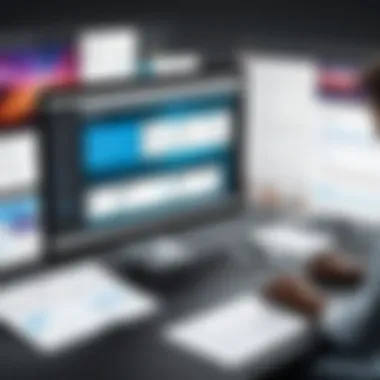

The importance of security features in Adobe Document Cloud cannot be overstated. In today's digital environment, where sensitive data is consistently at risk, robust security measures are essential. Adobe DC stands out by offering a series of advanced security functionalities. These features ensure that users can manage their documents with confidence, knowing their information is protected.
One of the core elements of Adobe DC's security framework is its encryption capabilities. Encryption is a process that protects data by making it unreadable to unauthorized users. Adobe DC uses AES (Advanced Encryption Standard) to secure documents both at rest and in transit. This means that even if a document is intercepted during upload or download, its contents remain safe and secure. Users can also apply passwords to their PDFs, providing an additional layer of protection that restricts access.
Data access controls are another critical feature. Adobe DC allows users to specify who can view or edit their documents. With these settings, organizations can maintain meticulous control over their sensitive information. User permissions can be adjusted, facilitating collaboration while limiting exposure to unauthorized personnel. Through this flexibility, teams can be assured that confidential material is shared only with intended recipients.
Moreover, Adobe DC provides comprehensive audit logs, tracking all actions taken on documents. These logs can be invaluable for compliance and regulatory purposes, allowing organizations to monitor how data is accessed and manipulated. By retaining this information, companies can establish accountability and transparency, central elements in data governance.
In considering these aspects, it becomes evident that Adobe DC prioritizes creating a secure environment. Users must always take time to review their configurations and settings. With increasing cyber threats, staying vigilant in document security is essential.
"We live in a world where data breaches can happen in seconds. Tools that prioritize security are not just beneficial; they are necessary."
Data Protection Mechanisms
Data protection mechanisms in Adobe DC are multifaceted and meticulously designed to safeguard user information. Here are several significant components of these mechanisms:
- Encryption Standards: Utilizes top-notch algorithms to secure documents, ensuring only authorized users can read the data.
- User Authentication: Implements robust verification processes before permitting access, making unauthorized entry significantly difficult.
- Document Permissions: Allows users to set specific access rights, ensuring only the correct individuals can edit or view sensitive materials.
- Watermarking: Offers the option to apply watermarks to documents, preventing illegitimate copying or distribution.
These mechanisms reflect Adobe's commitment to maintaining high security levels. As professionals and institutions increasingly rely on digital documentation, understanding these security features is crucial. Selecting tools that prioritize document security can significantly reduce risk in this age of digital communication.
Integration with Other Adobe Products
Integration with other Adobe products is critical in maximizing the potential of Adobe Document Cloud. As organizations and individuals increasingly rely on interconnected software ecosystems, the ability to seamlessly integrate various tools cannot be overstated. Adobe's suite of products, including Adobe Acrobat, Adobe Sign, and Adobe Creative Cloud, provides users with a robust framework for enhanced productivity and efficiency.
Seamless Workflow Enhancements
A primary benefit of integration is the seamless workflow enhancements it offers. Users can easily transition between Adobe products without losing context or time. For example, when an individual edits a PDF in Adobe Acrobat, they might simultaneously use Adobe Sign to obtain electronic signatures from collaborators. This streamlined approach eliminates the redundancy of tasks and allows for a more fluid workflow.
This interconnectivity also enables users to leverage each product's strengths. For instance, graphic designers can use Adobe Photoshop to create visually compelling content, which can then be quickly exported to Adobe Acrobat for inclusion in polished PDF documents. The reduced friction in moving assets between applications enhances efficiency and encourages collaboration.
Moreover, users can automate repetitive tasks using Adobe's integration capabilities. By utilizing Adobe Creative Cloud's shared libraries, assets can be updated in real-time across all documents and projects. This ensures consistency and saves time spent on manual updates.
By utilizing the integration features of Adobe products, users report improved communication within teams. They can share resources more effectively and track document progress in real-time. This not only fosters a cooperative environment but also enhances transparency, aiding project management.
To conclude, the integration of Adobe Document Cloud with other Adobe products significantly enhances user experience and productivity. The seamless workflow enhancements create an effective system that is ideal for various use cases, particularly in professional settings. As Adobe continues to innovate, users can expect even more robust integration capabilities, further reinforcing the value of their software investments.
Comparison with Previous Versions
When examining the evolution of Adobe Document Cloud (Adobe DC), it is vital to understand how the latest version stacks up against its predecessors. This section analyzes the advancements in functionality and usability, reflecting both user needs and technological progress. Knowing the differences aids users in deciding whether to transition from an older version or adopt Adobe DC for the first time.
Notable Differences and Updates
The latest version of Adobe DC brings several significant updates compared to earlier versions. Here are some key distinctions:
- PDF Editing Capabilities: One major improvement includes enhanced editing tools. Users now find it easier to modify text and images within PDFs directly. This update offers a more intuitive experience, reducing previous frustrations with editing tasks.
- Collaboration Tools: The collaboration features have seen substantial enhancements. Users can now invite others to view or edit documents more efficiently. The real-time commenting and feedback options streamline discussions and decision-making processes.
- Integration with Cloud Services: The integration with other Adobe products has improved. Users can now access Adobe Photoshop and Illustrator files directly within Acrobat. This interconnectedness simplifies workflows for professionals needing to manage various file formats.
- User Interface Changes: The overall user interface is more modern and easier to navigate. The cleaner layout reduces clutter, allowing users to focus on essential tasks without distraction.
"Adobe DC's enhancements not only meet early user criticisms but also align better with contemporary workflow requirements, making it a formidable choice in document management."
- Performance Upgrades: Speed has long been a concern. The latest version boasts noticeable performance upgrades, allowing for quicker file uploads, editing, and sharing. These updates cater especially to users dealing with large documents.
Practical Applications of Adobe
Adobe Document Cloud (Adobe DC) serves a range of practical applications that cater to both professional and educational environments. Its comprehensive features not only streamline document management but also enhance collaboration and productivity. Understanding these applications helps users utilize Adobe DC effectively to meet their specific needs.
Use Cases for Professionals
In professional settings, Adobe DC facilitates efficient document handling. For example, legal professionals can manage contracts and briefs easily. The ability to edit PDF documents with enhanced tools allows for quick adjustments. This is significant as it saves time that professionals can invest in core tasks.
Project managers can utilize Adobe DC for team collaboration. The integrated comment and review features let teams give feedback on documents without leaving the platform. This minimizes back-and-forth emails and simplifies the revision process. Professionals in marketing can also benefit from Adobe DC’s capabilities to create polished presentations. The software allows for easy merging of various file types, ensuring that all content is accessible in a single place.
"Adobe DC transforms the way we work with documents, creating an integrated environment for collaboration."
Applications in Education
In educational institutions, Adobe DC proves valuable for both students and educators. For students, it provides tools to organize and annotate lecture notes effectively. The ability to convert scanned papers into editable PDFs can enhance the study experience. Moreover, students can collaborate on group projects directly within Adobe DC, fostering a more interactive learning environment.
Educators benefit from Adobe DC in numerous ways. They can easily create educational materials, such as worksheets and quizzes. The software’s secure sharing options ensure that sensitive information remains protected. Teachers can also utilize Adobe DC to evaluate student submissions. The review tools facilitate direct feedback, promoting a constructive dialogue between students and instructors.
In summary, the practical applications of Adobe DC encompass a wide range of functions across both professional and educational contexts. By understanding these uses, users can maximize their productivity and optimize document interactions, creating a seamless workflow.
Feedback from Users
User feedback is an essential element in understanding the practical implications of Adobe Document Cloud's latest version. It provides insights not only into the usability and functionality of the software but also offers a glimpse into user satisfaction and areas that may require improvement. Collecting and analyzing feedback from users can help Adobe to refine its offerings and improve user experience.
Community Insights and Reviews
The vast community of users contributes significantly to the overall evaluation of Adobe DC. Community insights typically encompass a range of perspectives, from casual users to professionals in IT and corporate environments. Feedback often focuses on specific features, performance metrics, and overall satisfaction.
First, many users appreciate the enhanced PDF editing tools. They find these tools intuitive and efficient for daily tasks. Professionals express that these improvements save time and reduce workflow interruptions. Their positive reviews praise the simplicity and functionality with which complex edits can be made.
On the other hand, some users highlight areas that require attention. For example, the document collaboration features have received mixed reviews. While many find the real-time collaboration useful, others report occasional lags during peak usage times. Such feedback suggests that Adobe may need to prioritize optimization in these areas.
In addition to functionality, users consider security measures critical. This is especially true for professionals handling sensitive data. Many have commented positively on the data protection mechanisms built into Adobe DC, which enhances their confidence in using the software for key projects.
Social media platforms and forums like Reddit provide valuable spaces for users to share their experiences. Engaging in discussions allows users to compare notes and solutions. It's not uncommon for users to post guides or tips for best practices, enriching the community's understanding of the software and its capabilities.
"User feedback not only helps in understanding what works but also what users desire in future updates. Continuous improvement is vital for software longevity."


This feedback loop showcases the collaborative efforts between users and developers. When user insights shape Adobe's future updates, it creates a more tailored and effective product. Overall, gathering feedback from the community remains crucial for any software, including Adobe Document Cloud, as it fosters a user-centered approach towards enhancements and developments.
Accessing Adobe Support
In the context of Adobe Document Cloud, accessing support is paramount for users seeking to leverage the full capabilities of the software. User experience can be significantly enhanced by understanding how to efficiently navigate support resources. Given that Adobe DC is a complex tool, users often encounter challenges that require timely assistance.
One of the essential benefits of accessing support is the responsiveness to troubleshooting. Not only does this support help address immediate issues, but it also provides insights into optimizing document workflows. Moreover, understanding support resources can lead to better utilization of features, making daily tasks smoother.
When considering accessing support, users should take into account multiple elements. First, the kinds of support available vary, ranging from community forums to direct technical assistance. Each option serves a unique purpose:
- Community Forums: Platforms like Reddit and Adobe's own forums allow users to ask questions, share experiences, and learn from others. This community-driven approach often yields quick solutions and varied perspectives.
- Official Documentation: Comprehensive guides and FAQs serve as valuable resources for self-help. They cover a wide range of functionalities, from basic features to advanced integrations.
- Tutorial Videos: Adobe offers video content that can be beneficial for visual learners. These tutorials often showcase specific use cases, making complex tasks more manageable.
- Technical Support: For issues that require in-depth technical knowledge, reaching out to Adobe’s support team is advisable. This option can assist users dealing with critical problems, ensuring that their work is not hampered for long.
It is advisable to familiarize oneself with available support channels at the start of using Adobe DC. Establishing a good rapport with these resources early can save users considerable time and frustration later. Furthermore, being proactive in seeking support can enhance productivity and boost confidence in using the software.
"Understanding how to access support can be the difference between a seamless workflow and a frustrating experience."
Ultimately, the key aspect of accessing support for Adobe DC lies in knowing where to turn when encountered with issues. Equip yourself with knowledge of these resources and make the most out of your Adobe Document Cloud experience.
Resources for Troubleshooting
Troubleshooting is an integral part of anyone's journey with Adobe DC. Here are the main resources that can assist:
- Adobe Help Center: The primary hub for all support-related inquiries, containing articles, guides, and detailed explanations.
- Adobe Community Forums: Engage with other users who might have faced similar issues. Sharing solutions can often be the fastest route to resolution.
- Adobe Customer Care: Direct assistance from experts who can help with specific problems is available through chat or phone. Having your Adobe ID ready can expedite the process.
- YouTube Channel: A source for visual guides that can explain business use cases and troubleshooting steps in detail.
By utilizing a combination of these resources, users can navigate obstacles that may arise when working with Adobe Document Cloud. A well-rounded support strategy is key to maximizing the software's benefits.
Future Developments and Trends
The landscape of digital document management is perpetually evolving. As such, it is essential to explore the future developments and trends surrounding Adobe Document Cloud (Adobe DC). The importance of this section lies in understanding how upcoming features and enhancements may influence user experience and productivity. Adaptability and foresight are integral for professionals, particularly those in IT fields, to stay at the forefront of technology. Moreover, awareness of these changes can guide users in strategic planning and optimization of their workflows.
One key trend is the continuous improvement of artificial intelligence integration within Adobe DC. This encompasses features such as intelligent document processing, which aims to automate tedious tasks. With AI, more accurate text recognition, smart sorting, and auto-fill capabilities are anticipated. This leap in technology holds promise for enhanced efficiency, allowing users to focus on critical aspects of their work rather than manual inputs.
Another significant element is the heightened emphasis on collaboration tools. In an age where remote work is becoming commonplace, Adobe DC is likely to evolve to facilitate smoother collaborative experiences. Improvements might include real-time editing, better version control, and enhanced commenting features, allowing teams to function seamlessly, regardless of location. These updates would ensure that Adobe DC remains a relevant tool in increasingly digital work environments.
Cloud computing will continue to drive developments as well. Users expect robust cloud functions that emphasize storage, sharing, and security. Upcoming enhancements could offer more versatile cloud options, enabling users to customize their document storage experience further — be it for individual use or team-based projects.
Finally, ongoing feedback from the user community plays a pivotal role in shaping these developments. Engagement with users will lead to the identification of pain points and feature requests, contributing to a more user-centric product. As Adobe continues to listen and adapt to the community's needs, the software will maintain its competitive edge in the market.
Upcoming Features and Enhancements
Anticipated improvements in Adobe DC encompass several areas:
- AI-Powered Automation: Expect intelligent automation tools that streamline tasks, reducing manual effort.
- Enhanced Collaboration: Features allowing real-time collaboration are likely to advance, especially crucial for remote teams.
- Advanced Security Measures: Future versions are expected to include superior data protection protocols to fortify user information.
- Improved Accessibility: Enhanced accessibility features will make Adobe DC more usable for a diverse user base.
"The future of Adobe DC is poised to redefine document management, aligning with the advancing technological landscape."
In synthesis, the future developments and trends surrounding Adobe DC are integral for modern document management. Staying informed about upcoming enhancements is not just advisable but necessary for professionals looking to thrive in a fast-paced, digital environment.
The End
The conclusion section serves as a vital summation of the insights gleaned from the article. It encapsulates the key findings regarding Adobe Document Cloud, particularly its latest version. Understanding the conclusion is essential for readers as it brings together various threads of discussion, reinforcing the software's significance in today's digital landscape.
The importance of having a conclusive segment cannot be overstated. Firstly, it provides clarity on the numerous features that Adobe DC offers, allowing users to appreciate the advancements made. Secondly, it helps to position the benefits of these features in real-world scenarios, ensuring readers can visualize how they apply to their workflows or educational needs. Lastly, it invites consideration of both current and future trends in document management. This focus on what lies ahead keeps users informed about potential updates and enhancements.
A well-articulated conclusion not only summarizes findings but also encourages readers to reflect on their own use of the software. The more informed a user is about Adobe DC’s capabilities, the better equipped they are to leverage these tools effectively.
"In the realm of document management, understanding software capabilities is critical to optimizing productivity."
Summary of Key Takeaways
In summarizing the article, several key points emerge:
- Enhanced Functionality: The latest version of Adobe DC introduces tools that significantly improve user experience and efficiency.
- Collaboration Focus: A strong emphasis on shared workspaces enhances team productivity and promotes smoother communication among users.
- User Interface: Improvements in user interface design cater to both novices and experts, streamlining interactions with the software.
- Performance Metrics: Optimizations in speed and overall system performance present a compelling argument for regular updates.
- Security Protocols: Robust security features address growing concerns about data protection in cloud environments.
- Diverse Applications: The software’s applicability to various professions and educational contexts underscores its versatility.
- Future Developments: Keeping an eye on upcoming features will benefit users looking to stay abreast of innovations.
These takeaways emphasize that Adobe DC is not merely a document management tool but rather a comprehensive solution for modern workspace demands. Understanding these aspects aids users in making informed decisions on how to best utilize the software for their specific needs.
References and Additional Resources
In the context of Adobe Document Cloud, the section on References and Additional Resources serves an essential role. This part provides users, especially those in software development, IT professions, and academia, with the tools needed to deepen their understanding of Adobe DC beyond the basics covered in this article.
The inclusion of such resources is significant as it helps readers navigate a plethora of information available on Adobe DC. This ensures that they do not merely skim the surface but engage with the application meaningfully, equipping themselves with insights that can aid in effective utilization.
Importance of Further Reading
When exploring any software, particularly one as versatile as Adobe Document Cloud, access to quality references is crucial. These resources allow users to:
- Stay Updated: Software is constantly evolving. By following updated references, users can remain informed about new features and security updates.
- Improve Skill Sets: Additional literature often provides advanced techniques for using Adobe DC that users may not discover through the software alone.
- Solve Issues: Reference materials can serve as troubleshooting guides, helping users address common problems encountered during operation.
Considerations for Effective Use of Resources
To maximize the benefits of references and additional resources, users should consider:
- Credibility: Engage with materials that come from reputable sources to avoid misinformation.
- Relevance: Focus on resources that directly relate to specific needs or questions regarding Adobe DC.
- Engagement: Active participation in communities, such as Adobe forums or Reddit, can also provide real-time insights from other users.
"The right resources can transform how users approach Adobe Document Cloud, allowing for more efficient document management strategies."
By incorporating these references into their learning, users can significantly enhance their capabilities with Adobe DC.
Further Reading on Adobe Document Cloud
Here are some valuable resources to consider for further reading on Adobe Document Cloud:
- Adobe Official Documentation: This site provides comprehensive guides and updates from Adobe itself.
- Wikipedia on Adobe Document Cloud: A concise overview and historical perspective on Adobe's offerings in the document management field.
- Adobe Community Forums: Engage with other users and find solutions to various questions and concerns.
- Educative Articles on Adobe DC: For more in-depth explorations of Adobe DC and its applications.
These resources collectively ensure that users have access to a rich body of knowledge that supports both foundational understanding and advanced usage scenarios.







