Exploring MSM Software: Role and Impact Explained
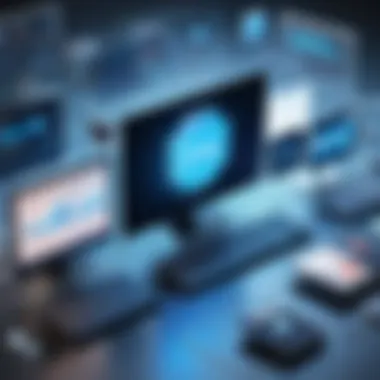

Intro
In today's fast-paced digital landscape, software plays a critical role in streamlining processes and enhancing productivity. Among various types of software, MSM (Multi-Service Middleware) software stands out due to its versatility and impact across different sectors. This article aims to offer a comprehensive exploration of MSM software, focusing on its purpose, key features, and the nuances of its applications. By dissecting both advantages and limitations, the goal is to provide valuable insights for software developers, IT professionals, and students alike.
Overview of Software
MSM software serves as a backbone for integrating multiple services and applications, facilitating seamless communication. Understanding the purpose and functionality of MSM is essential for anyone looking to enhance their tech capabilities.
Purpose and Use Cases
The primary purpose of MSM software is to enable interoperability between diverse applications and services. It acts as a bridge, ensuring different systems can communicate effectively. Common use cases for MSM software include:
- Data Integration: Connecting disparate databases to provide a unified view of data.
- Service Orchestration: Coordinating various services to execute complex business processes.
- API Management: Managing and monitoring application programming interfaces (APIs) for better control and efficiency.
Organizations often leverage MSM software in various domains, including finance for transaction processing, healthcare for managing patient records, and e-commerce for handling customer interactions.
Key Features
MSM software is characterized by several key features that enhance its functionality:
- Robust Protocol Support: Compatibility with multiple communication protocols allows greater flexibility in system integration.
- Scalability: The ability to scale resources based on demand ensures optimal performance during peak usage.
- Security Mechanisms: Advanced security features safeguard data during transmission, a critical requirement in today’s environment.
- User Management: Facilitation of various user roles and permissions helps organizations maintain control over access to sensitive information.
These features combine to make MSM an essential tool in modern software architecture, providing a cohesive platform for managing complex interactions across diverse environments.
In-Depth Review
To appreciate the true value of MSM software, one must delve deeper into its performance and user experience.
Performance Analysis
Performance is a vital aspect of MSM software, as organizations rely on fast and reliable data exchange. An effective MSM solution should exhibit:
- Low Latency: Quick response times are critical, especially in real-time applications.
- High Throughput: The ability to process numerous transactions concurrently ensures business continuity.
In performance tests, various MSM software packages are evaluated to determine their efficiency in handling peak loads and their responsiveness to user commands.
User Interface and Experience
A user-friendly interface enhances the user's interaction with the software. An effective MSM platform should feature intuitive navigation and accessible functionalities. Key aspects of user experience include:
- Dashboards: Clear, concise dashboards provide insight into system performance and service metrics.
- Customization Options: The ability to tailor the interface to user needs helps improve productivity.
- Responsive Design: Ensuring accessibility on various devices increases usability across the board.
Preface to MSM Software
Understanding MSM software is crucial in today’s digital landscape. As technology evolves, it becomes increasingly important for various sectors to leverage software that optimizes operations and enhances productivity. MSM software, in particular, stands at the crossroads of efficiency and adaptability, playing a pivotal role in streamlining processes across many fields.
Definition of MSM Software
MSM software can be defined as a tool designed to facilitate and manage workflow in various settings. This type of software aims to optimize collaborative processes, track progress, and enhance communication among users. The acronym MSM typically stands for Management Software Monetization, emphasizing its focus on maximizing the utility of management processes. The primary objective is to create a synchronized environment where teams can work together seamlessly, sharing resources and information to achieve common goals.
Historical Context and Development
The development of MSM software has been influenced by multiple technological advances and user needs. Initially, business operations relied heavily on manual processes or simple electronic systems. However, as the demand for more sophisticated solutions grew, so did the capabilities of MSM tools.
In the early days, software solutions were limited in their functionality. Over time, advancements in programming languages and computing power laid the groundwork for more complex systems. In the 1990s, the rise of the internet marked a significant turning point. Companies recognized the potential of online capabilities, leading to the advent of cloud-based solutions. This evolution led to greater accessibility and integration, allowing MSM software to thrive.
Moreover, as businesses increasingly began to understand the benefits of data analytics, MSM software incorporated these tools for enhanced decision-making. Today's MSM solutions not only manage workflows but also analyze performance metrics, providing users with valuable insights. This historical progression reflects a growing understanding of the software's significance across different sectors, making it an essential component in modern organizational systems.
Key Features of MSM Software
Understanding the key features of MSM software is essential for grasping its impact in various sectors. These features directly influence usability, integration, and security, all of which are vital for professional and educational applications. Recognizing these aspects helps users maximize the software's potential, thus improving their productivity and overall efficiency. In the following subsections, we will explore three critical features: User Interface and Usability, Integration Capabilities, and Security Features.
User Interface and Usability
The user interface plays a significant role in how effectively a user can operate MSM software. A well-designed interface is intuitive, allowing users to navigate functions easily. This is crucial for reducing the learning curve, particularly for new users entering the digital workspace for the first time.
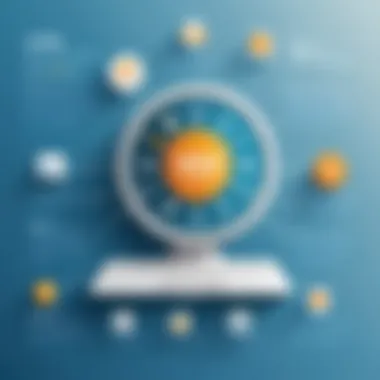

Usability often involves evaluating how easily a user can engage with the features provided by the software. Features like customized dashboards, drag-and-drop functions, and context-sensitive help enhances user experience. Good usability not only promotes efficiency but also increases user satisfaction, which can translate to better adoption rates within organizations. By focusing on user-centric designs, developers can ensure broader acceptance and higher retention.
Integration Capabilities
Another essential feature of MSM software is its integration capabilities with existing tools and systems. This aspect allows MSM software to connect seamlessly with various applications, such as CRM systems, project management tools, and data analytics platforms. These integrations can provide users a holistic view of their work, enabling better decision-making and collaboration.
Incorporating other software tools through APIs and plugins enriches functionality. It allows organizations to leverage their current technology stack without having to overhaul it completely. Thus, organizations can save time and resources, making integration features a significant consideration when selecting MSM software.
Security Features
Security features are paramount in today’s digital landscape. MSM software must implement robust security protocols to protect sensitive data and maintain user trust. Essential security features typically include encryption, user authentication, and regular security updates. These elements help in safeguarding data against unauthorized access and cyber threats.
Moreover, a strong emphasis on security ensures compliance with legal and regulatory standards. Organizations must prioritize security to mitigate risks and protect their reputation. As businesses increasingly rely on MSM software for critical functions, understanding and ensuring robust security is not merely a best practice; it is a necessity.
"In an age where data breaches are common, security features are the backbone preventing potential threats."
In summary, the key features of MSM software—user interface and usability, integration capabilities, and security features—are fundamental to its effectiveness. Understanding these elements equips users with the knowledge to harness the full potential of MSM software, ultimately enhancing their productivity across various platforms.
Applications of MSM Software
MSM software has become increasingly integral in various sectors. Its applications range from enhancing productivity in businesses to fostering creativity in artistic environments. Understanding these applications is crucial for users who want to leverage MSM software effectively. This section targets different contexts, detailing how MSM software brings value to each area and what users need to consider when implementing it.
Business Settings
In business environments, MSM software plays a pivotal role in streamlining operations. Organizations leverage its capabilities for project management, team collaboration, and document sharing. The focus on efficiency is critical, allowing teams to manage tasks better, allocate resources effectively, and track project progress in real-time.
Here are several key benefits of using MSM software in business:
- Improved Coordination: With features like task assignment and shared calendars, team members can stay aligned and work together more seamlessly.
- Data Management: MSM software allows businesses to organize vast amounts of data, making it easy to retrieve relevant information as needed.
- Analytics and Reporting: Many MSM platforms include analytical tools, enabling businesses to generate reports and insights that inform decision-making.
These aspects help businesses enhance productivity and meet deadlines. Today's competitive landscape demands that businesses stay ahead of the curve, and leveraging such software is often essential to do so.
Educational Use Cases
In the educational landscape, MSM software has transformed how students and educators interact. The rise of digital learning environments means that traditional classroom methodologies must evolve. MSM software supports this transition by facilitating communication between students and teachers.
Some ways MSM software is utilized in education can include:
- Collaborative Learning: Students can work together on projects, share ideas, and provide feedback, driving engagement and enhancing understanding.
- Resource Sharing: Educational institutions often use MSM software to distribute materials like lecture notes, readings, and assignments, solidifying students’ access to learning resources.
- Feedback Mechanism: Tools within the software can allow instructors to give timely, constructive feedback on assignments and assessments, supporting student development.
The capacity to connect and collaborate is essential in education. By harnessing these features, educational institutions can enhance learning experiences and outcomes in an increasingly digital world.
Creative Industries
In creative fields, MSM software facilitates innovation by enabling collaboration across diverse teams. From graphic designers to writers, various professionals use these tools to share concepts and ideas easily. This collaborative nature is significant in an industry where idea synthesis often leads to groundbreaking projects.
Some notable applications of MSM software within creative industries might include:
- Brainstorming Sessions: Teams can utilize shared platforms to generate ideas collectively, leading to richer creativity.
- Project Management: Tracking progress on creative projects helps everyone involved understand deadlines and deliverables clearly.
- Portfolio Development: MSM software can be used for showcasing client work, helping creatives present their skills effectively.
The emphasis on shared creativity and project management tools can significantly boost output and innovation within creative sectors.
"The value of MSM software is not just in its functionality, but in the new workflows it enables across business, education, and creativity."
Overall, the applications of MSM software highlight its versatility and necessity in today’s interconnected world. By understanding the specific uses and advantages in various sectors, users can make informed decisions about how to integrate these solutions into their operations.
Comparative Analysis of MSM Software
The comparative analysis of MSM software represents an essential aspect of understanding its role and impact in the ever-evolving tech landscape. By evaluating MSM software against other solutions, users gain insights into its unique strengths and weaknesses. This analysis is pivotal for making informed decisions regarding software selection.
In today’s competitive environment, it is not enough to identify the software that meets basic requirements. A thorough understanding of how various software options stack up against one another can yield significant advantages. Direct comparison allows professionals to navigate the complexities of technology choices, ensuring that the selected tools align with business or educational objectives.
MSM Software vs. Other Software Solutions
When looking at MSM software in contrast to alternatives, the conversation must focus on functionality, user experience, and integration capabilities. For instance, popular platforms like Microsoft Teams or Slack may offer robust communication tools but may not have the same level of project management features found in MSM solutions.
Many MSM tools provide comprehensive functionalities that cater specifically to a niche audience. These can include task assignment, progress tracking, and document collaboration, all within one platform. This integrated approach may not be as seamless in other software, leading to scattered workflows and inefficiencies.


Consider the following points:
- User Experience: MSM software often emphasizes a clean user interface that minimizes learning curves, which can be a draw for teams looking to adopt new technology quickly.
- Integrated Features: Unlike some standalone tools, MSM software often bundles various features necessary for project management and collaboration, promoting efficiency.
- Targeted Solutions: MSM software may focus on specific industries, allowing for customized functionalities suited to professional needs.
Cost-Effectiveness Analysis
Cost-effectiveness is another critical dimension in the comparative analysis of MSM software. This layer evaluates not only the initial expenses but also long-term value derived from the software.
The costs associated with MSM software often include license fees, subscription models, and potential training costs. However, the return on investment (ROI) can be substantial when productivity gains and time savings are assessed. It is vital to consider:
- Reduction in Operational Costs: By streamlining workflows and enhancing communication, MSM software can lead to significant savings over time.
- Avoiding Friction: Investing in a solution that reduces silos within a team ultimately enhances collaboration, lowering the chance of costly errors.
- Scalability: As companies grow, selecting a software solution that scales can mitigate future financial burdens associated with transitioning to new software.
"In a technology-driven age, cost-effective solutions are not just about the price tag; they encompass the broader impact on productivity."
Understanding these facets can help users make educated choices when considering MSM software over other alternatives. This approach highlights the importance of performing a thorough assessment of options based on distinct needs and strategic objectives.
Advantages of Using MSM Software
The use of MSM software provides several advantages that can significantly enhance both individual productivity and organizational efficiency. Understanding these benefits can help a variety of users — from software developers to professionals in IT-related fields and even students — leverage their tools effectively. The advantages include improvements in productivity, communication efficiency, and adaptability in changing environments.
Enhanced Productivity
MSM software enhances productivity by offering integrated tools that streamline workflows. By centralizing tasks, users can avoid switching between multiple applications. This consolidation reduces time lost while searching for specific tools or data.
Many users find that tasks such as project management and document sharing become more efficient. Features like automated reminders, task assignments, and collaboration spaces often appear in MSM software, leading to structured workflows. In addition, analytics tools can provide insights into work patterns, helping users identify bottlenecks.
Advantages of increasing productivity with MSM software include:
- Task automation: Reduces manual effort.
- Real-time collaboration: Allows teams to work together effectively.
- Time tracking: Helps users manage their time better.
"The integration of productivity features in MSM software leads to significant time savings."
Streamlined Communication
Another key advantage is the improvement in communication. MSM software often incorporates messaging tools, which facilitate instant discussions. These communication platforms can often integrate with email and calendar systems, making it easier to keep everyone informed.
Effective communication reduces misunderstandings and enhances project alignment among team members. Furthermore, features like comment threads and version control assist users in tracking discussions while maintaining document integrity. Overall, this enhances accountability and ensures everyone is on the same page.
Key communication features include:
- Instant messaging: Reduces response time.
- Document comments: Keeps feedback organized.
- Notifications: Ensures users do not miss critical updates.
Scalability and Adaptability
Scalability and adaptability are essential advantages of MSM software. As organizations grow or situations change, their needs evolve. MSM software typically offers scalable solutions to accommodate growing user counts and increasing data needs without significant overhauls.
Users can often customize their experience based on preferences and roles. This flexibility allows users to adapt the software's functionalities to best suit their changing environments. Therefore, whether it is a small start-up or a large enterprise, MSM software can scale accordingly.
Benefits of scalability and adaptability include:
- Flexible user management: Easy to add or remove users.
- Customizable features: Tailors the software to specific tasks.
- Integration with other tools: Enhances overall capabilities.
Limitations of MSM Software
Understanding the limitations of MSM software is crucial for users to optimize their experience. Despite the many advantages that MSM software offers, there are inherent challenges that can affect its effectiveness and usability. By recognizing these limitations, users can make more informed decisions and set realistic expectations.
Cost Considerations
Cost is often a primary concern for organizations when integrating MSM software. Licensing fees, subscription costs, and potential hidden expenses can accumulate quickly. Especially for small businesses or educational institutions, these financial implications can be significant. It's essential for organizations to conduct thorough budgeting before committing to specific solutions. Users should also consider the total cost of ownership, which includes maintenance, support, and training costs. Sometimes, what seems affordable at first glance may lead to unanticipated expenses down the road.
Learning Curve for New Users
The learning curve associated with MSM software can be steep for new users. Training and onboarding often require time and resources that organizations may not have readily available. New employees or students might struggle to adapt to certain features or workflows, creating frustration and reducing productivity. As the software evolves, user training must also keep pace. Effective training programs are essential to mitigate this challenge. They ensure that users are not only familiar with the interface but also comfortable utilizing all relevant functionalities.
Dependence on Internet Connectivity


Many MSM software solutions heavily rely on stable internet connectivity. For organizations operating in regions with unreliable internet service, this dependence can pose a major obstacle. Without consistent connectivity, users can experience disruptions in service, data loss, or even security vulnerabilities. Organizations should assess their internet infrastructure before adopting any MSM software that requires constant online access. Establishing contingency plans, such as offline capabilities or local hosting options, can help alleviate this concern.
The challenges posed by limitations must be weighed against the benefits to determine if MSM software fits the organization's needs effectively.
In summary, acknowledging the cost, learning curve, and internet dependency of MSM software provides insight into its practical implementation. Users must navigate these constraints to harness its full potential.
Best Practices for Using MSM Software
Using MSM software effectively requires adhering to best practices that optimize the user experience and improve overall efficiency. These practices help ensure that users gain the most from the software while minimizing potential issues. Understanding these methods is crucial for making informed decisions about software use.
Effective Onboarding and Training
Onboarding is the first step in utilizing MSM software successfully. Effective onboarding strategies cater to different learning paces, ensuring users quickly understand key functionalities. Training should be comprehensive yet straightforward, covering not only basic navigation but also advanced features. Incorporating visual aids, such as video tutorials or interactive demos, can help reinforce learning.
One effective approach is to create a structured onboarding plan. This might include:
- Initial assessment of users' skill level
- Step-by-step guidance through essential software functions
- Regular check-ins to answer questions and provide further assistance
Moreover, ongoing training should not be neglected. As the software updates, so it is vital that users stay current with new features. Offering periodic workshops or refresher courses can address this.
Regular Updates and Maintenance
Regular updates are essential for maintaining the efficiency and security of MSM software. It is important for users to be proactive about updating their systems. Software vendors typically release updates that fix bugs, enhance security, or introduce improved features. Ignoring these updates can lead to vulnerabilities or hinder performance.
A maintenance schedule helps in managing updates effectively. This might include:
- Setting reminders for software updates
- Backing up data before updating to avoid data loss
- Monitoring system performance post-update to identify any issues that arise
Software maintenance extends beyond updates. Regularly evaluating the software's performance can provide insights into its effectiveness and areas needing improvement. This process involves gathering user feedback and analyzing usage patterns.
"An investment in knowledge pays the best interest." - Benjamin Franklin
In summary, adhering to these best practices will not only improve the interaction with MSM software but also foster an environment for continued growth and adaptation in a rapidly changing technological landscape.
Future Trends in MSM Software
The realm of MSM software is poised for transformative shifts as new technologies emerge and market demands evolve. Understanding these trends is essential for businesses and professionals aiming to leverage MSM software effectively. The focus on future trends highlights the intersection of technology and user needs, revealing insights that can inform strategic decisions.
Emerging Technologies
Innovation is a driving force in MSM software development. New technologies such as artificial intelligence, machine learning, and cloud computing are shaping the landscape. These technologies offer various benefits, including enhanced data analysis capabilities and improved automation of processes.
- Artificial Intelligence: The integration of AI can lead to more personalized user experiences. Predictive analytics powered by AI can help businesses anticipate user needs and tailor solutions accordingly.
- Machine Learning: This technology enables software to learn from data patterns. As a result, MSM software can become smarter over time, providing users with more efficient tools to meet their objectives.
- Cloud Computing: The shift to cloud-based solutions allows for greater flexibility and accessibility. Users can access their MSM applications from anywhere, facilitating collaboration across teams.
"Emerging technologies are not just trends; they are reshaping how software interacts with users and data."
These advancements ensure that MSM software remains relevant and capable of meeting the changing needs of its diverse user base.
Potential Market Changes
The market landscape for MSM software is also subject to significant changes. Variations in demand and shifts in user preferences can influence the direction of software development. Understanding these potential market changes allows companies to adapt their strategies effectively.
- Increasing Demand for Customization: Users are expecting more tailored solutions. Businesses that can offer customizable options may capture a larger share of the market.
- Focus on User Experience: As users become more tech-savvy, the emphasis on usability and design becomes crucial. Software that prioritizes user experience is more likely to succeed.
- Globalization of Software Solutions: The demand for software that supports multiple languages and compliance with various regulations is rising. Companies must consider global markets in their product offerings to remain competitive.
Culmination
The conclusion of this article serves to synthesize the extensive discussion surrounding MSM software, drawing together the key insights presented throughout the various sections. This final segment holds particular significance as it highlights not only the essential features and applications of MSM software but also the future trends that indicate the way forward for users and developers alike.
Recap of Key Insights
Throughout this article, we explored the foundation of MSM software, detailing its functionalities and the contexts in which it finds application. Key insights include:
- Diverse Applications: MSM software is utilized in various fields including business, education, and creative industries, each demonstrating unique use cases.
- Advantages: Enhancements in productivity and streamlined communication showcased the potential of this software to transform workflows.
- Limitations: While beneficial, challenges such as cost considerations and reliability on internet connectivity must be acknowledged.
- Best Practices: Effective onboarding and regular maintenance are vital for maximizing the benefits derived from MSM software.
- Future Trends: Emerging technologies are expected to shape the next phases of MSM software, suggesting adaptability will be essential for users and developers.
In summary, the understanding of MSM software is critical as it plays a pivotal role in modern technology landscapes.
Final Thoughts on MSM Software
Reflecting on the multifaceted aspects of MSM software, it becomes clear that, although there are limitations, the overarching benefits are significant. Users can harness this software to optimize processes, albeit with a mindful approach to the challenges it presents.
In the evolving tech environment, continual learning will be necessary. As advancements arise, it is crucial for both developers and users to stay informed. Being aware of the changing dynamics ensures that MSM software can still fulfill its promise of enhancing efficiency and connectivity across various applications.
As you engage with MSM software, consider how you can integrate the insights and best practices discussed here into your own experience. Embrace the potential, but remain vigilant of the limitations, understanding that the path to mastery involves both exploration and adaptation in the face of the tech developments ahead.







