Exploring the Tenable Client: Comprehensive Guide
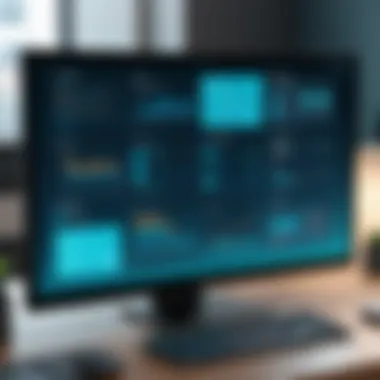

Intro
In an era where cybersecurity is paramount, understanding the tools available to safeguard networks and systems is essential. The Tenable Client stands out as a significant player in this landscape. This guide will unfold the core attributes of the Tenable Client, providing insight into its functionalities, benefits, and real-world applications. By exploring its integration within diverse software environments, readers will gain valuable knowledge on how to configure and manage this powerful tool effectively.
Overview of Software
Purpose and Use Cases
The Tenable Client serves as a centralized platform for managing vulnerability assessments and security posture across various IT infrastructures. It is particularly useful in identifying potential weaknesses in systems and applications, thus enabling proactive measures against threats. Businesses deploy the Tenable Client to ensure compliance with security regulations, manage their risk effectively, and safeguard sensitive data.
Common use cases include:
- Conducting regular vulnerability scans to locate security loopholes.
- Assisting in compliance checks for regulations like GDPR, HIPAA, or PCI DSS.
- Prioritizing vulnerabilities based on their criticality to inform remediation efforts.
Key Features
The Tenable Client offers an array of features that enhance its usability and effectiveness. Some of the notable functionalities are:
- Comprehensive Scanning: It conducts extensive assessments across various assets, identifying vulnerabilities in real time.
- Integration Capabilities: It integrates easily with different software tools, facilitating streamlined data sharing and management.
- Continuous Monitoring: Users can continuously track their security status, allowing for timely intervention and mitigation of risks.
In-Depth Review
Performance Analysis
When evaluated for performance, the Tenable Client demonstrates robustness and reliability. It efficiently scans large networks without notable degradation of service. The system also proactively updates its vulnerability database, ensuring that it remains equipped to identify the most recent threats. Users often report that the time taken for scans decreases significantly with optimizations, making it suitable for organizations of all sizes.
User Interface and Experience
The interface of the Tenable Client is designed with user-friendliness in mind. Navigating through its various features is intuitive and straightforward. Users can quickly access reports, configure scans, and analyze results with minimal effort. The visual elements in the dashboard enhance the understanding of security postures, providing clear insights into vulnerabilities and potential risks.
"Incorporating security solutions should not add complexity to workflows, and the Tenable Client proves that simplicity can coexist with powerful functionalities."
Integrating the Tenable Client requires minimal technical expertise, making it accessible for both IT professionals and less technical staff.
Overall, the Tenable Client is a potent tool for organizations striving to enhance their security posture. Its features, efficiency, and user-friendly interface make it a compelling choice for businesses aiming to protect their digital assets.
Preamble to Tenable Client
The Tenable Client is a significant tool in the cybersecurity landscape. Understanding its role is essential for tech enthusiasts and professionals alike. In today’s digital age, organizations face numerous threats. A robust solution like Tenable can aid in identifying vulnerabilities and controlling risks. This article outlines why knowing about the Tenable Client is crucial.
Definition and Purpose
Tenable Client is designed for continuous network monitoring and vulnerability management. Its primary purpose is to seek out weaknesses within an organization’s network. By deploying the Tenable Client, organizations can proactively manage security risks. This aligns well with compliance standards and enhances the overall security posture.
The Tenable Client collects data on various network components. It scans assets, identifies vulnerabilities, and provides insights into security health. This informs decision-making for security improvements. The value is clear: organizations can take action based on the data collected. This reduces potential exposure to threats.
Overview of Functionality
The functionality of Tenable Client extends beyond mere scanning. It offers an array of tools to monitor and assess security environments. This includes automated assessments and real-time reporting functionalities. The Tenable Client works by utilizing advanced scanning technology. It identifies known vulnerabilities, ensuring that outdated or risky components are flagged promptly.
Another critical function is integration with existing security frameworks. Organizations can use the Tenable Client in conjunction with Security Information and Event Management systems (SIEMs). This enhances visibility across the entire security landscape. The client also supports compliance management by offering reports aligned with regulatory standards.
Key Features of Tenable Client
Understanding the key features of the Tenable Client is integral to harnessing its capabilities for enhanced cybersecurity. These features not only determine how well the tool integrates into existing systems but also define the overall security posture of an organization. Each aspect, from security scanning to compliance management, plays a crucial role in mitigating vulnerabilities that can arise in sophisticated IT environments. Let’s explore these vital elements in depth.
Security Scanning Capabilities
The security scanning capabilities of the Tenable Client are foundational to its functionality. This feature empowers organizations to identify potential vulnerabilities across their networks, applications, and systems. The scanning process assesses configurations and checks for missing patches or misconfigurations. Regular scans are essential in today’s cyber landscape, where threats continuously evolve.
Some notable aspects include:
- Comprehensive Coverage: It scans various environments, including on-premises, cloud, and hybrid systems. This versatility ensures broader security across increasingly complex infrastructures.
- Scheduled Scans: Users can schedule scans to align with the organization's operational hours, reducing the impact on system performance during peak usage.
- Detailed Reporting: After each scan, detailed reports are generated, highlighting detected vulnerabilities and offering guidance on remediation steps. This allows teams to prioritize security efforts effectively.
Organizations can utilize these scanning capabilities to proactively defend against vulnerabilities before they can be exploited.
Real-time Monitoring Tools
Real-time monitoring is another critical feature of the Tenable Client, enabling organizations to gain insights into their security posture at any given moment. This capability allows for continuous assessment rather than relying solely on periodic scans. The real-time aspect of the Tenable Client helps in detecting anomalies that may indicate a security breach.
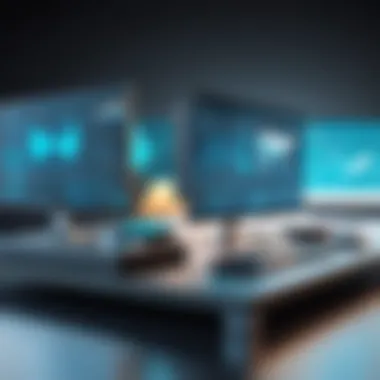

Key components of this feature include:
- Dashboard Visualization: A user-friendly dashboard provides real-time visibility of security metrics and alerts, facilitating quick decision-making.
- Alerting System: The client can be set to trigger alerts based on specific events or thresholds, keeping security teams informed of potential threats.
- Behavioral Analysis: Advanced algorithms analyze typical network behavior to spot deviations or suspicious activities. This helps in identifying zero-day vulnerabilities or insider threats.
By employing these real-time tools, organizations can maintain a vigilant stance against threats, adapting their security protocols as needed.
Compliance Management Systems
Compliance management is an increasingly important aspect in today’s regulatory environment. The Tenable Client integrates compliance management systems that assist organizations in aligning their security practices with industry standards and regulatory requirements. This feature is especially beneficial for sectors such as finance and healthcare, where compliance is pivotal.
Some benefits include:
- Framework Alignment: The client supports various compliance frameworks, such as PCI DSS, HIPAA, and NIST, simplifying the process of meeting necessary requirements.
- Audit Preparedness: Continuous monitoring and reporting capabilities ensure that organizations can easily demonstrate compliance during audits. This reduces the risk of compliance-related penalties.
- Policy Enforcement: Users can implement and enforce security policies across the organization, maintaining consistency in compliance efforts.
The compliance management systems within the Tenable Client ultimately help maintain trust and accountability, both internally and with external stakeholders.
Installation and Configuration
The Installation and Configuration of the Tenable Client is crucial for its effective operation. Proper installation ensures that all features function as intended, while configuration aligns the software with organizational needs. This stage is where users set the foundation for utilizing the client for security scanning, monitoring, and compliance.
One must consider prerequisites before starting the installation. This includes hardware specifications, operating system compatibility, and network requirements. The benefits of well-planned installation revolve around minimizing errors, optimizing performance, and facilitating easier updates in the future. If system requirements aren't met, the client may not perform adequately, leading to missed vulnerabilities or ineffective monitoring.
Prerequisites and System Requirements
Before diving into installing the Tenable Client, confirming the prerequisites is essential. The following are general system requirements:
- Operating System: Windows or Linux, depending on the version of the Tenable Client being used.
- CPU: Minimum dual-core processor.
- RAM: At least 4 GB, though 8 GB or more is recommended for better performance.
- Storage Space: Minimum of 10 GB free space to store scanning results and logs.
- Network: Stable internet connection for updates and access to cloud features.
Users should also check for any specific dependencies related to their IT environment. For instance, certain ports need to be open for the client to communicate with other network devices.
Installation Steps
The installation process of the Tenable Client can be straightforward if the guidelines are followed closely. Here are the primary steps typically involved in the installation:
- Download the Installer: Obtain the official installer from the Tenable website.
- Run Installer: Double-click on the downloaded file to begin installation.
- Follow On-screen Prompts: Accept the license agreement and select installation options. Choose components based on organizational policies.
- Choose Installation Directory: Specify where the software will be installed, adhering to any organizational policies regarding software placement.
- Complete Installation: Wait until the process finishes, then launch the application to verify the installation.
It's essential to note that any antivirus programs should be temporarily disabled to prevent interference with the installation.
Initial Configuration
Once the installation has succeeded, the next step is the Initial Configuration. This phase involves settings adjustments to ensure that the Tenable Client integrates with the network and meets security policies. Here are the critical steps in this stage:
- Setup Network Configurations: Input the relevant network settings such as proxy details if required. This enables the client to communicate effectively within your infrastructure.
- Configure User Roles: Establish user access levels, defining who can view or modify scan settings. This step promotes security and ensures that only authorized personnel can make changes.
- Select Scan Templates: Choose or create scan templates that align with organizational security needs. This helps streamline the scanning process for future use.
- Schedule Regular Scans: Set up a schedule for when scans should occur, ensuring vulnerabilities are continually being assessed and addressed.
By completing these steps, users prepare the Tenable Client to operate efficiently, ensuring vulnerabilities are tracked and managed appropriately.
Managing the Tenable Client
Managing the Tenable Client is a crucial aspect of maintaining security and ensuring effective monitoring within an organization's IT environment. This section will cover the importance of effectively managing the client, including specific elements such as user interface interaction, navigating features, and executing proper scan management. Proper management not only ensures optimal performance but also aligns the tool's functionality with organizational goals and compliance requirements.
User Interface Overview
The user interface of the Tenable Client is designed for intuitive navigation. Users can quickly access key functionalities, enhancing overall efficiency. The dashboard provides a centralized view of vulnerabilities, active scans, and alerts. A well-structured layout helps users find essential components without unnecessary complication. Color coding and icons guide first-time users through the application, while seasoned professionals appreciate customizable views to concentrate on critical alerts and metrics.
To optimize use, familiarize yourself with main elements:
- Dashboard: Main panel containing an overview of all relevant information.
- Vulnerabilities: Detailed listing of discovered weaknesses.
- Scans: Access to configuration and results of conducted scans.
- Reports: Compilation of findings and compliance status.
Understanding how to utilize these sections is foundational for effective client management.
Feature Navigation
Navigating features effectively is key to maximizing the utility of the Tenable Client. The software provides a range of tools, such as vulnerability scans, compliance checks, and asset management features. These tools are essential for responsive security practices.
The navigation bar simplifies access:
- Scan Configuration: Allows users to set parameters for new scans, including target selection and scheduling.
- Alerts and Notifications: Configurable settings that keep the user informed of real-time vulnerabilities.
- Integration Options: Connects with third-party security tools and platforms, enhancing functionality.
Training staff on navigating these features is vital. Consider regular workshops or training sessions to maintain proficiency across the team.
Creating and Managing Scans
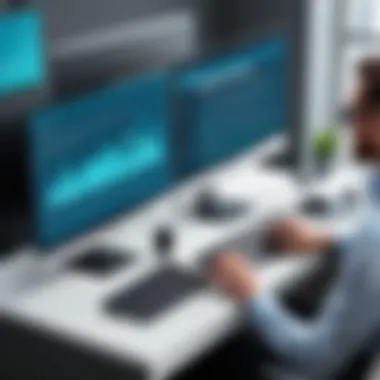

Efficient scan management is a major capability of the Tenable Client. Creating scans properly leads to comprehensive vulnerability assessments. The process involves defining the scope of scanning and selecting appropriate templates.
Steps for creating a scan typically include:
- Selecting a Scan Type: Different types cater to varying needs, such as authenticated scans or simple network scans.
- Configuring Scan Settings: This includes defining target IP ranges and determining the authentication methods.
- Scheduling: It is essential to set a recurring schedule for regular assessments, ensuring vulnerabilities do not persist unnoticed.
Once scans are created, continual management is important, which involves reviewing results and adjusting configurations based on changing requirements. Regularly updating scanning parameters can greatly aid in identifying new vulnerabilities as they arise in the environment.
Effective scan management and configuration directly influence the depth and accuracy of vulnerability assessments.
In summary, managing the Tenable Client involves proficient use of the user interface, understanding feature navigation, and mastering scan creation and management. Each of these elements contributes significantly to achieving security objectives within an organization.
Integration with Other Tools
Integration with other tools is vital for enhancing the functionality and efficiency of the Tenable Client. As cybersecurity threats evolve, the combination of multiple systems can provide deeper insights and more effective responses. Combining Tenable Client with other applications helps in facilitating seamless workflows, data sharing, and improved security postures.
Compatibility with Other Software
Tenable Client is designed to work with various software solutions. This compatibility allows organizations to leverage existing tools while enhancing their security capabilities. For example, integrating with SIEM (Security Information and Event Management) systems like Splunk or IBM QRadar can aggregate logs and alerts, providing a unified view of security data.
Another area of compatibility includes configuration management tools such as Ansible or Puppet. Such integration can automate deployments and ensure that the latest security policies are consistently applied across the infrastructure.
Moreover, cloud platforms like AWS or Azure offer compatibility that enables organizations to monitor and secure their cloud environments easily. It is essential for users to assess their specific software landscape and evaluate how Tenable Client can fit into it, ensuring they are getting the most out of their security investments.
APIs and Automation
The use of APIs with the Tenable Client unlocks vast potential for automation and custom integrations, which can significantly improve operational efficiency. Organizations increasingly rely on APIs to connect various cybersecurity tools. With Tenable's robust set of RESTful APIs, users can automate tasks such as initiating scans, retrieving scan results, and managing assets.
Automating these tasks reduces manual effort and speeds up the response to vulnerabilities.
Automation is not just about saving time; it's about consistency. By leveraging APIs, organizations can ensure that security assessments become part of the regular flow in their IT operations. This integration is particularly beneficial in environments where speed and adaptability are crucial, such as in DevOps practices.
In summary, the integration of Tenable Client with other tools enhances its operational effectiveness. Organizations that seek compatibility with existing software and implement APIs for automation will find a more robust security posture. By strategically planning these integrations, companies can realize more significant benefits and streamline their cybersecurity efforts.
Use Cases of Tenable Client
The Tenable Client is a vital tool for contemporary cybersecurity needs. Understanding its use cases helps organizations leverage its full potential in protecting vital assets. This section delves into various scenarios where the Tenable Client shines, illustrating its practical applications in real-world environments. Not only does it ensure security, but it also promotes efficiency across IT management processes.
Vulnerability Assessment in Enterprises
In the realm of enterprise security, vulnerability assessment remains a cornerstone activity. The Tenable Client excels in identifying security gaps across vast networks. Vulnerability management becomes streamlined with its robust scanning features.
Businesses can utilize this tool to:
- Discover unknown vulnerabilities across systems.
- Prioritize them based on risk factors.
- Implement remediation strategies effectively.
Utilizing the Tenable Client, enterprises can generate thorough reports that grant insights into their security posture. This data is invaluable for compliance audits and strategic planning. Regular assessments reduce the risk of breaches, keeping sensitive data secure.
Monitoring Cloud Environments
As organizations increasingly adopt cloud technologies, monitoring these assets is crucial. The Tenable Client offers specialized tools for overseeing cloud environments, which can often be complex and difficult to manage. With its capabilities, users can:
- Track cloud service usage in real time.
- Identify misconfigurations that lead to vulnerabilities.
- Ensure compliance with cloud security standards.
Incorporating Tenable into cloud infrastructure helps mitigate risks associated with shared resources and exposed APIs. It is pivotal for organizations striving to safeguard their online assets, all while having a comprehensive view of their overall security framework.
Supporting Compliance Frameworks
Compliance with industry regulations is non-negotiable for organizations. The Tenable Client provides features that support adherence to frameworks like GDPR, HIPAA, and PCI-DSS. Its reporting and analysis tools are instrumental in:
- Assessing compliance status regularly.
- Documenting compliance-related findings.
- Strengthening the audit trail for regulations.
Utilizing this client streamlines compliance processes. Organizations can integrate its findings into their overall governance strategies. This approach not only enhances security but also builds trust with stakeholders.
"Proactive management of vulnerabilities is critical in reducing the attack surface of an organization. Tenable Client serves as a backbone for this strategy."
By leveraging the use cases outlined, organizations can significantly enhance their cybersecurity measures with the Tenable Client.
Best Practices for Tenable Client Utilization


Utilizing the Tenable Client effectively requires adherence to best practices. These practices ensure security scanning is not only efficient but also reliable. Following them can significantly improve the capabilities and functionalities of the client. This section discusses two critical aspects: regular updates and maintenance and routinely reviewing scanning policies.
Regular Updates and Maintenance
Maintaining the Tenable Client is essential for optimal performance. Regular updates from Tenable ensure that users benefit from the latest features and security patches. Keeping the software current protects against new vulnerabilities that could compromise system security. The benefits of regular updates include improved performance, new features, and fixes for known bugs.
To manage updates efficiently, consider scheduling them during off-peak hours. This minimizes disruption to business operations. Automated updates can also be set up. Users should monitor announcements related to major releases. Following changelogs provides insight into what specific updates entail. Regular maintenance should include:
- Reviewing system logs: to identify any irregularities.
- Clearing unnecessary data: to maintain storage efficiency.
- Running regular scans: to ensure no vulnerabilities are overlooked.
Keeping the Tenable Client updated and maintained enhances the long-term strategy towards system security and reduces potential threats.
Regular Review of Scanning Policies
Scanning policies are critical elements in determining how effectively the Tenable Client performs its tasks. Therefore, it is vital to review these policies regularly. An effective scanning policy accounts for the specific needs of an organization, adapting as those needs change.
Regular reviews can help in identifying outdated policies that may not align with current security standards or threat landscapes. This can also provide opportunities to incorporate new features available in the latest updates. When reviewing scanning policies, consider focusing on the following:
- Policy objectives: Ensure each policy aligns with the organization's goals and threat landscape.
- Scan frequency: Assess if the current frequency of scans remains adequate based on the changing environment.
- Exclusion lists: Validate which assets are on exclusion lists to ensure they are valid and still pose no risk.
- Reporting: Review how findings are getting reported and ensure the information is actionable.
Regularly reviewing and updating scanning policies helps proactive defenses by adapting quickly to new vulnerabilities.
Following these practices will enhance the utility of the Tenable Client, solidifying its role in organizational security protocols.
Challenges and Limitations
In the context of utilizing the Tenable Client, acknowledging its challenges and limitations is crucial. These aspects provide insight into the potential hurdles that tech professionals might face. Understanding the issues enables users to better prepare and strategize for seamless operation in various environments. In this segment, we delve into specific challenges: common issues encountered, resource consumption concerns, and training and support difficulties.
Common Issues Encountered
Many users report similar challenges when first deploying the Tenable Client. One significant issue is the configuration of devices or networks that are not fully supported. Users often experience problems with discovering all assets within a given environment, leading to incomplete vulnerability assessments. Additionally, some software updates can cause functionality disruptions, either due to incompatibilities with existing systems or the introduction of new bugs.
To alleviate these common pitfalls, it is essential to thoroughly read the documentation provided by Tenable. Regular engagement with online forums and communities, such as those found on Reddit, can provide valuable insights from others who have navigated similar challenges.
Resource Consumption Concerns
Another vital aspect lies in resource consumption. The Tenable Client, while powerful, can be resource-intensive, particularly when conducting in-depth scans across large systems. Network latency and system overload can arise during these scanning processes.
Users must consider hardware capabilities before executing extensive scans. It's advisable to schedule these assessments during off-peak hours to minimize impact on overall network performance. Moreover, tuning scan parameters can help avoid overwhelming resources, ensuring that the system remains responsive during operations.
Training and Support Issues
Lastly, training and support stand as critical factors when implementing the Tenable Client. New users often find the interface complex and may struggle with navigating its extensive features. Insufficient training can lead to underutilization of the tool's capabilities.
Organizations need to invest in training programs for their IT staff and users. Establishing a clear support structure for ongoing assistance can significantly enhance user effectiveness and confidence. Additionally, the Tenable community and various online tutorials provide excellent supplementary learning resources.
"Understanding the limitations of any software tool is a critical component of successful deployment and ongoing usage."
Future of Tenable Client
The future of Tenable Client is a significant aspect of this guide, as it reflects both the evolution of cybersecurity needs and the dynamic capabilities of the software itself. As organizations become increasingly aware of the vulnerabilities present in their systems, Tenable Client stands out as a crucial tool. It ensures robust security protocols by offering scalable solutions tailored to varying organizational sizes. In this section, we will explore two critical areas that shape the future of this client: emerging technologies and trends, along with potential enhancements and updates.
Emerging Technologies and Trends
The cybersecurity landscape is continuously evolving, driven by swift technological advancements and the ever-growing complexity of threats. Artificial Intelligence (AI) and machine learning (ML) are at the forefront of these changes, enabling more predictive security measures. Tenable Client is integrating these technologies into its frameworks, allowing it to analyze patterns and behaviors associated with security risks more efficiently.
In addition, the adoption of cloud computing has transformed how organizations manage their security infrastructures. Tenable Client aims to enhance its cloud integration capabilities, facilitating seamless data management and analysis while improving response times to vulnerabilities.
Another notable trend is the rise of DevSecOps, which emphasizes integrating security throughout the software development lifecycle. This shift encourages developers to prioritize security measures from the onset, prompting Tenable Client to evolve its functionalities to support application security testing and vulnerability assessments during the development process.
Here are some continued areas of focus:
- Automation of vulnerability assessments
- Integration with IoT devices
- Enhanced reporting and analytics features
By understanding and adapting to these trends, Tenable Client positions itself as a forward-thinking solution that meets current and future cybersecurity demands.
Potential Enhancements and Updates
Looking ahead, Tenable Client is likely to undergo substantial enhancements that will improve overall user experience and functionality. One promising development might be an interface overhaul, simplifying navigation and making features more intuitive for the user.
Enhanced real-time monitoring capabilities are also anticipated. By providing more immediate updates and alerts related to vulnerabilities, organizations can respond swiftly to mitigate risks. This capability can be particularly beneficial in sectors that face rapidly changing threat environments.
Moreover, Tenable Client may focus on greater API flexibility, allowing developers to customize features and integrate them into existing environments with ease. This kind of enhancement places more power into the hands of users, enabling them to tailor the client to fit specific needs effectively.
Potential updates may also include:
- Improved compatibility with various operating systems and platforms
- New features dedicated to mobile security
- More robust compliance tracking tools







