Exploring the TripIt Pro Free Trial: A Comprehensive Guide


Intro
Managing travel plans can be daunting. For seasoned technology enthusiasts and busy professionals, having an efficient tool is crucial. TripIt Pro offers a structured way to track and organize travel itineraries. This guide provides an insight into the features of the TripIt Pro free trial, helping users to clarify its potential.
Overview of Software
Purpose and Use Cases
TripIt Pro acts as a virtual travel assistant. It is designed to consolidate all travel-related information in one place. Users can import travel plans from emails and sync with various calendars. This tool is beneficial for frequent fliers. It makes managing multiple trips smoother and decreases the chances of errors. Business travelers appreciate the service due to the necessity of keeping schedules precise.
Key Features
TripIt Pro contains several noteworthy features. These include:
- Automatic Import: Users can forward confirmation emails; the app will automatically gather details.
- Real-time Flight Alerts: Notifications for flight delays or cancellations allow users to stay informed.
- Trip Sharing: Users can share travel plans easily with friends or colleagues.
- Travel Points Tracking: The app allows users to maintain oversight of loyalty points and status across different travel services.
These features enhance the overall travel planning experience. They provide users a clearer picture of their itineraries and important alerts.
In-Depth Review
Performance Analysis
Feedback from users showcases the reliability of TripIt Pro. Many note its efficiency in gathering trip data. The processing speed is often praised, allowing users to access their itineraries swiftly. Users of varying tech experience can use it without significant learning curves.
User Interface and Experience
The interface of TripIt Pro is fairly intuitive. Upon logging in, users find an organized dashboard. Information is displayed clearly, which contributes to a positive user experience. Navigation is straightforward, facilitating quick access to active trips or travel history.
"TripIt Pro simplifies my travel planning. I can always find what I need without hassle." – A satisfied user.
In summary, the user experience is efficient and accessible. The streamlined design enhances the usability of the application.
Finale
In evaluating the TripIt Pro free trial, users can appreciate its features and ease of use. Whether for business trips or personal travel, the application aids in organizing travel plans effectively. For those looking to enhance travel efficiency, it is a tool worth considering. The trial period allows for exploration without commitment, making it an attractive option for those wanting to improve their travel planning.
Prelims to TripIt Pro
Travel planning can be a complex endeavor, especially for busy professionals. TripIt Pro simplifies this process by consolidating travel information into a single platform. This section explores what TripIt Pro is and why it is important for effective travel management. Understanding this tool is crucial for anyone looking to enhance their travel experience and minimize the stresses associated with planning trips.
Overview of TripIt Pro
TripIt Pro is a travel management application designed to streamline the organization of travel itineraries. It allows users to forward their travel confirmation emails from airlines, hotels, and rental companies directly to the app. The platform then automatically generates a detailed itinerary that is accessible anytime, anywhere. The app is available on multiple devices, making it convenient for users on-the-go.
Key features include real-time flight alerts, seat tracking, and alternative flight options if delays occur. This automation saves time and reduces the stress of keeping track of multiple reservations.
Importance of Travel Management
Effective travel management is not simply about booking flights and hotels. It involves careful planning, coordination, and execution of travel logistics. Good travel management contributes to:
- Efficiency: Streamlined processes help with quick adjustments and optimized schedules.
- Cost Savings: Strategic planning can reduce unnecessary expenses related to travel.
- Enhanced Productivity: Clear itineraries facilitate focus on work-related tasks instead of logistical concerns.
Focusing on these aspects through a tool like TripIt Pro can lead to a more enjoyable and organized travel experience. Ultimately, understanding TripIt Pro is the first step towards leveraging its full potential for productive travel planning.
Understanding the Free Trial
Understanding the free trial of TripIt Pro is crucial for potential users who want to enhance their travel management skills. A free trial offers the chance to explore the app’s capabilities without any financial commitment. This aspect is particularly important for those who are skeptical about investing in new software. By experiencing the features first-hand, users can ascertain whether the service meets their specific needs.
Moreover, during the free trial, users can evaluate how well the application integrates into their travel planning processes. They can see firsthand how the features function and how they can streamline travel management. This hands-on experience is invaluable because it allows users to tailor their evaluation to their own travel habits and requirements.
Investing time to understand the free trial’s offerings can lead to more informed decisions about whether to continue with a paid subscription.
What the Free Trial Offers
The TripIt Pro free trial provides access to a range of features designed to enhance travel organization. This includes the ability to manage itineraries, receive real-time flight alerts, and access travel organization tools. Users also can experience the benefits of sharing travel plans with others, which is vital for families or colleagues traveling together.
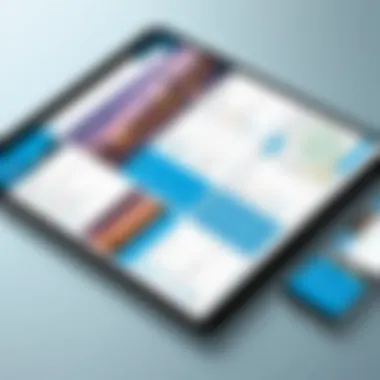

Key offerings include:
- Real-Time Flight Alerts: Notifications about gate changes, delays, and cancellations.
- Itinerary Management: Easily consolidate travel plans into one accessible location.
- Collaboration Features: Share plans and updates seamlessly with others.
By providing these functionalities, the free trial acts as a gateway for users to experience the full potential of TripIt Pro.
Duration of the Free Trial
The duration of the TripIt Pro free trial typically spans 30 days. This time frame allows users ample opportunity to explore various features without feeling rushed. During this month, individuals can engage with the application, test different tools, and assess how well these align with their travel needs.
It is essential for users to be aware of the trial period’s length to maximize their experience. They should plan their travels or test scenarios within this timeframe to fully utilize the application. After the trial ends, users will have to decide whether the value of the features justifies a subscription fee.
For those who want to understand their options better, keeping track of their experiences and decisions during the trial can facilitate a more informed choice regarding a potential subscription after evaluating all aspects.
Setting Up a TripIt Pro Account
Setting up a TripIt Pro account is a crucial step in fully leveraging the capabilities of this travel management application. An effective setup not only facilitates travel organization but also augments the user experience throughout the trial period. This section will detail the essential elements involved, the benefits associated with an organized account, and considerations when establishing this account.
To begin with, a well-configured account ensures that all travel plans are collected in one place. TripIt Pro allows users to send travel itineraries and confirmation emails directly to their designated TripIt email. This process streamlines travel management, from flight timings to hotel bookings, ensuring nothing is overlooked. The importance of proper setup cannot be overstated as it forms the foundation upon which successful trip planning rests.
Moreover, having a clear account setup minimizes the chances of confusion during a travel itinerary. It reduces the cognitive load on travelers who may have multiple reservations across various platforms. Also, an organized TripIt Pro account enhances communication, enabling users to share their plans effortlessly with family members or colleagues.
In essence, the efficiency gained from setting up an account allows travelers to focus on enjoying their journey rather than stressing over logistics.
Step-by-Step Registration Process
The registration process for TripIt Pro is straightforward and user-friendly, making it accessible for technology enthusiasts, professionals, and casual travelers alike. Here is a detailed guide outlining the steps needed to create an account:
- Visit the TripIt website: Open your preferred web browser and navigate to TripIt.com.
- Select 'Sign Up': You will find the 'Sign Up' button prominently displayed on the homepage. Click on it to begin registration.
- Choose registration method: You can either create an account using your email address or by linking your Facebook or Google account. Select the option that suits you best.
- Fill in your details: If you choose to register with your email, you will need to provide basic information such as your name, email address, and a secure password.
- Accept terms and conditions: Review and accept the terms of service and privacy policy. It is advisable to read these documents to understand your rights and obligations.
- Verify your account: Once you've completed registration, you may receive a verification email. Follow the instructions provided to confirm your account.
- Complete your profile: After verification, log in and complete your profile by adding relevant travel preferences and details. This enhances your experience and personalizes your travel management.
Following these steps ensures your account is set up quickly, ready for effective travel planning.
Integration with Other Tools
Integrating TripIt Pro with other tools is vital for maximizing its functionality and usefulness. This feature allows users to synchronize their travel plans seamlessly with existing calendars and apps. Here are some important integrations to consider:
- Calendar Sync: TripIt Pro can be integrated with Google Calendar, Apple Calendar, and Microsoft Outlook. This feature allows users to have their travel schedules in their calendars, facilitating easier planning.
- Email Functionality: Utilizing integration with email clients means that confirmations can automatically populate your TripIt account when forwarded, reducing manual input.
- Travel Services: Services like Uber can be integrated to assist in ground transportation planning, making it simpler to arrange rides alongside flights and accommodations.
Utilizing these integrations not only simplifies travel planning but increases the overall utility of TripIt Pro. By connecting it to other tools already in use, travelers enhance their organizational capabilities, which is essential for a more enjoyable and less stressful trip.
Key Features of TripIt Pro
Understanding the key features of TripIt Pro is crucial for anyone considering this tool for travel management. The capabilities of this platform significantly impact how well it can streamline travel planning and assist users in staying organized. TripIt Pro offers several functionalities that enhance the user experience and promote efficiency. Here, we will explore the standout features that set TripIt Pro apart from many other travel planning tools.
Real-Time Flight Alerts
One of the most valuable features of TripIt Pro is the real-time flight alerts. This function provides notifications about flight status changes, delays, and cancellations instantly. Users receive updates directly on their mobile devices, which allows for better planning and reduced anxiety during travel.
The system uses data from various flight databases, ensuring accuracy and timeliness. When a flight is delayed, TripIt Pro notifies travelers before they arrive at the airport, making it easier to adjust plans.
Benefits of Real-Time Flight Alerts:
- Immediate Notifications: Users get alerts on changes, which saves time.
- Increased Travel Efficiency: Avoid last-minute surprises when well-informed.
- Accessibility: Alerts are available on mobile devices, enhancing convenience.
By utilizing this feature, travelers can focus more on their journeys rather than on logistical worries, which is essential for both professionals and casual users alike.
Travel Organization Tools
TripIt Pro comes with a variety of travel organization tools designed to keep itineraries neat and accessible. Central to the platform is the ability to consolidate flight, hotel, and car rental information into one easily navigable itinerary.
Users can easily forward booking confirmation emails to TripIt, and the service automatically creates a comprehensive itinerary. This intuitive organization enables smoother navigation to scheduled events and reservations.
Key Tools Include:
- Centralized Itineraries: All travel plans in one location that are easy to access.
- Calendar Sync: Users can sync their plans with personal calendars, ensuring no conflicts.
- Mobile Access: Access itineraries from any device, useful while on the go.
With these features, TripIt Pro enhances productivity and effectively reduces the clutter often associated with multi-stop traveling.
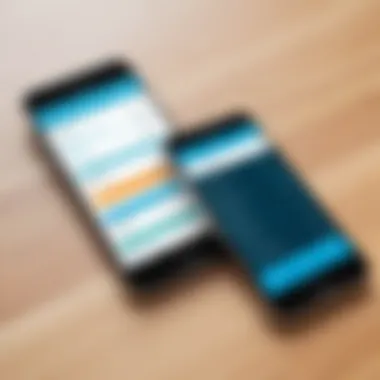

Sharing Travel Plans
Another important aspect of TripIt Pro is the ability to share travel plans seamlessly with others. This can be effectively used for both personal and professional travel arrangements. Users can share itineraries with family members or business colleagues, ensuring everyone is on the same page.
The sharing options are straightforward; simply send a link or invite them to view the itinerary directly from TripIt. This eliminates the need for lengthy email threads and keeps all relevant details centralized.
Advantages of Sharing Travel Plans:
- Coordinated Travel: Perfect for group trips, ensuring all members are well-informed.
- Real-Time Updates: Any changes in the itinerary are instantly shared with all participants.
- Collaboration: Allows for better planning among team members or travel companions.
By making information easily shareable, TripIt Pro enhances collaboration and communication during travel, which is vital for both leisure and business trips.
User Experience During the Trial
The user experience (UX) during the TripIt Pro free trial is a critical component of evaluating its functionality and overall value. Understanding how users interact with the platform can reveal strengths and weaknesses that may not be apparent at first glance. A seamless and intuitive user experience not only enhances satisfaction but can also significantly affect productivity during the travel planning process. Therefore, it is essential for potential users to explore how TripIt Pro navigates this aspect.
Navigating the User Interface
Navigating the user interface (UI) of TripIt Pro is relatively straightforward. The design leans towards a clean, minimalist aesthetic that prioritizes functionality. Users start with a dashboard displaying upcoming trips and relevant information.
Key elements of the UI include:
- Trip Overview: Each trip gives a snapshot of details like flight times, accommodation, and activities.
- Navigation Tabs: Clear tabs help users move quickly between different sections, such as itineraries, alerts, and account settings.
- Search Functionality: Essential for users with multiple trips, allowing easy access to desired information.
While the interface is intuitive, some might find the learning curve associated with certain features slightly challenging. For instance, syncing calendars and enabling alerts requires users to dig a bit deeper into settings. Nonetheless, most will find the experience satisfactory, especially given the richness of information available at their fingertips.
Customer Support and Resources
Customer support plays a vital role in shaping the user experience. During the TripIt Pro free trial, users can access multiple support resources that can assist them.
- Help Center: This is an extensive repository covering common queries and step-by-step guides.
- Email Support: Users can reach out for personalized assistance. Response times vary, but most inquiries are handled within a reasonable timeframe.
- Community Forum: Engaging with other users can provide insights and tips on maximizing the tool's features.
Importantly, TripIt Pro also offers live chat support, which can be a real advantage during busy travel periods. This responsiveness can significantly influence a user’s overall experience by reducing potential frustrations.
"A positive user experience fosters engagement and loyalty, which is essential in today’s competitive travel app landscape."
Understanding these facets of user experience is critical. Users who take the time to explore the interface and utilize support resources can gain a deeper familiarity with TripIt Pro, ultimately enhancing their overall travel management capabilities.
Comparing TripIt Pro to Other Travel Tools
When considering the implementation of any travel management tool, it is vital to assess how it compares to similar applications available in the market. TripIt Pro stands out in its functionality, but understanding how it stacks up against its competitors is essential. Each tool comes with its unique strengths and weaknesses, thus making informed choices a central theme of effective travel planning.
Evaluation of Competitors
In the travel management landscape, several alternatives exist. Examples include Google Trips, Kayak, and Roadtrippers. Each has been designed to facilitate specific travel needs but does so in different manners.
- Google Trips helps users gather travel information from Gmail and organizes it automatically. However, it lacks some features that TripIt Pro offers, particularly in real-time updates and alerts.
- Kayak provides a strong focus on booking flights and accommodations, yet it does not excel in organizing travel plans after the booking stage.
- Roadtrippers is tailored for road trips but is less useful for complex travel itineraries involving international flights and multi-stop trips.
When evaluating these competitors, consider aspects like user satisfaction, frequency of updates, and the extent of integration with other services. Users who seek a comprehensive travel planner might find TripIt Pro a better fit due to its robust organization features, particularly catering to frequent travelers.
Feature Comparisons
Direct feature comparisons between TripIt Pro and its competitors reveal several distinctions:
- Real-Time Alerts:
- Trip Organization:
- Calendar Integration:
- User Interface:
- TripIt Pro provides real-time flight alerts, significantly enhancing a traveler’s ability to adapt to schedule changes.
- Most competitors offer limited on-the-go information, with only basic notifications.
- With TripIt Pro, users simply forward confirmation emails to create an organized itinerary.
- Other applications may require more manual entry, making them less efficient.
- TripIt Pro integrates seamlessly with Google Calendar and Outlook, allowing users to view their travel plans alongside personal schedules.
- Some other options lack this smooth integration, which can lead to disorganization.
- The TripIt Pro interface is lauded for its simplicity and ease of navigation.
- Competitors often have more cluttered designs that may complicate the user experience.
By evaluating these features deeply, you ensure that the tool chosen aligns with individual travel needs. Not all tools are designed equal; thus, understanding these comparisons is crucial for maximizing trip planning efficiency.


"Finding the right travel management tool can significantly influence the ease and enjoyment of the travel experience."
As the travel industry evolves, a comparative approach can help identify which tool will further enhance productivity and provide the most value for your travel management strategy.
Cost Implications After the Trial
Understanding the financial aspects of the TripIt Pro free trial is vital for any traveler considering this application. Knowing what to expect after the trial period can affect budgeting and overall satisfaction with the service. Evaluating the costs involved allows users to make a more informed decision. A clear analysis of costs ensures that the investment aligns with one’s travel needs and preferences.
Subscription Pricing Structure
Once the free trial concludes, users will need to consider the subscription pricing structure of TripIt Pro. Currently, TripIt Pro offers a yearly subscription, which is typically around $49 per year. This pricing model provides full access to features like real-time flight alerts, automatic itinerary syncing, and sharing capabilities. Here are some key points to remember regarding the pricing structure:
- The yearly subscription format promotes long-term usage, making it cost-effective for frequent travelers.
- A monthly payment option is not available, which may deter users who prefer flexibility in payment.
- Discounts or promotional offers may appear periodically, potentially lowering the cost.
Before committing to a payment, it’s prudent to evaluate your travel frequency and how often you will utilize TripIt Pro's features. If you travel frequently or value travel management tools, the annual expense can be justified.
Value Proposition of TripIt Pro
The value proposition of TripIt Pro must be weighed against its cost. Users gauge whether the features provided justify the subscription fee. TripIt Pro offers numerous advantages that contribute to its value. Here are several aspects that represent its value proposition:
- Time Savings: Users can spend less time planning and organizing their trips, focusing instead on enjoying their travels.
- Stress Reduction: With real-time alerts and updates, users avoid surprises at the airport. Clarity regarding travel itineraries leads to a more relaxed travel experience.
- Enhanced Planning: TripIt Pro allows for the integration of travel arrangements in one accessible platform, simplifying coordination for travelers and their groups.
A review of these benefits demonstrates how TripIt Pro can be an asset beyond just a cost. Understanding the relationship between the price and the advantages gained can ease decision-making for potential users.
In summarizing the costs associated with TripIt Pro and its accompanying value, individuals can decide with clarity whether to continue using the service after the trial.
Maximizing Your Free Trial Experience
Maximizing your experience during the TripIt Pro free trial period is essential for discerning the full capabilities of this travel management tool. This phase is not merely about testing features, but rather about strategically engaging with the application to understand how it can enhance your travel planning efficiency. A keen attention to how you utilize the trial can reveal insights about your personal needs and preferences, ultimately guiding your long-term decisions regarding subscription.
Being proactive during the trial enables effective identification of how TripIt Pro aligns with your travel habits and organizational requirements. You can assess the application’s capacity to streamline your itineraries, manage real-time flight alerts, and facilitate easy sharing of travel plans. Additionally, you should consider how well it integrates with other tools you may be using, which can be an essential component of a cohesive travel management strategy. Understanding these elements can greatly enhance your overall experience with TripIt Pro.
Tips for Effective Use
To get the most out of your free trial, consider the following tips:
- Familiarize Yourself with the Interface: Before diving into specific features, spend time navigating the user interface. This will help you become comfortable with the layout and functionalities available to you.
- Set Up All Possible Integrations: Ensure that you integrate TripIt Pro with other travel tools you use, such as Google Calendar or email services. This can save time and enhance your capability to manage all aspects of your travel plans in one place.
- Utilize Real-Time Alerts: One of the standout features of TripIt Pro is its real-time flight notifications. Make sure to turn this feature on to stay updated about any delays or gate changes.
- Test Sharing Options: If you travel with others, try sharing your itinerary using TripIt Pro. This will allow you to experience this essential feature, which can reduce confusion among group travelers.
- Explore Customer Support: Engage with customer support or community forums. This will not only help you troubleshoot but also provide insights from other users that can enhance how you use the service.
Following these tips can lead to a more fulfilling and productive trial period.
Documenting Your Travel Plans
Maintaining organized travel plans is crucial, and TripIt Pro provides a robust platform for documentation. Here are some ways to effectively document your travel plans:
- Centralize Your Information: Use TripIt Pro to gather all your travel documents, such as flight confirmations, hotel bookings, and car rental details. Centralizing this information in one app allows for easier access and management.
- Create Detailed Itineraries: Take advantage of the app’s capability to create detailed itineraries. Include addresses, contact numbers, check-in times, and any pertinent notes that come in handy during your travels.
- Use Notes Feature: TripIt Pro allows you to add notes to your itineraries. Utilize this feature to include reminders about tasks such as checking your passport validity or packing essentials for your trip.
- Export Options: Explore the export feature to download your itinerary or share it with travel companions. Being able to send this information in a professional format can enhance communication among group travelers.
By effectively documenting your travel plans within TripIt Pro, you ensure that your travel experience is well-organized and stress-free.
End
The free trial presents an opportunity for users to gain firsthand experience with key features such as real-time flight alerts and travel organization tools. This practical experience allows potential users to assess the platform's utility based on individual needs, such as ease of use and compatibility with other travel tools.
Furthermore, users should consider customer support options and documentation features available during the trial. Knowing these aspects can facilitate smoother transitions should they decide to continue using the service.
Additionally, comparing TripIt Pro with its competitors, while also evaluating the cost implications, ensures users are informed about what they get for their investment.
Ultimately, understanding TripIt Pro goes beyond its features; it incorporates user experience, potential for enhancing productivity, and how well it fits into unique travel scenarios. Hence, careful consideration of these factors may significantly influence a user’s decision to adopt this travel management tool.
Final Thoughts on TripIt Pro
TripIt Pro is a robust travel management tool that has the potential to streamline travel planning considerably. The ability to consolidate travel itineraries, receive real-time alerts, and organize plans in a user-friendly interface makes it a valuable asset for frequent travelers or those handling various trip arrangements. Engaging with the free trial affords a user the chance to see whether these features truly align with their expectations.
Combining features with simplicity and accessibility, TripIt Pro presents an attractive option among travel apps. The trial encourages users to explore and test the platform before committing financially, making it a risk-free opportunity worth considering. Such an approach allows a better understanding of whether the tool enhances the travel experience or not.
Recommendation for Potential Users
For potential users, the recommendation is to take full advantage of the TripIt Pro free trial. This is paramount for anyone who travels regularly or manages travel for others. Here are a few key tips to keep in mind:
- Use the free trial period to experiment with every feature available.
- Engage with customer support if questions arise; this gives insight into the level of support you can expect once subscribed.
- Document your travel needs and preferences to better evaluate whether the app meets your requirements.
- Explore integration capabilities with existing tools you use.
By following these suggestions, users can make a more informed decision regarding the effectiveness and value of TripIt Pro in facilitating a more organized travel experience. The insights gained during the trial can provide clarity about the platform’s fit within the broader context of travel planning and management.
Engaging comprehensively with the free trial will ultimately lead to enhanced travel productivity, making it an investment worth seriously considering.







