Discover Top Free Video Editing Alternatives to Premiere Pro


Intro
Video editing has become an essential skill in various fields today, from content creation to professional filmmaking. Adobe Premiere Pro has long been a favorite among video editors, offering robust features and capabilities. However, its price can be a significant barrier for many aspiring creators and professionals. Fortunately, several free alternatives provide powerful tools without the hefty price tag, enabling users to edit videos effectively.
This article explores various free video editing software options, comparing their functionalities, ease of use, and compatibility. By analyzing these alternatives, users will gain insights into which software fits their specific needs, whether they are beginners or advanced users. Here's what you can expect:
- Overview of the various software options available.
- Key features to look out for in each program.
- Detailed performance analysis and user experience of the tools.
As we delve into this subject, our focus will range from basic functionalities to advanced features, ensuring that every reader finds something valuable in their quest for effective video editing software.
Overview of Software
Purpose and Use Cases
The free alternatives to Adobe Premiere Pro cater to different user demographics, from students and enthusiasts to professionals seeking budget-friendly options. Each software has its strengths and unique features that make it suitable for various types of projects. Whether users are editing simple vlogs, creating marketing content, or producing short films, there is likely an option that aligns with their goals. Some software might excel in ease of use, while others may offer extensive advanced tools for seasoned editors.
Key Features
Understanding the critical features in free video editing software is crucial for making an informed decision. Some software provide:
- Multi-track editing: The ability to combine several video and audio tracks for complex editing.
- Text and graphic overlays: Options to insert titles, captions, and graphics easily.
- Transitions and effects: A variety of pre-set effects to enhance the video's visual appeal.
- Export options: Multiple formats to cater to different needs, from social media uploads to professional screenings.
Choosing the right software often depends on these features. Thus, we will analyze each alternative's capabilities in-depth.
In-Depth Review
Performance Analysis
Performance is a crucial factor when assessing any software. Video editing can be resource-intensive, and different programs will perform differently based on the system requirements and the complexity of projects. Users should consider:
- Rendering speed: How quickly the software can process edits and export finished videos.
- Stability: Frequency of crashes or lag during editing.
- System compatibility: Whether the software runs well on Windows, Mac, or Linux systems.
User feedback often highlights which programs excel in these areas.
User Interface and Experience
The user experience is essential for any editing software. A well-designed interface can significantly enhance productivity, especially for beginners. Key aspects of user experience include:
- Intuitive layout: A design that allows for easy navigation and task execution.
- Customizability: Options for users to adjust their workspace according to personal preferences.
- Support and community: Availability of tutorials, forums, and user groups can enrich the editing experience and help overcome challenges.
"A good user interface is the foundation of a productive editing environment."
As we continue exploring specific alternatives to Adobe Premiere Pro, we will reflect on these criteria, making a direct comparison between various software tools.
Prelude to Video Editing Software
Video editing software is an essential tool in the age of digital media. Understanding it is key for anyone looking to produce content that resonates well with audiences. The rise of various visual platforms has created a substantial demand for effective video editing solutions. In this context, it is crucial to choose software that aligns with individual or business needs, whether for casual projects or professional productions.
Overview of Video Editing Needs
When it comes to video editing, different users possess distinct needs. A student may require simple interface and basic functions to create school projects, while a professional content creator might need advanced features like multi-layer editing and color correction. Recognizing these needs helps drive the search for suitable software. Some features often sought after include:
- User-friendly interface for quick learning
- Robust functionality for diverse editing tasks
- Efficient rendering speeds to decrease wait times
- Compatibility with different formats and resolutions for better integration with various platforms
With the increasing accessibility of high-quality video equipment, even amateurs are producing significant content. Individuals are investing more time into their skills. Therefore, reliable video editing software becomes vital to facilitate this creative process.
The Rise of Free Software Options
As the demand has grown, so has the availability of free video editing solutions. Many developers are responding to a community craving for budget-friendly yet effective tools. Options like HitFilm Express and DaVinci Resolve are notable mentions in this trend. They provide features that can rival premium software, although with some limitations.
Free software has advantages: it lowers the barrier to entry for new creators and students who might not have the financial resources to afford expensive licenses. This democratization of video editing software encourages a broader range of contributions to the creative field. It is essential to evaluate these platforms based on several criteria, including usability, feature set, and community support. Free options are gaining traction, not only for their cost-effectiveness but also for their continually evolving capabilities.


Analyzing Adobe Premiere Pro
Analyzing Adobe Premiere Pro is crucial in this article. Understanding this software helps to contextualize the alternatives available in the market. Premiere Pro has been a leading choice among video editors for many years. Its significance in the industry cannot be understated. The analysis will focus on three main elements: features, cost and subscription model, and its target audience. These aspects help identify what makes Premiere Pro a go-to software and how its competitors stack up.
Features of Adobe Premiere Pro
Adobe Premiere Pro boasts a comprehensive array of features that cater to both beginners and professional video editors. The software includes tools for basic cutting and trimming, as well as advanced options like multi-camera editing and color correction. Some key features include:
- Timeline editing: Allows users to manipulate video clips on a flexible timeline.
- Audio editing tools: Includes audio mixing and audio effects to enhance sound quality.
- Integration with Adobe Creative Cloud: Seamless interoperability with other Adobe products like After Effects and Photoshop enhances workflow.
- Support for multiple formats: Flexibility to import and export a wide range of media formats.
These features make Premiere Pro a powerful option for users looking to create high-quality videos. However, new users might feel overwhelmed by the abundance of tools and options.
Cost and Subscription Model
Adobe employs a subscription-based model for Premiere Pro, which can lead to considerable costs over time. Typically, the pricing structure involves monthly or annual subscriptions. This can be a barrier for many potential users, particularly students or freelancers on tight budgets. The model includes:
- Monthly subscription: This allows users to pay on a monthly basis, which might seem manageable but becomes expensive in the long run.
- Annual commitment: A one-time payment for a year which offers a discounted rate compared to monthly payments.
Despite the robust features, the ongoing financial obligation might make users explore free alternatives that offer similar functionality without the associated costs.
Target Audience for Adobe Premiere Pro
The target audience for Adobe Premiere Pro extends across various sectors. Its high-end features cater to professional filmmakers, videographers, and content creators. Additionally, the platform is used in sectors like:
- Film and television production: Widely used for editing major projects.
- YouTube creators: Many content creators rely on Premiere Pro for their high-quality video requirements.
- Educational institutions: Schools and universities often use Premiere Pro in their curricula to teach video editing.
While professionals appreciate the depth and breadth of tools, casual users might find its complexity a deterrent. Understanding this audience dynamic is essential for evaluating alternatives that may provide simpler user experiences.
Criteria for Evaluating Alternatives
In the quest for free alternatives to Adobe Premiere Pro, it is essential to establish specific criteria for evaluation. This provides a structured approach to assessing each software’s strengths and weaknesses, making it easier for users to identify which tool suits their needs. Key elements in this evaluation include usability, functionality, support resources, and compatibility. By outlining these criteria, this article aims to ensure that users make informed decisions based on their particular requirements and workflows.
Usability and Interface Design
Usability is a fundamental aspect of any video editing software. A well-designed interface facilitates an intuitive user experience, allowing users—from novices to professionals—to navigate the software without steep learning curves. When assessing usability, consider the following factors:
- Layout: A clean and organized workspace can enhance productivity.
- Customization: Ability to tailor the interface to personal preferences can be beneficial, especially for experienced users.
- Learning Resources: Access to tutorials or guides can significantly ease the learning process, helping users maximize the software's capabilities faster.
Feature Set and Functionality
The feature set differentiates a capable video editing software from a basic one. Users must look at essential functionalities such as:
- Editing Tools: Look for offerings like cutting, trimming, and transitions.
- Audio Editing: Integrated audio editing features can enhance the overall production quality.
- Export Options: A variety of file formats available for export is also crucial, enabling versatility in sharing finished projects.
Tools need not replicate all the advanced capabilities of Adobe Premiere Pro but should at least cover the foundational requirements users expect from video editing software.
Support and Community Resources
Support availability can be a deciding factor when choosing software. Consider whether the software has:
- Documentation: Comprehensive user manuals or online help centers.
- Community Forums: Active communities on platforms like Reddit can provide peer support and shared experience.
- Customer Service: Efficient and accessible customer service can resolve issues swiftly, allowing users to focus on their projects rather than troubleshooting.
Compatibility with Various Platforms
Finally, compatibility is a critical consideration for users, particularly in a diverse technological landscape. Assess whether the software:
- Cross-Platform Support: Is available on different operating systems like Windows, macOS, or Linux.
- Hardware Requirements: Functions effectively on standard hardware configurations.
- Integration with Other Software: Works harmoniously with other tools and applications for a seamless workflow.
Considering these criteria provides a holistic understanding of which free alternatives might meet specific needs effectively and efficiently. Each factor plays a role in ensuring the final choice aligns well with user expectations and project requirements.
Comprehensive Review of Free Alternatives
The discussed alternatives provide diverse functionalities and features previously associated with premium software. A comprehensive review assists users in understanding the capabilities of each free option. In a field where efficiency and cost-effectiveness matter greatly, users can benefit from each software’s strengths. By comparing various elements such as usability, available features, and system compatibility, users can identify software that fits their specific video editing requirements.


HitFilm Express
Overview and Key Features
HitFilm Express stands out for its extensive toolkit offering video editing and compositing in one package. It facilitates cinematic effects and provides advanced features like 3D compositing. Its dual function makes it a popular choice, particularly for budding filmmakers who require versatile capabilities at no cost. One key feature is the visual effects library, which allows creators to access numerous presets to enhance their footage effectively. This option provides advantages like enhancing creativity through visual effects. However, users might find it overwhelming due to the number of options available.
Usability and Learning Curve
In terms of usability, HitFilm Express has a moderately steep learning curve. The interface is not particularly intuitive for newcomers. However, once users familiarize themselves with the layout, they can navigate effectively. This investment in learning often pays off, allowing users to utilize advanced capabilities. The unique feature of tutorial integration within the software helps users learn gradually. While this offers a clear advantage, some users may still feel frustrated by initial confusion while learning the tools.
Pros and Cons
HitFilm Express boasts numerous benefits, including powerful editing tools and a rich feature set. It is particularly beneficial for users focused on special effects. Nonetheless, it is not without drawbacks. System demands can be high, which may hinder performance on older machines. Moreover, some features are hidden behind a paywall, which can be a disappointment for particular users looking for a truly free experience.
DaVinci Resolve
Strengths in Color Grading
DaVinci Resolve is widely recognized for its exceptional color grading capabilities. It is often the preferred choice for professionals seeking to achieve a cinematic look. The software offers a dedicated color workspace that allows fine adjustments. This characteristic makes Resolve a popular choice among filmmakers. The advantages include precise control over color schemes, enhancing the overall visual tone of projects. However, novice users may find the array of options intimidating or complex to grasp.
Media Management Capabilities
Media management in DaVinci Resolve is robust and promotes a smooth editing process. The media pool allows users to organize and tag clips efficiently, facilitating access during edits. This capability is beneficial for users managing extensive footage. Its intuitive tagging system enables workflows that are often faster compared to other options. Despite all this, some users may experience a learning curve when it comes to mastering media organization features.
System Requirements
The system requirements for DaVinci Resolve are relatively demanding, which may discourage some potential users. It generally needs a computer with a modern GPU for optimal performance. Users will benefit from a powerful setup, particularly when handling high-resolution footage. The requirements can be a barrier for users with older or less capable hardware.
Lightworks
Unique Features and Tools
Lightworks provides unique tools aimed at professional video editing. Its interface is customizable, allowing users to tailor their workspace to fit personal preferences. It supports a variety of formats and boasts multi-cam editing capabilities. These features make Lightworks appealing to editors looking for flexibility in their projects. However, the steep initial adjustment might challenge users who wish for a more straightforward editing experience.
Limitations of the Free Version
Users should note that the free version of Lightworks has specific limitations. A critical restriction includes exporting options, as free users cannot output in high-definition formats. This limitation can be a significant drawback for those looking to produce high-quality video content. While the feature set remains vast, users might feel constrained in creativity due to these restrictions.
Suitability for Different Users
Lightworks is suitable for both amateur and professional users but may appeal more to advanced editors. The complex interface, coupled with its unique features, caters well to experienced users needing sophisticated editing capabilities. However, newcomers might find it daunting. Some essential plugins may also be unavailable in the free version, limiting functionality for particular jobs.
Blender
Integration with 3D Modeling
Blender is not only a video editor but also a robust 3D modeling tool. Its integration of video editing and 3D animation offers versatility that is rare in free software. This feature enables users to incorporate animations seamlessly into their video projects. The strength lies in its capability alone, which creates immense potential for creativity. However, for users solely focused on video editing, the additional tools may introduce unnecessary complexity.
Video Editing Capabilities
The video editing capabilities in Blender are competitive. It offers basic editing functions like cutting and splitting clips efficiently. Users can add sound effects and transitions effectively as well. The unique feature of non-linear editing is particularly advantageous as it allows users to work on different parts of the project simultaneously. Nevertheless, the workflow may not be as streamlined as dedicated software like HitFilm Express or DaVinci Resolve.
Community Contributions and Documentation
Blender has a vibrant community that contributes extensive resources, including tutorials and forums. This community aspect is advantageous for users seeking help or wanting to learn. With a range of documentation available, both beginners and experienced users can find support. However, navigating the vast sea of resources can be time-consuming and might overwhelm some.
OpenShot
User-Friendly Interface
OpenShot is known for its user-friendly interface, making it accessible to users of all levels. The drag-and-drop feature simplifies the editing process, allowing users to work efficiently. This aspect is crucial for beginners looking to dive into video editing without being overwhelmed. The visual layout directs users intuitively through various functions, which is a significant selling point. Nonetheless, some users might find that the simplified interface lacks advanced capabilities sought by professionals.
Basic Editing Functions
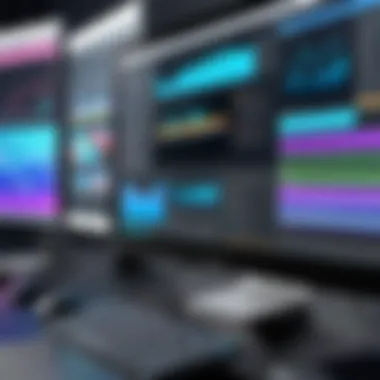

OpenShot includes essential editing functions such as trimming, scaling, and basic transitions. These basic editing capabilities are often sufficient for personal projects or simple videos. An advantageous feature is its cross-platform access. Users can work on different operating systems. However, the lack of advanced tools might pose challenges for those seeking to create more complex edits or effects.
Potential for Advanced Features
OpenShot keeps evolving, and there is potential for advanced features in future updates. As the software is open-source, users can also actively contribute and request new features. This development approach may attract users looking for ongoing improvements. However, the platform's current feature set is not designed for high-end editing. This limitation may leave professionals seeking alternatives with more comprehensive functionalities.
Shotcut
Cross-Platform Availability
Shotcut supports multiple operating systems, providing flexibility for video editors. This cross-platform availability is crucial, allowing users to work seamlessly across systems. The potential for collaboration or switching devices makes it an enticing choice. However, certain features may slightly differ in functionality based on the operating system, possibly affecting users looking for consistency.
Support for Various Media Formats
Shotcut supports an extensive range of media formats, accommodating diverse project needs. Its wide compatibility can be immensely beneficial for users working with different file types. This flexibility allows editors to work without converting files, saving time. However, some users may report occasional stability issues while working with less common media formats.
Customization and Flexibility
Shotcut offers high customization possibilities with user-friendly options for layouts and settings. This flexibility caters to personal preferences, making it adaptable to different editing styles. An essential feature includes the ability to customize keyboard shortcuts for enhanced efficiency. However, excessive options for customization may confuse users, particularly novices, making it harder to find default settings.
Comparative Analysis of Featured Software
In the realm of video editing, the choice of software can significantly influence the final product's quality and the user experience. The process of comparative analysis serves as a vital step in understanding the available options. This analysis not only helps in identifying the strengths and weaknesses of different software but also provides clarity on which tool aligns best with specific user needs. By evaluating free alternatives to Adobe Premiere Pro, we aim to expose the diverse features and functionalities inherent in each option. This helps users make informed decisions based on their unique requirements.
One of the key benefits of a comparative analysis is the ability to directly compare features side by side. This fair representation allows users to understand what they are getting with each software choice. While some programs may excel in usability, others might offer advanced functionalities such as color grading or media management. Understanding these nuances can enable users, whether they are hobbyists or professionals, to select the right tool for their projects.
Feature Comparison Chart
A feature comparison chart provides a visual representation of how well each software performs against various criteria. In creating a chart, it is important to consider essential features such as video export formats, resolution support, key shortcuts, and overall user interface.
| Software | Video Export Formats | Max Resolution | Key Features | Usability | | HitFilm Express | MP4, AVI, MOV | 4K | Compositing, Visual Effects | Moderate | | DaVinci Resolve | MP4, ProRes, AVI | 8K | Color Grading, Audio Editing | Advanced | | Lightworks | MP4, MXF | 4K | Multicam Editing | Moderate | | Blender | MP4, AVI | 4K | 3D Animation, Compositing | High | | OpenShot | MP4, AVI, MOV | 4K | Simple Timeline | Easy | | Shotcut | MP4, MOV, AVI | 4K | Wide Format Support | Moderate |
The table illustrates how each software stands out, making it easier for users to evaluate their options quickly. Choosing a software with the right features for one's specific project helps lay the foundation for successful video editing.
User Feedback and Ratings
Understanding user feedback is critical in evaluating multimedia tools. Reviews from actual users often highlight common pros and cons, providing real-world insights into the software's performance. Ratings from platforms such as Reddit or specialized forums can help identify trends in user satisfaction.
When users rate software from high to low based on their editing experiences, it paints a more comprehensive picture of what each program excels in. For example, DaVinci Resolve might receive many praises for its robust color grading tools but could be perceived as daunting by beginners due to its complexity. In contrast, OpenShot could receive high marks for its simplicity and ease of use, but might lack the advanced features valued by professionals.
"User experiences often reveal the hidden strengths and weaknesses of software that formal reviews may overlook."
Industry Usage Trends
Identifying industry usage trends can provide valuable insights into how these free alternatives align with current video editing practices. By examining trends in content creation, educational initiatives, and professional use, one can ascertain which software is gaining traction among various user groups.
For instance, DaVinci Resolve has made significant inroads in professional circles, particularly in the fields of color grading and post-production. Conversely, tools like Blender are growing popular in creative communities that focus on animation and 3D modeling. According to sources, platforms like Facebook and various online forums indicate a noticeable rise in the use of more accessible and free tools in digital marketing and content creation.
In summary, a thorough comparative analysis of featured software empowers users to make better choices in their video editing endeavors. This approach not only highlights essential features but also reflects the sentiments of the user base within the evolving landscape of video editing software.
End
The conclusion of this article holds significant weight as it encapsulates the vital points discussed throughout. In the realm of video editing, understanding the landscape of free alternatives to Adobe Premiere Pro is essential for users looking to optimize their editing workflows without financial constraints. By summarizing the unique features and benefits of various software options, the conclusion provides clear guidance on how to make informed decisions based on specific editing needs.
Final Recommendations
When selecting a free video editing software, consider the following recommendations:
- Assess Your Needs: Identify the features that are most important for your projects. Whether you need advanced color grading tools or basic editing capabilities, knowing what you need will help narrow down choices.
- Experiment with Multiple Tools: Each software has its own strengths. Trying several options will give hands-on experience that facilitates comparison.
- Stay Updated: As technology evolves, software updates can significantly enhance functionality. Keep an eye on developments in the tools you choose.
- Read User Reviews: Engaging with user communities, such as forums on Reddit, can provide real-world insights into the software's performance and usability.
Future of Free Video Editing Software
The future of free video editing software appears promising. As more users demand accessible and high-quality editing tools, developers are likely to invest in enhancing features and functionality.
- Increased Competition: As more software emerges in the market, competition will push developers to innovate. Users may benefit from newly introduced features and improved user experiences.
- Integration with Emerging Technologies: Future software may also integrate machine learning and artificial intelligence to help automate complex tasks, making video editing more efficient.
- Community-Driven Development: Open-source projects rely heavily on community contributions. Engaging users in the development process ensures that the software evolves in ways that truly meet user demands.
In summary, the growing ecosystem of free video editing options promises to cater to a wider audience, providing powerful alternatives that can rival paid software.
"The democratization of video editing empowers users to create without financial barriers."







