Utilizing Google Docs for Seamless Faxing Solutions
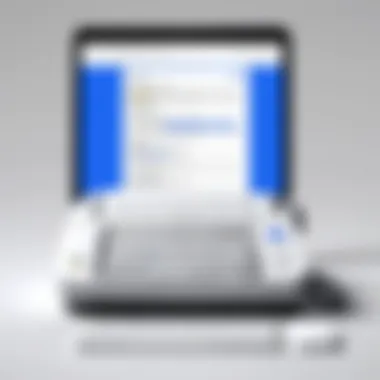

Intro
In the evolving landscape of communication technology, integrating cloud-based platforms with traditional methods remains essential for many professionals and organizations. This guide focuses on one such integration through Google Docs, a widely used tool that simplifies document creation and sharing. As the need for faxing continues, understanding how to leverage Google Docs in conjunction with faxing services can enhance overall efficiency.
By utilizing Google Docs for faxing, users can customize their documents, access them from any location, and streamline the entire process. This setup is ideal for businesses managing sensitive information or individuals who require a reliable method for transmitting documents.
The subsequent sections outline the various aspects of integrating Google Docs with faxing services, providing practical steps and considerations that readers can apply to their workflows.
Prelude to Faxing in the Digital Age
In an era where email and instant messaging dominate communication, the role of faxing might seem obsolete. However, faxing remains an essential tool for many industries. This is especially true in fields that require secure transmission of sensitive documents, such as healthcare, legal, and finance. Understanding how faxing has adapted to the digital landscape is crucial for professionals who wish to streamline their communication processes.
With the integration of cloud-based platforms like Google Docs, faxing is no longer a cumbersome process requiring physical machines. Instead, it has evolved into a more flexible option, allowing users to send and receive documents effortlessly through the internet. This transformation not only enhances the accessibility of faxing but also provides a significant advantage in terms of efficiency.
The significance of this evolution lies in its capacity to meet modern demands. As remote work becomes more prevalent, the ability to fax documents directly from devices like laptops and smartphones is invaluable. This guide aims to explore the intersection of Google Docs and fax services, offering insights into their practical application today.
The Evolution of Fax Communication
Fax technology has its roots in analog systems. The traditional fax machine operated by scanning a document and transmitting it over telephone lines. While this method served well for decades, it came with limitations such as the need for physical lines and paper, not to mention the significant wait times associated with sending larger documents.
The rise of digital communication has significantly transformed how faxing works. The introduction of online fax services marked a turning point. These services eliminate the need for physical machines and allow for document transmission via email or web interfaces. Google Docs, a popular document management tool, seamlessly integrates with various online fax services to enhance user experience further.
Today, faxing is not a standalone process. It has become a crucial element in workflows involving electronic documents, making it essential for swift and secure communication. Users can easily create, edit, and fax documents from their computers, reinforcing the importance of digital literacy in modern professional environments.
Relevance of Faxing Today
Despite the age of digital communication, faxing holds a significant place in numerous sectors. It remains relevant for several reasons:
- Security: Many organizations still prefer faxing for sensitive documents because it offers a layer of security that emails sometimes lack.
- Legality: Certain documents require faxing for compliance with legal standards, especially in regulated sectors like healthcare.
- Simplicity: Despite new technologies, some users find faxing more straightforward than navigating complex email platforms, particularly when sending large or sensitive files.
Furthermore, with an emphasis on maintaining data integrity and confidentiality, faxing can sometimes be more reliable than email, which is susceptible to hacking and phishing attacks. This also highlights the importance of understanding the nuances of faxing in today's digital world, making it necessary for professionals to familiarize themselves with modern fax solutions that work alongside tools like Google Docs.
Understanding Google Docs
Google Docs is a crucial tool in modern document management and collaboration. Its role in facilitating seamless workflows cannot be understated, especially as businesses and individuals increasingly turn to online platforms for efficiency. Understanding this tool enhances not only personal productivity but also operational capabilities in larger organizational frameworks.
Features of Google Docs
Google Docs provides a range of features that appeal to diverse user needs. Here are some key components:
- Real-Time Collaboration: Multiple users can work on a document simultaneously, which allows for instant feedback and editing. This capability is essential for teams seeking quick iterations and comprehensive input.
- Cloud Storage: Documents are saved in Google Drive, ensuring accessibility from any device with an internet connection. This eliminates concerns about data loss due to hardware failures.
- Templates and Formatting Options: Its array of templates simplifies the creation of professional documents. From resumes to reports, users can find a suitable starting point.
- Integration with Other Google Services: The seamless interplay with Gmail, Google Sheets, and Google Slides enhances user experience, allowing for comprehensive management of documents, emails, and presentations from one space.
These features collectively contribute to Google Docs as an essential application for document management tasks, including the integration of faxing capabilities.
Benefits of Using Google Docs for Document Management
Utilizing Google Docs for document management offers multiple advantages:
- Cost-Effectiveness: Most features are accessible for free, making it a budget-friendly option for individuals and small businesses. Advanced functionalities are available through Google Workspace subscriptions, which remain competitive in pricing compared to other document management solutions.
- User-Friendly Interface: The design of Google Docs is intuitive, making it easy for new users to adapt quickly. This lowers the barrier for entry in realizing efficient document workflows.
- Automatic Saving and Version History: Users benefit from automatic saving of progress and the ability to revert to previous document versions. Consequently, this function protects against accidental data loss and enables thorough document review.
- Access to Integrations: Google Docs integrates with various third-party applications, including several online fax services, which allows for streamlined communication and document transmission.
These benefits highlight why understanding Google Docs is imperative in today's digital landscape. It stands as a foundation for not just document creation and editing, but for a more expansive and multifaceted approach to communication and operational efficiency.
Integrating Fax Services with Google Docs
Integrating fax services with Google Docs enhances the capabilities of both tools, making the process of sending and receiving faxes more efficient. In a world where digital communication is standard, incorporating faxing into cloud-based platforms like Google Docs provides seamless workflow solutions. This integration is significant for various professionals, from small business owners to IT specialists, as it allows for a centralized location to manage documents that require confidentiality and formality, traits often associated with fax communications.
The benefits of this integration are multifold. First, it facilitates an easier transition from traditional faxing methods to a more modern approach. Users can easily create, edit, and send documents directly from Google Docs using online fax services. Importantly, this eliminates the need for dedicated fax machines, thereby decreasing maintenance costs and saving physical office space. Moreover, the ability to send faxes from any device with an internet connection enhances flexibility for workers who may be remote or mobile.
Additionally, integrating fax services into Google Docs simplifies tracking and management. Users can keep records of sent and received faxes directly tied to their documents. This kind of organizational structure is crucial for maintaining a high level of productivity and compliance, particularly in industries where document retention is mandatory. Finally, the integration also provides a layer of security, ensuring that sensitive documents are sent through trusted fax services that comply with regulations concerning data privacy.


Overview of Online Fax Services
Online fax services have revolutionized the way businesses handle fax communications. These services transmit documents electronically, using the internet to send faxes instead of traditional phone lines. This shift is crucial in ensuring a smoother and faster faxing experience, especially when integrated with platforms like Google Docs.
Some of the key characteristics of online fax services include:
- Accessibility: Users can send and receive faxes from any device connected to the internet, making it convenient for those who travel or work remotely.
- Cost-Effective: Most online fax services operate on a subscription basis, eliminating the costs associated with maintaining a fax machine.
- Document Management: Many services allow users to store faxes in the cloud, making document retrieval quick and organized.
- Security Features: Enhanced security protocols ensure that faxes are sent securely and that sensitive information is protected.
From small businesses to large corporations, employing online fax services can lead to improved communication efficiency.
Popular Fax Services Compatible with Google Docs
Several fax services can be integrated directly with Google Docs, each offering unique features and pricing structures. Understanding these services allows users to choose one that best fits their needs. Here are some popular options:
- HelloFax: This service allows users to send and receive faxes directly from Google Docs. It supports electronic signature capabilities, enhancing the document workflow.
- FaxZero: A popular choice for sending free faxes in the U.S. and Canada. While it has a limited number of pages, it’s a good option for occasional users.
- eFax: This subscription service offers extensive features, including internet faxing and a dedicated fax number. It also provides mobile apps for faxing on the go.
- RingCentral Fax: This service integrates seamlessly with Google Docs, providing options for both sending and receiving faxes with additional features for collaboration.
These services not only align well with Google Docs but also cater to various business needs, whether one requires sporadic use or higher-volume faxing capabilities. Each has its own strengths, and careful consideration will enable users to make the best choice based on their operational requirements.
"Incorporating fax services with tools like Google Docs not only streamlines processes but also ensures a secure way to manage important documents in various sectors."
By understanding the integration of these fax services, professionals can boost productivity and enhance data management capabilities.
Step-by-Step Guide to Faxing from Google Docs
Faxing is a critical part of communication, especially for businesses and professionals. Utilizing Google Docs for faxing streamlines processes considerably. This guide presents a clear roadmap for effectively using this platform to send faxes. Every detail matters, and the insights herein offer a structured approach. The benefits include improved document management, enhanced productivity, and integrating modern technology with traditional fax capabilities.
Preparing Your Document in Google Docs
Before sending a fax, it's essential to prepare your document carefully. Start by ensuring your document is complete and formatted correctly. Google Docs provides various tools to aid in formatting. Here are key considerations:
- Use Clear Fonts and Sizes: A readable font makes a significant difference. Arial or Times New Roman in size 12 usually works well.
- Check Margins and Spacing: Proper margins help ensure the document appears neat when faxed. Standard margins typically range from 1 to 1.25 inches.
- Include All Essential Information: Be sure that your document contains all relevant details relevant to the communication. This might include headers, footers, and any necessary attachments.
"Document quality influences the perception of professionalism."
Additionally, if working with complex documents, consider converting them into PDF format, as this helps preserve layout integrity. Google Docs allows you to download your file in various formats, including PDF. Always preview the document before sending.
Selecting the Appropriate Fax Service
Choosing the right fax service is vital, as it determines how efficiently your document can be sent. There are various options available that integrate smoothly with Google Docs. Consider the following factors when selecting a service:
- Compatibility with Google Docs: Ensure the service you choose can be directly accessed from Google Docs. Services like eFax and Fax.Plus are commonly used.
- Pricing Structure: Research pricing plans to find one that fits your needs. Some services offer flexible memberships while others charge per fax.
- Features Offered: Look for features such as digital signatures, large file support, and cloud storage integration, which can enhance your faxing experience.
It is advisable to check user reviews to determine reliability and customer service efficiency. A trusted provider can support seamless fax communication.
Sending the Fax
Once the document is prepared and the fax service selected, you can proceed to send your fax directly:
- Open the Fax Service: Access the chosen fax service's web application or direct link from Google Docs.
- Upload the Document: Most services will prompt for an upload. Select your previously prepared document and upload it.
- Enter the Recipient's Fax Number: Ensure to double-check the fax number before sending. A slight miss can result in delays and miscommunication.
- Add a Cover Page if Needed: Some fax services allow you to include a cover page. This is useful for summarizing the contents for the recipient.
- Review and Send: Take a moment to review all entered information, then click send. The service will notify you of the fax status after dispatching.
By following these steps, you can ensure your document is faxed correctly and efficiently. This process reduces errors and strengthens communication reliability.
Considerations for Effective Faxing
When utilizing Google Docs for faxing, several important considerations emerge that impact the overall efficiency and success of this communication method. Understanding these aspects not only streamlines the process but also minimizes errors and enhances the effectiveness of document transmission.
Document Formatting Tips
Proper document formatting is a crucial element in ensuring that the content you send via fax is clear and professional. Here are some key formatting tips to consider:
- Font Selection: Use standard fonts such as Arial, Times New Roman, or Calibri. These fonts are easy to read when faxed and help maintain clarity.
- Font Size: Stick to a readable font size, ideally between 10 and 12 points. Going too small can make the fax hard to read.
- Margins and Spacing: Ensure your document has adequate margins, typically about 1 inch. Ample spacing between paragraphs allows for easier reading and reduces confusion.
- Page Orientation: Depending on the document's nature, choose between portrait and landscape orientation. This decision should align with the content to avoid any unnecessary cuts or distortions.
- Avoid Complex Graphics: Excessive images or intricate designs can lead to distortion when faxed. Include simple graphics, if necessary, but limit these to maintain clarity.
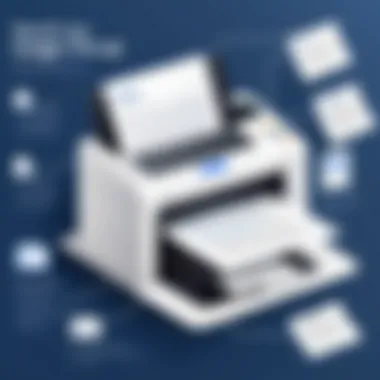

Implementing these formatting tips will enhance the readability and professionalism of your faxes sent from Google Docs. Remember, attention to detail in formatting reflects your overall communication quality.
Ensuring Fax Deliverability
Deliverability is another fundamental aspect when faxing from Google Docs, as it determines whether the recipient actually receives your documents in the intended format. Here are essential considerations to ensure that your faxes are deliverable:
- Valid Fax Numbers: Double-check the recipient's fax number for accuracy before sending. An incorrect number can lead to failed transmissions.
- Test Runs: Consider running test faxes to verify that the receiving fax machine is operational. A simple test can help identify issues before sending important documents.
- Confirmation Settings: Utilize services that provide confirmation notices. These notices confirm whether the fax was successfully sent, allowing you to track any potential errors promptly.
- Content Compliance: Ensure your document complies with required formats and regulations, especially in professional settings. For instance, sensitive documents may require specific guidelines.
- Service Reliability: Research the online fax service you choose. Established services often have higher success rates and better deliverability features than newer or less known providers.
Taking these steps in ensuring fax deliverability can save time and resources, ultimately leading to more successful communication outcomes. Effective faxing through Google Docs hinges on these crucial considerations.
Receiving Faxes via Google Docs
Receiving faxes through Google Docs may seem like a complex task. However, it is increasingly becoming a necessity in the modern digital workplace. This section examines the importance of receiving faxes via Google Docs and highlights the benefits, considerations, and specific elements involved in the process.
In today’s fast-paced business environment, communication flexibility is critical. Google Docs provides an accessible platform for not only creating and sending documents but also for managing incoming faxes systematically. By integrating a fax service with Google Docs, users can seamlessly receive documents without the need for traditional fax machines. This integration saves physical space and enhances workflow efficiency.
Key Benefits of Receiving Faxes via Google Docs:
- Convenience: Users can access faxes anywhere, as long as they have an internet connection.
- Centralized Storage: All documents can be stored in one place, organized in Google Drive, enhancing document management.
- Improved Collaboration: Colleagues can view received faxes in real-time, allowing for faster response times.
- Cost-efficiency: Reduces the costs associated with maintaining outdated fax machines and printing.
To effectively utilize this process, one must set up a reliable receiving fax number linked with their Google Docs. This setup ensures all communications are streamlined and are less prone to error. The next subsection will cover how to establish this crucial infrastructure.
Setting Up a Receiving Fax Number
Setting up a receiving fax number is a fundamental step in leveraging Google Docs for faxing. A good starting point is to select a reputable online fax service that offers this functionality. Several providers integrate seamlessly with Google Docs, allowing users to send and receive faxes directly from their accounts.
The steps to setup a receiving fax number are generally as follows:
- Choose a Fax Service Provider: Look for services such as eFax, RingCentral Fax, or MyFax. Each has distinct features to consider.
- Register for an Account: Create an account with your chosen service. This often involves selecting a plan that suits your faxing needs.
- Obtain a Fax Number: During signup, you will be assigned a fax number. Some services let you choose a local or toll-free number.
- Linking with Google Docs: Follow the setup instructions provided by the service to connect it with your Google Docs account. This typically involves enabling integrations or installations directly from Google Workspace Marketplace.
Once the number is set up and linked, receiving faxes becomes straightforward. Faxes sent to this number will be automatically routed to your selected online account.
Accessing Received Faxes in Google Docs
After setting up your receiving fax number, the next step is accessing the received faxes. Most fax services offer an easy way to view incoming documents. Here’s how you can access these faxes:
- Open Google Drive: Start by logging into your Google Drive account where the faxes will be stored.
- Locate the Fax Folder: After receiving a fax, it is typically saved in a pre-defined folder, often labeled by the service you have chosen.
- Open the Document: Simply click the fax document to access it. From here, you can review it and share it with others as needed.
It’s advisable to regularly check this folder to ensure you do not miss important communications.
Legal and Security Considerations
Understanding the legal and security aspects of faxing in a digital context is essential for anyone using Google Docs for this purpose. Proper awareness of these factors not only protects sensitive information but also ensures compliance with regulations that govern fax communications. In this section, we will explore key elements and considerations that professionals should be aware of when integrating faxing services with Google Docs.
Understanding Fax Regulations
Fax communications are subject to various regulations depending on the jurisdiction. In the United States, the Telephone Consumer Protection Act (TCPA) outlines strict guidelines regarding unsolicited faxes. This legislation mandates that recipients must have given prior consent to receive faxes, thus protecting individuals from spam.
In addition, regulations such as the Health Insurance Portability and Accountability Act (HIPAA) require healthcare providers to ensure the confidentiality of patient information when utilizing fax services. Compliance with these regulations is paramount, especially for organizations that handle sensitive patient data. Not adhering to these laws can result in significant penalties. It is crucial for users to verify that their chosen fax service complies with applicable legal frameworks.
Here are some steps to consider:
- Confirm Consent: Always obtain permission before sending faxes to avoid legal ramifications.
- Check Ads and Promotions: If faxes include advertisements, ensure compliance with the TCPA.
- Maintain Records: Keep documentation of consent and compliance efforts should legal queries arise.
Ensuring Data Security and Privacy
Data security and privacy should be top priorities when faxing documents through Google Docs. Sending faxes involves transferring sensitive information, which could be exposed to unauthorized access if not handled properly.
To mitigate risks, several best practices can be implemented:
- Encryption: Choose a fax service that provides encryption. This protects documents during transmission, ensuring that only intended recipients can access the information.
- Password Protection: Consider using password-protected files when sending faxes. This adds an additional layer of security.
- Secure Storage: Ensure that documents stored in Google Docs comply with data protection standards. Use Google’s security settings to manage who has access to sensitive files.


Remember that awareness of the potential risks is vital. According to a report by the Federal Trade Commission, identity theft related incidents can increase when sensitive information is mishandled. Understanding the legal framework combined with proactive security measures creates a safer environment for faxing through Google Docs.
"Protecting sensitive information is not just a best practice; it is a regulatory requirement."
Implementing the practices mentioned above can help organizations create a robust strategy for using Google Docs in conjunction with fax services, harmonizing efficiency with compliance.
Common Issues and Troubleshooting Tips
Understanding potential issues that can arise during faxing is essential for professionals who increasingly rely on digital tools. This section outlines common fax-related problems and offers solutions to troubleshoot them effectively. Adapting fax techniques to a digital setting like Google Docs introduces unique challenges. Awareness of these issues can enhance efficiency and ensure smoother communication processes.
Identifying Common Fax Errors
While using Google Docs for faxing, several errors can occur. Correctly identifying these errors is key for prompt resolution. Common fax errors include:
- Incorrect fax number input: One of the leading causes of failed transmissions is mistyping the recipient’s fax number. Ensure the number is checked carefully before sending.
- Document size limits: Most online fax services have file size limitations. Exceeding these limits can result in failed sends. It is essential to verify the size before attempting to send.
- Unsupported file types: Some services may reject documents in certain formats. Always confirm which file types are supported by your chosen service.
- Network connectivity issues: A weak or unstable internet connection can disrupt the faxing process. Check your network connection regularly, especially during peak hours.
"Identifying errors early can prevent unnecessary delays and enhance overall productivity in faxing operations."
In addition to the issues listed, contexts where errors occur should also be evaluated. If a pattern emerges, it may indicate a system-wide issue that could require deeper investigation.
Resolving Document Format Issues
Format inconsistencies can hinder successful fax transmissions. Depending on the service used, certain formatting rules must be adhered to. Here are some essential troubleshooting tips for document format:
- Use Standard Fonts: Stick to widely-recognized fonts like Arial or Times New Roman. Uncommon fonts may not render correctly in the fax transmission.
- Page Layout: Ensure your document's dimensions align with common fax formats, typically either letter-sized or A4. Mismatched dimensions can cause parts of the document to be cut off.
- Margins and Spacing: Keep adequate margins to prevent text from being cut off during faxing. Too little margin space might lead to missing sections of important information.
- Headings and Sections: If utilizing headings and sections in your document, ensure they are clearly defined. This increases clarity for the recipient while ensuring all information is conveyed effectively.
When facing trouble with document formats, always review the requirements of your chosen fax service. Doing this can help ideally prepare your documents, saving you time and ensuring successful communication.
Comparative Analysis of Fax Services
The integration of fax services with Google Docs provides a streamlined approach to communication. Understanding the comparative analysis of fax services is crucial in this context. Various fax solutions exist in the digital landscape, each offering unique features that can significantly impact user experience and efficiency. This section will explore key factors that distinguish these services, helping you make informed choices based on your specific needs.
Feature Set Comparison
When selecting a fax service to pair with Google Docs, feature sets play a central role. Not all fax services offer the same capabilities, which makes it imperative to evaluate them based on what they provide. Here are some essential features to consider:
- Ease of Use: A user-friendly interface is essential for quick and effective communication.
- Integration with Google Docs: Look for services that allow direct sending and receiving from the Docs interface, minimizing interruptions in your workflow.
- Document Handling: Some services provide advanced options for document editing or formatting, which can enhance the overall user experience.
- Automated Features: Consider services that offer automation for recurring faxes, which can save time and reduce manual errors.
- Tracking Capabilities: Features like delivery confirmation and error reporting are informative, providing essential feedback on fax statuses.
Analyzing these features will help in selecting the right solution that aligns with your faxing requirements. Consider conducting trials of different services to get hands-on experience, which can illuminate the nuances not evident in feature listings.
Cost Considerations
Cost is an inevitable factor when evaluating fax services. Various pricing models exist across the market, which can impact your decision-making based on budget constraints. Here are key aspects to contemplate:
- Subscription Plans: Many services offer tiered subscription models based on fax volume. Assess expected usage and determine the most cost-effective plan.
- Pay-as-you-go Options: If you fax infrequently, you might benefit from services that charge per fax sent, avoiding unnecessary monthly fees.
- Hidden Costs: Be mindful of potential additional fees, such as charges for extra pages, international faxes, or customer support.
- Free Trials: Utilize free trials to gauge service effectiveness before committing financially. This can also help in understanding long-term value before making a decision.
In summary, conducting a comparative analysis of fax services will provide clarity on their features and costs. Taking the time to distinguish these elements is an investment that will pay dividends in communication efficiency and effectiveness.
End
In the modern context, the conclusion of this article serves as a vital synthesis of the core themes discussed. It encapsulates not only the processes and tools necessary for utilizing Google Docs in faxing but also emphasizes broader considerations that impact users in various fields.
Summarizing Key Takeaways
To summarize the key takeaways:
- Integration is Essential: Understanding how Google Docs can work with fax services is critical for professionals aiming to enhance productivity.
- Step-by-Step Procedures: A thorough guide exists for preparing documents, selecting services, and ensuring successful fax communication.
- Legal Awareness: It is important to navigate the legalities surrounding faxing, especially in fields with stringent regulations.
- Troubleshooting: Common issues can often be resolved with basic troubleshooting techniques, ensuring efficiency in communication.
Future of Fax in Digital Workflows
Looking ahead, the future of faxing in digital workflows appears promising yet challenging. As industries evolve, the need for secure and efficient communication remains paramount. The fax may seem outdated to some, but its relevance is underscored by its integration into contemporary document management systems. The rise of cloud technologies like Google Docs is a testament to this.
Businesses might see a shift toward hybrid approaches, combining traditional faxing with electronic signatures and real-time collaboration tools. Innovations are likely to refine the faxing process, making it even more seamless. Cloud-based fax solutions will continue to thrive as they offer better security, accessibility, and flexibility for users across various sectors.
"As the landscape of communication continues to shift, adapting to new technologies while respecting legacy methods is key to effective information exchange."
In summary, the conclusion reaffirms the importance of adeptly managing fax communication through tools like Google Docs while anticipating the future developments that will shape this essential function.







