Mastering GotoMeeting: Join and Navigate with Ease


Intro
GotoMeeting is a widely used platform in the arena of online communication and collaboration. With remote work becoming increasingly common, understanding how to navigate such tools is essential. This article aims to provide a comprehensive guide on how to join GotoMeeting sessions efficiently and make the most out of the features it offers. Users at all levels can benefit from this guide, whether they are new to the software or seasoned professionals looking to refine their skills.
Overview of Software
GotoMeeting serves a specific purpose: it simplifies online meetings for teams, clients, and individuals. It offers an interface that allows users to engage with others without the necessity of being physically present in the same location. This aspect is particularly useful in today’s work environment, where flexibility and remote communication are crucial.
Purpose and Use Cases
This platform is utilized in various contexts, including business meetings, webinars, and educational sessions. Professionals use it to collaborate on projects, conduct presentations, and hold client consultations. The software caters to various industries, from education to corporate settings, making it versatile in its application.
Key Features
GotoMeeting brings several features to the table, which include:
- Screen Sharing: Users can share their screens to present information clearly.
- Meeting Recording: Sessions can be recorded for future reference or for those who could not attend.
- Chat Functionality: Participants can use chat to communicate without interrupting the speaker.
- Virtual Whiteboards: This allows for interactive brainstorming during discussions.
These features enhance productivity and engagement during meetings, ensuring that all participants can contribute effectively.
In-Depth Review
An analysis of GotoMeeting reveals its strengths and weaknesses across various aspects. By focusing on performance and user experience, we can understand how well it serves its intended purpose.
Performance Analysis
GotoMeeting generally delivers good performance under normal conditions. Users have reported minimal lag during meetings, but performance can vary depending on internet connectivity. A stable connection yields a more seamless experience. That said, some users have experienced issues during peak usage times.
User Interface and Experience
The user interface of GotoMeeting is designed to be intuitive. Participants can access meetings easily through links or access codes. Once inside, navigating between the different tools is straightforward. However, some users have expressed a desire for more customization options to tailor the interface according to personal preferences.
Preface to GotoMeeting
GotoMeeting is a tool that facilitates online meetings, webinars, and video conferences. Understanding this platform is crucial for anyone looking to engage effectively in remote settings. In a world where digital communication is increasingly prevalent, GotoMeeting stands out by providing a user-friendly interface and reliable features. By diving into its core components, users can harness the full potential of this platform.
Overview of GotoMeeting
GotoMeeting allows users to connect over the internet for collaboration across various geographical locations. It is designed to enhance interaction, making it easier to discuss projects or participate in brainstorming sessions. Users can join meetings from a computer, tablet, or smartphone. This versatility caters to different preferences and accommodates the busy schedules of professionals. Moreover, GotoMeeting offers features such as screen sharing, recording, and chat functions, which create a dynamic meeting environment.
Importance in Remote Collaboration
In this digital era, remote collaboration has become necessary. Many organizations now operate with distributed teams. GotoMeeting plays an essential role in connecting team members, regardless of their physical locations.
- Enhanced Communication: It reduces miscommunication by allowing face-to-face interaction through video.
- Flexibility: Users can join meetings from anywhere. This aspect makes it friendly for those with hectic schedules.
- Time Efficiency: Meetings can commence quickly with minimal setup. This helps in meeting deadlines and maintaining productivity.
Overall, understanding GotoMeeting is not just about using a tool but adapting to a new way of working. Organizations that leverage its capabilities can foster robust collaboration practices that lead to better outcomes in projects and team dynamics. The knowledge of how to navigate this platform effectively can position individuals and teams for success as remote work continues to evolve.
Getting Started with GotoMeeting
Getting started with GotoMeeting is a fundamental step for individuals and organizations seeking effective remote collaboration. Understanding the initial processes involved not only sets the stage for successful meetings but also ensures that participants can make the most of this powerful tool. By taking the time to properly establish an account and confirm that all system requirements are met, users can minimize frustration and maximize productivity during their virtual meetings.
Account Creation
Creating an account on GotoMeeting is a straightforward process that paves the way for seamless participation in video conferencing. New users should visit the official GotoMeeting website and select the option to sign up. The registration process typically involves providing basic information such as an email address and creating a password. Notably, existing LogMeIn accounts can be used to log into GotoMeeting directly. This integration simplifies the experience for users who are already familiar with LogMeIn products.
After signing up, users receive a confirmation email. This email is critical; it usually contains a verification link that confirms the user's identity. It is advisable to check the spam folder if the email is not received promptly. Once the email is confirmed, users can log in and explore the platform's features, settings, and other essential tools that facilitate remote meetings.
System Requirements
Before using GotoMeeting, it is essential to ensure that your system meets the necessary requirements. This consideration covers both hardware and software aspects to guarantee optimal performance during meetings.


- Supported Browsers: GotoMeeting is compatible with most major web browsers, including Google Chrome, Mozilla Firefox, and Safari. Users should always use the latest version of their chosen browser to avoid compatibility issues.
- Operating Systems: GotoMeeting functions well on Windows and macOS operating systems. Users should ensure their OS is updated to the latest version available for the devices.
- Internet Connection: A stable internet connection is paramount. Ideally, users should aim for a minimum speed of 1.5 Mbps both for upload and download. A wired connection is often more reliable than Wi-Fi, especially during important meetings.
- Audio and Video Devices: Users need a functioning microphone and speaker or headset for clear audio communication. High-quality webcams can greatly enhance the visual components of meetings.
Meeting the system requirements not only aids in preventing technical issues but also enhances the overall experience during meetings. GotoMeeting's performance is significantly influenced by the user's setup, so taking these considerations seriously can lead to more productive interactions.
Key Insight: Proper account setup and system checks are vital for a smooth experience on GotoMeeting.
Joining a GotoMeeting
Joining a GotoMeeting is a critical step that determines the success of virtual interactions. It can affect the overall productivity and fluidity of communication during meetings. Proper access to the platform as well as an understanding of how it functions is essential for maximizing the benefits of GotoMeeting. Specific elements like invitation management, browser compatibility, mobile access, and phone join options play crucial roles in ensuring users can connect seamlessly. This section explores various ways to join a meeting and highlights the considerations required for an effective experience.
Invitation and Access Links
The first requirement for joining a GotoMeeting is receiving an invitation. Typically, this invitation comes via email. It contains a unique access link that is essential for entering the meeting. Users should carefully review the email to find this link, as accessing the meeting often depends on it.
In addition to the link, invitations may provide dial-in numbers for phone access and a meeting ID. Those who plan to join via a web browser or mobile app will mainly rely on the access link. If the link is accidentally deleted or misplaced, joining the meeting may become challenging. It is helpful to keep such invitations organized in a designated folder for easy retrieval.
Join by Web Browser
Joining a GotoMeeting through a web browser offers significant flexibility. Most modern browsers support GotoMeeting, making it accessible from various devices, including desktops and laptops. To join via a browser, users simply need to click on the access link found in their invitation email. This link redirects them to the meeting environment, where they may be prompted to enter their name and email address.
Some users may encounter browser-related issues, particularly if they are using outdated versions or unsupported browsers. Hence it is recommended to use updated versions of browsers like Google Chrome, Mozilla Firefox, or Microsoft Edge.
Join via Mobile Application
For users on the go, the GotoMeeting mobile application provides an excellent alternative. The app is available for both iOS and Android devices, enabling participants to connect from their smartphones or tablets. Downloading the application is the first step, followed by signing in with valid credentials. The access link in the invitation can also be opened directly in the app, allowing for a streamlined joining experience.
Using the mobile app can enhance accessibility, but users should ensure their devices have a stable internet connection. This connectivity is essential for maintaining audio and video quality during the meeting.
Join by Phone
Joining a GotoMeeting by phone offers an alternative for those who may not have access to a computer or mobile device. This option ensures that users can still participate even if they encounter technical difficulties with other joining methods. Typically, the invitation email includes a list of dial-in numbers specific to various regions, as well as the meeting ID.
The process is straightforward. Users dial the provided number, enter the meeting ID when prompted, and they can begin participating in the meeting. While this method lacks video capabilities, it allows users to engage in discussions without technical complications.
It is essential to remember that while joining by phone, audio quality may vary based on the network coverage and the phone model in use.
Common Challenges when Joining Meetings
In the digital age, online meetings have flourished as a core component of remote work and collaboration. However, users often face various challenges when joining meetings on platforms like GotoMeeting. Recognizing these issues is crucial for ensuring a smooth meeting experience. This section outlines two common challenges that users may encounter: technical issues and forgotten meeting links.
Technical Issues
Technical issues can arise from various sources, including software glitches, network connection problems, or device incompatibilities. These obstacles can hinder a user’s ability to join a meeting efficiently. Users may struggle with audio or video settings, which can disrupt communications.
Primarily, network speed plays a significant role in meeting success. A slow or unstable connection can lead to lag or disconnection during important discussions. To prevent this, users should check their internet speed prior to a meeting, preferably using wired connections when possible. Additionally, it is wise to ensure all required software updates for GotoMeeting are installed.
Moreover, device familiarity is essential. If a user does not know how to configure their microphone or camera settings on their device, it could result in unnecessary delays. Users should familiarize themselves with the settings in advance, conducting a test meeting if needed. These proactive measures can significantly reduce the risk of technical issues when joining a meeting.
Forgotten Meeting Links
Another common challenge is forgetting or misplacing meeting links. This may seem trivial, but it can create significant barriers to participation. In busy work environments, it is easy for links to be trapped in overflowing inboxes, leading to missed connections and wasted time.
To avoid this problem, users should establish a reliable system for managing meeting invitations. Here are some strategies:
- Calendar Integration: Link GotoMeeting to a digital calendar to create reminders automatically.
- Email Organization: Use folders or labels to sort meeting invitations for quick access.
- Bookmarks: For frequently attended meetings, consider bookmarking the links in their web browser.
Employing these strategies not only simplifies the process of retrieving meeting links but also enhances overall efficiency.
"Preparation can turn potential stumbling blocks into stepping stones for success."
By understanding and addressing these common challenges, users can improve their experiences with GotoMeeting, ensuring they can focus on what truly matters: effective communication and collaboration.
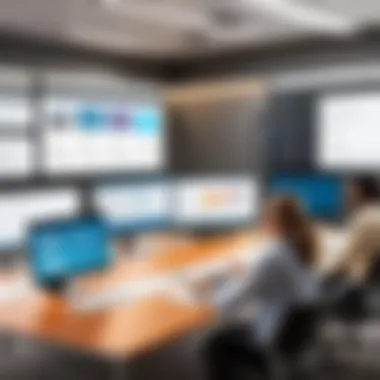

Troubleshooting Joining Issues
Troubleshooting joining issues is essential for ensuring smooth participation in GotoMeeting sessions. These problems can arise unexpectedly and hinder effective communication during important meetings. Recognizing the significance of this issue allows users to be better prepared for potential difficulties. Addressing these problems efficiently can save time and maintain productivity. When users are equipped with knowledge on how to troubleshoot common issues, they can focus on their discussion rather than technical difficulties.
Reconnecting to Meetings
When a user gets disconnected from a meeting, reconnecting should be a straightforward process. It is critical to act quickly to regain access so as to minimize disruption for both the user and other participants. Here are the steps one can take to reconnect:
- Check Internet Connection: Verify that the device is still connected to the Internet. Sometimes, issues may arise from weak Wi-Fi signals or disconnected networks.
- Use The Meeting Link: If the user has the original meeting link or access code, simply re-enter that information into the GotoMeeting application or web platform to join again.
- Visit the GotoMeeting Portal: Another option is to go to the GotoMeeting website or app or enter the meeting ID directly if available.
- Request Assistance: If reconnecting proves difficult, contact the meeting organizer or support for help.
By following these steps, participants can effectively rejoin meetings, thus minimizing frustration and promoting effective communication without excessive delays.
Resolving Audio/Video Problems
Audio and video problems rank among the most frequent issues faced in online meetings. These hurdles can detract from the overall experience and hinder effective collaboration. Here are some strategies to resolve common audio and video issues:
- Check Devices: Ensure that the correct microphone and camera are selected in GotoMeeting settings. Sometimes, external devices may need to be activated.
- Test Equipment: Conduct audio and video tests before meetings. Most applications offer tools to check if the microphone and camera are functioning correctly.
- Adjust Volume Levels: Confirm that the volume on the computer or device is turned up. While this may seem simple, it is significant in ensuring that users can hear and be heard.
- Close Unnecessary Applications: Other applications consuming bandwidth can interfere with audio and video quality. Consider closing any non-essential programs that may affect performance.
- Restart the Application: If problems persist, relaunching the GotoMeeting app can help reset connections.
By taking these steps, users can enhance their audio and video quality, leading to more productive and engaging meetings.
In summary, troubleshooting joining issues can significantly improve the GotoMeeting experience. A proactive approach to reconnections and technical issues fosters more effective collaboration.
Best Practices for Effective Participation
Effective participation in meetings impacts both personal and group productivity. In the context of GotoMeeting, best practices can elevate the experience and outcomes of virtual interactions. Users who engage thoughtfully contribute to a collaborative environment, which is essential for remote work settings.
Preparing for Meetings
Preparation is key. Before a meeting, confirm the agenda and ensure understanding of the topics to be discussed. Review any relevant documents or materials. This not only enhances personal contribution but also demonstrates respect for fellow participants’ time. Testing your technology is also important. Make sure your microphone, camera, and internet connection are reliable. A brief test run, checking both audio and video, helps prevent disruptions. Set reminders about the meeting to avoid missing the start time.
Engagement Strategies
Active engagement can significantly enhance discussions. Listening attentively is just as important as contributing to conversations. Utilize the mute button when not speaking to minimize background noise. When you have something to say, unmute and contribute smoothly. Moreover, summarizing points after discussions can help reinforce understanding. It ensures that all participants are on the same page. Encourage questions and give feedback to promote a more interactive environment. This collaborative spirit can lead to more innovative solutions.
Utilizing Chat and Collaboration Tools
GotoMeeting includes chat features and collaboration tools that enhance communication during sessions. Use the chat function for side discussions or to share links and documents without interrupting the speaker. Taking notes in the chat can clarify important points and help others catch up quickly. Collaboration tools within GotoMeeting, such as whiteboards or document share capabilities, allow for real-time contributions to projects. Leveraging these features increases the effectiveness of the meeting and ensures everyone has a voice.
"Successful meetings are not just about speaking, but about listening and collaborating effectively."
Incorporating these best practices into your GotoMeeting routine helps maintain focus and productivity, ultimately saving time. Understanding and applying these strategies supports individual contributions and enhances group outcomes.
Features of GotoMeeting
GotoMeeting offers a range of features that are essential in creating effective virtual meetings. These features not only enhance user interactions but also increase productivity during meetings. Understanding these capabilities helps users maximize their experience on the platform. By leveraging the right tools, professionals can transform ordinary meetings into valuable opportunities for collaboration.
Screen Sharing Capabilities
Screen sharing is one of the most powerful features of GotoMeeting. It allows participants to share their screen with others in real-time. This is particularly crucial in technical discussions where details on files, applications, or presentations need clarity.
Benefits of Screen Sharing:
- Facilitates clear communication of ideas.
- Reduces misunderstandings by providing visual context.
- Helps in conducting training sessions effectively.
- Makes it easy to demonstrate software functionalities or troubleshoot issues collaboratively.
To share your screen, users simply need to click on the "Share Screen" option within the meeting interface. Participants can then choose to share their entire screen, a specific application, or even a browser tab. This flexibility ensures that the presenter is in control of what the audience sees.
Recording Meetings
Recording meetings is another vital feature of GotoMeeting that enhances collaboration. The ability to record sessions allows users to capture discussions, decisions, and important moments for later review. This is especially beneficial for participants who may miss the meeting due to scheduling conflicts or for those who want to revisit complex discussions.
Key Considerations for Recording:


- Participants can access recordings later, which aids retention of information.
- Recordings can serve as valuable documentation for projects or training materials.
- Users should ensure all participants are informed about recordings for transparency.
The recorded files are easily retrievable from the GotoMeeting interface and can be downloaded or shared with relevant stakeholders. This feature adds a layer of accountability and provides a reference for teams to ensure that important points are not overlooked.
Incorporating screen sharing and recording functionalities into meetings often leads to more effective collaboration, making GotoMeeting a preferred choice for many organizations.
These features, combined with an intuitive user experience, place GotoMeeting as a key player in the landscape of remote collaboration tools.
Comparisons with Other Meeting Platforms
In today’s fast-paced work environment, selecting the right online meeting tool is crucial. The choice between competing platforms can influence productivity and overall user experience. GotoMeeting is one of the key players in this domain. However, alternatives like Zoom and Microsoft Teams also offer unique features and benefits. Comparing these platforms can help individuals and organizations make informed decisions.
When evaluating meeting platforms, consider factors such as user interface, features, pricing, and integration capabilities. Each platform has its own strengths and weaknesses. Understanding these can guide users toward a solution that aligns best with their needs.
GotoMeeting vs Zoom
GotoMeeting and Zoom are leading tools for online meetings, but they have notable differences. GotoMeeting focuses on simplicity and ease of use, making it suitable for smaller meetings and presentations. The interface is straightforward. Users can easily set up meetings without complicated steps.
On the other hand, Zoom has gained traction for larger webinars and events. Its scalability is impressive. Zoom allows hundreds of participants to join simultaneously. This makes it ideal for educational institutions and large organizations. However, this scalability comes with complexity. The range of features may overwhelm users who seek a simpler experience.
Another key difference involves pricing structures. GotoMeeting typically offers a subscription-based model, which may appeal to companies that prioritize budget control. Zoom also has subscription options, but its tiered pricing can lead to higher costs for advanced features.
"Choosing the right platform ultimately depends on your specific needs and the nature of your meetings."
GotoMeeting vs Microsoft Teams
Comparing GotoMeeting and Microsoft Teams reveals more than surface-level differences. GotoMeeting is primarily focused on video conferencing and screen sharing. It excels in providing users with a seamless experience for online meetings. The platform’s screen-sharing capabilities are highly rated for allowing participants to visually engage with the material discussed.
Conversely, Microsoft Teams goes beyond just video conferencing. It serves as a comprehensive collaboration tool. Teams integrates with Microsoft 365, letting users chat, share files, and collaborate on documents in real-time. This additional functionality appeals to organizations already using Microsoft services for their workflow.
The integration aspect might make Teams preferable for companies looking for a unified tool. While GotoMeeting offers a solid solution for meetings, those who need extensive collaboration features might find Teams more fitting to their operational needs.
In summary, comparing GotoMeeting with platforms like Zoom and Microsoft Teams sheds light on various functionalities, user experiences, and pricing implications. Each tool has its strengths, and understanding these will help users choose the right platform for their specific requirements.
Future of Online Meetings
The landscape of online meetings is evolving rapidly, influenced by advances in technology and shifting work patterns. As organizations and individuals increasingly adopt remote working models, understanding the future of online meetings becomes essential. This section delves into important trends shaping the communication landscape and examines how innovative technologies, particularly Artificial Intelligence, will play a crucial role in enhancing meeting experiences.
Trends in Remote Collaboration
Remote collaboration has gained momentum, driven by necessity during global disruptions and the continuous trend towards flexible work arrangements. Several trends are shaping this transformation:
- Increased Adoption of Video Tools: Platforms like GotoMeeting have seen exponential growth. Video remains the preferred mode of communication, allowing for non-verbal cues to enhance interaction.
- Hybrid Work Models: Many companies are embracing hybrid models, where employees divide their time between remote work and the office. This change demands robust online meeting tools that facilitate seamless communication.
- Focus on User Experience: As competition heightens among meeting platforms, providers are investing in user-friendly designs and interfaces. This focus helps in minimizing barriers to joining and participating in meetings.
- Integration with Project Management Tools: The integration of meeting platforms with project management software is becoming common. This integration streamlines workflows and enhances productivity by allowing users to track tasks alongside discussions.
"The future of online meetings is determined not just by technology, but by the collaboration culture fostered within organizations."
Role of AI in Meeting Tools
Artificial Intelligence is set to redefine the dynamics of online meetings. The role of AI in meeting tools like GotoMeeting introduces several benefits:
- Automated Transcriptions: AI-driven transcription services can convert spoken dialogue into written text. This feature not only aids documentation but also supports participants by providing them with usable records.
- Smart Scheduling: AI can analyze calendars and suggest optimal meeting times for participants, eliminating the back-and-forth that often hinders scheduling.
- Enhanced Engagement: AI can monitor participant engagement in meetings through analytics, offering feedback on attention levels and suggesting improvements.
- Virtual Assistants: Integration of AI virtual assistants can assist in tasks such as reminders, note-taking, and even responding to basic queries during meetings, freeing up human participants to focus on strategic discussions.
Culmination
In this article, we explored GotoMeeting in depth, emphasizing on how to join and navigate meetings effectively. Understanding the process of accessing GotoMeeting is crucial, especially in today's remote working landscape where virtual interactions have become the norm. A clear comprehension of how to join meetings, troubleshoot issues, and engage effectively enhances the overall experience for users.
The importance of this conclusion section lies in the summarization of key points covered throughout the article. Every aspect discussed, from account creation to troubleshooting, plays a significant role in helping users maximize their use of the GotoMeeting platform. Moreover, being aware of the common challenges and solutions allows users to participate in meetings with greater confidence and preparedness.
Key Takeaways
- GotoMeeting is an essential tool for remote collaboration and effective communication.
- Understanding the steps to join meetings can reduce frustration and save time.
- Being prepared with troubleshooting strategies enhances user experience during meetings.
- Familiarity with GotoMeeting's features can significantly improve meeting interactions.
Final Thoughts on Using GotoMeeting
Using GotoMeeting effectively requires a combination of preparation, technical understanding, and active participation. Emphasizing good practices, such as preparing in advance and utilizing all available tools, ensures a productive experience in virtual meetings. As remote work continues to evolve, mastering platforms like GotoMeeting is invaluable for success in any professional environment.
Ultimately, GotoMeeting is not just a tool, but a facilitator of ideas and collaboration, capable of bringing together teams and individuals across distances. Proper usage and understanding can turn potentially tedious meetings into fruitful conversations. For those looking for more understanding about collaborative tools, resources like Wikipedia and Britannica offer deeper insights into the remote collaboration landscape.







