A Comprehensive Guide to SSIS, SSAS, and SSRS


Intro
In the world of data management, tools that seamlessly integrate, analyze, and report data are essential. SQL Server Integration Services (SSIS), SQL Server Analysis Services (SSAS), and SQL Server Reporting Services (SSRS) are three key components of Microsoft SQL Server that serve distinct yet complementary roles.
These tools help organizations streamline their processes for handling large amounts of data. Understanding the core functionalities of each service can empower IT professionals and developers to leverage them effectively, not only to optimize performance but also to drive better business decisions based on data insights.
Prolusion to Microsoft SQL Server Components
The landscape of data management has evolved into a complex ecosystem, where components work together to enhance understanding and accessibility of data. Understanding Microsoft SQL Server components is crucial for all who operate in data-centric roles. This introduction aims to set the foundation for a deeper exploration of SQL Server Integration Services, SQL Server Analysis Services, and SQL Server Reporting Services.
Overview of Data Management Tools
Data management tools are pivotal for organizing, analyzing, and compiling information into valuable insights. SQL Server offers several robust tools to tackle these tasks. SQL Server Integration Services (SSIS) provides functionalities for data extraction, transformation, and loading (ETL). SSAS allows for sophisticated data analysis and modeling, ideal for large datasets. Meanwhile, SSRS focuses on creating structured reports for end-users, enabling clear visualization of data. These tools work synergistically, providing flexibility in managing data from various sources.
The comprehensive nature of these tools has transformed both small and large organizations. They permit seamless interaction between different data processes. This results in more efficient operations, better decision-making capabilities, and ultimately a significant competitive advantage.
Importance of Data Integration and Analysis
Data integration is essential for providing a unified view across numerous datasets. Through integrating data from various sources, organizations can enhance accuracy and visibility. This integration is where SSIS comes into play. It streamlines the data flow, ensuring that the right information is available where and when it is needed. Furthermore, analysis, facilitated mainly through SSAS, helps organizations uncover patterns and trends buried in data. By employing multidimensional analysis and data mining techniques, businesses can derive actionable insights, driving strategic direction.
In today’s environment, where data reflects every aspect of operations, understanding the importance of integration and analysis cannot be overstated. Engaging with these components allows organizations to foster a data-driven culture, optimizing resources and improving overall performance.
In the realm of data management, integration and analysis are not just beneficial; they are vital for informed decision-making.
SQL Server Integration Services (SSIS)
SQL Server Integration Services (SSIS) is a vital component of Microsoft's data management suite, designed to enable data integration and transformation. This section delves into the specific elements that define SSIS, emphasizing its importance in handling large volumes of data from various sources while ensuring seamless performance.
Definition and Purpose of SSIS
SSIS is a platform for data integration and workflow applications. It provides a framework for building data transformation and integration solutions. The primary purpose of SSIS is to facilitate the extraction, transformation, and loading (ETL) of data from multiple sources to different destinations, making it essential for businesses managing substantial datasets. By utilizing SSIS, organizations can streamline their data processes, allowing for more efficient data flows and informed decision-making.
Key Features of SSIS
SSIS boasts several key features that enhance its functionality and ease of use:
- Data Flow Tasks: Allows for easy definition of how data should be transferred and transformed between sources and destinations.
- Control Flow: Offers robust orchestration features to manage the execution order of various tasks.
- Error Handling: Includes built-in capabilities to manage errors effectively during data processing.
- Extensibility: Provides support for custom tasks through scripting, allowing developers to create specific functionalities as required.
- Integration with SQL Server: Seamlessly integrates with SQL Server databases to optimize data handling and processing.
Understanding these features equips professionals with the necessary knowledge to leverage SSIS effectively in their data operations.
SSIS Architecture
The architecture of SSIS consists of several key components:
- Data Flow Engine: Manages the movement of data from sources to destinations.
- Control Flow: Dictates the order and execution of tasks.
- Connection Manager: Facilitates connections to various data sources.
- SSIS Catalog: A structured environment for managing SSIS packages and executing operations.
This architecture allows for efficient processing and handling of ETL tasks across diverse data environments, ensuring that organizations can adapt quickly to evolving data requirements.
Common Use Cases for SSIS
SSIS is utilized in multiple scenarios, including:
- Data Warehousing: Fetching data from disparate sources and populating data warehouses for analysis.
- Database Maintenance: Automating routine tasks such as backups and data cleanup.
- Data Migration: Moving data from legacy systems to new platforms without disruption.
- Business Intelligence: Supporting analytics by integrating data for reporting and analysis.
These use cases highlight the versatility of SSIS in addressing complex data integration needs across industries.
Limitations of SSIS
Despite its strengths, SSIS has some limitations:
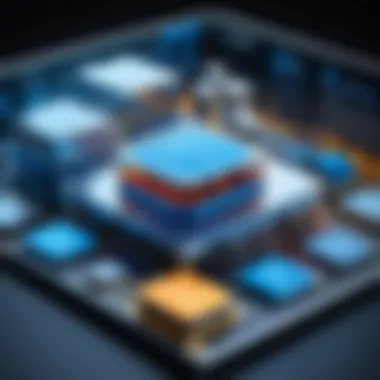

- Learning Curve: Users may face challenges mastering its extensive features, particularly if they lack prior experience with ETL tools.
- Resource Intensive: Large and complex tasks can require significant system resources, potentially affecting performance.
- Fixed Data Sources: While SSIS supports many data sources, new or uncommon sources may require custom connectors or additional configuration.
Being aware of these limitations is essential for effective implementation and management of SSIS in any organization.
SQL Server Analysis Services (SSAS)
SQL Server Analysis Services (SSAS) plays a critical role in the Microsoft SQL Server ecosystem. It provides tools for analyzing and transforming data into actionable insights. SSAS supports both online analytical processing (OLAP) and data mining, and it is essential for businesses looking to enhance their decision-making processes. Leveraging SSAS enables organizations to conduct complex queries and gain deeper insights quickly, which is crucial in today's fast-paced data-driven environment.
Understanding SSAS
SSAS allows users to build and manage multidimensional cubes and tabular models. Each cube represents a specific business area and aggregates data from different sources, making it easily accessible for analysis. This tool also empowers developers and analysts to design models that reflect business needs accurately. The capacity to analyze vast amounts of data swiftly is a decisive advantage in achieving timely and informed business decisions.
SSAS Architecture and Components
SSAS architecture consists of several layers and components designed to manage data structures. The two primary architectures used are multidimensional and tabular models. The multidimensional model utilizes cubes, dimensions, measures, and hierarchies, while the tabular model primarily relies on relational tables.
Key components of SSAS include:
- Data Source: The connection to raw data, often from SQL Server databases or other sources.
- Data Source View: A select representation of fields from one or more data sources.
- Cube: A multidimensional representation of data, comprising measures and dimensions.
- Dimension: Attributes that provide context to the data, such as time or geography.
- Measure: Numeric data that is analyzed, like sales figures.
Understanding these components helps in constructing efficient analytical models that meet specific business needs.
Key Features and Capabilities
SSAS offers numerous features that enhance its functionality:
- Performance: Fast query response times due to optimized storage and intelligent data retrieval strategies.
- Data Mining: Tools to identify patterns from large datasets, facilitating predictions and better decision-making.
- Security: Robust security measures, including role-based access control, ensuring sensitive data is protected.
- Integration: Seamless integration with other SQL Server components, fostering a unified data environment.
- Multidimensional vs. Tabular Modeling: Options for model structure allow organizations to choose based on their specific requirements.
These capabilities make SSAS a powerful tool for data analysis and reporting solutions.
Dimensional Modeling in SSAS
Dimensional modeling is a cornerstone of OLAP systems. It simplifies complex data while preserving data integrity. SSAS uses star and snowflake schemas for organizing multidimensional data. In a star schema, a central fact table connects to dimension tables, creating a straightforward design that improves query performance. The snowflake schema, on the other hand, normalizes dimensions, reducing data redundancy but complicating queries slightly.
Effective dimensional modeling requires a clear understanding of business processes and how data interrelates, ensuring that the analytics reflect the real-world scenarios accurately.
Practical Applications of SSAS
SSAS has diverse applications across industries. Some practical uses include:
- Business Intelligence: Generating advanced reports and dashboards that enable data visualization and insights.
- Financial Analysis: Evaluating financial performance over multiple dimensions, leading to informed fiscal decisions.
- Sales Reporting: Analyzing sales trends and customer behaviors to optimize marketing strategies.
Organizations implementing SSAS can establish a competitive edge by making data decisions easily and effectively.
"Effective data analysis is vital for making informed decisions and maintaining a competitive advantage."
The capabilities and flexibility of SSAS ensure that it remains an indispensable tool in any organization’s data stack. Understanding its intricacies allows for better utilization of its features and maximizing the data potential.
SQL Server Reporting Services (SSRS)
SQL Server Reporting Services (SSRS) plays a crucial role in the Microsoft SQL Server ecosystem. SSRS is designed for creating, deploying, and managing reports based on data stored in SQL Server or other sources. It allows organizations to convert raw data into meaningful reports and visualizations, aiding decision-makers in understanding trends, performance metrics, and other critical business information.
The importance of SSRS lies in its capability to present data effectively. In today's data-driven world, the ability to generate insights from large data sets is vital. SSRS supports this with various features that enable users to create complex reports easily. This section explores the foundational aspects of SSRS, highlighting its significance and operational features.
Prologue to SSRS
SQL Server Reporting Services is a server-based reporting platform. It helps create, manage, and deliver reports to users. SSRS offers a variety of functionalities, including the ability to create tabular, matrix, graphical, and free-form reports. Users can design reports that fit their specific requirements through a web interface, making it accessible even for less technical staff.
SSRS operates as part of the Microsoft SQL Server suite. It integrates with other SQL Server components, enhancing its functionality. These integrations allow data from various sources to be included in reports, providing a holistic view of data.


Key Features of SSRS
SSRS has several key features that make it an effective reporting tool:
- Ad-hoc Reporting: SSRS empowers users to generate reports on demand without needing in-depth technical knowledge. This democratizes data access across an organization.
- Subscription Options: Users can set up email subscriptions for reports. This enables stakeholders to receive updates automatically based on thresholds or schedules.
- Interactive Reports: Reports in SSRS can be made interactive, allowing users to drill down into data for more detailed views.
- Data Visualization: SSRS supports various visualizations, like charts and graphs, making data more understandable.
- Security Features: Built-in security controls allow administrators to manage user access and permissions for sensitive data.
SSRS Architecture
The architecture of SSRS consists of several key components:
- Reporting Server: This is the core component that hosts the report processing engine, serving reports to user requests.
- Report Database: SSRS utilizes a database to manage metadata related to reports, subscriptions, and snapshots.
- Report Builder: A tool that allows users to create reports using a drag-and-drop interface.
- SQL Server Management Studio: This is used to configure and manage SSRS.
Understanding the architecture helps users appreciate how reports are generated, stored, and delivered within the environment.
Report Development Process
The report development process involves several steps:
- Requirement Analysis: Understand what data is needed and how it will be used.
- Data Source Configuration: Set up connections to databases from which reports will pull data.
- Report Design: Utilize SSRS Report Designer or Report Builder to layout the report format and design visual elements.
- Testing: Validate that reports return accurate data and render correctly.
- Deployment: Publish reports to the reporting server for user access.
- Maintenance: Regularly update and modify reports as business needs change.
Deployment and Management of Reports
Deploying reports in SSRS is straightforward. Reports can be published via the SSRS web portal or SQL Server Management Studio. Once deployed, managing reports involves setting up subscriptions, managing permissions, and monitoring usage statistics to ensure optimal performance.
The End
In sum, SQL Server Reporting Services is a powerful tool that turns data into actionable insights. Its design and features empower organizations to create tailored reports for diverse business needs. As data continues to grow in importance, the role of SSRS will undeniably expand, reinforcing its value as an essential component of data management strategy.
Integrating SSIS, SSAS, and SSRS
Understanding the integration of SQL Server Integration Services (SSIS), SQL Server Analysis Services (SSAS), and SQL Server Reporting Services (SSRS) is essential for effective data management strategies. These tools, although capable on their own, work best in synergy. Together, they allow for comprehensive data pipelines, thorough analysis, and meaningful reporting. The combination of these services maximizes the potential of data in making informed decisions.
A well-structured integration helps organizations manage their data from ingestion through analysis to distribution. By leveraging the strengths of each component, organizations can automates workflows, increase productivity and enhance data accuracy.
Some important benefits of integration include:
- Enhanced Data Flow: SSIS can extract and transform data from various sources, making it readily available for SSAS to process and analyze.
- Streamlined Reporting: SSAS provides analytical data models that SSRS can easily use to generate reports.
- Improved Decision Making: This integrated approach supports real-time data access, enabling more effective and timely business decisions.
However, some considerations are needed during integration. It is crucial to design an architecture that allows seamless communication among the three services. Proper configuration helps eliminate data silos and ensures consistency across systems. Additionally, performance tuning is necessary to ensure that each service operates efficiently in the ecosystem.
The Interconnection of SSIS, SSAS, and SSRS
The interconnection between SSIS, SSAS, and SSRS is a key aspect for any data-driven organization. SSIS serves as the backbone, responsible for data movement. It extracts data from disparate sources, transforms it into a usable format, and loads it into a data warehouse or data mart. This prepared data can then be analyzed with SSAS tools, which create multi-dimensional models. These models provide insights and support complex queries for business intelligence.
SSRS acts as the visual layer, offering rich reporting capabilities that leverage the analyzed data stored in SSAS. By integrating these components, organizations simplify their processes and ensure a continuous flow of data. This creates a robust environment for data analysis and reporting.
Benefits of Interconnection
- Continuous Data Updates: Enable automatic updates from source systems to reporting tools, ensuring users have access to the latest information.
- Efficiency in Reporting: Automated workflows decrease time spent on report generation, thus increasing efficiency.
- Holistic View of Data: This integration delivers a comprehensive view of the data landscape, making it easier to identify trends and anomalies.
Workflows Involving All Three Services
Workflows that involve SSIS, SSAS, and SSRS are essential for creating a comprehensive data management framework. Such workflows typically start with SSIS, which initiates data extraction from various sources such as SQL databases, flat files, or other external sources.
Once the data is extracted and transformed, it is loaded into an SQL Server data warehouse or database. SSAS then steps in to analyze this data, creating aggregations and defining measures for business intelligence. With the analytical models in place, SSRS generates comprehensive reports, which can be distributed to stakeholders.
Example Workflow Steps
- Data Extraction: SSIS pulls data from various sources and applies transformations as needed.
- Data Loading: The transformed data is loaded into a secure database.
- Analysis: SSAS processes data, creating analysis cubes and data models.
- Reporting: SSRS retrieves data from SSAS and formats it into reports, dashboards, or alerts.
- Distribution: The reports can be emailed to users or made available via a web portal for on-demand access.


This integrated workflow, when effectively implemented, can be monitored easily. Potential issues can be identified promptly, thus enhancing accountability and decision-making. Understanding how to build and maintain these workflows is crucial for software developers and IT professionals aiming to maximize the capabilities of Microsoft SQL Server tools.
Best Practices for Using SSIS, SSAS, and SSRS
Implementing best practices is essential for maximizing the effectiveness and efficiency of SQL Server Integration Services (SSIS), SQL Server Analysis Services (SSAS), and SQL Server Reporting Services (SSRS). These practices help in maintaining performance, ensuring security, and optimizing resource utilization throughout the data management process. This section explores specific elements and considerations that form the foundation of effective practices when using these tools.
Performance Optimization Techniques
Performance is critical when working with SSIS, SSAS, and SSRS. Users often deal with large volumes of data. Hence, optimizing performance ensures smoother operation and faster results. Here are some techniques to consider:
- Data Flow Optimization: Utilize transformations wisely, and minimize the usage of blocking transformations, which can slow down packages significantly. Moreover, implementing parallel execution can greatly enhance the data flow performance.
- Memory Management: Monitor and adjust the memory settings within SSIS packages. Proper memory allocation can prevent jobs from failing due to resource limitations. Use the SSIS logging feature to identify memory bottlenecks.
- Partitioning and Aggregations in SSAS: In SSAS, partitioning can enhance query performance. It allows for more efficient management by breaking down large datasets into smaller parts. Additionally, pre-aggregating data for specific queries reduces runtime complexity and speeds up response times.
- Report Caching in SSRS: Implement caching for reports that do not require real-time data. This allows for faster access and reduces the load on the server during peak usage.
Incorporating these techniques ensures smoother functioning and quicker data processing, which are vital in today’s rapid business environments.
Security Considerations
Security is a paramount aspect when handling sensitive data within SSIS, SSAS, and SSRS. Failing to adequately protect data can lead to severe consequences. Attention to security can mitigate risks and safeguard information. Consider the following practices:
- Role-Based Security: Both SSAS and SSRS enable role-based security settings, allowing administrators to define which users have access to specific data and reports. Implementing this minimizes unauthorized access.
- Encryption: Data encryption is essential, especially when moving data across networks. SSIS provides options for encrypting sensitive data before transmission. Enable encryption for sensitive data in SSAS models to ensure they remain protected.
- Audit Trails: Implementing logging and auditing capabilities within these services maintains transparency and accountability. Tracking access and alterations can help identify potential security breaches.
- Regular Updates and Patches: Keeping the SQL Server and its components updated with the latest security patches can prevent vulnerabilities from being exploited. Regularly reviewing security practices helps in recognizing areas that need improvement.
Addressing security meticulously is crucial. Comprehensive security measures ensure the integrity and confidentiality of data, which builds trust among users and stakeholders.
Future Trends in Data Management Tools
Understanding future trends in data management tools is essential for professionals in the IT domain. The landscape of data management is constantly evolving, and staying informed allows organizations to adapt and leverage new technologies effectively. One important element is the integration of automation within data workflows. Tools that reduce manual processes can enhance efficiency and accuracy. The adoption of artificial intelligence and machine learning is transforming how data is analyzed and reported, making it easier to derive insights from large data sets.
As technology progresses, cloud computing continues to gain traction. This shift provides organizations with flexibility and scalability. Data can be accessed from anywhere, which fosters collaboration and efficient operations. Additionally, big data technologies, such as Hadoop and Spark, are becoming critical in processing vast amounts of information. These frameworks enable businesses to handle complex datasets seamlessly.
The importance of security in data management will increase as more organizations transition to cloud solutions. Ensuring data integrity and protection against breaches is a high priority. Tools that offer robust security features and comply with regulations, such as GDPR, will be more sought after.
In summary, these trends underline the need for professionals to enhance their skills and knowledge. Embracing new technologies can improve data quality and support better decision-making processes.
Emerging Technologies and Their Impact
Emerging technologies play a significant role in shaping data management tools. Artificial intelligence is one key area of innovation. AI algorithms can analyze data patterns, enabling predictive analytics that inform business strategies. By using such technologies, organizations can make proactive rather than reactive decisions. This shift enhances competitive advantage.
Another important technology is the Internet of Things (IoT). IoT generates a vast amount of data. The ability to process and analyze this data in real-time supports informed decision-making. Companies can respond to market changes quickly and efficiently.
Key points to consider regarding emerging technologies include:
- Improved analytics: Higher accuracy in data analysis enhances the quality of insights.
- Enhanced decision-making: Tools equipped with machine learning can automate decision processes.
- Dynamic security features: New technologies often integrate advanced security measures.
The Evolution of SSIS, SSAS, and SSRS
The evolution of SQL Server Integration Services, Analysis Services, and Reporting Services reflects changing needs in data management. Originally, these tools were designed for specific functionalities. Over time, they have become versatile components of the Microsoft SQL Server suite.
SSIS has evolved to handle complex ETL processes efficiently. Enhancements have focused on performance and usability, including built-in transformations that simplify data flow. Similarly, SSAS has advanced its modeling capabilities, introducing more sophisticated data structures that allow for in-depth analysis.
Reporting Services, too, underwent significant changes. The focus has moved from static reports to interactive dashboards. Users demand real-time data visualization to make quick decisions. The integration of SSIS, SSAS, and SSRS has enabled streamlined workflows that facilitate smoother operations across all data management areas.
"Technology is best when it brings people together." - Matt Mullenweg
Staying informed about these trends will ensure that developers and IT professionals remain competitive and effective in their roles.
Closure
The conclusion section is vital as it encapsulates the essential insights gleaned throughout this article. It serves to solidify the reader's understanding of SSIS, SSAS, and SSRS, emphasizing their distinct roles while highlighting their interconnectedness within the Microsoft SQL Server ecosystem.
In contemplating data management, it is crucial to recognize the capabilities of each service. SQL Server Integration Services streamlines the ETL processes, ensuring data is transformed and loaded efficiently. SQL Server Analysis Services provides robust analytical tools, allowing users to delve deeper into data patterns and trends. Finally, SQL Server Reporting Services offers a cohesive platform for crafting and distributing insightful reports, ensuring that relevant data reaches the pertinent stakeholders.
Each component plays a unique role in the overall architecture of data management and analytics. When combined, they present a powerful suite for handling data requirements in contemporary businesses. In an era defined by data-driven decision-making, understanding these tools is not merely beneficial; it is imperative for technology professionals and developers.
Summarizing Key Takeaways
- Integration of Tools: SSIS, SSAS, and SSRS, while powerful independently, are more effective when integrated. Each complements the other, creating a cohesive data management strategy.
- Practical Applications: Employing these tools can lead to improved decision-making processes, enhanced data accessibility, and greater operational efficiency.
- Future Trends: Staying updated on technological advancements will enhance the use of these services, ensuring maximum value and alignment with business goals.
- Best Practices: Utilizing best practices in performance optimization and security considerations enhances system reliability and protects sensitive data.
Understanding these services equips professionals with the tools necessary to leverage data effectively, ultimately fostering informed decision-making and driving business success.







