Harnessing SAP Power Automate for Business Excellence
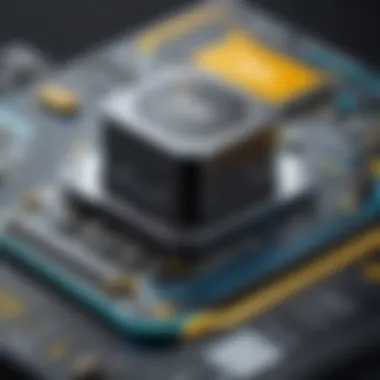

Intro
In the brisk world of enterprise software, automation stands out as a game changer. Among the tools making waves, SAP Power Automate emerges as a noteworthy contender. This platform is not just about streamlining tasks; it redefines how businesses operate. By linking various applications and automating mundane workflows, SAP Power Automate helps companies allocate their resources more effectively, fostering a culture of innovation.
Organizations today are nothing without efficiency. A system that enhances productivity while minimizing errors is invaluable. As teams grapple with endless tasks, the need for solutions like SAP Power Automate becomes glaringly apparent. This article promises to dive deep into the very fabric of this software, exploring its features, applications, and the potential it holds for modern enterprises.
Through structured sections, we will unpack the nuances of SAP Power Automate, showing how it fits seamlessly into enterprise ecosystems. What challenges does it address? Where does it shine most brightly? Prepare to find insights that could change the way you think about workflow automation.
Overview of Software
Purpose and Use Cases
The primary purpose of SAP Power Automate is to act as a bridge, connecting disparate systems and automating repetitive tasks. It provides a platform for businesses to eliminate the slog of manual processes. Common use cases include:
- Automating data transfers between applications, such as SAP and Excel.
- Streamlining approval workflows for invoices or requests.
- Sending automated reminders for deadlines and important dates.
This tool thrives in environments where data silos hinder collaboration. For companies with various software applications in play, SAP Power Automate consolidates these systems, making processes more fluid.
Key Features
SAP Power Automate comes packed with features designed to enhance usability and maximize automation potential. Some of the standout functionalities include:
- Pre-built Templates: Users can select from various templates tailored for common tasks, reducing setup time significantly.
- AI Builder: This feature allows developers to train machine learning models that can then be integrated into workflows seamlessly.
- Integration Hub: With connectors for a vast array of services—ranging from social media to ERP systems—this software ensures that all relevant applications can communicate efficiently.
These features not only empower developers to create bespoke solutions but also enable non-technical users to participate in the automation journey.
In-Depth Review
Performance Analysis
To judge the effectiveness of a tool like SAP Power Automate, performance is a critical metric. The platform boasts commendable speed when integrating applications and executing automated workflows. Users report that tasks that previously took hours can now be completed in mere minutes. With a keen eye on error reduction, automation limits human mistakes, ensuring quality control across tasks.
User Interface and Experience
The user interface of SAP Power Automate is designed with intuitiveness in mind. From the moment a user logs in, the layout guides them through options with clarity. Navigating through pre-built templates feels like a breeze, making the onboarding process smooth for new users.
However, some might find advanced features daunting at first glance. Users often navigate a steep learning curve before tapping into the platform's full potential. Nonetheless, the trade-off in learning for automation efficiency is undoubtedly worth it.
"In the world of automation, time saved is revenue gained. SAP Power Automate is paving the way towards unobstructed workflows."
As organizations explore the vast possibilities with SAP Power Automate, they uncover a world of potential hidden within their data and processes. The journey from manual labor to automated elegance isn’t just a trend; it’s the future.
Foreword to SAP Power Automate
In the dynamic world of modern business, the need for speed and efficiency is paramount. SAP Power Automate emerges as a pivotal tool designed to address these very challenges. By streamlining workflows, it unlocks potential that often goes untapped in organizations. This section delves into its key components, defining what it is and underscores its growing significance in today's tech-driven environment.
Definition and Overview
SAP Power Automate can be thought of as a bridge between manual processes and automated workflows. It primarily enables users to automate repetitive tasks without requiring extensive programming knowledge. Essentially, this tool lets companies link various applications and services seamlessly. Think of it as an electrical circuit where data flows through different regions, ensuring that everything works in unison. The SAP Power Automate platform is user-oriented, fostering a no-code approach to automation that gives even the most non-technical users the ability to craft solutions that cater specifically to their needs. Users can set up triggers based on specific events to cue automated responses, bridging the gap between the various services and applications one might be accustomed to using.
Importance in Today’s Business Environment
In the fast-paced business arena, time is not just money; it's everything. Automation tools like SAP Power Automate are no longer just a nice-to-have. They are essentially game-changers. Businesses increasingly find themselves inundated with menial tasks that, while necessary, are not the heart of what they do. By adopting solutions like Power Automate, companies can shift their focus from mundane operations to strategic initiatives that drive growth and innovation.
Reports suggest that automating workflows can significantly reduce human error and boost productivity levels. Moreover, as enterprises adopt hybrid work models, the need for integrated systems becomes even more pressing. With SAP Power Automate, organizations can ensure seamless communication among teams, regardless of their physical location.
In summary, implementing SAP Power Automate is crucial for businesses aiming to elevate their operational efficiency and streamline processes. As technology advances, those who leverage such tools will stay ahead of the curve.
By laying this foundation, we can now explore specifically what key features SAP Power Automate brings to the table.
Key Features of SAP Power Automate
In the rapidly evolving landscape of enterprise technology, SAP Power Automate stands out as a crucial instrument for businesses aiming to streamline operations and enhance productivity. Its key features play an essential role in achieving these objectives, enabling organizations of varying sizes to automate workflows efficiently. The benefits derived from implementing these features are manifold, ranging from time and resource savings to improved accuracy in tasks.
Automating Repetitive Tasks
One of the most striking advantages of SAP Power Automate is its ability to automate repetitive tasks that often bog down employees. Imagine a typical day where a staff member spends hours on data entry or approval workflows. With SAP Power Automate, such mundane tasks can be automated, freeing up valuable time and allowing employees to focus on more strategic endeavors.
For example, if an employee has to fill out the same forms again and again for various approvals, a flow can be created that automatically submits these forms based on certain triggers. This capability not only speeds up the process but also significantly reduces the chance of human error.
Moreover, automation leads to smoother operations. Tasks that used to take considerable time can be completed in mere seconds, raising overall efficiency and productivity across the organization. Here’s a quick glance at the benefits of automating repetitive tasks:
- Increased efficiency: Employees can concentrate on higher-value work.
- Accuracy improvement: Reduces the potential for human error.
- Cost-effectiveness: Saves time and thus money in the long term.
Integration with Other Applications
In a world where businesses rely on a diverse range of software tools, the ability of SAP Power Automate to integrate seamlessly with other applications presents a considerable advantage. This integration capability means that organizations can connect disparate systems and workflows, creating a cohesive operational environment.
For instance, consider a situation where a company utilizes Salesforce for customer relationship management and SAP for various business processes. Instead of toggling between these applications and performing double data entry, SAP Power Automate can bridge these tools. Flow designs can ensure that when an update occurs in Salesforce, corresponding updates happen in SAP without requiring manual actions. This not only streamlines processes but also enhances data integrity across platforms.
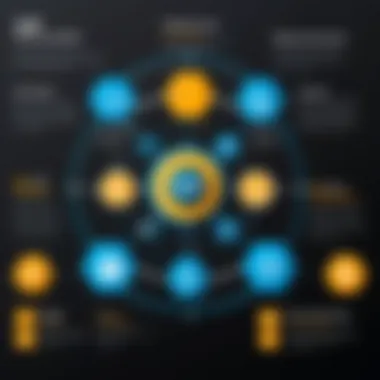

Some specific benefits of integration include:
- Centralized Data Management: Data consistency is maintained across various systems.
- Streamlined Processes: Efficient workflow across different departments and tools.
- Enhanced Collaboration: Team members across the organization can access the same updated information in real-Time.
User-Friendly Interface
One of the critical attributes that distinguishes SAP Power Automate from its competitors is its user-friendly interface. A tool is only as effective as its usability, and SAP Power Automate caters to users who may not have extensive technical backgrounds.
The drag-and-drop interface allows users to create processes effortlessly. Each feature is designed with accessibility in mind, enabling professionals from various sectors to customize workflows without needing deep programming skills.
Furthermore, the ability to visualize the entire workflow makes it easy to understand and manage complex processes. Here are a few elements that enhance the user experience:
- Intuitive Navigation: Users can easily find the tools and features they need.
- Visual Flow Design: Makes process mapping clear and straightforward.
- Templates Availability: A range of pre-built templates can be utilized, speeding up the start-up time for new flows.
"The simplest solutions are often the most effective. SAP Power Automate exemplifies this belief through its ease of use and adaptability."
In summary, SAP Power Automate isn't just a product; it's a comprehensive solution that focuses on automating repetitive tasks, integrating various software applications, and ensuring a user-friendly experience for all involved. As organizations look to enhance their operational efficiency, leveraging these key features will be paramount.
Integration Capabilities
Integration capabilities play a pivotal role in how organizations leverage SAP Power Automate to streamline their operations and enhance efficiencies. In a world where business processes span numerous platforms and applications, the ability to seamlessly link various systems is key. With SAP Power Automate, companies can create check-and-balance systems that minimize data silos, allowing for greater visibility and control across operational workflows.
The significance of integration cannot be overstated. It allows businesses to unify disparate data sources, helping them to gain a comprehensive view of their processes. This integration leads to better decision-making as insights become accessible in real-time without the hindrance of working within isolated silos. It also reduces manual entry work, which is often prone to errors, thereby improving overall data integrity and reliability.
Linking SAP with Other Business Tools
Linking SAP with various business tools is feasible through power connectors offered by SAP Power Automate. This feature facilitates interaction with popular applications such as Microsoft Dynamics 365, Dropbox, and Slack, among others. Such compatibility is a game changer because operations can flow uninterrupted between systems. For instance, when a new lead is generated in a customer relationship management tool, an automated workflow can be triggered to create a corresponding entry in SAP, ensuring that no critical opportunities slip through the cracks.
Some of the notable benefits of this capability include:
- Enhanced Collaboration: By integrating SAP with other tools, teams across departments can collaborate more effectively. Sales can notify delivery via integrated messaging, ensuring timely responses and updates.
- Streamlined Processes: Automating data transfers between SAP and other tools has substantial time and cost implications. An example could be syncing inventory data from an e-commerce platform to SAP, thereby allowing for real-time stock updates.
- Improved Customer Interactions: Customers expect fast responses these days. Quick access to data from multiple sources can help customer support agents to resolve issues rapidly without hopping between several systems.
APIs and Custom Connectors
APIs (Application Programming Interfaces) and custom connectors are the backbone of integration capabilities in SAP Power Automate. They facilitate the creation of tailored workflows that can interact with virtually any system. Custom connectors allow businesses to define how data and actions flow between their systems and SAP, leading to optimized processes that specifically meet unique organizational needs.
Using APIs, organizations can create more dynamic and resilient integrations. For example:
- Tailored Automation: Developers can build workflows that reflect the exact operational processes of their company, rather than relying on out-of-the-box solutions that may not fit perfectly.
- Flexibility: The use of APIs provides the flexibility needed to adapt to changing business environments or evolving technologies. A company can modify how it connects to other tools without overhauling entire systems.
- Wide-ranging Integrations: With APIs, organizations can connect niche or specialized tools that are essential for their operations, which might not be natively supported by SAP Power Automate.
"The difference between those who adapt quickly and those who resist change often lies in their ability to integrate diverse systems seamlessly."
In short, the integration capabilities of SAP Power Automate not only streamline workflows but also enable businesses to evolve in a fast-paced market. As technology continues to expand, the companies that prioritize integrated systems will find themselves at a significant advantage.
Practical Applications of SAP Power Automate
Understanding the practical applications of SAP Power Automate is crucial for anyone looking to enhance business operations. This topic dives into how automation, a core functionality of SAP Power Automate, can transform mundane processes into efficient workflows. In the fast-paced world where time is money, being able to automate tasks means freeing up valuable resources to focus on strategic initiatives. The key benefits include:
- Efficiency Gains: Automation reduces the time spent on repetitive tasks, allowing employees to invest their efforts in more critical areas of business.
- Error Reduction: Manual entry often leads to mistakes; automated systems are less prone to human errors, streamlining processes.
- Data Consistency: Ensuring that data flows seamlessly between systems can enhance the reliability of information gathered for decision-making.
These elements highlight the role of SAP Power Automate in optimizing workflows, making it a necessary tool in today’s business landscape.
Streamlining Approval Workflows
Approval workflows often bog down productivity. They involve multiple layers of review and sign-off that can stretch timelines. With SAP Power Automate, organizations can streamline these workflows significantly. Imagine having a situation where a purchase order requires approvals from several managers. Instead of waiting days or weeks, you can set triggers that notify relevant stakeholders for prompt responses, ultimately compressing a process that typically takes weeks into mere hours.
By automating approval stages, employees can easily monitor the status of requests via dashboards. This visibility encourages proactive follow-ups from involved parties, keeping everyone on the same page. Moreover, integrated templates can standardize the approval process, ensuring compliance and easing the workflow.
Managing Data Transfers
The process of transferring data between applications can be cumbersome and fraught with pitfalls if handled manually. SAP Power Automate can alleviate these issues through automated data transfers, connecting various business systems seamlessly. For instance, consider an enterprise that handles customer orders, financial records, and inventory management separately. Integrating these systems ensures that data on customer purchases reflects immediately in the inventory records.
Automated data transfers enhance accuracy and save time, reducing the need for manual checks and balances. Additionally, the capability to set up customized flows means that data can be formatted and transferred based on specific organizational needs. This flexibility is key in today’s dynamic business environment where requirements can shift quickly.
Reporting and Analytics Automation
In the current data-driven world, the ability to generate timely reports cannot be overstated. SAP Power Automate aids reporting and analytics by automating the collection, processing, and presentation of data across various sources. Businesses can set automatic triggers that compile data from multiple platforms for regular reporting,gathering insights at a pace that manual efforts can’t match.
Imagine having a monthly report collated automatically from CRM software, ERP systems, and customer feedback platforms. Such integration not only boosts productivity but also enables decision-makers to have their finger on the pulse of operations.
"Automated reporting arms businesses with the ability to make informed decisions faster, enhancing agility in a competitive landscape."
Real-time data analysis helps in recognizing trends and making timely decisions, which is essential in reacting to market changes. Organizations benefit immensely from this capability, increasing the effectiveness of their strategic planning.
In summary, the practical applications of SAP Power Automate are wide-ranging. By understanding and implementing these functionalities, organizations can navigate the complexities of modern business operations with greater ease and effectiveness.
Common Use Cases
Understanding the common use cases for SAP Power Automate can be a game changer for organizations aiming to enhance efficiency and streamline operations. Many businesses are now recognizing the potential of automation in various aspects of their operations. This section delves into three notable areas where SAP Power Automate shines: Human Resource Management, Customer Relationship Management, and Supply Chain Optimization. By identifying these use cases, companies can better strategize their workflow enhancements and drive significant productivity gains.
Human Resource Management


In the realm of Human Resource Management, SAP Power Automate stands out as a crucial tool for optimizing various employee-related processes. Tasks that often consume valuable time and resources, like onboarding new hires or processing leave requests, can be automated. This not only speeds up these procedures but also minimizes errors that could arise from manual handling.
One example includes automating the onboarding process for new employees. By integrating Power Automate with an organization’s HR system, tasks such as sending offer letters, scheduling orientation, and establishing IT access can be done with minimal human intervention. This helps HR departments focus on more strategic initiatives rather than getting bogged down in administrative tasks. Key benefits include:
- Time savings: Swift onboarding leads to a quicker acclimatization of new hires.
- Error reduction: Automation ensures consistency, reducing the likelihood of mistakes in paperwork or process steps.
- Improved employee experience: New hires feel welcomed and engaged from day one.
Customer Relationship Management
When it comes to Customer Relationship Management (CRM), SAP Power Automate offers solutions that enhance interaction with customers and streamline communication. Automating follow-up emails after a lead is captured, sending reminders for appointment scheduling, or managing customer service inquiries can drastically improve responsiveness and satisfaction.
For instance, suppose a sales team integrates Power Automate with their CRM tool like Salesforce. When a potential lead fills out an online form, an automated workflow can be triggered to send a welcome message and schedule a call with a sales representative right away. This not only saves time but also ensures that no lead goes unnoticed.
Benefits of utilizing Power Automate in CRM include:
- Enhanced customer engagement: Automated responses keep customers informed in real-time.
- Efficient lead management: Sales teams can focus on closing deals instead of chasing leads.
- Data-driven insights: With automation, businesses can gather and analyze interaction data more effectively.
Supply Chain Optimization
Supply chains are embodiments of complexity, and harnessing automation through SAP Power Automate can lead to enormous efficiencies. Automating order processing, inventory management, and procurement procedures minimizes human workload and mitigates human errors.
A pertinent example is the automation of inventory tracking. When inventory levels reach a certain threshold, Power Automate can trigger alerts for restocking or create purchase orders automatically. This preventive approach reduces stockouts and ensures smooth operations regardless of demand fluctuations.
Consider the advantages this brings:
- Real-time visibility: Businesses can always keep tabs on inventory status and demand forecasts.
- Cost efficiency: Automated inventory management prevents overstocking and reduces carrying costs.
- Scalability: As the business grows, these automated processes can be adjusted to handle increased complexity without additional strain on resources.
By recognizing and implementing these common use cases, organizations can tap into the full potential of SAP Power Automate. This technology not only enhances operational efficiency but also empowers teams to innovate and respond swiftly to market demands.
Challenges and Considerations
As organizations increasingly rely on SAP Power Automate to streamline their processes, it becomes essential to understand the challenges and considerations that come along with implementing such tools. While automation can offer significant efficiency gains, the journey is not without its pitfalls. This section digs into the intricacies of security, integration, and user adoption to present a well-rounded view of these challenges.
Security and Compliance Concerns
In any digital landscape, security is king. For SAP Power Automate, this is particularly important given the sensitive nature of data many companies handle. Implementing automation means integrating various systems, which can create potential vulnerabilities. There can be high-stakes consequences if the data is tampered with or leaked. Businesses must ensure that they are meeting compliance regulations such as GDPR or HIPAA, depending on the industry. Regular audits and updates are crucial in this regard.
Moreover, understanding who has access to certain automations provides a layer of control that is paramount. Here are some steps to address security and compliance:
- Identify Sensitive Data Sources: Audit the types of data flowing through your automated processes to understand potential risks.
- Implement Strong Permissions: Enforce role-based access controls to minimize exposure to sensitive information.
- Regularly Update Security Protocols: As new threats emerge, you must stay ahead of potential vulnerabilities by continuously updating software and protocols.
The integration of robust security measures is not just a compliance checkbox but a necessary investment into the trustworthiness of your systems.
Integration Obstacles
Integrating SAP Power Automate with existing business tools can sometimes feel like trying to fit a square peg into a round hole. Challenges can arise from inconsistencies in technology, legacy systems that are not easily adaptable, and the lack of standardized APIs.
As businesses continue to add new solutions to their tech stacks, ensuring seamless integration becomes key. Here’s a rundown of common integration issues to consider:
- Compatibility Issues: Not all applications are designed to work together smoothly, leading to potential data silos.
- API Limitations: Some legacy systems may not offer the APIs that modern automation needs, making it difficult to connect.
- Poor Documentation: Sometimes, the lack of clarity in how to integrate different solutions can lead to frustration.
Understanding these hurdles in advance can help organizations strategize their integration efforts more effectively.
User Adoption and Training
Even the best technologies can fall flat without proper human interaction. User adoption is one of the most significant barriers to successfully implementing SAP Power Automate. Employees may resist changes due to a lack of understanding or fears that automation will take their jobs. This concern is largely a misunderstanding of the purpose of automation, which should be to alleviate mundane tasks and empower employees.
To enhance user adoption, leadership must consider:
- Comprehensive Training Programs: Tailor training sessions that focus not just on how to use the tool but also on how it benefits employees' workflows.
- Encourage Feedback: Creating an open channel for employees to discuss their concerns or frustrations can lead to valuable improvements in the automation process.
- Showcase Success Stories: Highlighting real-world examples of how automation has improved efficiencies can help ease fears and encourage buy-in.
In summary, while adopting SAP Power Automate provides immense benefits, organizations must take the necessary steps to mitigate security risks, tackle integration challenges, and promote user adoption effectively. These considerations are crucial for ensuring that the full potential of automation is realized.
Best Practices for Implementation
Implementing SAP Power Automate effectively is pivotal for organizations seeking to enhance their business processes. By following best practices, companies can ensure they harness the full potential of the tool while minimizing disruption. The significance of adopting these practices cannot be overstated; it enables a smoother transition, optimizes workflows, and ultimately results in greater return on investment. This section outlines critical aspects that organizations must focus on to achieve successful implementation.
Conducting a Needs Assessment
Before diving headfirst into the world of automation, it's crucial to understand the specific needs of the business. A needs assessment serves as the foundation for a successful implementation. This step involves gathering input from various stakeholders, including team members who will actually use the system. By collecting their insights, organizations can pinpoint which processes need automation and identify pain points that require immediate attention.
- Engage Stakeholders: Involve team members across different departments. This approach ensures that the assessment captures diverse perspectives.
- Analyze Current Workflows: Document existing processes to highlight bottlenecks and inefficiencies. Understanding how workflows operate (or don’t) will inform where automation can be most beneficial.
- Set Clear Goals: Define what success looks like. This might involve reducing processing time, improving accuracy, or increasing the volume of transactions handled. Having well-defined objectives will guide the implementation efforts.
Doing a thorough needs assessment not only aligns the automation strategy with business goals but also helps in managing expectations from the get-go.
Customizing Solutions to Fit Business Needs
Once the needs are clearly identified, the next step is to customize SAP Power Automate to match those specific requirements. One-size-fits-all solutions rarely lead to optimal results; instead, tailoring the platform to the unique demands of the organization can significantly enhance its effectiveness.
- Consider Business Processes: Tailor automations to reflect the business’s operational workflows. Use features of SAP Power Automate to create custom connectors that integrate seamlessly with existing systems like SalesForce or QuickBooks.
- Utilize Templates: SAP Power Automate offers numerous pre-built templates; however, modifying these templates to fit organizational processes can yield better results. Think of it as adding a personal touch to a gift; it shows thoughtfulness and attention to detail.
- Pilot Testing: Implement a small-scale pilot project to test customized solutions in a controlled environment. This allows for troubleshooting and adjustments without disrupting larger operations.


Customization makes the implementation not just an exercise in technology but a strategic move to elevate business performance.
Monitoring and Evaluating Performance
Implementing SAP Power Automate is a journey that doesn’t end once tools are in place. Continuous monitoring and evaluation are vital to ensure that the automation aligns with business objectives and delivers the desired results.
“What gets measured gets managed.” — Peter Drucker
Regular check-ins and performance evaluations can shed light on areas that may require realignment. Here's how to approach this:
- Establish KPIs: Key Performance Indicators (KPIs) provide benchmarks for success. Track metrics such as time savings, cost reduction, and user satisfaction to gain insights into performance.
- Solicit User Feedback: Continuous engagement with end-users can reveal underlying issues or additional features that may enhance usability. Encourage an open dialogue to foster a culture of improvement.
- Iterate and Adapt: Business environments fluctuate, which means solutions may need to be tweaked to stay relevant. Regularly revisiting and updating automations ensures they remain effective.
In summary, best practices for implementing SAP Power Automate revolve around a strategic approach that includes a detailed assessment of needs, customization of solutions to align with business objectives, and ongoing monitoring and evaluation. By following these guidelines, organizations position themselves to harness the full potential of automation, translating tools into tangible business value.
SAP Power Automate vs. Competitors
In the fast-paced world of business automation, organizations are often faced with the decision of which automation tool fits their needs the best. SAP Power Automate stands as a robust contender against other platforms. Understanding where it excels and where it may fall short compared to its competitors is crucial for businesses looking to streamline their operations effectively.
Feature Comparison
When diving into the features of SAP Power Automate, it is crucial to compare them to those of its competitors like Microsoft Power Automate and MuleSoft. Each of these platforms boasts unique strengths.
SAP Power Automate Features:
- Integrated Workflows: Embeds directly into SAP processes, making it easier for businesses already within the SAP ecosystem to implement automation.
- Real-time Process Monitoring: Provides comprehensive insights into workflows, enabling organizations to quickly identify and rectify bottlenecks.
- User-Friendly Visual Interface: Allows even non-technical users to design and deploy workflows with relative ease.
On the other hand, Microsoft Power Automate offers:
- Seamless Integration with Office 365: Presents a strong case for organizations heavily invested in the Microsoft ecosystem.
- AI Builder: This feature harnesses the power of AI to enhance workflows, making automation smarter and more efficient.
Meanwhile, MuleSoft is known for:
- Highly Customizable APIs: Focuses on connecting various apps and data, which can be particularly useful for complex enterprises.
- An Extensive Library of Connectors: Makes it relatively simple to link with a multitude of third-party applications.
Weighing these features against business needs will clarify which platform may better suit specific operational requirements.
Pricing and Scalability
Pricing and scalability are pivotal aspects when considering a service, and SAP Power Automate isn't an exception. Knowing the weights and balances can help organization budgets and strategic planning.
SAP Power Automate Pricing generally aligns with how it integrates within SAP's broader services. It functions on a subscription basis, which means businesses can scale their usage based on their evolving needs. Compared to competitors like Microsoft Power Automate, typically bundled with Office 365 subscriptions, scaling might be less abrupt but could come at higher service costs dependent on the SAP service tiers in use.
In contrast, Microsoft Power Automate often presents more transparent pricing tiers, making it easier for smaller organizations to estimate their costs from the get-go.
Scalability Factors for SAP Power Automate:
- Entry-level Adoption: Small teams can begin with minimal automation and scale up as demand grows.
- Enterprise Flexibility: Larger organizations can leverage their extensive SAP infrastructure to implement widespread, complex automation processes without as much restructuring.
In summary, the choice between SAP Power Automate and its competitors hinges on specific needs related to features, pricing, and scalability. Being informed allows organizations to make smarter decisions that align with their business goals.
Future of SAP Power Automate
The future of SAP Power Automate holds significant promise for businesses looking to innovate and streamline their processes through advanced automation. As automation technology evolves, organizations must keep their fingers on the pulse of emerging trends and potential enhancements that could shape the utility of SAP Power Automate. Understanding these elements can provide valuable insights for decision-makers aiming to leverage automation for competitive advantage.
Emerging Trends in Automation
Automation is at a crossroads, driven by advancements in technology and changing business needs. A few key trends are shaping the landscape of automation that are particularly relevant for SAP Power Automate:
- AI Integration: The incorporation of artificial intelligence presents vast opportunities for automating complex tasks that require decision-making abilities. For instance, organizations might implement machine learning algorithms that learn from past data to enhance decision-making processes.
- Hyperautomation: This trend goes beyond traditional automation. It seeks to automate as many business processes as possible by combining robotic process automation (RPA) with AI and machine learning. SAP Power Automate can serve as a crucial platform enabling companies to craft interconnected, automated systems that can autonomously tackle various tasks.
- Low-Code Development: The rise of low-code platforms is making automation tools like SAP Power Automate more accessible. Non-technical users can harness the power of automation without extensive coding knowledge. This democratization of technology allows for a broader range of individuals to design and implement automations, which could foster a more innovative culture within organizations.
- Remote Work Automation: The increasing shift toward remote work has led to a need for tools that can support flexible workflows. SAP Power Automate will likely integrate features that facilitate remote collaboration and data sharing securely and efficiently, adapting to the evolving workplace environment.
The future of SAP Power Automate lies not just in automation itself but in how it enhances human decision-making, ultimately making workflow smarter and more efficient.
Potential Enhancements and Features
Looking ahead, several potential enhancements could further bolster SAP Power Automate's capabilities and usability, ensuring that it continues to meet the needs of evolving business landscapes:
- Enhanced Integration Capabilities: As new business applications and systems emerge, the ability to integrate seamlessly will be crucial. SAP Power Automate may introduce more pre-built connectors and APIs, allowing organizations to connect disparate tools effortlessly.
- Intelligent Workflow Suggestions: Leveraging AI, SAP Power Automate could evolve to offer intelligent recommendations for optimizing workflows. This means not just automating tasks but suggesting the best course of action based on historical data and patterns.
- Improved Analytics and Reporting: Enhanced reporting features could allow organizations to track performance metrics in real-time. This level of insight can aid in fine-tuning processes, ensuring that companies are gaining the maximum benefit from their automation efforts.
- Scalability and Flexibility: A focus on scalability can ensure that the tool remains relevant for businesses of all sizes. Enhancements that allow users to customize and scale their automation processes based on business needs could make SAP Power Automate an even more attractive solution.
- Robust Security Features: With automation comes a heightened concern about security. Future iterations of the platform will likely place importance on security measures, ensuring that data is protected and compliance requirements are met, reducing worry about potential breaches.
In summary, the future of SAP Power Automate rests on embracing innovative trends while implementing thoughtful enhancements. By keeping an eye on emerging developments in automation, organizations can prepare to navigate the opportunities and challenges that lie ahead.
End
In wrapping up our exploration of SAP Power Automate, it’s clear that this tool stands as a cornerstone for modern businesses eager to streamline their processes. Understanding its capabilities not only sheds light on its functionalities but also highlights its strategic importance in today's competitive environment. By automating workflows and integrating various business systems, organizations can unlock a new realm of efficiency.
Recap of Key Takeaways
To sum things up, here are the main points to remember:
- Automation of Repetitive Tasks: SAP Power Automate eliminates time-consuming manual processes, allowing teams to focus on high-value activities.
- Integration with Multiple Applications: It seamlessly connects different business tools, enabling the free flow of information and enhancing collaboration.
- User-Friendly Design: The intuitive interface empowers users of all skill levels to create and manage automations without extensive training.
- Addressing Challenges: By recognizing issues such as security and user adoption, organizations can proactively mitigate risks associated with implementation.
- Looking Ahead: Emerging trends and potential enhancements promise a bright future for automation technology, making it an investment worth considering.
Final Thoughts on Leveraging SAP Power Automate
As we move forward, leveraging SAP Power Automate is not just about following technology trends; it’s about transforming the way we do business. The integration of automation into daily operations can drive remarkable improvements in efficiency and productivity. For software developers and IT professionals, embracing this tool offers opportunities to create custom solutions that meet unique business needs.
Ultimately, the true power of SAP Power Automate lies in its ability to adapt and scale. Whether you are a student aiming to enter the technology field or a seasoned professional, cultivating proficiency in tools like SAP Power Automate not only enhances employability but also positions you at the forefront of innovation in business practices.
Embracing automation isn’t merely a choice; it’s a necessity for survival in this ever-evolving landscape of business technology.







