Exploring JetBrains and Jira: Revolutionizing Software Development
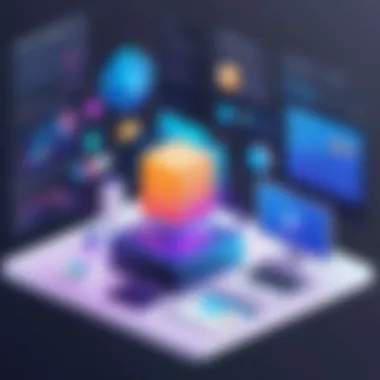

Intro
In today's rapidly evolving software landscape, the tools we choose significantly shape our development process. Both JetBrains and Jira have emerged as leading solutions in their domains, each offering unique functionalities tailored to the complex demands of modern programming and project management.
JetBrains is renowned for its suite of integrated development environments (IDEs), providing robust capabilities that assist developers throughout the coding journey. Simultaneously, Jira, developed by Atlassian, has become synonymous with agile project management, enabling teams to organize, track, and manage their workflows effectively. Together, these tools not only enhance productivity but also facilitate a more streamlined development process.
By exploring their functionalities, integrations, and user experiences, this article aims to present a thorough analysis for technology enthusiasts and professionals alike, helping to shape informed decisions about software tools in today's competitive environment.
Overview of Software
Purpose and Use Cases
JetBrains serves a broad array of programming languages through its products like IntelliJ IDEA for Java, PyCharm for Python, and WebStorm for JavaScript. Its IDEs are designed for professional developers looking for an environment that maximizes efficiency and minimizes distractions. The key use cases include:
- Code development with real-time analysis.
- Advanced debugging and testing facilities.
- Collaboration through version control integration.
On the other hand, Jira is aimed primarily at project managers and teams working in agile frameworks. It is used for:
- Issue tracking and management.
- Sprint planning and tracking progress with scrum boards.
- Detailed reporting and performance analytics.
Key Features
JetBrains offers several standout features:
- Smart Code Completion: Autocomplete suggestions that are context-aware.
- Code Analysis: Continuous checks that help identify errors and improvements.
- Version Control Integration: Support for systems like Git and Mercurial.
In contrast, Jira provides robust functionalities such as:
- Custom Workflows: Tailor-made processes that fit team needs.
- Dashboards: Visual representations of project progress and performance metrics.
- Integration with Confluence: For documentation and knowledge sharing.
In-Depth Review
Performance Analysis
When assessing performance, JetBrains IDEs are known for their speed and efficiency. They consume reasonable amounts of system resources while enabling handling of large codebases. Most users report quick loading times and responsive interfaces, essential for maintaining focus during development.
Jira’s performance can sometimes hinge on the complexity of the projects being managed. While it is generally responsive, issues can arise if overloaded with numerous active tasks and users, potentially slowing down operations. Proper management of these workloads is necessary for optimal functionality.
User Interface and Experience
JetBrains has designed its IDEs with a clean, modern user interface that appeals to both beginners and seasoned professionals. Its customization options further enhance usability, allowing users to tailor the environment to their specific coding preferences. Features like customizable shortcuts contribute to an intuitive experience.
Jira, on the other hand, has evolved its interface over time, aiming for simplification and clarity. Users appreciate its drag-and-drop feature for task management, which streamlines workflow interaction. Nevertheless, newcomers might initially find it slightly overwhelming due to its many features.
Prelims to JetBrains and Jira
The onset of the digital era ushered in various tools that not only facilitate programming but also enhance team collaboration and project management. Among these, JetBrains and Jira stand out as critical components in the software development landscape. Their roles extend beyond just being tools; they are instruments that enable developers and project managers to streamline their workflows, thus increasing productivity. Understanding them is paramount for any tech professional today.
Overview of JetBrains
JetBrains is a company that specializes in creating integrated development environments (IDEs) which optimize the programming process. Their products, such as IntelliJ IDEA, PyCharm, and PhpStorm, support numerous programming languages. Each IDE is designed to cater to specific development needs while providing a robust set of tools for coding, debugging, and testing. The overarching goal is to help developers write better code, faster. With features like intelligent code completion, one-click solutions, and advanced refactoring, JetBrains significantly improves the software development experience.
Overview of Jira
At the heart of project management in software development lies Jira, a tool developed by Atlassian. Jira is designed to track issues, manage projects, and create workflows, especially in Agile environments. It allows teams to organize their tasks seamlessly, ensuring that project goals are met efficiently. Its primary functions include sprint planning, user story mapping, and reporting, which are critical for teams aiming to maintain agility and transparency in their work processes. With its customizable workflows and integration capabilities, Jira supports projects of various scales and complexities.
Purpose of This Article
This article aims to unravel the functionalities and synergies between JetBrains and Jira. By exploring their core features, integrations, and user experiences, readers will gain a comprehensive understanding of how these tools complement each other in the software development phase. Furthermore, it seeks to guide technology professionals in making informed decisions about utilizing these tools effectively. With a focus on enhancing productivity and refining workflows, the insights provided here will be invaluable for those working in IT and software development.
Understanding JetBrains Environment
Understanding the JetBrains environment is essential to grasp how their tools revolutionize software development. JetBrains Integrated Development Environments (IDEs) have unique features that facilitate programming efficiency, code management, and collaborative work among software teams. The focus here is not just on basic functionality but on how these tools enhance productivity, improve code quality, and streamline workflow processes.
Key Features of JetBrains IDEs
JetBrains IDEs are known for several key features. They offer sophisticated code completion, reliable refactoring tools, and advanced debugging capabilities. One of the standout features is Intelligent Code Assistance, which adapts to programmers' habits and provides suggestions improving coding accuracy. This becomes crucial for professionals who wish to minimize errors and enhance their coding pace.
Supported Languages and Frameworks
JetBrains supports numerous programming languages including Java, Python, PHP, and JavaScript, among many others. The multi-language support makes JetBrains IDEs a versatile choice for developers. Moreover, the integration with popular frameworks like Spring, Django, and Laravel helps to create seamless development experiences. This capability offers developers a well-rounded platform to work within various environments without switching tools.
JetBrains Tools Overview
JetBrains offers a range of tools tailored for different programming needs. Three of the most widely used tools are IntelliJ IDEA, PyCharm, and PhpStorm, each catering to specific development types and languages.
IntelliJ IDEA
IntelliJ IDEA is a powerful IDE favored for its extensive range of features that support Java and other JVM languages. A key characteristic of IntelliJ IDEA is its context-aware code completion, which supports developers by suggesting best practices as they write code. This capability leads to increased efficiency and reduced errors, making IntelliJ IDEA a popular choice among Java developers. Additionally, its plugin ecosystem allows for extensibility, providing tools that enhance its functionality. However, the complexity of some features might be daunting for novices.


PyCharm
PyCharm stands out as the IDE of choice for Python developers. It offers smart code navigation and support for web development frameworks such as Django and Flask. One key feature of PyCharm is its built-in scientific tools which cater to data science projects. This makes PyCharm beneficial for those who need an integrated solution for coding and data analysis. Despite its advantages, a drawback is that it can become resource-intensive, which may slow down performance on older hardware.
PhpStorm
PhpStorm is designed specifically for PHP development. One of its key features is deep integration with frameworks like Symfony, Laravel, and WordPress. This makes PhpStorm beneficial for developers working extensively within the PHP ecosystem. Its smart PHP code assistance is tailored to streamline PHP development, ensuring the code is both clean and maintainable. The downside is that being PHP-specific can limit users who switch between languages frequently, as it may not provide the same breadth of features for other programming languages.
Examining Jira’s Project Management Capabilities
Jira is pivotal in bringing structure and organization to project management. This section will explore Its diverse functions and agile capabilities, showing why it has become a preferred tool for many teams. Understanding how Jira operates sheds light on its impact on productivity and workflow efficiency in modern software development.
Jira’s Core Functions
Jira provides various core functions designed to streamline project management processes. It incorporates issue tracking, which allows teams to create, update, and manage tasks and bugs across projects. By centralizing these responsibilities, teams can prioritize work and ensure accountability.
Another essential feature is reporting. Jira’s reporting capabilities enable teams to visualize progress through advanced dashboards and customizable reports. This allows for quick assessments of project health and aids in decision-making.
In addition, Jira supports integration with other tools, a function crucial for efficient workflows. It connects seamlessly with development environments, CI/CD tools, and communication platforms, thereby creating a cohesive ecosystem for project management.
Agile Project Management in Jira
Agile project management is at the heart of Jira’s design. Two primary methodologies supported by Jira are Scrum and Kanban, each offering unique advantages for managing workflows.
Scrum
Scrum is an iterative approach where work is divided into sprints. Its core characteristic is flexibility, enabling teams to adapt to changes rapidly. This aligns well with the dynamic nature of software development.
The unique feature of Scrum within Jira is the sprint planning tool. It allows teams to define and estimate tasks clearly before each sprint. This feature promotes efficiency by giving teams a clear direction and measurable outcomes at sprint review meetings. However, Scrum may require careful management of team roles and responsibilities to avoid overlaps and miscommunication.
Kanban
Kanban emphasizes continuous delivery without overloading team members. Its key aspect is visualizing work using a Kanban board, which enables teams to see the status of tasks at a glance.
Jira’s Kanban functionality offers automated workflow transitions. This feature helps minimize bottlenecks and keeps momentum in project delivery. One downside is that teams may struggle with prioritizing tasks without a structured time frame like in Scrum. Nevertheless, Kanban provides immense flexibility and encourages continuous improvement.
Custom Workflows in Jira
Custom workflows in Jira transform project management to fit the specific needs of teams. They allow for tailored processes that follow the unique workflow of different projects or organizations. Users can define each stage of work—from initiation to completion—ensuring that it aligns with their operational model.
Moreover, the ability to assign different roles and permissions enhances control over project management. This customization empowers teams to define who can edit, comment, or approve tasks, creating a more accountable and transparent environment.
Overall, examining Jira’s capabilities offers insights into its versatility and adaptability in various project management contexts, making it an invaluable tool in software development.
Integration of JetBrains and Jira
The integration of JetBrains IDEs with Jira represents a pivotal connection in modern software development and project management. This synergy improves workflow efficiency and enhances collaborative efforts among developers and project managers. In software environments where communication and tracking tasks are critically important, the ability to connect development tools directly with project management systems cannot be overstated.
Connecting JetBrains IDEs with Jira
Connecting JetBrains IDEs, like IntelliJ IDEA, to Jira allows developers to keep track of issues directly from their development environment. This integration provides a seamless experience for tracking bugs, managing tasks, and updating statuses without needing to switch between applications constantly.
Developers can perform several actions right from their IDE, including:
- Viewing Jira issues: Developers can view tasks linked to specific code segments.
- Creating issues: If a bug is identified, a developer can create a new Jira issue right in the IDE.
- Updating issue statuses: As developers work through tasks, they can update issues from the JetBrains interface.
The initial setup includes configuring the Jira plugin within the JetBrains IDE. This requires inputting the Jira URL and authentication details, which link the two tools. Once connected, the advantages are immediately clear.
Benefits of Integration
Integrating JetBrains with Jira streamlines various aspects of the software development process:
- Efficiency in Workflow: Developers spend less time managing external tools since they can control tasks from one location.
- Real-Time Updates: Status changes and updates on issues can be viewed instantaneously, fostering better collaboration among team members.
- Enhanced Visibility: Project managers gain insight into development progress through direct updates from the IDE, improving transparency.
- Task Management: Developers can focus on coding instead of navigating between different applications, reducing context-switching and distractions.
"Integration can transform a developer's workflow, making the use of project management tools feel more natural and less of a burden."
These benefits contribute directly to higher productivity levels, as teams are empowered to deliver software more effectively.
Troubleshooting Common Integration Issues
Despite the clear benefits, issues can arise during the integration process. Some common problems include:
- Authentication errors: Incorrect credentials can prevent successful integration.
- Connection failures: Network issues or incorrect Jira URLs can cause connectivity problems.
- Plugin incompatibilities: JetBrains IDEs may require specific versions of plugins to function correctly with Jira.
To address these challenges:
- Ensure that the user has the correct Jira URL and valid account access.
- Double-check plugin settings and updates.
- Consult the JetBrains and Jira documentation or community forums for guidance on known issues and fixes.
In summary, the integration of JetBrains IDEs with Jira is not only beneficial but, rather essential in modern software development practices. By enabling effective communication and task management, it enhances productivity and supports agile methodologies.
User Experience and User Interface
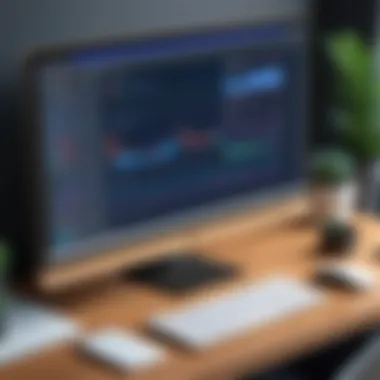

User experience (UX) and user interface (UI) are critical aspects that significantly influence how effectively users interact with software tools. In the context of JetBrains and Jira, these elements shape the efficiency and satisfaction of software developers and project managers. A well-designed UI can result in quicker navigation, reduced errors, and improved user satisfaction. Understanding the nuances of user experience in software environments is essential for empowering professionals to maximize their productivity.
For JetBrains, the focus on customization and intelligent design aligns with how developers work. Meanwhile, for Jira, the UI must accommodate various project management needs while ensuring clarity and usability. In this section, we will examine the UI design of JetBrains and gather insights from user feedback regarding Jira's interface, shedding light on how these tools meet the requirements of their users.
UI Design of JetBrains
JetBrains products prioritize a clean and intuitive UI design that caters primarily to developers. Each Integrated Development Environment (IDE) has an organized layout that allows for easy access to tools. The interface is designed to support coding tasks efficiently, for example:
- Smart coding assistance: JetBrains IDEs offer features like code completion and real-time syntax checking, enhancing productivity.
- Customizable layouts: Users can adjust the arrangement of panels and toolbars to fit their preferences, making their work environment feel personal.
- Integrated version control: Built-in support for Git, SVN, and other version control systems makes it convenient to manage code changes without leaving the IDE.
Moreover, JetBrains provides user-oriented features, such as code refactoring tools that are straightforward to use, which further underscores their commitment to creating a positive user experience. The design choices reflect a deep understanding of the challenges faced by software developers.
User Feedback on Jira's Interface
Jira's interface plays a crucial role in its adoption among project managers and teams working in Agile environments. User feedback has been integral to common improvements in Jira's UI. Some of the points highlighted by users include:
- Dashboards: Users appreciate customizable dashboards that provide quick oversight of project statuses, allowing teams to respond swiftly to changes.
- Navigation: While some users find navigation intuitive, others report that the multitude of features can be overwhelming at times. Feedback suggests that a more guided onboarding process could improve the initial experience.
- Task management: Users value Jira’s visual workflows, as they allow for a clearer understanding of task progress. However, there are suggestions for making transitions and status updates even smoother.
Overall, while the feedback on Jira's UI is largely positive, continuous enhancement based on user input is necessary. Understanding how professionals interact with various components informs future design updates, ensuring that it remains relevant in a fast-evolving software development landscape.
"User interfaces should be like a good joke. You don't realize how good it is until you get it."
Enhancements in user experience and interface design are ongoing processes. Both JetBrains and Jira are dedicated to refining their offerings, ensuring that users can work effectively and derive maximum value from their tools.
Performance and Efficiency Metrics
Performance and efficiency metrics are crucial in evaluating any software development tool. They help ascertain how effectively a tool can execute tasks within a given time, and how this impacts overall project delivery. With JetBrains and Jira, understanding these metrics allows developers and project managers to optimize workflows and enhance productivity. This exploration looks into the specific metrics available for JetBrains and Jira, shedding light on how these tools stack against each other in practical environments.
JetBrains Performance Assessment
JetBrains IDEs, such as IntelliJ IDEA and PyCharm, come with various performance benchmarks that can guide users in optimizing their programming experience. Speed is often a primary concern, as long load times can frustrate developers. JetBrains tools boast sophisticated indexing and code analysis features that generally result in rapid performance in large projects. However, it’s important to assess specific performance aspects:
- Startup Time: How long does the IDE take to launch? Shorter startup times are more favorable, helping streamline the initial phases of development.
- Responsiveness: This refers to how quickly the IDE reacts to user inputs. A responsive IDE enhances the coding experience and helps maintain workflow.
- Resource Management: IDEs can be resource-intensive. Consideration of CPU and memory usage is essential in evaluating whether JetBrains IDEs can perform efficiently on various systems.
Such metrics, when analyzed, can provide insights into how JetBrains helps developers maintain productivity and minimize interruptions in their workflows.
Evaluating Jira’s Efficiency in Large Teams
In the realm of project management, particularly within large teams, efficiency becomes more complex. Jira is designed to facilitate collaboration, yet its efficacy can vary based on the size of the team and the project's demands. Several key areas to consider include:
- Task Management: In larger teams, effective task assignment and tracking are essential. Jira offers customizable workflows and dashboards that can streamline this process, but complexity can arise with excessive customization.
- Scalability: It is important to evaluate how well Jira scales when handling new projects or team members. A system that cannot adapt may lead to inefficiencies.
- Reporting Features: Jira provides extensive reporting tools that can help teams assess performance. These reports can highlight bottlenecks and project timelines, essential for large teams needing to coordinate multiple tasks.
Overall, a detailed evaluation of Jira’s efficiency can inform teams on their collaborative processes. Improving these efficiencies ensures that large teams do not face productivity losses which can often occur due to miscommunication or task overload.
"In software development, performance metrics not only reflect operational standards but also the tool's ability to enhance or hinder productivity, especially in large collaborative environments."
Pricing Models and Licensing
Pricing models and licensing play a crucial role in the selection and usage of software tools like JetBrains and Jira. Understanding these elements helps organizations to budget effectively while getting the necessary tools at an optimal cost. For both individual developers and large teams, these choices can significantly influence productivity and project management methods.
JetBrains Pricing Tiers
JetBrains offers a variety of pricing tiers designed to meet the needs of different users. These tiers include individual, business, and educational licenses, each tailored to specific use cases. \n
- Individual Licenses: These are aimed at single users, allowing access to a broad range of JetBrains IDEs for a fixed annual fee. This model benefits freelancers and independent developers who require access to tools without a significant financial commitment.
- Business Licenses: Aimed at teams, business licenses facilitate collaborative work, providing access to JetBrains' extensive suite of products at volume pricing. This tier often includes additional benefits such as priority support and access to beta features.
- Educational Licenses: JetBrains supports the educational sector by offering free licenses for students and teachers. This initiative promotes learning and exploration of software development tools in an academic environment.
Deciding on the right pricing tier involves understanding organizational needs. Teams may want to analyze how many users will access the tools, the integration with other services, and long-term needs for scaling.
Jira Subscription Options
Jira employs subscription options that cater to various organizational structures and project management needs. The subscription is flexible, adapting to small startups and large enterprises alike.
- Free Plan: Small teams can utilize the free version of Jira, which includes basic functionalities for project tracking and management. This option is ideal for teams with limited budgets or those testing the waters with Jira.
- Standard Plan: This tier provides added functionalities like advanced user permissions and storage. It suits mid-sized teams requiring enhanced project tracking capabilities without overwhelming complexity.
- Premium Plan: The premium tier unlocks advanced features such as automation, roadmaps, and a higher level of support. This option is best for larger teams needing streamlined operations and comprehensive project oversight.
- Enterprise Plan: For organizations with extensive needs, the Enterprise option offers additional customization, dedicated support, and security features tailored for large-scale implementations.
Jira’s subscription models can streamline workflows by offering essential features at various price points, enabling responsive software management that aligns with project requirements.
Cost-Benefit Analysis
Conducting a cost-benefit analysis is vital when evaluating JetBrains and Jira, as it helps users understand the return on investment associated with these tools.
- Initial Costs vs. Long-term Savings: It is important to consider the upfront cost of licenses against the potential efficiencies gained through improved productivity and streamlined workflows. Both JetBrains and Jira's functionalities can lead to significant time savings, which in turn can justify the expenditure.
- Feature Utility: Evaluating the specific features needed for a project ensures that organizations aren’t paying for functionalities that will not be used. This helps in focusing on core offerings that contribute to successful project outcomes.
- Support and Training Costs: Consider potential costs associated with training team members to use these tools effectively. Quality support can reduce downtime and increase the overall satisfaction of team members.
In summary, understanding pricing models and conducting a thorough cost-benefit analysis can lead organizations to make informed choices. Organizations can maximize both JetBrains and Jira’s potential benefits, ensuring they align closely with business goals and project requirements.
Security and Compliance Considerations
In the field of software development and project management, the significance of security and compliance can not be overstated. In an era where data breaches and regulatory scrutiny are common, it becomes essential for tools like JetBrains and Jira to adhere to robust security protocols and maintain strict compliance standards. This section explores key features and standards regarding security and compliance in both JetBrains and Jira, highlighting their importance for users in IT-related domains.
JetBrains Security Features
JetBrains integrates several security features into its IDEs, vital for protecting sensitive coding projects and user data. Key security aspects include:
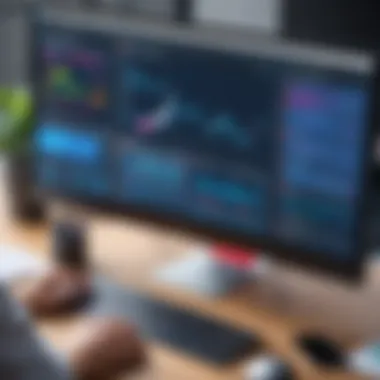

- Code Security Inspections: JetBrains IDEs offer built-in code analysis tools that identify vulnerabilities during coding. This proactive approach helps developers remedy potential security issues before deployment.
- User Authentication Controls: JetBrains solutions often implement customizable authentication measures. This includes two-factor authentication, allowing enhanced security against unauthorized access to sensitive information.
- Data Encryption: Data encryption is fundamental. JetBrains uses advanced encryption methods to secure data both at rest and in transit, ensuring that user information is less vulnerable to interception.
- Access Controls: The IDEs give teams the ability to set precise access levels for different users. This controls who can see or modify code, thereby safeguarding the integrity of projects.
Implementing these security features is critical for maintaining trust among teams and clients.
Jira's Compliance Standards
Jira also prioritizes compliance, especially for teams working in regulated industries. Key compliance standards that Jira adheres to include:
- GDPR Compliance: As data privacy regulations become stricter, Jira actively complies with the General Data Protection Regulation. This includes ensuring that personal data is processed legally and transparently, providing users control over their data.
- ISO Certifications: Jira holds various ISO certifications, which demonstrate adherence to international standards in information security management. This instills confidence in users, knowing that Jira is committed to maintaining high-security measures.
- Audit Logging: An essential compliance feature is detailed audit logs. Jira records all actions taken within the platform, providing an accountability measure that benefits teams in maintaining compliance and identifying any security breaches.
- Integrations with Compliance Tools: Jira allows integrations with compliance-centric tools. This flexibility ensures that organizations can enforce their specific compliance requirements effectively.
Both JetBrains and Jira provide frameworks that not only enhance security but also promote compliance, ensuring users can operate within regulatory frameworks while maintaining productivity.
In summary, understanding the security features of JetBrains and the compliance standards adhered to by Jira is crucial for professionals in software development. This knowledge enables teams to mitigate risks effectively while optimizing their workflows.
Support and Community Resources
Support and community resources serve a crucial role in enhancing the user experience for both JetBrains and Jira. These tools are designed to be comprehensive, but users often encounter challenges that require assistance. Effective support channels ensure that users can resolve issues and optimize their use of these platforms. Furthermore, community forums foster collaboration and knowledge sharing among users, which can be particularly valuable for troubleshooting and discovering best practices.
JetBrains Support Channels
JetBrains offers a suite of support channels tailored to meet the diverse needs of its user base. One key element is technical support, which provides users direct access to experts who can help resolve issues related to the JetBrains IDEs. Users can submit tickets through the JetBrains support portal, where they can describe problems and await a detailed response. Additionally, an extensive knowledge base is available, containing articles and FAQs that cover common questions and scenarios.
Moreover, JetBrains also hosts a YouTube channel with tutorial videos that illustrate various functionalities and add-on features, making learning straightforward for those who prefer visual aids. Users can also take advantage of the JetBrains Community Slack, where real-time discussions can lead to immediate feedback and support.
Jira Community Forums
Jira leverages its community forums as a significant resource for users. These forums are organized into categories, allowing users to post questions, engage in discussions, and share solutions. New users find the forums particularly beneficial as they navigate the complexities of the platform. Experienced users contribute by answering questions, thus creating a collaborative environment for learning.
The Atlassian Community forums for Jira are especially well-known. They serve as a hub for users to discuss issues, share custom workflows, and offer tips about plugin integrations. In addition, users can search for and access existing threads on similar issues, which can expedite the problem-solving process. The collaborative nature of these forums not only builds community but also enhances the overall user satisfaction with the Jira system.
Future Trends in Software Development Tools
The landscape of software development tools is constantly changing. It is vital to understand these trends to stay abreast of technology advancements. Recognizing future trends can offer insights into how tools like JetBrains and Jira will evolve to meet the demands of developers and project managers.
The Evolving Role of JetBrains
JetBrains has always been at the forefront of development tools, consistently innovating to provide a robust suite for developers. The future indicates a focus on improving user experience, enhancing performance, and incorporating advanced AI capabilities. With the rise of AI-assisted coding, JetBrains tools could potentially integrate more intelligent features, such as code suggestions and automatic bug fixing. This shift will not only streamline the coding process but also increase code quality significantly.
Moreover, JetBrains aims to adapt to emerging programming languages and frameworks. This flexibility will be critical to support developers in building modern applications. As agile practices dominate software development, JetBrains is likely to enhance collaborative features, helping teams work synchronously.
Innovations in Jira’s Functionality
Jira continues to evolve, bringing in new functionalities to facilitate project management. Future updates might focus on better integration with other tools, such as development platforms and continuous integration systems. For instance, the integration with GitHub and Bitbucket could become more seamless, ensuring that updates in code reflect instantaneously in project management workflows.
In addition, AI-driven analytics is a promising area for Jira. Teams will benefit from predictive analytics that can inform better decision-making and project tracking. By analyzing past data, Jira may predict potential bottlenecks and recommend optimal workflows.
The increasing trend towards remote work environments also influences Jira's innovations. Enhanced mobile capabilities and cloud solutions will likely become the norm, allowing teams to manage projects from anywhere with ease.
"The future of software tools is not only about improvement but transformation, making teams more productive and adaptable."
In summary, understanding these future trends helps professionals prepare for the next wave of changes in software development tools. Both JetBrains and Jira are positioning themselves ahead of the curve, ensuring they remain relevant in an ever-evolving tech landscape.
End
In concluding this exploration of JetBrains and Jira, it is important to recognize the significant roles these tools play in optimizing software development processes. JetBrains provides a rich environment for coding with its specialized IDEs that cater to multiple programming languages, enhancing developer productivity through advanced features and intelligent suggestions. Meanwhile, Jira stands out in project management, especially within Agile frameworks, positioning itself as a crucial asset for teams managing complex projects.
The integration of both tools bridges the gap between development and project management, fostering collaboration and a seamless workflow. This combination allows for more effective tracking of progress, better resource allocation, and improved communication among team members. Moreover, understanding the performance metrics, pricing options, and security features ensures that organizations can make informed decisions that align with their goals and resources.
Ultimately, the choice to adopt JetBrains and Jira can lead to significant enhancements in efficiency and productivity. Organizations, developers, and project managers must consider their unique needs when integrating these tools into their daily operations, as the benefits can substantially transform their development landscape, leading to successful project outcomes.
Summary of Key Points
- JetBrains' IDEs offer advanced features that enhance developer experience and productivity.
- Jira provides robust project management capabilities, particularly for Agile methodologies like Scrum and Kanban.
- Integration between JetBrains and Jira promotes collaboration and improves workflow efficiency.
- Consideration of security, compliance, and pricing is essential when selecting tools for software development.
Final Recommendations
For professionals in IT and software development, it is advisable to evaluate the specific needs of your projects and teams before committing to these tools. Here are some recommendations:
- Assess your team’s workflow: Determine how JetBrains and Jira can fit into your existing processes.
- Explore integrations: Leverage the integration capabilities of JetBrains with Jira to enhance collaboration.
- Utilize free trials: Many of JetBrains' IDEs and Jira offer trial versions. Use these to assess which tool best meets your needs.
- Seek community feedback: Engage with online forums and communities for insights and user experiences.
- Stay informed on updates: Both JetBrains and Jira frequently release updates and features. Keeping abreast of these changes can lead to better utilization of their capabilities.
By following these recommendations, organizations can maximize the potential of JetBrains and Jira, leading to more successful software development outcomes.
Importance of References in This Article
When discussing complex software tools like JetBrains and Jira, clear references are essential for several reasons:
- Credibility: Citing credible sources reinforces the reliability of the claims made throughout the article. Whether discussing specific features or the impact on productivity, well-documented references support arguments.
- Further Exploration: References allow readers to dive deeper into specific findings, tools, or concepts. They can find additional studies or analyses related to the aspects discussed, broadening their understanding of the subject.
- Contextual Understanding: Software development is a rapidly evolving field. By referencing articles, documentation, or research papers, this article lays a framework that helps readers grasp the evolution of JetBrains and Jira in context with broader industry trends.
Overall, strong references enhance the article's value, contributing significantly to its aim of equipping technology enthusiasts and professionals with well-rounded knowledge of JetBrains and Jira.
Citations and Further Reading
For those interested in deepening their knowledge about JetBrains and Jira, here is a selection of resources:
- JetBrains Documentation
- Atlassian Jira Documentation
- Wikipedia on JetBrains
- Wikipedia on Jira
- Articles and discussions on Reddit
These citations not only provide a wealth of knowledge but also relate back to the themes discussed in the article. By leveraging these sources, readers can gain insights into the tools that are fundamental to modern software development.







