Understanding the Differences Between Jira and Confluence
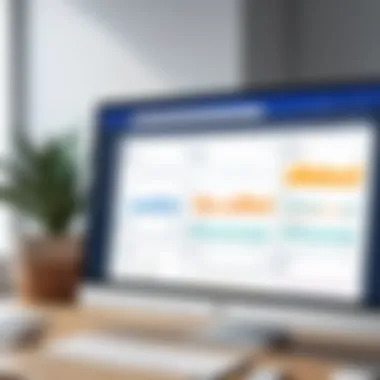
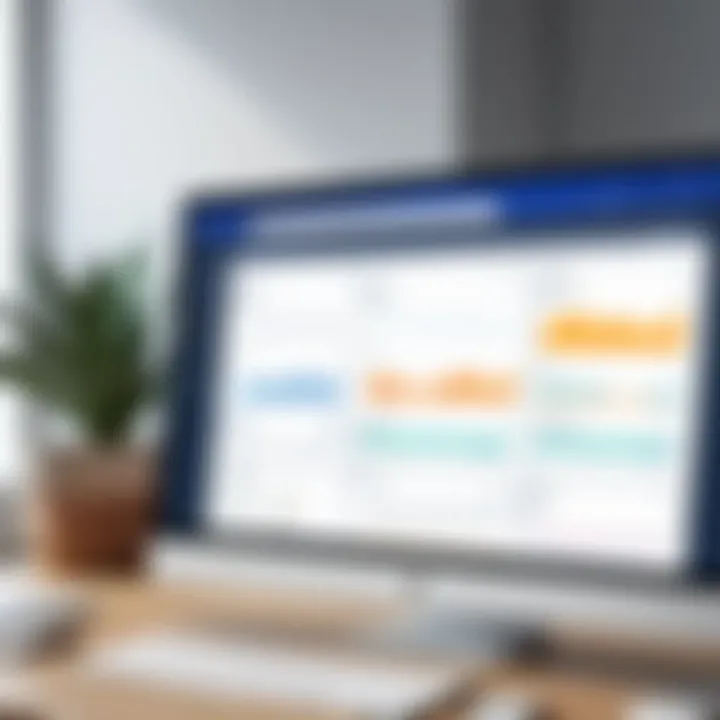
Intro
Navigating the waters of project management tools can be a daunting task. Among the myriad of options, Jira and Confluence stand out as two titans crafted by Atlassian, each designed with unique functionalities in mind. Understanding the distinctions between these tools is not only crucial for optimizing workflows but also essential for teams aiming to enhance collaboration and efficiency.
This article embarks on a detailed journey through Jira and Confluence's distinct purposes, key features, and how they mesh in a comprehensive organizational ecosystem. We aim to pinpoint where each tool really shines, adhering to the adage that knowing your tools is fundamental to achieving desired outcomes.
Overview of Software
Delving into the essentials of both tools allows for a clearer view of their respective strengths.
Purpose and Use Cases
At its core, Jira serves as a project management tool predominantly aimed at tracking issues, managing agile boards, and facilitating workflows. It's tailored primarily for software development teams who require meticulous planning and monitoring of project tasks. On the flip side, Confluence is akin to a digital scrapbook, functioning as a knowledge management and collaboration space where teams can create, share, and organize information effortlessly.
Some of the typical use cases include: Jira: Bug tracking, sprint planning, and backlog management Confluence: Documentation, meeting notes, and project plans
Key Features
Both platforms come equipped with features that enhance usability and collaboration:
- Jira:
- Confluence:
- Customizable dashboards
- Advanced reporting capabilities
- Integration with developer tools
- Real-time editing
- Rich content creation (including images, files, and links)
- Seamless embedding of Jira issues in documents
In-Depth Review
A thorough assessment allows for a comparison that speaks to a user's experience as well as the overall performance of both tools.
Performance Analysis
Jira's performance is often directly tied to its robust structure. Being able to handle large volumes of projects and ongoing tasks without sacrificing speed is a key factor in its popularity. However, it can become cumbersome if not regularly maintained. Users often experience a learning curve navigating its extensive feature set, which might come as challenging for newcomers.
Conversely, Confluence usually manages to maintain snappy performance even as documentation grows. Its straightforward navigation helps teams adopt it quickly, yet scaling it up to meet extensive documentation needs can reveal both its strengths and weaknesses.
User Interface and Experience
When it comes to user interface, Jira and Confluence diverge significantly.
Jira tends to adopt a more technical, generated feel. With its extensive options and settings, users might find that at times dazzling, while navigating through a web of issues, boards and reports can be overwhelming.
Confluence, however, embraces a cleaner, more user-friendly approach. Its collaborative nature shines through with easy access to shared spaces and an intuitive layout, making it the go-to for team members looking to brainstorm or outline projects.
"Choosing the right tool should depend on the specific needs of the project and the team dynamics."
By dissecting both tools in this way, teams can begin to visualize how to best leverage Jira's project tracking prowess alongside Confluence's collaborative capabilities. Ultimately, understanding their differences helps teams complement their workflows effectively, ensuring that no stone is left unturned in the quest for productivity.
Preamble to Jira and Confluence
In today's fast-paced digital landscape, choosing the right tools for project management and team collaboration is more crucial than ever. Jira and Confluence, both products from Atlassian, offer distinct functionalities that cater to a variety of user needs. Understanding the distinctions between these two platforms not only aids in their proper utilization but also maximizes productivity in teams.
With Jira focused primarily on project and issue tracking, it serves as a backbone for software development teams. Its robust features surrounding agile methodologies make it the go-to solution for developers and project managers alike. On the other hand, Confluence shines in documentation and collaboration. Teams utilize its capabilities to share information, create knowledge bases, and foster open communication within the organization.
This article strives to illustrate these differences in detail. By highlighting how each tool operates within specific contexts, professionals can identify when to deploy Jira or Confluence for optimal results. The interplay between these tools, while they serve different purposes, also underscores their complementary nature. Therefore, as you dive deeper into each section, consider how leveraging both tools can enhance team efforts and streamline workflows.
"Tools like Jira and Confluence aren't just software; they're pathways to a well-coordinated team."
Overview of Atlassian's Toolset
Atlassian, known for its knack for developing collaborative software that meets the demands of modern work environments, offers a suite of tools that enhance productivity. Each tool is designed with specific functionalities in mind, thus allowing for a modular approach to project and team management. Within this ecosystem, Jira and Confluence occupy pivotal roles, each addressing different facets of collaboration and process management.
For heads of projects, the ability to customize Jira's workflow capabilities is unmatched, while Confluence’s search functionalities and easy linking to Jira issues create a seamless collaborative environment. Other Atlassian products like Bitbucket and Trello also complement these tools, resulting in a multifaceted toolset tailored for agile teams.
Market Position and User Base
In terms of market presence, Jira stands tall among its competitors due to its widespread adoption and versatility in various industries. Particularly strong in the software development sector, its user base spans startups, Fortune 500 companies, and everything in between. Teams rely on Jira for organizing sprints, assigning tasks, and generating reports on project progress.
Confluence, while equally popular, serves a different audience. Its user base tends to include not only developers but also marketing, sales, and HR teams. The tool's appeal lies in its simplicity in content creation and sharing, making it suitable for a broader array of applications than Jira. As organizations increasingly focus on creating a collaborative culture, Confluence has emerged as a necessity for maintaining a well-documented knowledge base and enhancing team communication.
In this ever-evolving digital world, both Jira and Confluence have solidified their foothold, carving out dedicated communities around them. Recognizing the strengths and intended usage of each tool helps professionals align their organizational goals with the right technological solutions.


Defining Jira and Confluence
While one is primarily a project management solution, the other emphasizes collaboration and documentation. In this section, we will unpack these two platforms, laying bare their distinctive characteristics and functionalities that help organizations optimize their workflows. This clarity will empower users to align the right tool with their project needs, thereby enhancing productivity and collaboration.
What is Jira?
Jira is a robust tool designed primarily for project management tasks, stemming originally from bug tracking for software development but morphing over time into a heavyweight project management application. Its core purpose lies in planning, tracking, and managing software development projects.
Organizations utilize Jira for several pivotal reasons:
- Task Management: Its ability to break down complex tasks into manageable pieces is nothing short of a game changer. Teams can create user stories, plan sprints, and track progress in real-time.
- Agile Methodologies: Jira embraces agile principles, fitting seamlessly into scrum and kanban frameworks. It facilitates flexibility and promotes continuous improvement in development practices.
- Integration: One major highlight is its capability to integrate with various development tools. Connecting with tools like Bitbucket and GitHub enhances the development lifecycle without missing a beat.
In practice, Jira's interface allows teams to have a centralized space for all project-related activities. If software development professionals need a way to visualize backlog items or assess team velocity, this tool provides those insights.
What is Confluence?
On the other hand, Confluence thrives in the realm of documentation and collaboration. It acts primarily as a knowledge management system, where teams can create, share, and collaborate on content. Think of it as the spine of an organization’s information exchange.
Some significant attributes of Confluence include:
- Page Creation and Sharing: Users can create pages for various topics ranging from meeting notes to project documentation, all structured in a user-friendly way. Each page can be easily shared, ensuring that everyone is on the same page—quite literally.
- Templates and Structure: One of its strong suits is the array of templates available. From project plans to product requirements, these templates provide structure while saving time.
- Linking to Jira Issues: Confluence stands out with its ability to integrate with Jira. Users can link documentation to specific Jira issues, creating a clear path for context, facilitating a seamless flow between project management and documentation.
In essence, Confluence serves as a golden hub for collaboration, ensuring that knowledge-sharing occurs throughout an organization in an organized manner.
"In the world of digital workspace tools, understanding which tool to apply—Jira or Confluence—decides whether a project thrives or simply survives."
As we peel back the layers of these tools in the subsequent sections, it will become evident how these distinct functionalities address unique needs within an organization. The clarity attained from understanding their definitions sets a strong foundation for navigating their specific use cases.
Core Functionality Comparison
Understanding how Jira and Confluence differ in their core functionalities is essential for any organization looking to leverage these tools effectively. Each software serves distinct purposes, yet they overlap in ways that can enhance productivity when paired properly. Recognizing the unique strengths of each tool helps teams make informed decisions about their project management and collaboration needs.
Project Management with Jira
Agile Methodologies
Agile methodologies are a cornerstone of modern project management, particularly in tech-focused sectors. In Jira, Agile is woven into the fabric of the software, allowing for the iterative, flexible approach that many teams favor. One of the key characteristics of Agile is its focus on delivering small, manageable increments of work rather than large, inflexible milestones. This flexibility is beneficial, especially when requirements change frequently.
A unique feature of Agile within Jira is the ability to create customizable workflows for different projects. This adaptability means teams can adjust their processes to fit their specific styles while still adhering to Agile principles, allowing for improved team responsiveness and accountability.
Task Tracking and Reporting
Task tracking is crucial in any project setting, ensuring clarity in who is doing what and by when. Jira excels at this by providing detailed reporting tools that can help teams monitor progress at a granular level. The standout characteristic here is Jira's ability to track work in various stages—like To Do, In Progress, and Done—using Kanban or Scrum boards. This real-time status visibility is a game changer for teams aiming for efficiency.
The unique advantage of Jira's reporting features lies in its ability to integrate various metrics and KPIs, presenting data visually through charts and graphs that reveal team productivity trends over time. However, this could potentially overwhelm new users who may find the depth of options a bit daunting.
Integration with Development Tools
Integrating Jira with development tools is another area where it shines. Given its focus on project management, it pairs seamlessly with coding platforms like GitHub, Bitbucket, and even CI/CD tools like Jenkins. The ability to link development work directly to project management tasks means smoother collaboration between developers and project managers.
One notable benefit is that developers can track their code changes against specific Jira issues, creating a centralized workflow. This leads to improved traceability of work but may introduce complexities if teams are not adept at using multiple tools together.
Documentation and Collaboration with Confluence
Content Creation and Sharing
Confluence is the go-to choice for teams looking to document processes and share knowledge. Its strengths lie in its user-friendly interface that encourages collaborative content creation. Teams can work together in real-time, allowing for rapid prototyping of documentation, which is invaluable in fast-paced environments.
A key aspect of Confluence's content creation capability is the rich text editor, which supports multimedia like images and videos, helping to enhance communication. Users can quickly create visually appealing pages, but over time, managing this plethora of content can become unwieldy.
Templates and Structure
Confluence's extensive library of templates provides a structured approach to documentation. From meeting notes to project plans, users can select pre-defined formats that save time and ensure consistency across the documentation effort. This element is particularly beneficial for standardizing information within teams, as it reduces the cognitive load involved in content creation.
One unique feature is the space organization which allows teams to group related pages by projects or subjects. However, users might find navigating through extensive structures less intuitive if not properly maintained.
Linking to Jira Issues
One of the standout features of Confluence is its ability to link directly to Jira issues. This integration allows teams to create pages that reference specific tasks, providing context around the project work being done. It enhances transparency, as project statuses are just a click away.
The benefit here is profoundly pragmatic; stakeholders can easily access relevant documentation tied to specific issues, leading to better-informed decisions. Yet, linking too many pages might lead to excessive clutter, causing confusion on what link pertains to which issue.
In summary, the core functionality of Jira and Confluence illustrates not only their individual strengths but also how they can work synergistically to support complex workflows. By understanding these differences, organizations can tailor their utilization to maximize efficiency across teams.
User Experience and Interface Design
When looking at Jira and Confluence, the culture of a team and how they interact with these tools often hinges on user experience and interface design. Both tools cater to distinct yet overlapping needs; hence, the design choices they make greatly impact overall satisfaction and productivity. User experience is not just about aesthetics; it critically shapes user efficiency and how quickly someone can get tasks done while using the software.
Good design considers aspects like functionality, clarity, and even emotional response. For instance, if navigating through Jira feels like running a marathon, users may abandon the tool altogether. Striking a balance between a visually appealing interface and functional capabilities can pave the way for user engagement and reduce the learning curve.
Jira User Interface Overview
Dashboard Customization


Dashboard customization is a keystone of the Jira experience. It allows users to tailor views according to personal or team needs. The ability to add, remove, or reorganize widgets means that everyone can create their personalized dashboard. This is a popular choice because it helps to declutter the workspace and focuses on what's important. The standout feature here is the drag-and-drop functionality. Users can easily manipulate widgets to suit their workflow, which can lead to increased productivity.
However, a downside to this customization is the potential for overwhelming complexity. If users go overboard with their setups, it can turn into a chaotic interface rather than the streamlined foundation it aims to provide.
Navigation and Usability
Navigation and usability in Jira is another factor that pulls its weight. The interface aims for an intuitive flow, yet many users often find themselves puzzled. The key characteristic of Jira's navigation is the sidebar menu, which houses project links and tasks. This allows efficient access to essential functions. The search bar also stands out as a vital feature; it helps locate issues quickly, saving valuable time.
That said, user feedback often cites a steep learning curve, particularly for those new to project management tools. The challenge often lies in finding the right balance between powerful features and straightforward usability, with some users feeling it's not very beginner-friendly.
Confluence User Interface Overview
Page Creation Flow
Page creation in Confluence is often highlighted as a strong point. The flow is designed to be straightforward, making it a breeze for users to create content. Users can start with a blank page or choose from templates that guide them through the writing process. This intuitiveness is favourable because it minimizes friction and encourages content generation.
A noteworthy feature here is the live collaborative editing, allowing multiple users to work on a document simultaneously. However, this can also lead to issues if too many edits are made at once, leading to confusion over the most up-to-date content, thus requiring a careful hand in team dynamics.
User Interaction Features
User interaction features in Confluence also play an essential role in fostering teamwork. The resolutions to comments and @mentions create a conversational atmosphere and keep notifications organized. This interactivity is a great fit for teams focusing on collaborative documentation as it promotes engagement.
Nevertheless, some users feel overwhelmed by the constant influx of notifications, which might inhibit productivity. Thus, while user interaction aids collaboration, it can also lead to noise that detracts from the actual work needing focus.
Target Use Cases
Understanding the different use cases for Jira and Confluence is essential in navigating the landscape of project management and team collaboration tools. Each platform serves distinct purposes that are like two sides of a coin—where one shines in task management, the other flourishes in knowledge sharing. By choosing the right tool for specific scenarios, organizations can enhance workflow efficiencies, foster team collaboration, and ultimately drive project success.
When to Use Jira
Software Development Projects
Software development projects are often multi-faceted, requiring meticulous oversight and detailed tracking. Jira shines brightly in this arena due to its core feature set designed specifically for agile development. What sets Jira apart is its robust tracking capabilities, which allow teams to manage sprints, monitor progress, and adapt to changes swiftly. This flexibility is especially beneficial as software projects often undergo constant iteration.
With Jira, developers benefit from issue tracking, which empowers them to document bugs, enhancements, and new tasks all in one place. This functionality can drastically speed up response times and improve the overall quality of the software produced.
However, it’s worth noting that Jira’s complexity can sometimes be overwhelming for new users. If not set up correctly, teams may find themselves tangled in a web of tasks and tickets, leading to possible confusion.
IT Service Management
When it comes to IT Service Management (ITSM), Jira proves to be an invaluable asset. Its flexible workflows can be tailored to meet the varying demands of IT departments, from handling service requests to tracking incidents. This adaptability results in higher efficiency for service teams who strive to ensure operational stability and customer satisfaction.
One of the key characteristics of Jira in ITSM is its integration with various monitoring tools. This makes it easier to diagnose issues as soon as they arise, allowing for quicker resolutions. Additionally, automating repetitive tasks can save time, allowing IT personnel to focus on more strategic initiatives.
Nonetheless, organizations must exercise caution. Over-customization of Jira can lead to bloated processes, making it difficult to manage workflows effectively. Thus, maintaining a balance between customization and usability is critical to making the most out of Jira in IT service environments.
When to Use Confluence
Team Documentation
Confluence is the go-to choice when it comes to team documentation. Creating a centralized repository of knowledge fosters collaboration and ensures that everyone is on the same page. Teams can easily draft, edit, and share documentation, making it an indispensable tool for maintaining best practices and processes across the organization.
Moreover, Confluence allows different teams to work together without losing sight of their individual tasks. Whether it's brainstorming new ideas or documenting post-mortems, the platform encourages transparency and fosters an inclusive team culture.
However, it’s crucial to manage content effectively. If documentation becomes scattered or outdated, teams risk losing valuable knowledge that could impact decision-making. Regular checks and updates are important for keeping the content relevant.
Knowledge Base Creation
Creating a knowledge base is another area where Confluence excels. It offers structured templates that make it easy to document FAQs, troubleshooting guides, and internal processes. With a well-organized knowledge base, team members can find answers to common questions without needing to hunt down an expert. This can save time and improve overall efficiency within the team.
A unique feature of Confluence is its search capabilities, which allow users to pinpoint information quickly, even in a sea of documentation. This feature supports agile work environments where teams need to access information swiftly to make informed decisions. The downside, however, is that if the knowledge base isn’t kept tidy or regularly updated, it can become a proverbial black hole where information goes to die.
In summary, knowing when to deploy Jira or Confluence is key to optimizing project outcomes. Each tool supports distinct workflows, and selecting the appropriate one based on specific use cases can propel a team toward achieving its goals efficiently.
Integration Capabilities
Integrating various tools is a critical component in modern software ecosystem. The ability of Jira and Confluence to seamlessly interact with other applications enhances their functionality and provides the flexibility necessary for teams to accomplish their diverse goals. This section will delve into how both tools facilitate integrations, the benefits of these integrations, and key considerations users should keep in mind.
Jira Integration with Other Tools
Jira's integration capabilities are extensive, making it a cornerstone for project management in agile environments. Teams can connect Jira with a multitude of other platforms, streamlining their workflows and boosting productivity. Notably, the tool integrates easily with development environments such as GitHub and Bitbucket. This allows developers to link code commits directly to Jira issues, establishing a clear trail of accountability and visibility into the software development lifecycle.


Some key integrations include:
- Continuous Integration/Continuous Deployment (CI/CD) Tools: By connecting Jira with CI/CD tools like Jenkins or CircleCI, teams can automate updates on tasks while code is pushed to the repository.
- Issue Tracking and Monitoring: Integration with tools like Sentry helps developers manage issues by automatically updating Jira tickets based on error reports. As a result, the developers can quickly address problems without switching contexts.
- Customer Support Platforms: Tools like Zendesk can be integrated, which ensures that support requests from customers are translated into actionable tasks within Jira. By doing so, the gap between support and development teams diminishes.
Despite its robust integration capabilities, there are nuances to consider. Users must ensure that integrations align with their specific workflows and that the integration process doesn't lead to unnecessary task complexity. For instance, over-complicating the issue tracking process with too many integrations might lead to confusion rather than clarity. Therefore, choosing wisely is key.
Confluence Integration with Other Tools
Confluence boasts equally impressive integration features, primarily geared towards enhancing collaboration and documentation within teams. It serves as the go-to workspace where knowledge is shared, ensuring everyone is on the same page. The integrations with other Atlassian products, like Jira, offer unique functionalities. For example, linking pages in Confluence to Jira issues enables teams to document project details and facilitate discussions directly tied to tasks at hand.
Other notable integrations include:
- Microsoft Teams and Slack: These integrations allow notifications from Confluence to be pushed directly into communication channels. This ensures that relevant updates are delivered in real-time without the need to toggle between platforms.
- Google Drive and OneDrive: Integrating these cloud storage services allows users to embed documents and spreadsheets directly into Confluence pages. This creates a more fluid experience where teams can access essential files without having to leave the platform.
- Project Management Tools: Confluence can also connect with tools like Trello, allowing users to visualize tasks while documenting associated processes and strategies.
When integrating Confluence with other applications, it’s essential to consider the user experience. A clutter of embedded links or constant notifications can distract rather than enhance workflow. Hence, managing how and when these tools interface is paramount to maintain focus and coherence.
"Integration isn't merely about connecting tools; it's about creating an ecosystem where teams can thrive and align their efforts."
Limitations and Challenges
In any tool or platform, understanding its limitations and challenges is crucial. Jira and Confluence are no exception to this rule. While both software solutions offer powerful features for project management and collaboration, they are not without their drawbacks. Recognizing these limitations is essential for any organization considering the implementation of these systems. This section delves into specific issues associated with Jira and Confluence, emphasizing how these challenges can impact user experience and overall effectiveness.
Challenges Associated with Jira
Jira is widely renowned for its robust project management capabilities, especially in agile settings. However, there are several challenges that users may encounter:
- Complexity of Configuration: Setting up Jira can feel like trying to assemble a piece of IKEA furniture without the instructions. The platform offers extensive customization options, which can be a double-edged sword. While flexibility is a plus, it can also lead to confusion and setup dilemmas if not handled carefully.
- Steep Learning Curve: For new users, getting accustomed to Jira's layout and functionalities can be quite the undertaking. It often demands considerable training time, especially for teams already pressed with deadlines. This can lead to frustration and decreased productivity in the initial stages of adoption.
- Performance Issues with Large Databases: As projects proliferate and data accumulates, Jira's performance can start to lag. Users might experience slow load times, which is not ideal when rapid decision-making is needed.
- Limited Reporting Features: Although Jira does offer reporting tools, they may not meet all the needs of project managers. Some users find the reporting capabilities lacking when it comes to presenting data in a comprehensible manner. This can pose challenges when trying to share insights with stakeholders.
Challenges Associated with Confluence
Confluence shines as a collaborative documentation tool. Nonetheless, it has its hurdles:
- Content Overload: As teams use Confluence extensively, a common problem is the overwhelming volume of information created. It can lead to cluttered pages that can make finding relevant information akin to searching for a needle in a haystack. Good structure and governance are needed to mitigate this.
- Integration Gaps: While Confluence integrates well with Jira and many other tools, some users have found that third-party integrations can be less than seamless. This can inhibit functionality and require workarounds that are time-consuming and frustrating.
- Permission Settings Complexity: Managing intricate permission settings can feel like navigating a minefield. Users often struggle to get the right access levels for team members, which can stunt collaboration efforts if not done correctly.
- Limited Offline Access: Unlike other documentation tools, Confluence does not provide robust offline functionality. Users on the go might find themselves disconnected from valuable resources, which can impede workflow and productivity.
"No system is perfect. Assessing both strengths and weaknesses enables informed choices about tool deployment."
Best Practices for Utilizing Jira and Confluence
Utilizing Jira and Confluence effectively can drastically elevate team productivity and project success. Understanding and applying best practices for these tools can help streamline processes, enhance collaboration, and reduce common pitfalls. Let’s break down some fundamental elements that can lead to a somewhat tidy operation in both software development and documentation practices.
Effective Jira Management Techniques
When it comes to managing tasks and tracking projects, Jira shines as a powerhouse. Here are some strategies to make the most out of it:
- Define Clear Workflows: Every team has its way of getting things done. Crafting tailored workflows in Jira ensures that tasks move seamlessly from one stage to another. For instance, if your team uses Agile, consider adopting Kanban or Scrum-based workflows to sync with your communication style.
- Prioritize Backlog Management: Regularly grooming your backlog is essential. Make sure that tasks are not just sitting idle. Utilize features like rank ordering to prioritize what’s most urgent or important. This practice helps keep the team focused on delivering value in an organized manner.
- Leverage Automation: Automating repetitive tasks such as updating statuses, notifying users, and sprint planning can save time and reduce the chance of errors. Take advantage of Jira’s automation rules to push notifications or manage transitions in your workflow effectively.
- Utilize Dashboards and Reports: Visualizing data is key. Creating custom dashboards can give every team member a snapshot of project health, and generate reports for insights into team performance. This way, you can quickly spot bottlenecks and areas needing attention.
Jira is not just for tracking progress; it’s about aligning the team’s vision and responsibilities to meet the project goals head-on.
Maximizing Confluence for Collaboration
When it comes to documentation and collaborative efforts, Confluence is where teams can truly come together. Here’s how to optimize its use:
- Organize with Space and Pages: Create distinct spaces for different departments or projects. Each space should house related pages that outline crucial information, guidelines, or knowledge-sharing elements. This structured approach not only helps in easy navigation but also keeps the information isolated where necessary.
- Encourage Content Collaboration: Use @mentions to pull in team members when discussing specific topics. This activates a collaborative mindset, as team members can comment, edit, and provide feedback directly on the page, leading to richer discussions and input.
- Create Templates: Having standard formats for meeting notes, project plans, and retrospectives streamlines the process. Templates in Confluence save time and help ensure that essential information is always included.
- Link to Jira Issues: One of the strongest points about using Jira and Confluence together is the ability to connect the two. Linking Jira issues to Confluence pages creates a seamless experience where team members can view project documentation alongside the tasks they are managing. This integration fosters a comprehensive context for discussions and decisions.
To truly reap the benefits of these tools, consistency and intentionality in their use are paramount.
By applying these best practices, teams can harness the power of Jira and Confluence to create an organized, efficient, and collaborative work environment. The better the practices, the more effective the outcomes. Keep focusing on refining how you engage with these tools, and the results will likely follow suit.
Culmination
As we reach the end of our exploration into the distinctions between Jira and Confluence, it’s crucial to reflect on some of the key insights that have come to light. Each tool, while developed by Atlassian, serves a different purpose in the landscape of project management and team collaboration. Jira thrives in environments where project tracking, task assignments, and agile methodologies are paramount, making it indispensable for software development teams.
On the other hand, Confluence shines as a documentation and knowledge-sharing platform. Its ability to facilitate collaboration through structured content creation makes it particularly useful for teams focused on building a robust knowledge base.
The importance of understanding these tools lies not only in their functionalities but also in how they complement each other in day-to-day operations. Organizations that successfully harness both Jira and Confluence are better positioned to streamline processes, enhance communication, and foster a culture of collaboration.
When deciding between these two tools, considerations extend beyond features alone. Understanding team dynamics, project requirements, and existing workflows can greatly influence the effectiveness of each platform. Hence, whether it’s breaking down complex projects with Jira or organizing collective knowledge with Confluence, knowing when to use each tool can have a massive impact on productivity and efficiency.
"The right tool for the job isn’t just about the tool itself, but how it fits into the broader puzzle of team collaboration and project delivery."
Final Thoughts on Choosing the Right Tool
Making a choice between Jira and Confluence—or deciding how to best leverage them together—requires a clear understanding of the specific needs of your team or organization. Each option provides unique strengths that cater to different requirements. Jira, being the backbone of project management, offers visual aids, intuitive task assignments, and extensive reporting capabilities that are vital for fast-paced tech environments.
Conversely, the collaborative features of Confluence allow teams to document processes, share vital information, and maintain a single source of truth, which is crucial for multi-disciplinary collaboration. Consider the following points:
- Evaluate Use Cases: Map out each tool’s functionalities against your projects to identify overlaps and gaps.
- Integration Potential: Think about how these tools work together. Linking Jira issues to Confluence pages can create a seamless workflow.
- User Experience: Check which tool users find more intuitive based on the project's nature; sometimes team preference makes all the difference.
- Scalability and Flexibility: Ensure that your choice can grow with your organization, adapting to changing circumstances and requirements.
In the end, the best choice might not be an outright winner but a balanced use of both Jira and Confluence, each fulfilling its role while lending support to the other. Be open to experimenting with workflows and processes as familiarity and comfort with the tools increase over time.







