Exploring the LastPass Family Deal: An In-Depth Analysis
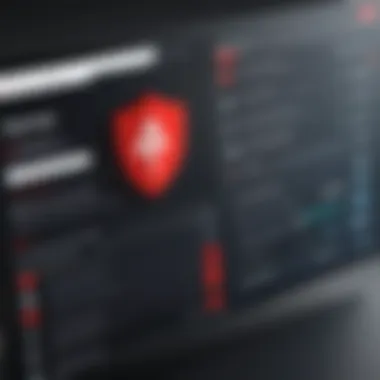

Intro
The digital landscape continues to evolve, demanding robust solutions for managing personal and shared online security. Password management is a critical component in this regard. The LastPass Family Deal provides a solution tailored to families, aiming to facilitate password security and management across multiple users. This analysis uncovers many facets of LastPass, from its unique family-centric pricing to its intricate features and overall user experience. By understanding what LastPass offers, families can make informed decisions about whether this solution aligns with their needs.
Overview of Software
LastPass stands out as a comprehensive password management tool, optimized for both individual and family use. The LastPass Family Deal is designed to streamline password management across multiple accounts securely. Families can share access to accounts without the need to disclose passwords directly, thus enhancing security and convenience.
Purpose and Use Cases
The primary purpose of LastPass is to simplify the process of password management. Users can store, manage, and share their passwords securely. When integrated into family use, the software enables:
- Secure sharing of accounts among family members.
- Easy tracking of family passwords in one consolidated interface.
- User-friendly experience with automated password generation and storage.
This makes LastPass particularly useful for families managing a range of different online accounts, from banking to social media.
Key Features
Some of the notable features of the LastPass Family Deal include:
- Password Sharing: This feature allows users to share individual passwords or secure notes without revealing the actual password.
- Secure Vaults: Each family member has access to their own vault, where passwords are stored safely.
- Password Vault Recovery: In case of forgotten passwords, LastPass provides recovery options to regain access without compromising security.
- Multi-Device Sync: Users can access their passwords across different devices seamlessly, whether it's a smartphone or a desktop.
- Security Challenge: LastPass periodically reviews stored passwords, highlighting weak or reused passwords, and offering recommendations for stronger options.
These features position LastPass not just as a password manager but as a crucial security tool for families.
In-Depth Review
To fully evaluate the LastPass Family Deal, it is necessary to consider its performance and interface closely.
Performance Analysis
Users have generally reported that LastPass performs efficiently, with minimal lag in retrieving and auto-filling passwords. The cloud-based system allows users to access their data quickly, regardless of device. This ensures that, even when switching devices, the transition feels seamless. However, performance can be compromised during periods of slow internet connectivity, leading to delays in synchronization.
User Interface and Experience
LastPass boasts a clean and intuitive user interface. Upon logging in, users are greeted with a dashboard that visually organizes their passwords and shared items. The software prioritizes ease of use, ensuring that even less tech-savvy users can navigate it without difficulty. Furthermore, the mobile version offers similar capabilities, enhancing accessibility. However, some users may find the initial setup process somewhat complex, particularly regarding multi-user sharing settings.
"A user-friendly interface and robust performance make LastPass a popular choice among families and IT professionals alike."
Understanding LastPass and Its Functionality
Understanding LastPass is crucial for users looking for a password management solution that prioritizes security and convenience. In today’s digital landscape, managing numerous credentials is essential, making LastPass a relevant choice for individuals and families alike. This section explores LastPass's framework and its capacity to serve as a reliable tool to mitigate the risks associated with password management. By examining its features, an informed decision can be made regarding its suitability for various needs.
Overview of LastPass
LastPass is a widely recognized password manager that provides a secure platform for storing and managing passwords. It enables users to generate complex passwords and access them safely across multiple devices.
The service is designed to simplify password management by eliminating the need to remember numerous credentials. Users can log in with a single master password, unlocking access to all their stored passwords. This convenience is beneficial for professionals who often engage with various platforms and services.
Core Features of LastPass
LastPass incorporates a range of features appealing to different user needs:
- Password Generation: Automatically creates strong, unique passwords, thus enhancing security.
- Autofill Capabilities: Saves time by automatically entering passwords in the browser.
- Cross-Device Synchronization: Ensures access to passwords across devices, whether on mobile or desktop.
- Secure Notes: Provides a space to store sensitive information like bank accounts or personal identification numbers.
- Password Sharing: Facilitates secure sharing of credentials with family members or team members.
The integration of these core features establishes LastPass as a potent tool for users seeking efficient password management.
Security Protocols and Encryption
Security is a principal consideration for anyone utilizing a password manager. LastPass employs strong encryption standards to safeguard user data. The passwords are encrypted on the user's device before being sent to LastPass's servers, ensuring that only the user has access to the decryption key. LastPass uses AES-256 bit encryption, a robust algorithm that is trusted across various industries.
Additionally, LastPass incorporates two-factor authentication, adding an extra layer of security. This means that even if someone obtains the master password, they will still need a second form of identification to gain access, making unauthorized access significantly challenging.
The LastPass Family Deal Explained
Understanding the LastPass Family Deal is crucial for users seeking a secure password management solution tailored for multiple individuals within a household. This deal emphasizes convenience, cost-effectiveness, and enhanced security features, making it an attractive option for families who prioritize online safety. Evaluating its pricing structure, number of users allowed, and included features is essential for making an informed decision. This section will break down these elements to offer clear insights into whether this subscription meets the diverse needs of family members.
Pricing Structure


The pricing structure for the LastPass Family Deal is designed to be accessible while offering substantial value compared to purchasing individual accounts. Typically, the Family Deal is charged at an annual rate, which allows for multiple users under one subscription. This is a more economical option when considering the costs of individual plans. Users can expect to pay less per person while enjoying the same premium features that LastPass provides.
Moreover, LastPass occasionally offers discounts or promotions that can further lower the price of the Family Deal. It’s wise for potential subscribers to monitor these offers, as they provide an excellent opportunity to secure even better savings. This strategic pricing makes LastPass a strong contender in the password management industry, especially for users with family members who require seamless online security access.
Number of Users and Accounts Supported
One of the key advantages of the LastPass Family Deal is its support for multiple users. Families can typically add a specified number of accounts, which ensures that each member can manage their own passwords securely. This feature addresses the common issue of password sharing among family members while maintaining individual privacy and security settings.
This plan usually allows up to six users under one subscription, enabling family members to create their unique vaults. Each user benefits from LastPass’s robust password management solutions, making the entire family structure more secure. Such flexibility within user limits is critical, as it accommodates small to medium-sized households comfortably.
Included Features for Families
The LastPass Family Deal comes with an array of features that are beneficial for users. These features aim to enhance security without compromising ease of use. Importantly, each account under the Family Deal retains access to core functionalities like:
- Secure Password Vault: Each user can store passwords, notes, and other sensitive information in their private vaults.
- Password Sharing: Users can share passwords with family members securely, which is essential for shared services like streaming platforms.
- Emergency Access: This feature allows users to grant emergency access to trusted individuals in instances where access is needed urgently.
- Two-Factor Authentication: Enhancements in security with two-factor authentication provide an added layer of protection for each account.
Moreover, LastPass continuously updates its features to adapt to emerging security threats, ensuring that families remain protected against potential breaches.
"The LastPass Family Deal not only offers convenience but also instills a culture of security among family members each time they access their digital lives."
In summary, the LastPass Family Deal is structured to cater to families needing a reliable and secure password management tool. Its pricing, the allowance for multiple users, and robust features make it conducive for households that value both security and simplicity.
Benefits of the LastPass Family Deal
The LastPass Family Deal stands out for its ability to simplify digital security for households. It offers not just savings but also extensive features that enhance password management. Understanding its significance is crucial for families looking to strengthen their online security while managing multiple accounts effectively.
Centralized Password Management
One of the most pronounced advantages of the LastPass Family Deal is its centralized password management system. Users can consolidate all their passwords into a single vault, streamlining the access to various services. This centralization not only simplifies the login process but also reduces the likelihood of password fatigue, which often leads to poor password practices.
Families benefit from sharing credentials securely. For instance, one could share streaming service passwords with family members without compromising security. Members can have their own unique access codes, ensuring that everyone has what they need without disrupting each other’s privacy. This convenience can be a game-changer, especially in households with children who are starting to navigate the digital world.
Enhanced Security for Shared Accounts
Security remains a predominant concern when multiple users are involved. The LastPass Family Deal addresses this concern sufficiently. It provides features that enhance security for shared accounts. With LastPass, users can assign permissions individually. This means access can be tailored according to the level needed by each family member.
Moreover, LastPass employs a robust security framework that encrypts user data. Each family member has their own master password, which protects their personal information. Thus, even if passwords are shared, the underlying data remains safe and secure. This layered security approach adds a significant advantage, especially in a digital landscape fraught with risks.
"With shared accounts, having granular control over who sees what can significantly mitigate risks associated with password sharing."
User-Friendly Interface
Another benefit that cannot be overlooked is the user-friendly interface. LastPass seems to excel when it comes to accessibility. Its design is intuitive, making it suitable for tech-savvy users and novices alike. Upon logging in, users are met with a straightforward view of their vault, featuring neatly organized sections for different types of credentials.
The mobile application complements the desktop version well, allowing users to manage their passwords on the go. Features like autofill and password generation tools are easily accessible, saving time and minimizing the chance of error during entry. This ease of use encourages regular engagement with the password manager, which is essential for maintaining good security hygiene.
Potential Drawbacks of the LastPass Family Deal
While the LastPass Family Deal has its attractions, it also presents several potential drawbacks that users should consider. Understanding these limitations enables families to make informed decisions. Evaluating risks, user experience, and other factors can better highlight whether this product genuinely meets their expectations and needs.
Limitations in Free Version
LastPass offers a free tier, which can be appealing for those exploring password managers. However, this free version comes with significant limitations. Users can only store passwords for a single device type. This restriction complicates usage across multiple devices, like phones and computers. Users may find themselves needing to switch between platforms, nullifying the convenience that LastPass aims to deliver.
Additionally, the free version lacks many premium features, including advanced sharing options and priority tech support. This exclusion inhibits families who want to safely manage credentials and collaborate securely.
"Using LastPass free version is surely limiting; the features you really want might not be available, leading to potential frustration."
Concerns Over Data Breaches
In the current digital landscape, concerns about data breaches are valid. No password management system, including LastPass, is entirely immune to security risks. While LastPass implements strong encryption standards, any software is as secure as its latest update and the actions of its users. Past incidents have raised alarms about vulnerabilities and the potential for data exposure.
Families should be aware of the possibility of their stored credentials being vulnerable if LastPass were to experience a breach. Educating users about secure password practices remains crucial. Regularly updating passwords and using unique passwords for different accounts are preventive strategies families can employ.
Dependence on Internet Connectivity
LastPass is fundamentally an online service, requiring stable internet access for optimal functionality. This reliance can be problematic for families in areas with unreliable internet connections. When connectivity issues arise, accessing stored passwords or managing accounts becomes challenging, rendering the service less effective during critical times.


Moreover, LastPass offers offline access. However, this feature may not provide the latest updates or changes made when online. Thus, families must consider how much they rely on internet access for day-to-day password management.
User Reviews and Feedback
User reviews and feedback play a crucial role in understanding the effectiveness and user experience of the LastPass Family Deal. When individuals consider an investment in a password management solution, insights from current users can provide invaluable perspectives. Analyzing these reviews reveals common trends, highlights significant strengths, and uncovers areas needing improvement. For software developers, IT professionals, and students, a comprehensive understanding of user experiences is vital. It helps in making informed decisions based on real-world applications and satisfaction levels.
Analyzing User Experiences
In this section, we will explore various user experiences derived from their engagement with the LastPass Family Deal. The user interface simplicity is often praised. Many users express that navigating through the app is straightforward, even for those less tech-savvy.
Moreover, customers highlight the time-saving aspect of centralized password management. It allows family members to access shared accounts effortlessly. However, opinions on the performance of specific features vary widely. Some users mention that they encounter occasional bugs, while others experience seamless integration into their daily digital routines. The efficiency of LastPass in auto-filling passwords across devices is frequently commended, adding to its appeal.
Common Complaints
Despite the numerous advantages, there are notable complaints that persist among users. A significant concern revolves around the limitations in the free version. Many users express dissatisfaction with the restrictions on this plan, feeling that upgrading is almost a necessity for a satisfactory experience.
Another common issue mentioned is related to customer support. Some users report that responses to their inquiries are slower than expected. This can lead to frustration when immediate assistance is needed. Additionally, security concerns sometimes arise. Users occasionally voice worries about the potential for data breaches and the implications of storing all passwords in one place, despite LastPass's robust security measures.
Positive Testimonials
On the flip side, there are abundant positive testimonials that highlight the strong points of the LastPass Family Deal. Many families express appreciation for the peace of mind provided by shared password security. They find the ability to create individual vaults for each family member beneficial. This organization ensures that personal information remains confidential while still facilitating access to shared accounts.
Customers also commend the convenience of easy sharing features, making it simple to provide access to sensitive accounts without compromising security. The educational material provided by LastPass about password hygiene and security practices is positively referenced. It helps families understand the importance of password management and encourages better online habits.
"Using LastPass has made our family's digital life much easier. We no longer worry about forgetting passwords or mismanaging account access."
In summary, while user reviews unveil some common complaints, they also showcase significant benefits that can be derived from LastPass's Family Deal. These insights are essential for anyone considering adopting this password management tool.
Comparison with Competitors
In the realm of password management, evaluating LastPass against its competitors is crucial. Understanding how it stacks up against alternatives like Dashlane, 1Password, and Keeper can inform a user’s decision significantly. Each of these tools offers distinct advantages and features. A comprehensive comparison allows users to determine which option aligns best with their personal or family needs, especially in context of budget, security, and usability.
Decision-makers, including software developers and IT professionals, benefit from a clear analysis. By comprehensively assessing competitors, consumers can navigate through various functionalities and pricing strategies. Thus, the value of the LastPass Family Deal can be appreciated in greater context.
LastPass vs. Dashlane
LastPass and Dashlane are both strong contenders in the market of password management. While both applications offer similar core functionalities, there are notable differences in their approach.
Key Features
- LastPass provides a strong freemium model that allows several basic features for free, which appeals to budget-conscious users.
- Dashlane, however, has a more limited free version and places emphasis on a premium approach from the outset. This can lead to a perception of superior customer service with Dashlane, but at a higher cost.
Price Points
- The subscription costs for both services can vary. LastPass is typically more cost-effective for families, whereas Dashlane's pricing reflects its premium positioning.
Users should weigh these factors against their budget and needs. Ultimately, the superiority may come down to the prioritization between cost savings or premium support and features.
LastPass vs. 1Password
Both LastPass and 1Password focus on security but implement different user interfaces and features that cater to distinct audiences.
User Experience
- LastPass provides a straightforward user experience that makes accessing passwords easy.
- 1Password offers unique options like travel mode, which can be beneficial for frequent travelers.
Security Measures
- Both platforms employ strong encryption techniques. LastPass’ security relies heavily on its zero-knowledge policy, which offers a significant advantage in protecting user data.
- Meanwhile, 1Password also excels in managing sensitive data with its secure vault feature.
Integration Capabilities
- Users may find LastPass is compatible with a wider variety of browsers, enhancing accessibility. In contrast, 1Password has exceptional support for Apple devices. Users should evaluate their preferences against these integration options to determine the best fit for their ecosystem.
LastPass vs. Keeper
LastPass and Keeper present different models of password management that can influence their choice for families.


Feature Set
- Keeper provides features tailored for enterprise-level security, which is beneficial for business users. For families, LastPass offers shared folders and group password sharing, emphasizing collective management.
Pricing and Value
- In terms of value, LastPass often emerges as more economical when considering family plans. Conversely, Keeper’s pricing tends to trend higher, but many feel it may be worth it for advanced features.
Users looking for robust enterprise features may lean toward Keeper, whereas families might find LastPass more accommodating to their needs.
Integrating LastPass within Family Dynamics
The integration of LastPass within family dynamics is essential for effective and secure password management. Families today often share accounts for various services, from streaming platforms to online shopping. Introducing LastPass can significantly streamline this process while enhancing security practices among family members. It is not only about managing passwords; it is about fostering a culture of security and responsibility in the digital space.
Managing Multiple Accounts
Managing multiple accounts can be a complex task, particularly for large families. LastPass allows users to store and categorize various passwords efficiently. This organization reduces the frustration associated with forgetting passwords or misplacing them.
With LastPass, you can easily create folders for family members or specific services. For example:
- Streaming Services: Netflix, Hulu, Disney+
- Shopping Accounts: Amazon, eBay, Etsy
- Social Media: Facebook, Twitter, Instagram
By using shared folders, family members can access necessary accounts without exposing their personal information. Each member can have their unique vault, while still benefiting from shared access. This structure promotes accountability and ensures that families avoid shared passwords, which is a security risk.
"Managing digital identities is increasingly important. Password managers like LastPass facilitate smoother transitions between accounts while ensuring critical information remains safe."
Teaching Kids About Password Security
Educating children about password security is vital in today's internet era. LastPass provides an excellent platform to engage them in a practical way. Teaching kids about the importance of strong passwords is an essential lesson. With LastPass, parents can involve them in this process.
Here are several key points for effective teaching:
- Creating Strong Passwords: Involve kids in creating passwords. Explain the need for complexity—mixing letters, numbers, and symbols.
- Understanding Sharing Risks: Discuss the dangers of sharing passwords with friends or on social media. This helps them grasp the concept of privacy.
- Recognizing Phishing Scams: Use examples to illustrate how not to fall for scams. Encourage them to verify links before clicking.
By incorporating password security lessons into daily routines, parents can build a foundation of good habits. Children can learn responsibilities while using LastPass in a controlled environment. Doing so fosters a culture of security awareness that can stick with them into adulthood.
Subscription Plans and Their Value
The significance of subscription plans in the context of the LastPass Family Deal cannot be overstated. These plans dictate not only the features and functionalities available to users but also the overall value derived from the service. Understanding the costs associated with the subscription plans is key for users attempting to evaluate whether the investment aligns with their needs. It’s essential to compare the benefits offered under different plans so that users are not left feeling that they overpay for features they do not fully utilize. This section dissects the core aspects of the subscription plans that LastPass presents, emphasizing their relevance to families seeking efficient password management solutions.
Evaluation of Costs vs. Benefits
When considering the LastPass subscription plans, an evaluation of costs versus benefits is crucial. The Family Deal offers several features that are specially tailored for family use.
- Cost Structure: Users pay a flat annual fee, which can provide substantial savings compared to multiple individual licenses for each family member.
- Features Offered: Families gain access to shared vaults, allowing secure sharing of passwords among members. Enhanced security options such as password health reports and multifactor authentication are also included.
- Support Options: Subscribers receive premium support, a tangible benefit that can save time and frustration during password recovery or platform navigation.
Ultimately, one must carefully weigh these benefits against the cost incurred. Many families may find that the enhancement in security, combined with the organizational benefits, merit the subscription fee. A thoughtful cost-benefit analysis can illuminate whether the investment in LastPass fulfills the user’s needs effectively.
Family Deal vs. Individual Plans
When comparing the family deal to individual plans, it becomes clear that families have unique needs that can be better served by a collective solution.
- Shared Features: The Family Deal allows for password sharing among family members, which is not a feature generally available under individual plans. This facilitates smoother management of shared resources, such as accounts for streaming services or joint bank accounts.
- Pricing: The Family Deal offers substantial savings over purchasing individual plans for each family member, particularly if the family comprises multiple adults who require their own logins. The annual subscription cost can be a fraction of what could be spent if all members subscribed individually.
- Comprehensive Security: The family aspect of sharing passwords places a focus on extended security protocols that benefit all members, creating a culture of vigilance and responsibility towards password management.
Final Thoughts and Recommendations
The final thoughts and recommendations section is essential as it synthesizes the findings and evaluations presented in the article. This segment assists users in drawing conclusions based on the comprehensive analysis of the LastPass Family Deal. It emphasizes considerations that are critical for potential users, especially families or groups who prioritize password security and organizational efficiency.
It explores several factors that help in determining the overall value of the LastPass Family Deal. Users need to weigh the costs against benefits while also considering their unique situations. Money invested in password management tools can often lead to significant savings, particularly in terms of time and stress reduction.
In the digital age, password management solutions like LastPass are becoming indispensable. The implications of poor password practices can lead to severe security breaches. Thus, a thorough understanding of the LastPass Family Deal's offerings is necessary for informed decision-making.
Is the LastPass Family Deal Worth It?
Assessing whether the LastPass Family Deal is worth the investment involves scrutinizing its features against its pricing. For families managing multiple accounts, the value of shared security features cannot be overstated. Users benefit from centralized oversight, enabling them to manage accounts securely without sacrificing individual access. The convenience offered by a single-point access to shared passwords reduces the financial risk associated with shared accounts.
However, it is also essential to consider the limitations related to the Free version. Many users express concern over functionality restrictions that could hinder a full family experience. For families heavily invested in digital services, upgrading to the Family Deal can mitigate risks associated with password sharing, reinforcing safe online habits among younger users.
Moreover, reviewing user testimonials helps provide a rounded perspective on effectiveness. Positive feedback often highlights the user-friendly interface and responsive customer service.
Future of Password Management Solutions
Looking forward, the landscape of password management solutions is evolving rapidly. With increasing cyber threats, both consumers and businesses are seeking more robust security solutions. This constant growth in threat levels underscores the necessity for efficient tools like LastPass. New features like multi-factor authentication and biometric access are increasingly integrated into these systems, further enhancing security measures.
Innovation in this space may also lead toward better integration with other digital services, providing a smoother user experience. For instance, partnerships with browser makers could streamline password auto-fill processes, making these tools even more user-friendly.







