Evaluating the Legitimacy of LastPass: A Detailed Review


Intro
In today's digital landscape, securing sensitive information is paramount. Password managers like LastPass serve this critical purpose by storing and organizing passwords securely. This article embarks on an exploration of LastPass, emphasizing its legitimacy as a solution for managing digital security. Understanding its various features, user experiences, and drawbacks warrants careful analysis. This investigation helps readers make informed decisions regarding their online safety.
Overview of Software
Purpose and Use Cases
LastPass is designed to simplify password management by creating a secure vault for user credentials. The primary purpose of LastPass is to store and generate strong passwords, reducing the risk of cyber threats. This tool is especially beneficial for individuals with numerous online accounts or those managing sensitive information for businesses. Use cases extend beyond mere password storage to include secure sharing of passwords within teams, autofill capabilities, and multi-factor authentication features.
Key Features
LastPass incorporates a host of features that contribute to its functionality:
- Password Vault: A secure location to store passwords, usernames, and notes.
- Password Generator: Automatically creates strong passwords based on customizable criteria.
- Autofill: Streamlines the login process by autofilling credentials on websites.
- Multi-Factor Authentication: Enhances security through an additional verification step.
- Security Challenge: Analyzes saved passwords to highlight weak or reused ones.
- Cross-Device Synchronization: Ensures access to passwords across various devices.
In-Depth Review
Performance Analysis
To evaluate LastPass, it's crucial to assess its performance. Users report that LastPass operates efficiently across a variety of platforms. The application provides quick access to credentials, even when managing a vast database of passwords. However, some occasional discrepancies in syncing between devices have been noted. This can lead to temporary inconveniences, though not universally experienced.
User Interface and Experience
The LastPass interface is designed to be user-friendly, featuring a clean layout conducive to easy navigation. New users may find the initial setup intuitive, although the depth of features may require some familiarization. The browser extension integrates seamlessly, providing convenient access to passwords. However, experienced users might seek more advanced customization options, which could enhance their interaction with the software.
"LastPass aims to streamline digital security while ensuring users maintain control over their sensitive information."
In summary, LastPass presents multiple features that elevate its status as a reliable password management tool. User experiences highlight both strengths and potential weaknesses, setting the stage for a thorough analysis of its legitimacy in the context of digital security.
Intro to LastPass
The realm of digital security is increasingly important in today's technology-driven environment. Users often find themselves juggling numerous passwords to access diverse accounts. This is where password managers become a crucial tool. LastPass is among the most recognized names in this sector. Understanding LastPass is essential to evaluate its reliability and efficacy as a password manager.
LastPass offers a structured approach to manage, store, and secure passwords, making it a convenient option for those wanting to enhance their online security. Knowing the details of LastPass helps users make informed decisions regarding their digital safety. Without properly delving into its features and recent developments, one might not fully appreciate its impact on personal and professional security scenarios.
What is LastPass?
LastPass is a cloud-based password management service designed to help users store and manage their passwords securely. Founded in 2008, it allows users to generate strong passwords and autofill them on websites. This eliminates the need for memorizing numerous complex passwords. Users only need to remember one master password to access their LastPass vault, where all other passwords reside in an encrypted format.
In addition, LastPass provides secure sharing options, allowing users to share passwords safely with others without revealing the actual passwords. This functionality can be particularly useful for teams in a corporate setting or families sharing common accounts.
Recent Developments in LastPass
Recent developments in LastPass have focused on enhancing security features and user experience. In 2021, LastPass introduced upgraded encryption methods, strengthening data protection against potential breaches. Furthermore, the company has regularly updated its user interface, aiming for better functionality and ease of use.
LastPass also added features like dark web monitoring, which helps alert users if their credentials have been compromised online. This proactive approach highlights the company's commitment to evolving with the demanding landscape of cybersecurity. Investing time in understanding these updates can provide insight into whether LastPass continues to meet its users' security needs.
Understanding Password Managers
In today’s digital landscape, the proliferation of online accounts necessitates robust solutions for managing passwords. Password managers provide an efficient way to handle the increasing complexity of digital security. They not only store passwords securely, but also enable users to generate strong and unique passwords for different sites, a vital practice that helps maintain online privacy. To appreciate the legitimacy of LastPass, one must first recognize the functional and strategic significance of password managers in overall digital security.
Password managers serve various key functions. They simplify the login process, reducing the friction of memorizing multiple credentials. This is particularly impactful for professionals in IT-related fields, who often juggle numerous accounts. By automating data entry, these tools allow users to focus on their tasks without frequent disruptions. With features for password recovery and syncing across devices, users can access their information seamlessly, ensuring safety and convenience.
Moreover, using a password manager provides a layer of security through its encryption protocols. Passwords stored in these tools are typically encrypted, meaning even if the data is compromised, it remains unreadable without the master password. This highlights the notion that password managers can act as a fortress for sensitive information, a benefit that is especially relevant for software developers and IT professionals.
Furthermore, understanding password security is crucial in the context of password managers. The increasing sophistication of cyber threats underlines the need for stringent measures to protect sensitive data. As password breaches become more common, employing a password manager becomes less of an option and more of a necessity. This brings us to the next section where we explore the specific functionality of these tools.
Functionality of Password Managers
Password managers operate through several core functionalities. They securely store passwords, allowing for easy retrieval. This is increasingly essential as users create stronger, more complex passwords to enhance security. In a typical password manager interface, users can find features such as:
- Password Generation: Automatically create complex passwords that are difficult to crack.
- Autofill: Automatically fill in login forms, saving time and preventing keystroke logging.
- Cross-Device Synchronization: Ensure access to passwords across various devices, from laptops to smartphones.
- Secure Notes: Store sensitive information beyond passwords, such as credit card details or secure documents.


These functionalities not only enhance user experience but also significantly minimize the chances of falling victim to cyber threats.
Importance of Password Security
The importance of password security cannot be overstated. With millions of accounts being breached each year, there's an undeniable need for secure password practices. A large percentage of users tend to reuse passwords, which creates vulnerabilities if one account is compromised. This behavior exemplifies the critical role password managers play in fostering better security habits by encouraging unique password usage, thus mitigating risks associated with account breaches.
In addition to encouraging unique passwords, password managers also often implement features such as:
- Two-Factor Authentication (2FA): This additional layer of security drastically reduces the chances of unauthorized access.
- Security Alerts: Notifies users if their credentials have been exposed through data breaches, prompting them to take action.
- Dark Web Monitoring: Some managers provide monitoring services to alert users if their passwords appear on the dark web.
Evaluation of LastPass Security Features
Evaluating the security features of LastPass is crucial for understanding its suitability as a password management tool. Given the rising importance of digital security, a robust security framework is non-negotiable. Password managers serve as vaults for sensitive information, and evaluating their security features helps users make informed choices. In this section, we will analyze specific security elements of LastPass to assess its effectiveness, reliability, and overall standing in safeguarding user data.
Encryption Protocols
LastPass employs strong encryption protocols to secure user data. It uses AES-256 bit encryption, which is well-regarded in the cybersecurity community. AES stands for Advanced Encryption Standard and is often considered the gold standard of encryption. This encryption method ensures that your passwords and sensitive information are converted into an unreadable format that can only be decrypted by someone who knows the correct Master Password.
The encryption process begins on the user’s device before data is transmitted to LastPass servers. This means that LastPass does not have access to user passwords, as only the encrypted data is stored on their servers. In essence, even if LastPass were to experience a data breach, user data would remain secure as it is encrypted.
"With AES-256 bit encryption, LastPass creates a strong first line of defense for your sensitive data."
Moreover, the implementation of end-to-end encryption ensures that user information remains private. This level of security is vital for users who store sensitive data, such as banking details, social security numbers, and other personal information.
Two-Factor Authentication
Two-factor authentication (2FA) is another critical security feature offered by LastPass. This feature enhances account security by requiring two forms of verification when logging in. Typically, this involves knowledge (your Master Password) and possession (a mobile device or a hardware token).
When enabled, users receive a one-time password via a third-party authentication application, such as Google Authenticator or LastPass Authenticator, in addition to entering their Master Password. This additional layer protects against unauthorized access. Even if someone were to steal a user's Master Password, they would still need access to the second factor to gain entry.
LastPass also supports biometrics for certain devices, such as fingerprint or facial recognition. Such flexibility allows users to adapt their security levels according to their preferences.
Security Audits and Certifications
Another aspect of LastPass's security framework includes its commitment to external security audits and certifications. The company has a history of engaging third-party security firms to audit their systems, processes, and security features. This practice ensures that the security measures are evaluated by independent experts and are up to industry standards.
Certifications such as ISO 27001 demonstrate that LastPass adheres to strict data security practices. Moreover, regular security assessments help identify weaknesses that can be promptly addressed, making LastPass a more robust option for password management.
In addition, LastPass maintains transparency with its user base concerning its security practices and findings from audits. This openness builds trust among users and is crucial for maintaining a positive reputation in an industry where trust is paramount.
User Experience with LastPass
User experience plays a crucial role in understanding the legitimacy of LastPass as a password management tool. Users not only seek security, but also a streamlined approach to managing their sensitive data. This entails an intuitive user interface, effective backup and recovery options, and robust customer support services. These elements significantly shape how individuals perceive and interact with LastPass, influencing their overall satisfaction and trust in the platform.
User Interface and Usability
The user interface of LastPass aims to provide a straightforward experience for both novice and experienced users. A clean design can make it easier for users to navigate through features. The dashboard provides quick access to password entries, secure notes, and other critical functionalities.
Usability is further enhanced by LastPass’s browser extensions, which facilitate automatic login experiences. This feature eliminates the need for users to remember complex passwords. Instead, it simply fills in the fields when needed. Additionally, mobile applications offer comparable features, allowing users to manage passwords on the go.
However, despite these advantages, some users experience a learning curve when first using the service. Tutorials and guides can help in easing this transition. Features like password generation and security audit summaries are valuable but can be underutilized if users are unaware of their capabilities.
Backup and Recovery Options
Backup and recovery options are essential in mitigating potential loss of access to stored information. LastPass offers a comprehensive recovery strategy, including one-time passwords and account recovery processes. Upon a lost master password situation, users can utilize account recovery options like account settings changes or retrieve a password hint.
The vault data can be exported, allowing users to keep local backups of their passwords. While this is not automatic, it stands as a critical feature for users who prioritize redundancy in their data management strategy. It is advisable for users to periodically backup their vault for safety. This process can safeguard against accidental data loss due to software issues or unforeseen events.
Customer Support Services
Customer support is a key aspect of the user experience with LastPass. Comprehensive support options can lead to increased user satisfaction and retention. LastPass provides multiple channels to assist users, including an extensive knowledge base, community forums, and direct contact options.
The knowledge base contains articles on common user concerns ranging from installation to troubleshooting. Community forums, such as those found on Reddit, provide a space for users to share experiences and solutions with one another. For urgent issues, users can reach out to the LastPass support team directly via email or through their website ticketing system.
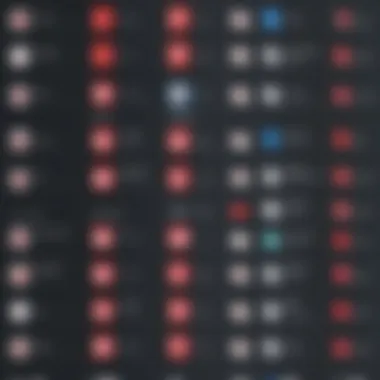
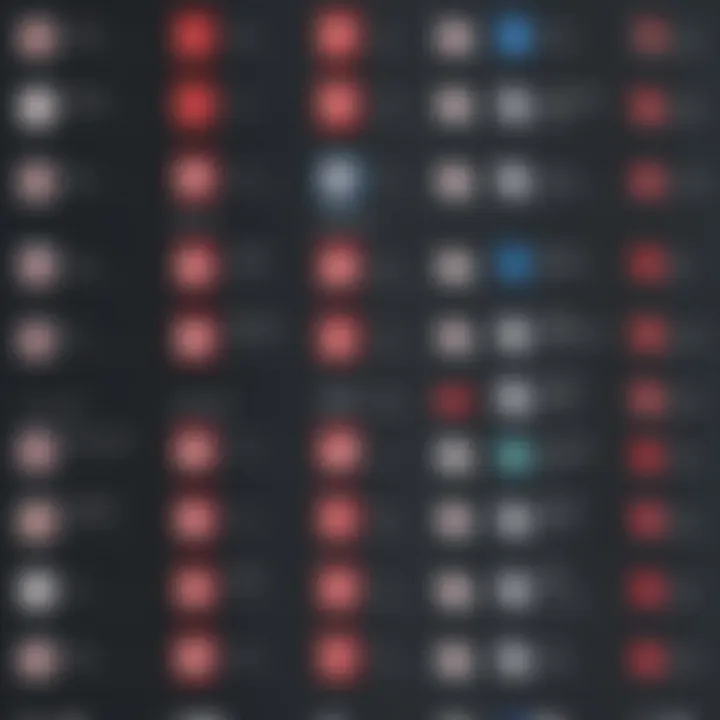
Overall, the effectiveness of customer support can vary. Some users report timely responses, while others express frustration with longer wait times. Such inconsistency can affect the user’s perception of the service overall and can lead to skepticism regarding its reliability.
Comparison with Other Password Managers
In the landscape of digital security, password managers have emerged as essential tools. The comparison of LastPass with other password managers is crucial for users to understand their options. This examination sheds light on the specific features, pros and cons, and overall value of LastPass in relation to its competitors. When evaluating password management solutions, several factors should be considered, such as security features, usability, pricing, and customer support. These elements greatly affect the end-user experience and ultimately inform their choice of a password management tool.
LastPass vs. Dashlane
LastPass and Dashlane both offer solid password management solutions. Dashlane stands out with its unique features, such as a built-in VPN and dark web monitoring. Users often appreciate Dashlane’s user interface, which tends to feel more polished compared to LastPass. However, LastPass offers a free tier that allows users to store unlimited passwords across different devices, which is a significant advantage for those who might not want to pay for a service.
- Key Differences:
- VPN Integration: Dashlane includes a VPN, which LastPass does not offer.
- User Interface: Dashlane's interface is generally considered more user-friendly.
- Free Tier Availability: LastPass provides a more extensive free version compared to Dashlane.
LastPass vs. 1Password
1Password is another popular choice in password management. Unlike LastPass, it uses a subscription model that can be perceived as more expensive, but it offers tight integration with other services and apps. The 'Travel Mode' feature in 1Password allows users to remove sensitive data when traveling, which can be very beneficial for users concerned about data breaches. LastPass, while powerful, does not ship with as many unique features designed for specific scenarios like travel.
- Key Differences:
- Pricing Structure: LastPass is often more affordable for individuals while 1Password's higher price may cater to premium users.
- Special Features: 1Password’s Travel Mode is a standout feature for many users.
- Integration: 1Password offers integrative experiences with multiple platforms, which can be appealing.
LastPass vs. Bitwarden
Bitwarden presents a compelling alternative, especially regarding price and open-source flexibility. Users appreciate Bitwarden's transparency and its powerful free version that allows unlimited password storage. While LastPass has a long-standing reputation, Bitwarden has rapidly gained popularity for its secure approach and the ability to self-host. This flexibility appeals to technically proficient users who prefer control over their data.
- Key Differences:
- Open-source Nature: Bitwarden is open-source, allowing for community scrutiny.
- Cost Structure: Many users find Bitwarden to be more cost-effective, especially for families.
- Self-hosting Option: Bitwarden provides the option for users to host their vaults, unlike LastPass.
Ultimately, the comparison between LastPass and its counterparts reveals distinct characteristics, advantages, and disadvantages. Each password manager has unique offerings tailored to different user needs. Therefore, understanding these differences aids users in making an informed decision aligned with their personal security requirements.
Privacy Considerations
Understanding privacy considerations is vital when evaluating any password manager. With increasing incidents of data breaches and the growing complexity of digital threats, how LastPass handles user data becomes a focal point of concern. Users must ensure that their sensitive information is not just protected, but also managed in a way that aligns with legal standards and ethical practices.
Data Storage and Management
LastPass stores user data on its servers, which raises questions about the security of such data. The key consideration is how the information is encrypted before it is stored. LastPass employs AES-256 bit encryption, ensuring that even if the data were accessed unlawfully, it would be unreadable without the decryption key. Moreover, LastPass uses zero-knowledge architecture, meaning that the company does not have access to the master password or the data stored within the vault. This design emphasizes user autonomy and significantly reduces the risk of data exposure.
However, users need to be vigilant about where this data is being stored. Data centers must comply with stringent security requirements. Ensuring that these locations have adequate physical and network security measures is essential to protecting user data from breaches.
Compliance with Privacy Regulations
Compliance with established privacy regulations is another crucial aspect of evaluating LastPass. The service operates in a global environment where privacy laws vary significantly. For instance, the General Data Protection Regulation (GDPR) in Europe outlines strict requirements for data handling and user rights. LastPass claims adherence to such regulations, affirming that they protect user information in accordance with these legal frameworks.
It is also important to consider how LastPass responds to requests for data from law enforcement. Transparency in the company's data practices is vital for ensuring trust. Regular transparency reports detailing government requests for user data can help to gauge how well LastPass upholds privacy standards.
Impact of Data Breaches
The ramifications of data breaches cannot be overlooked. A history of significant breaches can cast doubt on the efficacy of a company's security measures. LastPass has experienced breaches in the past, and while the company asserts that user master passwords were not compromised, the incidents highlight vulnerabilities in their system.
When assessing impact, it’s important to consider both the immediate and the secondary effects. Users need to know what data was compromised and what strategies the company employed post-breach to secure their systems. Awareness of these events can inform user trust and decision-making about whether to continue using the service.
"Data breaches serve as waking warnings, highlighting the need for robust security practices and user diligence."
Common Critiques of LastPass
The topic of Common Critiques of LastPass is essential in understanding its standing in the realm of password management. An evaluation of these critiques provides insight into both the strengths and weaknesses of LastPass. It helps users, especially in the IT and software development sectors, to make informed choices about their digital security.
Understanding these critiques can be beneficial for several reasons. First, it highlights the areas where LastPass excels and where there is room for improvement. Additionally, recognizing potential pitfalls allows users to assess if these aspects align with their specific needs for a password manager. Here are three significant areas of critique: pricing structure, performance issues, and user complaints.
Pricing Structure


The pricing structure of LastPass has been a point of contention among users. LastPass offers both a free version and premium plans. The free version has limitations in terms of features, restricting access to certain functionalities essential for comprehensive password management. The premium plan, while reasonably priced, raises questions about the value it offers compared to other services. Some users feel that the features available in the paid version do not justify the cost, especially when competitors like Bitwarden provide similar offerings at a lower price or even for free.
Moreover, the introduction of changes in pricing models may have alienated some users. Many found the transition from free to premium lacking in transparency. This has resulted in discussions on forums and review sites about whether LastPass truly provides value equivalent to its pricing.
Performance Issues
Another common critique involves performance issues associated with LastPass. Despite its popularity, some users have reported lagging or slow loading times, especially when navigating the browser extensions or mobile applications. Performance inconsistencies can lead to frustration, particularly among professionals who rely on efficiency.
When users experience delays, the primary purpose of a password manager—to provide quick and secure access to stored credentials—becomes compromised. Technical glitches, like syncing problems or occasional application crashes, also contribute to these performance concerns. These issues can detract from user experience and result in negative reviews.
User Complaints
User complaints about LastPass typically revolve around support and functionality. Many feedback indicates a lack of responsive customer service. Users often find that responses from support can be slow or unhelpful, which is problematic in situations requiring immediate assistance. Furthermore, some users express disappointment in the frequency and quality of software updates. These updates are crucial for enhancing security features and fixing bugs.
There is also a vocal community that shares personal experiences on platforms like Reddit. Users point out the importance of ease of recovery for lost passwords or account access.
"A password manager should not complicate access but rather enhance security and convenience," one Reddit user notes about their experience with LastPass.
Overall, critiques of LastPass serve as an essential lens through which potential users can gauge the platform's fit for their specific requirements. Evaluating pricing, performance, and user reviews will ultimately better prepare individuals to make informed decisions regarding digital security solutions.
Success Stories and Testimonials
Success stories and testimonials offer significant insight into the real-world applicability of LastPass as a password management solution. These narratives help prospective users gauge the effectiveness and reliability of the software. In the realm of digital security, understanding how others have benefited from a product can be pivotal in decision-making. Positive feedback builds trust, especially when discussing sensitive subjects like password management, where security breaches can have severe consequences.
Positive User Experiences
Many users have shared their positive experiences with LastPass, emphasizing its robust features and user-friendliness. Individuals often highlight how LastPass simplifies password management. For example, users appreciate the seamless autofill capabilities across various platforms, which save time and prevent frustration from forgotten passwords. Some clients mention that they have not only secured their personal data but also enhanced their online presence with the tool’s help.
Moreover, users in businesses have noted that LastPass can improve team collaboration by enabling secure sharing of credentials among employees. This ease of use can lead to productivity gains within organizations, ultimately justifying the investment in such a management system. Realistic testimonials showcase how LastPass has actively contributed to the smooth functioning of professional environments.
"Since integrating LastPass into our team's workflow, we have experienced fewer security incidents and significantly improved our operational efficiency."
— IT Manager, a mid-sized company.
Case Studies
Case studies provide in-depth analyses of specific user interactions with LastPass, informing potential users of possible outcomes. These studies often present quantitative data showing enhanced security postures and company-wide efficiency improvements. For instance, one case study on a financial services firm illustrated how LastPass led to a drastic reduction in password-related errors and incidents, reducing the risk of data leakage.
Another relevant case focused on an education institution that adopted LastPass for managing both student and administrative data. The institution reported that using LastPass improved compliance with various privacy regulations, showing a clear relation between the implementation of this software and enhanced data security.
Such case studies reveal the tangible benefits of adopting LastPass. They provide metrics not only on increased security but also on improved trust within teams and with customers. By analyzing these real-world applications, users can better assess the potential value that LastPass could add to their own personal and professional environments.
The End: Is LastPass Legit?
The legitimacy of LastPass is a critical topic in today’s digital age. In a world where data breaches and cyber threats are rampant, password managers like LastPass can play a vital role in safeguarding personal information. This conclusion synthesizes the key points discussed in previous sections, making it clear that evaluating LastPass goes beyond just functionality and ease-of-use. It requires assessing security features, understanding privacy implications, and considering user experiences.
Password management is not just a matter of convenience; it is about creating robust defenses against potential threats. LastPass offers features such as encryption protocols and two-factor authentication that help protect user data. However, these features must also be weighed against any incidents or vulnerabilities that may arise, as seen in past breaches.
Furthermore, users’ experiences with LastPass show a spectrum of opinions ranging from satisfaction to frustration. Such testimonials highlight that while LastPass has its merits, it also faced criticism that could impact its perceived reliability.
Despite its flaws, LastPass remains a popular choice, yet potential users should approach with caution. It is essential to be aware of both the positive and negative aspects.
"The strength of a password manager lies not only in its features but in its ability to evolve and respond to security threats."
The evaluation therefore culminates in the understanding that users must assess their own needs and risk tolerance when considering LastPass. In the context of managing sensitive information, making an informed decision is paramount.
Final Thoughts on LastPass
In evaluating LastPass, one must reflect on several fundamental aspects. The service has undergone various changes over the years, adapting to user feedback and security challenges in the password management landscape. It offers a balance between usability and security, which is crucial for both casual users and professionals.
The continuous updates and adaptations indicate a commitment to maintaining relevance and security. LastPass's encryption measures are a strong selling point. They encrypt data on devices before sending it to LastPass servers, ensuring that even if a breach occurs, user data remains protected. However, the past data breach incidents provide a cautionary tale for users who may consider the platform as infallible.
Ultimately, the question of LastPass’s legitimacy is subjective and dependent on user needs. It serves well for many, while raising concerns for others. Therefore, it is essential for users to conduct personal assessments against their requirements for security and ease of use.
Recommendations and Alternatives
For users considering LastPass, a series of recommendations can help guide their decision. Evaluating alternatives might also yield valuable insights.
- Explore Encrypted Options: Services like Bitwarden or 1Password provide strong encryption standards and transparent protocols. These can serve as alternatives for those seeking extra reassurances regarding security.
- Evaluate Usability: If a straightforward user interface is a priority, Dashlane is noted for its intuitive design, appealing particularly to less tech-savvy users.
- Consider Open Source Solutions: Bitwarden also stands out for being open source, allowing for community scrutiny of its security practices, which can be appealing to privacy-conscious individuals.
- Look for Comprehensive Support: An option like Keeper can provide not only password management but also identity theft protection, thus offering broader security features.
In light of these alternatives, individuals should weigh the pros and cons of each solution according to their specific needs. Conducting independent research, reading user reviews, and considering privacy practices will enable users to make informed choices regarding their password management solutions.







