Mastering Adobe After Effects: Features and Workflows
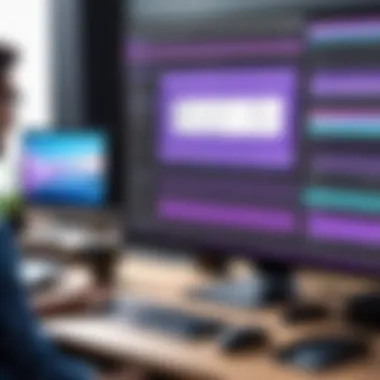
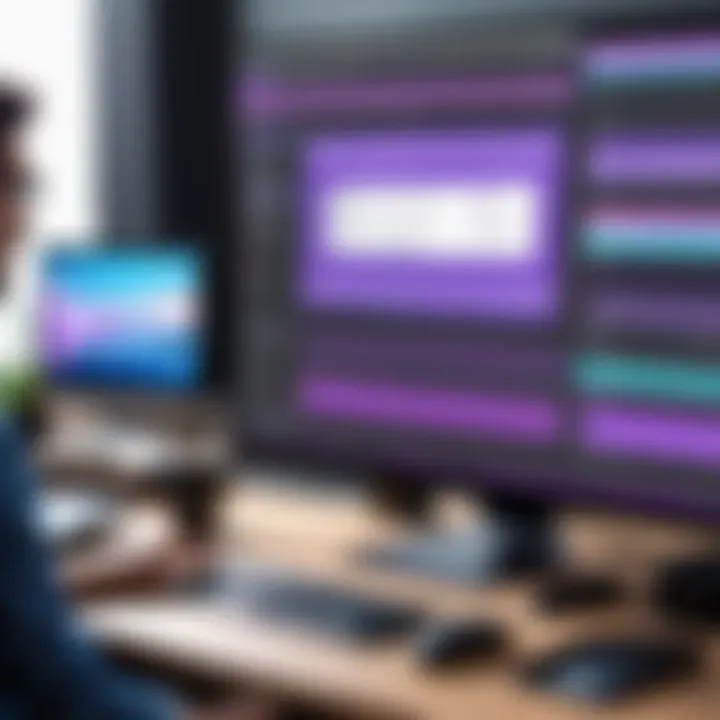
Intro
Adobe After Effects stands as a cornerstone in the realm of motion graphics and visual effects. It caters to diverse needs, from simple animations to complex visual storytelling. This software's influence in the creative industry is profound, making it essential for anyone with aspirations in video production, design, or multimedia arts.
Whether you are an aspiring animator or an experienced professional, understanding the capabilities of After Effects can significantly enhance your workflow.This article aims to provide a comprehensive overview that dives into its core functionalities, various applications, and the intricate workings behind the software. We shall explore each aspect meticulously, ensuring you grasp not just how to use the software, but also its role in the broader context of media creation.
Overview of Software
Purpose and Use Cases
Adobe After Effects primarily focuses on creating and manipulating vector graphics and raster images within the context of motion. The software is primarily used for:
- Motion graphics design
- Visual effects compositing
- Animation for educational videos
- Title sequences for films and videos
- Interactive presentations and video infographics
These uses highlight its versatility and adaptability across various industries, including film production, advertising, education, and digital media.
Key Features
The power of After Effects lies in its comprehensive set of features, which include but are not limited to:
- Layering: Users can manage multiple layers of video, images, and text independently, allowing precise control over the visual output.
- Animation: The software provides tools like keyframes, easing functions, and motion paths to bring static elements to life.
- Compositing: Integrating various visual elements into a single scene, After Effects excels in blending layers seamlessly using masks and effects.
- Expressions: This powerful scripting feature allows for sophisticated automation and complex animations by writing simple code.
- Color Correction and Grading: Users can adjust the color properties of their projects to achieve the desired visual mood.
“Understanding these key features is pivotal in maximizing the potential of After Effects.”
In-Depth Review
Performance Analysis
Adobe After Effects is renowned for its robust performance. It utilizes CPU and GPU acceleration to streamline rendering and enhance playback speed. However, the performance can vary based on the system configuration. A computer with sufficient RAM and a capable graphics card will experience smoother performance during intensive projects. Performance optimizations such as utilizing proxies for high-resolution footage can also significantly reduce load times.
User Interface and Experience
The user interface of After Effects may seem daunting to newcomers. It consists of various panels, including the timeline, composition, and project area. Despite the complexity, the design allows for flexibility and customization. Users can reorganize panels to suit their workflow preferences. Learning the keyboard shortcuts can also improve efficiency.
A structured approach to learning the UI, beginning with basic functionalities and gradually exploring advanced features, is recommended. Tutorials are abundant online, which cater to various skill levels, providing step-by-step guidance.
\n By taking time to explore what After Effects offers, you prepare yourself not only for completing projects but for understanding the nuances that come with motion graphics work. With each feature mastered, a more profound understanding of media production develops, elevating the quality and creativity of output.
Intro to Adobe After Effects
Adobe After Effects, often abbreviated as AE, is a powerful tool used in the fields of motion graphics and visual effects. This software has become a staple for visual artists, filmmakers, and video editors. The significance of After Effects can be understood through its diverse applications and extensive tools that enable users to create intricate animations and stunning visual effects.
From its inception, After Effects has faced the ever-evolving demands of the multimedia landscape. It supports a wide range of formats, making it versatile for various projects. Users can produce anything from simple title sequences to complex 3D animations and compositing scenarios. This flexibility is one of the most critical factors that underscore the relevance of After Effects in today’s creative industries.
The learning curve associated with After Effects may seem steep at first. However, the investment in mastering its features can yield substantial benefits. Professionals in film, advertising, and digital content production can leverage After Effects to create unique visual experiences. Furthermore, the integration with other Adobe Creative Cloud applications enhances its functionality, allowing for seamless workflows.
Key Points to Consider
- User Base: After Effects is utilized by a wide range of professionals, including video editors, visual effects artists, and animators.
- Comprehensive Toolset: The software provides tools for 2D and 3D animation, compositing, and color correction, among others.
- Industry Standards: Many projects in television and film production rely on After Effects for its robust capabilities.
- Integration: Its compatibility with applications like Adobe Premiere Pro and Photoshop streamlines the production process.
"Adobe After Effects empowers creatives to push the boundaries of visual storytelling."
Historical Context
Understanding the historical context of Adobe After Effects is vital for grasping its current capabilities and significance in the world of digital media. Motion graphics and visual effects have evolved dramatically, with software like After Effects at the forefront of this transformation. This context highlights the technological advancements, creative methodologies, and the competitive landscape that shaped its development.
Evolution of Motion Graphics Software
The realm of motion graphics software has its roots in the analog era, where traditional animation and film editing dominated the industry. As technology advanced, the introduction of digital techniques revolutionized how artists created moving images. Early software, such as Super 8 film editing tools, laid the groundwork for more complex systems.
In the late 1980s and early 1990s, products like Adobe After Effects emerged, offering new functionalities that combined 2D and 3D compositing. The integration of more powerful computers further catalyzed this evolution, enabling more intricate designs and animations. With each new version of After Effects, Adobe streamlined its tools and improved its user interface, fostering a user-friendly environment that both novices and professionals could navigate.
The emergence of high-definition video and digital filmmaking marked a pivotal point. Software developers, including Adobe, adapted to these changes, enhancing their offerings with features catering to this new demand. Today, After Effects is a critical player in the motion graphics sector, used widely in TV, film, and online content creation.
Key Milestones in After Effects Development
From its inception, After Effects has achieved several key milestones that have defined its trajectory in the industry. Some notable developments include:
- 1993: The release of After Effects 1.0 began a new era of digital compositing.
- 1998: The introduction of After Effects 5.0 marked the inclusion of 3D compositing tools, enhancing the software's versatility.
- 2002: Adobe acquired After Effects, integrating it with the larger Adobe Creative Suite.
- 2012: The addition of Adobe Creative Cloud allowed users access to continuous updates and cloud-based collaboration.
- 2019: Significant performance improvements and new features such as Content-Aware Fill for video were introduced, further solidifying its position in the market.
These milestones not only reflect technological advancements but also signify Adobe's commitment to adapting to user feedback and industry trends. As a result, After Effects continues to be a preferred tool for creators looking to push the boundaries of visual storytelling.
Core Features of Adobe After Effects


Understanding the core features of Adobe After Effects is essential for any user aiming to maximize their capabilities in motion graphics and visual effects. These features define the usability, flexibility, and overall functionality of the software.
The importance of this section cannot be understated as it explores specific tools and functionalities that serve as the backbone of After Effects. Knowing these core features will enhance user workflow, allowing for a more efficient and creative process. Some of these key elements include a user-friendly interface, various key tools, and the understanding of compositions and layers, each playing a vital role in the production of high-quality graphics and visual effects.
User Interface Overview
Adobe After Effects sports a complex yet intuitive user interface. This layout is carefully designed to cater to both novice and advanced users. It allows users to navigate the various aspects of the software effectively, enabling a fluid workflow. The main components consist of the project panel, timeline panel, and the composition panel.
- Project Panel: Here, users manage all their assets, including videos, images, and compositions. It serves as a hub for organizing files, making it easier to access resources when needed.
- Timeline Panel: This panel is crucial for animating properties. Users can adjust layer attributes over time, defining keyframes and controlling the sequence of effects.
- Composition Panel: This is where users view their work in real-time. It allows for direct interaction with layers and effects, providing a visual representation of the final output.
Overall, the user interface remains adaptable to individual workflows, accommodating various styles and preferences.
Key Tools and Their Functions
Within Adobe After Effects, several key tools stand out in their importance. These tools are essential for creating animations and visual effects.
- Selection Tool: The fundamental tool for selecting, moving, and transforming layers in your composition.
- Pen Tool: Using the pen tool allows users to create detailed masks and shapes, essential for complex layering and effects.
- Text Tool: Users can easily add and modify text elements, applying animations directly to text layers for engaging typography.
Each tool offers specific functionality that enhances the creative options available to the user. Familiarizing oneself with these tools can dramatically improve efficiency and creativity in projects.
Understanding Composition and Layers
Compositions are the heart of Adobe After Effects, serving as the spaces where users combine various elements. Understanding how compositions work is crucial for creating effective animations.
Layers play a central role within compositions. They can represent video footage, images, text, and effects, all stacked to create a cohesive visual flow. There are several layer types:
- Solid Layers: Provides a color or texture that can be used as a background or an effect.
- Adjustment Layers: These layers apply effects to all layers beneath them without altering the individual layers themselves.
- Pre-compositions: Users can group layers into a single composition, simplifying complex projects and allowing for more organized timelines.
Mastering compositions and layers leads to a greater understanding of the software and will enable users to create intricate projects with ease.
In summary, the core features of Adobe After Effects empower users to harness the full potential of the software. Understanding the user interface, key tools, and composition fundamentals lays the groundwork for effective motion graphics and visual effects creation.
Motion Graphics and Visual Effects Applications
Understanding Motion Graphics and Visual Effects Applications is crucial for anyone working with graphic design or video production. Adobe After Effects stands out as a pivotal tool in creating mesmerizing visual content. This section delves into the fundamental aspects of motion graphics and visual effects, emphasizing their role in enhancing storytelling and audience engagement.
Creating Motion Graphics
Creating motion graphics within Adobe After Effects involves manipulating graphic elements and typography to convey messages dynamically. Motion graphics play an essential role in advertising, television, and online content. They can capture attention more effectively than static visuals.
When designing motion graphics, one should consider the following important elements:
- Typography: Selecting and animating text can set the mood of a project.
- Color Theory: Color choices influence how the audience perceives the motion graphic.
- Timing and Rhythm: Timing is critical in motion graphics; it influences how viewers interpret the content.
- Visual Hierarchy: Establishing which elements should attract more focus helps to guide the viewer's attention.
The use of pre-compositions can streamline the workflow in After Effects. This method allows designers to group layers, making complex animations easier to manage. Additionally, using keyframes is fundamental in defining motion paths and transitions accurately.
Incorporating sound design can elevate motion graphics further. Engaging audio complements graphics and creates a more immersive experience for viewers.
Visual Effects Techniques
Visual effects (VFX) are often used to manipulate video footage to create settings, objects, and atmospheres that do not exist in reality. Adobe After Effects provides numerous techniques to achieve stunning visual effects.
Some common visual effects techniques include:
- Compositing: Layering multiple images or videos to create a single scene. This is vital for integrating characters with backgrounds.
- Rotoscoping: Tracing over footage, frame by frame, to create realistic animations or isolate elements.
- Green Screen: Keying out a green background allows for easy integration of actors into various environments.
- Particle Effects: Simulating natural phenomena such as fire, smoke, and rain enhances realism in visual narratives.
For professionals, mastering these techniques is beneficial for creating high-quality content. Complex effects can significantly improve the aesthetic and emotional impact of a project.
"Mastering Adobe After Effects gives creators the ability to turn imaginative ideas into visual realities."
Both motion graphics and visual effects have evolved into indispensable components in modern visual storytelling. They not only enhance marketing efforts but also engage audiences in compelling ways. Learning these applications can provide numerous career opportunities in fields like film, television, and online content creation.
Each project requires an understanding of the audience and the message to be conveyed. This understanding is crucial when deciding on the techniques and elements to employ. The potential for creativity is vast, making Adobe After Effects a preferred choice for many visual artists.
Workflow and Integration
Understanding the workflow and integration within Adobe After Effects is fundamental for optimizing production efficiency and achieving high-quality output. This section provides insights into managing project files and the seamless linking capabilities with other Adobe software. Proper workflow not only enhances user experience but also allows for streamlined collaboration in team settings, especially in professional environments where various team members contribute to a project.
Managing Project Files
File management is a crucial aspect of working with Adobe After Effects. Effective organization helps avoid chaos in projects, particularly when working with multiple compositions, assets, and effects.
For achieving optimal file management, consider the following:
- Folder Structure: Organize assets into logically named folders, such as footage, compositions, audio, and images. This method makes navigating large projects easier.
- Naming Conventions: Maintain consistent naming conventions for files and layers. Use clear and descriptive names that convey content type or purpose, such as "Main_Logo" or "Background_Image".
- Version Control: Keep track of project versions. Regularly save copies of your project file with version numbers to allow reverting to earlier stages if needed.
- Using Project Panel: Utilize the Project panel efficiently. It functions as the central hub for managing project files. Use this feature to import, organize, and preview assets.
Embedding a reliable project management process enhances productivity and reduces the risk of overlooked elements throughout the production.
Linking After Effects with Other Adobe Software
After Effects' integration with other Adobe products is one of its standout features. This connectivity enhances the functionality of motion graphics and visual effects workflows. Key integrations include Adobe Premiere Pro, Adobe Photoshop, and Adobe Illustrator.
Benefits of this integration include:
- Smooth Transitions Between Programs: Users can easily move projects between Adobe Premiere Pro and After Effects, facilitating a smoother editing process for both video and animation.
- Dynamic Link: This feature allows users to link After Effects compositions directly within Premiere Pro timelines without file exports. Any changes made in After Effects reflect in real-time within Premiere Pro, optimizing workflow and saving time.
- Importing Graphics: Designers can create assets in Adobe Photoshop or Adobe Illustrator, then import them into After Effects. This eliminates quality loss and ensures that graphics maintain their detail during animation.
By establishing effective workflows and leveraging the integration with other Adobe software, professionals can significantly improvise their productivity and project quality.
Performance Optimization
Performance optimization in Adobe After Effects is crucial for enhancing efficiency and productivity. Effective performance allows users to focus on their creative process without being hindered by technical limitations. As projects grow in complexity, the demands on system resources increase. Optimizing performance not only improves rendering times but also ensures smoother playback during the editing process. This is particularly important for professionals who work with high-resolution assets and intricate compositions.
System Requirements for Optimal Performance
To maximize the capabilities of Adobe After Effects, understanding the system requirements is essential. The software is resource-intensive, necessitating a powerful configuration for seamless performance.
Minimum System Requirements:
- Processor: Multicore processor with 64-bit support
- RAM: At least 8 GB; 16 GB or more recommended
- GPU: GPU with at least 2 GB of VRAM
- Storage: SSD recommended for installation and cache
Recommended System Requirements:
- Processor: Intel or AMD processor with multiple cores and support for 64-bit applications
- RAM: 32 GB or more for advanced projects
- GPU: GPU with 4 GB of VRAM or more, optimized for Adobe applications
Meeting these specifications will help to ensure that professionals can work without lags or crashes, especially while handling multiple layers and effects. It is also wise to keep drivers updated and regularly check for software upgrades for optimal compatibility.
Best Practices for Rendering and Playback
When working with Adobe After Effects, certain practices can significantly enhance rendering and playback experiences. Below are key strategies:
- Use Proxies: For complex projects, create lower-resolution proxies. This speeds up both the preview and editing processes without compromising the final output quality.
- Enable Disk Cache: This feature allows After Effects to store frames and layers directly on the disk. This saves time and improves playback smoothness. Adjust the cache settings in preferences to optimize space usage.
- Use Lower Quality During Previews: Adjust the preview quality settings to a lower resolution. This minimizes the resources needed during editing and allows for a smoother workflow.
- Optimize Effects Usage: Certain effects can consume significant processing power. Evaluate the necessity of each effect and consider alternatives where appropriate.
"A well-optimized After Effects project can greatly reduce frustration and improve creativity."
By implementing these best practices, users can not only enhance their efficiency but also experience less downtime, allowing for a more fluid and productive creative process. Overall, focusing on performance optimization will empower Adobe After Effects users to take full advantage of the software’s robust capabilities.
Comparative Analysis with Other Software
A thorough understanding of Adobe After Effects requires a comparative analysis with other motion graphics software. This analysis helps to highlight specific strengths and weaknesses of After Effects while providing context for its usage in different applications. Both professionals and amateurs will benefit from this approach, as it allows for informed decisions regarding software selection based on individual needs and project goals.
After Effects vs. Apple Motion
When comparing After Effects with Apple Motion, several key differences emerge. After Effects is known for its powerful compositing and visual effects capabilities. It is commonly used in the film and television industry due to its advanced toolset. Motion, on the other hand, offers a more user-friendly interface, making it attractive to new users or those creating simpler animations.
Key Differences:
- Learning Curve: After Effects has a steeper learning curve compared to Motion. Users may find the myriad of tools and options in After Effects overwhelming at first. In contrast, Apple Motion provides a more intuitive experience, which can help beginners quickly grasp essential concepts.
- Feature Set: After Effects outshines Motion in terms of features. It supports advanced compositing, 3D rendering, and extensive third-party plugin integration. For more complex visual effects and detailed animations, After Effects is the preferred choice.
- Integration: Both software integrate well with their respective ecosystems. However, After Effects is designed for seamless collaboration with other Adobe products, such as Premiere Pro and Photoshop. This integration allows for a fluid workflow crucial in high-stakes production environments.
"While After Effects excels in versatility and advanced capabilities, Apple Motion remains a strong contender for those who prioritize ease of use and efficiency."
After Effects vs. Nuke
Another significant comparison arises when analyzing After Effects in relation to Nuke. Nuke, developed by The Foundry, is a high-end compositing tool used extensively in major motion picture productions. In contrast to After Effects, which is more accessible for various projects, Nuke is tailored for complex compositing tasks.
Core Attributes:
- Complexity and Depth: Nuke offers a node-based compositing system, which provides immense flexibility for visual effects artists. This system can be considerably more complex than the layer-based model used in After Effects.
- Use Cases: Nuke typically targets high-end visual effects in film production. Its capabilities allow for intricate compositing work, which may be beyond After Effects' scope in certain scenarios. After Effects remains more versatile for motion graphics and simpler visual effects.
- Cost Factor: Licensing for Nuke can be significantly higher, which may deter individual creators or smaller studios. After Effects offers subscription models that are more feasible for a broader audience and emerging professionals.
In summary, both Apple Motion and Nuke present distinct advantages and considerations when compared to Adobe After Effects. Understanding these differences empowers users to select the software that aligns most closely with their project requirements and expertise.
Case Studies
Case studies play a vital role in understanding how Adobe After Effects is applied in real-world scenarios. They provide illustrative examples of both commercial and independent projects that leverage the power of this software. By examining case studies, professionals can gain insights into various techniques, tools, and workflows that are effective in producing high-quality visual content. This section highlights the practical value of After Effects through its application in diverse settings, demonstrating how the software meets industry demands.
Commercial Projects Utilized with After Effects
Commercial projects often serve as a benchmark for creativity and technical capability in using Adobe After Effects. Many companies from different industries utilize this tool for advertising and content creation. The key benefit is that After Effects offers extensive support for animation, motion graphics, and visual effects, enabling brands to convey their messages in an engaging manner.


- Animation in Advertisements: Many brands such as Nike and Coca-Cola use After Effects for creating animated commercials. These animations enhance brand storytelling and capture audience attention effectively.
- Infographics and Presentations: Companies often integrate After Effects to create visually appealing infographics that summarize data in dynamic ways. This aids in better communication of complex information.
- Video Production: Many production houses employ After Effects in post-production stages. It provides the tools necessary for color correction, compositing, and other essential tasks to deliver polished final products.
The flexibility of After Effects allows designers to tailor projects to specific brand needs, adding originality and enhancing viewer engagement.
Independent Creators and After Effects
Independent creators, including freelancers and small studios, also benefit significantly from using Adobe After Effects. The software empowers them to produce high-quality content without the need for extensive resources. Here are some important aspects of its usage by independent creators:
- Accessibility: After Effects is relatively affordable for those just starting their creative careers. This accessibility encourages experimentation and skill development among independent artists.
- Diverse Use Cases: Independent creators apply After Effects in various domains such as short films, music videos, and online content. This versatility helps them adapt to different project requirements.
- Community Support: There is a vast community of After Effects users who share tutorials, tips, and project files. This community can be a vital resource for independent creators looking to enhance their skills or problem-solve.
"Adobe After Effects democratizes creativity, allowing anyone from independent artists to major studios to create stunning visuals."
Through these case studies, both commercial and independent projects portrayed illustrate the dynamic and flexible nature of After Effects. It not only enhances professional outputs but also enables creativity and innovation across the board.
Challenges and Limitations
Understanding the challenges and limitations of Adobe After Effects is crucial for anyone using the software. While it provides powerful tools for motion graphics and visual effects, certain aspects can hinder the user experience and limit functionality. Recognizing these challenges empowers users to manage their expectations and adapt their workflow to harness the software effectively.
Common User Frustrations
Users frequently report various frustrations when working with Adobe After Effects. Some of the most common issues include:
- Complex User Interface: Although the user interface is designed for flexibility, many find it overwhelming. Beginners may struggle to locate features or understand how to use certain tools effectively.
- Performance Issues: After Effects can be demanding on system resources. Users with lower-spec machines might experience lag during playback or rendering, which can interrupt the creative process.
- Steep Learning Curve: The software requires time to master. Users often find the initial learning phase challenging, leading to discouragement.
- Crashes and Bugs: Like many complex software, After Effects can crash unexpectedly. This instability is a common source of frustration, particularly after extensive work has been done without saving.
"The hardest part of using After Effects is overcoming its initial complexity. Once you understand the basics, it becomes a powerful ally in your creative projects."
Technical Limitations
Despite its capabilities, Adobe After Effects also presents several technical limitations that can affect users:
- Limited 3D Capabilities: While After Effects allows for some 3D compositing, it does not offer comprehensive 3D modeling tools. This can be a limitation for users looking to create fully realized 3D environments.
- Rendering Times: High-quality renderings can be time-consuming. Large compositions with numerous effects can take a significant amount of time to render, which may not be practical for all workflows.
- Plugin Dependency: While many users rely on plugins for enhanced functionality, too many can complicate workflows and increase the risk of compatibility issues. Some plugins might not work seamlessly with the latest software version, requiring additional troubleshooting.
- File Size Management: Compositions can become large quickly, often leading to issues with file management and storage. Users have to consider their file organization carefully to avoid clutter and confusion.
Learning and Resources
In the realm of Adobe After Effects, gaining proficiency is essential for both creativity and efficiency. Learning and resources provide foundational knowledge, advanced techniques, and support through communities and documentation. With the software's complexity, structured learning paths help to demystify the intricacies found within its many features. It is critical to recognize that self-guided exploration can complement formal training, leading to a well-rounded skill set in motion graphics and visual effects.
Official Documentation and Tutorials
Adobe provides extensive official documentation that serves as a primary resource for understanding After Effects. This documentation covers a broad spectrum of topics, including software installation, user guides, and detailed explanations of all tools and features. Tutorials produced by Adobe simplify learning by offering step-by-step instructions, making it easier to grasp complex functions.
Benefits of using official documentation and tutorials include:
- Credibility: This information comes directly from Adobe, ensuring its accuracy and relevance.
- Up-to-Date Learning: Regular updates align with software changes, providing the most current techniques and tools.
- Structured Approach: Users can follow tutorials that gradually progress in difficulty, catering to beginners and advanced users alike.
Also, the documentation includes quick reference guides for frequently used features, which can greatly enhance workflow efficiency. Any user aiming to elevate their skills should start here, as it lays the groundwork for further exploration.
Online Courses and Communities
With the saturation of information found online, countless platforms offer courses on Adobe After Effects. Websites like Udemy, LinkedIn Learning, and Coursera feature comprehensive courses that cover everything from the basics to specialized techniques. These courses usually include video lectures, quizzes, and project-based learning, which make them interactive and engaging.
Online communities play an equally vital role in learning. Platforms such as Reddit and Facebook host groups where After Effects users can share tips, troubleshoot issues, and showcase their work. Engaging with these communities allows users to:
- Network with Other Professionals: Establishing connections can lead to collaboration on projects or mentorship opportunities.
- Access User-Generated Content: Many community members share their techniques and insights that can inspire new ideas and methods.
- Draw from Collective Knowledge: When facing specific issues, the community often provides solutions based on diverse experiences.
Leveraging these resources and communities can significantly expedite the learning curve, ultimately leading to more efficient workflows and unique creative outputs.
Future Developments
The future developments of Adobe After Effects are integral to understanding its evolving role in the fields of motion graphics and visual effects. This discussion opens up a window into how the software might adapt to changing technologies and user needs. With rapid changes in hardware capabilities, user interface design trends, and the ever-increasing demand for more complex visual content, After Effects must continually innovate to stay relevant. Enhancements in performance and features can greatly benefit users, leading to more efficient workflows and improved creative outcomes.
Predictions for Future Releases
As we look ahead, several predictions for future releases of Adobe After Effects can be outlined. One anticipated advancement is the incorporation of more artificial intelligence-based features. These tools could automate repetitive tasks, such as keyframe animations and object tracking. This would allow users to concentrate on the larger creative aspects of their projects while the software manages the more tedious elements.
Another significant prediction is a more cloud-based integration. As more projects move to the cloud for collaboration purposes, we can expect Adobe to enhance its offerings in this realm. Features such as real-time collaboration and resource sharing could become standard, making teamwork across distances more seamless and efficient.
Performance optimization is also a key area that users expect Adobe to focus on. Enhancements in multi-threading capabilities and GPU acceleration could expedite rendering processes, allowing for faster previews and exports without compromising quality. This is crucial as content becomes more complex, requiring more intensive computational power.
Furthermore, expansions to the software’s native plugins and third-party support will likely continue. Many users rely on external plugins for added functionality. Therefore, a streamlined and intuitive approach to plugin management could simplify the user experience.
Trends in Motion Graphics and Visual Effects
The motion graphics and visual effects landscape is continually shifting, influenced by emerging technologies and changing viewer preferences. One significant trend is the growing importance of virtual reality (VR) and augmented reality (AR). As these technologies develop, tools within After Effects are expected to adapt, allowing users to create content that is immersive and interactive. Integrating VR and AR capabilities could usher in a new era of storytelling and engagement.
Another trend is the increase in usage of high dynamic range (HDR) content. This technology allows for a broader range of luminance levels, resulting in more visually striking imagery. As popularity for HDR continues to grow, After Effects will need to embrace this trend by enhancing its color grading tools and output settings.
Users also show a greater demand for efficient workflows that leverage automation and smart features. As such, continued developments in user efficiency, including streamlined interfaces and hotkey customization, may be on the rise.
In summary, the future developments of Adobe After Effects promise to keep the program at the forefront of the motion graphics and visual effects industries. Embracing advancements in technology, combining them with user-centered improvements, will ultimately benefit the professionals who rely on this software for their creative endeavors.







