Mastering Canva: Essential Design Insights and Tools
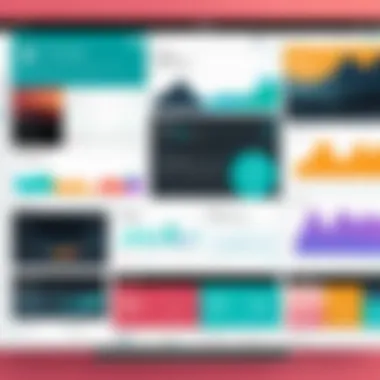

Intro
In the realm of digital design, the choices we make about our tools can significantly influence the outcomes of our projects. One platform that has genuinely made waves is Canva. It offers an accessible entry point for both seasoned professionals and novices alike, inviting users to express their creativity with a plethora of features. Understanding how to navigate this platform can transform the way we approach design tasks, whether it's for personal projects or professional endeavors.
Canva provides a blend of functionality and usability that caters to a diverse audience. From crafting eye-catching social media posts to designing dynamic presentations, this tool encapsulates an array of functionalities tailored to various use cases. In this exploration, we will delve into the core features that set Canva apart in the crowded landscape of design software.
This article aims to provide insights that will empower you to channel your creativity more effectively, allowing you to create designs that resonate.
Overview of Software
Purpose and Use Cases
Canva stands out as a remarkably versatile design tool. It serves a multitude of purposes:
- Social Media Graphics: Ideal for creating engaging posts and stories.
- Marketing Materials: From flyers to brochures, Canva helps users develop professional-grade marketing collateral.
- Presentations: With customizable templates, it is easy to craft compelling presentations that capture attention.
- Educational Resources: Teachers use Canva to create visually stimulating materials to enhance learning experiences.
- Personal Projects: Be it invitations, greeting cards, or photo collages, it accommodates many personal design ideas.
Key Features
At the heart of Canva are its distinctive features that enhance user experience and expand creative possibilities. Some highlights include:
- Drag-and-Drop Interface: This makes it user-friendly for everyone, regardless of their design experience.
- Diverse Templates: Offering a broad range of pre-designed templates that can be easily modified to suit individual needs.
- Collaboration Tools: Facilitate teamwork by allowing multiple users to work on a project simultaneously, enhancing productivity.
- Stock Library: Access to millions of photos, illustrations, and videos, enriching the designing experience without the hassle of sourcing external media.
"Canva enables creativity to flourish regardless of artistic background. It's about making design accessible to all."
In-Depth Review
Performance Analysis
When it comes to performance, Canva excels in efficiency. The platform is designed to handle multiple design projects simultaneously without impacting speed. Users can quickly switch between different projects, which is especially beneficial for individuals juggling various tasks. The platform's ability to load assets swiftly ensures a smoother workflow, allowing users to concentrate on the creative aspects.
User Interface and Experience
The user interface is arguably one of Canva's strongest assets.
- Intuitive Layout: The layout organizes tools and features in a way that promotes easy navigation.
- Onboarding Process: New users are guided through an introductory process that helps familiarize them with the platform's functionalities without overwhelming them.
Canva's design encourages experimentation; users can play with colors and layouts intuitively, learning through doing. It strikes an admirable balance between functionality and comfort, vital for unleashing creative potential.
Thus, the overall experience provided by Canva encapsulates what many creatively inclined individuals require - a platform that not only fulfills design needs but also inspires the imaginative process.
Prelude to Online Design
In today’s fast-paced digital landscape, online design plays a crucial role in how information is communicated and perceived. As the tools for crafting visual content become more accessible, it's essential for professionals and creatives alike to understand the implications of their design decisions. The increased availability of platforms like Canva democratizes design, allowing even those without formal training to create professional-looking graphics. This opens up a whole new world of opportunities for businesses, educators, and individuals wanting to share their messages in captivating ways.
The Evolution of Digital Design Tools
From the early days of graphic design software, where only a handful of programs were available and often required a steep learning curve, we've come a long way. Modern digital design tools have evolved to cater to a wider audience. This transformation mirrors the rapid advancement of technology in general, introducing features that enhance usability without sacrificing creative control.
Traditionally, tools like Adobe Photoshop or Illustrator dominated the landscape but demanded substantial investment both in terms of cost and learning time. As technology progressed, simpler platforms emerged, reducing the barrier to entry. Canva is a prime example, where a user-friendly interface, combined with drag-and-drop functionality, allows anyone to jump in and start designing right away.
Now, one can create a stunning social media post or a professional presentation in mere minutes—a significant leap from the painstaking hours often spent in the past. Users can take advantage of a range of templates, stock images, and design elements, making it easier than ever to produce high-quality content without feeling overwhelmed. By embracing this evolution, users empower themselves to convey their messages with confidence and style.
The Importance of Accessibility in Design
Accessibility in design isn’t merely about being kind-hearted; it’s essential to ensure that content can be consumed by everyone. When designing, one must consider how diverse audiences will interact with the materials. Ignoring accessibility not only alienates potential viewers; it can have negative consequences, especially for brands.
Creating materials that accommodate those with disabilities, from visual impairments to cognitive differences, is a responsibility designers should embrace. Tools like Canva are working hard to incorporate accessibility features, such as alt text for images and high-contrast color options, but the onus still lies with users to make perceptive choices.
"Design is the silent ambassador of your brand."
It is crucial to weave principles of inclusivity into the creation process—not just as an afterthought. Thoughtfully designed materials ensure a wider reach and foster a sense of belonging among various audience cohorts. Designers must remember, good design is functional, and functionality often intersects with ethics. It invites scrutiny of how our designs serve others and the society at large.
Canva: A Brief Overview
Canva stands as a significant player in the realm of online design tools, revolutionizing how individuals and organizations create visual content. Its impact can't be overstated—especially when considering the diverse user base, which ranges from students to seasoned designers. The platform provides intuitive functionality that caters to various needs, making it an excellent option for those who might not have extensive design experience. As we delve into this overview, we'll examine how Canva simplifies the design process while still offering depth and versatility.
Origins and Development
Canva was founded in 2012 by Melanie Perkins, Cliff Obrecht, and Cameron Adams, with the aim to democratize design through a user-friendly interface. Initially, the concept arose from Perkins' experience teaching design programs at university. She often noticed how challenging it was for students to engage with complex graphic design software.
Thus, the initial idea behind Canva emerged: to create a platform where anyone could quickly grasp the design process without needing a significant technical skill set. Over the years, the platform has evolved, introducing new features and integrations in response to user feedback. Regular updates ensure that Canva remains relevant in a fast-moving digital landscape, incorporating elements like collaboration tools, photo editing capabilities, and an extensive library of graphic elements.
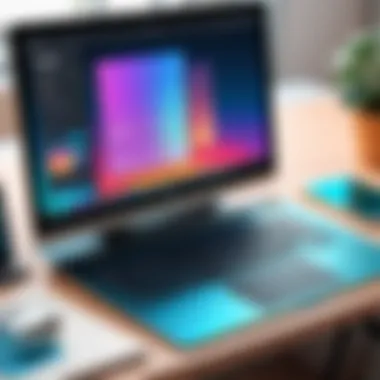

Core Features and User Interface
At the heart of Canva's appeal are its core features and user interface, which are designed to be both powerful and accessible. Users can choose from thousands of templates across various categories, whether it's for a social media post, a presentation, or marketing material. This wealth of resources allows users to find inspiration and a starting point for their designs.
The user interface is aptly organized, making it easy to navigate through different tools and functionalities.
- Drag-and-Drop Functionality: This feature allows users to simply select and place elements onto their canvas, streamlining the creative process. Whether moving text boxes or images, the intuitiveness of this tool cannot be overlooked.
- Extensive Library of Elements: Canva provides a vast selection of graphics, fonts, and images. Users can access both free and premium resources, allowing for customization at various budget levels.
- Collaboration Options: The ability to share designs with team members for real-time feedback is invaluable. This is particularly attractive for students or professionals working on group projects, as it encourages collaboration and creative exchange.
The emphasis on user experience is evident in the minimalistic design approach. Tools are readily available without overwhelming the user. The layout supports a clear workflow, allowing individuals to focus on their creative ideas rather than getting bogged down by complicated interfaces. Overall, this combination of features and approachable design solidifies Canva’s position as a highly regarded tool for many, serving to bridge the gap between creativity and accessibility.
Navigating the Canva Platform
Navigating the Canva platform effectively is crucial for users aiming to maximize the vast array of design resources available. In an age dominated by visual communications, understanding how to maneuver through a user-friendly interface can enhance productivity and creativity alike. Whether for professional purposes or personal projects, knowing how to access tools and features efficiently provides a significant advantage.
When users first engage with the platform, the simplicity of the interface often comes as a relief. The initial setup, however, lays the groundwork for a smooth designing experience. The pathway of creation begins with creating an account and setting up your workspace. This often includes customizing your dashboard to suit your preferences, pinning commonly used tools, and arranging your workspace for ease of access. Doing so not only streamlines your design process but also contributes to a clearer focus on the task at hand.
Moreover, mastering the navigation of templates and custom designs unlocks the treasure trove that Canva offers. Templates serve as a fantastic springboard for creativity, allowing users to either utilize them directly or modify them to better reflect individual or brand aesthetics. These elements are essential for those who struggle with starting from scratch. Having an organized approach to utilizing templates can save time and energy, ensuring that creativity flows rather than stalls.
In summary, navigating the Canva platform is not just about clicking through options; it’s about strategically setting up a creative workspace and leveraging the vast library of templates. Below, we’ll delve deeper into two critical aspects: Creating an Account and Setting Up Your Workspace and Templates and Custom Designs.
Creating an Account and Setting Up Your Workspace
The first step in entering the world of Canva involves creating an account. Users can choose between a free version, which offers a substantial amount of tools, or opt for a pro account that unlocks additional features and access to a vast library of elements. Once you’ve signed up, the setup process is relatively straightforward:
- Choose your design type: Depending on your needs, select a template that aligns with your project—be it social media posts, presentations, or infographics.
- Customize your dashboard: This aspect involves pinning frequently used tools, saving drafts, and organizing your projects. A well-maintained workspace serves as a personalized launching pad for creativity.
- Explore workspace options: Canva provides various layouts, including grid views for quick access, facilitating an easy switch between different projects.
- Set team preferences: If collaborating, consider designating roles within your workspace for seamless teamwork, considering who does what; it might be wise to give access permissions accordingly.
By customizing your setup, you pave the way for an optimized experience, helping you minimize distractions and focus purely on design-related tasks.
Templates and Custom Designs
The beauty of Canva lies heavily in its array of templates, meticulously crafted to cater to diverse design needs. Users can explore a myriad of options, from marketing materials to personal projects, allowing for enhanced creativity without the burden of generating ideas from scratch.
Utilizing templates is not just about sticking to something pre-designed; it’s an opportunity to personalize and make each template your own:
- Modify colors and fonts: Align designs with your branding by adjusting color schemes and text styles. A congruent look helps develop a distinct brand identity.
- Use placeholders for images: Swapping out stock images with your photos creates an authentic feel, making the design resonate closely with your audience.
- Layering and grouping elements: Create a balanced layout by strategically layering graphic elements. Group them for easy manipulations or adjustments.
- Save your custom designs: Once you’ve tweaked a template to your satisfaction, save it to your library for future use. This ensures that you won’t have to start from scratch for similar projects down the line.
Designing with Canva: Tools and Techniques
When it comes to creating visually striking content, using the right tools and techniques is essential. In the Canva environment, every user, from newcomers to seasoned pros, can harness a variety of functionalities that cater to their specific design needs. Whether it’s crafting a presentation, designing a social media post, or building a flyer, understanding the tools at your disposal will elevate your work. In this section, we’ll delve into three core components of effective design on Canva: utilizing graphic elements, applying text and typography wisely, and mastering color theory alongside branding principles.
Using Graphic Elements Effectively
Graphics play a major role in how information is conveyed visually. Canva offers a vast library of graphic elements, from icons to shapes and illustrations. Choosing the right graphic can significantly impact the message you're trying to deliver. Here are some important considerations when incorporating graphics into your designs:
- Selection: Think about the overall tone of your design. For a professional presentation, opt for sleek, minimalistic icons. Contrastingly, a fun event flyer might benefit from colorful, playful images.
- Placement: Effective graphic placement can guide viewer’s eyes and reinforce your narrative. Don’t cramp your design; give each element room to breathe. Using white space effectively can enhance the overall aesthetic.
- Consistency: Keep a consistent style across graphics. This means using similar color palettes or line styles to create a cohesive look.
By keeping these points in mind, you'll not just use graphic elements, but you'll wield them as powerful tools to enhance your designs.
Incorporating Text and Typography
Text is a cornerstone of any design, and Canva simplifies the task of adding and styling it. The choice of font combined with layout can make or break your design. Here are methods to ensure that your text is engaging and effective:
- Font Pairing: Combining different fonts can create visual interest. A good rule of thumb is to pair a serif font with a sans-serif font — think Times New Roman with Arial. This contrast can elevate your designs and make them more appealing to the eye.
- Hierarchy: Use size and weight to establish a hierarchy in your text. The title should grab attention, while subtitles can lead the reader through your content. For instance, a bold title with a lighter subtitle creates a visual pathway for your audience.
- Alignment: Don't underestimate the power of alignment. Properly aligned text provides structure and makes content easier to digest. Centered text can work well for titles, while left-aligned is usually favorable for body text.
Incorporating these strategies will help ensure your text supports and enhances your design instead of overshadowing it.
Color Theory and Branding Principles
Color is not just a design choice; it's a vital part of branding that plays a psychological role in consumer perception. With Canva, mastering color theory gives your designs a significant boost. Consider these concepts:
- Color Wheel: Understanding the color wheel is vital in creating harmonious palettes. Analogous colors — colors next to each other on the wheel — create a pleasing look, while complementary colors — opposite colors — add contrast and excitement.
- Brand Identity: Every brand has its own color scheme that embodies its values and messaging. When designing with Canva, align your color choices with your brand’s identity. For instance, green typically represents growth and health, effective for wellness brands.
- Emotional Impact: Different colors convey different feelings. Red elicits excitement; blue promotes trust. Think about the emotional connection you want your audience to feel and select colors accordingly.
By effectively blending color theory and branding principles, your designs can create a lasting impression.
"Color is the keyboard, the eyes are the harmonies, the soul is the piano with many strings." — Wassily Kandinsky.
Mastering these aspects of design in Canva will facilitate a more nuanced, creative approach to crafting engaging visuals that resonate with your audience.
Advanced Features of Canva
Canva isn't just your average drag-and-drop design tool; it comes packed with features that can elevate design from amateurish to professional. Understanding the advanced features of Canva is crucial for both seasoned designers and those who are just dipping their toes in the creative waters. These tools can make the difference in collaboration, versatility, and overall workflow, amplifying your output while maintaining quality. This section sheds light on two key advanced features: collaboration tools and export options.


Collaboration Tools for Team Projects
When working on projects in a team environment, communication and cohesion are vital. Canva recognizes this need and offers collaboration tools designed to streamline those group efforts. With the ability to invite team members to a design project, you can work together in real-time. This means you’re not just tossing files back and forth; you can see each other's edits live, which makes brainstorming much more effective.
You can assign specific roles to team members, ensuring that only authorized individuals can make changes to critical elements of the designs. This is particularly important when a project involves multiple stakeholders, as it reduces the risk of version control issues that often plague design teams.
Additionally, there's a comment section embedded directly within design files. This allows everyone involved to leave feedback, share suggestions, or simply ask questions—all within the design interface itself. It helps keep related discussions organized, as opposed to having them scattered across emails or chat applications. Especially in industries like software development, where rapid iterations are the name of the game, these collaborative features can significantly boost productivity.
Export Options and File Formats
Exporting your work might seem like a minor aspect of the design process, but how you get your files out can tremendously impact their usability. Canva offers a variety of export options tailored to suit different needs. Whether it's a PNG for a web project, a high-resolution PDF for print, or a GIF for engaging on social media, Canva ensures you have the right format at your fingertips.
Here are some export options to consider:
- PNG: Perfect for images that require transparency or high quality for web use.
- JPG: Ideal for photographs where high fidelity and smaller file sizes are desired.
- PDF Standard: Commonly used for digital sharing of documents and designs that need to be printed later.
- PDF Print: Offers a higher quality suitable for print.
- GIF: Handy for simple animations or quick social media posts.
Moreover, what sets Canva apart is its ability to export with specific DPI (dots per inch) settings, especially important when dealing with print materials. Higher DPI means better quality printouts, while lower DPI is sufficient for screen displays, making this functionality versatile for varied design needs.
"The way you export your design impacts not only quality but also how your work is perceived by your audience. Choosing the right format can be the difference between a project that looks professional and one that seems half-baked."
In sum, the advanced features that Canva provides are not just bells and whistles; they are essential components that can enhance both individual projects and collaborative efforts. So whether you're a solo designer or part of a large team, getting comfortable with these tools will help ensure that your creative output matches your vision.
Practical Applications of Canva
The significance of practical applications of Canva lies in its ability to make design accessible for a range of use cases. This section will examine how Canva serves as an invaluable tool for various professionals and students alike, facilitating the creation of visually appealing materials without the steep learning curve often associated with traditional design software. It's not just about creating pretty pictures; it's about effectively communicating messages through visual means. Whether you're a marketer, a social media manager, or an educator, understanding how to leverage Canva can enhance your work and help you connect with your audience more effectively.
Creating Social Media Graphics
In today’s digital age, social media graphics play a vital role in capturing attention and engaging audiences. Canva provides users with an extensive library of templates tailored specifically for different social media platforms. Each of these templates is designed to adhere to the best practices for dimensions and layouts unique to platforms like Instagram, Facebook, and Twitter.
Users can easily customize these templates to align with their brand. For example, changing color schemes to match specific branding guidelines is a straightforward process. Graphics can include elements like photos, icons, and custom illustrations, all of which can be resized and moved around with ease.
Moreover, Canva's drag-and-drop interface means that even those without a design background can create professional-looking social media posts. Given that a single striking image can boost engagement significantly, this is a tool that should be in every marketer's toolbox.
Visual content is increasingly important, with posts including images getting far more engagement than those with text alone.
Designing Marketing Materials
When it comes to marketing materials, Canva’s capabilities really shine. From brochures to business cards and flyers, this platform offers templates that cater to a myriad of marketing needs. Every business, no matter its size, benefits from having well-designed marketing materials for outreach.
Using Canva, one can start from a template or create a design from scratch. The ease of incorporating text and graphics allows marketers to tell a cohesive visual story about their brand. It’s essential to maintain a consistent design language across all marketing materials to ensure brand recognition; Canva makes this task manageable.
With features allowing users to collaborate on designs in real time, teams can work together regardless of their physical location, which builds efficiency. Thus, marketing materials developed through Canva can effectively track how visual branding can translate into business success.
Developing Educational Resources
For educators, Canva serves as a powerful tool for developing engaging educational resources. With its diverse set of templates designed for worksheets, infographics, and presentations, educators can easily convey complex information in a digestible format.
Visual aids enhance comprehension, and using Canva simplifies the process of creating these aids. Teachers can integrate images, charts, and diagrams to help make their lessons more memorable. Additionally, Canva lends itself well to collaborative projects among students, allowing for group work that nurtures creativity while honing design skills.
Taking advantage of Canva’s capabilities can contribute to a more dynamic learning environment. It fosters a sense of ownership in students as they create visually striking projects for presentations or assignments.
Best Practices in Online Design
When diving into the world of online design, knowing a few best practices can make all the difference. These aren’t just rules set in stone but rather guidelines that can take our design projects from mediocre to magnificent. For those utilizing Canva, adhering to best practices becomes paramount, especially as the platform grows with evolving user needs and expectations. Good design is not merely about aesthetics; it's about communication, understanding, and effectiveness.
Understanding Your Audience
At the heart of every design lies a crucial question: Who is it for? Understanding your audience is the cornerstone of effective communication through design. It’s like that old saying goes, "You can’t hit a target you cannot see." Knowing the demographics, preferences, and behaviors of your audience ensures that your designs resonate and engage.
- Research: Before you even begin crafting your design, consider conducting surveys or using analytics tools to gather insights about your audience's preferences.
- Tailor Your Message: Once you have your audience's attention, tailor your message accordingly. If you're designing for a younger demographic, you might opt for brighter colors and trendy fonts.
- Cultural Sensitivity: Be mindful of cultural differences that may affect how your designs are perceived. A color or symbol that appeals in one culture might not resonate in another.
Understanding your audience leads to designs that not only stand out but also speak directly to those who matter most.
Maintaining Consistency in Branding
Once you know your audience, the next step is to weave your design into a consistent brand narrative. Consistency conveys professionalism and reliability. When you maintain a unified visual identity, be it through color schemes, fonts, or imagery, your audience will begin to recognize and trust your brand.
- Create a Style Guide: Document guidelines for your branding elements. This could include color palettes, font pairings, and logo utilization.
- Regular Reviews: As you create new materials, regularly check back with your style guide to assure adherence.
- Visual Hierarchy: Use visual hierarchy to prioritize elements. For instance, your brand’s logo should be prominent across all platforms.
Brand consistency doesn’t merely create aesthetic value; it fosters a strong brand identity that consumers will remember.


Simplicity and Clarity in Design
In an age where we are bombarded with information, keeping things simple can seem counterintuitive. However, less is often more when it comes to design. Simplified designs not only look aesthetically pleasing but also help convey messages succinctly.
- Limit the Elements: Avoid clutter by limiting the number of elements you include. A clean layout ensures that your audience can easily digest the information presented.
- Readable Typography: Choose fonts that are easy on the eyes. Fancy typography can be tempting, but clarity should always take precedence.
- Whitespace: Don't shy away from using whitespace. It helps to create balance and directs focus to crucial elements of the design.
A straightforward design approach leads to enhanced understanding and retention of information. As the saying goes, "If you can’t explain it simply, you don’t understand it well enough."
By focusing on understanding your audience, maintaining a consistent brand, and keeping designs simple and clear, anyone using Canva can create impactful projects that resonate well with their target market.
Challenges and Limitations
While Canva is touted as an intuitive platform for both budding designers and seasoned pros, it’s crucial to acknowledge the obstacles one might encounter along the way. Understanding these challenges is not merely about recognizing what the tool lacks; it’s about effectively navigating the potential pitfalls and limitations to make the most of its offerings. This section will delve into critical aspects of common design pitfalls as well as a candid assessment of Canva's inherent limitations, aiming to provide a rounded perspective for users.
Common Design Pitfalls
Diving into design with Canva can sometimes resemble walking into a tempting buffet: lots of choices, but easy to overindulge. The visual appeal of countless templates can mislead users into thinking that simply using them guarantees quality designs. Here are a few common traps:
- Overloading Visuals: Users often cram too many elements onto a single design. This cluttered approach can confuse the viewer and dilute the message. Keeping designs focused and straightforward is key.
- Neglecting Brand Consistency: Just because Canva offers a plethora of fonts and color swatches doesn’t mean all are appropriate for your brand. It’s vital to maintain brand identity across all platforms. Users often forget to align designs with existing branding guidelines, risking a fragmented image.
- Ignoring the Audience: Many newcomers design based on personal preference rather than audience needs. This can lead to poor engagement. Knowing your audience can steer the design toward relevance and impact.
In the rush to create, it’s easy to fall into these traps. Maintaining balance and intention in design choices will lead to significant improvements in overall quality and communication effectiveness.
Understanding Canva’s Limitations
As robust as Canva is, it’s crucial to recognize its limitations to set realistic expectations. While it’s free for basic users and offers a variety of features, there are some drawbacks:
- Limited Customization: Although Canva allows for extensive customization, seasoned designers may find limitations in creating highly unique layouts. Manipulating certain elements or exporting designs in specialized formats may be tricky, hindering professional creativity.
- Export Quality Concerns: Some users have noted that the quality of exported images can fall short, especially when it comes to print products. Designs may appear sharp on screen but can suffer in resolution after being printed, leading to unsatisfactory results in tangible formats.
- Dependency on Internet: Unlike software that can function offline, Canva requires an internet connection to operate. This can be a hassle if you’re in an area with poor connectivity or if you want to work on designs while traveling.
- Ownership Issues: Under Canva’s terms, users may not maintain ownership of designs created with free resources. This could result in complications if you need to repurpose designs or utilize them commercially.
"Recognizing limits helps elevate creativity. Knowing when to step outside your comfort zone and what boundaries to respect can guide your design journey."
Navigating these challenges means being proactive, working around limitations, and leveraging Canva's strengths effectively. Users should always blend creativity with practicality to make solid design decisions.
Future Trends in Online Design
In the rapidly changing world of digital design, staying ahead of the curve is not just an advantage—it's a necessity. Understanding future trends in online design is crucial for designers who want to create compelling visuals that resonate with users. This section will explore the integration of innovative technologies, shifts in user expectations, and how tools like Canva adapt to meet these changes. The landscape of online design is shaped by increasing sophistication in tools and a growing demand for personalized experiences.
As we delve deeper into this topic, it becomes clear that recognizing these trends is not merely academic; it has real implications for how designers can enhance their craft.
The Impact of AI on Design Tools
Artificial Intelligence (AI) is reshaping the realm of design tools. In Canva, for instance, AI can automate repetitive tasks, allowing users to focus on the creative aspects. Consider how the AI-driven features such as the Magic Resize function streamline the adaptation of a design to fit different platforms—this is where efficiency meets creativity.
Moreover, AI algorithms analyze user preferences, enabling platforms to offer tailored design suggestions based on trends and user behavior. This leads to more intuitive design experiences. The ability to instantly adjust templates based on past projects means that even those with minimal design experience can produce professional-grade output.
As designers, leveraging AI tools can save both time and effort, leading to increased productivity. However, one must consider the balance between automation and personal touch. While AI can simplify processes, the human element in design remains irreplaceable, ensuring that creativity and originality shine through.
Evolving User Needs and Expectations
As technology evolves, so do user expectations. Today’s users demand intuitive, user-friendly design platforms that allow for seamless creativity. Access to a vast array of templates, easy drag-and-drop interfaces, and collaborative features differentiates modern design tools. This is where Canva steps up, providing functionalities that align with shifting user needs.
Users are increasingly looking for tools that not only meet basic design needs but also foster collaboration. With remote work becoming the norm, a tool where multiple users can collaborate in real-time—even from different parts of the world—is invaluable. The shift from individualistic design to collaborative creativity reflects a broader trend in how people interact with technology today.
The desire for customization is another key consideration. Users now expect designs that cater to personal styles and branding. This means that platforms need to offer versatile templates and design components that allow for personalization without compromising quality.
Understandably, the landscape of online design will continue to transform. Designers and organizations need to remain agile, adapting to changes and refining their approaches to meet the evolving demands of their audience.
In summary, embracing AI tools and understanding user expectations will shape the future of online design. Both facets are integral to enhancing creativity and ensuring a fulfilling user experience.
End
Understanding the importance of design tools like Canva is crucial in today’s visually-driven world. This article has explored not just the features and functionality of Canva, but also the broader implications of using such a platform. If you think about it, design is not just about making things look good; it’s about communication. Canva simplifies the design process in a way that anyone can harness creativity without being a trained designer. This democratization of design allows us to express ideas clearly and effectively.
Reflecting on the Value of Canva
Canva stands out as a powerhouse in online design for a variety of reasons. First and foremost, it streamlines the design process. With an intuitive interface, users can dive straight into their projects without trawling through endless tutorials or complicated software setups. The platform also offers a plethora of templates that cater to different needs, whether it’s an Instagram post or a professional presentation.
The collaborative features further enhance its value. Teams separated by miles can come together seamlessly. Edits can be made in real-time, making it a go-to for remote working environments.
"Good design is as little design as possible." — Dieter Rams
Through Canva, users can implement branding effortlessly. The brand kit feature allows organizations to keep their design elements consistent, hence improving recognition and professionalism. The end result? Visually appealing, coherent designs that make a lasting impression.
Encouraging Continued Learning in Design
It’s vital to recognize that the world of design is ever-evolving. What’s trendy today might go out of style tomorrow. Therefore, continued learning is essential. Utilizing resources like Canva’s Design School can be a stepping stone for anyone looking to sharpen their skills. Here, users can access tutorials and tips directly from professionals in the field.
Additionally, engaging with design communities on platforms like Reddit, or exploring discussions on Facebook can offer fresh ideas and perspectives. As technology advances, user expectations will also shift, making it imperative to adapt and learn new methods.
To truly harness the potential of Canva and enhance one’s design acumen, staying committed to learning is key. Explore, experiment, and embrace feedback. This journey is not solely about creating graphics; it's about cultivating a design mindset.







