Mastering the Dayforce Web Clock for Time Management
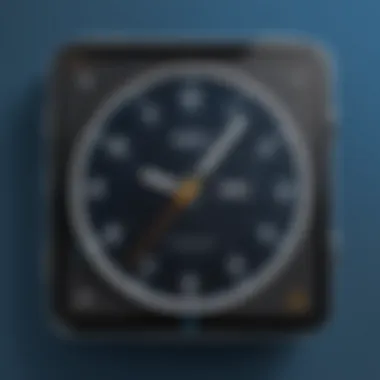

Intro
The growing demand for effective time management solutions has led many organizations to seek systems that balance efficiency and user-friendliness. The Dayforce Web Clock, a modern tool for tracking employee hours, is an example of such a system. As businesses increasingly embrace digital solutions, understanding how to navigate and optimize these tools has become more critical than ever.
In this guide, we’ll explore the Dayforce Web Clock's functionalities and provide practical tips on setting it up. We will also touch upon its integration with payroll systems. By the end, readers should gain a clear insight into managing attendance effectively and the system's potential impact on productivity and workforce management.
Overview of Software
Purpose and Use Cases
The Dayforce Web Clock is designed to simplify the process of attendance tracking. Organizations of various sizes use it to keep tabs on employee work hours, breaks, and attendance patterns. This solution is particularly beneficial for:
- Retail environments where shift changes are frequent.
- Manufacturing sectors needing precise time recordings for labor costs.
- Healthcare facilities where time tracking is vital for both regulatory compliance and staff management.
Key Features
The Dayforce Web Clock boasts several compelling features that enhance its functionality:
- Real-Time Data Capture: Clocking in and out occurs instantly, reducing the risk of errors.
- User-Friendly Interface: The interface is intuitive, allowing employees to navigate it easily.
- Mobile Accessibility: Employees can clock in from their mobile devices, adding flexibility.
- Integration with Payroll: Systems sync seamlessly, minimizing manual data entry.
With these features, organizations can expect streamlined processes, making employee management less of a hassle.
In-Depth Review
Performance Analysis
When evaluating the Dayforce Web Clock's performance, several factors come into play. One aspect worth noting is its speed and reliability. Users have reported minimal downtime, which is a significant plus. Furthermore, data accuracy is generally lauded; automatic captures ensure employees are held accountable for their time.
However, there can be hiccups. For instance, when network connectivity falters, some users have experienced issues with the mobile function, leading to erroneous clock-ins. It’s crucial for users to have a backup form of recording if connectivity is not stable.
User Interface and Experience
The user interface ranks high in usability, combining functionality with an aesthetically pleasing design. Both employees and managers find it straightforward to use. Key benefits include easy navigation and quick access to essential functions, like viewing schedules and updating time entries.
Still, users may encounter some learning curves with advanced features. New users might benefit from a training or onboarding session to familiarize themselves with the system before diving in.
"User experience can make or break software adoption; thus, investing time in training will pay dividends in the long run."
While the interface is largely positive, maintaining a balance between simplicity and advanced functionality is a delicate act.
Epilogue
Understanding the Dayforce Web Clock is crucial in today's workforce management landscape. By effectively utilizing its features, organizations can not only streamline attendance tracking but also enhance overall productivity. As companies continue to navigate the complexities of employee management, tools like the Dayforce Web Clock will undoubtedly play an essential role in shaping how they operate.
Understanding Dayforce Web Clock
The Dayforce Web Clock is not merely a tool for tracking time; it serves as an essential foundation that supports better personnel management and operational efficiency within organizations. Grasping the intricacies and functionalities of the Dayforce platform empowers both employers and employees alike to manage time effectively, paving the way to a more productive workforce.
It’s imperative to dive into the specifics of the Dayforce ecosystem to appreciate its importance. Understanding how the system works can clear up misconceptions, highlight its features, and yield insights into its effectiveness in promoting accountability among users. Digging deeper into the web clock’s functionality reveals its adaptability to various environments, suitable for diverse industries, from tech firms to retail chains.
Overview of Dayforce
Dayforce is an integrated cloud-based HR, payroll, and talent management solution tailored for organizations of various sizes. The system focuses on delivering real-time access to employee data, streamlining payroll processes, and facilitating efficient attendance management.
Users access the platform via a web-based interface. This arrangement eliminates the hassle of installing cumbersome software on individual systems, allowing access from anywhere with an internet connection.
One of the standout features of Dayforce is its mobile compatibility, enabling employees to clock in and out directly from their smartphones. This flexibility enhances not only accessibility but also accountability in time tracking. Moreover, Dayforce’s dashboards provide insights and analytics that can help managers make informed decisions based on real data.
Core Features of the Web Clock
The Dayforce Web Clock is designed with several features that enhance user experience and streamline attendance tracking. Key features include:
- Real-Time Data Updates: Employees can view their clock-in and clock-out times, ensuring transparency. In turn, managers can monitor attendance promptly without delays.
- Geolocation Tracking: This function allows businesses to ensure employees are in designated areas when checking in, deterring time fraud and promoting adherence to remote work policies.
- Customizable Alerts: Managers can set up notifications for tardiness, overtime, or absenteeism. This responsiveness helps in managing staff more effectively, nurturing a culture of accountability.
- Leave Management Integration: The web clock ties closely with other Dayforce modules, enabling seamless leave requests and approvals that reflect in timekeeping records.
- User-Friendly Interface: Designed with the end-user in mind, the interface makes navigating through functionalities intuitive, even for those less technically inclined.
Understanding these core capabilities of the Dayforce Web Clock—from real-time data tracking to customizable alerts—can significantly enhance the user experience and overall efficiency in managing time and resources effectively.
The Importance of Time Tracking
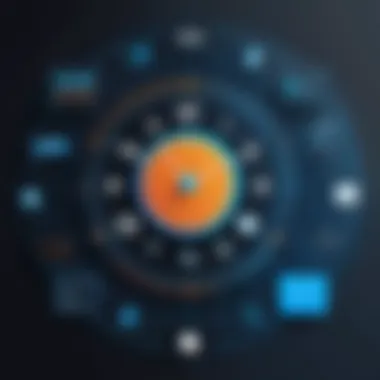

Time tracking is not just a checkbox on a to-do list; it's the lifeblood of efficient workforce management. When employees clock in and clock out with precision, it streamlines payroll, enhances productivity, and ensures compliance with regulations. In this fast-paced digital world, understanding the importance of time tracking adds significant value to any organization.
Accuracy in Time Management
Accurate time tracking is the cornerstone of effective project management. When teams can monitor time spent on tasks, they gain insights into productivity levels. This aids in resource allocation and optimization, helping to identify which projects are lagging and which are sailing smooth. For instance, if a developer is constantly logging overtime on a specific project, it’s a signal that either the project scope needs reevaluation or additional resources are required. In the context of software development, where deadlines often compile on top of one another, it’s vital to know where time is allocated.
An effective time-tracking system, such as the Dayforce Web Clock, minimizes human error in clocking. It records the data clearly, ensuring that both managers and employees are on the same page. "When you know how your time is spent, you can make changes that lead to greater efficiency." This highlights how the straightforward functionality of Dayforce can ensure employees aren't just present, but engaged in meaningful work.
To sum it up, accurate time management not only prevents billing discrepancies but also promotes accountability within teams. By monitoring performance meticulously, organizations can foster a culture of responsibility that encourages employees to focus on their objectives.
Compliance and Regulations
In today’s regulatory landscape, compliance isn’t merely an afterthought—it's a necessity. Accurate timekeeping is critical for adhering to labor laws, which vary from one place to another. Incorrect time logs can lead to violations resulting in hefty fines and potential lawsuits. For businesses employing hourly workers or those subject to strict regulatory frameworks, having an accurate record of hours worked is essential.
Employing a tool like Dayforce Web Clock makes compliance a more straightforward task. It automates much of the reporting that is needed, saving hours of manual work while minimizing the risk of human error. Organizations that prioritize compliance are not only protecting themselves but also building a trustworthy relationship with their workforce. Employees appreciate transparency in how their hours are tracked and compensated, leading to higher morale and retention rates.
Moreover, in industries like healthcare or construction where workforce regulations are particularly stringent, accurate time tracking can mean the difference between operating within legal boundaries or facing severe penalties. It’s clear that the importance of tracking time extends beyond simple payroll accuracy—it serves as a foundation for maintaining an ethical and transparent business environment.
User Experience with Dayforce Web Clock
User experience plays a pivotal role when it comes to adopting any software, and the Dayforce Web Clock is no different. A seamless user experience not only enhances satisfaction but also boosts productivity and reduces errors. Understanding the various elements that contribute to user experience within this context can aid employees in navigating the tool more efficiently. Here we will break down the core aspects that shape user interaction with the Dayforce Web Clock, including its interface design, accessibility features, and mobile compatibility.
Interface Design and Navigation
The interface of the Dayforce Web Clock is designed with the user in mind. It's essential that the navigation feels intuitive, especially for individuals who may not be tech-savvy. Users will find a straightforward layout with clearly labeled buttons and menus. This simplicity allows for quick access to crucial functionalities like clocking in and out, viewing schedules, and submitting time-off requests.
- Clean Layout: The design features a clean, organized layout that minimizes clutter. Each section is grouped logically, making it a snap to find what you need without digging through tabs or menus.
- Responsive Elements: Users can smoothly transition between different tasks due to responsive design elements. Whether one is looking to check hours worked or access personal settings, things load in the blink of an eye.
- Feedback Mechanisms: There are visual feedback cues for actions like clocking in or out. A simple confirmation message pops up to assure users that their task was completed successfully.
All these elements culminate in a user-centered design that prioritizes ease of use.
Accessibility Features
For any tool, accessibility features are not just guidelines; they are crucial for inclusivity. The Dayforce Web Clock emphasizes breaking down barriers to ensure everyone can use the platform comfortably.
- Voice Commands: One noteworthy feature is the implementation of voice commands. Users can simply speak commands to clock in or request time off, helping those with disabilities or those who prefer hands-free operation.
- Screen Reader Compatibility: The software is also compatible with various screen readers, allowing visually impaired users to navigate through audio cues. This is important in ensuring that everyone has equal opportunities to manage their time effectively.
- Keyboard Shortcuts: For users who may find mouse navigation cumbersome, keyboard shortcuts are available. This speeds up workflow, allowing quick jumps to different sections without repeated mouse movements.
These accessibility features make the Dayforce Web Clock an inclusive option, giving all employees the chance to interact with the system without unnecessary hurdles.
Mobile Compatibility
In a world where mobility is king, the Dayforce Web Clock adapts by providing a capable mobile interface. Many employees prefer managing their time on the go, and the mobile version of the Dayforce Web Clock makes that a reality.
- Optimized for Small Screens: The mobile interface is optimized for small screens, which means users won't feel cramped or overwhelmed while navigating tasks. Everything is scaled down yet remains functional.
- On-the-Go Flexibility: Employees can clock in and out, check schedules, and submit requests directly from their devices. This flexibility is especially beneficial for those who may not be desk-bound throughout their workday.
- Notifications: Users can set notifications for reminders about clocking in, upcoming shifts, or pending approvals. This attention-grabbing feature ensures employees stay informed, making time management even easier.
As more organizations lean towards remote work and flexible arrangements, mobile compatibility becomes an essential feature to consider.
"A well-designed user experience is crucial for employee efficiency and satisfaction with tools like the Dayforce Web Clock."
Setting Up Dayforce Web Clock
Setting up the Dayforce Web Clock is a pivotal step that significantly impacts the overall efficiency of time management in any organization. When implemented correctly, it streamlines the process of attendance tracking, simplifies user interactions, and eradicates potential issues that may arise from manual entries. This section will delve into the installation process and the intricacies of configuring user profiles, each crucial to the seamless operation of the system.
Installation Process
The installation of the Dayforce Web Clock is not just about flipping a switch; it’s about laying a solid foundation for a reliable tracking system. First off, ensure that the system meets the specified requirements for software and hardware. Generally speaking, the prerequisites include a stable internet connection, updated web browsers, and the compatibility of existing systems for integration.
Steps to Install Dayforce Web Clock:
- Access the Installation Portal: Begin by navigating to the appropriate server location for the Dayforce portal. This is typically provided by your IT department or Ksenia, your internal systems manager.
- Download the Software: Download the necessary software package from the Dayforce official site. Ensure that you’re downloading the version that corresponds to your company’s infrastructure.
- Run Installation Wizard: Once the download is complete, run the installation wizard. Follow the prompts, which guide you through the necessary options. Don’t skip any of these steps or the installation might leave gaps that could lead to issues down the line.
- Conduct System Checks: After installation, carry out system checks to ensure everything is functioning as it should. This includes testing connectivity with payroll systems and ensuring that user accounts are correctly set up.
- Documentation: Finally, maintain a record of the installation process for future reference. This can be helpful for troubleshooting and will ease any future upgrades.
Installing successfully will not only make life easier for you in terms of attendance but will ensure accurate reporting on payroll, making everyone happy.
Configuring User Profiles
Once the Dayforce Web Clock is installed, the next step is configuring user profiles. This step is crucial as it sets the stage for personalized time tracking experiences. Each profile is tailored to the individual employee, influencing everything from access rights to reporting capabilities.
Key considerations when configuring profiles include:
- User Role Definitions: Determine what access each employee should have based on their role within the company. A project manager may need broader access than a part-time employee, for instance.
- Setting Permissions: Customize permissions to protect sensitive data. Only grant users access to the information they need.
- Integration with Other Systems: Ensure that the profiles sync properly with HR databases and payroll systems. This eliminates redundancy in data entry and minimizes errors.
- Training and Support: After profiles are set up, providing a short training session can be invaluable. Even a brief walkthrough can help users feel more comfortable navigating the system.


Configuring user profiles properly means less hassle later on. It’s one of those crucial moves that may seem tedious, but trust me, it pays off when everyone is on the same page and errors are kept to a minimum.
"Effective time tracking isn’t just about managing hours; it’s about understanding your workforce dynamics and leveraging technology to enhance productivity."
Adopting the Dayforce Web Clock and understanding how to set it up correctly can lead to improved time management practices. When employees have clear guidance and properly defined profiles, they are likely to use the system to its full potential, creating an atmosphere where time theft is minimized and accountability is maximized.
Integrations with Other Systems
Integrations have become a cornerstone in modern workplace solutions, especially when it comes to time and attendance management. In the context of Dayforce Web Clock, these integrations streamline processes and ensure data consistency. The ability to link various systems not only enhances operational efficiency but also reinforces the relevance of collaborative workflows among departments, bolstering the overall functionality of the software.
By seamlessly connecting the Dayforce Web Clock with existing payroll systems and HR tools, businesses can cut through administrative clutter. This combination ensures that time tracking data flows directly to payroll without the need for manual entry, thereby reducing the risk of errors and improving accuracy. Plus, it helps in maintaining compliance with various labor regulations that many organizations must adhere to.
Benefits of Integrating Systems
- Improved Data Accuracy: By automating data transfers, integration minimizes the human errors that can occur when inputting timesheets or adjusting hours worked.
- Increased Efficiency: Employees can spend less time dealing with administrative processes and more time focusing on their core responsibilities.
- Enhanced Reporting Capabilities: When data from the Dayforce Web Clock is combined with payroll and HR systems, businesses can generate comprehensive reports that provide insights into workforce trends and efficiencies.
This level of integration, while beneficial, also necessitates considerations around compatibility, data privacy, and user access. As organizations navigate these waters, it's vital to adopt a strategic approach that ensures that these systems work well together while meeting organizational needs and compliance requirements.
Linking with Payroll Systems
Integrating Dayforce Web Clock with payroll systems is not just a technical task; it’s a vital step in creating a seamless experience for HR and finance departments. Payroll integration allows companies to harness time-tracking data in real-time, which is essential for processing pay accurately. When hours worked are directly transferred from Dayforce’s Web Clock to payroll systems, it eliminates time spent on manual spreadsheet updates and auditing discrepancies.
Additionally, this integration supports various payroll adjustments, such as overtime calculations, deductions, and pay codes, thereby ensuring that employees are compensated accurately for their time. It can also facilitate compliance reporting and reduce the administrative burden during payroll processing periods. A direct connection with payroll systems like ADP or Paychex means that implementing these changes can be done with little fuss.
Collaboration with HR Tools
Leveraging Dayforce Web Clock in conjunction with HR tools can greatly enhance human resource capabilities. When these two systems are integrated, HR personnel can not only monitor attendance but also analyze workforce metrics with ease. This kind of collaboration helps in decision-making processes regarding staffing and workforce management.
Integrating with HR tools like BambooHR or Workday allows for a much more comprehensive view of employee performance. HR can analyze attendance in relation to performance reviews and employee engagement surveys, providing insights that lead to better workforce planning.
Overall, the integration between Dayforce Web Clock and HR systems offers a broad range of advantages. It allows data to be shared effortlessly, reducing the chance of anomalies and enhancing the overall quality of data across platforms. In the digital era, where every hour counts, ensuring these systems work hand in glove can reshape the productivity landscape for a business.
Optimizing Time Tracking Processes
Optimizing time tracking processes is crucial for businesses aiming to enhance accountability, improve productivity, and ensure accurate payroll management. With the Dayforce Web Clock, companies have a powerful tool at their disposal to streamline these processes effectively. By carefully implementing best practices, organizations can not only simplify the tracking of employee hours but also promote a culture of transparency.
Best Practices for Managers
For managers, establishing efficient time tracking practices can seem daunting, but it is imperative in fostering a reliable work environment. Here are significant practices to consider:
- Regular Training Sessions: Employees must understand how to use the Dayforce Web Clock to its full potential. Managers should host training sessions to ensure everyone is on the same page. This minimizes errors and users will feel more confident in utilizing the tool.
- Consistent Monitoring: Monitoring employee time entries regularly helps identify discrepancies early. Managers can establish a routine to check the accuracy of logged times, which can avoid payroll issues later.
- Encourage Real-Time Updates: Urging employees to clock in and out in real-time helps in maintaining accurate attendance records. Remind staff of the importance of timely entries, as procrastinating can lead to inaccuracies, ultimately complicating payroll processes.
- Use Reporting Features: Dayforce offers robust reporting capabilities. Managers should make it a habit to generate reports regularly to analyze trends in clock-ins and outs. This helps in identifying patterns, such as tardiness, allowing for timely interventions.
By implementing these practices, managers create an organized time tracking framework that enhances the overall functionality of the Dayforce Web Clock.
Enhancing Workforce Productivity
Optimizing time tracking goes hand in hand with improving workforce productivity. When implemented effectively, the Dayforce Web Clock becomes more than just a time logging tool; it evolves into a catalyst for productivity. There are a few vital strategies for this enhancement:
- Streamlined Communication: By integrating the Dayforce platform with company communication tools, employees can quickly update their status, and managers can efficiently relay important information. This reduces time wasted in discussions about attendance and availability.
- Automated Alerts and Reminders: Employing automated alerts for clock-in reminders can effectively reduce instances of late arrivals. This simple reminder can lead to a more punctual workforce, which is pivotal for productivity.
- Data-Driven Decisions: With analytics provided by Dayforce, businesses can identify peak productivity times. This information allows managers to schedule tasks or meetings at optimal times, hopefully maximizing output.
- Empower Staff Autonomy: When employees feel they have input into their own schedules through flexible time tracking, they tend to be more engaged. The trust nurtured through such an approach can yield enhanced productivity levels.
"Empowering employees through flexible time management leads to greater job satisfaction, translating into increased productivity."
Implementing these strategies not only optimizes processes but builds a motivated workforce dedicated to continuous improvement. By nurturing an environment that values productivity alongside accountability, managers can ensure the Dayforce Web Clock serves its purpose while fortifying the organizational structure.
Challenges and Limitations of Dayforce Web Clock
Navigating the Dayforce Web Clock comes with its joys, but it’s important to shine a light on the challenges and limitations that some users may face. Understanding these hurdles is crucial for organizations looking to optimize their time tracking processes effectively. By recognizing these issues, users can make informed decisions when implementing or relying on this software for their time management needs. It’s about being prepared, right?
Common User Feedback
When it comes to user experiences, reviews often oscillate between praise and critique. Let’s start with some commonly voiced concerns:
- User Interface Confusion: Some users have expressed that the interface can be a bit tricky to navigate, especially for newcomers. The layout might seem cluttered or unintuitive to those unfamiliar with digital time-tracking tools.
- Mobile Functionality Flaws: While Dayforce does offer a mobile platform, users have mentioned inconsistencies in the app’s performance. Issues like lagging or bugs can frustrate those trying to clock in or out quickly.
- Integration Snags: Despite Dayforce's ability to link up with various payroll systems, some users report that integration is not as smooth as it could be. Syncing problems can lead to discrepancies in hours worked versus hours paid, which nobody wants.
These points of feedback indicate that there’s still room for improvement, particularly in how user-friendly the platform is across different devices and integrations.
Addressing Technical Issues


Technical issues are an unavoidable reality of software usage. Here are some ways organizations can tackle those pesky technical challenges head-on:
- Regular Updates and Maintenance: Having a dedicated team that routinely checks for and resolves bugs can make a world of difference. Keeping the software updated minimizes the risk of users encountering issues when they need to clock in or out.
- User Training and Support: Providing comprehensive training to users can greatly reduce confusion. When users understand how to navigate the system comfortably, they’re less likely to face challenges. Additionally, having support staff access for immediate help isn’t a luxury; it’s a necessity. Wherever possible, provide clear guides and resources.
- Feedback Mechanisms: Establishing a channel through which users can share feedback allows organizations to identify recurring issues. Regular surveys or suggestion boxes can be a great avenue for gathering input. As the saying goes, the squeaky wheel gets the grease.
To summarize, while the Dayforce Web Clock boasts numerous efficient features, it’s not without its challenges. Understanding common user complaints and implementing proactive solutions will pave the way for smoother and more productive time tracking endeavors.
Future Developments and Updates
Staying ahead in technology is crucial for any organization, especially when it revolves around time management systems like Dayforce Web Clock. Understanding future developments and updates not only ensures that users are aware of potential enhancements but also helps them maximize the benefits of the platform. As companies increasingly rely on data-driven decisions, the evolution of such software becomes ever more significant.
Enhancing the Dayforce experience means continuously evolving to meet current and future demands. Organizations can plan better for changes that may impact their workforce by keeping an eye on advancements in time management technology. Adapting to new features or updates can also ensure compliance and efficiency, vital in today's fast-paced business environments.
Upcoming Features
Dayforce is set to release several features aimed at refining user experience and workflow. Some anticipated improvements include:
- Artificial Intelligence Enhancements: AI will likely streamline processes, identify patterns in attendance data, and suggest solutions for optimizing employee schedules.
- Expanded Integrations: New partnerships with leading software can bring about seamless synchronization with other essential business tools, improving data integrity.
- Real-Time Analytics: Enhanced reporting functionalities could provide more profound insights, allowing organizations to make actionable decisions based on real-time data.
- User Interface Improvements: Future updates might focus on simplifying navigation, making it easier for employees to track their attendance and schedules without confusion.
Anticipating these advancements can empower users to take full advantage of Dayforce. For instance, when AI features go live, timely training sessions will help employees utilize these tools effectively, translating to better engagement and productivity.
Trends in Time Management Software
The landscape of time management software is evolving, driven by several key trends that businesses must note. These are shaping how tools like Dayforce Web Clock function:
- Cloud-Based Solutions: More companies are opting for cloud technology, allowing for secure data storage accessible from anywhere. This trend boosts flexibility, letting employees clock in and out, even remotely.
- Mobile-first Approach: With the rise of smartphone usage, the emphasis on mobile compatibility is paramount. Applications must cater to users who prefer handling tasks on the go.
- Focus on User Experience: It’s no longer just about functionality; design matters too. Software that makes intricate processes easy to navigate is what users crave.
- Data Security and Compliance: As data privacy regulations tighten worldwide, there's a growing focus on ensuring compliance with standards such as GDPR. Companies must adopt software that prioritizes data integrity and transparency.
By embracing these trends, organizations can not only ensure effective usage but also align their time management strategies with broader business goals. Revisiting the types of tools and functionalities incorporated can lead to higher employee satisfaction and performance.
Keeping an eye on future trends in time management software empowers organizations to remain competitive while enhancing productivity.
Real-World Use Cases
In today's fast-paced business world, understanding how a system like Dayforce Web Clock enhances functionality can make a significant difference. Real-world use cases serve as vibrant illustrations of the software's potential, allowing organizations to gauge effectiveness and feasibility. These cases pinpoint not just how employees clock in and out but also underscore the broader impact on productivity, compliance, and overall time management.
The adoption of digital time tracking systems in organizations has proven beneficial on several fronts, particularly in addressing common challenges like time inconsistencies and errors in payroll processing. For example, a manufacturing firm discovered that its manual timekeeping was leading to discrepancies, often resulting in payroll errors. After implementing Dayforce Web Clock, the company noted a drop in discrepancies, which not only enhanced employee trust but also reduced administrative costs.
Several organizations report similar or better outcomes. Here are some highlighted benefits and elements drawn from different use cases:
- Enhanced Accuracy: Automated time recording reduces human error, ensuring that employees are paid correctly down to the minute.
- Compliance Management: In highly regulated industries, maintaining accurate time records is critical to avoid fines and legal complications. The Dayforce Web Clock simplifies meeting those requirements.
- Real-time Reporting: Companies can access data instantly, providing insights that help managers make informed decisions on staffing and project allocation.
Key Insight: In essence, implementing a time-tracking solution like Dayforce Web Clock isn't merely about recording hours; it's about fostering a culture of accountability and structure.
Understanding these real-world applications can be pivotal, as they not only demonstrate practical usage but also present a roadmap for other companies contemplating this tool's deployment. With these detailed cases in mind, let’s dive deeper into specific instances and best practices from those who have successfully navigated through the implementation of Dayforce Web Clock.
Case Studies of Successful Implementation
Examining case studies reveals quite a bit about how various businesses have utilized this platform. One notable example comes from a retail chain that integrated Dayforce Web Clock during a transition to an all-digital payroll system. Initially resistant to change, employees gradually adjusted, realizing the system's efficiency. The retail chain’s management reported that the transparency of clocking in and out fostered a better work ethic among staff, reducing the number of late arrivals and absenteeism.
Another compelling case involves a hospital that utilized Dayforce Web Clock to manage its diverse workforce, including part-time and hourly workers. Given the complexities of multi-shift scheduling, the hospital found that the tool’s features allowed for seamless integration of various scheduling needs, ensuring that patient care remained uninterrupted and that staff hours were meticulously accounted for.
Best Practices from Industry Leaders
Learning from industry leaders can provide insights into achieving more with Dayforce Web Clock. Some practices that have surfaced include:
- Regular Training: Ensure that all employees, especially new hires, are adequately trained on Dayforce Web Clock. It minimizes resistance and enhances user proficiency.
- Encourage Feedback: Solicit feedback from users to identify pain points in the clocking process. Continually adapting the system based on user input fosters a better workplace environment.
- Data Utilization: Leverage the reports generated by Dayforce Web Clock to analyze employee productivity and time management patterns actively.
The focus on best practices indicates a commitment to not only using the tool but also optimizing it for maximum benefit, showing that the power of Dayforce Web Clock extends beyond just basic attendance management.
End and Recommendations
As we draw the curtain on our in-depth exploration of the Dayforce Web Clock, it’s vital to reflect on the significance of this topic in the ever-evolving workplace landscape. Understanding how to navigate and leverage such a robust tool can truly be a game changer for organizations striving for efficiency and seamless operation.
The Dayforce Web Clock is not merely a time-keeping solution; it stands as a foundational element in managing employee productivity, ensuring accuracy, and adhering to compliance mandates. In today’s world, where flexibility in work arrangements has become the norm, utilizing the features provided by Dayforce can significantly enhance not just attendance tracking but overall workforce morale and satisfaction.
Summary of Key Points
Several critical thoughts should stay with you after delving into this guide:
- The core functionalities of the Dayforce Web Clock streamline attendance management and improve data accuracy.
- Emphasis on integration with existing payroll systems ensures that organizations can reduce errors associated with manual entry.
- The importance of user interface and experience cannot be overlooked; a well-designed system facilitates ease of adoption among employees, minimizing resistance to new processes.
- Best practices, highlighted through real-world case studies, provide actionable insights that can be directly implemented in diverse organizational contexts.
Final Thoughts on Dayforce Web Clock
"In the grand scheme of workforce management, the right tools make all the difference. With Dayforce, time management is not just simplified; it’s transformed."
As professionals in IT and software development, your role in navigating and implementing platforms like Dayforce is indispensable. Embracing these technologies can lead to smarter, leaner operations. Going forward, keep an eye on future updates, as continuous innovation in this space can further refine how organizations manage their most valuable asset—their people.







