Mastering Domo: A Complete Tutorial for Users
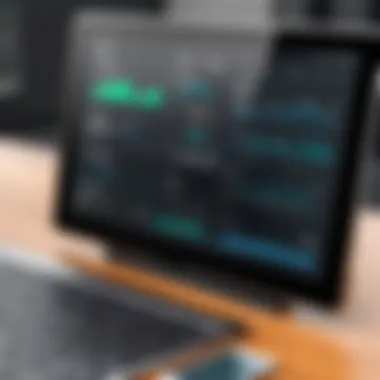

Intro
In today's fast-paced world, where data abounds and decision-making relies heavily on analytics, understanding how to navigate a business intelligence platform like Domo can be transformative. This software enables users to harness the power of data, turning complex information into actionable insights. Whether you're a newcomer or someone with years of experience in the field, this guide aims to demystify Domo. We will explore its core functionalities, features, and real-world applications that can boost your organization’s decision-making process.
Overview of Software
Purpose and Use Cases
Domo serves as a comprehensive cloud-based business intelligence tool, designed to empower organizations of all sizes. It positions itself as a one-stop solution for data visualization, reporting, and analytics. Companies utilize Domo for various purposes, including:
- Real-time data monitoring: Keeping tabs on key performance indicators (KPIs) to track business health.
- Data integration: Consolidating information from multiple sources for a holistic view of your operations.
- Collaboration and storytelling: Sharing insights across teams in a visually engaging format, facilitating better communication.
The flexibility of Domo also makes it suitable for diverse industries, from finance to retail, healthcare to technology.
Key Features
Domo packs a punch with a range of features that cater to its users' analytical needs. Here’s a snapshot of what to expect:
- Data connectors: Seamlessly connects to various data sources, including databases like MySQL, and cloud services like Google Analytics.
- Custom dashboards: Tailor your dashboards to reflect the data that matters most to you.
- Ad-hoc reporting: Create reports on-the-fly to answer pressing business questions immediately.
- Advanced analytics: Employ machine learning models for predictive insights that drive strategic decisions.
- Mobile access: Keep an eye on your data from anywhere with their mobile-friendly interface.
"Data is the new oil. It’s valuable, but if unrefined it cannot really be used."
— Clive Humby
In-Depth Review
Performance Analysis
When it comes to performance, Domo excels in providing powerful analytics without sacrificing speed. Users have noted that the platform's ability to handle large data sets is impressive, as it manages to process information in near real-time. This efficiency allows businesses to respond swiftly to changing dynamics in their market, making them more agile.
User Interface and Experience
Domo's user interface strikes a balance between functional and visually appealing. The layout is user-friendly, designed to cater to users who may not have a technical background. Navigating the platform feels organic, with features readily accessible. Here are key elements of the interface:
- Drag-and-drop functionality: Simplifies the process of building dashboards and reports.
- Pre-built templates: Fast track the process, allowing users to create standard reports with minimal effort.
- Interactive visualizations: Engaging ways to interpret data, making reports more digestible.
In summary, Domo stands out not just for its capabilities but also for its usability, ensuring that professionals can focus on insights rather than getting lost in technicalities. By understanding the core features and harnessing its data powers, users can drive their organizations toward informed decision-making.
Prolusion to Domo
In the swiftly changing world of business intelligence, Domo stands tall as a beacon of innovation and efficiency. The importance of Domo in this journey comes from its ability to transform complex datasets into actionable insights, which is vital for any organization seeking to enhance decision-making. By kicking off this article with an overview of Domo, readers will garner a foundational understanding of what tools they have at their disposal. This section not only sets the stage for deeper dives into Domo's features but also frames the conversation around the practical applications of these capabilities.
What is Domo?
Domo is a cloud-based business intelligence platform that integrates various data sources and offers tools for data visualization, reporting, and dashboard creation. To put it simply, it acts like a smart librarian for your data. You stack up all the knowledge you have, and Domo sorts and organizes it in a way that makes sense. It’s designed for a range of users—from tech-savvy professionals wanting advanced analytics to business leaders looking for an overview of key performance indicators.
What sets Domo apart from many other tools on the market is its ease of use and its emphasis on collaboration. Not just a tool for data analysis, it also fosters communication among team members, enabling everyone to be on the same page when making data-driven decisions. With its extensive capabilities, it’s a game-changer for organizations aiming to harness their data's power for a competitive edge.
Domo's Key Features
Domo is packed with features that can significantly enhance how businesses manage and manipulate their data. Here are some of the standout elements:
- Data Integration: Domo connects seamlessly with hundreds of data sources—from Excel spreadsheets to social media platforms and everything in between. This ensures that companies can bring all necessary data into one platform instead of juggling multiple applications.
- Real-Time Data Access: One of the most compelling aspects of Domo is its ability to provide real-time insights. Businesses no longer have to wait hours or days for reports. With Domo, data is updated instantly, which allows teams to react swiftly to any situation.
- Custom Dashboards and Visualizations: Users can create intuitively designed dashboards tailored to their specific needs. Applications like interactive graphs and varied visualization options help in drawing insights that are both informative and visually appealing.
- Collaboration Tools: Domo promotes a collaborative environment by allowing users to share reports, comment on different data views, and work collectively on dashboards. This feature cultivates a data-driven culture across organizational levels.
- Mobile Access: In today’s fast-paced work environment, being tethered to a desk is unrealistic. Domo provides robust mobile applications that bring crucial data to users wherever they are, enabling decisions to be made on the go.
"Domo’s blend of intuitive design and advanced functionality creates a platform that is both powerful and user-friendly, making it a preferred choice for many organizations."
Exploring these features embodies the spirit of what Domo is all about—a tool not just for data enthusiasts, but for anyone who wants to leverage data in their decision-making processes.
This introduction sets the groundwork for users to explore further into the architecture, interface, and integration processes that this powerful tool offers.
Understanding Domo's Architecture
In a world where data is king, comprehending the bedrock upon which platforms like Domo stand becomes essential for users. Understanding Domo's architecture means unraveling how this business intelligence powerhouse processes, stores, and manages your data. This knowledge does not just add to your technical prowess; it empowers you to harness the full might of Domo in your decision-making processes. It’s about grasping the nuances that can help optimize your data workflows, leading to efficiencies that you might not uncover without this insight.
Domo’s architecture is designed to be intuitive and user-friendly while also incorporating advanced elements that cater to the needs of organizations with large volumes of data. Let’s dive into the critical components of this architecture.
Cloud-Based Infrastructure
Domo operates on a cloud-based infrastructure, which has become a cornerstone for modern data solutions. Instead of relying on on-premises servers—a dated approach if you will—Domo takes advantage of cloud technology to provide scalability and flexibility. This essentially means users can access data anytime, anywhere, without being tied down to a specific location.
Benefits of Cloud-Based Infrastructure in Domo:
- Scalability: As your company's data needs grow, Domo can scale it seamlessly to accommodate higher volume without the hefty investment in physical servers.
- Cost-Effective: With a subscription model, you pay only for what you need. There’s no need to buy expensive hardware upfront.
- Ease of Collaboration: Stakeholders can access real-time data insights, fostering a more collaborative work environment.
In practical terms, this means less time worrying about hardware issues and more time focusing on actionable insights from data. Users can quickly harness the platform, leading to swift adaptations in strategies, thus keeping pace with competitive dynamics.
Data Management Layers
Now, let’s delve into the data management layers that form another vital aspect of Domo's architecture. This layer essentially ensures that data is not just collected, but processed, managed, and displayed efficiently.
Domo's architecture comprises several layers, including:
- Data Integration Layer: Integrates data from multiple sources seamlessly.
- Processing Layer: This is where your raw data gets transformed into valuable insights, applying various business rules.
- Storage Layer: A reliable and agile storage solution enables quick retrieval and analysis of data, ensuring that your insights are always at your fingertips.
- Presentation Layer: This is the user-facing part, which includes dashboards and data visualizations, making it easier for end-users to consume the insights drawn from the underlying data.
"The true power of Domo lies not just in its ability to collect data, but in its architectural prowess that delivers insights in a manner that drives business decisions."
The data management layers enable the performance to be optimized. When data is consistently clean and readily available, teams can respond to market changes proactively. Each layer plays a crucial role in creating a streamlined data workflow, ensuring that organizations can put their data to work effectively.
In closing, understanding Domo's architecture is fundamental to leveraging its capabilities. With its cloud-based structure and comprehensive data management layers, Domo offers both the flexibility needed for growth and a robust framework that underpins effective data analysis. As organizations continue to recognize the value of data-driven decision-making, gaining familiarity with Domo's architecture becomes increasingly valuable.
Navigating the Domo Interface


Navigating the Domo interface is like learning the ropes of a new city. Just as you wouldn't want to wander aimlessly through unfamiliar streets, getting the hang of where everything is within Domo is crucial for maximizing productivity and efficiency. The user interface (UI) plays a key role in enabling users—from software developers to IT professionals—to leverage Domo’s full suite of features effectively. Understanding the layout helps in quick access to data analytics and reporting tools. A seamless navigation experience reduces frustration and saves time, allowing professionals to focus more on their core tasks rather than getting lost in menus.
Dashboard Overview
The Dashboard serves as the heartbeat of Domo. It’s where data comes alive, and insights become visual. At its core, the Dashboard is a customizable workspace that consolidates various data points into cohesive visual stories. This feature becomes invaluable for comparative analysis or tracking key performance indicators. With the ability to integrate multiple visualizations, users can create dynamic displays that succinctly depict trends or issues at a glance. This maximizes understanding and enables decision-makers to act swiftly.
Here are some essential aspects of the Dashboard:
- Customization: Users can tweak dashboards by adding widgets, charts, or tables, tailoring everything to their specific needs.
- Real-time Data: Experience up-to-the-minute updates. This capability gives users an edge, especially when time-sensitive decisions are on the table.
- User Permissions: Control who sees what in your dashboard. This often-overlooked feature ensures sensitive data is kept confidential.
Domo’s widgets draw from a variety of data sources, making it straightforward to showcase metrics that matter most to your organization. For example, a sales team might want to display real-time sales figures alongside customer query logs to correlate trends instantly.
Accessing Tools and Resources
Once you’re comfortable with the Dashboard, the next logical step is to access the tools and resources at your disposal. Domo houses a treasure trove of tools that cater to diverse data analysis and visualization needs. Knowing how to access these is half the battle.
From the top navigation bar, users can reach a plethora of options. Here’s a quick rundown of what you can expect:
- Data Center: The hub for managing datasets, where you can import, cleanse, and maintain data.
- App Store: A repository of applications designed to extend Domo’s functionalities, enabling integrations with third-party platforms.
- Alerts & Notifications: Set up alerts to stay informed of important changes or anomalies in datasets. This proactive approach can save countless hours on manual monitoring.
In addition to built-in tools, Domo also offers various online resources. The Help Center is a comprehensive archive of tutorials, FAQs, and best practices. Engaging with the community through forums like Reddit can provide additional insights and tips from fellow users.
"Familiarizing yourself with Domo's extensive capabilities can significantly enhance your team's data-driven culture. A well-navigated interface transforms raw data into actionable insights."
Arming yourself with knowledge about these tools not only boosts your proficiency but also enriches the user experience, leading to a more effective utilization of Domo's offerings. Understanding where to find resources and how to make adjustments to your dashboard directly correlates with improved decision-making processes.
Integrating Data into Domo
Integrating data into Domo is not just a technical necessity; it’s the backbone that allows users to harness the full power of this business intelligence tool. With the mountains of data generated daily, combining and analyzing them effectively can reveal insights that propel decision-making. This section will spotlight various aspects of data integration, including the sources and connectors available, different upload methods, and the significance of scheduling data refreshes. By understanding these facets, users can optimize their Domo experience, ensuring that their analyses are both timely and relevant.
Data Sources and Connectors
Domo distinguishes itself with its extensive array of data sources and connectors. Whether you’re pulling information from a cloud service like Google Analytics or databases like SQL Server, Domo facilitates this integration seamlessly. Importing data can often feel like pulling teeth when the compatibility isn’t right. However, Domo alleviates this with over 1,000 built-in connectors.
Some specific connectors include:
- Salesforce: Ideal for sales metrics and customer data.
- MariaDB: For those who prefer an open-source database solution.
- Excel: A staple for many organizations, allowing users to upload crafted spreadsheets directly.
The beauty lies in its drag-and-drop interface when setting up these connections. It’s almost as if Domo is reaching out a helpful hand, ensuring users of any skill level can get data flowing without the headache of complex configurations.
Data Upload Methods
Understanding how to upload data into Domo is crucial, and several methods exist to cater to diverse needs. For instance, users can perform manual uploads or automate the process using API integrations. Let’s break these methods down:
- Manual Upload: Perfect when handling smaller, discrete datasets. Users can use CSV or Excel files to upload data directly, ensuring they always have the most current figures at their fingertips.
- Real-time Integration: This method is a game changer, accommodating businesses that thrive on immediate insights. By connecting Domo with APIs of various platforms, users can watch their dashboards update live as data flows in, enhancing responsiveness.
While these options vary, understanding your organization’s unique requirements will help determine the best upload method—there’s no one-size-fits-all here.
Scheduled Data Refresh
Data, like that loaf of bread you left out, can go stale if not checked regularly. Scheduled data refreshes in Domo ensure that your dashboards and reports are as fresh as a daisy. Users can configure Domo to automatically pull new data at predefined intervals, thereby eliminating the manual work of constant updating.
A few considerations surrounding this aspect include:
- Frequency: Determine how often your data needs refreshing; for some businesses, daily updates are crucial, while others can suffice with weekly.
- Notifications: Domo can send alerts when a refresh fails, allowing you to troubleshoot in real-time.
Effectively scheduling data refreshes keeps your decision-making processes sharp and aligned with the latest trends and changes, ensuring no opportunity slips by unnoticed.
"Efficient data integration not only sharpens insight but also fosters a culture of proactive decision-making.”
In summary, by integrating data effectively into Domo, users can enhance the analytics capabilities, streamline their workflows, and ultimately make better-informed decisions based on accurate, timely information. The tools are in your hands; the power lies within Domo.
Data Visualization Techniques
In today’s digital world, data is the new gold. It unlocks insights that could mean the difference between thriving and merely surviving in any business. However, raw data in its most basic form can be overwhelming and confusing. That’s where data visualization techniques come into play. They bridge the gap between complex datasets and user-friendly pictorial representations, making patterns more discernible and insights more actionable.
Adopting robust visualization methods fosters better engagement with the data. A well-designed visualization paints a thousand words, can simplify analysis, and aids in faster decision-making. It’s not just about looking pretty; it’s about effectively communicating what the data conveys. Thus, mastering visualization techniques is vital for anyone aiming to delve deeper into Domo’s capabilities.
Customizing Visual Elements
When it comes to customizing visual elements in Domo, the flexibility of options is vast. Users should start with choosing the right chart type to match their data narrative. Here are some points to consider:
- Chart Types: Select between bar charts, line graphs, pie charts, or scatter plots. Each serves a different purpose, so match your choice to the story you wish to tell. For instance, pie charts are excellent for showing parts of a whole, while bar charts excel in comparing different categories.
- Color Schemes: The colors used in visuals can greatly influence perception. Opt for color palettes that are harmonious and consistent. Using contrasting colors can also help highlight critical data points but avoid overwhelming the viewer.
- Legends and Labels: Don’t neglect clarity. Well-placed legends and labels provide context to your visuals. Ensure that all axes are labeled clearly, making it easy for anyone to understand the data at a glance.
Creating Effective Dashboards
Creating effective dashboards in Domo is all about assembling the right elements in a clear and logical manner. An effective dashboard should not just display data, but instead tell a story. Consider the following when designing your dashboard:
- User Experience: Design your dashboards with the end-user in mind. They should be intuitive—navigating them should feel like second nature, not a chore. Providing tooltips or hover effects can guide users on how to interact with various components.
- Key Performance Indicators (KPIs): Focus on the essential metrics that align with business goals. Too much information can dilute impact. Prioritize key stats that directly inform decision-makers about performance.
- Real-time Data Updates: Incorporate real-time data feeds when possible. This ensures that users have access to the latest information, helping them to make timely decisions.
- Responsive Design: With many users accessing dashboards via different devices, ensure that your design is responsive. It should look and function well on anything from desktops to tablets.
As you explore the potential of Domo, remember that the power of visualization techniques cannot be overstated. By customizing visual elements and creating effective dashboards, you’ll turn numbers into compelling stories, allowing your data to shine.
Advanced Analytical Features
The Advanced Analytical Features of Domo are akin to the Swiss Army knife of data analysis—versatile and powerful tools that provide deeper insights and foster informed decision-making. In today’s data-driven landscape, organizations are increasingly reliant on robust analytical capabilities to sift through mountains of data. Domo equips users, from seasoned professionals to novices, with the necessary tools to elevate their data analysis game.
Using Domo's Magic ETL
Within Domo, Magic ETL serves as a game-changing data manipulation tool that simplifies the extraction, transformation, and loading of data (ETL). Think of it as a user-friendly wizard that guides you through creating complex workflows without needing extensive programming skills. This feature is particularly relevant when managing large datasets that require cleaning, merging, or reshaping before diving into analysis.


With Magic ETL, users can take mundane tasks—like filtering data or creating aggregates—and streamline them into visual workflows. Using drag-and-drop functionality, you can:
- Combine Data Flows: Merge data from various sources, allowing users to create comprehensive datasets that inform their analyses.
- Transform Data Easily: Apply transformations, such as joining tables, filtering out unnecessary records, or creating calculated fields, all within a visual interface.
- Automate Repetitive Tasks: Schedule workflows to run at specific intervals, ensuring that your data is always up-to-date.
The benefit of this tool lies in its accessibility; even if you’re not a data scientist, you can efficiently transform complex datasets into actionable insights. However, while Magic ETL streamlines the process, users must remain mindful of performance implications that might arise from poorly optimized workflows. Keeping an eye on data volume and transformation logic is essential for performance tuning.
Applying Predictive Analytics
Predictive analytics in Domo unlocks the potential to forecast future trends based on historical data. In an age where staying one step ahead is paramount, this feature allows users to anticipate changes and make proactive decisions. It draws upon statistical algorithms and machine learning techniques to examine patterns in data and predict future outcomes.
By leveraging Domo's predictive analytics capabilities, users can:
- Identify Trends and Patterns: Dive deep into historical data to recognize underlying trends that inform business strategies. This aspect is particularly valuable in sectors such as retail, where sales forecasting is crucial.
- Make Informed Predictions: Use historical performance data to create models that predict customer behavior, product demand, or market shifts. This allows companies to adjust their strategies accordingly, minimizing risk and enhancing opportunities.
- Enhance Decision-Making: Improve operational efficiency with data-driven forecasts that guide inventory management, marketing campaigns, and resource allocation.
One effective strategy is to integrate these analytics into dashboards, making it easier for stakeholders to visualize the predictions and incorporate them into daily operations. However, it’s vital to recognize that predictive analytics isn’t foolproof; the accuracy of predictions heavily relies on the quality of the underlying data and the robustness of the analytical models.
"The future belongs to those who prepare for it today."
– Malcolm X
In summary, the Advanced Analytical Features of Domo not only strengthen the data analysis capabilities but also empower users to foster a culture of informed decision-making. As users harness tools like Magic ETL and predictive analytics, they can transform their approach to data, from reactive tactics to strategic foresight.
Collaboration in Domo
Collaboration plays a pivotal role in the effective use of Domo. In a world where teamwork often dictates the success of data-driven initiatives, Domo provides a platform that encourages sharing and collaboration among users. This is particularly beneficial in environments where insights need to be disseminated swiftly to drive action.
The key elements of collaboration within Domo include sharing insights seamlessly, fostering a culture of collaboration, and utilizing various built-in features designed for teamwork. This aspect not only enhances productivity but also amplifies the collective intelligence of the organization. When everyone has access to the same data and reporting tools, there’s no more playing a game of telephone with reports or insights. Instead, everyone, from data scientists to decision-makers, can base their decisions on the same accurate information.
Sharing Insights and Reports
Being able to share insights and reports within Domo is a game-changer. When team members can easily share dashboards or reports, the benefits are notable:
- Improved Transparency: This cultivates a sense of openness. Team members can see what others are working on, and the rationale behind certain decisions becomes clearer.
- Faster Decision-Making: When reports are just a click away, there's less time wasted waiting for approvals or clarifications. Teams can pivot quickly based on real-time data insights.
- Encouraged Knowledge Exchange: Sharing reports leads to conversations around the insights presented, promoting knowledge transfer and idea generation.
Domo allows users to share links to dashboards, embed reports into other apps, or send direct links via email. This adaptability makes sure that everyone stays on the same page, addressing one of the significant gaps often faced in multi-department operations.
Building a Collaborative Data Culture
Creating a collaborative data culture is about more than just the tools. It involves a mindset shift across the organization. Here are a few considerations to keep in mind:
- Training and Onboarding: To truly leverage Domo's capabilities, users must be trained not just on how to use it, but also on the importance of collaboration and data literacy. This ensures that everyone is equipped to engage with data effectively.
- Encourage Engagement: Leaders should actively encourage their teams to share their findings, insights, and even questions. Incentives for collaborative projects can foster a thriving data environment.
- Set Clear Expectations: Define what collaboration looks like within your organization when using Domo. This might involve setting goals for sharing insights or regular team reviews of dashboard usage.
Building a collaborative data culture in Domo means breaking down silos. Everyone, including software developers and IT professionals, needs to participate in making data a foundation of organizational decision-making.
By emphasizing collaboration, Domo not only boosts the capabilities of individuals but also enhances the overall strategy of data utilization within teams. Ultimately, fostering a collaborative spirit can lead not just to better reports, but also to refined decision-making processes that can shape the direction of a company.
Best Practices for Domo Users
Navigating the vast landscape of business intelligence software can feel like trying to find a needle in a haystack. With Domo's comprehensive suite of tools and features, following best practices isn’t just smart—it’s essential for unlocking its full potential. By adhering to certain guidelines, users can optimize their experience, improve overall performance, and maintain the integrity of their data. Here’s how to make the most of Domo for effective data-driven decision-making.
Optimizing Performance
The performance of Domo can be significantly enhanced through various strategies, which not only improve the speed of data processes but also streamline user experience. First off, it’s vital to trim down data sources to only what’s necessary. Having excessive data can slow down performance; call it the digital equivalent of carrying around too many groceries.
One highly effective practice is to periodically review and clean up unused datasets. Here are some key steps to consider:
- Conduct Regular Audits: Schedule consistent checks on datasets to identify any that are obsolete or underutilized.
- Leverage Calculated Fields Efficiently: Rather than pulling in large datasets, sometimes creating calculated fields that derive necessary insights on the fly can speed things up.
- Optimize Data Queries: Write efficient queries that target only the required data instead of broad strokes that capture everything. This reduces load times and ensures a swift performance.
"Being purposeful in your data approach not only boosts Domo’s efficiency but also enhances insight quality."
Familiarizing oneself with Domo's dashboard performance can also help in identifying bottlenecks. Users should analyze data refresh rates and adjust them based on priority. Not every dataset needs to be real-time. Find a balance that keeps the necessary information current without causing unnecessary drag on resources.
Maintaining Data Integrity
In the realm of data, integrity is king. Without solid integrity, insights drawn from Domo can be as shaky as a penny on a cliff's edge. To bolster data integrity, users should apply several fundamental methods:
- Standardize Data Entry: Creating uniform templates for data entry ensures that all information adheres to the same format. This consistency is your first line of defense against data errors.
- Implement Role-Based Access Controls: Limiting access to sensitive data to only those who need it helps mitigate risks of unauthorized changes or data leaks. Proper permissions keep the data secure.
- Regular Data Validation: Establish routine checks to verify the accuracy of data. Automated scripts could be implemented for validation; they act like a spellchecker for your data.
Additionally, consider keeping thorough documentation of all data sources and transformations. Having a clear lineage of data flow can aid in identifying where things might have gone awry, should issues arise.
By putting these practices into play, Domo users can ensure that their data remains robust and their insights credible, providing a reliable foundation upon which to base strategic decisions.
Case Studies: Domo in Action
Case studies serve as a bridge between theoretical knowledge and real-world application. They showcase how Domo is effectively used across various industries, giving users context and inspiration for their own applications of the platform. By diving into these case studies, one can glean insights that are not just theoretical but are rooted in practical experience. They highlight common challenges businesses face and how they leverage Domo’s capabilities to overcome them. This adds an essential layer of credibility and relatability, particularly for newcomers who may be uncertain about how to navigate the platform.
Success Stories from Different Industries
Many businesses have turned to Domo to address specific challenges and improve their data-driven approach. Here are several success stories illustrating the versatility of Domo across different sectors:
- Retail: A clothing retailer implemented Domo to streamline their supply chain. By integrating data from inventory, sales, and customer feedback, they reduced stockouts by 30%, ultimately boosting sales.
- Healthcare: A regional hospital adopted Domo to manage patient care data. The dashboard enabled them to monitor patient flows and outcomes, leading to a 20% increase in patient satisfaction scores.
- Finance: A financial services company harnessed Domo to consolidate data from multiple sources. This helped them generate real-time reports for their clients, which enhanced transparency and trust.
- Education: A university used Domo to track enrollment trends and student performance data, leading to enhanced decision-making around resource allocation and curricular adjustments.
Lessons Learned from Implementations
The lessons drawn from various Domo implementations offer valuable insights:
- Importance of User Training: Successful adoption often hinges on ensuring that users are well-trained in the first place. Lack of training can lead to underutilization of Domo’s features.
- Continuous Feedback Loop: Establishing a system for ongoing user feedback can drive incremental improvements over time. This ensures the platform evolves alongside user needs.
- Data Governance: Having clear guidelines on data entry and management is crucial. Poor data quality can undermine the effectiveness of any analyses performed in Domo.
- Regular workshops and tutorials help in building user confidence.
- Conducting quarterly review sessions can foster an environment of continuous improvement.
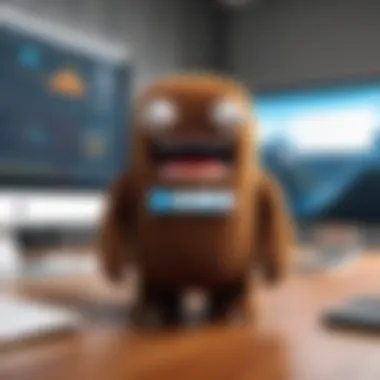

- Setting up a data stewardship team can help maintain data integrity.
Domo's ability to adapt to the unique needs of various industries has proven its potential as a transformative business intelligence tool. The real-world examples not only validate Domo's effectiveness but also provide a roadmap for others looking to implement the platform. Learning from these experiences can help ensure that organizations get the most value from their investment.
Challenges and Solutions with Domo
Navigating the realm of Domo can sometimes feel like traversing a minefield of complexities, technical hurdles, and user missteps. Recognizing these common challenges is crucial for harnessing the full potential of Domo. Whether users are grappling with data integration pitfalls or visualizing information effectively, the ability to troubleshoot and resolve these issues is paramount. This not only enhances user experience but also substantially impacts the efficacy of data-driven strategies in organizations that utilize Domo.
Common User Challenges
As with any robust business intelligence platform, users encounter certain recurring challenges while utilizing Domo. Here’s a closer look at some of these hurdles:
- Integration Issues: Connecting various data sources to Domo can result in compatibility problems, especially for those with unique data formats. There's often a steep learning curve involved in managing these integrations effectively.
- User Interface Confusion: The vastness of Domo’s features can make it overwhelming for new users. Many often find themselves struggling to navigate the interface, which may hinder productivity and lead to frustration.
- Visualizations That Miss the Mark: Users may struggle to create visuals that actually communicate the intended message. Misalignment between the type of visualization chosen and the data being displayed can lead to confusion.
- Performance Bottlenecks: Organizations sometimes face slow loading times, especially with large datasets or complex visualizations. This can deter usage and diminish the overall user experience.
- Data Security Concerns: Ensuring that sensitive information remains protected while leveraging a cloud-based solution poses a significant challenge.
These challenges can seem daunting, but developing strategies to deal with them can provide substantial improvements.
Troubleshooting Tips
Troubleshooting within Domo requires a certain finesse and patience. Here are some practical tips that can help users tackle common problems effectively:
- Utilize Domo’s Help Center: The Help Center is a treasure trove of information. Don’t just skim through it—take the time to explore articles that relate to specific problems you’re facing.
- Engage with the Domo Community: Participating in community forums can yield insights and solutions from other users who have faced similar issues. Sites like Reddit often have threads with valuable discussions.
- Test Data Connections: When dealing with integration issues, always verify your data connections. Use Domo's built-in diagnostic tools to ensure your data sources are correctly linked.
- Analyze Performance Logs: If you experience slow loading times, dive into Domo’s performance logs to pinpoint bottlenecks, be it complex ETL processes or large datasets.
- Iteratively Design Visuals: Rather than attempting to create a complex dashboard in one go, start with simpler elements. Get feedback from stakeholders to ensure your visuals convey the right information effectively.
If users can embrace these troubleshooting methods and remain resilient against common challenges, navigating Domo’s capabilities can transform from a thorny endeavor to a fruitful journey.
"With each challenge comes an opportunity. Tackle problems head-on and make them stepping stones for growth."
Once these issues are addressed, users can better focus on the insights Domo delivers, leading to improved decision-making and strategic directions ultimately.
Future Prospects of Domo
In the fast-paced world of business intelligence, the future prospects of Domo stand out not just as another data tool but as a flexible partner for decision-makers. Organizations are increasingly looking for ways to leverage data for smarter decisions, and Domo is positioning itself to be at the forefront of this evolution. Understanding these future prospects creates pathways for better strategic planning and resource allocation.
The significance of future prospects lies in their potential to foresee shifts in technology and user needs. Domo isn’t static; it evolves with the market trends and client demands, ensuring it stays relevant amid fierce competition.
Trends in Business Intelligence
As we look at the horizon, several trends characterize the future of business intelligence. Companies are moving toward a more data-centric culture, where every decision is backed by data. In this shift, Domo is well-positioned to facilitate seamless data integration across various sources, thereby enhancing its user experience.
- User Empowerment: There is a growing trend towards empowering non-technical users with tools that simplify data analysis. Domo’s user-friendly interface caters to this need, allowing users to create dashboards without heavy coding.
- Real-Time Analytics: In an age where timing can be the difference between success and failure, real-time data processing is crucial. Domo’s architecture supports this demand by enabling instant data updates and live dashboards.
- AI Integration: The infusion of artificial intelligence into business intelligence tools is also on the rise. Companies will increasingly demand advanced predictive capabilities, making Domo’s investment in machine learning and AI tools a key element of its future offerings.
Keeping an eye on these trends gives organizations the foresight needed to adapt their strategies and workflows accordingly.
Domo's Strategic Innovations
Domo understands that remaining competitive is not just about following trends but also about creating them. The company has laid down several innovative strategies to ensure it continues to lead in the domain of business intelligence.
- Enhancing User Experience: Continuous updates to the user interface help lower the learning curve. Domo has demonstrated an ongoing commitment to making its platform intuitive, which encourages user adoption and encourages data exploration.
- Expanding Partnerships and Integrations: Partnering with major players like Google, Salesforce, and Microsoft enhances Domo’s ecosystem. This type of interconnectedness allows users to pull and push data effortlessly, making Domo an indispensable part of many organizational tech stacks.
- Focus on Scalability: As businesses grow, so do their data needs. With scalable solutions, Domo accommodates organizations of all sizes, from startups to large enterprises, ensuring that they can manage increasing data complexities effectively.
Domo's approach to these innovations not only meets current demands but also anticipates future needs, thus solidifying its position in the marketplace.
"Data is the new oil, and platforms like Domo are the refineries that turn it into valuable insights."
The future looks promising for Domo as it continues to evolve its offerings, strategic initiatives, and alignment with emerging trends. For professionals in IT-related fields and business development, keeping abreast of these changes could lead to considerable advancements in data-driven decision making strategies.
User Support and Community Resources
In today’s data-centric environment, having reliable user support and strong community resources is crucial for leveraging a platform like Domo effectively. The success of any software relies not just on its features but also on the guidance and support users receive as they navigate its complexities. Domo stands out in this regard, offering a structured help system paired with an active user community. Both elements play an integral role in enhancing user experience and facilitating smooth adoption.
The Domo Help Center acts as the first line of defense when users seek assistance. It houses a treasure trove of resources, including tutorials, FAQs, and comprehensive documentation. Users can find detailed articles that cover everything from basic functionalities to advanced analytical processes. Moreover, the importance of accessible documentation can't be overstated—having immediate access to the right information can drastically reduce downtime and improve productivity. This ease of navigation within the Help Center contributes significantly to a smoother learning curve, particularly for newcomers.
Navigating Domo's Help Center
To effectively navigate Domo's Help Center, users should first familiarize themselves with its layout and available categories. The main sections typically include:
- Getting Started: An essential starting point for new users, providing resources on setting up accounts and initial configurations.
- Feature Documentation: This section delves into specific features, including data integration and visualization tools, providing step-by-step guides.
- Troubleshooting: Here users can find solutions to common problems, ensuring effective resolution without lengthy delays.
Utilizing search functionality effectively can also make navigating this Help Center even easier. By entering specific keywords or querying questions, users can rapidly locate relevant articles. It’s worth noting that a little patience and persistence often pays off; sometimes, users might need to explore multiple articles to find the precise answer they seek. Practicing this can lead to a deeper understanding of Domo, shaping a more informed approach to utilizing the platform.
Engaging with the Domo Community
Connecting with the Domo community can enhance the user experience manifold. Users not only gain access to a wealth of shared knowledge but also have the chance to build connections that may lead to collaborative opportunities. Engaging in forums such as Reddit or specialized Domo user groups on Facebook can provide answers to unique challenges or spark innovative ideas.
Benefits of community engagement include:
- Real-World Insights: Users benefit from the practical experiences of others, learning through case studies about successes and pitfalls within specific industries.
- Networking Opportunities: Forming connections with fellow users can foster collaborations, opening the door to shared projects and insights.
- Feedback Loop: Engaging with the community allows users to share feedback with developers, ultimately contributing to the evolution of the Domo platform and features.
"The power of community lies in the quality of the connections formed. If you want to get the most out of a platform like Domo, don't just limit yourself to its features—tap into the collective knowledge of its users."
So, whether it’s the systematic support from the Help Center or the vibrant discussions within the community, both are fundamental to navigating Domo effectively. By leveraging these resources, users can maximize their experience, transforming how they interact with data and make informed business decisions.
Ending
In concluding this exploration of Domo, it is essential to underscore the importance of what has been discussed. Domo is more than just a business intelligence tool; it's a comprehensive platform that integrates data analysis, visualization, and collaboration into a seamless experience. Whether you're a software developer, a data analyst, or an IT professional, understanding Domo's capabilities can dramatically enhance your decision-making processes.
One key aspect is how Domo simplifies complex data integration. Users can connect various data sources, ensuring that crucial insights are drawn from a central hub. This streamlining not only saves time but enhances accuracy in reporting and analysis. Moreover, with interactive dashboards and visualizations, stakeholders can easily comprehend data trends and patterns—this translates to faster, more informed decisions.
"In the data-driven world, making sense of information is not just an asset; it’s a necessity."
There are several benefits of incorporating Domo into an organization:
- Enhanced Collaboration: With built-in sharing features, teams can work together seamlessly, boosting productivity.
- Scalability: Domo grows with your business, accommodating increasing data volumes and complexity without missing a beat.
- Real-time Insights: Users can access up-to-date data, which aids in proactive management and timely strategy adjustments.
However, while Domo offers significant advantages, considerations regarding data governance and proper training cannot be overlooked. In an environment where data privacy is paramount, establishing best practices for data handling is crucial for maintaining trust and compliance. Hence, investing in training can empower users to explore Domo’s full potential while adhering to organizational policies.
In summary, the inclusion of Domo within data strategies fundamentally changes how organizations operate and respond to market dynamics. Its robust framework stands ready to adapt to future innovations in business intelligence, making it a valuable asset for any forward-thinking entity.







