Mastering Heatmaps in Google Data Studio
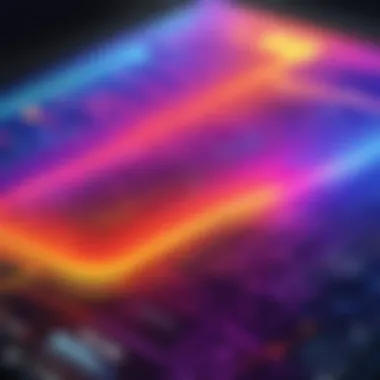
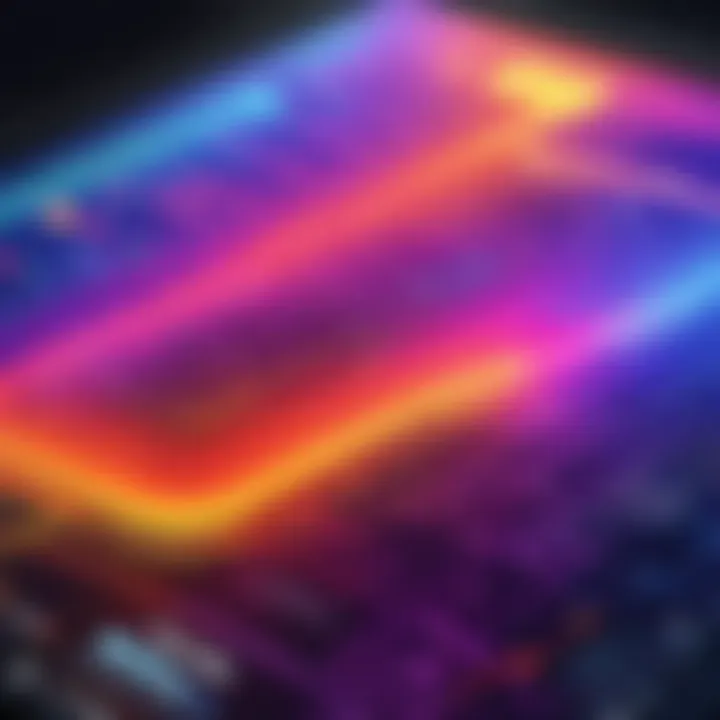
Intro
In the realm of data visualization, heatmaps have emerged as a powerful tool for quickly understanding complex datasets. Google Data Studio leverages this technique to turn raw data into intuitive visual representations. This article aims to guide you through the process of creating and interpreting heatmaps in Google Data Studio, providing valuable insights that can enhance your data analysis and reporting capabilities.
Understanding the fundamentals of heatmaps and their application within Google Data Studio is essential for software developers, IT professionals, and students alike. By the end of this article, you will have a comprehensive grasp of how to utilize heatmaps to make informed decisions based on data-driven insights.
Overview of Software
Purpose and Use Cases
Google Data Studio is a business intelligence tool that allows users to create dynamic reports and dashboards. One of its standout features is the ability to create heatmaps, which facilitates quick visual analysis. Heatmaps can be valuable in various scenarios, such as:
- Analyzing user behavior on websites: Identify which areas of a webpage draw the most attention.
- Sales performance analysis: Visualize sales data across time periods or regions to discern patterns and trends.
- Customer engagement: Understand how customers interact with different campaigns and offerings.
Key Features
The key features of Google Data Studio that contribute to effective heatmap creation include:
- Seamless integration with different data sources: Connect to Google Sheets, Google Analytics, and other platforms easily.
- Customizable visual elements: Modify colors and sizes to better represent data clusters.
- Dynamic report sharing: Collaborate with team members by sharing interactive visual reports.
In-Depth Review
Performance Analysis
When analyzing performance, heatmaps in Google Data Studio allow users to detect outlier data points efficiently. With its user-friendly interface, users can filter and segment data for focused analysis. Moreover, the ability to toggle between different views enhances the understanding of the underlying patterns without overwhelming the viewers with excessively complex datasets.
User Interface and Experience
The user interface of Google Data Studio is designed with simplicity in mind. The drag-and-drop functionality makes it accessible for users of all skill levels. Users can easily add charts, tables, and, crucially, heatmaps to their reports. The overall experience encourages exploration and facilitates ease of interpretation.
"Google Data Studio’s heatmaps transform mundane data into actionable insights that can inform strategic decisions."
In addition, the clarity of visual elements in heatmaps allows for quick comprehension, which is crucial for stakeholders who may lack technical expertise. This democratization of data visualization empowers everyone in an organization to make informed decisions based on visual evidence.
Next, we will explore how to create heatmaps in Google Data Studio effectively, equipping you with the tools necessary to enhance your data reporting processes.
Foreword to Heatmaps
Heatmaps are a significant tool in data visualization. They provide insights in ways that raw data or traditional charts cannot. In the context of Google Data Studio, heatmaps allow users to visualize complex datasets at a glance. This article will explore how to create and utilize heatmaps effectively, enhancing your reporting and analysis capabilities.
What are Heatmaps?
Heatmaps represent data through variations in color. They show the density and intensity of data points in a two-dimensional space. Each color corresponds to a data value, which can help identify trends, patterns, or anomalies. The benefit of heatmaps is their ability to condense large amounts of information into a simple visual. This allows users to interpret data swiftly and accurately.
Importance of Heatmaps in Data Visualization
The importance of heatmaps in data visualization cannot be overstated. They make it easier to digest information while providing deeper insights into data relationships. Heatmaps can highlight areas of concentration in datasets, showing where attention is needed most.
- Efficiency: Heatmaps convey information quickly. Users can readily identify high or low values without sifting through numbers.
- Clarity: They reduce clutter, allowing users to focus on what matters. In a crowded data environment, heatmaps shine by presenting a clear picture of trends.
- Actionable Insights: By illuminating patterns, heatmaps can guide decision-making processes effectively.
"Data is valuable, but only if it can be understood. Heatmaps provide clarity in complexity."
With these visual aids, professionals can leverage data for strategic goals. Whether in marketing, web analytics, or sales performance, understanding heatmaps unlocks potential for improved decision-making.
Overview of Google Data Studio
Google Data Studio is a powerful data visualization tool that transforms raw data into informative, easy-to-read, and shareable dashboards. Understanding this platform is crucial to effectively create and use heatmaps as part of your data analysis efforts. The ability to integrate diverse data sources and create insightful visualizations makes it a popular choice among professionals in IT and analytics fields.
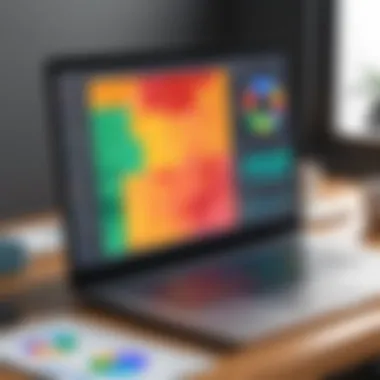

The significance of Google Data Studio in the context of heatmaps cannot be overstated. It serves not only as a canvas for visual representation but also as a bridge between various data sets, allowing for richer data storytelling.
Features of Google Data Studio
Google Data Studio comes with several features that contribute to its utility in data visualization. Here are key elements:
- User-Friendly Interface: The intuitive drag-and-drop interface simplifies the process of creating dashboards.
- Customizable Reports: You can tailor visualizations to meet specific needs, ensuring that reports resonate with the intended audience.
- Real-Time Data: With live data updates, your visualizations remain relevant and timely.
- Collaboration Tools: Multiple users can work simultaneously, making teamwork seamless.
These features combined create an environment where professionals can manipulate data effectively, leading to more informed decision-making.
Integration with Various Data Sources
The capability of Google Data Studio to integrate with multiple data sources is particularly noteworthy. Companies often maintain data in disparate systems. With Data Studio, you can amalgamate data from various platforms including Google Analytics, Google Sheets, and SQL databases. This integration allows for a more holistic view of data, which is essential when generating heatmaps.
By combining data from diverse resources, users can uncover patterns that might otherwise remain hidden.
In sum, Google Data Studio offers valuable tools for professionals looking to enhance their landscape. Understanding its features and integrations is the first step toward leveraging powerful visualizations like heatmaps.
Creating Heatmaps in Google Data Studio
Creating heatmaps in Google Data Studio is crucial for effectively analyzing data visually. They serve as a powerful tool to represent data density and trends, allowing users to extract insights quickly. This section discusses the step-by-step process and customization options in detail, explaining how each element works together to enhance data visualization.
Step-by-Step Process
Setting Up Your Data Source
Setting up your data source is the first step in creating a heatmap. It ensures that the data used is accurate and relevant. In Google Data Studio, connecting to a data source can be done through various means like Google Sheets, CSV files, or databases. This flexibility is a key characteristic, as it allows users to gather data from numerous origins. The unique feature of this process is its ability to refresh automatically, ensuring that the heatmap always reflects the latest data. However, a disadvantage might arise if the source contains too much irrelevant data. It can complicate the analysis, making it harder to focus on key insights.
Selecting Heatmap Visualization
Selecting the heatmap visualization is a pivotal part of the process. This step allows users to define how the data will be visually represented. The primary benefit of this choice is that it offers a clear and intuitive understanding of complex data sets. The unique feature of this visualization is its ability to highlight patterns that might be missed in traditional charts. Nonetheless, care must be taken, as poorly chosen settings can lead to confusion rather than clarity, undermining the value of the visualization.
Configuring Heatmap Settings
Configuring heatmap settings is critical for ensuring that the visualization meets the user's specific needs. In this part of the process, users can adjust parameters like color gradients and data thresholds. These settings are beneficial as they enable the presentation of data in a format that is most understandable to the viewer. A unique element in this configuration is the ability to simulate various scenarios by modifying these settings, which can significantly aid in data interpretation. However, overcomplicating the settings could lead to confusion, diminishing the heatmap's utility.
Customization Options
Color Scales
Color scales are an essential aspect of heatmap customization. They determine how different data values are visually represented through colors. The key characteristic of this option is its ability to guide the viewer's eye to areas of interest immediately. Using a well-chosen color scale can enhance the readability of the heatmap dramatically. A notable feature is the customization options available, allowing users to create color collaboration that fits their branding or specific aesthetic preferences. However, choosing inappropriate colors can create misinterpretations, which could result in misleading conclusions from the data.
Data Ranges
Data ranges are another vital customization option. This refers to the limits set on the values displayed in the heatmap. A benefit of adjusting data ranges is that users can focus on specific data parts that are most relevant to their analysis. This feature allows professionals to filter out noise in the data, making it easier to draw conclusions. While flexibility in setting ranges is a strong point, there is a risk involved. If ranges are too narrow, significant trends could be overlooked.
Annotations
Annotations can greatly enrich heatmap visualizations. They provide context that enriches the data being presented. The primary characteristic of this option is its ability to draw attention to specific events or data points that require further explanation. Annotations can clarify trends or sudden changes, making them invaluable for stakeholders. The unique aspect of using annotations is the enhanced communication it facilitates regarding the data. However, excessive annotations could clutter the visualization, making it harder to read and interpret at a glance.
Interpreting Heatmap Data
Interpreting heatmap data is a crucial component when utilizing heatmaps in Google Data Studio. Understanding the information presented in the heatmap offers valuable insights into user behavior and data interactions. As a visualization tool, heatmaps allow users to see patterns and trends effectively, which becomes essential for informed decision-making.
Understanding Heatmap Patterns
Heatmap patterns reveal how data points are distributed across different variables. For instance, colors typically indicate higher or lower values, allowing one to quickly spot areas of interest. Hot spots, or regions with intense colors, often correlate with high activity or performance metrics. Conversely, cooler areas may suggest underperformance or lesser engagement.


When viewing heatmaps, consider the legends well. They indicate what colors represent in terms of values. This understanding helps in identifying trends. For example, a marketing team can pinpoint which campaigns attract more site visits. Similarly, an e-commerce site can assess product interest and customer engagement levels.
Recognition of patterns also helps in recognizing outliers. Some data points may not fit the usual behavior pattern. Identifying these outliers is important, as they can indicate errors in data or unexpected user behavior.
Analyzing Results for Insights
Once the patterns are identified, analyzing them leads to actionable insights. Here, one needs to evaluate the significance of these patterns concerning the broader business objectives. For instance, if a specific webpage has a hot spot, it might indicate effective design or well-targeted content. Understanding why this is the case is essential.
Ask questions during analysis:
- What factors contributed to the success indicated by high metrics?
- How can the successful elements be replicated across other areas?
- What does this heatmap tell about user preferences and behavior?
By digging deeper into the analysis, the information gleaned can drive strategic changes. It justifies investments in marketing that yield higher returns.
Insightful interpretation of heatmap data furthers business analytics, aligning strategies with user engagement trends.
Use Cases of Heatmaps in Business Analytics
Heatmaps serve as a powerful tool in business analytics, providing visual insights that are crucial for decision-making. By translating complex data into comprehensible visuals, heatmaps enable businesses to monitor performance and understand trends. Their applicability ranges across various domains. Below are some significant use cases where heatmaps prove particularly beneficial.
Marketing Campaign Analysis
In marketing, understanding campaign performance can be challenging due to the volumes of data involved. Heatmaps can visualize customer interactions, highlighting areas where campaigns perform well. For instance, if a business runs an email campaign, heatmaps can show which sections of the email attracted the most clicks.
This information allows marketers to iterate and optimize future campaigns effectively. With precise data on customer engagement, businesses can make informed choices about which content to emphasize. Furthermore, heatmaps can also visualize demographic data to tailor future campaigns for specific audiences.
Web Page Engagement Metrics
Web analytics is another area where heatmaps are invaluable. They provide clarity on how users interact with a website. By tracking user clicks and scrolling behavior, businesses can identify which elements of a webpage attract more attention and which ones are ignored. This makes it easier to optimize layout and design.
For example, a heatmap might reveal that users consistently click on pictures rather than text links. Such insights can drive design changes that enhance user engagement and retention. As a result, conversion rates may increase, leading to more effective online strategies.
Sales Performance Visualization
Sales teams benefit immensely from heatmap analysis. In this context, heatmaps represent sales data across various segments, regions, or products. By visualizing this data, businesses can quickly identify high-performing areas and those needing attention.
For example, if a heatmap shows that certain products are selling exceptionally well in specific regions, it can guide inventory decisions and marketing strategies. Additionally, sales performance heatmaps can assist in analyzing customer behavior over time, revealing trends that may not be evident from raw data alone.
Heatmaps transform complex data sets into actionable insights, helping businesses make smarter decisions across marketing, web analytics, and sales.
Limitations of Heatmaps in Google Data Studio
Heatmaps are useful tools in Data Studio. However, like any tool, they have limitations. Understanding these constraints is vital. This awareness ensures that users do not misinterpret the data. It also helps in making more informed decisions when presenting data. In this section, we will explore two significant limitations: data overload and potential misinterpretations.
Data Overload
Data overload occurs when a heatmap contains too much information. Users can feel overwhelmed by excessive data points. Visualization becomes cluttered. Key insights may get lost in the noise. The effectiveness of heatmaps relies heavily on clarity. If the data represented is too dense or complex, communication suffers.
Tips to avoid data overload include:
- Filtering Data: Focus on the most relevant data points. Only show what is necessary for the analysis.
- Limiting the Time Frame: Use specific timelines. A shorter period can give a clearer snapshot of trends.
- Color Scale Utilization: Adjust color scales strategically. Ensure that they enhance rather than obscure information.
Data overload can lead to confusion, reducing the effectiveness of visualization.
Potential Misinterpretations
Potential misinterpretations stem from the subjective nature of heatmaps. Users might misconstrue values based on color intensity alone. For example, a dark red section might signal a severe issue, but it could also result from a data anomaly.
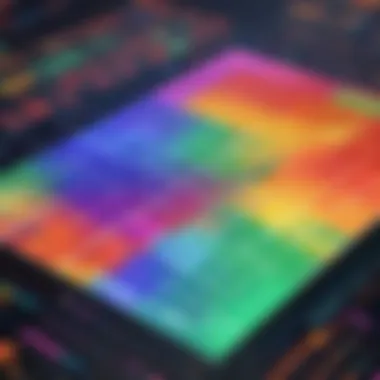
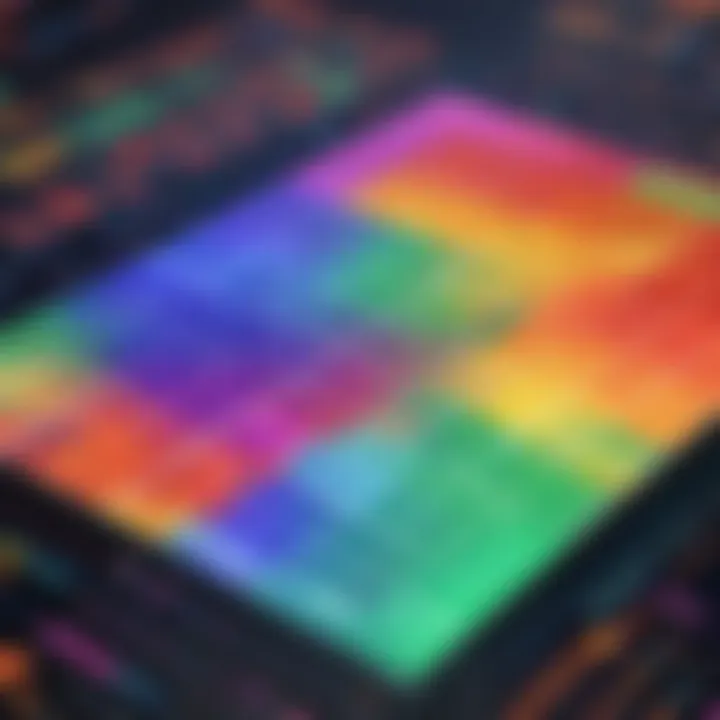
Considerations for avoiding misinterpretations:
- Contextual Awareness: Always provide context. Explain the data source and the criteria for color coding clearly.
- Training: Ensure that team members are trained in understanding heatmap data. Misinterpretations can diminish decision-making quality.
- Supplementing Data: Use heatmaps in conjunction with other visualization methods. This approach can provide a well-rounded view and assist in clarifying insights.
Heatmaps in Google Data Studio offer valuable visualization opportunities. Yet, awareness of these limitations is essential to enhance users' understanding and experience.
Best Practices for Using Heatmaps
Using heatmaps effectively can greatly enhance data analysis and reporting in Google Data Studio. Following best practices helps to ensure that the visualizations are meaningful and accurate. This section outlines strategies for maximizing the utility of heatmaps while minimizing common pitfalls. Solid practices enhance understanding when presenting data trends and patterns.
Choosing the Right Data
When creating heatmaps, selecting appropriate data is crucial. The dataset should be relevant to the insights you aim to gain. Here are some considerations:
- Relevance: Data should directly relate to the questions or metrics being analyzed. Ensure that it aligns with business objectives.
- Granularity: The level of detail in the data matters. For instance, time intervals (weekly vs. daily) can affect the visualization outcome significantly.
- Cleanliness: Make sure the data is free from errors or outliers. These can distort heatmap representations and lead to misinterpretation.
- Volume: There should be enough data points to create a meaningful visualization. Too few data points can obscure patterns and reduce the heatmap's effectiveness.
To illustrate, when assessing website performance, ensure you have a sufficient amount of visitor data. This ensures the heatmap presents a clear view of engagement metrics.
Combining Heatmaps with Other Visualizations
Heatmaps shine as a standalone visualization tool. However, combining them with other graphs or charts can enhance comprehension and depth of analysis. Here are effective methods to do this:
- Bar Charts: Present aggregate data for direct comparison alongside heatmaps. For example, pair total sales per product with a heatmap indicating sales trends over time.
- Line Graphs: Useful for showing progressions in metrics. Combine a heatmap of user activity with a line graph representing conversion rates to see correlations.
- Tables: Consider adding tables to provide precise numerical data for context. This can clarify what the heatmap depicts in quantitative terms.
- Filters: Use filters in conjunction with heatmaps. This allows viewers to customize the displayed data dynamically, making the analysis more interactive and tailored.
By leveraging a combo of visual elements, users can gain a multifaceted perspective of their data.
Future Trends in Data Visualization
Understanding the future trends in data visualization is crucial for professionals who strive to remain relevant in a world increasingly dominated by data. In the context of Google Data Studio and heatmaps, recognizing these trends can guide users to make informed decisions about their data representation strategies. As technology evolves, so do the tools and methodologies available for visualizing data. This section explores notable advancements and shifts that may impact how heatmaps and other visualizations are created and utilized.
Advancements in Visualization Technologies
The landscape of visualization technologies is constantly changing. New tools are emerging regularly, offering enhanced capabilities for data representation. For instance, machine learning and artificial intelligence are becoming integrated into data visualization tools like Google Data Studio. These advancements allow for more sophisticated analysis and automated data insights.
- Predictive Analytics: Incorporating predictive analytics into heatmaps can lead to more impactful insights. By forecasting trends based on historical data, users can visualize potential future outcomes.
- Real-time Data Streaming: The ability to visualize real-time data enhances the relevance of heatmaps. Continuous updates provide current insights, making it easier to monitor live metrics.
- Interactive Visualizations: Engaging users through interactive elements is becoming standard. Heatmaps that allow user interactions lead to deeper data exploration and better understanding.
These advancements bring forth the potential for more immersive and informative data experiences. As visualization tools become more sophisticated, the expectation for analysis increases accordingly.
Increasing Importance of Data Accessibility
As organizations strive for data democratization, the focus on data accessibility grows. For heatmaps and other visualizations to be beneficial, they must be easily accessible to a wider audience, not just data professionals. This trend emphasizes the need for tools that enable users to share and collaborate on data insights seamlessly.
- User-Friendly Interfaces: Simplifying interfaces helps both technical and non-technical users engage with data. Easy-to-navigate visualizations promote broader understanding and usage of data.
- Cross-Platform Compatibility: Accessibility involves supporting various devices and operating systems. Google Data Studio's integration with cloud services enhances its usability across platforms.
- Training and Resources: Providing ample training and documentation can empower users to utilize heatmaps effectively. By enhancing data literacy, organizations can maximize the advantages of data visualization.
"The purpose of visualization is not only to present data but also to make it comprehensible for all stakeholders."
The End
The conclusion section of this article is crucial as it ties together the insights gained from exploring heatmaps in Google Data Studio. Key benefits and takeaways should be summarized, providing a clear path for users to follow as they implement what they have learned.
Recap of Heatmap Benefits
Heatmaps are valuable tools in data visualization. They allow quick identification of patterns and trends in data sets, making it easier to make informed decisions. Here are some distinct benefits of utilizing heatmaps:
- Visual Clarity: Heatmaps provide a visual representation that helps in understanding complex data efficiently.
- Quick Insights: Users can easily spot high and low data points, which enables swift decision making in business strategies.
- Effective Communication: Heatmaps can convey data findings clearly to those who may not be familiar with statistics or technical data analysis,
- Enhanced Data Interaction: By implementing heatmaps, users are encouraged to interact with data dynamically, leading to deeper analysis.
"The power of a heatmap lies not just in its visualization of data, but in the actionable insights it provides to stakeholders."
Final Thoughts on Data Studio Integration
Integrating heatmaps into Google Data Studio enhances reporting capabilities significantly. By leveraging this tool, users can generate reports that not only impress but also inform substantial decision-making processes. A few considerations for successful integration include:
- Data Sources: Ensure that the data source used for heatmaps is reliable and relevant, as this impacts the quality of insights derived.
- User Training: Users should be familiar with both heatmap functionalities and Google Data Studio to maximize the benefits during analysis.
- Regular Updates: As data changes, updating heatmaps ensures that the information remains current and reflects the most recent trends.
By focusing on these elements, users can make a profound impact using heatmaps in their data workflows. The advantages are clear, as is the potential for improved decision-making.







