Mastering the Mailchimp Transactional API for Developers
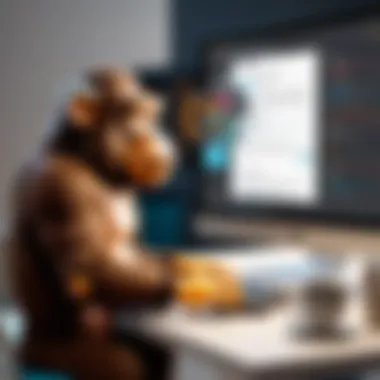
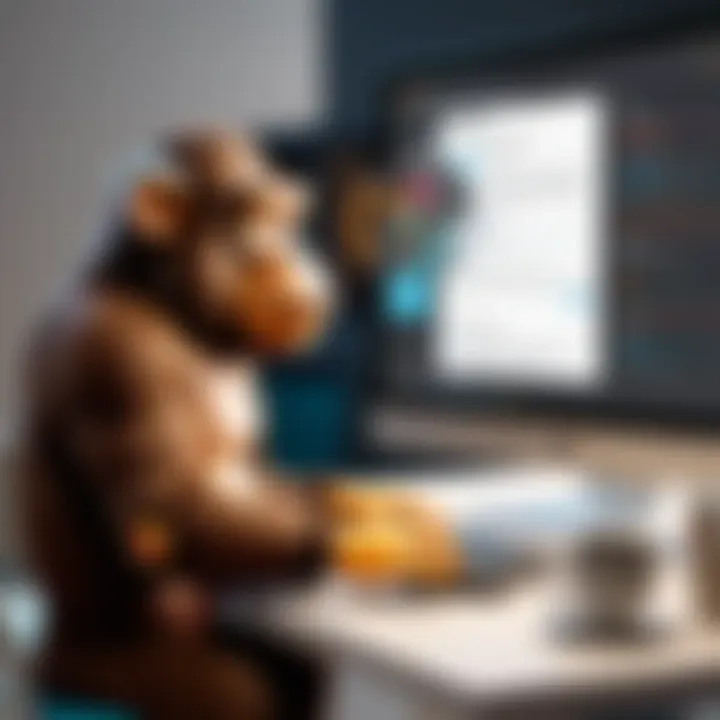
Intro
When developing applications that require email functionality, choosing the right API for transactional emails is crucial. The Mailchimp Transactional API is a strong contender for this purpose. It addresses various needs, from simple confirmation emails to complex notifications based on user activity. Understanding how the API operates can greatly enhance your software's communication capabilities.
This guide aims to provide comprehensive insights into the Mailchimp Transactional API. It will explore its functionalities, suitable use cases, and best practices for integration. Moreover, this resource will be particularly beneficial for software developers, IT professionals, and students keen on understanding advanced email strategies.
Overview of Software
Purpose and Use Cases
The Mailchimp Transactional API is specifically designed for sending transactional emails. These emails are triggered by user interactions, such as account sign-ups, order confirmations, or password resets. Unlike marketing emails, transactional emails have a different purpose. They are primarily to convey information directly related to user actions and usually have higher engagement rates.
Organizations can implement this API to ensure critical communication is sent promptly. For example, an e-commerce website can use it to confirm purchases or notify customers about shipment details. Additionally, the API can also support user engagement through notifications of account updates or reminders.
Key Features
The key features of the Mailchimp Transactional API include:
- Efficient Email Delivery: The API ensures that emails are sent quickly, which is essential for user experience.
- Customization Options: Users can customize the content and design of emails, allowing for a consistent brand identity.
- Detailed Analytics: It provides insights into the performance of sent emails, such as open rates and click-through rates.
- Webhook Support: Developers can set up webhooks to receive real-time notifications on email events, which is useful for tracking engagement.
"Understanding the Mailchimp Transactional API can greatly enhance your application’s ability to communicate effectively with users."
In-Depth Review
Performance Analysis
Performance is a critical factor in the success of transactional emails. When integrating the Mailchimp Transactional API, developers should consider its delivery speed and reliability. The system utilizes robust infrastructure designed to handle high volumes of emails without delays, which is crucial for maintaining user trust and satisfaction.
Additionally, real-time reporting capabilities allow developers to monitor email performance post-sending. Analyzing these metrics can help teams identify issues and improve email strategies over time.
User Interface and Experience
While the primary interaction with the API is through code, the Mailchimp dashboard offers an intuitive interface for managing email activities. Users can easily navigate through different settings, monitor their email campaigns, and access performance reports. The user experience is streamlined, ensuring that developers and non-technical users can operate the functionality effectively.
This combination of a solid back-end API and user-friendly interface makes it easier for teams to manage transactional emails without significant overhead, thus contributing to an efficient workflow.
Prologue to Mailchimp Transactional API
Understanding the Mailchimp Transactional API is essential for any developer or IT professional engaged with email communication systems. This API plays a critical role in enhancing how businesses interact with their users. It focuses on sending transactional emails, which are pivotal for operational communication. From order confirmations to password resets, the value of transactional emails cannot be overstated. They provide timely notifications that improve user experience and engagement, which is crucial for maintaining customer relationships.
By exploring the Mailchimp Transactional API, professionals learn to leverage its capabilities for seamless communication. Key benefits include the ability to send high volumes of emails efficiently and the provision of real-time analytics to measure their impact. Businesses can monitor how users interact with emails, providing vital insight needed for strategic adjustments.
Moreover, understanding this API helps in considering best practices for deliverability and compliance. By integrating the Mailchimp Transactional API into existing software solutions, developers can enhance service offerings significantly.
Overview of Mailchimp
Mailchimp is a widely recognized marketing automation platform. Though primarily known for its email marketing services, it provides a suite of tools that assist businesses in managing customer interactions effectively. This includes managing mailing lists, designing emails, and tracking campaign performance.
The company has shifted its focus over the years from just being an email marketing service to becoming a comprehensive customer engagement platform. Mailchimp offers various functionalities, making it valuable for businesses of all sizes. Its scalability is a significant asset, allowing small businesses to grow into larger enterprises without losing quality of service. This is particularly relevant for integrating its transactional API, as businesses can smoothly transition from basic to advanced email capabilities as they scale.
What is a Transactional Email?
A transactional email is any automated email that is sent to an individual based on an action they have taken on a platform. Unlike marketing emails, which aim to promote products and services, transactional emails are primarily functional. Common examples include account creation confirmations, password recovery emails, and order shipment notifications.
The function of transactional emails is critical for ensuring users receive immediate feedback on their actions. Understanding the role of these emails can help businesses improve user experience significantly. For developers, creating an effective transactional email system requires precise integration of the Mailchimp Transactional API. This allows them to automate the sending processes and ensure that emails land in inboxes rather than spam folders.
Notably, transactional emails typically yield higher engagement rates compared to traditional marketing emails. This high level of engagement stems from their relevance to the user’s actions, making them a cornerstone of effective email communication strategies.
Key Features of Mailchimp Transactional API
Understanding the Mailchimp Transactional API involves recognizing its key features. These features are crucial as they define the usability and effectiveness of the API when it comes to transactional email communication. The Mailchimp Transactional API allows businesses to integrate their email communication seamlessly into their applications. Developers must appreciate these features as they offer insights into how to leverage the API to its full potential. Each feature serves a distinct purpose that enhances the overall email experience for organizations and their clients, leading to improved customer interactions and better business outcomes.
Email Sending Capabilities
One of the prominent features of the Mailchimp Transactional API is its email sending capabilities. This feature ensures that transactional emails can be sent efficiently and reliably. With this API, developers can send various types of emails, such as order confirmations, password resets, and notifications, without experiencing delays. The strength of this capability lies in the API's high deliverability rate, enabling businesses to trust that their messages arrive in a timely manner.
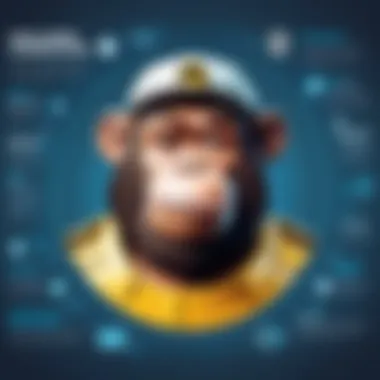
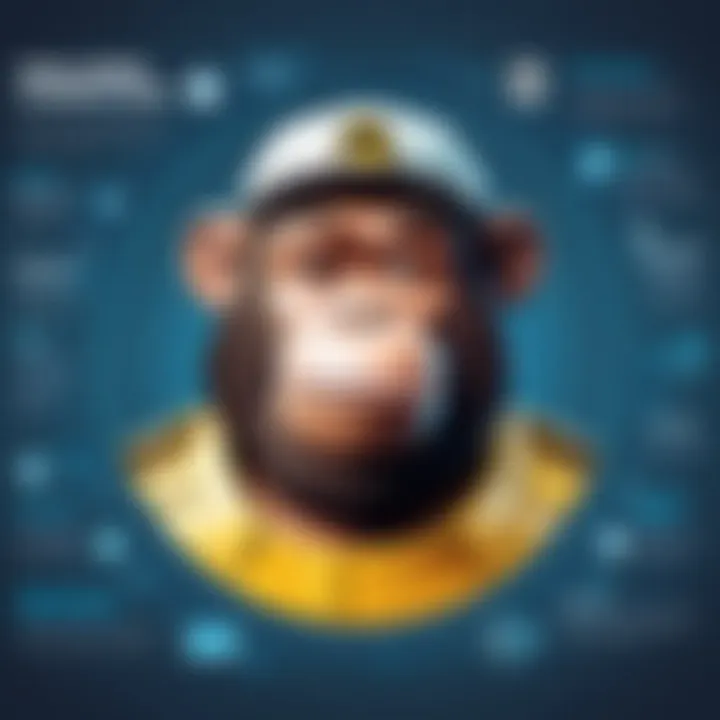
The API supports SMTP, which simplifies the sending process. Additionally, by utilizing the Mailchimp infrastructure, users can take advantage of the scalability. This means that as the volume of emails increases, the performance remains consistent. With built-in rate limits, it ensures that users can send emails without overwhelming their resources or hitting system limits. This combination of reliability and efficiency is key for any business operating with transactional communications.
Real-time Reporting Tools
Real-time reporting tools are another essential feature of the Mailchimp Transactional API. These tools allow businesses to gain immediate insights into their email campaigns. Developers can retrieve data on sent emails, delivery status, opened messages, and click-through rates. This information is vital for refining email strategies and improving user engagement.
By analyzing real-time data, users can make quick decisions to optimize their email content. For instance, if certain messages have low open rates, adjustments can be made swiftly to enhance their effectiveness. Additionally, these tools give users the ability to troubleshoot issues as they arise, minimizing disruptions in communication.
"Real-time analytics empower businesses to adjust their strategies on-the-fly, leading to better engagement and satisfaction."
Template Management
Template management is a significant aspect of the Mailchimp Transactional API that streamlines the email creation process. Users can create and manage email templates with ease, which ensures consistent branding and messaging across different communications. The API supports both HTML and plain text templates, offering flexibility in how emails are presented.
With the ability to store multiple templates, developers can quickly access and send the right email configurations as needed. This can save time and reduce errors, especially when dealing with high volumes of transactional emails. The templating system facilitates personalization by allowing dynamic content insertion, which enhances the recipient's experience. Properly managed templates can lead to higher engagement and satisfaction for the users receiving these emails.
List Management and Segmentation
The Mailchimp Transactional API also excels in list management and segmentation features. These allow businesses to categorize their recipients based on various criteria. This means organizations can tailor their emails to specific user groups more effectively. By doing so, they can increase the relevance of the email content, thus driving higher engagement levels.
Segmentation can be done based on action triggers, user behavior, or demographic information. For example, if a user has abandoned a shopping cart, a specific segment can be targeted with a follow-up email designed to encourage completion of the purchase. This targeted approach not only improves customer experience but also enhances conversion rates. Effective list management is a cornerstone for successful email campaigns, making this feature indispensable for businesses leveraging the Mailchimp Transactional API.
Setting Up the Mailchimp Transactional API
Setting up the Mailchimp Transactional API is a critical step for developers and businesses aiming to utilize its full capabilities. This process ensures that the transactional email functionalities are integrated smoothly into existing systems. Understanding the setup is crucial as it impacts how emails are sent, received, and tracked within your applications. A successful setup leads to efficient communication, better user experiences, and enhanced operational workflows.
API Access Requirements
Before diving into the setup, it is important to understand the access requirements for the Mailchimp Transactional API. Here are the key points to consider:
- Mailchimp Account: A valid Mailchimp account is essential. You cannot access the API without one. Account type may vary based on features needed.
- Compliance with Mailchimp Policies: Ensure all usage complies with Mailchimp’s terms of service. Review policies to avoid potential issues.
- Development Environment Setup: Prepare your environment for testing the API. This can include local servers or staging environments, ensuring minimal disruption to live functionalities.
All these elements create a foundation that supports further configuration. Without satisfying these requirements, integrating the Mailchimp Transactional API into applications can lead to complications or functionality gaps.
Creating API Keys
Creating API keys is a fundamental part of setting up the Mailchimp Transactional API. These keys provide authentication and access control. Here's how you can create them:
- Login to Mailchimp: Enter your account and navigate to the profile settings.
- API Keys Section: Locate the API keys section in account settings. This is where you manage your keys.
- Generate New Key: Click on the button to create a new API key. You will need this for integrating the API into applications.
After creating the key, ensure to store it securely. For best practices, do not share your API key publicly, as it can lead to unauthorized access to your account and data.
Important: Regularly review and rotate API keys to enhance security. It’s a good habit to delete old keys that are no longer in use.
Integration with Existing Applications
Integrating the Mailchimp Transactional API with existing applications is the final step in the setup process. This integration can vary based on the type of application and the programming languages used. Here are some considerations:
- Identify Integration Points: Determine where the transactional emails will be sent from in your application. This could be from a payment confirmation, an account update, or a notification.
- Use Appropriate Libraries: Many programming languages have libraries available for Mailchimp’s API. These help streamline the integration process, reducing the complexity involved in making API calls directly.
- Test the Integration: After coding the integration, conduct thorough testing. Use staging environments to ensure that emails are sent correctly without affecting live data.
Following these steps will ensure a reliable connection between your application and the Mailchimp Transactional API, paving the way for effective communication with your users.
Understanding API Endpoints
Understanding API endpoints is crucial for utilizing the Mailchimp Transactional API effectively. Endpoints define the various access points for the API, where data requests and responses occur. Knowing how to interact with these endpoints enables developers to streamline their integration and optimize their functionalities. This not only enhances the development process but also ensures reliable and efficient email communications.
To clarify, endpoints are essentially URLs that correspond to certain API functions. Each endpoint has a specific purpose and offers access to functionalities such as sending emails, managing templates, or retrieving reports. In this guide, we will explore the available endpoints, which are essential for leveraging the API's capabilities.
Overview of Available Endpoints
The Mailchimp Transactional API features several important endpoints that facilitate its core functionalities. Each endpoint is designed to support particular actions, and they fall into general categories such as email sending and management.
- Send Email Endpoint: This endpoint allows users to send transactional emails. Users must provide necessary parameters, including recipient information and content.
- Template Management Endpoint: This is for managing email templates within the Mailchimp environment. Users can create, read, update, and delete templates.
- Reports Endpoint: This endpoint provides analytics on sent emails, empowering users to track performance and engagement metrics.
- List Management Endpoint: It enables users to manage email recipient lists and segments, crucial for targeted communication.
Every endpoint is documented with its required parameters and expected responses. Familiarity with these endpoints is needed for anyone who wishes to optimize their interaction with the API and improve overall operational efficiency.
Commonly Used Endpoints


Some endpoints are more frequently used than others due to their essential role in everyday operations. Understanding these commonly used endpoints provides a functional basis for most transactional email needs. Here are a few key ones:
- Send Endpoint: This is the primary endpoint for sending emails. It requires parameters such as and
- Get Template: Used to fetch existing templates. It is useful for ensuring that the correct template is used before sending an email.
- Create Template: This endpoint allows users to create new email templates, essential for maintaining brand consistency.
- Email Reports: Access to data regarding sent emails is critical for analyzing performance metrics.
Focusing on these endpoints allows developers to streamline their processes, delivering effective email communication solutions.
Error Handling and Troubleshooting
API interactions will inevitably encounter errors at times. Understanding error handling and troubleshooting is vital to maintaining a smooth operation. The Mailchimp Transactional API provides clear error codes and messages that can guide developers in diagnosing issues.
Common error scenarios include:
- Authentication errors: If your API key is missing or incorrect, the request will fail.
- Validation errors: These occur when required data fields are not correctly filled.
Handling mistakes involves checking parameters and validating them against the API documentation. Here�’s an example of a response when an error occurs:
Recognizing these error messages and implementing structured logging can significantly reduce troubleshooting time. Always refer to the official Mailchimp documentation for detailed error explanations and potential solutions.
To effectively utilize the Mailchimp Transactional API, mastery of endpoints, along with understanding error handling, is essential for seamless integration and operational success.
Best Practices for Using the Mailchimp Transactional API
Adhering to best practices when utilizing the Mailchimp Transactional API is crucial for achieving optimal performance from this tool. These practices not only enhance the effectiveness of the transactional emails sent but also contribute to maintaining a good reputation among email providers, thus ensuring better deliverability rates. Addressing security concerns, content quality, and analytics efficiently creates a solid foundation for successful email communication. Understanding these elements helps developers and IT professionals maximize the impact of their communication strategies.
Ensuring Deliverability
Deliverability refers to the successful arrival of an email in the recipient's inbox. It is a critical aspect of any transactional email strategy. To ensure deliverability, developers must focus on various factors:
- Domain Authentication: Implementing DKIM (DomainKeys Identified Mail) and SPF (Sender Policy Framework) significantly boosts the credibility of outgoing emails. Authentication helps prevent unauthorized use of the domain, which will improve the trust in emails sent from it.
- Manage Bounce Rates: High bounce rates can signal to email providers that the sender should be flagged as spam. Regularly updating recipient lists and removing inactive or incorrect email addresses is vital.
- Monitor Feedback Loops: Many email service providers offer feedback loops that inform senders of recipients marking an email as spam. Actively monitoring this information can help in adjusting practices to minimize spam complaints.
By carefully addressing these areas, businesses can ensure higher chances that their emails reach the recipients effectively.
Optimizing Transactional Email Content
Content optimization is not just about the design and layout of the email. It also includes crafting messages that align with the expectations of the recipient. To enhance content:
- Personalization: Utilize customer data to personalize emails. This could be as simple as including the recipient's name or more complex data-driven customizations based on user behavior.
- Concise Messaging: Transactional emails should be direct and to the point. Avoid excessive information that might confuse the recipient. Clearly convey what action is needed or what information is being provided.
- Clear Call-to-Action (CTA): Every email must have a clear purpose. Use strong CTAs that guide the recipient towards the desired action, such as verifying an email or completing a purchase. This clarity can greatly improve engagement rates.
Optimized content ensures that transactional emails serve their function effectively, delivering the intended message without unnecessary complexity.
Monitoring Analytics and Metrics
To evaluate the effectiveness of transactional emails sent through the Mailchimp Transactional API, monitoring analytics is crucial. This data provides insights into user engagement and helps refine strategies:
- Open Rates: Track the percentage of recipients who opened the email. A low open rate may indicate issues with deliverability or the subject line's effectiveness.
- Click-Through Rates (CTR): Analyze how many users clicked on links within the emails. This metric gauges the email's effectiveness in prompting action.
- User Activity Post-Email: Understanding user behavior after receiving an email, for example, making a purchase or accessing a service, can inform future content and strategy.
Maintaining a rigorous approach to monitoring these metrics allows for continuous improvement of the email campaigns, leading to better results over time.
"The success of transactional emails relies on optimized content, deliverability, and ongoing evaluation of metrics. By focusing on these areas, businesses can greatly enhance their communication strategies."
By implementing these best practices, organizations can leverage the Mailchimp Transactional API to its fullest, fostering effective and efficient email communication.
Use Cases for Mailchimp Transactional API
Understanding the use cases of the Mailchimp Transactional API is crucial for anyone seeking to leverage its capabilities effectively. Transactional emails serve specific purposes, often triggered by actions taken by users, making them essential for maintaining communication in various business contexts. Focusing on the significant elements of these use cases helps in realizing the benefits they offer. Companies can enhance their user experience by utilizing tailored solutions while ensuring a consistent flow of information. Thus, integrating these use cases can lead to improved customer relationships and streamlined operations.
E-commerce Notifications
E-commerce is one of the primary arenas where transactional emails shine. They ensure that customers stay informed at every stage of their purchasing journey. Key notifications include order confirmations, shipping alerts, and delivery updates, which are vital for fostering trust in online platforms. When a customer places an order, sending an immediate confirmation email confirms that the transaction has been successful.
Incorporating the Mailchimp Transactional API in this process allows businesses to automate these communications efficiently. For instance, when an item is shipped, an automated email informs the customer about the dispatching details. This immediate communication reduces anxiety and enhances customer satisfaction, leading to repeat purchases.
Account Related Emails
Account-related emails are essential for user engagement and retention. They include actions like password resets, account confirmations, and profile updates. These emails play a significant role in maintaining the security and accessibility of user accounts. When a user registers for an account, an immediate confirmation email not only verifies the registration but also can serve to introduce users to the platform's features.


Using the Mailchimp Transactional API for these emails can streamline the user journey significantly. For example, if a user forgets their password, sending a reset link promptly can minimize frustrations. It ensures that the user experiences a seamless process without feeling stranded.
Event Registration Confirmations
When users register for events, whether virtual or in-person, confirmation emails are critical. They reassure attendees that their registration was successful and provide essential details about the event. Using Mailchimp Transactional API allows organizations to create these confirmations tailored to the event specifics.
Details such as date, time, and location can be dynamically inserted into the email content, providing a personalized touch. Moreover, follow-up emails before the event can serve to remind attendees, which is beneficial for attendance rates. These communications can significantly enhance the user experience, ensuring participants feel valued and informed.
"Transactional emails foster a connection with the user by providing timely information about their interactions with a business."
Security Considerations
The security of any Application Programming Interface is crucial, especially when dealing with sensitive data such as email communications. The Mailchimp Transactional API is no exception. It offers considerable functionality, but its effective use hinges on secure implementation practices. Understanding security measures is essential not only for protecting data but also for ensuring compliance with various regulations. The following sections will delve into the specific elements of data protection and compliance, and best practices for using the API securely.
Data Protection and Compliance
In today's digital landscape, organizations face tremendous pressure to safeguard user data. The Mailchimp Transactional API employs various techniques to ensure data protection. A prominent aspect is the use of encryption. While transmitting data, the API relies on Transport Layer Security (TLS) to encrypt the data in transit. This approach minimizes the risk of interception by unauthorized parties.
Furthermore, compliance with regulations, such as the General Data Protection Regulation (GDPR) and the California Consumer Privacy Act (CCPA), is a significant concern for developers. Adhering to these laws not only safeguards data but also builds trust with end-users. Businesses must implement strict data handling policies and be transparent about how they use personal information. Therefore, developers should familiarize themselves with these regulations and ensure that their applications meet legal standards.
Best Practices for API Security
Implementing best practices is vital for API security. Here are some important strategies to consider:
- Use API Keys and Tokens: Always authenticate using unique API keys or tokens. This makes unauthorized access very difficult.
- Rate Limiting: Set limits on how many requests can be made to your API. This measure helps to prevent abuse, such as DDoS attacks.
- Regularly Update Security Protocols: Stay updated on the latest security practices and apply them to your API to protect against emerging threats.
- Monitor for Suspicious Activity: Continuously monitor the usage of your API to identify any unusual patterns that may indicate a security breach.
"Adopting a proactive security strategy can greatly enhance the resilience of your API against potential threats."
By following these best practices, developers can significantly bolster the security of the Mailchimp Transactional API, protecting both their data and their users' privacy. Maintaining a strong focus on security not only safeguards valuable information but also supports a robust, trustworthy email communication strategy.
Integrating Mailchimp with Other Software
Integrating Mailchimp with other software systems is essential for achieving robust and efficient email management strategies. Given the rising complexity of business needs, relying solely on Mailchimp's platform can limit functionality. Connections with external software can streamline processes, enhance data preservation, and ultimately lead to better user experiences. This integration not only fosters improved communication but also allows for the automation of key tasks. Through integration, organizations can ensure that their communication strategies are optimized, targeted, and more effective.
Zapier Integrations
Zapier acts as a bridge between Mailchimp and other applications, allowing users to connect countless popular web services without requiring in-depth coding knowledge. The ease of use provided by Zapier makes it an attractive option for businesses looking to enhance their mailing workflows. Through this integration, users can automate repetitive tasks, such as adding new subscribers to mail lists or syncing customer data across platforms.
Here are some key benefits of using Zapier with Mailchimp:
- Automation: Connect different applications and automate workflows, saving time and reducing manual input.
- Expanded Reach: Use Mailchimp in conjunction with customer relationship management (CRM) tools, e-commerce platforms, and social media services to reach a broader audience and enhance customer engagement.
- Data Synchronization: Update subscriber information in real-time, ensuring that all systems reflect the latest customer data without duplicate entries.
"Using Zapier allows for a seamless integration, enabling businesses to expand their capabilities with little effort."
A practical example includes automatically adding contacts from Google Sheets to Mailchimp lists, thereby maintaining accurate and updated contact information. For instance, if a user inputs new sales leads into Google Sheets, those leads can be instantly directed into a Mailchimp email list, ensuring timely engagement.
CRM Systems Integration
Integrating Mailchimp with Customer Relationship Management (CRM) systems is a strategic move that can significantly enhance email marketing effectiveness. Many businesses utilize CRM tools such as Salesforce or HubSpot to manage customer interactions. By integrating these systems with Mailchimp, businesses can leverage valuable data to tailor their email campaigns to specific customer behaviors and preferences.
Consider these advantages of CRM integrations:
- Personalization: Utilize customer data from CRM systems to segment email lists based on user behaviors, leading to more tailored content.
- Improved Analytics: Combine data metrics from both Mailchimp and the CRM for a comprehensive view of marketing effectiveness and lead interactions.
- Streamlined Processes: Reduce the risk of errors through centralized data management that eliminates the need for manual entry across systems.
When integrating a CRM system with Mailchimp, users can automate tasks such as sending welcome emails when new contacts are added to the CRM, enhancing engagement from the very start of the customer relationship. Set up triggers in the CRM that initiate Mailchimp workflows to keep communication timely and relevant, capturing opportunities as they arise.
Ending
The conclusion of this article encapsulates the significance of leveraging the Mailchimp Transactional API for effective email communication. It is vital to recognize that transactional emails play a crucial role in enhancing user experience and ensuring smooth business operations. Using this API, organizations can automate notifications and confirmations in a structured manner.
Future of Transactional Emails
The landscape of transactional emails is evolving due to technological advancements. Automation is increasingly integrated, pushing for more tailored and timely communication.
- Personalization: Businesses will focus on customizing emails to suit individual user preferences. This means analyzing data to predict what information users value.
- AI Integration: We can expect artificial intelligence to play a more prominent role in automating responses. This can lead to faster and more accurate message sending, enhancing user satisfaction.
- Increased Compliance: As privacy regulations tighten worldwide, maintaining compliance with data protection laws will be more critical. Companies must ensure that they handle user data responsibly.
Final Thoughts on Mailchimp Transactional API
Mailchimp's Transactional API stands out for its user-friendly integration and comprehensive functionality. It empowers developers and businesses alike to streamline their email communications effectively.
To sum up, the Mailchimp Transactional API is not just another tool but a strategic asset. By harnessing its capabilities, organizations can improve engagement, drive conversions, and establish more substantial relationships with their clients.
For anyone looking to optimize their transactional emails, this API is a worthwhile consideration. Investing time in mastering its features can yield significant benefits in the long run.







