Mastering WeTransfer: A Guide to Free Account Sign Up


Intro
In a world where digital communication and file sharing are essential, WeTransfer stands out as a go-to platform for individuals and businesses alike. It offers a simple system for transferring large files without the hassle of email attachments or complicated interfaces. This guide provides a comprehensive understanding of the WeTransfer free account sign up process. Delving into registration steps, benefits, and overall user experience, this article aims to enhance digital interactions for software developers, IT professionals, and students.
Overview of Software
Purpose and Use Cases
WeTransfer is designed primarily for file sharing. Users can send files as large as 2GB in its free version. This function suits various use cases ranging from personal to professional contexts. Creative professionals often use WeTransfer to send large design files to clients. Students may share presentations and resources for group projects. The platform’s simplicity is a key aspect, making it accessible for anyone with internet access.
Key Features
- Ease of Use: The interface is straightforward. Users can drag and drop files, enter recipient emails, and send within moments.
- No Sign-Up Required: For one-off transfers, users don’t need an account. However, signing up offers additional advantages.
- Expiring Links: WeTransfer creates time-limited links for shared files, enhancing privacy and security.
- Notifications: Users receive emails confirming file transfers, ensuring confirmation of receipt.
In-Depth Review
Performance Analysis
WeTransfer performs well across various conditions. The reliability of uploading and downloading files remains consistent. Transfers are completed efficiently, even when handling large file sizes. Users generally report a user-friendly experience, minimizing technical issues.
Key Point: WeTransfer prioritizes speed and simplicity, allowing users to focus on their tasks without worrying about technology constraints.
User Interface and Experience
The user interface is minimalistic and intuitive. This design approach caters to a broad spectrum of users. New users find the learning curve very gentle. The layout is uncluttered, avoiding distractions. Accessibility features are also incorporated, making the platform usable for those with difficulties.
Overall, signing up for a free WeTransfer account enriches the user experience. Understanding the advantages and the steps involved can significantly streamline the file-sharing process. As users navigate this space, awareness of the tools available helps enhance productivity in their digital communications.
Overview of WeTransfer
Understanding WeTransfer's functionality is crucial for anyone seeking efficient file transfer solutions. This service offers a simple and intuitive way to send large files over the internet. The importance lies in its user-friendly nature, enabling both technical and non-technical users to share files without complications. By exploring this overview, readers will grasp essential features and advantages that contribute to its popularity.
What is WeTransfer?
WeTransfer is a file transfer service that allows users to send large files easily. Initially developed as a solution for simple file sharing, the platform has evolved into a versatile tool adored by users worldwide. It offers a straightforward approach, enabling one to send files quickly without needing an extensive setup. A significant characteristic of WeTransfer is its ability to handle large uploads up to 2 GB for free accounts, making it an ideal choice for many.
With just a few clicks, users can upload files and share download links. This minimizes the hurdles often encountered in traditional email attachments or cumbersome upload processes. Plus, there are no software installations or complicated settings necessary, which further enhances its appeal.
History and Development of WeTransfer
WeTransfer was launched in 2009 by Bas van der Veldt, a Dutch entrepreneur, along with his team. Their goal was simple: to make the process of file sharing as easy as possible. From its inception, the platform was designed to prioritize user experience, navigating away from the complexities found in similar services. The company's development team has consistently worked on enhancements, ensuring they remain relevant amidst the changing tech landscape.
Over the years, the service has added valuable features. In 2014, WeTransfer introduced the option to send files securely with a password, addressing growing concerns about data privacy. Several iterations have followed, including additional storage options and premium services for users needing more comprehensive solutions.
As usage expanded globally, WeTransfer embraced multi-language support, facilitating access for non-English-speaking users. Today, their platform stands as a respected authority in the file-sharing domain and is utilized by creative professionals, students, and businesses alike.
Benefits of a Free WeTransfer Account
Having a free WeTransfer account provides numerous advantages, which can significantly enhance the file sharing experience for individuals and businesses alike. This section will elaborate on several key benefits, including its user-friendly interface, increased file transfer limits, and available customization options. Understanding these elements can help users utilize the platform more effectively.
User-Friendly Interface
WeTransfer is renowned for its simple and intuitive user interface. The layout is clean and organized, allowing users to navigate the platform with ease. For those unfamiliar with complex technology or file-sharing services, WeTransfer offers a level of accessibility that promotes effortless usage. Whether you are sending large files for a project or sharing images with friends, you can accomplish these tasks without frustration. The visual design is conducive to a seamless experience, where drag-and-drop functionality is evident. This means users can easily select files from their computer and transfer them to the platform, eliminating the potential for errors or confusion.
Increased File Transfer Limits
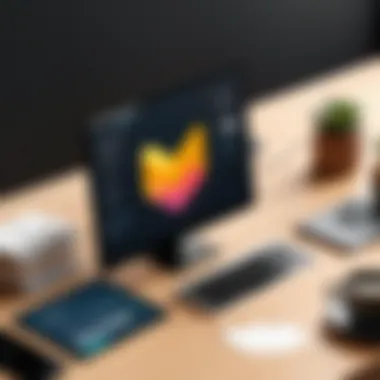

Another significant benefit of having a free WeTransfer account is the capacity to transfer large files effectively. Users can send files up to 2 GB in size. This limit is substantial compared to other free alternatives in the market, making WeTransfer an attractive option for professionals and students who often deal with high-resolution images, videos, or hefty documents. Additionally, this feature allows for multiple file uploads in one go, streamlining the process. For anyone needing to exchange large files regularly, the ease of use and generous size constraints of WeTransfer become invaluable tools in their digital workspace.
Customization Options
The free WeTransfer account also offers basic customization capabilities. Users can personalize their transfer experience by adding a message or description with their files. This feature can be particularly useful in professional settings, where context is crucial. Sending a file along with a note provides the recipient with better insight into the purpose of the shared document. Furthermore, while customization options in the free version are limited compared to the paid offerings, they still provide a sense of personalization that can aid in differentiating your transfers from others. This is particularly relevant in contexts where you may be sending numerous files at once, allowing you to maintain organization and clarity.
The Sign-Up Process
The sign-up process for a WeTransfer free account is an essential component to understand for anyone looking to utilize its file-sharing capabilities. This process establishes your identity and allows you to harness the full potential of WeTransfer's features. Navigating this registration successfully ensures you can share and manage files efficiently. Therefore, recognizing its importance can save users time and avoid potential pitfalls that come from making hasty or uninformed choices.
Step-by-Step Registration Guide
Creating a free WeTransfer account is straightforward, yet it is crucial to follow the procedure step-by-step to avoid complications. Below are the key steps to register:
- Visit the WeTransfer Website: Go to the official WeTransfer website at WeTransfer.
- Select the Option to Sign Up: Once on the homepage, click on the "Sign Up" button typically located in the upper right corner.
- Provide Your Information: Fill in the required fields, such as your email address and a chosen password. It is recommended to use a strong password for better security.
- Read and Accept the Terms: Carefully read through WeTransfer's terms of service and privacy policy. Agree to these terms to continue.
- Complete the Form: Submit the form, and you will receive an email for verification.
This simple yet effective method provides users access to all the features of the WeTransfer platform.
Email Verification Requirements
After filling out the registration form, users must verify their email addresses. This step is vital for several reasons.
- Validates Your Identity: Verifying your email ensures that the account is linked to a legitimate user.
- Enhances Security: The email verification process is a precautionary measure to protect against unauthorized access.
- Ensures Communication: It allows WeTransfer to communicate important updates or information regarding your account to you in a secure manner.
To verify your email:
- Check Your Inbox: Look for an email from WeTransfer within minutes of registration.
- Click the Verification Link: Open the email and click on the provided verification link.
- Completion of Registration: After clicking the link, you will be directed to a confirmation page indicating successful verification.
It is advisable to check the spam or junk folder if the email does not appear in the inbox promptly. Following these steps carefully will facilitate a smooth onboarding experience on WeTransfer.
Features of This Free Account
Understanding the features of a WeTransfer free account is crucial for users who aim for seamless file sharing. This segment will clarify essential aspects that can significantly influence the user experience. WeTransfer operates primarily as a platform for transferring large files effortlessly. However, knowing its limitations and policies will empower users to maximize their usage effectively.
File Size Limitations
The WeTransfer free account has specific file size limitations that users must be aware of. Currently, users can send files up to 2GB per transfer. This limit is suitable for many individual or small business needs but may not meet the requirements of more extensive projects or data-heavy environments. As a user, it's essential to consider these size constraints when preparing content for sharing.
If users frequently deal with larger files, they might need to explore the WeTransfer Pro option, which allows file transfers up to 200GB. This option provides greater flexibility for users who require regular handling of sizeable files.
Some additional points regarding file size limitations include:
- Users can send multiple files in a single transfer, as long as the total size does not exceed 2GB.
- The platform supports various file types, including documents, images, and videos, enhancing usability across different content formats.
- Compression can be an effective tactic to manage file size, although users should ensure that this does not degrade the quality of their content.
"While WeTransfer’s free service is convenient, larger files may prompt a reconsideration of account options."
Storage Duration Policies
WeTransfer's storage duration policies also define how long sent files remain accessible to recipients. Under the free account, files will be stored for a period of seven days. After this time frame, the files will automatically expire and no longer be available for download. This limitation may influence how users approach file sharing, especially in a professional environment where timely access is critical.
Some other details regarding storage duration include:
- Users can send multiple files but keep in mind that each batch has its own seven-day expiration period.
- The recipient will receive an email with a download link, and it is imperative to download the file before it expires.
- For those needing extended availability, upgrading to WeTransfer Pro offers improved storage duration options and extended file management capabilities.
Understanding these policies helps in planning file sharing, ensuring that all stakeholders have timely access to necessary documents.


Navigating the WeTransfer Dashboard
Navigating the WeTransfer dashboard is key for maximizing the user experience. The dashboard serves as the hub for managing files, understanding usage limits, and accessing tools that enhance file sharing. Its simplicity is intentional, aimed at making it easier for various users—from professionals to students—to operate efficiently.
Understanding The User Interface
The WeTransfer user interface is designed to be intuitive. Upon logging in, users are greeted with a clean layout that prominently displays options for file uploading and managing past transfers. The primary functions are easy to access, ensuring that even those unfamiliar with file transfer services can find their way around seamlessly.
Key elements of the user interface include:
- Upload Area: The central feature for dragging and dropping files directly. Users can add files by either clicking the upload button or simply dragging them into the browser window.
- Transfer History: This section allows users to view and manage their previously sent files. It displays status updates on sent files, including whether they have been downloaded by recipients.
- Account Settings: Located in the top right corner, settings provide access to personal information, transfer preferences, and logout options. Adjusting settings can refine the user experience significantly.
Understanding these elements will streamline any file-sharing process while using WeTransfer.
Sharing and Sending Files
The mechanics of sharing and sending files on WeTransfer are straightforward and efficient. Once files are uploaded, users have several options to share them, contributing to the platform’s popularity.
To share files:
- Select Files: Choose documents or media from your device and upload.
- Enter Recipient Information: Type in the email address of the individuals you wish to send files to.
- Add a Message: Customize the email with a message to provide context or additional information.
- Send: Once all details are filled, send the files. Recipients will receive an email with a download link.
This streamlined process allows users to send large files effortlessly, a crucial feature for those working remotely or collaborating on projects.
Additionally, users have the option to generate a link for the files, which can be shared via messaging apps or social media. This flexibility in sharing increases the utility of a WeTransfer account, particularly for users who need to distribute files quickly and efficiently.
In summary, mastering the WeTransfer dashboard is essential for effective file sharing. Users should familiarize themselves with its straightforward user interface and sharing mechanisms to fully leverage the service's advantages.
Common Issues During Sign Up
The process of signing up for a free WeTransfer account can seem straightforward, yet users might encounter specific issues along the way. These common problems can cause frustration, leading to delays in accessing the platform's features. Understanding and addressing these issues is crucial for a seamless experience. This section will cover two major topics that users may face: not receiving confirmation emails and dealing with password complexity requirements.
Email Not Received
A frequent issue during the registration process is when users do not receive the confirmation email from WeTransfer. This email is essential for verifying the account and completing the sign-up process. Without it, access to the platform remains restricted.
Several factors may contribute to this issue:
- Spam Filters: Often, confirmation emails get redirected to the spam or junk folder. Users should check these folders if they do not see the email in their primary inbox.
- Incorrect Email Address: If the user mistakenly enters an incorrect email address, then the confirmation email will be sent to the wrong recipient. Always double-check the email input for accuracy.
- Email Service Delays: Occasionally, email services may experience delays. Patience in these cases is advised; if no email is received after some time, it may be worthwhile to request another confirmation.
Should the confirmation email fail to arrive despite these checks, users can follow up by using WeTransfer’s support channels. This helps ensure that registration can be completed and the account utilized as intended.
Password Complexity Requirements
Creating a secure password is another common challenge during the sign-up process. WeTransfer enforces specific complexity requirements to enhance security. These requirements are important because they help prevent unauthorized access and protect users' files.
Generally, a strong password must include:
- Minimum Length: A password typically needs to have at least eight characters.
- Mix of Characters: Users should include uppercase and lowercase letters, numbers, and, optionally, special symbols. This makes it less predictable and harder to breach.
- Avoid Common Passwords: Users should refrain from using easily guessable passwords, such as "123456" or "password."
When creating a password, it is helpful for users to utilize a password manager. These tools can generate strong passwords and store them securely, reducing the risk of forgetting complex combinations.
In sum, being aware of potential issues like email delivery problems and understanding password requirements can significantly smooth the account creation process on WeTransfer, enabling users to start sharing files effectively.
Security Considerations


When using WeTransfer or any file sharing service, security is paramount. Understanding the security considerations associated with a free WeTransfer account ensures that users can transfer files without undue risk. Several factors come into play regarding privacy and data protection. Users should be aware of these elements to make informed decisions.
Privacy Policies
WeTransfer has established privacy policies that govern how user data is managed. These policies are crucial for informing users about what personal information is collected and how it is utilized. As a user, it is essential to review these policies before signing up.
The key components of WeTransfer's privacy policy include:
- Data Collection: WeTransfer collects various user data such as email addresses and usage patterns. This information can sometimes be used for marketing but is generally required for account functionality.
- Usage of Data: User data may be used to improve service efficiency and targeted advertising. Understanding this can help users manage their expectations regarding privacy.
- Third-Party Sharing: It is essential to know if WeTransfer shares data with third parties. Users must be cautious, especially if sensitive files are involved.
Users should frequently check updates to the privacy policy, as changes may occur that could affect their data rights.
Data Protection Measures
WeTransfer implements specific data protection measures to safeguard user information. These practices play a critical role in maintaining security during file transfers.
Key data protection measures include:
- Encryption: WeTransfer uses encryption methods to protect files sent through their platform. This means that the files are scrambled during transmission, making it more difficult for unauthorized individuals to access them.
- Access Controls: The service provides limited access to files. Recipients usually need a link to download files, reducing the chance of unwanted access.
- Regular Audits: Conducting regular security audits helps ensure compliance with best practices and laws related to data protection. Users can have peace of mind knowing their data is continually monitored for integrity and security.
"Understanding and adhering to security practices plays a significant role in maintaining the integrity of your files and personal information."
Alternatives to WeTransfer
Exploring alternatives to WeTransfer is crucial for users who seek flexibility and functionality in file sharing. While WeTransfer offers a robust platform for transferring files easily, other services might align better with specific user needs. Understanding these alternatives helps users optimize their workflow and choose the best tool available. Users might find various reasons to consider alternatives, such as different storage limits, features, or user interface preferences that suit individual needs.
Comparison with Competitor Services
When comparing WeTransfer to its competitors, several key services stand out. Each provides unique features that cater to distinct audiences. Below is a brief overview:
- Dropbox: Known for its strong collaboration tools and integration with various third-party applications, Dropbox offers comprehensive storage solutions with file syncing across devices. It has a free tier, but users need to manage the storage limit carefully.
- Google Drive: As part of Google’s ecosystem, this service provides a generous free storage limit. It also integrates seamlessly with Google Docs and other applications, which can enhance productivity for teams already using these services.
- TransferNow: This platform offers a straightforward user experience, allowing users to send files without needing a registration. The free version has a file size limit that can support quick transfers, making it suitable for occasional users.
- Send Anywhere: This service allows users to send files across devices using a six-digit key. It is user-friendly and ideal for those who prioritize simplicity and quick transfers without the need for emails.
"While WeTransfer is effective, the right alternative can enhance your file-sharing experience significantly."
In assessing these options, it is essential to consider file size limits, storage duration policies, and collaboration features offered by each service.
Which Service Is Right for You?
Choosing the right file transfer service depends on several factors. Here are some considerations:
- Frequency of Use: If you frequently share files, opting for a service with ample storage, like Google Drive, might be a wise decision.
- File Size Requirements: For those who need to share large files often, Dropbox or Google Drive can offer better solutions compared to WeTransfer’s limitations.
- Ease of Use: If simplicity is key, services like TransferNow or Send Anywhere provide a straightforward interface that can save time during transfers.
- Collaboration Needs: For collaborative projects, choosing a platform with effective sharing and editing features, such as Dropbox or Google Drive, can improve productivity.
- Cost: Assess if your selected service fits your budget. While all mentioned platforms have free versions, some may offer more value at a low cost.
By thoroughly considering these aspects, users can make a well-informed decision about which file-sharing service aligns with their particular needs. This allows for not only a seamless file transfer experience but also improved collaboration and productivity.
End
The conclusion serves as a vital element in this article, summarizing the comprehensive journey through the sign-up process for a WeTransfer free account. Understanding how to effectively use WeTransfer not only facilitates seamless file sharing but also empowers users to utilize the platform's features to its fullest potential. This section encapsulates crucial insights for users, enhancing their experience.
Summary of Key Points
- User-Friendly Interface: WeTransfer offers an intuitive dashboard making file sharing accessible to everyone.
- Increased File Transfer Limits: The free account allows users to send larger files compared to many competitors, making it a strong choice for both personal and professional use.
- Registration Steps: Signing up is straightforward, requiring minimal information. Remember to verify your email for account activation.
- Features and Limitations: While the free version has limits on file size and storage duration, these should not deter users as they still provide substantial utility.
- Security and Privacy: Being informed about WeTransfer's privacy policies and data protection measures is critical for safeguarding your files and information.
Understanding these aspects solidifies the user’s ability to navigate and leverage WeTransfer effectively.
Final Thoughts on WeTransfer Usage
Using WeTransfer can greatly simplify the process of sharing files, especially for software developers, IT professionals, and students who often deal with large data transfers. The platform stands out with its design and functionality, allowing users to focus on their tasks without being bogged down by complicated processes. However, before diving into the use of this platform, users should assess their specific needs.
Opting for a WeTransfer free account provides a practical solution for casual users and professionals alike. Yet, as each user’s requirements may vary, evaluating alternatives alongside WeTransfer could also be wise. This strategic approach ensures that the chosen service aligns best with individual usage patterns.
In essence, knowledge of WeTransfer's functionality and limitations empowers users to make informed decisions and enhances their overall experience with file-sharing.







