Mastering Miro Slack Integration for Enhanced Collaboration


Intro
In the modern landscape of digital collaboration, tools that enhance communication and workflow are essential. Miro and Slack have emerged as popular platforms, each serving distinct yet complementary roles in facilitating teamwork. Miro offers a visual collaboration space where teams can create, brainstorm, and manage projects in an interactive way. On the other hand, Slack provides a robust communication hub, allowing team members to exchange ideas and updates in real time.
Understanding the integration of Miro and Slack enables teams to streamline their processes and enhance productivity. This guide will explore the synergy these two tools create, examining how they can transform everyday workflows. We will also provide insights into features, setup procedures, and potential hurdles users may encounter. By connecting these platforms, users can unlock a new level of efficiency in their collaborative efforts.
Foreword to Miro and Slack
In today’s digital workspace, the need for effective collaboration tools cannot be overstated. Businesses and teams increasingly adopt platforms like Miro and Slack to facilitate communication, enhance project workflow, and nurture creativity. This section provides an essential foundation for understanding how these two tools function individually and how they synergize when integrated. Knowing this will prepare users to leverage their combined capabilities fully.
The Role of Digital Collaboration Tools
Digital collaboration tools serve as the backbone of modern teamwork. They provide necessary infrastructures where ideas can be shared, discussions held, and projects managed, regardless of location. Tools like Miro and Slack contribute to the efficiency of remote work and global teams. Miro focuses on visual collaboration, while Slack streamlines communication through messaging and integrations. Together, they create a seamless experience for users engaged in complex, dynamic projects.
Overview of Miro
Miro is a dynamic online whiteboard platform designed to facilitate collaboration among team members. It is particularly useful for brainstorming ideas, mapping out projects, and participating in workshops or design sprints. Features such as templates, digital sticky notes, and integration with various tools empower users to visualize their thoughts and collaborate in real-time. Miro supports creative work and problem-solving, making it a standout tool in environments that thrive on visual communication and collaborative design.
Overview of Slack
Slack is a powerful messaging platform that acts as both a communication hub and an integration platform. It allows teams to create specific channels for different projects, helping them keep discussions organized. Users can send messages, share files, and conduct video calls. Its integration capabilities enable teams to connect so many apps, including project management tools. Slack focuses on enhancing communication efficiency, reducing the back-and-forth typical in traditional email exchanges, and facilitating clear conversations in a unique manner.
"Together, Miro and Slack offer a comprehensive solution to address modern collaboration challenges."
Understanding these tools’ individual strengths and roles sets the stage for examining the significant benefits that arise from their integration. This exploration is crucial for anyone looking to maximize the potential of digital collaboration in their teams.
Importance of Integration
The integration of Miro and Slack is pivotal for enhancing workflows in modern digital environments. These tools serve distinct purposes but when combined, they offer a comprehensive solution to many challenges faced in collaborative settings. Understanding this integration can lead to improved productivity, better team dynamics, and time efficiencies.
Streamlining Communication
Effective communication is at the heart of any successful project. With Miro and Slack integration, teams can share visual content and updates in real-time. This means when a Miro board is updated, team members are instantly notified in Slack. Such an immediacy reduces the chances of misunderstandings and ensures everyone stays on the same page.
In addition, Slack's search functionalities allow users to easily locate Miro files or discussions that have taken place. This accessibility promotes a culture where information is easily retrievable, saving time and effort.
Enhancing Project Management
Project management often involves juggling multiple tasks and ensuring deadlines are met. The integration simplifies this process significantly. By integrating Miro, teams can visualize their tasks and workflows, making it easier to track progress. Updates made on Miro can directly translate into actionable tasks in Slack.
Furthermore, project managers can utilize Slack to organize discussions around specific Miro boards. This allows for focused conversations relevant to ongoing projects. Task assignment can also become easier, as team members can communicate directly through Slack while referencing the relevant sections of a Miro board.
Fostering Creative Collaboration
Creativity thrives in environments that encourage brainstorming and free-flowing ideas. Miro's interactive whiteboards provide a platform for this kind of interaction. When combined with Slack, the ability to share these boards instantly enhances collaborative efforts. Teams can hold brainstorming sessions where ideas are instantly visualized. This interaction can take place in real-time or asynchronously, depending on team needs.
Additionally, file sharing becomes seamless. Visual assets created in Miro can be shared directly to relevant Slack channels, ensuring that all team members have immediate access to necessary materials. Such integrations amplify creativity and lead to more dynamic and engaging outcomes for projects.
Setting Up Miro Slack Integration
Setting up the Miro Slack integration is crucial for maximizing the functionality of both applications in a digital workspace. It bridges the gap between visual collaboration and streamlined communication, ultimately enhancing productivity. Understanding how to set it up correctly allows team members to work more efficiently. This section outlines the essential prerequisites, a step-by-step installation guide, and how to configure settings for optimal use.
Pre-requisites for Integration
Before integrating Miro with Slack, there are several prerequisites to consider. First, users must have active accounts on both platforms. Miro accounts can be created at miro.com, and Slack accounts are available at slack.com.


Furthermore, it is necessary to have adequate permissions in both applications, especially in Slack where workspace administrators must consent to the integration.
- Active Miro Account: A registered and verified account is required.
- Active Slack Account: Ensure your Slack workspace is operational.
- Administrative Access: If you are not the admin, consult with your admin to grant necessary permissions.
Step-by-step Installation Guide
Integrating Miro with Slack involves a straightforward process. Follow these steps:
- Open your Slack account.
- Navigate to the Slack App Directory.
- Search for Miro in the directory.
- Click on Add to Slack.
- You will be directed to authorize the integration by logging into your Miro account.
- Once authenticated, grant permissions requested by the Miro app.
- Finally, confirm by clicking on the Allow Access button.
After these steps are completed, Miro will be successfully integrated with your Slack workspace.
Configuring Settings
Once the installation is complete, configuring the settings ensures the integration serves your team's needs effectively. Here are key configuration aspects:
- Customize Notifications: Determine which updates from Miro are relevant to your workflow, such as board updates or comments.
- Manage Permissions: Make sure the right team members have access to view or edit Miro boards.
- Set Default Channels: Choose default Slack channels for Miro notifications to avoid clutter and improve focus.
To configure settings, access the Miro app within Slack and navigate to the settings menu.
Remember, user feedback can optimize this setup further. Engage with team members to adjust the settings as needed.
Features of Miro Slack Integration
The integration of Miro with Slack introduces a suite of features that significantly enhance the collaboration experience. These features are crucial for professionals— particularly software developers and IT specialists— who rely on seamless communication and effective project management tools. Understanding these capabilities is essential, as it allows teams to work more efficiently and creatively in a digital environment.
Real-time Collaboration
Real-time collaboration is a standout feature of the Miro Slack integration. This allows teams to work together on Miro boards while simultaneously communicating in Slack. Users can draw, add comments, and make changes to boards that are instantly visible to all collaborators. This immediacy reduces the friction often associated with remote teamwork. Instead of waiting for feedback through email or other static methods, team members can engage directly with the content, improving the quality of discussions and decisions. This feature is especially beneficial during brainstorming sessions, where visual tools can inspire and evolve ideas rapidly. Moreover, real-time collaboration helps in keeping everyone aligned and aware of project developments.
Notifications and Updates
Having notifications and updates features makes the Miro and Slack integration robust. Users can set up specific notifications that alert them to changes on their Miro boards. These updates can be channelized directly into relevant Slack channels. For instance, when a team member comments on a board, a notification can appear in Slack, enabling immediate engagement. This minimizes the need to switch between applications, fostering a more streamlined workflow. Furthermore, these notifications can help in tracking project milestones and deadlines, ensuring teams stay on the same page.
Embedding Miro Boards into Slack
Another considerable advantage is the ability to embed Miro boards directly into Slack. This feature allows teams to share specific boards or entire projects without leaving the Slack environment. By simply using a dedicated command or a link, users can bring Miro's visual aspects into their conversations. This embedding facilitates better context for discussions, so everyone can refer to the same visual references. Having easy access to Miro boards also encourages active participation from all team members, increasing engagement.
Using Slack Commands with Miro
Utilizing Slack commands with Miro streamlines access to various functionalities within Miro. Users can issue commands in Slack to create new boards, access existing ones, or generate invitations for team collaboration. This text-based interface allows for a more efficient way to manage tasks without navigating away from Slack. The commands are user-friendly and require minimal setup to get started. This feature can greatly improve the efficiency of project management, allowing teams to remain focused on their tasks.
"Integrating Miro with Slack transforms how teams collaborate. It's about making work as fluid as possible."
In summary, the features of Miro Slack integration enhance collaboration in various dimensions. From real-time adjustments to easy notifications, embedding boards, and utilizing commands, this integration provides a holistic approach to teamwork. It becomes an indispensable tool in the modern workplace.
Use Cases for Miro Slack Integration
Understanding the practical applications of Miro and Slack integration is vital for maximizing its potential. This section highlights how this integration can enhance daily operations in various settings. Each use case presents an opportunity to streamline workflows and improve collaboration among team members.
Remote Team Collaboration
For teams working remotely, communication and collaboration can be challenging. Miro Slack integration bridges this gap effectively. Using Miro boards, remote teams can visualize their projects in real time, while Slack serves as the primary communication channel. Team members can share ideas instantly through Slack messages, linking directly to Miro boards. This strategy eliminates the need for lengthy email chains and provides immediate access to collaborative materials.
Moreover, the synchronization tools available allow team members to see updates and changes in Miro boards directly in their Slack channels, fostering a sense of unity despite geographical distances. This integration proves essential for maintaining productivity and engagement among remote teams.
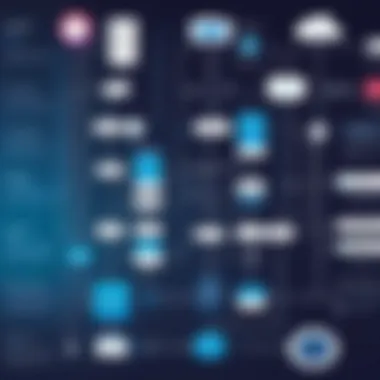
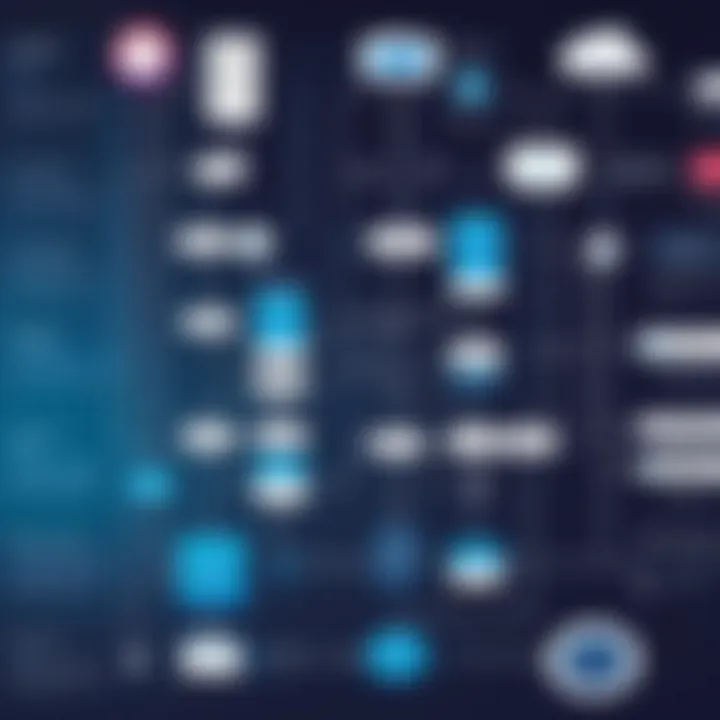
Brainstorming Sessions
Brainstorming relies heavily on the free flow of ideas. The Miro Slack integration encourages this exchange in both structured and creative ways. During brainstorming sessions, participants can use Miro's extensive toolkit to capture thoughts visually. Ideas can be drawn, commented on, and organized within Miro boards. Meanwhile, discussions occur in Slack, where users can react instantly to shared ideas through emojis or comments.
Additionally, Miro's infinite canvas allows for unrestricted creativity. As ideas evolve, they can be mustered and refined, with collaborative input facilitated by Slack's notification system. This synergy transforms brainstorming into a dynamic process. Stakeholders can even access stored feedback easily to track thought development over time.
Agile Project Management
In agile project management, adaptability and clear communication are key. Miro Slack integration supports these principles by offering an integrated view of project progress and team interactions. Team members can set up Miro boards to visualize sprints, roadmaps, and priorities. Slack acts as a hub for daily stand-ups and discussions, where teams can quickly address obstacles and adjust plans.
The integration allows for creating tasks directly from Slack messages to Miro boards, ensuring that important discussions lead to actionable items. This functionality enhances transparency and accountability within agile teams. By maintaining an up-to-date visual board and a streamlined communication channel, project management becomes more coherent and responsive to change.
By leveraging Miro and Slack together, teams can significantly enhance their collaborative capabilities, particularly in remote environments, brainstorming sessions, and agile project management scenarios.
Integrating these tools presents numerous possibilities to improve efficiencies and foster creativity, making it an essential part of modern workflow strategies.
Questions and Answerss about Miro Slack Integration
Frequently asked questions serve an essential function in understanding the Miro and Slack integration. They provide clarity and offer direct solutions to common concerns that users might encounter. In this part of the article, we aim to cover the key elements and benefits of addressing these frequently posed questions.
When users begin to explore the Miro Slack integration, they often find themselves unsure of various aspects such as functionality, setup, and troubleshooting. Clear answers not only save time, but can significantly enhance the overall user experience.
Common Problems and Solutions
Users may run into certain challenges when integrating Miro with Slack. Below are some common problems and suggested solutions:
- Login Issues: Sometimes, users report problems with logging into their Miro account through Slack. Ensure that both applications are updated to their latest versions. Often, re-authenticating the accounts fixes such issues.
- Notification Delays: Users may notice a lag in receiving notifications. This can often be resolved by adjusting the Slack notification settings, ensuring that all integrations are set to alert users appropriately.
- Embedding Errors: Some users might find that their Miro boards do not display correctly in Slack. Checking the board permissions and ensuring that the Slack channel has access can often resolve this issue.
- Sync Problems: Occasionally, updates made in Miro are not reflected in Slack. Restarting both applications may solve this discrepancy. In some cases, re-integrating Miro into Slack may be required.
It's advisable to frequently check both Miro and Slack’s respective support forums for any ongoing issues, as updates may impact functionality.
"Effective problem-solving starts with understanding the common challenges users face."
Compatibility Issues
Compatibility is a significant consideration when integrating tools like Miro and Slack. Here are several aspects to keep in mind:
- Browser Compatibility: Ensure that you are using a compatible browser. Miro functions best on updated versions of browsers such as Chrome or Firefox. Older versions may cause features to break or not perform optimally.
- Mobile App Compatibility: If using the Slack mobile app, consistent performance of all features might differ. It is advisable to ensure both apps are up to date to mitigate any discrepancies in functionality.
- Third-party Integrations: If other tools or integrations are involved, you may experience unexpected compatibility issues. It's essential to test each integration step by step to identify where problems may arise.
Being aware of these compatibility concerns can save users from unnecessary frustration, allowing for a smoother integration process.
Comparing Miro Slack Integration with Other Tools
In the realm of digital collaboration, understanding how Miro and Slack integrate with other tools is critical for users seeking optimal productivity. The comparison sheds light on various functionalities, user experiences, and the overall synergy that can emerge from employing different platforms together. This section will discuss alternatives to the Miro-Slack integration and the strengths and limitations involved.
Alternatives to Miro and Slack Integration
While Miro and Slack provide robust features for collaboration, there are notable alternatives that organizations might consider. These tools can offer unique capabilities or work better within specific team dynamics. Some of these alternatives include:
- Trello: This is a visual project management tool that allows users to organize tasks via boards and cards. Trello is renowned for its intuitive layout and integration with various apps, including Slack.
- Microsoft Teams: A comprehensive collaboration platform that unites communication and project management. Teams supports file sharing, video conferencing, and integrates with Microsoft 365.
- Asana: A project management software designed primarily for tracking tasks and work progress. Asana allows for integration with Slack, facilitating updates and notifications directly in the chat environment.
- Notion: This integrates note-taking, project management, and database functions into one platform. Notion is flexible and can be customized as per team requirements.
Evaluating these alternatives requires understanding the specific needs of a team, so one should consider functionality, user experience, and existing workflows before making decisions.
Strengths and Limitations
Every integration option has its strengths and limitations, and it’s essential to weigh these carefully when evaluating Miro and Slack against other tools.

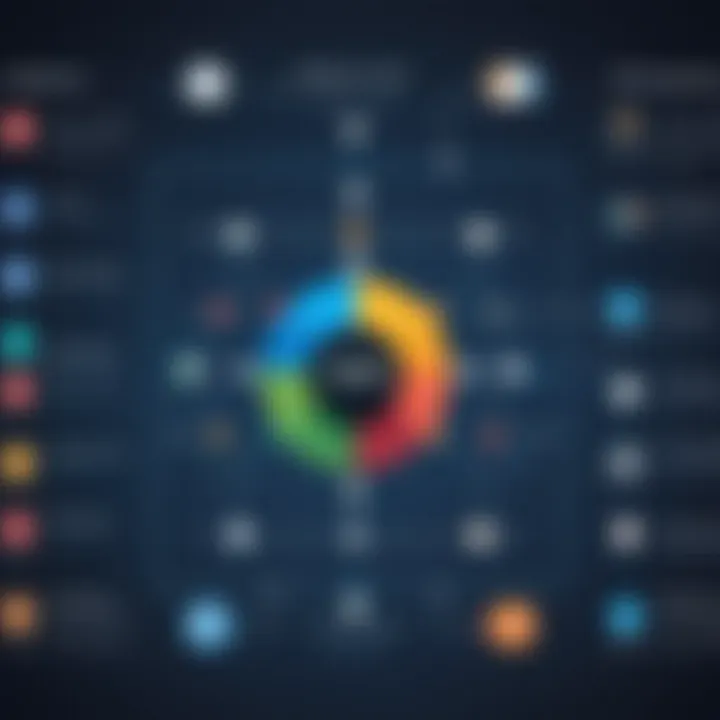
Strengths
- Seamless Workflow: The synergy between Miro and Slack enhances team collaboration. Users can create Miro boards and receive updates directly in Slack, maintaining a consistent flow of information without switching apps.
- Visual Collaboration: Miro allows for dynamic visual brainstorming and mapping, which complements Slack's text-based communication. This combination caters to diverse collaboration needs, from ideation to execution.
- Real-time Alerts: Notifications from Miro can be directed to Slack channels, keeping team members informed of changes instantly. This ensures everyone is on the same page and can respond quickly.
Limitations
- Learning Curve: Miro's rich feature set may present a steep learning curve for new users. Transitioning between Slack and Miro might disrupt workflow if team members are not proficient in utilizing either tool.
- Integration Complexity: Integrating with multiple platforms could lead to clutter. Teams may have difficulties managing notifications from various sources, which might reduce productivity.
- Cost Considerations: Organizations need to assess the cost effectiveness of using multiple premium tools, as this can escalate quickly. Budget constraints may limit the feasibility of using multiple integrations.
Optimizing Use of Miro with Slack
Optimizing the use of Miro with Slack is essential for ensuring that teams harness the full potential of both platforms. Miro is a robust visual collaboration tool, while Slack is a leading communication application. When effectively integrated, they can enhance workflow, improve communication, and foster creativity. Understanding how to optimize this integration allows teams to work more efficiently and collaboratively.
Best Practices
When integrating Miro with Slack, following best practices is crucial. These practices not only streamline the process but also enhance user experience. Here are some key recommendations:
- Familiarize Yourself with Both Tools: Understanding Miro’s capabilities and Slack’s features helps users leverage the strengths of both. Take time to explore each tool separately before integration.
- Define Clear Communication Channels: Establish specific channels in Slack for discussions related to Miro boards. This helps filter relevant information and makes it easier to track conversations for particular projects.
- Utilize Notifications Wisely: Customize notification settings in both Miro and Slack. For example, enabling notifications for comments or updates on boards ensures team members are promptly informed without overwhelming them.
- Encourage Board Sharing: Make it a habit to share Miro boards in relevant Slack channels. This encourages all team members to engage with the boards and fosters a culture of collaboration.
- Regularly Review Integration Settings: As projects evolve, so do needs. Periodically revisit the integration settings in both platforms to ensure they align with current workflows and objectives.
Advanced Features to Explore
Miro and Slack offer various advanced features that can significantly enhance productivity. Exploring these features can help teams maximize their collaborative efforts:
- Slash Commands: Slack has slash commands that allow users to create or access Miro boards directly from the Slack interface. For example, typing can quickly generate a new board for immediate use.
- Interactive Previews: Miro boards shared in Slack show interactive previews. Users can click directly on these previews to access the board without leaving the Slack window, streamlining workflow further.
- Automated Alerts: Set up automated alerts for specific actions in Miro. For instance, receiving alerts in Slack for when changes are made to a board can keep team members informed about important updates.
- Integration with Other Apps: Explore how Miro and Slack can integrate with other productivity tools such as Google Drive or Trello. This can create a seamless workflow that encompasses various aspects of project management.
"With the right practices, integrating Miro and Slack not only reduces friction but also enhances overall productivity."
- Commenting on Boards from Slack: Team members can leave comments on Miro boards directly from Slack notifications. This allows for instant feedback without having to navigate away from discussions in Slack.
- Using Templates: Leverage templates available in Miro to kickstart meetings or brainstorming sessions. These can be linked and shared directly in Slack, giving teams quick access to structured formats.
Future Developments in Miro Slack Integration
Future developments in Miro Slack integration hold significant importance for users aiming to enhance their productivity and collaboration capabilities. As digital workspaces continue to evolve, understanding these developments can help software developers and IT professionals adapt workflows accordingly. The integration's future might encompass advanced features, improved user interfaces, and increased compatibility with other digital tools. These enhancements are essential to stay competitive in fast-paced environments.
Predicted Trends
Several trends are anticipated regarding Miro and Slack integration. First, automated updates could become more prevalent. This involves real-time notifications that keep team members informed about changes in Miro boards through Slack messages. Automation reduces the need for manual checks, allowing users to focus on their core tasks.
Second, AI-driven insights may be introduced to streamline project management. Through leveraging AI, Miro could analyze usage patterns and suggest optimal collaboration strategies or resource allocations. This would add a layer of intelligence to the workflow, making it easier for teams to make informed decisions.
Moreover, the integration of enhanced security features is likely. As data breaches become an increasing concern, both Miro and Slack will need to provide robust security measures to protect sensitive information shared among teams. Initiatives could include better encryption methods and user authentication protocols.
User Feedback and Contributions
User feedback plays a crucial role in shaping future developments for Miro Slack integration. Active user communities on platforms such as Reddit often highlight issues and propose new feature requests. Listening to real-world experiences allows developers to understand the gaps in functionality.
Additionally, user contributions can inspire community-driven enhancements. Forums and discussion boards provide a space for users to share their custom workflow solutions. For example, engineers who have successfully created automated tasks could document their processes, encouraging others to adopt similar practices.
In summary, engaging with users and aggregating their feedback creates a proactive approach to development. This harnesses the collective intelligence of the user base, ensuring future updates are aligned with actual needs rather than assumptions. As Miro and Slack evolve, the integration will likely reflect these growing demands, making collaboration smoother and more intuitive for everyone.
Culmination
In the realm of digital collaboration, understanding the integration of Miro with Slack proves essential for enhancing productivity and teamwork. This integration converts Miro’s visual collaboration capabilities into a seamless component within the Slack environment. It allows users to communicate effectively while simultaneously working on their visual content. The ability to share updates, send notifications, and manage projects within a single platform minimizes the need to switch between apps, which can disrupt workflow.
Summary of Key Takeaways
- Enhanced Communication: Miro's integration with Slack streamlined communication by allowing instant notifications and real-time collaboration directly within Slack channels.
- Centralized Workflows: Users can manage their Miro boards without leaving Slack, making it easier to stay focused on tasks.
- Real-time Updates: Notifications about changes on Miro boards keep team members informed, fostering quicker decision-making and response times.
- Increased Creativity: The combination of Miro’s brainstorming features with Slack’s communication tools nurtures creative discussions.
- Troubleshooting Capability: Understanding common problems and their solutions is vital for maintaining an uninterrupted workflow.
Final Thoughts on Miro and Slack Integration
The integration between Miro and Slack not only simplifies daily tasks but also encourages a more cohesive working environment. By effectively utilizing these tools together, teams can maximize their creative potential while maintaining clarity in communication. This leads to better project outcomes and a more engaging work culture.
As digital collaboration continues to evolve, adapting to tools like Miro and Slack will become progressively critical for success in various fields, especially in IT and software development. Investing time to explore and implement this integration is a step toward securing a more efficient future in collaborative endeavors.
"In the world of software development, the ability to collaborate effectively can often determine the success of a project."







