Essential Network Management Software for Home Use


Intro
In today’s digital age, managing a home network is more important than ever. As the number of devices connected to our networks increases, so does the need for effective management tools. Network management software plays a crucial role in this regard, empowering users to maintain optimal performance and security. This comprehensive guide aims to shine a light on the various aspects of network management software tailored for home environments.
Understanding the purpose of such software helps homeowners and small businesses make informed decisions. With an array of options available, selecting the right tools can significantly impact one's overall network experience. Let's delve deeper into the core functionalities and benefits that network management software offers.
Understanding Network Management Software
Network management software plays a crucial role in ensuring that home networks operate efficiently and securely. In a world where many devices rely on constant connectivity, understanding the intricacies of this software is essential for homeowners and small business to manage their networks effectively. The ability to monitor, configure, and secure devices becomes fundamental as we seek to optimize performance while protecting sensitive information.
Definition and Purpose
Network management software refers to tools that provide oversight and control over various network resources. Its primary purpose is to facilitate the management of network components such as routers, switches, and access points. By using this software, users can perform essential tasks that range from performance monitoring to security management. This capability is vital for maintaining a stable and efficient network environment.
Key Components of Network Management
Network management encompasses several key components that work together in harmony to provide a complete management solution. Understanding these components helps users identify their needs when selecting software:
Performance Monitoring
Performance monitoring is a vital aspect of network management. It involves continuously assessing the network's operating conditions to identify potential issues before they escalate. One key characteristic of performance monitoring is its real-time analysis feature. This is why it is popular among users. It allows for immediate detection of anomalies or performance dips.
One unique feature of performance monitoring is its ability to generate reports. These reports can identify trends in network usage, helping users adjust their settings or hardware to achieve better performance. However, a potential disadvantage is that without proper interpretation, the data generated may confuse less experienced users.
Network Configuration
Network configuration refers to the settings and rules governing devices within the network. Proper configuration is essential to ensure that devices communicate effectively. It highlights how even minor adjustments can greatly influence performance. This makes network configuration an important component of any management solution.
A unique feature of network configuration is its flexibility. Users can customize the configuration to fit specific needs, such as prioritizing bandwidth for certain devices. Nevertheless, it can lead to complexity, especially for those unfamiliar with networking principles, as improper configurations can negatively impact the network.
Fault Management
Fault management is another critical element of network management software. It focuses on identifying, isolating, and rectifying faults within the network. One notable characteristic of fault management is its proactive approach. By identifying issues before they grow into significant problems, it contributes to overall network reliability.
The unique feature of fault management is alert notifications. These alerts inform users or administrators immediately about issues, allowing for rapid response. However, a downside might be the overwhelming nature of alerts if alerts are not properly filtered or managed.
Security Management
Security management is integral to safeguarding the network from external threats. It involves implementing measures to protect sensitive data and secure devices. A key characteristic of security management is its multifaceted approach, looking at various angles of security such as firewalls and intrusion detection systems. This makes it an essential feature in network management software.
One unique feature of security management is its capability for real-time threat analysis. This allows for quick action against potential breaches. However, the complexity of security protocols can be a disadvantage for average users, requiring advanced knowledge to manage effectively.
Understanding these components gives homeowners a foundation to appreciate the functionalities of network management software. By grasping how each element contributes to network efficiency and security, users can make more informed choices in selecting the right tools for their home environment.
Benefits of Network Management Software for Home Users
The significance of network managment software for home users cannot be understated. In today’s interconnected world, managing a home network effectively is crucial. It not only ensures smooth operation but also protects the users’ data from various threats. Below are some key benefits that emphasize its importance.
Enhanced Security
Security is one of the paramount concerns for any network user, particularly at home. Network management software helps in enforcing security policies, monitoring incoming and outgoing traffic, and identifying potential threats before they escalate. For instance, these tools can automatically detect unusual activities or unauthorized devices trying to connect to the network.
Several software options also offer features like firewalls and encryption that fortify the network against breaches and intrusions. This is particularly vital as personal data and sensitive information are often stored on home networks. Thus, using such software can provide homeowners peace of mind knowing that their digital assets are better protected.
Simplified Troubleshooting
Troubleshooting can often become a daunting task when network issues arise. Network management software simplifies this process by providing clear insights into the current state of network components.
These tools often include diagnostic features that can pinpoint problems quickly, whether it be connectivity issues, misconfigured settings, or malfunctioning devices. Many applications provide real-time alerts which can notify users of any disruptions instantly. This rapid response capability saves time and resources, making it easier for users to restore their network to optimal functioning.


Optimized Network Performance
Network performance can deteriorate over time due to various factors like bandwidth limitations, dead zones, or excessive connected devices.
Network management software plays a critical role in optimizing performance by helping users manage their bandwidth usage and prioritize traffic. For instance, Quality of Service (QoS) settings allow users to allocate more bandwidth to essential applications like video streaming or gaming while limiting less critical traffic.
Moreover, performance monitoring tools can track metrics over time, helping users make informed decisions regarding hardware upgrades or configuration changes.
Ultimately, these optimizations lead to a smoother online experience for all connected devices within the home, enhancing the overall quality of digital life.
As home networks continue to expand and evolve, the integration of management software is becoming essential for maintaining both performance and security.
Selecting the Right Network Management Software
Choosing the right network management software is essential for home users in order to ensure network security, performance, and reliability. Various factors need to be considered when making this decision. The right software can significantly impact management efficiency and the overall user experience. Key elements such as usability, compatibility, cost, and support are critical to focus on during the selection process.
Criteria for Selection
Usability
Usability fundamentally refers to how easy the software is to navigate and use. A user-friendly interface is crucial, especially for those not familiar with complex network operations. Good usability can reduce the time spent on setup and configuration, making the software more efficient for everyday tasks. One useful aspect of usability is intuitive design, which allows users to grasp essential features quickly without extensive training. However, software with vast functionalities may sometimes compromise simplicity.
Compatibility
Compatibility concerns the software's ability to work seamlessly with existing devices and operating systems. This aspect is necessary for achieving complete network management, enabling smooth integration with routers, switches, and wireless access points. Effective compatibility reduces the likelihood of technical difficulties. A unique characteristic of compatibility is its adaptability to different environments, which can prevent wasted resources. Nevertheless, users must ensure they choose solutions compatible with their specific network setup.
Cost
Cost is a significant factor for many users when selecting network management software. The software's price should align with the user’s budget while providing adequate features and functionality. Cost-effectiveness can often stem from a software solution that offers a wide range of features at a reasonable price. However, there are trade-offs to be aware of—lower-cost softwaer may lack essential features, while pricier options may offer advanced functionalities that go unused.
Support and Updates
Support and updates determine how quickly the software developers respond to issues or offer enhancements. Reliable customer support is vital for resolving problems effectively, with options for help via chat, email, or forums. Regular updates indicate ongoing commitment to security and feature development, which enhances software longevity. A key element here is the accessibility of support services; a company that provides prompt assistance can be particularly beneficial. Conversely, inadequate support may result in frustration when problems arise.
Free vs. Paid Solutions
When evaluating network management software, users face the decision between free and paid solutions. Free options might appeal due to zero costs, but they come with limitations. Often, they may lack advanced features and provide minimal customer support. Paid solutions, while requiring upfront payment, typically offer comprehensive functionalities and better support. A balanced approach is to evaluate needs and test free trials of paid versions before making a decision. Users should carefully assess what fits their requirements best before proceeding.
Top Network Management Software Options for Home
Choosing the right network management software is crucial for optimizing home networks. This section outlines several tools and their features, which will aid users in making informed decisions. Homeowners increasingly depend on reliable internet connections for work, education, and entertainment. Thus, understanding which options fit their specific needs is essential.
Overview of Leading Tools
There are various network management software options available, each offering unique functionalities. Some of the most noteworthy tools include:
- NetSpot: Enables WiFi analysis and optimization. Users can visualize their wireless signal and identify dead zones.
- GlassWire: This tool focuses on network security. It gives users insights into their network data usage and potential threats.
- PRTG Network Monitor: A robust solution for monitoring various elements of your network, such as bandwidth and device performance.
These tools are well-regarded for their effectiveness in meeting home users’ needs. They provide features that enhance security, simplify troubleshooting, and optimize performance.
Detailed Reviews and Comparisons
Tool A Review
NetSpot is primarily designed for WiFi analysis. It allows users to create heatmaps of their wireless coverage, helping identify weak spots in their network. One key characteristic is its user-friendly interface, which makes it accessible even for those not particularly tech-savvy.
A unique feature is its ability to conduct surveys both indoors and outdoors. The heatmaps generated help in optimizing router placement for maximum coverage. However, the free version limits some advanced features, which may require upgrading to access full functionality.
Tool B Review


GlassWire stands out for its focus on security and monitoring. Its primary function is notifying users of suspicious activity on their network. GlassWire's key characteristic includes real-time monitoring of data usage, giving an overview of which applications consume bandwidth.
A unique aspect of GlassWire is its alerts for unusual activity, such as new devices connecting to the network. This provides an additional layer of security. While it has an intuitive design, some users have reported that the software can consume more resources than expected during heavy usage.
Tool Review
PRTG Network Monitor offers comprehensive monitoring capabilities across various devices. Its key characteristic is that it employs Performance Monitoring, which is vital for ensuring network efficiency. PRTG is adaptable and supports a wide range of sensors to monitor different aspects of the network.
The unique feature of PRTG is its customizable dashboards, allowing users to visualize their network's performance in real-time. However, its complexity might be a disadvantage for beginners, as the setup and configuration require a higher understanding of network management principles.
In the realm of network management software, the most effective tools recognize the diverse needs of home users, blending features for performance, security, and ease of use.
Setting Up Network Management Software
Setting up network management software is a crucial step for maintaining an efficient home network. The benefits of proper setup extend beyond mere functionality; they include optimized performance, enhanced security, and simplified troubleshooting. Addressing these elements ensures that homeowners can enjoy a reliable network while minimizing potential risks.
Installation Process
The installation process varies by the chosen software but generally follows similar steps. Initially, you need to download the software from the official website. Always verify that you are downloading the latest version to ensure access to the most recent features and security updates. Follow the installation wizard's prompts, which will guide you through important choices such as installation location and additional components. Once the software is installed, ensure that you have the necessary permissions to run it, especially on a network where user access control could be a concern.
- Download the software: Visit the official site for the latest version.
- Follow the installation prompts: This includes selecting where to install the program.
- Run the application: Ensure you have administrative access for proper functionality.
Configuration Tips
Configuring network management software correctly is essential to its effectiveness. Each software tool will have its own unique interface and settings, but here are some common configuration tips. First, take the time to explore all available settings and features. Understanding what each option does will help you make informed choices. Assign user roles based on your household’s needs. This can prevent unauthorized access and ensure that everyone has appropriate permissions. Establish alerts for significant changes or issues detected within the network. This feature informs you immediately if something goes wrong and allows for quicker intervention.
- Explore settings: Familiarize yourself with all features.
- Assign user roles: Control access based on household members.
- Set up alerts: Stay informed of network issues promptly.
Best Practices for Setup
Employing best practices during setup can significantly enhance the functionality of your network management software. Keep your software updated. Regular updates often address security vulnerabilities or add functionality. Maintain detailed documentation of your network configuration and any changes made. This can be invaluable for troubleshooting. Additionally, consider backing up your configuration settings regularly. This ensures that in case of failure, you can easily restore the previous state without significant downtime.
Regularly updating the software and maintaining backups are key to effective network management.
- Keep software updated: Ensure security and functionality.
- Document configurations: Facilitate easier troubleshooting.
- Backup settings: Minimize downtime during failures.
Common Issues and Solutions
In this section, we will discuss common issues that home users encounter when utilizing network management software, along with practical solutions. Addressing these challenges is crucial because they can hinder the effectiveness of the software, causing frustration and inefficiencies. Understanding these issues will empower users to navigate their networks more effectively, ensuring that connectivity, performance, and security are optimized.
Network Connectivity Problems
Network connectivity problems are perhaps the most prevalent issue for home users. These problems can manifest in various forms, such as slow internet speeds, intermittent disconnections, or total loss of connection. For many, the immediate assumption is that the internet service provider is at fault. However, the reality can be more complex.
Common causes include:
- Misconfigured network settings
- Outdated firmware on routers and devices
- Interference from other electronic devices
- Overloaded networks due to excessive usage during peak times
To resolve connectivity issues, users can take the following steps:
- Verify Internet Service: Check if the service provider is experiencing outages.
- Reboot Network Devices: Restarting routers and modems can often restore connectivity.
- Check Configuration Settings: Use the network management software to ensure network settings are correctly configured.
- Update Firmware: Ensure that all network devices are running the latest firmware.
- Employ Quality of Service (QoS): Prioritize essential applications for a more stable connection.
Performance Lag
Performance lag is another significant concern, often identified by slow upload and download speeds or frustrating delays in online activities. This can stem from various factors, including inadequate bandwidth, excessive device connections, or congestion within the network.
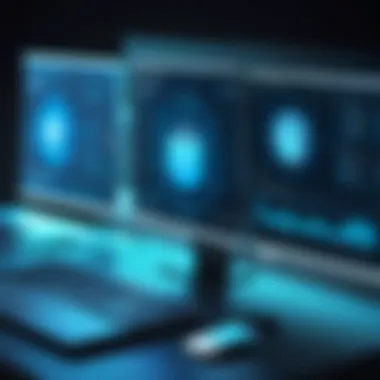

Key factors contributing to performance issues include:
- Bandwidth limitations set by the Internet Service Provider
- Background applications consuming resources
- Network devices that are overloaded or malfunctioning
To mitigate performance lag, consider these actions:
- Monitor Device Utilization: Use network management software to identify devices that draw significant bandwidth. Disconnecting or limiting their access may help.
- Upgrade Plan if Needed: If your usage has grown, consider upgrading your internet plan.
- Limit Background Applications: Close unnecessary applications that may be consuming bandwidth.
- Prioritize Traffic: Implement traffic management solutions within the software to enhance performance for the most critical tasks.
Security Breaches
Security breaches present a severe risk to home networks. With increasing reliance on personal devices for various transactions, the potential for unauthorized access is higher than ever. Breaches can result in data loss, identity theft, or compromised privacy.
Some common security vulnerabilities include:
- Weak or default passwords on network devices
- Unprotected Wi-Fi networks
- Outdated software vulnerabilities
To safeguard against such breaches, home users should take several proactive measures:
- Change Default Passwords: Ensure unique and strong passwords are set for all devices.
- Enable Encryption: Use WPA3 encryption protocols for wireless security.
- Regularly Update Software: Keep the latest security patches and updates installed.
- Utilize Network Monitoring Features: Most management software can alert users of suspicious activities, allowing for rapid response to threats.
"Proactive security measures are essential to maintaining the integrity of your home network. Ignoring vulnerabilities can lead to devastating consequences."
Future Trends in Network Management Software
The landscape of home networking is evolving rapidly. As tech becomes more intertwined with daily life, network management software plays an increasingly essential role. Understanding the future trends in this software segment can help users stay ahead of challenges and leverage opportunities that enhance their connectivity. Two significant elements shaping this future are the integration of artificial intelligence and a heightened focus on security.
Artificial Intelligence Integration
Artificial Intelligence (AI) is revolutionizing network management. In the past, managing networks relied heavily on manual processes, which were often time-consuming and error-prone. Today, with AI, tasks like performance monitoring and fault detection can be automated. This not only increases efficiency but also reduces the likelihood of human errors.
AI can analyze vast amounts of data, identify patterns, and predict potential issues before they arise. For example, if a network experiences consistent slowdowns during certain times of the day, AI can flag this trend and suggest adjustments to improve performance. This proactive approach allows homeowners to maintain optimal network function without constant vigilance.
Moreover, AI-driven tools often come with user-friendly interfaces. They provide intuitive dashboards that highlight critical insights and suggest actionable steps. By leveraging AI, homeowners can maximize the capabilities of their network management software, ensuring seamless connectivity and robust performance.
Increased Focus on Security
With the rise in cyber threats, security becomes a primary concern for home users. The increasing number of connected devices in homes has created new vulnerabilities, making robust security management essential. Future network management software must prioritize robust security features.
This focus involves various aspects. For example, real-time threat detection and response can help identify and mitigate attacks before they affect network performance. Additionally, solutions that offer VPN functionalities can add another layer of protection for domestic users. At the same time, educating users on best practices will help them engage with tools effectively.
Encryption capabilities are also crucial. As more devices connect to the internet, ensuring the safety of personal data becomes pivotal. Homeowners must adopt management solutions that provide strong encryption methods, safeguarding sensitive information from potential breaches.
"As the intersection of daily life and technology continues to grow, homeowners must adapt by embracing advanced network management solutions that prioritize AI and security."
Closure
Understanding the implications of network management software is crucial in today's connected world. For homeowners, the right software can fundamentally change how they interact with their networks, fostering a more secure and efficient environment. This article has elaborated on the essential features and benefits of these tools, addressing key points such as performance optimization, enhanced security, and simplified troubleshooting.
Summary of Key Points
- Definition and Purpose: Network management software serves to monitor, configure, and secure home networks. It plays a vital role in maintaining performance and ensuring security against potential breaches.
- Benefits for Home Users: Enhanced security measures, streamlined troubleshooting processes, and optimized network performance elevate the user experience.
- Selecting the Right Tool: Factors such as usability, compatibility, cost, and support should guide your selection process. Knowing the difference between free and paid solutions also helps users make informed choices.
- Diverse Options Available: There are several prominent tools tailored for home users, each with unique strengths and weaknesses. Detailed reviews offer insight into what may be the best fit for your needs.
- Installation and Configuration: An understanding of installation processes and tips for configuration can save time and reduce frustration during setup.
- Resolving Common Issues: Addressing issues like connectivity problems and security breaches is essential for maintaining a functional network.
- Future Considerations: As technology evolves, new trends such as AI integration and an increased focus on security warrant attention.
Final Thoughts on Choosing Software
Choosing the right network management software involves careful consideration of one's specific needs. Each user has distinct requirements based on their network usage, device types, and security priorities. Assessing software options in terms of how they align with these needs is vital.
Keep in mind the balance between features and ease of use. Some advanced tools offer robust solutions but can be overly complex for casual users. Striking a balance that fits your level of expertise and expectations is paramount.
"The right network management software empowers users, enhancing security and optimizing the performance of their home networks."
As you explore your options, remember that technology should serve you, not complicate your online experience.







