Norton Antivirus Plus Review: In-Depth Evaluation


Overview of Software
Norton Antivirus Plus serves as an essential tool in the realm of digital security. The software is designed to protect users from various online threats, such as malware, viruses, and phishing attacks. Its application is suitable for both individuals and small business, offering layers of protection that can fit different needs. As potential users navigate through the digital landscape, the importance of robust cybersecurity measures is paramount.
Purpose and Use Cases
The primary purpose of Norton Antivirus Plus is to safeguard systems against cyber threats. It effectively detects and removes malicious software, ensuring that personal data remains protected. Typical use cases include:
- Individuals who seek to secure their personal computers and online activities.
- Small businesses must protect sensitive data from unauthorized access.
- Students who require a safe learning environment while accessing educational resources online.
Key Features
Norton Antivirus Plus incorporates several key features that enhance its value as a cybersecurity solution. These include:
- Real-Time Threat Protection: Continuous monitoring of the system to detect and eliminate threats.
- Smart Firewall: A robust firewall that controls incoming and outgoing traffic, providing an additional layer of security.
- Antivirus Protection: Efficient scanning tools that remove viruses and other malicious software.
In-Depth Review
Performance Analysis
The performance of Norton Antivirus Plus is generally commendable. It exhibits a low impact on system resources, allowing for smooth computer operation while active. Extensive tests have indicated that the software effectively identifies and mitigates threats in significantly shorter times compared to some competitors. Furthermore, the automatic updates ensure that the antivirus definition database remains current, thus maximizing detection rates.
User Interface and Experience
Norton offers a user-friendly interface that caters to both novice and experienced users. The layout is intuitive, with well-defined sections for each feature available. Upon installation, users are provided with a guided setup, assisting them through initial configurations. The dashboard presents a clear overview of their security status, making it easy to navigate different options and settings. Regular notifications keep users informed about any necessary actions, ensuring that they maintain optimal protection without feeling overwhelmed.
"Norton Antivirus Plus strikes a balance between performance and ease of use, making it accessible to a wide range of users."
Foreword to Norton Antivirus Plus
In today's digital landscape, cybersecurity has become a fundamental necessity for individuals and businesses alike. With the increase in cyber threats, choosing a reliable antivirus solution is crucial. This section provides an overview of Norton Antivirus Plus, focusing on its significance in the realm of cybersecurity software.
Overview of the Software
Norton Antivirus Plus is a robust cybersecurity solution developed by NortonLifeLock. This software encompasses a range of protective features aimed at safeguarding devices against malware, viruses, and other cyber threats. Its simple interface and comprehensive protection mechanisms make it a popular choice among users looking for effective protection. The software operates seamlessly in the background, providing real-time defense against various forms of malware and ensuring safe browsing experiences. The inclusion of features such as a Smart Firewall and VPN services further enhances its appeal, allowing users greater control over their online activities.
Purpose of the Review
The primary aim of this review is to provide a detailed evaluation of Norton Antivirus Plus. By exploring its key features, performance metrics, and user experience, this review aims to equip our audience with essential information required for informed decision-making. Understanding the effectiveness of this antivirus software against evolving digital threats is vital. For software developers, IT professionals, and students engaged in cybersecurity studies, this analysis serves as a resourceful tool to assess the viability of Norton Antivirus Plus. Through this evaluation, readers will gain insights into the strengths and weaknesses of the software, helping them decide if it aligns with their specific security needs.
Key Features of Norton Antivirus Plus
Understanding the Key Features of Norton Antivirus Plus is crucial for users seeking a robust cybersecurity solution. Each feature is designed to counteract various threats in the current digital landscape. This section will highlight critical elements of the software. It will evaluate how these features benefit users and ensure their online safety. Knowing these aspects will aid potential users in making informed decisions when choosing antivirus software.
Real-Time Threat Protection
Real-time threat protection serves as the first line of defense against malware and viruses. This feature actively monitors system activities to detect and neutralize threats as they arise. Using advanced algorithms and regular updates, infectious files can be quarantined before they pose a significant risk. This is particularly relevant for users who frequently interact with unknown websites or download files from various sources. For instance, online shopping exposes users to financial and personal data risks. It is crucial to note that having real-time threat protection drastically reduces the likelihood of falling victim to ransomware or identity theft.
Smart Firewall
The Smart Firewall feature builds an additional security layer around the system. It modifications standard firewall implementations to better analyze and control network traffic. This feature distinguishes between safe and potentially harmful connections. For professionals in IT-related fields, this means heightened control over network policies. Access to sensitive information can be more effectively restricted. Moreover, the Smart Firewall can alert users about suspicious activities, enabling proactive measures. Thorough network monitoring enhances overall security while seamlessly integrating with the operating system.


VPN Services
Norton Antivirus Plus also includes VPN services, designed to protect user privacy during internet browsing. With increasing scrutiny on online activities, a Virtual Private Network allows users to surf securely while masking their IP addresses. This is particularly essential for tech-savvy individuals who engage in activities on public networks. VPN services encrypt data, preventing unauthorized access from potential cybercriminals. Additionally, users can access geographically restricted content without revealing their location, thus offering both usability and security advantages.
Cloud Backup
Finally, Cloud Backup serves as an essential element in data protection strategies. It allows users to safely store their important files and documents off-site. If a system failure or data loss occurs due to malware attack, users can quickly restore their systems without incurring significant loss. This feature is significant for both home users and small businesses, as it underscores the importance of data integrity. With an increase in ransomware attacks that target data, having a reliable backup solution is vital.
"The most secure data is backed up and encrypted, keeping it insulated from cyber threats."
Performance Assessment
Performance assessment plays a crucial role in determining the efficacy of Norton Antivirus Plus. In today’s digital landscape, having an antivirus that does not hinder the system's overall performance while providing robust protection is paramount. Users require software that operates seamlessly without consuming excessive resources, which can lead to decreased productivity. Therefore, analyzing system resource usage, scanning speeds, and detection rates provides valuable insights into how Norton Antivirus Plus performs under various conditions. Each aspect of performance is interrelated and contributes to the overall user experience, making this section essential.
System Resource Usage
The system resource usage of Norton Antivirus Plus refers to how much of your computer’s memory and processing power the software requires to function effectively. An antivirus tool that consumes significant resources can slow down computers, frustrating users and ultimately detracting from productivity.
In general, Norton Antivirus Plus has been noted for its relatively light footprint when compared to other antivirus options. Users often report that the software runs smoothly in the background, allowing them to perform everyday tasks without noticeable lag. However, the actual impact on resource usage can vary based on the computer’s hardware specifications.
- Key Points to Consider:
- Compatibility with various operating systems.
- Resource requirements during full system scans versus idle states.
- Potential impact on start-up times and application launches.
Scanning Speed
Scanning speed is another critical indicator of an antivirus program's efficiency. Norton Antivirus Plus offers quick scanning options, including standard scans and quick scans that ensure no time is wasted in identifying potential threats. The speed at which the software can scan files and applications helps maintain workflow and user satisfaction.
Optimizing scanning speed while still maintaining thoroughness is vital. Norton strikes a balance here, enabling users to run scans without dedicating much time, which is important for users who follow busy schedules.
- Scanning Options Offered:
- Quick Scan: Focuses on critical system areas.
- Full Scan: Comprehensive analysis of the entire system.
- Custom Scan: Allows users to choose specific files or folders.
Users looking for efficient antivirus solutions should pay attention to this aspect, as slow scanning can be a disruptor.
Detection Rates
Detection rates signify the percentage of malware threats an antivirus can identify and neutralize effectively. High detection rates are indicative of a strong antivirus solution, crucial for providing peace of mind to users.
Norton Antivirus Plus has consistently shown relatively high detection rates in independent tests. This performance is essential for users who depend on the software to protect sensitive data and avert potential cyber attacks.
- Considerations for Users:
- Look for third-party testing results from reputable sources.
- Understand the distinction between detection and removal capabilities.
- Factor in time frames for updates ensuring that new threats are acknowledged.
Detection rates not only reflect the software's ability to identify existing malware but also indicate its readiness to defend against emerging threats. This means Norton can stay relevant in a fast-evolving landscape where new vulnerabilities arise regularly.
Having a high detection rate is crucial in an era where threats evolve constantly. Users should prioritize antivirus solutions accordingly.
User Experience
User Experience plays a critical role in determining the effectiveness of any software, including antivirus solutions. It involves how easily a user can interact with the product, the satisfaction derived from using it, and the overall efficiency in achieving intended tasks. For Norton Antivirus Plus, elements such as the installation process, interface design, and customer support services come into play. These factors provide insights into how the software caters to different users, whether they are home users, small businesses, or tech-savvy individuals.
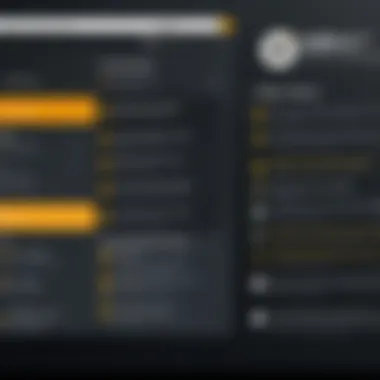

Installation Process
The installation process of Norton Antivirus Plus is generally straightforward but, it can vary based on the user's operating system. The typical installation includes downloading the software from the official Norton website or a licensed distributor. Once downloaded, users need to run the installation file, which will prompt them to enter a product key if they have purchased a subscription.
After entering the required information, the user has to follow on-screen instructions. The process usually doesn't take long, but it may require a restart of the computer to complete. Importantly, potential conflicts with other security software should be considered. It is suggested to uninstall any previous antivirus programs before installation to avoid performance issues. Therefore, the installation process, while user-friendly, does require attention to detail to ensure a smooth start.
User Interface Design
Norton Antivirus Plus adopts a user-centric design that facilitates ease of navigation, appealing to a wide range of users. The dashboard is organized into clearly defined sections. Key features such as virus scanning, firewall settings, and backup options are all accessible with just a few clicks. The layout is straightforward, reducing the learning curve for less tech-savvy individuals.
For instance, color-coded alerts indicate the security status of the system. Green signals everything is safe, while red indicates an issue needing immediate attention. This visually intuitive design helps users quickly understand their cybersecurity status. However, some advanced options may require additional clicks, which could deter users who prefer more direct access. Despite this, the overall design balances comprehensive functionality with accessibility.
Customer Support Services
Effective customer support is a significant aspect of user experience, especially in cybersecurity, where users often encounter issues that require immediate resolution. Norton offers various support options, including phone support, live chat, and an extensive knowledge base on their website. Users can access step-by-step guides for troubleshooting and other common concerns.
Moreover, users can also explore the Norton Community forum, where they can share experiences and receive advice from other users. While the average response time to queries can vary, many users find the resources sufficient for most issues. However, some critique the wait times for live support. Ensuring that users receive prompt assistance is crucial in maintaining software satisfaction.
A reliable user experience fosters trust in antivirus products, encouraging continued use and customer loyalty.
Pricing Structure
Understanding the pricing structure of Norton Antivirus Plus is essential for anyone considering this software. The cost is not just about purchasing a subscription, but about evaluating the features against the price. A transparent pricing model can help users identify which plan best meets their security needs without overspending. Furthermore, analyzing pricing structures allows potential customers to gauge how Norton stands in comparison to its competitors.
Subscription Options
Norton Antivirus Plus offers a range of subscription models tailored to different needs. Typically, these options vary in terms of subscription length and the number of devices covered. Most standard plans allow users to secure multiple devices under a single license. For professionals or businesses, the availability of plans designed for larger teams cannot be overlooked. Customers can choose from monthly, annual, or even multi-year subscriptions. Each type of subscription comes with its own benefits.
- Monthly Plans: Ideal for those who prefer not to commit long-term. They allow users to test the software before fully investing in it.
- Annual Plans: Generally more cost-effective over time, these plans provide comprehensive coverage and frequently include bonus features.
- Multi-Year Subscriptions: Often available at a discounted rate, this option can deliver significant savings for those confident in their choice of antivirus.
Customers should carefully assess their own use patterns and preferences to select the most suitable plan. Norton’s website provides a simple comparison chart that underscores features included in each tier.
Value for Money
The concept of value for money transcends mere cost. When evaluating Norton Antivirus Plus, it's crucial to consider the comprehensive set of features it provides against its pricing. This examination leads to the question: Is the software worth its price tag?
For many users, the features included in their chosen subscription can justify the cost. Elements like real-time protection, advanced firewall capabilities, and customer support contribute to higher value. Additionally, Norton often bundles useful services with the core product. These can include identity protection features or bonuses like free VPN access, enhancing overall coverage.
- Key Considerations for Value:
- Features vs. Cost: Are you getting enough security features for what you pay?
- Exclusivity of Services: Does Norton offer tools not available with competitors?
- Customer Support Quality: Is there reliable assistance available when needed?
It is vital to evaluate personal or organizational needs against the service provided. In many cases, making such an evaluation can reveal how Norton Antivirus Plus stands out in terms of securing user data versus spending limits.
"Choosing the right antivirus software is like selecting a security system for your data. Don't focus solely on price; also consider effectiveness and additional benefits."
Comparative Analysis
In the rapidly evolving landscape of cybersecurity, a comparative analysis provides vital insights into the effectiveness of antivirus solutions like Norton Antivirus Plus. By examining how this software stacks up against its competitors, users can make informed decisions catering to their unique security needs. Moreover, understanding the strengths and weaknesses of various products illuminates areas where Norton excels or falls short.
A thorough comparative analysis not only highlights features but also considers user experience, performance metrics, and customer support. This is essential in determining whether Norton Antivirus Plus will provide the necessary protection against contemporary online threats.


Comparison with Competitors
Norton Antivirus Plus faces stiff competition from various players in the antivirus market. Some of its notable competitors include Bitdefender, McAfee, and Kaspersky. Analyzing these alternatives provides clarity on Norton’s position:
- Bitdefender: Known for its robust malware protection and minimal impact on system performance, Bitdefender often ranks highly in independent lab tests. Its layered protection helps fend off threats effectively.
- McAfee: Offers comprehensive features such as identity theft protection and secure browsing. While it is user-friendly, its detection rates may vary, sometimes lagging behind Norton.
- Kaspersky: Often praised for its powerful detection capabilities, Kaspersky provides extensive options for privacy protection. However, some users express concerns over its data handling practices.
When compared to these competitors, Norton Antivirus Plus offers well-rounded protection. It has historically delivered strong detection rates and a solid array of features, making it a reliable choice for many users. However, pricing and specific feature preferences might sway potential customers toward competitors.
Strengths and Weaknesses
Strengths
- Comprehensive Protection: Norton delivers real-time threat detection, which is effective against both known and unknown malware.
- User-Focused Features: The Smart Firewall and VPN services enhance user security significantly. These tools help safeguard personal information and privacy during online activities.
- Robust Customer Support: Norton offers multiple support channels, including chat and phone services, ensuring users can access assistance when needed.
Weaknesses
- Resource Usage: Some users report that Norton can be heavy on system resources, resulting in slower performance during scanning processes.
- Complexity: New users might find the interface slightly overwhelming, especially if they are not tech-savvy.
- Pricing: While it provides a wide range of features, the subscription cost may exceed that of some competing products, which could deter price-sensitive users.
Suitability for Different Users
Understanding the suitability of Norton Antivirus Plus for various user types is crucial for making an informed decision on cybersecurity solutions. Different users have distinct requirements based on their data sensitivity, tech comfort level, and usage patterns. Each user segment must assess the features and functionalities of Norton Antivirus Plus to ensure it meets their specific needs. This section delves into the varying needs of home users, small businesses, and tech-savvy individuals, highlighting the advantages and considerations for each.
Home Users
For home users, security software should deliver strong protection without complicating everyday tasks. Norton Antivirus Plus offers a straightforward installation process and user-friendly interface, making it easy for non-technical users to navigate. It provides essential features like real-time threat protection and secure browsing, important for protecting personal information during online activities.
Moreover, home users benefit from Norton’s cloud backup feature, which is helpful for preventing data loss. The VPN is another appealing aspect, enabling privacy when connecting to public Wi-Fi networks. This is especially relevant for families with children who might browse various content online.
However, home users should consider their specific usage patterns. If they engage in light internet tasks such as streaming or browsing, Norton Antivirus Plus is sufficiently robust. But if they download files or frequent sites that may pose risks, the added layers of security become invaluable.
Small Businesses
Small businesses face unique challenges when it comes to cybersecurity. They often operate with limited resources and may not have extensive IT support. Norton Antivirus Plus helps fill this gap by providing comprehensive protection that is manageable without needing an in-house expert. The smart firewall is a vital feature here, as it shields sensitive business information from potential breaches.
Additionally, the cloud backup ensures that crucial data is safe from accidental loss or ransomware attacks. With increasing remote work, the built-in VPN stands out, allowing employees to securely access company data from various locations. This is essential in today’s shifting work environment where cybersecurity threats are on the rise.
However, small businesses must assess the scalability of their antivirus solution. As they grow, they may need more advanced tools, and while Norton provides excellent basic protection, exploring options for added functionality may be prudent.
Tech-Savvy Individuals
Tech-savvy individuals often have a deeper understanding of cybersecurity risks and may demand more from their antivirus software. Norton Antivirus Plus caters well to this segment by offering advanced features like customizable scanning options and more detailed reporting. These users appreciate the ability to tweak settings to meet their specific security needs.
Moreover, the software integrates seamlessly with various platforms and devices, important for those who may use multiple systems. Tech-savvy individuals often engage in activities that require robust security, like online gaming, cryptocurrency management, or software development. Norton’s ability to handle real-time threats efficiently is a significant advantage.
Despite this, it’s essential to consider that tech-savvy users often explore multiple antivirus solutions. They may find Norton lacking in areas such as specific tools for secure coding or extensive security analytics. Therefore, while Norton Antivirus Plus is a strong contender, evaluating other products that may offer additional features could be beneficial.
Ending
The conclusion serves as a vital component of this article. It synthesizes the insights gathered throughout the review and emphasizes key takeaways regarding Norton Antivirus Plus. This section is not just a summary; it provides a reflective view on how the software fits into current cybersecurity trends. Given the rapid evolution of cyber threats, understanding the effectiveness of antivirus solutions is crucial.
The importance of the conclusion lies in its ability to reinforce the main arguments presented earlier. Reader can quickly recall the features, performance metrics, user experience details, and how Norton Antivirus Plus stands against competitors.
Final Thoughts
In contemplating Norton Antivirus Plus, several factors come into play. The software is built to address numerous security challenges faced by individuals and organizations alike. Its emphasis on real-time protection, a feature seen as non-negotiable in today’s digital landscape, positions it favorably. When comparing it to other solutions on the market, Norton appears to offer a balanced approach with a user-friendly interface, robust customer support, and a range of pricing options.
As we consider the effectiveness, users must also evaluate the context in which they operate. Home users might prioritize ease of use, while tech-savvy individuals could demand more advanced functionalities. In any case, understanding these nuances ensures that potential buyers align their needs with the software's capabilities.
Recommendations
For individuals or small businesses contemplating their antivirus options, Norton Antivirus Plus stands out as a compelling choice. It is well-suited for those seeking a comprehensive protective tool without overwhelming complexity. Here are some recommendations based on user profiles:
- Home Users: If security and simplicity are paramount, Norton Antivirus Plus is a strong candidate. It requires minimal setup and offers a seamless user experience.
- Small Businesses: Consider the cloud backup feature. Data protection is essential in business environments, and Norton’s solutions cater to this need adequately.
- Tech-Savvy Individuals: Explore the advanced settings. For those comfortable with using technology, fine-tuning settings can enhance the software’s performance.







