Ultimate Guide to Office Productivity Suites


Intro
The evolution of office productivity suites has reshaped how individuals and organizations approach tasks. In today’s fast-paced environment, efficiency is essential. Productivity software not only streamlines workflows but also integrates diverse functionalities to cater to varying needs. This article examines these suites, presenting a thorough understanding that helps users make informed choices.
Overview of Software
Purpose and Use Cases
Office productivity suites are designed to assist users in creating, managing, and sharing documents and data. They serve various purposes in both personal and professional settings.
Some common use cases include:
- Document creation: Crafting letters, reports, and proposals.
- Data management: Organizing and analyzing data through spreadsheets.
- Presentation: Developing visual aids for meetings and pitches.
These applications can enhance collaboration, allowing multiple users to work simultaneously, which is vital in many modern workplaces.
Key Features
The capabilities of productivity suites can vary, but most include essential functions that enhance usability:
- Word processing: Basic and advanced text editing features.
- Spreadsheets: Calculation tools, data analysis, and visualization options.
- Presentation software: Templates and design tools for effective visual communication.
- Cloud integration: Accessibility from any location and device.
- Collaboration tools: Real-time editing, comments, and version history.
These features cater to a variety of needs and facilitate seamless workflows across different platforms.
In-Depth Review
Performance Analysis
Evaluating performance is crucial when choosing a productivity suite. Factors such as system requirements, loading times, and responsiveness can significantly impact user experience. Benchmarking different suites against these criteria ensures users select the most efficient option for their needs.
User Interface and Experience
A clean, intuitive user interface enhances productivity. Productivity suites that prioritize user experience typically reduce the learning curve associated with their functionality. Features that simplify navigation and provide clear instructions contribute to better user satisfaction and effectiveness. Users should look for suites that align with their personal or team preferences, focusing on ease of use and efficiency in task completion.
"The right productivity suite can drastically improve workflow and collaboration within teams, influencing overall success."
Ending
Office productivity suites are indispensable tools in various settings. Understanding their functionalities, benefits, and limitations is crucial for making the best choice to meet personal or organizational needs. As technology continues to advance, staying informed about these tools will ensure users maximize their potential.
Prolusion to Office Productivity Suites
Office productivity suites have become indispensable tools in various settings, be it personal, academic, or professional. They bring together a suite of applications designed to enhance productivity, streamline workflows, and improve collaboration. As businesses and individuals increasingly rely on digital tools, understanding the functionalities and benefits of these suites is crucial. Navigating this landscape can be complex due to the multitude of options available. This article aims to clarify this complexity and provide insights into the components, advantages, challenges, and future trends associated with office productivity suites.
Definition and Purpose
An office productivity suite typically consists of a collection of applications that aid in the completion of administrative tasks. Generally, these applications include word processing software, spreadsheet applications, presentation tools, and communication platforms. The primary purpose of these suites is to increase efficiency and facilitate better organization of work.
Each tool within these suites serves a unique function, yet they are designed to operate cohesively, allowing users to employ them in concert. For instance, a user may draft text in a word processor, analyze data in a spreadsheet, and present findings through a slideshow—all within the same suite. This interoperability enhances user experience and minimizes disruption that can arise from switching between different software.
Historical Context
The evolution of office productivity suites dates back to the early days of personal computing in the 1980s and 1990s. The introduction of software like Microsoft Word and Excel set the stage for integrated productivity solutions. Over time, as computing power and software capabilities expanded, more comprehensive suites emerged.
Microsoft Office was one of the first productivity suites to gain significant traction and remains a dominant force today. Meanwhile, the onset of the internet brought about cloud-based solutions like Google Workspace, revolutionizing collaboration and remote access to documents. Each phase in the historical development of these suites has met the increasing needs of users for efficiency, collaboration, and functionality, making them vital in modern work environments.
Understanding this history provides context for the ongoing development of office productivity suites and their significance in today's digital landscape.
Key Components of Productivity Suites

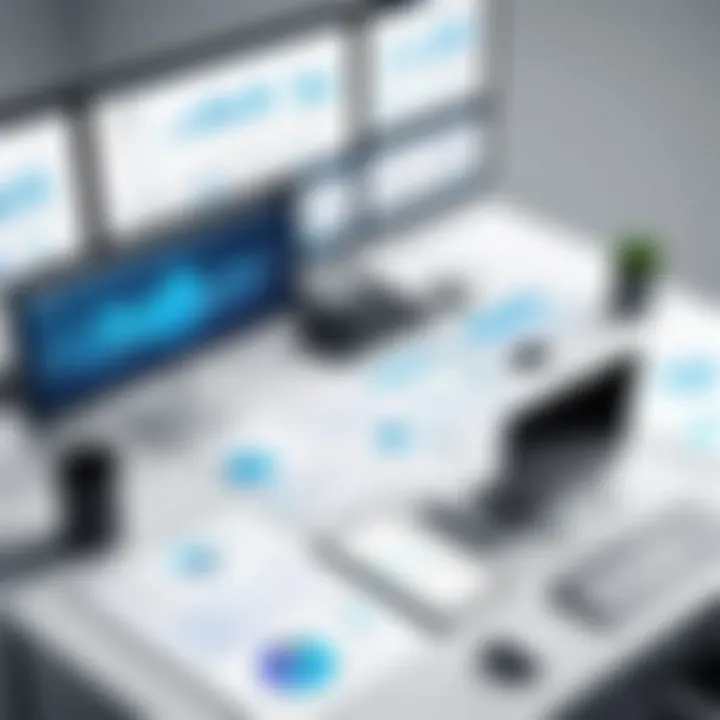
Office productivity suites serve as integral tools in modern workplaces and educational settings. Their key components are essential for completing tasks efficiently. Each section of the suite provides specific functionalities that enhance user experience, foster collaboration, and streamline workflows.
Word Processing Tools
Word processing tools are fundamental to any office productivity suite. They allow users to create, edit, and format text documents quickly. Popular applications like Microsoft Word and Google Docs provide a range of features. These include spell check, grammar suggestions, and various formatting options. The importance of these tools extends beyond mere document creation to include collaborative features. Users can track changes, leave comments, and work together in real-time. This has dramatically changed how teams produce documents, making the process more efficient and organized.
Key Features:
- Formatting options for different types of documents.
- Collaboration tools that enhance team productivity.
- Integration with cloud storage for easy access.
- Templates to save time in document creation.
Spreadsheet Applications
Spreadsheet applications are another crucial component of office productivity suites. They facilitate data organization, analysis, and representation. Tools like Microsoft Excel and Google Sheets are widely used for financial calculations, statistics, and data visualization. Users can perform complex calculations through powerful formulas. Charts and graphs can be easily created, making data interpretation straightforward. These tools are essential for anyone involved in finance, analytics, or project management.
Benefits include:
- Automated calculations and data manipulation.
- Visualization of complex data through graphs.
- Collaboration capabilities for working on shared data.
Presentation Software
Presentation software is vital for conveying ideas effectively. Applications like Microsoft PowerPoint and Google Slides provide platforms for creating visual presentations. They allow users to combine text, images, and multimedia elements. Strong visuals are key in maintaining audience engagement. These tools also support collaborative features, enabling multiple users to work on a presentation simultaneously. The focus on design elements ensures that presentations are not only informative but also appealing.
Important Features:
- Templates and design tools for quick setup.
- Options for animation and transitions to enhance presentations.
- Collaboration capabilities for team input.
Email Clients and Communication Tools
Email clients and communication tools form the backbone of office communication. Programs such as Microsoft Outlook and Gmail do more than just send messages. They integrate calendars, task management, and contacts. This integration provides a holistic approach to managing professional interactions. Communication tools, like Slack or Microsoft Teams, complement email by enabling instant messaging and file sharing. These tools are critical in enhancing communication across remote teams and ensuring smooth project collaboration.
Key Aspects:
- Easy access to calendars and tasks within the email interface.
- Instant messaging for faster communication.
- Efficient organization of emails through folders and filters.
"A productivity suite that combines effective word processing, powerful spreadsheet applications, engaging presentation software, and robust communication tools can significantly enhance productivity and collaboration in any setting."
Overall, the components of office productivity suites are designed to meet the diverse needs of users. Understanding their functionalities can greatly assist in selecting the right suite for specific requirements.
Popular Office Productivity Suites
Office productivity suites are essential tools in today’s digital landscape. They enable users to perform a wide range of tasks efficiently. This section evaluates several leading office productivity suites, assessing their unique features, benefits, and considerations. Knowing the right suite can significantly enhance workflow and productivity, whether for individuals or organizations.
Microsoft Office
Microsoft Office has long been a mainstay in office productivity. Its comprehensive suite includes applications like Word, Excel, and PowerPoint, catering to various needs from document creation to financial analysis and presentations. Users appreciate its rich features and extensive support.
Advantages:
- Widespread adoption: Many businesses use it, making collaboration easier.
- Robust functionality: Advanced tools are available for professionals.
- Compatibility: Works well with various file types, ensuring smooth transition between platforms.
Despite its strengths, users may find some downsides, such as the cost of licensing and a steep learning curve for some advanced features. Users new to Microsoft Office may face initial challenges in navigating its extensive functionalities.
Google Workspace
Google Workspace, formerly known as G Suite, has revolutionized productivity with its cloud-based tools. Comprising Docs, Sheets, and Slides, it promotes real-time collaboration among users.
Advantages:
- Cloud-based accessibility: Users can work from anywhere with internet access.
- Ease of sharing: The platform makes it simple to share files with others.
- Integration: Interconnects seamlessly with other Google services.
However, some users may find limitations in advanced features compared to Microsoft Office. Also, a stable internet connection is crucial for its optimal use.


Apple iWork
Apple iWork is targeted at Apple users and includes Pages, Numbers, and Keynote. This suite is designed for ease of use and beautiful design. Its user interface attracts those already entrenched in the Apple ecosystem.
Advantages:
- User-friendly interface: Intuitive design makes it accessible.
- Integration with macOS: Functions well with other Apple applications.
- Free for Apple users: No additional cost for those who own Apple devices.
On the downside, users on non-Apple platforms may find compatibility challenges. The feature set may not be as vast for users requiring extensive capabilities.
OpenOffice and LibreOffice
OpenOffice and LibreOffice are renowned as free alternatives to commercial suites. They offer applications similar to traditional productivity tools.
Advantages:
- Cost-effective: No licensing fees, ideal for students and small businesses.
- Open-source: Community-driven, allowing for customization.
- Multi-platform support: Available on various operating systems.
However, they may lack some advanced features found in paid suites. Also, the user interface might not appeal to everyone, especially those accustomed to more polished commercial products.
"Choosing the right office productivity suite can vastly impact your efficiency and collaboration abilities"
Knowing these popular options and their nuances allows users to make an informed choice that aligns with their specific needs.
Benefits of Using Office Productivity Suites
Office productivity suites offer a range of advantages for users, making them essential tools in both personal and professional environments. Understanding these benefits helps individuals and teams leverage the full potential of these suites to improve workflows, enhance communication, and ultimately boost productivity. The aspects we will focus on include enhanced collaboration, increased efficiency, and cost-effectiveness.
Enhanced Collaboration
Collaboration is a cornerstone of modern work practices. Office productivity suites facilitate this by providing tools that allow multiple users to work on documents simultaneously. Real-time editing features in software like Microsoft Office 365 and Google Workspace mean that team members can see changes as they happen, reducing the risk of version confusion.
In addition, features such as commenting, track changes, and shared folders allow for transparent feedback loops. Users can easily leave notes for colleagues, fostering a more interactive and inclusive approach to project development. These tools break down physical and organizational barriers, creating a cohesive team environment, regardless of where the members are located.
Increased Efficiency
Efficiency is crucial in today’s fast-paced work environment. Office productivity suites streamline tasks by integrating various tools within one platform. For instance, using a single application for word processing, spreadsheets, and presentations eliminates the need to switch between multiple software solutions.
Moreover, automation features, such as templates and macros, save time on repetitive tasks. Users can create standardized documents quickly, which allows them to focus on more strategic activities. The ability to access applications from any device through cloud connectivity further enhances flexibility and speed of execution, thus allowing teams to respond quickly to changing demands and priorities.
Cost-Effectiveness
Investing in an office productivity suite can be more economical than purchasing separate software for each task. Many suites offer subscription-based plans, which can be more affordable for individuals and businesses alike. For example, Google Workspace provides various pricing tiers that match the needs and budgets of users, from students to large enterprises.
Additionally, the reduced training time is another factor to consider. Since many users are already familiar with common productivity applications, the learning curve is shortened. This faster onboarding process means lower training costs and less downtime for staff. As a result, organizations can expect a quicker return on investment when utilizing these suites.
"The right tools can transform productivity, enabling teams to achieve more with less effort."
Challenges Associated with Productivity Suites
Challenges in office productivity suites are critical to consider. Understanding these obstacles helps users, particularly those in software development and IT fields, to make informed decisions regarding software selection and implementation. This section highlights the main issues that come with utilizing productivity suites, examining software compatibility, user learning curves, and data security concerns.
Software Compatibility Issues
Software compatibility is one of the most pressing challenges faced by users of productivity suites. Different productivity tools often operate within distinct ecosystems, which can lead to complications. For example, a document created in Microsoft Word may not display perfectly in Google Docs, even if both applications serve the same fundamental purpose of word processing.
Furthermore, organizations may use various applications across departments, causing inconsistencies. This lack of uniformity can hinder collaboration and lead to miscommunication among team members. Users might need to spend additional time converting files or troubleshooting these compatibility issues, which can significantly impact productivity.
To mitigate these challenges, it is vital to assess compatibility requirements before choosing a productivity suite. Some considerations include:


- Supported file formats
- Integration capabilities with existing tools
- Cross-platform accessibility
User Learning Curve
Every productivity suite has a unique interface and functionalities. As such, a user learning curve exists for any new software, affecting its quick adoption. Professionals in IT and software development, while generally tech-savvy, may still find a new suite challenging at first. This is especially true for teams transitioning from one suite to another.
Training is often necessary to ensure that users are fully equipped to use the tools effectively. A steep learning curve can lead to frustration, decreased morale, and, ultimately, loss of productivity as users struggle to adapt. Thus, organizations should consider the following:
- Providing training sessions
- Creating comprehensive user manuals
- Encouraging knowledge-sharing among team members
Data Security Concerns
Data security is a paramount concern when utilizing office productivity suites, particularly with sensitive information. The risk of data breaches and unauthorized access can be significant, especially when suites operate on cloud platforms. Visibility into who can access data and how it is shared becomes essential.
Organizations must have strict guidelines surrounding data use and implement security measures. This includes:
- Two-factor authentication
- Regular updates and patches for software
- Secure file-sharing protocols
According to a survey conducted by TechRepublic, about 71% of organizations have reported data security concerns when using cloud-based productivity tools. This statistic underscores the importance of prioritizing security when selecting a productivity suite.
"Understanding the challenges of productivity suites is essential for maximizing their benefits while minimizing potential drawbacks."
Integration with Other Software Tools
Integration with other software tools is a crucial aspect of office productivity suites. This integration enhances the suite's capabilities and allows for a more streamlined workflow. As businesses and individuals increasingly rely on diverse software products to complete their tasks, the ability to connect these tools seamlessly becomes essential. This section will explore three major integration areas: cloud storage solutions, project management software, and third-party plugins and extensions.
Cloud Storage Solutions
Cloud storage solutions play a pivotal role in the modern office environment. These platforms, such as Google Drive, Dropbox, and Microsoft OneDrive, provide a safe space for storing documents, spreadsheets, and presentations. The advantage of integrating cloud storage with office productivity suites is significant. Users can access their files from anywhere in the world, provided they have a stable internet connection.
Moreover, integration facilitates real-time collaboration. Multiple users can work on the same document simultaneously, with changes updating instantly. This feature is especially beneficial for teams dispersed across different locations. However, it is essential to choose a storage solution that complements the productivity suite of choice, ensuring compatibility and a smooth user experience.
Project Management Software
In addition to cloud storage, integration with project management software is vital for enhancing productivity. Tools such as Asana, Trello, and Microsoft Project help organize tasks, set deadlines, and track progress. When office productivity suites connect with these management tools, users can view their project timelines directly within their documents.
Such integration allows for better task management and accountability. Users can easily create tasks from their productivity suite and assign them to team members. This cohesion between document creation and project tracking fosters an efficient work environment, ultimately leading to successful project outcomes.
Third-party Plugins and Extensions
Another significant aspect of integration is the use of third-party plugins and extensions. These tools add unique functionalities to existing productivity suites, enhancing their overall utility. For example, users can integrate Grammarly for writing assistance or Zoom for video conferencing.
However, it is crucial to carefully evaluate third-party options. Some plugins may not work as intended and can create usability issues. Regular updates and customer support for these tools should also be considered. By ensuring that the chosen extensions are reliable and compatible, users can greatly enhance their productivity.
In summary, integration with other software tools can significantly amplify the capabilities of office productivity suites. It facilitates collaboration, improves task management, and enhances functionality through various plugins. Businesses and individuals must assess their needs and choose the tools that best fit their workflows.
Future Trends in Office Productivity Software
The evolution of office productivity software continues to shape how individuals and teams approach their tasks. It is critical to analyze where these trends are taking us. The integration of innovative technologies plays a vital role. Understanding these elements can help organizations and individuals prepare for upcoming shifts in how we work and collaborate.
Artificial Intelligence Integration
Artificial intelligence is no longer a distant concept; it has become fundamental to modern productivity suites. AI enhances software in several ways. For example, it provides predictive text features, automates routine tasks, and offers data-driven insights. These capabilities help users focus on more strategic activities.
- Real-time collaboration is improved through AI-powered chatbots, which can handle routine inquiries.
- Document editing tools are also utilizing AI for grammar checking and style suggestions, making the writing process smoother.
However, some considerations remain. Privacy issues may arise as AI systems collect data to offer personalized experiences. Therefore, maintaining user privacy must be a priority for developers and organizations.
"AI has the potential to revolutionize how users interact with software, yet ethical considerations are pivotal in this transition."
Remote Work Adaptations
The rise of remote work has forced a significant transformation in productivity software. As organizations pivot to more flexible work arrangements, software tools must adapt. Office suites are now providing features that suit remote environments.
- Cloud-based functionalities ensure that users can access documents and files from anywhere. This flexibility is crucial for teams spread across different locations.
- Enhanced video conferencing and virtual collaboration tools have become integral. Tools like Microsoft Teams and Google Meet are deeply integrated into productivity suites.
These adaptations focus on increasing the accessibility and efficiency of collaborative work. Remote work is likely to remain part of the business landscape. Hence, productivity tools must continually evolve to support this trend and facilitate seamless communication and collaboration.







