Power BI vs SAS Visual Analytics: A Comprehensive Review


Intro
In today's data-driven landscape, businesses and organizations strive for ways to derive actionable insights from vast amounts of information. For those navigating this complex arena, tools like Power BI and SAS Visual Analytics stand out as popular choices. Each platform boasts its own strengths and quirks, catering to different target audiences and varied use cases. By dissecting these two software giants, professionals and students in IT and data analysis fields can better understand which tool suits their needs most effectively.
Understanding the nuances of these platforms has become increasingly important. It’s more than just a matter of preference; the right choice could make or break an organization's data strategy. As we move forward, we will delve into the core features, usability, and integration capabilities of both tools, illuminating their respective advantages and potential drawbacks.
Overview of Software
Purpose and Use Cases
Power BI, a product of Microsoft, primarily aims at enabling users to visualize data quickly and easily. Its flexibility allows it to cater to a wide spectrum of users, ranging from business intelligence professionals to everyday office workers. The brewery down the street could use it to analyze sales trends, while a global enterprise might leverage its capabilities to manage complex datasets. Overall, it’s about making data more approachable, encouraging informed decision-making across industries.
On the other hand, SAS Visual Analytics skews towards sophisticated analytics and robust data preparation. This makes it particularly appealing to analytically-minded organizations that deal with extensive datasets. For example, a healthcare organization might utilize SAS to analyze patient data patterns and improve service outcomes. The complex statistical functions and predictive analytics mean it's favored by analysts and data scientists seeking in-depth insights.
Key Features
Both Power BI and SAS Visual Analytics come packed with features designed to enhance the data analysis experience. Here’s a brief overview of what's in the toolbox:
- Power BI
- SAS Visual Analytics
- Visualizations: Offers a wide array of visualization options that make data not just functional, but visually appealing.
- Integration: Easily connects with various Microsoft products and third-party apps, fostering a seamless workflow.
- Collaboration: Enables sharing dashboards and reports within teams, which can enhance collective decision-making and communication.
- Data Preparation: Provides advanced data wrangling capabilities that allow for intricate cleaning and modeling of data.
- Advanced Analytics: Offers built-in machine learning algorithms which empower users to generate predictive insights efficiently.
- Reporting Tools: Strong reporting functionalities ensure that complex data narratives can be articulated in an understandable manner.
"The choice between Power BI and SAS Visual Analytics isn't just about the tools themselves, but about how they align with your organization's data objectives."
By laying this foundation, we gear up for a deeper dive into each tool's performance and user experience. The upcoming sections will provide a closer look, dissecting how these platforms stand up under real-world conditions.
Preamble to Data Visualization Tools
Data visualization tools have become pivotal in the world of data analysis and business intelligence. As organizations collect massive amounts of data, making sense of it becomes not just an advantage, but a necessity. Data visualization refers to the graphical representation of information and data. By using visual elements like charts, graphs, and maps, complex data insights can be communicated quickly and clearly. In this article, we will unpack the significance of these tools, specifically highlighting Power BI and SAS Visual Analytics.
Defining Data Visualization
Data visualization is more than just creating fancy graphs and charts. It's an art and a science rolled into one. Essentially, it transforms raw data into visual formats that are easier to understand. Imagine trying to decipher a list of numbers versus seeing those same numbers represented as a vibrant pie chart. The latter instantly communicates where resources are allocated without needing to sift through rows of figures.
The process of data visualization goes beyond mere aesthetics; it encapsulates crucial insights hidden within mountains of data. By utilizing user-friendly interfaces, tools like Power BI and SAS Visual Analytics enable even non-technical users to portray complex datasets dynamically. Their functionality helps present trends, highlights anomalies, and showcases relationships between data points, all aimed at fostering informed decision-making.
Importance of Data Insights
In the modern age, data is often referred to as the new oil. However, raw data, much like oil, is of limited use without refinement. Data insights derived from effective visualization can inform strategic decisions, identify market trends, and enhance customer engagement.
- Improved Decision-Making: Organizations make better decisions when they have clearer insights from their data. Seeing patterns visually can speed up the decision-making process.
- Enhanced Communication: Data visuals simplify complex information for different stakeholders. From C-suite executives to marketing teams, visuals convey messages that can be easily understood across various levels of the organization.
- Trend Identification: Visuals like line graphs over time can reveal trends that could easily go unnoticed. Catching these trends in the early stages can provide a competitive edge.
As we delve deeper into Power BI and SAS Visual Analytics, we will see how these platforms empower organizations to turn data into actionable insights, driving successful outcomes in their operations.
Overview of Power BI
Power BI has become a pivotal player in the realm of data visualization and business intelligence, offering an intuitive platform that simplifies the complexity of data analysis. Organizations and individuals alike are increasingly turning to this tool not only for its rich feature set but also for its cost-effectiveness and integration capabilities. By examining Power BI, we can appreciate how it helps users convert raw data into meaningful insights, which are essential for making sound business decisions.
Key Features
Power BI stands out tall due to several key features that resonate with its user base. Some notable attributes include:
- Interactive Dashboards: Users can create visually appealing and interactive dashboards that display real-time data. This feature allows for immediate insights into performance metrics and trends.
- Variety of Data Sources: The platform supports a myriad of data sources, such as SQL databases, Excel files, and even some cloud services like Azure and Salesforce. This versatility is crucial for organizations that operate with disparate data streams.
- Custom Visuals: Users have the freedom to create custom visuals or utilize those available in the Microsoft AppSource. This ability caters to specific business needs and enhances the visualization experience.
Moreover, Power BI's built-in AI capabilities can assist users in uncovering hidden patterns in their data, creating a layer of analytical depth that many other tools may not provide. The key features collectively enhance the usability and effectiveness of the platform, making it a go-to choice for many professionals.
User Interface and Experience
Navigating through Power BI feels like a stroll in the park, largely due to its user-friendly interface. The layout is logical, which reduces the learning curve for new users significantly. The ribbon-based layout provides essential tools upfront, while the drag-and-drop functionality makes visualization tasks straightforward.
Additional Elements of User Experience:
- Quick Insights: Power BI's "Quick Insights" feature can analyze data sets automatically, giving users immediate valuable observations without hefty data crunching.
- Mobile Accessibility: The mobile app mirrors the desktop experience closely, enabling users to access their dashboards and reports on-the-go. This is particularly beneficial for professionals who need to stay updated while out of the office.
However, it's worth noting that the reliance on the Microsoft ecosystem may not suit every user. Those without a background in Microsoft products may face challenges initially.
Integration Capabilities
Integration is a vital aspect that can make or break a data visualization tool, and Power BI shines in this area. It interfaces seamlessly with various Microsoft products, such as Excel and SharePoint, making it particularly attractive for organizations already entrenched within the Microsoft ecosystem. Beyond that, Power BI supports:
- Third-party Services: It also allows connections with various popular third-party services, including Google Analytics, Salesforce, and Mailchimp. This flexibility can prove advantageous for companies needing a broader analytical scope.
- APIs for Custom Integrations: Developers can utilize Power BI's REST API to build custom solutions tailored to specific business requirements.
Exploring SAS Visual Analytics
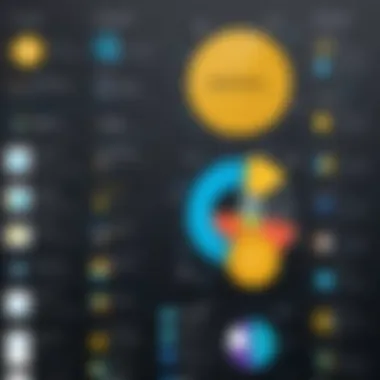

SAS Visual Analytics stands as a potent tool in the vast field of data visualization and analysis. Its significance cannot be overstated, especially for organizations seeking to derive actionable insights from their data. By focusing on specific elements like key features, user interface, and integration capabilities, one can appreciate the benefits and considerations of leveraging this platform.
Key Features
SAS Visual Analytics comes packed with an impressive arsenal of features designed to cater to the needs of data enthusiasts and professionals alike. Among its standout attributes is the self-service analytics functionality. This empowers users to create reports and visualizations without needing deep technical expertise, which can drastically cut down on the time spent on data projects.
Another notable feature is the robust analytics capabilities, which include not only traditional statistical methods but also advanced analytics such as predictive modeling and machine learning algorithms. This gives users the flexibility to conduct an in-depth analysis tailored to specific needs.
Some key features of SAS Visual Analytics include:
- Drag-and-drop interface: Makes it user-friendly for beginners.
- Smart analytics: Automates the discovery of insights through data exploration.
- Mobile functionality: Access reports and dashboards on any device.
- Real-time data updates: Ensures that users are always working with the most current information.
These features collectively enhance the ability to make well-informed decisions based on accurate data insights.
User Interface and Design
The user interface of SAS Visual Analytics is designed with usability in mind. Even those new to the platform will find it accessible due to its intuitive layout. The experience is tailored to guide users through the data visualization process. Elements like tooltips and guided tours assist users in understanding how to navigate the software effectively.
A critical design consideration is responsiveness. SAS Visual Analytics is not only robust in function but also in appearance, allowing for well-organized dashboards that present data clearly and attractively. The interface enables users to customize their views and create dashboards that fit their unique preferences, making it adaptable to various workflows.
Key design elements include:
- Customizable dashboards: Users can personalize their dashboards to prioritize the metrics they find most important.
- Interactive visualizations: Offers drill-down capabilities for deeper insights without complicating the view.
Given its sleek design and user-centric approach, SAS Visual Analytics ensures users can focus their efforts on analysis rather than navigating a convoluted interface.
Integration Capabilities
In today’s data landscape, seamless integration with other data sources and applications is pivotal. SAS Visual Analytics is designed to connect with numerous data sources, whether they are local databases or cloud-based systems. This is particularly beneficial as organizations often rely on diverse tools, and SAS's broad range of connectors facilitates a streamlined flow of data across platforms.
Integration capabilities extend beyond mere data connection. This platform supports embedding of analytics into various applications, allowing for enhanced user experiences. Furthermore, SAS Visual Analytics works well with data prepared in other SAS tools, demonstrating its versatility.
The integration options can be summarized as follows:
- Connects with popular databases: Such as Oracle, SQL Server, and others.
- API accessibility: Allows developers to incorporate analytics into their own applications easily.
- Cross-platform functionality: Ensures compatibility with various ecosystems, enhancing operational efficiency.
Effectively, SAS Visual Analytics positions itself as a flexible tool which integrates seamlessly with existing workflows, drastically improving data accessibility and use.
SAS Visual Analytics offers exceptional capabilities that are not only intuitive but also tailored for integration, making it a strong contender in the sphere of data visualization.
Comparison of Features
In today’s data-driven landscape, the ability to distill vast amounts of information into useful insights is crucial. When examining Power BI and SAS Visual Analytics, a detailed comparison of their features provides a window into how each platform contributes to effective data visualization and business intelligence. Understanding the strengths and weaknesses of these tools helps professionals tailor their choices based on specific needs, whether it be for simple reports or complex data analysis.
Data Connectivity
Both Power BI and SAS Visual Analytics bring a robust set of data connectivity options, which is key in an era where data is often scattered across various platforms. Power BI shines in this space, seamlessly integrating with a multitude of data sources including Microsoft Excel, Azure SQL Database, and numerous third-party applications. This wide range opens up the door for users to pull data from pretty much anywhere, making the initial steps of data analysis much easier.
On the other hand, SAS Visual Analytics offers deep integration within its own ecosystem. The tool is built to connect with primary SAS data sources, which can be advantageous for organizations heavily invested in SAS products. However, its connectivity with non-SAS systems may lag behind what Power BI offers.
When choosing a tool, practitioners should weigh the types of data sources they rely on most. Power BI's flexibility allows for a more diversified data gathering process, while SAS Visual Analytics might be a better fit for those entrenched in the SAS world.
Visualization Options
Visual storytelling is an essential component in both platforms, and this is where the comparison really kicks into high gear. Power BI excels with its vibrant array of visualizations, allowing users to create engaging reports and dashboards with just a few clicks. From bar charts to geographical maps, Power BI offers an impressive library of visuals built to cater to different data narratives.
But SAS Visual Analytics doesn’t fall short either. It provides extensive customization possibilities, letting users manipulate how data is displayed down to the finest details. The flexibility in SAS may appeal more to data professionals who wish to craft unique visual narratives tailored to their analyses.
In a nutshell, while Power BI may win on the ease of use and visual appeal, SAS shines in the depth of customization. Users should consider what matters most to them—ease of use or creative flexibility.
Advanced Analytics
In terms of advanced analytics, both tools come reigning with distinct capabilities. Power BI incorporates built-in analytics functions, offering users the ability to leverage features like quick measures and standard statistical analysis with straightforward drag-and-drop functionality. The integration with AI and natural language processing also allows users to ask questions about their data simply through typed queries, making it intuitive.
Conversely, SAS Visual Analytics is well-known for its strength in advanced analytical solutions. It equips users with sophisticated statistical analysis and machine learning capabilities right out of the box. This might resonate well with data scientists and analysts looking for descriptive or predictive analytics along with visualization. The depth of these analyses may make SAS the better choice for users focusing on detailed data science methodologies.
"A thorough understanding of each tool's core features will guide professionals in selecting the optimal platform for their data analysis needs."
Usability Analysis
When considering software tools for data visualization, usability stands as a pivotal aspect that can make or break the user experience. The tools have to be intuitive, responsive, and effective enough to accommodate the varied needs of users ranging from seasoned data analysts to business executives without overwhelming them. Understanding usability in the context of Power BI and SAS Visual Analytics requires a closer look at two main elements: the learning curve and the customization and flexibility they offer.
The usability of these platforms heavily influences productivity and overall satisfaction. A tool that is difficult to navigate or poorly designed could lead to resistance among users, ultimately affecting decision-making in organizations. A well-crafted user interface can mean the difference between a quick adoption of a new tool or a frustrating experience that leaves users longing for simpler alternatives.
Key Takeaway: A positive user experience can enhance efficiency and promote better data insights, making usability an essential criterion in choosing the right data visualization tool.
Learning Curve
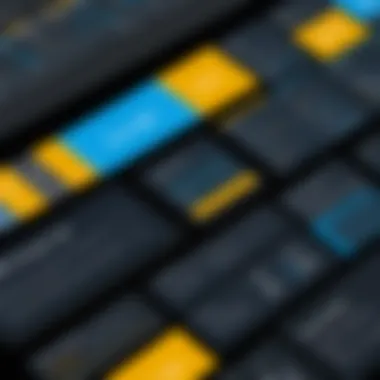

First off, let’s talk about the learning curve. Think of it like learning to ride a bike; some folks can hop on and get going right away, while others might struggle for a bit. This analogy resonates well when discussing how quickly users can adapt to Power BI or SAS Visual Analytics.
Power BI often lands a favorable reputation here. Its user-friendly interface and seamless integration with other Microsoft products allow many users to shift gears smoothly. Newcomers find it quite approachable, thanks to its array of tutorials and community forums that guide them through initial hurdles. Moreover, the design leverages familiar Microsoft Office aesthetics, which helps ease the transition for those already well-versed in that environment.
On the other hand, SAS Visual Analytics presents a steeper learning curve. While its robust analytics capabilities are impressive, they can seem daunting to those not familiar with the SAS ecosystem. Users often report a need for more comprehensive training to utilize its full potential effectively. The structure and capabilities might take longer to grasp, causing some to feel like they’re climbing a mountain without a roadmap.
Customization and Flexibility
When it comes to customization and flexibility, both tools exhibit unique strengths. Power BI shines with its range of customization options. With a plethora of templates and visual styles, users can manipulate their dashboards to reflect specific organizational branding effortlessly. This ability to tailor presentations provides a sense of ownership and encourages users to engage with their data more deeply.
Conversely, SAS Visual Analytics has its own brand of flexibility. Its various components can be adapted to suit different analytical needs, but the customization may come with added complexity that some users find off-putting. However, for those who take the time to learn, the rich set of features can deliver unparalleled insights tailored to specific industry requirements.
Target Audience and Use Cases
Understanding the target audience and specific use cases for Power BI and SAS Visual Analytics is crucial in highlighting the unique strengths, functionalities, and ideal scenarios for each platform. The needs of users can vary greatly, influenced by their roles, industries, and the specific objectives they aim to accomplish through data visualization. Tailoring the features of these tools to their rightful users ensures that decision-makers can derive maximum value from their choice of software.
Business Intelligence Professionals
For business intelligence professionals, the choice between Power BI and SAS Visual Analytics often hinges on versatility and depth of analytics capabilities. Power BI is particularly well-regarded for its user-friendly interface and quick learning curve, making it an excellent choice for those who are relatively new to data visualization. It provides a wealth of out-of-the-box templates that make getting started easy.
On the other hand, SAS Visual Analytics is often viewed as a more powerful tool for advanced analytics, attracting users who require robust statistical methods and capabilities. Business intelligence professionals in larger organizations might lean towards SAS for its depth in data manipulation and statistical analysis, catering to complex scenarios that require intricate modeling.
"In business intelligence, having the right tool reflects understanding your organization’s data landscape and choosing a platform that meets current and future needs."
Academic and Research Institutions
Academic and research institutions typically look for tools that offer extensive analytical capabilities and compatibility with a variety of data sources. Both Power BI and SAS Visual Analytics can serve these needs, but they do so through different lenses. Power BI shines in lecture settings or for smaller-scale research projects where quick visualization of data is essential. Its integration with platforms like Microsoft Excel enhances collaboration among faculty and students.
Conversely, SAS Visual Analytics is often favored in research settings where deeper statistical analysis is of paramount importance. Universities focusing on fields like statistics, econometrics, or data science may find SAS’s advanced analytical capabilities indispensable. Furthermore, SAS's robust support for large datasets can facilitate complex research projects requiring meticulous data examination.
Small and Medium Enterprises
For small and medium enterprises (SMEs), budget constraints and usability are often key considerations. Power BI’s pricing model and ease of use make it a go-to solution for SMEs looking to implement data visualization without extensive upfront investment. Its availability as part of the Microsoft ecosystem means that companies already using products like Office 365 have a more seamless integration path.
SAS Visual Analytics, while slightly more expensive, can offer unique advantages for SMEs that rely heavily on data analysis for strategic decision-making. It provides powerful insights that can drive growth but might require a more robust understanding of analytic workflows. As such, SMEs must weigh their immediate needs against potential future scaling as their data complexity grows.
Pricing Structures
Understanding the pricing structure of software tools like Power BI and SAS Visual Analytics is crucial for organizations aiming to optimize their budget without sacrificing functionality or value. The cost associated with these platforms can significantly affect which tool is selected for any given project. Such decisions involve more than just the upfront costs; they may also encompass factors like maintenance fees, potential hidden charges, and the scalability of pricing as data needs grow over time.
When evaluating pricing, users need to consider how each tool aligns with their organization's size and strategy. For instance, a small startup might find a different set of needs and budget constraints compared to a large corporation. Furthermore, there is an increasing trend toward subscription-based models, and organizations must understand whether the ongoing costs of these subscriptions will fit within their long-term forecasts. Informed budgeting aids in the planning for technologies that power business intelligence efforts.
Power BI Pricing
Power BI adopts a subscription model, making it accessible for organizations of various sizes. Users can choose from Power BI Desktop, Power BI Pro, and Power BI Premium, depending on the scale of their needs.
- Power BI Desktop: This version is free to download and use but comes with limited capabilities. It's designed for individual users focusing on data analysis and reporting.
- Power BI Pro: Priced at approximately $20 per user per month, this plan enables collaboration and sharing across teams. It’s particularly advantageous for organizations that need to distribute reports and dashboards effectively.
- Power BI Premium: This tier offers enhanced performance for larger datasets and has a different pricing model. It can cost around $4,995 per capacity per month. Organizations requiring advanced features like paginated reports or larger storage capacities often opt for this version.
Another point to note is that organizations need to assess their possible future needs when subscribing. The adjustment in user counts or upgrading to a premium tier can impose additional costs, hence, preliminary planning is essential.
SAS Visual Analytics Pricing
SAS Visual Analytics operates on a different pricing philosophy when compared to Power BI. Due to its enterprise-level focus, the pricing tends to be less transparent as it often requires a direct consultation with SAS representatives to obtain tailored pricing based on user requirements and licensing.
- Subscription-Based: SAS provides subscription pricing, which may vary based on the number of users, expected data capacities, and particular features being utilized. Since it often involves personalization, potential buyers are encouraged to engage in dialogues with SAS for quotations that align with strategic goals.
- Enterprise Licensing: Larger organizations might prefer enterprise licensing that typically offers a more tailored solution with potential savings on bulk user counts. This can be beneficial if an organization anticipates rapid integration of SAS tools across multiple departments.
To summarize, the pricing structure of SAS Visual Analytics can potentially lead to a higher initial investment compared to Power BI. However, it's the expansiveness of features and robustness that often justifies the cost for organizations needing complex analytics.
It's essential to weigh the total cost of ownership, including all potential expenses, against the specific capabilities required before making a choice.
Deployment Models
In today's fast-evolving digital landscape, selecting the correct deployment model is crucial for any organization considering the adoption of data visualization tools like Power BI and SAS Visual Analytics. Each model can have a significant impact on the usability, cost, and overall effectiveness of the software in varying contexts. Therefore, it's essential to dissect the options available—cloud-based versus on-premises deployments—and understand the specific elements that can influence decision-making in this arena.
Cloud vs On-Premises
When it comes to deployment, the choice between cloud and on-premises solutions is like choosing between a local diner and a food truck: each offers unique benefits that cater to different preferences and needs.
Advantages of Cloud Deployment
- Accessibility: Cloud solutions often allow access from anywhere, as long as there is internet connectivity. This is particularly beneficial for organizations with remote or distributed teams.
- Scalability: Adjusting storage and processing capabilities is often straightforward in cloud environments. Companies can scale up or down based on their needs without extensive hardware changes.
- Maintenance and Updates: Generally, cloud service providers handle maintenance and updates, freeing internal IT teams from these responsibilities. This can lead to enhanced productivity and reduced operational headaches.
However, cloud models aren’t without their concerns. Organizations may have worries about data security and compliance, especially with sensitive information that might be subject to various regulatory requirements.
Pros of On-Premises Deployment
- Control Over Data: Firms that prefer to keep their data in-house often opt for on-premises deployment, ensuring they maintain direct oversight. This can be crucial for industries that work with sensitive information.
- Reliability: For some organizations, having systems that are not reliant on the internet reflects reliability. If there’s a network failure, they can continue operating their visual analytics tools without interruptions.
- Customization: On-premises setups can be tailored extensively to fit specific business needs or integrate with legacy systems. However, this often necessitates more technical expertise to manage effectively.


The decision between cloud and on-premises ultimately boils down to individual organizational needs, resources, and security considerations. An enterprise dealing predominantly with regulated industries might lean toward the security offered by on-premises solutions. On the other hand, a startup looking to minimize upfront costs while maximizing agility may well find comfort in the cloud’s flexible framework.
Mobile Functionality
As mobile technology continues to shape how data is consumed, the mobile functionality of Power BI and SAS Visual Analytics can't be overstated. With professionals increasingly expecting to access analytics on the go, the capabilities of each platform to support mobile users can be a game-changer.
- Interaction and Responsiveness: Power BI excels in creating dashboards and reports designed with mobile interfaces in mind. Its mobile app allows for near real-time data updates, furnishing users with the necessary insights right at their fingertips. It’s like having a financial consultant who is always in your pocket.
- SAS Visual Analytics also offers a mobile experience, but the design focuses on maintaining analytical depth within its mobile formats. It enables users to dig into datasets while on the move, keeping its robust analytical capabilities intact. The challenge here can sometimes be about ease of interaction, as some users find the mobile interface less intuitive compared to Power BI.
In summary, both tools provide effective mobile functionality, but their strengths cater to different user needs. While Power BI may appeal more to those desiring an accessible and user-friendly mobile experience, SAS offers a more data-heavy solution that’s perfect for in-depth analyses, albeit possibly at the cost of some ease of navigation.
Performance and Scalability
When evaluating tools like Power BI and SAS Visual Analytics, understanding performance and scalability is essential. This aspect signifies how well these platforms can manage increased data loads and complexity without compromising on speed and efficiency. In a world where data is constantly expanding, users need a solution that can keep up. Performance pertains to the responsiveness of the tool while handling operations, whereas scalability refers to the system's ability to grow and accommodate more data seamlessly.
Handling Large Datasets
Both Power BI and SAS Visual Analytics hold their ground when it comes to handling large datasets, yet they approach it in different manners, suiting various organizational needs. Power BI, for instance, utilizes a robust in-memory technology to ensure rapid data retrieval and processing. Its ability to import and compress data into a highly efficient engine allows users to handle millions of rows without seeing their dashboards lag. However, users should keep in mind that heavy use of this feature can lead to resource strain, particularly if the data models are not optimized.
On the other hand, SAS Visual Analytics offers server-side processing capabilities that allow it to work with very large datasets. This is particularly useful for enterprises that gather data from different sources. For instance, if a financial institution is analyzing transactional data from multiple systems, SAS can manage and analyze this vast ocean of information without a hitch, thanks to its efficient data handling techniques.
Some key pros and cons of both platforms in this domain include:
- Power BI Pros:
- Power BI Cons:
- SAS Visual Analytics Pros:
- SAS Visual Analytics Cons:
- Quick import and analysis of data
- User-friendly data model interface
- Can slow down with inefficient data models
- Superior performance with large datasets
- Advanced analytics capabilities with high data volumes
- May require more technical know-how for complex data manipulations
Response Time in Data Processing
Next, let's dive into response time in data processing. This is critical as it could mean the difference between making timely decisions and getting caught up in a web of delayed analytics. Power BI's architecture emphasizes speed, allowing users to filter and slice data at remarkable speeds due to its in-memory architecture. This is especially vital when creating dashboards that require dynamic updates from various data sources.
Conversely, SAS Visual Analytics takes a different tack; it employs distributed computing strategies. This enables it to split large datasets across several servers and process them simultaneously. As a result, for extensively complex queries or analyses that might bog down a single system, SAS can efficiently execute these actions, ensuring minimal wait time.
Here's a breakdown of factors impacting response times in both tools:
- Data Volume: Larger data volumes can increase response time under certain conditions.
- Network Speed: The speed of your internet connection can also influence how quickly data is fetched.
- System Configuration: More powerful servers or cloud configurations can dramatically improve speed.
- Query Complexity: Simple queries tend to process faster than more complex nested queries.
Given these aspects, stakeholders must consider what performance needs are paramount to their business. If they require on-demand analytics with high volume, SAS may lead the pack. Conversely, for user-friendly, interactive dashboards, Power BI may be more appealing.
"Performance and Scalability are not just technical terms; they reflect the core competency of a solution in the face of burgeoning data complexities."
End and Recommendations
In any serious examination of data visualization tools, it’s only fitting to reach a well-informed conclusion. This section aims to wrap up the insights gleaned from our analysis of Power BI and SAS Visual Analytics. Understanding how these platforms stack up against each other is crucial not just for developers or data analysts but for anyone involved in making data-driven decisions. By synthesizing the practical benefits and distinct considerations of each tool, we can provide clarity on their usability in various scenarios.
Both Power BI and SAS Visual Analytics offer unique advantages, and the right choice really hinges on your specific needs. For instance, Power BI shines with its cost-effectiveness and user-friendly interface, making it appealing for small and medium enterprises or even individual users looking for an accessible entry point into data visualization. In contrast, SAS Visual Analytics tends to attract larger organizations that require advanced analytics capabilities and deeper data integration across complex systems. This dual advantage can be quite compelling for decision-makers.
It’s also worth noting that these tools differ greatly in their pricing structures and deployment models. As we discussed earlier, Power BI tends to offer a more favorable pricing scheme, especially appealing to organizations on a budget. Conversely, SAS is often perceived as an investment in long-term capabilities, particularly suited for those who need robust analytics tools and don’t mind a steeper learning curve.
Ultimately, your choice should reflect not only your current analytics needs but also future scalability.
"Choosing the right tool is less about the functionality of the software and more about how it aligns with your organizational objectives."
In essence, pre-determining your requirements will guide you through the selection process. Evaluate the factors like integration capabilities, usability, and the intended audience. Doing so will clarify what you truly need from a data visualization tool, making the decision much simpler.
Final Thoughts on Power BI
When reflecting on Power BI, it’s evident that its strengths lie in its accessibility and integration with other Microsoft services. It allows for quick setup and fast learning, fitting comfortably within the workflow of teams already using Microsoft Office or Azure. This seamless connectivity can be a game-changer for organizations looking for real-time data updates and easy sharing of reports.
Moreover, the community support around Power BI is substantial, with numerous resources available for learning, troubleshooting, and best practices. Consequently, users can ramp up quickly and start leveraging data right away.
However, one should also be mindful of its limitations, particularly in terms of advanced analytical capabilities compared to SAS. Organizations requiring deep dives into statistical analysis might find themselves reaching the boundaries of what Power BI can offer.
Final Thoughts on SAS Visual Analytics
Turning to SAS Visual Analytics, its reputation as a sophisticated data processing power can’t be understated. This tool is a leader in offering extensive analytical capabilities, enabling users to conduct complex statistical methods easily. This makes it a perfect fit for industries where data integrity and depth matter, including finance, healthcare, and research institutions.
However, with great power comes great responsibility. The initial learning curve can be steep and may require dedicated training to leverage its full potential. Also, the pricing can be a considerable investment that may not suit smaller companies or casual users. In sum, SAS Visual Analytics will serve you best if your organization has the necessary resources and demands robust analytics.
Choosing the Right Tool for Your Needs
Ultimately, the choice between Power BI and SAS Visual Analytics will depend on various critical elements such as your budget, technical skill level, and what you aim to achieve with data visualization and analytics. The first step in making this decision is to clearly define your organization’s goals. Are you looking for speed and simplicity? Then Power BI might just be your ticket. If you’re aiming for depth and sophistication, SAS could be your best bet.
Consider these points:
- Budget Constraints: Determine how much you can allocate for software tools.
- User Skill Level: Think about the technical expertise of your team.
- Integration Needs: Assess how well each tool integrates with existing systems.
- Future Requirements: Look ahead to what your data needs may become, not just what they are now.
Ultimately, the right tool should complement your current systems, empower your data strategies, and adapt to your future needs.







