Comprehensive Analysis of Pro Tools Recording Software


Overview of Software
Pro Tools has become a staple in the world of music production and audio editing. It is widely known for its robust capabilities that cater to both professionals and budding enthusiasts. This software, developed by Avid Technology, provides an extensive range of features designed to tackle the various demands of audio recording and post-production. Its compatibility with different hardware and operating systems further elevates its standing in the industry.
Purpose and Use Cases
Pro Tools serves multiple purposes, appealing to filmmakers, musicians, and sound engineers. It is used in recording studios, for film scoring, and in broadcast environments. The software allows for the editing of audio tracks, mixing, and mastering. Users can create complex compositions by layering various sound tracks. This versatility makes Pro Tools a go-to choice for many creative professionals around the globe.
Key use cases include:
- Music Production: Ideal for recording vocals and instrumentals.
- Post-Production: Commonly employed in film and television for sound editing.
- Live Sound: Used in live performances to manage sound quality.
Key Features
The features of Pro Tools are wide-ranging and sophisticated:
- Multi-Track Recording: Supports a large number of audio tracks.
- Advanced Editing Tools: Includes options for quantizing, trimming, and audio warping.
- MIDI Compatibility: Allows users to work seamlessly with MIDI instruments.
- Plugins and Effects: Offers a plethora of built-in processing tools and third-party plugins.
- Mixing Console: Enables sophisticated mixing capabilities with various audio routing options.
In-Depth Review
The functionality of Pro Tools merits a deeper analysis, particularly in terms of performance and user experience.
Performance Analysis
Pro Tools is renowned for its reliability and efficiency. The software utilizes system resources optimally, reducing latency and enhancing audio quality. Users often report smooth operation, even with complex sessions involving multiple tracks and effects. The software scales well with upgraded hardware, ensuring consistent performance for larger projects.
User Interface and Experience
The interface of Pro Tools is designed with user friendliness in mind, despite its depth. The layout is straightforward, offering a clear view of tracks, edits, and effects. Users can navigate freely without feeling overwhelmed by options. Toolbars and menus are logically organized, allowing quick access to essential features.
"The strength of Pro Tools resides not just in its features, but also in its ability to remain user-friendly while offering depth of functionality."
— Audio Production Expert
In summary, Pro Tools stands out as a pivotal tool in audio recording and production. Its various applications, combined with a rich feature set, make it suitable for both novice and experienced users. Understanding its capabilities and nuances is crucial for those looking to enhance their recording experience.
Prologue to Pro Tools
Understanding Pro Tools is essential for those in the audio production field. This section will introduce the software, covering its significance and relevance today. Pro Tools has become synonymous with professional audio recording and editing. It offers a comprehensive suite of tools that caters to musicians, sound engineers, and other recording professionals. Given its widespread use in the industry, grasping its capabilities is crucial for anyone serious about the craft.
What is Pro Tools?
Pro Tools is a digital audio workstation (DAW) developed by Avid Technology. It provides tools for recording, editing, and mixing music and sound for various applications. The software supports audio recording at high sample rates and provides a flexible environment for sound manipulation. Pro Tools allows users to create and edit complex compositions, making it a staple in studios around the globe.
Some defining characteristics include:
- Multi-track Recording: Users can record multiple audio tracks simultaneously, making it suitable for live performances and complex productions.
- Advanced Editing Tools: Pro Tools includes features for precise audio editing, like time-stretching and pitch-shifting capabilities.
- Real-Time Mixing: It allows for adjustments during playback, which aids in refining sound quality.
- Collaboration Features: The software supports cloud collaboration, enabling remote teamwork on projects.
History and Evolution
Pro Tools was first released in 1989. Initially, it gained attention for its ability to edit digital audio on a personal computer. Over the years, Pro Tools has evolved significantly, adapting to technological changes and user needs. The early versions were primarily focused on audio editing, but with advancements, it included MIDI capabilities and support for plug-ins.
Key milestones in its evolution include:
- 1991: Pro Tools 2 introduced MIDI functionality, expanding its use beyond audio recording.
- 1999: The introduction of Pro Tools LE made the software more accessible to a broader audience, allowing smaller studios to invest in quality recording technology.
- 2010: Pro Tools 9 broke hardware restrictions, enabling users to work with third-party audio interfaces.
- 2018: The latest versions now feature cloud integration, enhancing collaboration across distances.
This historical perspective highlights how Pro Tools has adapted to remain a leader in the growing landscape of audio production tools. For those looking to engage deeply with audio technology, understanding this evolution is key.
Key Features of Pro Tools
The key features of Pro Tools stand at the core of its reputation as a leading digital audio workstation (DAW). Understanding these features is crucial for users ranging from hobbyists to industry professionals. Each aspect contributes significantly to the overall recording experience, shaping how audio is captured, edited, and mixed. This section will delve into critical elements like recording capabilities, editing tools, mixing features, virtual instruments, effects, and compatibility with various hardware.
Recording Capabilities
Pro Tools offers extensive recording capabilities that cater to diverse audio production needs. With support for audio resolutions up to 32-bit float and sample rates as high as 192 kHz, Pro Tools provides high fidelity sound. Users can record multiple tracks simultaneously. This is especially important for projects that involve a full band or orchestral setups.
Users benefit from the option to utilize various input types. Pro Tools can handle both mono and stereo inputs, making it versatile for numerous recording situations. Additionally, features such as quick punch and loop recording allow for efficient takes, minimizing downtime. The ability to record MIDI along with audio means that musicians can layer their recordings easily, creating rich, complex sounds.
Editing Tools
Editing in Pro Tools is intuitive, providing a robust toolkit for refining recordings. It allows for precise adjustments, ensuring that every nuance is captured perfectly. The timeline-based editing interface offers clear visualization of audio clips, making it easy to cut, trim, and arrange recordings.
Users can take advantage of functionalities like Elastic Audio, which allows for real-time pitch and time manipulation. This is beneficial for correcting timing issues without compromising audio quality. Furthermore, Pro Tools includes a range of automation features that facilitate dynamic changes, allowing users to craft detailed mixes with ease.
Mixing Features
Mixing in Pro Tools can be an intricate process, owing to its sophisticated routing and bus options. The software provides a comprehensive mixer view, where users can adjust levels, pan, and apply effects across multiple tracks simultaneously. This capability streamlines the mixing process, integrating multiple audio sources seamlessly.
The software supports an impressive range of plugins and virtual processors, enhancing customization during the mix stage. Users can apply EQ, compression, reverb, and more, tailoring the sound to their specific requirements. Moreover, the ability to group tracks allows for collaborative adjustments, which is particularly useful during live recording sessions.
Virtual Instruments and Effects
Pro Tools includes various built-in virtual instruments and effects, enabling creators to explore different sonic landscapes. Users have access to plugins such as Xpand!2, which provides a broad palette of sounds, making it ideal for composing a diverse range of music.
The effects section also features high-quality processors to shape tone, adding depth and character. Certain premium versions of Pro Tools come with additional synths and samplers, expanding production possibilities further. This ultimately assists users in achieving professional-sounding results without relying heavily on external hardware.
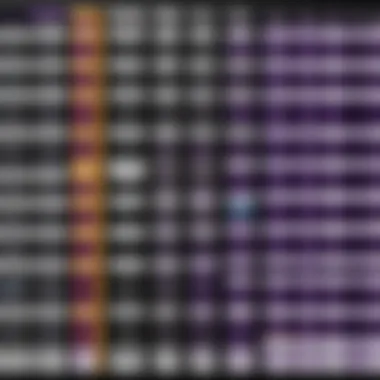

Compatibility with Hardware
One of the strengths of Pro Tools is its compatibility with a broad range of hardware. This support includes interfaces from various manufacturers, making it easier for users to integrate their existing setups. For example, Avid’s MTRX and HDX systems provide advanced audio routing and low-latency monitoring.
Pro Tools also works well with midi controllers, ensuring that users can connect devices with minimal setup time. This flexibility allows professionals to configure their studios to meet specific needs while maintaining high levels of performance. The key aspect here is that Pro Tools does not impose strict hardware requirements, giving users freedom in their choices.
Pro Tools Versions Overview
Understanding the different versions of Pro Tools is crucial for potential users who aim to find the right fit for their needs. Pro Tools is not a one-size-fits-all solution; each version is crafted to serve distinct user requirements ranging from novices to industry professionals. This section dives into the unique characteristics, benefits, and considerations associated with the three primary versions of Pro Tools: Pro Tools First, Pro Tools Standard, and Pro Tools Ultimate.
Pro Tools First
Pro Tools First is often the starting point for many aspiring sound engineers and music producers. This version is designed for users who are just beginning their journey in audio production. It offers a simplified interface that retains core functionalities, making it accessible without overwhelming the user.
Key Features of Pro Tools First:
- Limited Track Count: Users can work with a maximum of 16 audio tracks, which is sufficient for basic projects.
- Basic Editing Tools: It includes essential features for editing audio and MIDI, allowing users to learn important skills.
- Project Sharing: This version supports collaboration by enabling users to share projects with other Pro Tools First users.
- Free of Cost: Pro Tools First is available for free, which removes the financial barrier for beginners.
Despite these advantages, there are limitations. The lack of advanced features may restrict users who wish to take on more complex projects as they advance in their skills.
Pro Tools Standard
Pro Tools Standard serves as a middle ground between entry-level and professional. This version is suitable for those who have some experience in audio production and are ready to explore more sophisticated capabilities. It offers an expanded feature set without delving into the complexities suited only for high-end users.
Key Features of Pro Tools Standard:
- Increased Track Count: Users can utilize up to 128 audio tracks, making it ideal for more complex sessions.
- Comprehensive Editing Tools: This version includes advanced editing capabilities that enhance workflow.
- A Variety of Effects: Professional-grade plug-ins are available, improving sound processing quality.
- Offline Bounce: This feature allows users to render their projects without playing them in real time.
The Standard version is a significant upgrade that allows a deeper exploration of audio production while remaining user-friendly. However, users may find certain features still lacking when compared to industry standards.
Pro Tools Ultimate
Pro Tools Ultimate is the choice for professionals working in demanding environments, such as film scoring or large-scale music productions. This version encompasses a vast array of options that cater to the highest standards in audio quality and production efficiency.
Key Features of Pro Tools Ultimate:
- Unlimited Track Count: Users can utilize as many tracks as needed, making it fit for even the most intricate sessions.
- Advanced Mixing Options: Includes sophisticated tools for balancing and adjusting sound.
- Advanced Video Integration: This makes it a powerful tool for film and post-production work.
- Enhanced Collaboration Features: It supports cloud collaboration tools, improving teamwork across different locations.
Due to its extensive capabilities, Pro Tools Ultimate attracts a higher price tag. This version is indeed an investment, but for serious professionals, the functionality justifies the cost.
In summary, selecting the right version of Pro Tools depends on one’s skill level, project requirements, and budget. Each version is tailored to meet specific needs, whether a beginner's basic tasks or a professional's complex production demands.
"Choosing the right version of Pro Tools can significantly influence your audio production experience, so it is essential to assess your needs before making a decision."
By understanding these distinctions, users can better navigate their options and make informed choices regarding their audio production software.
Usability and User Interface
Usability and user interface design are essential aspects of Pro Tools. These elements play a crucial role in determining how effectively users can navigate and utilize the software. In a field where time and precision are paramount, a well-thought-out interface can enhance productivity and streamline workflows. The ability to quickly access features without unnecessary complexity makes the software accessible not just to professionals but also to newcomers in the audio production landscape.
User-Friendly Design
Pro Tools emphasizes a user-friendly design, which is fundamental for both novices and experienced users. The layout is structured to provide intuitive access to its features, minimizing the learning curve.
Some aspects of its design include:
- Clear Navigation: The interface has distinct sections for tracks, mixer, and audio editing functionalities, allowing users to find tools without confusion.
- Customizable Workspaces: Users can tailor layouts to suit their workflow preferences. This capability aids in creating an efficient working environment.
- Visual Feedback: Elements within the software provide real-time feedback, helping users to understand their actions instantly, which is important during recording and editing.
The simplicity of the user-friendly design means that individuals can focus more on creating and less on figuring out technology. This fosters a more efficient workflow.
Workflow Optimization
Workflow optimization in Pro Tools is achieved through features that enhance the overall user experience. Pro Tools integrates various tools and shortcuts designed to create a seamless workflow. Key benefits of workflow optimization include:
- Keyboard Shortcuts: Users can speed up their tasks using keyboard shortcuts for frequently used commands, minimizing mouse reliance.
- Track Management: The software allows for easy management of multiple tracks, a common necessity in audio production. Features like track grouping enable users to handle multiple audio files efficiently.
- Templates: Pro Tools offers many project templates that cater to different recording scenarios. Utilizing templates saves time when starting new projects, enabling users to focus on creativity.
Optimized workflows lead to a reduction in time spent on mundane tasks, translating to more time dedicated to creativity and production. Users can ultimately enhance their overall experience with Pro Tools by leveraging its usability and interface capabilities.
"A well-designed interface not only fosters efficiency but also encourages creativity among users."
Cost and Licensing
Understanding the cost and licensing options of Pro Tools is crucial for potential users. The financial aspect often plays a major role in the decision-making process for software, particularly for those in creative professions. Pro Tools offers varied pricing models that suit different budgets and needs. Additionally, the choice between subscription and perpetual licensing has significant implications for how users can access updates and features.
Pricing Models Explained
Pro Tools presents several pricing models tailored to a range of user requirements:
- Pro Tools First: This version is free, designed for beginners and hobbyists aiming to create basic music projects. It has limited features but allows users to familiarize themselves with the software's core functions.
- Pro Tools Standard: Targeted at independent musicians and engineers, this version includes advanced recording, editing, and mixing capabilities. It typically requires a purchase or a subscription fee.
- Pro Tools Ultimate: Aimed at professional studios, this version contains the most powerful tools available. Its price reflects its comprehensive feature set, catering to high-end audio production needs.
Each model has its benefits and caters to different professional environments. Users should evaluate their specific needs, project scales, and long-term plans.
Subscription vs. Perpetual License
The choice between a subscription license and a perpetual license is a significant consideration for users:

- Subscription License: This model allows users to pay a recurring fee, often monthly or annually. Subscription licenses grant users access to the latest updates and features as soon as they are released. This model can be cost-effective for users who prefer lower initial costs and want to always use the latest version. However, if a user stops paying, they lose access to the software, which can be seen as a disadvantage.
- Perpetual License: Purchasing a perpetual license means users pay a one-time fee for a specific version of the software, securing their access to it indefinitely. However, to receive updates and new features, users must pay additional fees in the form of an annual maintenance plan, which can accumulate over time. This option may appeal to those who prefer to make a larger upfront investment without ongoing costs.
Choosing between these two models requires careful consideration of individual financial situations, project needs, and preferences for software updates.
"Understanding your licensing options is essential for maximizing your investment in Pro Tools."
Selecting the right model ensures that users can align their software capabilities with their creative workflow and budget.
System Requirements
Understanding the system requirements for Pro Tools is critical for anyone considering using this software. The effectiveness and reliability of recording software often hinge on how well it operates within certain hardware and software environments. Thus, knowing specific requirements is essential for ensuring an optimal workflow.
A clear understanding of minimum and recommended requirements can save users from frustrating experiences that stem from inadequate system performance. Meeting these requirements not only affects functionality but also influences the quality of the audio output. Below, we will delve into the minimum specifications needed to run Pro Tools, followed by a discussion on the recommended specifications for a smoother user experience.
Minimum Requirements
The minimum system requirements are designed to give users a baseline level of functionality. Pro Tools will run with these specifications, but the performance may be sluggish. Below are key minimum requirements necessary for basic operations:
- Operating System: Windows 10 or macOS Mojave (10.14) or later.
- Processor: Intel Core i5 or equivalent with a minimum clock speed of 1.4 GHz.
- RAM: At least 8 GB of RAM, though 16 GB is recommended for better performance.
- Hard Drive Space: A minimum of 15 GB free disk space for installation.
While Pro Tools can be used under these conditions, users may encounter delays and limitations that can hinder creative processes. For simple projects, it can work, but it is limiting when it comes to larger sessions and more intensive tasks.
Recommended Specifications
For users looking to maximize their Pro Tools experience, the recommended specifications provide a robust setup that promotes efficiency and high-quality sound production. When considering the best experience, one should take into account the following:
- Operating System: Latest version of Windows 10 or macOS Monterey (12) or later.
- Processor: At least an Intel Core i7 with multi-core support for handling demanding audio sessions.
- RAM: 16 GB or more for optimal performance, especially when using multiple plugins or virtual instruments.
- Hard Drive Space: 20 GB free disk space, preferably using SSD for faster load times.
By adhering to recommended specifications, users can expect faster work processes, reduced latency, and overall a much smoother operation when using Pro Tools. It's about establishing a streamlined workflow which can effectively enhance creativity and productivity.
In summary, understanding and meeting the system requirements is vital for a successful user experience with Pro Tools. It's more than just installing software; it’s about setting the stage for productive audio creation.
Comparison with Other DAWs
In exploring Pro Tools, it is essential to place it within the larger context of Digital Audio Workstations (DAWs). Each DAW has unique advantages, and understanding these can enhance user decision-making based on specific needs. Comparing Pro Tools with others like Logic Pro, Ableton Live, and Cubase reveals critical differences in functionality, user interface, and target audience. This discussion will highlight the strengths and weaknesses of Pro Tools relative to its main competitors.
Pro Tools vs. Logic Pro
Pro Tools is often compared to Logic Pro, especially among music producers. Logic Pro, developed by Apple, is known for its MIDI capabilities and extensive library of loops and virtual instruments. Logic is particularly favored by those working in music composition and songwriting. The integrated tools streamline the process of arranging and composing, making it very user-friendly.
On the other hand, Pro Tools excels in audio editing and mixing. It is widely used in professional studios for film scoring and large audio projects. Users who require advanced editing features may find Pro Tools to be more suitable. Logic Pro offers a more intuitive layout for beginners, whereas Pro Tools may have a steeper learning curve but delivers superior precision and control for audio engineering tasks.
Pro Tools vs. Ableton Live
Ableton Live tends to attract electronic music producers and live performers. It has a unique Session View that allows for flexible arrangement and improvisation, which Pro Tools does not provide. This flexibility enables real-time loop creation and performance, making it ideal for DJs and live acts.
Pro Tools, while powerful in audio recording and editing, does not offer the same spontaneous workflow. Users looking to produce electronic music may prefer Ableton for its innovative approach to sound exploration. Pro Tools shines in traditional recording and post-production scenarios, particularly in studio settings where sound fidelity is paramount. The choice between the two often comes down to the user’s workflow preferences and musical style.
Pro Tools vs. Cubase
Cubase, another prominent DAW, is known for its comprehensive features in MIDI sequencing and audio recording. It also offers strong support for VST plugins, which can expand users' sound design capabilities. Cubase’s feature set often parallels that of Pro Tools, yet it tends to cater more to composers and arrangers due to its MIDI handling.
Pro Tools continues to lead in professional audio editing and mixing. Its industry-standard status makes it the preferred tool for many sound engineers in high-end production environments. While Cubase offers similar audio capabilities, Pro Tools’ superior mixing features, such as automation and plugin management, stand out in complex project scenarios. Users need to consider both the intended application and personal preferences when selecting either DAW.
In summary, comparing Pro Tools with Logic Pro, Ableton Live, and Cubase highlights the strengths of each platform while also indicating where Pro Tools excels particularly. Your choice will depend on specific needs, whether it be composing, performing, or high-level audio engineering.
Use Cases and Industries
Understanding the various use cases and industries that utilize Pro Tools is crucial for anyone considering this software. Pro Tools serves a broad spectrum of audio professionals, catering to specific needs in different fields. The importance lies in recognizing how each industry leverages Pro Tools for unique solutions, enhancing both efficiency and creativity. Whether it’s for music production, film scoring, or broadcasting, the software's versatility cannot be overstated. Each sector requires distinct features that Pro Tools can proficiently handle, making it pertinent to explore each avenue in detail.
Music Production
Music production remains one of the core applications for Pro Tools. The software provides advanced recording capabilities, allowing multiple tracks to be recorded simultaneously while maintaining high audio quality. Producers appreciate the seamless workflow and comprehensive editing tools available, which enable precise manipulation of audio. With features like Elastic Audio, users can effortlessly change the tempo and timing of recordings without sacrificing sound quality.
Additionally, Pro Tools supports a variety of virtual instruments and plug-ins, offering expansive creative possibilities. This flexibility allows producers to experiment with sound design and employ extensive editing techniques. The ease of collaborating with other artists through cloud services also enhances the appeal of Pro Tools in music production. Overall, it provides a robust framework that meets the complex demands of modern music creation.
Film Scoring
In film scoring, the demands are particular and often require synchronization between audio and visual elements. Pro Tools excels in this area with its advanced editing and mixing capabilities. Sound designers and composers can compose intricate scores, integrate voice-overs, and create sound effects all within a single platform. The software also provides tools for syncing music to video, ensuring that every note aligns perfectly with the images on the screen.
Pro Tools' powerful automation features allow composers to create dynamic changes in their scores, which is essential for conveying the emotional tone of a film. The integration with various hardware also makes it a solid choice for professionals working in major studios. The reliability and industry-standard status of Pro Tools in film make it an indispensable tool for audiovisual productions of all sizes.
Broadcasting
Broadcasting is another significant field where Pro Tools shows its worth. The software handles live audio mixing and editing, ensuring that content is produced with precision and clarity. Its real-time editing capabilities are helpful for broadcasters who need to maintain a fast-paced workflow.
Radio stations and newsrooms benefit from Pro Tools’ efficient audio management systems, which help in organizing and retrieving content quickly. The software supports a variety of file formats, ensuring compatibility with various broadcasting systems. Additionally, Pro Tools allows for easy integration of multiple audio sources, making it ideal for producing live shows or recorded segments. This adaptability and reliability is what makes Pro Tools a preferred choice among broadcasting professionals.
Tips for Beginners
Understanding how to navigate Pro Tools effectively is crucial for new users. This section provides valuable guidance, enabling beginners to acclimate to the software and maximize their recording endeavors.
Getting Started
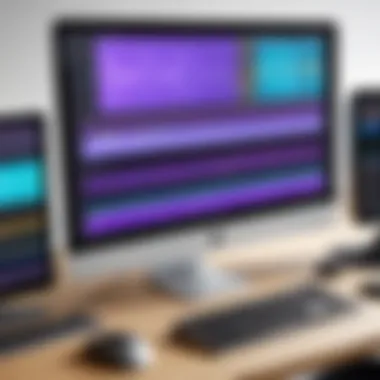

When initiating your journey with Pro Tools, several steps can ease the learning curve. Firstly, familiarize yourself with the interface. The layout can be overwhelming. Take time to understand the purpose of each window, such as the Edit Window and the Mix Window. Here are some key points to consider:
- Set Up Your Session: Start by selecting the right session parameters. Choose an appropriate sample rate and bit depth that suit your project.
- Create Tracks: Learn how to create different track types, such as audio, MIDI, and aux tracks. Knowing when to use each type will enhance your workflow.
- Practice Recording: Use simple audio inputs to get comfortable with recording. Experiment with capturing different sources, like vocals and instruments.
- Explore Tools: Familiarize yourself with the various tools available in Pro Tools. The Smart Tool, for instance, allows you to switch between different editing functions seamlessly.
Common Challenges
As with any sophisticated software, newcomers may encounter several challenges. Recognizing these common issues can prepare you to tackle them effectively. Some of these challenges include:
- Audio Playback Issues: Many users face delays in audio playback. This can often be improved by adjusting the hardware buffer size in the Playback Engine settings.
- Track Organization: Beginners may struggle with managing many tracks. Implement color coding and group tracks based on their function for easier access.
- Basic Editing Techniques: Learning how to cut, copy, and paste audio clips might seem straightforward, but mastering these tasks is essential to efficient editing.
- Understanding Plugins: Plugin management can be confusing. Ensure you research and understand how to insert and configure them to enhance your projects.
“By preparing for these challenges ahead of time, you establish a more confident foundation for producing music.”
In summary, new users will benefit significantly from understanding the fundamentals of Pro Tools. With proper guidance and patience, navigating through initial obstacles can lead to a rewarding recording experience.
Advanced Features and Customization
Pro Tools stands out among digital audio workstations due to its advanced features and customization options. These elements significantly enhance user experience and productivity. By providing tools that cater to specific needs of various users, Pro Tools allows for workflow flexibility and creativity. Understanding these aspects is essential for anyone looking to optimize their use of this software.
User Settings and Preferences
User settings and preferences in Pro Tools are fundamental to the overall productivity of the software. Users can tailor various aspects of their setup according to personal workflow. This customization affects how Pro Tools responds to input, displays information, and handles audio processing.
Key considerations in user settings include:
- Interface Layout: Users can adjust toolbar placements and resize windows for ease of access.
- Key Bindings: Customize keyboard shortcuts for fast navigation and operation, which can be a significant productivity booster.
- Track Preferences: Adjust settings for how tracks interact with one another, including default gain settings and monitoring options.
These settings can greatly affect the workflow within Pro Tools, making it crucial for users to explore them fully.
Third-Party Plugins
Integrating third-party plugins enhances Pro Tools’ functionality, allowing users to expand the software's capabilities. These plugins cover a vast range of audio effects, virtual instruments, and processing tools. The flexibility to add these plugins means users can tailor their audio production environment to specific needs.
When considering third-party plugins, several factors should be kept in mind:
- Compatibility: Ensure that plugins work seamlessly with the version of Pro Tools being used.
- Quality: Some plugins may offer more realistic instrument sounds or superior effects processing than the built-in options.
- Support and Updates: Reliable plugins often receive regular updates, ensuring consistent performance and access to new features.
Technical Support and Community
Technical support and community engagement play a crucial role in the user experience of Pro Tools. Users often face challenges, from installation issues to mastering advanced features. With the right technical support, these hurdles can be overcome effectively, ensuring a smoother workflow and greater productivity. Moreover, a strong community adds immense value by creating a network of knowledge sharing, problem-solving, and collaboration.
Customer Service Options
When considering the customer service options for Pro Tools users, it is important to recognize the variety of support channels available. Avid, the maker of Pro Tools, provides several avenues for assistance:
- Live Chat Support: This option allows users to chat in real-time with a customer service representative. It is efficient for quick questions or problems.
- Email Support: For more detailed inquiries, users can submit emails detailing their issues. The response time can vary, but this method allows for comprehensive communication.
- Phone Support: Users can call Avid for direct assistance. Voice interaction helps clarify complex problems more effectively.
- Knowledge Base: Avid maintains an extensive online database where users can search for solutions to common issues. This resource is available 24/7 and covers a wide range of topics.
User Forums and Online Resources
User forums and online resources form the backbone of community support for Pro Tools. These platforms allow users to connect, share tips, and troubleshoot common challenges together. Key components of user forums and resources include:
- Official Avid Community Forum: Avid hosts an active forum where users post questions, share experiences, and offer advice. Highly experienced users often contribute, providing insights and solutions based on their own usage.
- Reddit: Subreddits focused on audio engineering and music production can offer valuable advice and real-time feedback from a broader range of users. The diverse discussions can cover everything from technical fixes to production tips.
- YouTube Tutorials: Many users share video content that simplifies complex concepts. These resources are often more engaging than written guides and can visually explain functions and features.
- Social Media Groups: Platforms like Facebook host numerous groups dedicated to Pro Tools users. These spaces allow for daily interaction and quick problem-solving among peers.
Future of Pro Tools
The future of Pro Tools is significant in understanding its evolving role in audio production. As technology advances, recording software must adapt to new demands and user expectations. This section explores essential elements shaping the future of Pro Tools, including industry trends, emerging technologies, and user consideration.
Trends in Audio Production Software
With rapid advancements in technology, several trends are influencing audio production software, including Pro Tools. Here are some notable trends:
- Collaborative Workflows: Remote collaboration has become a vital part of music and audio production. Many professionals prefer solutions that support real-time collaboration. Pro Tools is likely to enhance these features, improving the user experience for teams working from different locations.
- Integration with Cloud Services: Cloud integration is becoming essential for saving projects and sharing large files. Users value convenience and efficiency in accessing their work from various devices. Pro Tools may incorporate more robust cloud capabilities in the future.
- Artificial Intelligence (AI): AI and machine learning are becoming more prevalent in audio editing. Features like automated mixing, intelligent audio analysis, and advanced noise reduction could be integrated into Pro Tools, making it easier for users to achieve high-quality results with less effort.
- Increased Compatibility with Mobile Devices: The rise of mobile recording solutions shows that many musicians and engineers prefer using tablets and smartphones for initial recordings. Future versions of Pro Tools might focus on mobile compatibility, enabling users to work flexibly and efficiently.
These trends will drive the evolution of Pro Tools and set the stage for its future developments.
Potential Updates and Features
Anticipated updates may revolutionize how users interact with Pro Tools. Some potential updates include:
- User Interface Enhancements: Continuous refinements to the interface may improve accessibility and navigation. A more intuitive layout could attract new users and reduce learning curves for beginners.
- Expanded Plugin Support: The demand for third-party plugins is growing. Pro Tools may enhance its architecture to integrate more seamlessly with a broader range of plugins, catering to a diverse set of user needs.
- Enhanced MIDI Capabilities: As musicians increasingly rely on MIDI, significant updates to MIDI editing tools within Pro Tools may offer more flexibility and control. This would likely include improved visual representations and editing functions.
- Streamlined Integration with Hardware: Future updates may focus on making Pro Tools work more effectively with various hardware setups. Seamless connectivity between software and audio interfaces will remain a priority for enhancing user experience.
In summary, the future of Pro Tools appears promising, driven by user demands and technological advancements. The focus on collaboration, flexibility, and user interfaces will determine the next iterations of this powerful recording software.
Culmination
In this article, we have discussed the significance of Pro Tools in the realm of audio production software. The topic of conclusion encapsulates key insights and guidance for prospective and current users looking to enhance their recording experiences. This section serves as an essential recap, synthesizing the previously detailed elements, benefits, and considerations regarding Pro Tools.
Summary of Findings
The comprehensive analysis highlights several crucial points about Pro Tools:
- Robust Recording and Editing Tools: Pro Tools stands out for its extensive capabilities in recording and editing audio tracks efficiently. The software supports various formats and provides advanced editing features that cater to both beginners and professionals.
- Diverse Versions Available: Users can choose from multiple Pro Tools versions that best suit their needs, including Pro Tools First, Pro Tools Standard, and Pro Tools Ultimate. Each version offers unique functionalities to address different requirements and budgets.
- Integration with External Hardware: The compatibility of Pro Tools with a range of audio interfaces and control surfaces enhances its usability in professional environments, making it a go-to software for studios and sound engineers.
- Support and Resources: The technical support and vibrant community surrounding Pro Tools equip users with essential resources to resolve issues and expand their knowledge on optimal usage.
"Pro Tools remains a pivotal player in audio production, consistently evolving to meet the changing demands of the industry."
Final Recommendations
For individuals considering Pro Tools, the following recommendations can help in deciding the appropriate course of action:
- Evaluate Your Needs: Assess your specific audio production needs, whether for music, film, or broadcasting. Understanding your requirements will help identify the most suitable version of Pro Tools.
- Start with Pro Tools First: If you are a beginner, the Pro Tools First version provides an excellent opportunity to familiarize yourself with the software without financial commitment.
- Invest in Learning: Utilising online resources, user forums, and video tutorials can expedite your learning process. Engaging with the community will also enhance your overall experience and proficiency.
- Consider Future Projects: If you plan to scale your projects, investing in Pro Tools Standard or Ultimate may be prudent, given their advanced features and capabilities.
This thorough exploration of Pro Tools should empower you to make informed decisions about your audio production journey.







