Qustodio Filter: Comprehensive Overview for Parents


Intro
In today's digital landscape, safeguarding children's online behaviors is an urgent priority for many parents and educators. Qustodio Filter, a notable parental control software, offers a range of functionalities aimed at monitoring and managing kids' internet usage. This article provides an extensive examination of the Qustodio Filter, detailing its purpose, features, and overall effectiveness compared to other parental control solutions. By dissecting the nuances of this software, we aim to equip the reader with a thorough understanding of its capabilities and shortcomings, enabling informed decisions regarding online safety for the younger audience.
Overview of Software
Purpose and Use Cases
At its core, Qustodio is designed to address the increasing need for digital supervision among children and teenagers. With the internet being a vast space filled with both educational content and potential dangers, the software provides parents the ability to oversee their child's online activities. Qustodio is typically deployed in homes, schools, or any setting where children's internet access needs monitoring. Its use cases include:
- Monitoring web browsing history.
- Blocking harmful or inappropriate sites.
- Managing the amount of time spent on various applications.
- Receiving activity reports on children's online behavior.
This multi-faceted approach makes it a relevant choice for those looking to balance internet freedom with safety.
Key Features
Qustodio possesses various robust features catering to different aspects of digital management. Some of the noteworthy functionalities include:
- Web Filtering: Blocks harmful content categories such as adult sites, gambling, and violence.
- Application Management: Restricts or monitors specific app usage based on time limits, thus encouraging healthier usage habits.
- Reporting Tools: Provides insights through detailed reporting, allowing parents to understand their child’s digital interactions better. This includes daily activity summaries, online trends, and alerts for concerning behavior.
- Device Compatibility: Offers broad compatibility across platforms like Windows, Mac, iOS, and Android, which means it can be utilized in diverse environments.
- Location Tracking: Helps in monitoring the physical location of devices, enhancing safety during outings.
This collection of features positions Qustodio as a comprehensive tool in the realm of parental controls.
In-Depth Review
Performance Analysis
Evaluating Qustodio's performance reveals several strengths and weaknesses. Users have noted that the software functions well for real-time web filtering and effective app management. The blocking capabilities are generally reliable and often prevent access to inappropriate content without significant delays. However, some users have reported occasional issues with false positives, where benign sites are blocked unintentionally. Performance on varying devices can also differ, with some users experiencing lags in mobile applications while the desktop version runs more smoothly.
User Interface and Experience
Qustodio presents a user-friendly interface that is easy to navigate for individuals with basic tech knowledge. The dashboard is well-organized, displaying essential information clearly. Important sections such as usage statistics and parental controls are accessible, allowing users to make adjustments swiftly. Yet, users have mentioned that the setup process could benefit from clearer instructions, as initial configuration may be daunting for less tech-savvy individuals.
Overall, Qustodio's interface enhances its usability, making it approachable for users of varied skill levels.
"Parental controls need to balance usability with effectiveness. Qustodio makes strides in both areas, yet improvements can be made for initial user onboarding.”
As we transition to the next section, we will further explore the advantages and drawbacks, giving readers a clearer perspective on whether Qustodio fits their digital parenting needs.
Understanding Qustodio Filter
The Qustodio filter is an essential tool for overseeing online activities, particularly for parents and educators. Its primary role is to facilitate safe browsing experiences for children and students by implementing various forms of web filtering, app management, and reporting. In a digital age where children are more connected than ever, understanding Qustodio is vital. This knowledge helps parents and educators leverage the tool effectively to protect younger users from inappropriate content and to promote responsible online behaviors.
A comprehensive understanding of Qustodio enables users to maximize its features, ensuring that it aligns with their specific needs and expectations. Choosing a parental control solution can be daunting, with numerous options available in the market today. However, Qustodio stands out due to its user-friendly interface and extensive filtering capabilities. Its ability to monitor not just web usage but also app engagement provides a holistic approach to digital safety.
What is Qustodio?
Qustodio is a parental control software that allows guardians to supervise and manage their children's online activities. Launched with the aim of fostering safer internet usage, Qustodio provides tools that empower users to create a safer environment for youth. The software is compatible with various devices, including Windows, Mac, Android, and iOS platforms.
This solution comprises various features designed to monitor content, restrict access, and even facilitate communication between parents and children. By understanding what Qustodio offers, parents can make informed decisions about their children’s technological interactions and instill habits that contribute to responsible online conduct.
Key Features of Qustodio
Qustodio boasts several key features that enhance its functionality as a parental control tool:
- Web Filtering: This feature allows users to block inappropriate content by categories such as adult content, gambling, and violence. Parents can select which categories to restrict, tailoring the experience to their children's ages and maturity levels.
- App Management: Users can monitor installed applications on their children’s devices. This includes potential risks associated with specific apps and social media platforms.
- Time Management: Qustodio has a time control feature that helps parents limit the amount of time spent on devices or specific applications. They can set daily or weekly limits, returning control to themselves.
- Activity Reports: The tool provides detailed insights into how children utilize their devices. Reports highlight trends and usage patterns, enabling parents to have informed discussions with their kids about online behavior.
- Real-Time Alerts: Notifications about unsuitable online activity can be set up, allowing for immediate intervention. This feature enhances engagement and vigilance without constant surveillance.
By understanding these features, users can better navigate the complexities of children's online safety and create tailored solutions that promote healthier internet habits.
Set Up and Installation
Setting up and installing Qustodio is crucial for effectively utilizing its parental control features. A proper installation ensures that parents can monitor their children’s online activities without persistent disruptions or technical issues. Additionally, understanding the installation process can help in customizing the settings more efficiently. An effective setup lays the foundation for a secure online experience for children, and it can alleviate some of the common concerns parents face.
System Requirements
Before proceeding with the installation of Qustodio, it is important to know the system requirements. Qustodio supports various operating systems, ensuring broad compatibility. Here is a concise list of common requirements:
- Windows: Windows 7, 8, 10, and 11. Ensure the system is up to date for optimal performance.
- Mac: macOS 10.13 and later versions are supported. Mac users should also check compatibility with the latest updates.
- Android: Android 5.0 or later is necessary for mobile installations. This includes most modern devices.
- iOS: Qustodio supports devices running iOS 12 and above, including iPhones and iPads.
Apart from operating systems, your device should have sufficient storage for app installation. A reliable internet connection is also essential for the proper functioning of features such as web filtering and reporting. Keeping these parameters in mind will lead to a smooth setup experience.
Step-by-Step Installation Guide
Following a clear and precise installation guide helps avoid common pitfalls. Below is a step-by-step process to install Qustodio, designed to ensure a successful setup:
- Purchase Qustodio: Choose a subscription plan that meets your needs. Visit the official website and select a suitable option.
- Download the Software: After completing your purchase, download the installation file for your respective operating system. For instance, Windows users will download the file, while Mac users will acquire the file.
- Run the Installer: Locate the downloaded installation file and double-click to run it. Follow the on-screen prompts. Once initiated, it will guide you through the setup process.
- Create an Account: If you are a new user, create a Qustodio account. It is necessary for configuring your settings and accessing reports.
- Choose Device Settings: During installation, select the device-specific settings. This may include options for filtering categories, app monitoring, and device restrictions.
- Finish the Installation: Once you have selected your settings, complete the installation. Restart your device if prompted.
- Access the Dashboard: After installation, access the Qustodio dashboard through a web browser or the app. Here, you can configure settings further and monitor your children's activities.
By following this step-by-step installation guide, users can ensure that Qustodio operates effectively. This process leads to informed decisions regarding online activity monitoring and enhances the overall experience for both parents and children.
Functionality and Interface
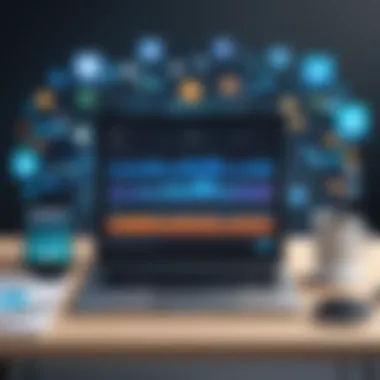

The functionality and interface of the Qustodio filter play a crucial role in its overall effectiveness as a parental control solution. A well-designed interface enhances user experience, while robust functionality ensures that parents can adequately monitor and manage their children’s online activities. In an age where digital presence is deeply intertwined with daily life, the need for effective monitoring solutions cannot be overstated. Parents and educators require tools that not only safeguard children but also provide insights into their online behaviors.
User Interface Overview
The user interface (UI) of Qustodio is primarily designed with simplicity and intuitiveness in mind. This is especially important as the target users often range from tech-savvy individuals to those less comfortable with technology. Upon logging into the Qustodio account, users are greeted with a clean layout that organizes functionalities into easily navigable sections.
One noteworthy feature is the dashboard, which serves as a hub for all monitoring activities. Here, users view real-time data regarding their children’s device usage: what apps are being used, the duration of usage, and the websites accessed. The UI enables easy filtering of this data, allowing parents to focus on specific time frames or activities. This focus promotes a quick understanding of a child’s online interactions and potential areas of concern.
Additionally, the color scheme and icons used within the Qustodio interface are pleasing and facilitate quick comprehension of various sections. This attention to visual detail helps reduce overwhelming feelings often associated with such comprehensive applications.
Navigating the Dashboard
Navigating the dashboard of Qustodio is straightforward, thanks to its well-structured layout. Upon entering the dashboard, users encounter key metrics presented in a digestible format. Most important features are readily accessible, and parents do not need extensive technical knowledge to operate the system effectively.
- Overview Cards: When first accessing the dashboard, users will discover overview cards showing essential statistics about their child’s activity. These cards provide quick insights into daily screen time, types of visited sites, and app usage trends.
- Accessing Detailed Reports: For a more granular view, one can access detailed reports by clicking on the corresponding section. This feature allows you to analyze usage over different periods, enhancing understanding of routine behaviors. Parents can easily identify spikes in online activity that may relate to specific events or trends in their child’s life.
- Customization Options: Navigating through settings allows parents to customize filters and restrictions based on individual children’s needs. This flexibility is particularly valuable in households where children are at varying developmental stages. By selecting preferences that fit each child, parents can ensure that they are only accessing age-appropriate material.
Important Note: Always remain involved in discussions with your children about the reasons for using monitoring software, fostering trust and openness.
For more detailed discussions on internet safety, consider visiting Wikipedia or exploring further resources on Reddit.
Web Filtering Capabilities
Web filtering capabilities are a crucial component of any effective parental control software, including Qustodio. This feature allows guardians to monitor and restrict access to online content, ensuring a safer browsing experience for children. In today’s digital world, where unrestricted access can lead to exposure to inappropriate material, the ability to filter websites is more than just a convenience; it is a necessity.
The importance of web filtering cannot be overstated. By blocking access to specific categories of websites, parents can protect their children from harmful content such as violence, adult material, and sites that promote illegal activities. This mitigation of risk is a fundamental aspect of responsible internet use. Moreover, effective web filtering can also assist in focusing children’s online behavior towards educational and beneficial content, promoting a constructive online experience.
However, while Qustodio provides robust web filtering capabilities, it is also essential to recognize that some limitations may exist. Overzealous filtering might inadvertently block access to legitimate educational resources. Hence, it is vital for parents to understand how to customize filtering settings, tailoring them to their family’s specific needs.
Categories of Sites Blocked
Qustodio classifies websites into various categories to enhance its filtering capabilities. Some of these categories include:
- Adult Content
- Violence
- Gambling
- Drugs
- Hate Speech
- Chat and Dating Sites
These categories are useful for parents who wish to enforce strict guidelines on what their children can access online. By blocking these specific types of content, Qustodio helps to create a safer virtual environment for young users. The blocking mechanism is customizable, allowing parents to add or remove certain categories based on their discretion.
Customization Options for Filtering
Customization is a key feature when it comes to web filtering in Qustodio. The software allows users to tailor their filtering settings to suit their individual needs. Parents can choose to block entire categories of sites or specific URLs. This flexibility is beneficial for addressing diverse family values and children’s varying maturity levels.
Furthermore, Qustodio offers real-time monitoring and alerts. This way, parents can receive notifications when a child attempts to access a blocked website. This aids in fostering a dialogue about online behavior and allows for adjustments in filtering based on the child’s evolving understanding of safe internet usage.
App Management Features
App management features play a pivotal role in parental control software like Qustodio. This aspect focuses on monitoring and controlling the applications that children may use on their devices. In an age where mobile applications are widely adopted, understanding how the Qustodio filter handles app management is essential for ensuring children's safety online.
Effective app management can prevent access to harmful content and promote responsible app usage. Parents can gain insights into a child’s app interactions, ensuring that these apps are appropriate for their age and maturity level. Moreover, it fosters an environment where parents can communicate openly with their children about safe online practices.
Monitoring Installed Apps
With Qustodio, monitoring installed apps allows parents to keep track of what their children are using on their devices. This feature enables visibility into the types of applications downloaded and the frequency of their use. Parents can view app usage reports, which reveal patterns in their child's activity. By identifying which apps consume most of their child's time, parents can make informed decisions about whether to restrict certain applications.
- Visibility: Parents see a clear list of apps on their child's device.
- Activity Reports: Qustodio provides detailed reports on time spent in each app.
- Awareness: By knowing app usage, parents can understand their child's interests and behaviors.
Monitoring also facilitates discussions between parents and children. It can help parents address any inappropriate app usage without being invasive. Instead of simply blocking apps, parents can encourage responsible usage through conversation.
Blocking Unwanted Applications
Blocking unwanted applications is another significant component of Qustodio’s app management features. This function allows parents to restrict access to specific applications that may be harmful or inappropriate. Whether it is social media platforms, games that promote violence, or applications that enable bypassing security protocols, Qustodio gives parents the tools to create a safer digital environment.
- Custom Block Lists: Parents can tailor a list of restricted apps based on their discretion.
- Age-Appropriate Settings: This feature ensures that children are not exposed to apps unsuitable for their age group.
- Real-time Blocking: If necessary, parents can block apps instantly, providing immediate protection.
Blocking applications not only protects children from harmful content, but it also aids in cultivating healthy online habits. Parents can steer their children towards educational and productive applications rather than allowing unrestricted access to potentially negative influences.
Effective app management lays the groundwork for a balanced digital lifestyle, supporting both safety and responsibility.
Reporting and Insights
In today's digital landscape, parental control software must go beyond mere blocking of websites and apps. The reporting and insights capabilities of Qustodio filter are core features that provide significant value to parents and educators. These elements offer a comprehensive overview of how children interact with their devices and the online world. By having access to clear reports, parents can make informed decisions about their children's online activities.
Daily Activity Reports
Daily activity reports are essential for tracking children's online behavior. With Qustodio, these reports summarize all activities into an easily digestible format. Parents can see how much time children spend on specific websites, which applications are frequently used, and what types of content are accessed. This information is crucial for:
- Identifying Patterns: By reviewing these reports, parents can recognize patterns in their children's usage. Are they spending too much time on social media? Are they visiting inappropriate websites?
- Engaging in Discussions: Regular insights allow parents to bring these topics up naturally in conversation with their children, fostering an environment of openness and communication about internet usage.
- Adjusting Restrictions: If the reports indicate concerning habits, parents can adjust the filtering settings or set time limits accordingly.
Understanding Usage Trends
Understanding usage trends is vital for promoting safe and responsible internet habits. Qustodio's ability to present data over time helps parents gain deeper insights into their children's behavior. Here are some significant aspects:
- Longitudinal Data: Parents can track usage over days, weeks, or even months. This long-term perspective helps identify shifts in behavior that may warrant further attention.
- Comparison with Peers: If schools or educational institutions also use Qustodio, aggregate usage data may provide insights about how a child's internet habits compare with peers.
- Challenges and Opportunities: Recognizing spikes in certain types of consumption, such as educational content, allows parents to encourage and promote these positive behaviors. Conversely, understanding when children may be wandering into less constructive areas can lead to guided discussions about safe internet practices.


"Insight is the first step to understanding and improving children's interaction with technology. Without proper reporting, we risk leaving gaps in important conversations."
Benefits of Using Qustodio
The Qustodio filter provides several advantages that contribute to the overall safety and well-being of children in the digital landscape. Understanding these benefits can help parents and educators make informed decisions regarding their online monitoring strategies.
Enhanced Online Safety
One of the primary benefits of using Qustodio is its ability to enhance online safety. This tool is designed to create a safer cyberspace for kids and adolescents. With its powerful web filtering features, it allows parents to block inappropriate content and keep potentially harmful websites at bay.
Qustodio categorizes various web content, making it easy to identify and restrict access to sites related to violence, adult material, and substance abuse. Parents can easily configure settings to suit their child's age and maturity level. This proactive approach not only protects children from exposure to harmful materials but also alleviates parental anxiety regarding what their children may encounter online.
Additionally, Qustodio provides real-time monitoring of online activities. This means that parents can receive alerts if their child attempts to access restricted sites or engage in risky online behaviors. With such information, parents can intervene promptly. The ongoing vigilance on online activities nudge children towards making safer, wiser choices on the internet.
"Online safety should never be an afterthought but rather a priority for every parent and educator."
Promoting Responsible Usage
Another significant benefit of Qustodio is its role in promoting responsible usage of the internet. In today’s digital era, children often have uninterrupted access to online resources, which can skew their sense of time and appropriateness. Qustodio aids in rectifying this by allowing parents to set usage time limits. For instance, parents can establish daily or weekly limits on screen time for various devices.
This feature not only helps manage the amount of time kids spend online but also encourages them to balance their virtual interactions with physical activities. Moreover, it fosters a sense of responsibility as children learn to adhere to established guidelines regarding their online presence.
Furthermore, Qustodio supports parents in educating their children about the importance of safe internet practices. With its insight-rich reports on online behavior, parents can engage in meaningful conversations with their kids about their online activities. This dialogue promotes understanding, awareness, and collaborative efforts towards safer and healthier online habits.
In summary, the combination of enhanced online safety and the promotion of responsible usage makes Qustodio a notable choice for parents seeking to safeguard their children in the digital realm.
Limitations and Challenges
Understanding the limitations and challenges of the Qustodio filter is vital for users looking for effective parental control solutions. While Qustodio offers a range of valuable features, it is not without its downsides. Addressing these challenges ensures that parents and educators can set realistic expectations when implementing this tool. The two primary areas of concern include the potential for evasion techniques by tech-savvy children and some user experience issues that might hinder its effectiveness.
Possible Evasion Techniques
Despite the robust nature of Qustodio’s filtering capabilities, children with technical knowledge may find ways to circumvent these controls. Some possible techniques include:
- Using VPNs: Virtual Private Networks can mask a user’s internet traffic. By connecting to a VPN, a child can access blocked content without the parent's knowledge.
- Proxy Servers: Similar to VPNs, proxy servers act as intermediaries. They allow users to browse the internet anonymously, thereby bypassing restrictions set by Qustodio.
- Changing DNS settings: By altering DNS configurations, a user can access sites that are meant to be blocked. This method requires a basic understanding of network settings but is often achievable for younger, tech-savvy individuals.
It is crucial for parents to regularly engage in discussions about safety online. Encouraging children to understand why restrictions are in place can foster more responsible behavior. Regular monitoring and updating of settings in Qustodio is also advisable to enhance protection against such evasion techniques.
User Experience Issues
User experience is another area where Qustodio may face some challenges. While it aims to be user-friendly, some users have found certain aspects less intuitive. Common user experience issues include:
- Interface Complexity: First-time users may struggle to navigate through the dashboard. The variety of features and settings can feel overwhelming, particularly for those not familiar with digital parental controls.
- Performance Lag: Some users have reported performance slowdowns when Qustodio is active on devices. This can disrupt the online experience for both parents and children.
- Inconsistent Alerts: The tool’s notification feature sometimes fails to provide timely alerts about suspicious online activity or attempts to access blocked content. As result, parents may not receive necessary information to manage their children’s online safety effectively.
In summary, while Qustodio offers various functionalities to protect children online, recognizing its limitations is important for practical use. By understanding both the potential evasion techniques and user experience issues, users can take more informed steps toward maintaining a secure online environment.
Comparing Qustodio with Other Parental Control Solutions
Understanding how Qustodio stacks up against other parental control options is crucial for parents and educators alike. With many tools available, choosing the right one can significantly impact a child's online safety. This section will explore Qustodio in comparison to two notable solutions: Norton Family and Net Nanny. By analyzing features, pricing, and usability, readers can make an informed decision about which tool best serves their needs.
Qustodio vs. Norton Family
When comparing Qustodio with Norton Family, several factors are worth considering. Both tools offer web filtering capabilities, app management and monitoring features. However, they approach these functionalities differently.
- Web Filtering: Qustodio provides a more expansive list of categories to filter, enabling parents to block a diverse range of content. Norton Family, while also effective, has fewer customization options.
- User Interface: Qustodio's interface is straightforward and visually appealing, making it user-friendly for non-technical users. Conversely, Norton Family may seem less intuitive, which could hinder new users from navigating efficiently.
- Reports: Qustodio excels in reporting features, offering detailed insights into kids' online activities. Norton Family's reports are decent, but lack the depth that many parents might prefer.
In summary, while both offer solid protection, Qustodio appears to have the edge in usability and reporting capabilities, making it a strong candidate for families seeking comprehensive monitoring.
Qustodio vs. Net Nanny
Net Nanny presents another valid contrast to Qustodio. Each tool has distinctive advantages that cater to varying needs among users.
- Blocking Capabilities: Qustodio provides real-time alerts for inappropriate content, offering parents immediate notification. Net Nanny is strong but may not match the immediacy of Qustodio's alerts.
- Device Compatibility: Both Qustodio and Net Nanny support multiple platforms, including Windows, macOS, and mobile devices, which is essential for today's multi-device households. However, Qustodio supports a more extensive range of operating systems, including Linux and Chrome OS.
- Performance Impact: Users often report that Qustodio has a less noticeable impact on system performance. Net Nanny has been criticized for slowing down devices, particularly during installation or updates.
Ultimately, Qustodio outshines Net Nanny in terms of performance and monitoring flexibility. Its alert system is also a significant plus for proactive parents.
"Choosing the right parental control solution depends on individual needs. Consider which features are most important to you and your family's dynamic."
Practical Tips for Parents
Navigating the online world with children requires a proactive approach. Practical tips can significantly enhance the effectiveness of tools like Qustodio. Understanding how to engage with kids while managing their digital life is essential. These tips serve to empower parents, enabling them to foster safer online environments effectively.
Engaging Kids in Safe Online Practices
One of the most crucial aspects of online safety is encouraging children to engage in safe online practices. Teaching them about Internet safety goes beyond the use of software tools. Here are practical strategies:
- Open Communication: Regular conversations about online activities help build trust. Encourage children to talk about their online experiences without fear of reprimand. This openness can lead to better awareness and accountability.
- Educate on Digital Footprint: Help children understand the permanence of their online actions. Explain how their digital footprint can affect future opportunities, such as college admissions or job prospects.
- Set Rules Together: Involve children in creating rules for online behavior. When they have a say, they're more likely to follow those rules, and it gives them a sense of ownership over their choices.
- Model Safe Behavior: Children learn by example. Demonstrate safe online practices, respecting privacy, and managing screen time effectively.
These strategies contribute not only to immediate safety but also to developing a responsible digital citizen.
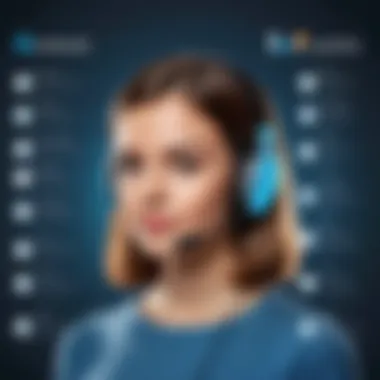

Setting Realistic Expectations
When using monitoring tools like Qustodio, it's important for parents to set realistic expectations. This includes understanding what these tools can and cannot do. Consider the following aspects:
- Tool Limitations: No software can guarantee complete safety. Acknowledge that children might still encounter unwanted content despite the filter. It's important to prepare for such situations and approach them constructively.
- Adaptability: As children grow and technology evolves, so must parental controls. The strategies you establish may need regular updating based on changes in your child’s age, interests, and the digital landscape.
- Encourage Open Dialogue: Instead of solely relying on monitoring to enforce rules, encourage a dialogue about online behavior. Discuss why certain actions are unsafe and how to approach them responsibly.
- Gradual Independence: As children grow older, consider giving them increased autonomy online. This transition should be gradual and guided by established trust and understanding of safe practices.
Being realistic about what Qustodio can achieve can lead to more effective resolutions and a more cooperative atmosphere at home.
Parents play a crucial role in guiding children's online activities. Practical tips empower them to manage technology effectively, fostering safer online habits.
Qustodio for Educational Institutions
The integration of Qustodio within educational institutions symbolizes a proactive approach to safeguarding the digital environment for students. As technology becomes deeply entrenched in educational practices, addressing the challenges associated with online safety becomes essential. Qustodio provides an effective framework for schools to monitor and manage student activities, ensuring that learning environments remain focused and secure. Utilizing Qustodio's features can help educators facilitate academic integrity while promoting responsible online behavior among students.
Implementing Qustodio in Schools
To effectively implement Qustodio in schools, administrators must consider multiple aspects that will not only maximize its utility but also ensure user acceptance among staff and students.
- Initial Setup: Schools should start by assessing the technological infrastructure. This involves verifying compatibility with devices used in classrooms, such as Chromebooks, tablets, and computers. A thorough understanding of network capabilities will also assist in seamless installation.
- Training for Educators: Educators should receive detailed training on how to navigate Qustodio’s dashboard and reporting features. Familiarity with the software is crucial for teachers when managing their classrooms and addressing any issues that arise during digital learning.
- Policy Development: Alongside the implementation, schools need to develop clear policies regarding the use of Qustodio. This includes consent from parents and transparency about what data is collected and how it is used.
- Customization of Filters: Qustodio allows customization, which can be used to tailor the filtering system to specific educational needs. Schools can create unique categories based on curriculum requirements or age-appropriate content to enhance students’ learning experiences while still ensuring their safety.
Leveraging Reports for Student Safety
Reporting features in Qustodio offer valuable insights that can influence both student safety and overall educational effectiveness. Understanding these reports can enhance the school's approach to managing online risks.
- Daily Activity Reports: These reports provide educators with an overview of students' online behaviors in real-time. By analyzing these reports, educators can identify patterns in web usage, which may highlight issues such as excessive screen time or potential distractions that interfere with learning.
- Identifying Risky Behavior: Qustodio allows schools to track specific behaviors that may signify problematic engagement, such as accessing inappropriate websites or spending an abnormally high amount of time on social media platforms. Recognizing these trends enables school authorities to intervene early and provide necessary support to at-risk students.
- Data-Driven Decisions: The data collected from Qustodio can inform policy adjustments and updates to the digital safety curriculum. Schools can use this information to adapt educational programs and workshops that focus on internet safety, cyberbullying awareness, and responsible internet use.
By utilizing Qustodio's comprehensive reporting features, educational institutions can foster a safer online environment and encourage positive digital citizenship among students.
In sum, Qustodio serves as a robust tool for educational institutions, enhancing student safety while promoting responsibility in digital spaces. Its implementation and effective use can significantly benefit both students and educators.
Subscription Plans and Pricing
Understanding the subscription plans and pricing of Qustodio is crucial for individuals and institutions alike. The choice of a plan impacts the level of features users can access and their overall experience with the software. Parents looking to ensure a safe online environment for their children should consider the financial implications of each plan relative to the benefits offered. This section breaks down the various plans available and the cost-effectiveness of each option.
Overview of Plans Offered
Qustodio offers several subscription tiers tailored to different needs. The plans typically include:
- Free Plan: Limited features; suitable for testing basic functionalities.
- Premium Plan: Provides broader features for individuals or small families, covering multiple devices at a competitive price.
- Family Plan: Designed for larger families, allowing more devices with added benefits.
- Educational Institutions Plan: Special pricing and features for schools and educators, allowing for bulk management of student accounts.
Each plan varies in the number of devices supported, the extent of monitoring features, and the depth of reporting insights. The flexibility in plans ensures that users find an option that fits both their needs and their budget.
Cost-Benefit Analysis
When considering the value of Qustodio, a thorough cost-benefit analysis is essential. Users should evaluate the pricing of each plan against the functionality provided. Here are a few points to consider:
- Feature Access: Higher-tier plans unlock advanced features that can enhance safety and control. For instance, the Premium Plan may include more extensive web filtering capabilities than the Free Plan.
- Number of Devices: Families with multiple children often realize more savings and benefits with the Family Plan. This can reduce the cost per device while maximizing coverage.
- Trial Period: Assess if there are any trial offers that allow testing of the Premium features before committing financially.
- Long-term Value: Factor in the peace of mind that comes with ensuring children's safety online, as well as the educational benefits for institutions.
In summary, a thoughtful analysis of your situation regarding what Qustodio offers can lead to better decisions about which plan to choose. Choosing the right subscription can make a significant difference in protecting online activities.
Frequently Asked Questions
The section on Frequently Asked Questions serves as a crucial component of understanding Qustodio's functionalities and improving user experience. In this part of the article, we address common inquiries that potential and current users might have regarding the Qustodio filter. This not only enhances the readers' grasp of the tool but also provides them with practical insights into its operation and troubleshooting.
Addressing these questions offers several benefits. First, it helps demystify the filter's features. Second, it prepares parents and educators for potential challenges they might encounter while using Qustodio. Finally, it supports informed decision-making as users weigh their options in parental control solutions.
Common Queries about Qustodio
Users often have similar concerns when it comes to using Qustodio. These queries typically revolve around functionalities, effectiveness, and specific settings. Some of the most asked questions include:
- What devices and platforms does Qustodio support?
Qustodio works on various operating systems, including Windows, macOS, Android, and iOS. This cross-platform compatibility ensures children can be monitored across their devices seamlessly. - Can Qustodio monitor social media activity?
Yes, Qustodio includes features that allow monitoring of social media usage, providing insights into what children are interacting with on popular platforms like Facebook, Instagram, and others. - How customizable are the filtering settings?
The filtering options in Qustodio are quite extensive. Users can tailor the settings to block specific types of content, create custom blocks for sites, and even monitor time spent on these sites. - Does Qustodio notify parents of suspicious activity?
Yes, Qustodio offers alerts for unusual browsing behavior, which helps parents stay informed about their child's online activities.
These common queries highlight the practical aspects of using Qustodio and illustrate its relevance for modern digital parenting.
Troubleshooting Common Issues
When utilizing Qustodio, users may encounter various challenges. Addressing these common troubleshooting issues can significantly improve the experience. Here are frequent problems and their solutions:
- Qustodio not blocking websites as intended:
Ensure that the filtering settings are correctly configured. Check whether the blocked sites are listed in the category settings or if custom blocks are properly set up. - Issues with installation or activation:
If users face difficulties, confirming system requirements and following the installation guide step-by-step can help resolve these problems. Uninstalling and reinstalling the application can sometimes fix activation issues. - Delay in activity reports:
Occasionally, activity reports may not generate promptly. Users should check their internet connection or restart the Qustodio app. If the problem persists, reaching out to customer support is advisable. - Incompatibility with certain devices:
In some cases, users may find that Qustodio does not function as expected on specific devices. Verifying that the device's software is up-to-date can often resolve these kinds of issues.
By offering clear solutions to common concerns, this section aims to equip readers with the information necessary to effectively troubleshoot any challenges they may face while using Qustodio.
Finale
The conclusion ties together the various threads discussed throughout this article about the Qustodio Filter. Understanding its strengths and weaknesses is essential for both parents and educators. This gives clarity on how to implement it effectively in different environments.
Summarizing Qustodio's Strengths
Qustodio boasts several notable strengths that make it a preferred choice among parental control tools. Firstly, enhanced web filtering capabilities allow parents to block inappropriate content efficiently. The categorized systems of filtering not only block sites but also give parents a detailed report of their child's online activity.
Another strength is robust monitoring features which track app usage. Parents can see how much time their children spend on various applications, thus encouraging responsible usage patterns. Moreover, the user-friendly interface helps in easy navigation. Setting restrictions is straightforward, and this is beneficial for those who may not be tech-savvy.
Finally, Qustodio provides customizable reports that equip parents with usage trends, ensuring they can intervene when necessary and promote healthier online habits. This data-driven approach is helpful for making informed decisions that align with the assessment of a child's digital behavior.
Final Thoughts on Parental Control Solutions
As technology evolves, the digital landscape becomes more complex. Parental controls, such as Qustodio, play an important role in maintaining children's online safety. It is not just about blocking content but also about educating children on navigating the online world responsibly.
However, it is important to recognize that no parental control solution is foolproof. Tech-savvy children may find ways to bypass filters, underscoring the need for ongoing conversations about online safety. Tools like Qustodio should complement, not replace, parental involvement in guiding children through their online experiences.
In summation, embracing a comprehensive approach that combines technology with open dialogues can significantly enhance children's safety in the digital environment. As society adapts to technological advances, finding balance becomes paramount.







