Comprehensive Overview of RetailPro Software


Intro
RetailPro Software is an important tool in the retail sector, aiming to improve operational efficiency and customer experiences. Retailers today need robust solutions that can adapt to a fast-changing environment. This article provides a thorough examination of RetailPro, covering its various aspects from its core purpose to its long-term advantages.
Overview of Software
Purpose and Use Cases
RetailPro Software primarily serves retailers looking to optimize their management processes. The software addresses various needs such as inventory management, point of sale functions, and customer engagement tools. Retailers ranging from small boutiques to larger chains find value in RetailPro due to its scalability and flexibility.
Common use cases include:
- Inventory Tracking: Keeping tabs on stock levels in real-time.
- Sales Reporting: Generating detailed reports to analyze sales trends.
- Customer Management: Creating profiles to enhance personalized services.
Key Features
RetailPro boasts several features that set it apart in the retail software market. Some of these include:
- Multi-Channel Support: Seamless integration across different selling platforms.
- Mobile Compatibility: Access on various devices, boosting in-store transactions.
- Customizable Interfaces: Personalization options for users, tailoring the experience to specific needs.
- Analytics Dashboard: Comprehensive insights into sales performance and customer behavior.
These features collectively enhance the operational capabilities of retailers, making their day-to-day tasks more manageable.
In-Depth Review
Performance Analysis
The performance of RetailPro Software is notable for its speed and reliability. The system efficiently handles large amounts of data, ensuring that transactions occur smoothly without significant delays. RetailPro's architecture is designed to support scalability, accommodating growing retailers without compromising on performance.
User Interface and Experience
The user interface of RetailPro is structured to facilitate ease of navigation. Retailers often emphasize how the layout enhances user experience. New users typically find the software straightforward, reducing the learning curve. Feedback from current users highlights a clean design with intuitive features that streamline their daily operations.
"RetailPro not only simplified my daily tasks but also improved the overall customer interaction and satisfaction." – A small retailer's insight.
Understanding the user interface and overall experience is crucial for retailers when choosing a software solution. An effective interface can lead to greater employee productivity and enhanced customer engagement.
In summary, RetailPro Software serves as a comprehensive tool for retailers seeking enhanced operational efficiency. Its features enable effective management and customer service, making it a favorable choice in today's competitive retail landscape.
Foreword to RetailPro Software
RetailPro Software stands as a pivotal solution for retailers aiming to enhance their operations. In today’s fast-paced retail environment, efficiency and customer experience are priorities. Thus, understanding how RetailPro integrates these aspects is crucial. This section aims to lay the groundwork for discussing the software’s features and usability.
What is RetailPro Software?
RetailPro Software is an advanced retail management tool designed to streamline various processes within retail settings. First launched in the late 1980s, it has evolved significantly to accommodate desiring functionalities tailored for small-to-medium businesses. At its core, RetailPro provides solutions for transaction management, inventory control, and data analytics, serving multiple retail environments.
RetailPro supports various industries such as fashion, electronics, and home goods. Its modular approach allows retailers to implement only the features they require, scaling up as their business grows. With its intuitive interface, RetailPro facilitates usually efficient operations, allowing for easy navigation through numerous retail functions.
Purpose and Importance in Retail
The significance of RetailPro Software lies in its comprehensive approach to retail management. Retailers face numerous challenges, including inventory discrepancies, inefficient point-of-sale systems, and customer engagement. RetailPro addresses these issues systematically. By offering integrated solutions, it simplifies daily operations.
Some key purposes and benefits include:
- Inventory Management: RetailPro automates stock tracking and order management, reducing state loss and ensuring product availability.
- Customer Relationship Management: The built-in CRM tools help retailers enhance customer interactions and loyalty.
- Sales Insights: Real-time analytics allow retailers to make informed decisions based on sales patterns and customer behavior.
As the retail landscape changes, understanding the role of such software becomes vital. The need for more efficient convention in retail management cannot be overstated. RetailPro represents a blend of technology and retail insight that aligns with both current and future industry demands.
Key Features of RetailPro Software
Understanding the key features of RetailPro Software is essential for any retailer aiming to optimize their operations. These features provide crucial tools that enhance efficiency, improve customer satisfaction, and support data-driven decision-making. Each feature serves a distinct purpose, addressing various aspects of retail management that are vital in today’s competitive landscape.
Inventory Management


Inventory management is a cornerstone of successful retail operations. RetailPro Software offers a comprehensive inventory management system that helps businesses track and manage stock levels in real-time. This feature automates processes like inventory tracking, order management, and stock replenishment. Retailers benefit from reduced stock discrepancies and better control over their inventory. The importance of minimizing excess inventory cannot be understated, as it reduces carrying costs and maximizes cash flow.
An efficient inventory management system contributes directly to customer satisfaction. When stock levels are accurately monitored, retailers can ensure products are available when customers want them. Furthermore, RetailPro’s inventory management integrates seamlessly with other modules, helping maintain overall operational harmony.
Point of Sale (POS) Functionality
The Point of Sale (POS) functionality of RetailPro software stands out for its user-friendly interface and robust features. This module allows businesses to process transactions quickly and efficiently, ensuring smooth checkout experiences. Retailers can accept various payment methods, including credit cards, mobile payments, and gift cards, catering to diverse customer preferences.
In addition to basic transaction capabilities, the POS system in RetailPro offers features like customer sales tracking and customizable sales reports. Such insights are invaluable for understanding purchasing behaviors and trends. Improved transaction speeds and customer engagement at the POS can lead to higher sales and enhanced customer loyalty. The integration of POS data with inventory management allows for real-time stock updates, further streamlining operations.
Customer Relationship Management (CRM)
Customer Relationship Management (CRM) is critical in today’s retail environment. RetailPro's CRM enables businesses to create detailed profiles of their customers, including purchase histories and preferences. By utilizing this feature, retailers can tailor promotions, improve customer service, and foster deeper relationships.
An effective CRM strategy leads to personalized marketing efforts, enhancing customer loyalty. RetailPro supports targeted outreach campaigns based on customer data, allowing retailers to communicate effectively with their audience. Tracking customer interactions and feedback helps retailers continuously improve their offerings. This feature is essential for creating a loyal customer base and maximizing lifetime customer value.
Sales Reporting and Analytics
Sales reporting and analytics form the backbone of informed decision-making in retail. RetailPro provides robust tools for analyzing sales performance through detailed reports and visual dashboards. Retailers can track key metrics such as total sales, average transaction values, and product performance.
By leveraging these analytics, businesses can identify trends and adapt strategies accordingly. For instance, understanding seasonal variations in sales can inform inventory purchasing decisions. Furthermore, data derived from sales analytics can lead to improved pricing strategies and promotional efforts, increasing overall business profitability. Reports can often be customized for specific time frames or product categories, enhancing the relevance of the insights.
"In retail, data is the compass that can guide a business toward success, helping identify potential areas for growth."
In summary, the key features of RetailPro Software work synergistically to address the distinct operational challenges faced by retailers. From efficient inventory management to insightful analytics, RetailPro provides a comprehensive suite of tools designed to enhance productivity, customer engagement, and overall business performance.
Functionality and Usability
Functionality and usability are critical components when assessing the effectiveness of RetailPro Software. These aspects directly influence user satisfaction and operational efficiency in retail environments. A well-designed software system should not only fulfill necessary functions but also be user-friendly. This balance ensures that the staff can operate the software effectively without extensive training.
User Interface Design
The user interface (UI) of RetailPro is designed to be intuitive. A clean layout helps users navigate through various functions quickly. It minimizes the learning curve for new employees, allowing retailers to train staff more efficiently.
Key characteristics of the UI include:
- Clarity: Information is presented in a straightforward manner, reducing confusion during transactions and inventory management.
- Aesthetics: The aesthetic appeal can enhance engagement, making daily tasks feel less cumbersome.
- Responsiveness: The interface adapts well across devices, ensuring access on tablets or mobile phones, which can be especially useful for staff on the floor.
The importance of a well-crafted UI cannot be overstated. It affects not only daily operations but also the overall productivity of the store. The faster and more efficiently employees can complete tasks, the better the customer service experience becomes.
Integration with Other Tools
Another significant factor in the functionality of RetailPro Software is its ability to integrate with other tools. RetailPro is compatible with a range of third-party applications such as accounting software and e-commerce platforms. This allows for a seamless flow of information across different systems, which can be immensely beneficial for retailers.
Consider these benefits of integration:
- Data Synchronization: Automated synchronization ensures that data is consistent across all platforms. This reduces the risk of errors that can occur when information is manually entered in multiple systems.
- Comprehensive Reporting: With data combined from various sources, retailers can generate more insightful reports and analytics to make informed business decisions.
- Enhanced Customer Experience: Integration with CRM tools can streamline customer interactions, helping staff access vital customer information quickly.
Overall, the functionality of RetailPro Software is enhanced by its usability. A strong user interface combined with capable integrations fosters an efficient retail environment. These elements are essential in meeting the demands of modern retailing, optimizing both employee performance and customer satisfaction.
Market Positioning of RetailPro Software
The market positioning of RetailPro Software plays a critical role in its adoption and success. Understanding where this solution fits within the retail technology landscape is essential for retailers seeking to improve their operations. This section explores the target market, demographics, and the competitive environment in which RetailPro operates. By analyzing these components, retailers can make informed decisions that align with their operational goals and customer needs.
Target Market and Demographics
RetailPro Software targets a diverse range of customers, primarily small to medium-sized retailers. These businesses often require robust tools to streamline their inventory management, enhance customer experiences, and boost sales efficiency. RetailPro’s design caters to industries such as apparel, electronics, and general merchandise.
Demographics of the target market include:
- Small to Medium Enterprises (SMEs): Many retailers in this sector focus on personalized customer service and operational efficiency, making RetailPro a suitable choice.
- Location: RetailPro has a global presence, appealing to businesses in North America, Europe, and to some extent, Asia.
- Business Model: The software is ideal for businesses that operate both online and in physical stores. RetailPro integrates multichannel retail capabilities.
The ability to address specific needs of these segments gives RetailPro a strong position in the market. The software's features cater to unique selling points that these retailers prioritize, such as ease of use and cost-effectiveness.
Competitive Landscape Analysis
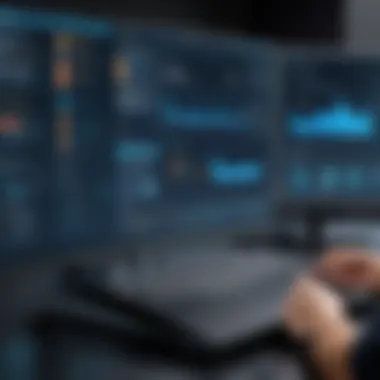

Analyzing the competitive landscape of RetailPro reveals several important factors that influence its market standing. The retail management software space is crowded with players like Shopify, Square, and Lightspeed, among others.
Factors within this competitive landscape include:
- Feature Set: While many competitors offer similar services, RetailPro's comprehensive feature set including inventory management, POS functionality, and CRM gives it a unique flavor.
- Pricing Strategy: RetailPro often matches or beats competitor pricing for similar functionality, making it accessible for smaller businesses. However, potential hidden costs can be a barrier.
- Market Trends: Automation and AI integration are key trends in retail management. RetailPro actively seeks to align with these trends by incorporating such technologies into its offerings.
In summary, understanding target market specifics and competitive dynamics helps retail businesses evaluate how RetailPro Software aligns with their requirements. This understanding informs purchasing decisions and potential implementation strategies, leading to improved operational outcomes for those who choose to adopt the software.
Implementation Considerations
Implementing RetailPro Software is a critical step in leveraging its features to improve retail operations. This section highlights key elements and benefits associated with the implementation process. Success in this phase can significantly affect the overall user experience and operational efficiency.
A careful approach to implementation can enhance adoption rates and reduce disruptions. Factors such as initial setup, configuration, ongoing training, and support are paramount. These considerations help retailers understand the software's capabilities and integrate them effectively into their existing workflows.
Initial Setup and Configuration
The initial setup and configuration of RetailPro Software lay the groundwork for a seamless experience. Retailers must ensure that all system parameters align with the specific business needs. This phase includes defining user roles, managing access rights, and customizing workflows. Details such as product categorization and inventory settings must also be configured accurately.
A structured approach to setup includes:
- Assessment of Existing Systems: Evaluating current infrastructure, ensuring compatibility with RetailPro.
- Data Migration: Transferring data from legacy systems to the new software without loss or error.
- Testing: Running trials to confirm that functionalities work as intended before going live.
Correct setup results in streamlined operations. It allows for better inventory management, improved customer service, and overall process satisfaction.
Training and Support
Training and support play crucial roles in ensuring users can adapt to RetailPro Software efficiently. Well-organized training sessions can equip staff with the skills necessary to navigate the platform confidently. This entails understanding all features, from inventory management to sales reporting.
Considerations for effective training include:
- Tailored Training Programs: Creating training modules specific to different user roles within the organization. For example, cashiers might not need the same training depth as inventory managers.
- Ongoing Support: Providing continual assistance after initial training. This can include help desks, user forums, and regular updates to training material based on software changes or new features.
- Feedback Loop: Establishing channels for user feedback can help refine training methods and identify areas requiring additional focus.
"Successful implementation of RetailPro is not just a technical task, but a strategic imperative that influences customer satisfaction and business performance."
Users who receive comprehensive training and support tend to exhibit higher confidence in using the software. This, in turn, leads to efficiencies in operations and ultimately enhances the customer experience.
Pros and Cons of RetailPro Software
Examining the pros and cons of RetailPro Software is essential to provide a balanced view of its potential benefits and challenges. Understanding these elements can help retailers make informed decisions about whether to adopt this software for their operations. The efficiency of retail management tools greatly affects business outcomes, making this analysis particularly relevant.
Advantages of Using RetailPro
RetailPro Software comes equipped with several advantages that make it appealing to retailers of varying sizes. Some of the key benefits include:
- Comprehensive Inventory Management: RetailPro offers robust tools for tracking and managing inventory, which helps in reducing excess stock and improving turnover rates.
- User-Friendly Interface: The interface is intuitively designed for ease of use. Retail staff can quickly learn to navigate the software, minimizing training time and streamlining operations.
- Versatile POS Functionality: The point-of-sale feature integrates seamlessly with other system functionalities. It enables efficient transaction processing, which enhances customer experience during checkouts.
- Analytics and Reporting Capabilities: RetailPro provides in-depth reports and analytics, giving retailers insights into sales trends and customer behaviors. This information is crucial for making data-driven decisions.
- Scalability: RetailPro can adapt to businesses of different scales, whether a small local shop or a larger retail chain. This flexibility accommodates growth and changes in retail operations.
Limitations and Challenges
While RetailPro Software presents several advantages, there are also notable limitations and challenges that users should consider:
- Initial Cost: The upfront investment for RetailPro can be significant. This might deter small businesses or startups with tighter budgets.
- Complex Features for Small Retailers: Some features may be too complex or unnecessary for smaller operations. Businesses may find themselves paying for functionalities they do not fully utilize.
- Integration Issues: Although RetailPro integrates well with various tools, users may experience challenges during initial setup. Compatibility with existing systems may not always be smooth, potentially leading to operational hiccups.
- Ongoing Maintenance Requirements: Like any software, ongoing maintenance and updates are required. This could add to long-term operational costs and resource allocation.
- Limited Customizability: While RetailPro accommodates various retail environments, users may find the customization options somewhat limited, especially compared to other niche software.
Pros and cons play a critical role in the software selection process. Evaluating the holistic value of RetailPro to one's specific business situation can lead to better decisions that align with long-term goals.
Cost Structure and Pricing
Understanding the cost structure and pricing of RetailPro Software is critical for retailers considering this solution. It allows businesses to evaluate not only the immediate financial commitment but also the long-term benefits and potential return on investment. When looking at software, pricing can be complex due to various models and hidden costs. Clear insight into these elements empowers businesses to make well-informed decisions, ensuring strategic allocation of resources.
Subscription Models
RetailPro Software offers a variety of subscription models tailored to the needs of different retail businesses. These models can range from basic packages suitable for small shops to more comprehensive options designed for larger enterprises. Key elements to consider include:
- Monthly vs. Annual Plans: Retailers can choose between monthly subscriptions, which may offer flexibility for smaller operations, or annual plans that often come with cost savings over time. Choosing the right plan depends on company cash flow and commitment to the software long-term.
- Tiered Pricing: RetailPro employs tiered pricing, where the cost is linked to the level of features and support included. Higher tiers typically provide advanced analytics, integrated CRM tools, and enhanced support, offering better value for medium to large businesses.
- User Licenses: RetailPro's pricing may also hinge on the number of user licenses required. Businesses should assess their staffing needs carefully to avoid overcommitting on licenses that may not be utilized effectively.

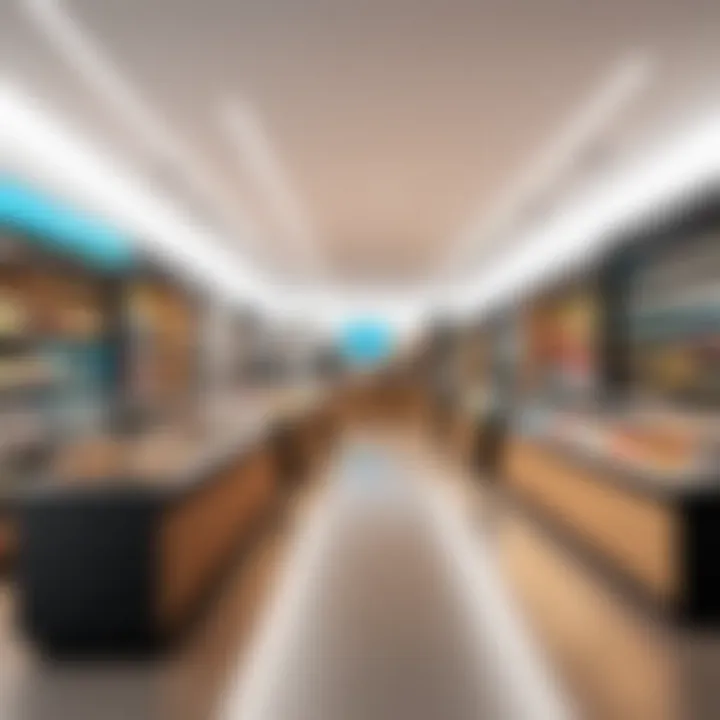
These models allow retailers to match their budget with their operational needs effectively and adjust as their business scales or changes.
Hidden Costs and Considerations
While the subscription pricing seems straightforward, hidden costs can arise during implementation and usage. Being aware of these costs is vital for proper budgeting. Some common hidden costs include:
- Setup Fees: The initial setup of RetailPro may incur charges. This could include installation, configuration, or additional customization to adapt the software to specific business processes.
- Training Expenses: Training staff on the new system can also represent a significant cost. Investing in comprehensive training ensures that employees utilize the software effectively, which can minimize long-term operational disruptions.
- Software Updates and Maintenance: Regular updates may be necessary to keep the software running optimally. While some subscriptions include maintenance, others may not, leading to unanticipated expenses.
- Integration Costs: If a business needs to integrate RetailPro with existing systems or third-party applications, this may require additional resources, software, or custom development.
User Experience and Testimonials
User experience plays a crucial role in evaluating any retail software, including RetailPro. Retailers rely on the efficacy of a tool to enhance their operations and streamline their workflow. Testimonials and user feedback provide invaluable insights into how well the software meets user expectations and aids in achieving business objectives. Understanding the user experience with RetailPro can guide potential customers in making informed decisions, minimizing risks associated with software adoption.
Feedback from Retailers
Feedback from retailers using RetailPro Software showcases a range of experiences. Many users appreciate the intuitive interface, which simplifies navigation for staff members with varying levels of technical knowledge. The point of sale systems are often highlighted for their speed and accuracy, which help reduce queues during peak hours.
Moreover, retailers frequently mention the comprehensive inventory management capabilities. They find it beneficial that they can track stock levels, manage reorders, and view sales trends in real-time. However, some users have also noted issues with the initial loading times, which can be a pain point in high-traffic environments. This feedback indicates areas where the software can improve, as well as aspects that enhance operational efficiency.
"RetailPro transformed how we manage our operations. The ease of use was a game changer for our small team." – A local retailer
Case Studies of Successful Implementation
Examining case studies of successful implementation can provide a clearer picture of how RetailPro adapts to varying retail environments. For instance, a boutique clothing store reported increased sales after integrating RetailPro’s POS system. The seamless connection between inventory and sales data allowed the staff to respond rapidly to customer inquiries regarding product availability.
In another case, a chain of electronic stores benefited from RetailPro’s CRM features. The store manager noted that utilizing customer purchase history enabled personalized marketing campaigns. This led to a notable improvement in customer retention rates.
These examples illustrate how tailored implementations of RetailPro can directly correlate to enhanced performance and operational success. By studying these experiences, prospective users can gain a realistic perspective on the software’s usability in their own contexts.
By synthesizing feedback and case studies, it becomes evident that RetailPro Software fosters better user experiences, enabling retailers to realize their business goals.
Future Trends and Developments
Understanding future trends and developments in retail management software like RetailPro is essential for both existing users and potential adopters. Market dynamics shift rapidly, influenced by consumer behavior, technology evolution, and competitive pressures. Being aware of these changes can aid retailers in maintaining a competitive edge.
Evolving Needs in Retail Management
In today's retail landscape, customer expectations are rising. Shoppers desire personalized experiences and seamless transactions across various channels. As such, RetailPro must adapt to these evolving needs.
Retailers now seek software solutions that can handle multi-channel sales, supporting brick-and-mortar stores as well as online platforms. Integration with e-commerce solutions is no longer optional; it is a critical component. Moreover, data-driven insights play a crucial role in decision making. Retailers require tools that not only track inventory but also provide actionable analytics regarding sales trends and customer preferences.
As customer behaviors change, retailers must be proactive in adjusting their operations and strategies. They need scalable solutions that grow alongside their business. RetailPro is positioned to meet these demands with adaptations in its features, ensuring they align with current market trends.
Technological Advancements on the Horizon
Technological advancements are shaping how retail operates. The potential for automation and artificial intelligence in inventory management is vastly improving operational efficiency. RetailPro is expected to enhance its functionalities with these technologies.
For instance, AI can analyze purchasing patterns and make recommendations for restocking, ultimately reducing waste and optimizing inventory levels. Tools like machine learning can allow RetailPro users to deepen their understanding of consumer behavior over time.
In addition, there is an increasing push towards utilizing augmented reality in retail. This gives customers an opportunity to visualize products in their home environment before purchasing. RetailPro could explore partnerships or integrations that allow for such innovations.
It is also important to address data security issues. As retailers collect and use more customer data, they will need robust security measures in place. RetailPro must keep its software secure to maintain customer trust while meeting regulatory requirements.
"Retail management software that can evolve with changing needs will be key to success."
As the sphere of retail continues to develop, software providers that anticipate and respond to these changes will be essential partners for retailers aiming to thrive in a competitive landscape.
Culmination
The conclusion segment of this article serves as a vital synthesis of the key insights regarding RetailPro Software. This section encapsulates the major points discussed, reinforcing the software's significant role in enhancing retail operations. It touches on how the features, functionalities, and usability of RetailPro affect the decision-making processes of retailers and technology professionals alike.
Final Thoughts on RetailPro Software
RetailPro Software stands out in the crowded retail management landscape due to its robust features tailored specifically for shop owners. Its effective inventory management, seamless point-of-sale integration, and analytical capabilities provide businesses with tools that significantly enhance efficiency. RetailPro not only caters to daily operational needs but also adapts to evolving customer requirements and market trends. Keeping pace with rapid technological advancements, it positions itself as a long-term partner for retailers.
Recommendations for Retailers
For retailers considering RetailPro Software as an option, it is essential to evaluate the following points:
- Assess Your Needs: Retailers should start by identifying their specific operational challenges and goals. This clarity will help in customizing the software to fit unique business processes.
- Consider Integration: Ensuring that RetailPro can integrate with existing systems is critical. This integration minimizes disruptions and fosters smoother transitions.
- Engage in Training: Take advantage of training opportunities offered by RetailPro. Comprehensive training can maximize user adoption and significantly improve user experience.
- Evaluate Long-term Costs: Beyond initial pricing, retailers should account for potential hidden costs. This includes ongoing support and additional features that may enhance the software's capabilities.
- Seek User Feedback: Engage with current users of RetailPro. Their experiences can provide realistic insights into the software's pros and cons, which can inform better decision-making.
In summary, the considered evaluation of RetailPro Software against operational objectives can lead to informed decisions and optimized retail functions.







