Best Server Hardware for Virtualization in 2021


Intro
Virtualization has become a crucial factor in the IT landscape. It allows organizations to optimize resource utilization and improve flexibility. As companies move more workloads into virtual environments, choosing the right server hardware for virtualization becomes imperative. In this article, we will explore key hardware options that enhance virtualization efficiencies for the year 2021. We will assess what to prioritize, from processing power to storage solutions, ensuring an informed decision for your organization.
Overview of Server Hardware
Purpose and Use Cases
The primary purpose of server hardware in virtualization is to deliver efficient and effective performance for virtual machines (VMs). Organizations use virtualization for various reasons:
- Cost reduction: By consolidating servers, companies can reduce hardware expenditures and related maintenance costs.
- Resource optimization: Virtualization allows better allocation of resources, ensuring that all hardware capabilities are fully utilized.
- Simplified management: Virtual environments often require less physical management and can be adjusted more readily.
Common use cases include hosting several applications on a single server, disaster recovery solutions, and testing environments, where new software can be deployed without impacting existing systems.
Key Features
When evaluating server hardware for virtualization, focus on several key features that impact performance and scalability. These include:
- Processing Power: Multi-core processors such as Intel Xeon or AMD Ryzen are essential. They provide the necessary computational capabilities to handle multiple VMs.
- Memory Capacity: Sufficient RAM is vital. At least 64GB is recommended for medium-sized environments, with the option to scale as needs grow.
- Storage Solutions: Solid State Drives (SSDs) significantly enhance speed and efficiency for I/O operations. Consider configurations like RAID for redundancy.
- Network Connectivity: High-speed network interfaces (10GbE or higher) are necessary to prevent bottlenecks during data transfers between VMs.
- Energy Efficiency: With energy costs rising, selecting eco-friendly hardware can reduce operational costs over time.
In-Depth Review
Performance Analysis
Performance evaluation of server hardware for virtualization is essential. Look for benchmarks that highlight the hardware capability. For instance, SPECvirt benchmarks can provide insight into the server's ability to handle virtualization loads effectively. Compare servers like Dell PowerEdge and HPE ProLiant for their performances recorded under similar conditions.
User Interface and Experience
The user interface provided by virtualization software is also important. Tools like VMware vSphere and Microsoft Hyper-V grant administrators visibility over VMs and resource usage, allowing for effortless management. A fluid user experience facilitates quicker deployment and adjustments to the environment, thus enhancing overall productivity.
"Choosing the right server hardware can significantly influence the efficiency of virtualization and directly impact the operational capabilities of an organization."
As we wrap up, ensure that the selected server not only meets current demands but can also adapt to future needs. Scalability should always be a primary consideration in your choices.
Preamble to Virtualization Technologies
Understanding virtualization technologies is essential for building an effective IT infrastructure. Virtualization allows for the creation of multiple simulated environments from a single physical hardware system. This is especially beneficial as organizations strive for optimized resource utilization and flexibility in managing their workloads.
Definition of Virtualization
Virtualization is the process of abstracting physical hardware resources to create virtual instances that can run on a host machine. This technology permits more efficient use of resources by allowing multiple operating systems to operate simultaneously on a single server or hardware device. Each virtual instance behaves as a standalone system, providing an isolated environment without the need for additional physical servers. This can include file servers, application servers, or development environments, broadening operational capacities and enhancing agility in IT deployment.
Importance of Hardware in Virtualization
The hardware's role in virtualization cannot be overstated. Optimal hardware selection directly influences the performance, scalability, and reliability of virtualized environments. Here are some key factors to consider:
- Performance: The right hardware ensures fast processing speeds and low latency, which are critical for applications that rely on real-time data processing. It is essential to invest in high-quality CPU, RAM, and storage solutions to avoid bottlenecks.
- Scalability: Future growth is a prime consideration. Using servers with room for expansion allows organizations to scale their virtual environments without needing to replace entire systems.
- Reliability: Hardware that supports redundancy and failover options can significantly reduce downtime. This is vital for mission-critical applications where availability is paramount.
"Selecting the right hardware components is crucial for maximizing the benefits of virtualization while minimizing potential drawbacks."
Key Components of Server Hardware
When assessing server hardware for virtualization, four components stand out as pivotal: the Central Processing Unit (CPU), Random Access Memory (RAM), Storage Solutions, and Network Interface Cards (NICs). Each of these elements plays an essential role in ensuring the optimal performance of virtual environments.
These components not only define the performance capabilities but also influence factors such as scalability and efficiency. Understanding their specifications and contributions helps organizations make informed choices that align with their unique needs for virtualization.
Central Processing Unit (CPU)
The CPU serves as the computational heart of any server, directly impacting the virtual workload performance. Key aspects to consider include core count and thread capabilities, clock speed, and microarchitecture.
Core Count and Threads
Core count and threads are central to assessing CPU capabilities. More cores enable a server to handle simultaneous tasks more efficiently. This feature is especially beneficial in consolidated environments where multiple virtual machines (VMs) operate concurrently. For virtualization, a CPU with a higher core count and support for hyper-threading is a common choice. It allows effective multitasking of workloads, improving overall system responsiveness.
Nevertheless, it is important to note that not every application can scale with cores effectively. Some may not benefit significantly from higher core counts, making it crucial to analyze workload types before making decisions.
Clock Speed
Clock speed indicates how many cycles a CPU can execute per second. Generally, a higher clock speed translates to better performance in single-threaded applications. This characteristic makes it a popular choice for servers handling such workloads. However, relying solely on clock speed can be misleading. In virtualization, effects of parallelism need to be considered alongside clock speed. It is possible that CPUs with lower clock speeds but higher core counts offer better value in a virtualized environment.
Microarchitecture
Microarchitecture refers to the internal layout and design of a CPU, impacting its efficiency and performance. Microarchitectural advances can lead to improvements in performance per watt, cache size, and memory bandwidth. Systems using newer microarchitectures tend to deliver better overall efficiency and improved transaction handling.
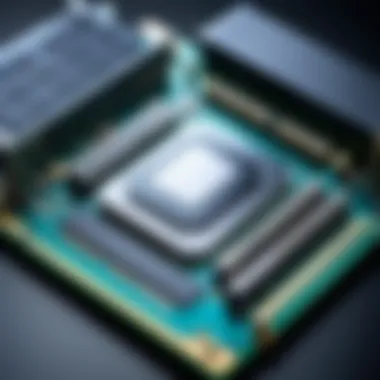
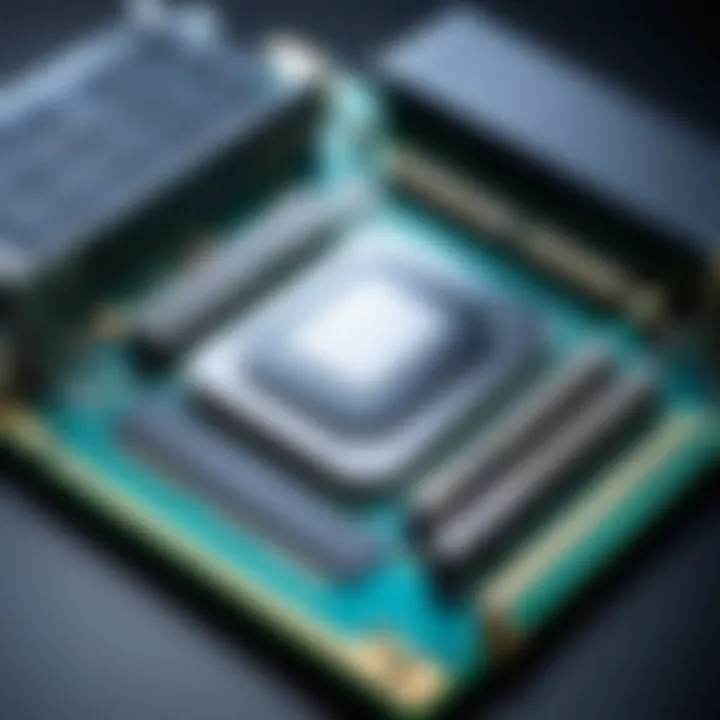
These advancements, while often costly, may provide long-term benefits and a clearer path to scalability.
Random Access Memory (RAM)
RAM plays a vital role in a server’s performance, particularly in virtualization. It’s important to focus on three critical aspects: capacity requirements, speed and latency, and memory types.
Capacity Requirements
Capacity requirements dictate how much RAM is necessary for effective virtualization. Generally, more RAM allows servers to allocate memory to VMs appropriately, reducing the risk of performance degradation. Each VM has its own memory footprint, and significant workloads may require more RAM to avoid bottlenecks. Thus, understanding specific application needs is essential when planning RAM capacity. Having insufficient memory can lead to significant slowdowns across all running virtual machines.
Speed and Latency
Speed and latency are crucial in determining how quickly data can be accessed. Faster memory can greatly enhance the performance of a virtual environment. Lower latency is equally valuable, reducing the time it takes for data to travel through the system. This interplay of speed and latency directly influences the responsiveness of virtual machines, making it essential to assess both when choosing RAM.
A balance between speed and capacity must be struck. Without sufficient capacity, even the fastest RAM cannot prevent degradation in performance.
Memory Types
Different memory types, such as DDR4 and DDR5, offer various benefits. DDR4 has been widely adopted due to its balance between speed and cost, while DDR5 promises higher speeds and better power efficiency. Each type has its unique advantages and disadvantages regarding compatibility and performance. It’s necessary to consider these factors when selecting RAM for virtualization, as they can affect overall system architecture and efficiency.
Storage Solutions
Storage is crucial for any server, especially when managing multiple virtual machines. Key storage options include Hard Disk Drives (HDD) versus Solid State Drives (SSD), RAID configurations, and Storage Area Networks (SAN).
Hard Disk Drives (HDD) vs. Solid State Drives (SSD)
The debate between HDDs and SSDs is predominant in storage considerations. HDDs offer large capacities at lower costs, making them suitable for bulk data storage. However, SSDs stand out because of their superior speed and reliability. The significantly quicker read and write times facilitate better performance in virtual environments, reducing latency for active workloads.
While HDDs may still find use in archival applications, for virtualization workloads, SSDs are generally the favored option due to their performance advantages, albeit at a higher price point.
RAID Configurations
RAID configurations provide essential redundancy and performance improvements. Various RAID levels, such as RAID 1 and RAID 5, offer differing balances of data protection and performance. For instance, RAID 1 mirrors data across drives, ensuring high availability, while RAID 5 provides a good combination of speed and redundancy through striping with parity.
Understanding the specific needs of your virtual environment will guide the selection of your RAID configuration, as each setup comes with its trade-offs.
Storage Area Networks (SAN)
SANs are designed to connect servers to storage devices, providing a dedicated network for storage. This setup is beneficial for high-performance environments where large amounts of data need to be accessed rapidly. SANs offer flexibility and scalability, allowing for multiple hosts to access a larger pool of storage. The primary drawback is the complexity and cost involved in implementing and managing SANs, making careful consideration necessary before adopting.
Network Interface Cards (NICs)
NICs connect servers to networks, impacting overall throughput and connectivity. Important aspects to consider include bandwidth and throughput, Virtual LAN (VLAN) support, and redundancy options.
Bandwidth and Throughput
Bandwidth refers to the maximum data transfer rate of a NIC. Higher bandwidth allows for greater data transmission, which is essential in virtualization since multiple VMs share the same network resource. When selecting NICs, the right balance of bandwidth is vital for avoiding network congestions that could impede performance.
Throughput, on the other hand, indicates how much data is successfully transmitted. Both aspects work in tandem to ensure efficient communication within the server and greater responsiveness in virtual environments.
Virtual LAN (VLAN) Support
VLAN enables network segmentation, improving security and performance by isolating virtual machines on different networks while using the same physical infrastructure. It allows for effective management of the network traffic and can improve overall efficiency in virtualized environments. When considering NICs, it is advisable to choose models that support VLAN configurations for added flexibility.
Redundancy Options
Redundancy options in NICs help ensure that network connectivity remains uninterrupted. Features such as Link Aggregation allow multiple NICs to work together, enhancing performance and ensuring high availability. Investing in redundant NICs can also lead to better reliability, crucial for mission-critical applications.
In summary, the key components of server hardware outlined above are indispensable for virtualization. An in-depth understanding of these elements allows organizations to select hardware that not only meets performance demands but also supports growth and innovation.
Top Server Models for Virtualization in
When it comes to virtualization, choosing the right server model is essential for attaining optimal performance and efficiency. Different server models offer various configurations, which can impact your virtual environment significantly. The right server can enhance processing capacity, manage extensive workloads, and provide necessary resources for successful virtualization deployments. In this section, we delve deeper into four leading server models that were distinguished for their capabilities in 2021.
Dell PowerEdge R740
The Dell PowerEdge R740 stands out as a leading choice for virtualization applications. This server model is engineered to support a variety of workloads, making it versatile for different virtualization needs.
One of the key features of the R740 is its impressive CPU support. It can accommodate dual Intel Xeon Scalable processors, allowing for a robust processing capacity to handle multiple virtual machines. Additionally, with up to 3TB of RAM, it provides ample memory resources, which is critical for running memory-intensive applications.
The Dell PowerEdge R740 also integrates flexible storage options. It supports a combination of SAS, SATA, and NVMe drives. This provides businesses with the flexibility to tailor their storage configuration according to their specific needs, be it speed or capacity. Moreover, the inclusion of hot-plug drive bays adds convenience for maintenance.
On the network front, the R740 comes equipped with advanced networking capabilities, including options for 10GbE or higher speed adapters. This provides the necessary bandwidth for smooth data transfer, crucial for any virtualized environment.
Hewlett Packard Enterprise (HPE) ProLiant DL380 Gen10


The HPE ProLiant DL380 Gen10 is another noteworthy contender for virtualization in 2021. Its design emphasizes security and management, which has become increasingly important in today’s digital landscape.
This server supports Intel Xeon Scalable processors and delivers solid performance with high core density. Additionally, it offers memory expansion capabilities, supporting up to 3TB of RAM across a range of memory types, including HPE’s own SmartMemory, which optimizes speed and efficiency.
HPE has focused on security features in this model. Its integrated firmware protection helps safeguard against unauthorized access and ensures enhanced data integrity. Another aspect to consider is its iLO management capabilities, which allow for seamless remote administration of the server.
With a variety of storage options, including NVMe drives, the ProLiant DL380 Gen10 facilitates rapid data access, which is crucial for efficient virtualization workloads.
Lenovo ThinkSystem SR650
The Lenovo ThinkSystem SR650 offers a blend of performance, scalability, and high availability. This model is tailored for businesses that need reliable virtualization support.
The SR650 is equipped with dual Intel Xeon Scalable processors, which optimizes processing power. Additionally, it supports substantial memory capacity, allowing for configurations that reach up to 3TB of RAM. This sets a strong foundation for hosting numerous VMs seamlessly.
What sets the ThinkSystem SR650 apart is its impressive storage capabilities. It supports a variety of drives, including NVMe, SAS, and SATA, permitting a customized storage solution. Moreover, the server is designed for easy upgrades, which aligns well with scalability needs over time.
The advanced networking features also contribute to its performance. It supports high-speed Ethernet options, ensuring that data traffic is efficiently managed, which translates to a smooth virtualization environment.
Cisco UCS C220 M5
The Cisco UCS C220 M5 is recognized for its robust architecture designed for virtualization workloads. This server combines high performance with flexible configurations.
This model can accommodate dual Intel Xeon Scalable processors, which gives it the necessary horsepower for demanding applications. In terms of memory, it supports up to 1.5TB of RAM, which is adequate for many enterprise virtualization needs.
Storage is another area where the UCS C220 M5 excels. It supports both traditional HDDs and SSDs while allowing combinations of different types of drives for optimized performance and efficiency.
From a networking aspect, it includes integrated 10GbE ports, which enhance network performance in virtualized environments. The server also features Cisco’s UCS Manager, streamlining management tasks, which is critical for IT professionals who aim to minimize overhead.
Performance Benchmarks
Performance benchmarks play a crucial role in determining the right server hardware for virtualization. They allow IT professionals to measure the effectiveness of various components under specific workloads. In an era where resource allocation and efficiency are key, understanding performance metrics helps organizations optimize their infrastructure for better service levels and cost savings.
Benchmarks provide a quantitative basis for comparing different server models. Without them, selecting hardware could rely on anecdotal evidence or manufacturer claims, which may not fully represent real-world performance. Thus, organizations must look beyond the marketing rhetoric and delve into empirical data.
CPU Performance Metrics
The CPU is often considered the brain of the server. For virtualization, its performance directly impacts the ability to execute multiple tasks simultaneously. Evaluating CPU performance metrics is essential. Key metrics include:
- Core Count: More cores enable better multitasking and can handle more virtual machines (VMs) concurrently. For instance, servers with at least 8 cores are recommended for heavier workloads.
- Clock Speed: Higher clock speeds often translate to better performance in tasks with limited parallel processing. However, it should be analyzed in conjunction with core counts.
- Cache Size: Larger caches help to reduce memory access time. CPUs with a larger L3 cache can improve data retrieval for applications that require significant data processing.
Understanding these metrics will enable organizations to select processors that align with their virtualization strategy and workload demands.
Memory Performance Benchmarking
Memory performance is another critical area worth analyzing. In virtualization, the RAM’s role is to speed up data access for VMs. Factors to consider include:
- Capacity: Virtual environments often require substantial memory capacity. 64 GB is generally seen as a baseline for effective performance across multiple VMs.
- Speed: The speed of RAM can affect an application’s performance. Look for RAM with higher data rates that meet the server’s requirements.
- Latency: Memory latency is related to how quickly the memory can respond to requests. Lower latency is preferred for virtualization environments where rapid data retrieval is essential.
A thorough benchmarking of memory ensures that the server can efficiently support the intended virtual workload without bottlenecks.
Storage Performance Indicators
Storage performance is vital for virtualization. It impacts how quickly VMs can boot and operate. The crucial indicators to evaluate include:
- Input/Output Operations Per Second (IOPS): IOPS measures the performance of storage subsystems. A higher IOPS rating is critical for environments with intensive read/write operations.
- Throughput: This reflects how much data can be processed over a certain period. It is important for applications that handle large data sets.
- Read and Write Latency: This indicates the time it takes for read or write operations. Low latency ensures quick access to data, which is important for overall VM performance.
Selecting the right storage solutions can mitigate performance bottlenecks and improve the overall responsiveness of virtual environments.
Performance benchmarks are indispensable tools that guide IT professionals in making informed decisions about server hardware, ensuring optimal productivity in virtualization.
Scalability Considerations
Scalability is an essential aspect of server hardware for virtualization. It refers to the ability of a system to handle growing amounts of work or its potential to accommodate growth. In the context of virtualization, scalability allows an organization to efficiently adjust its resources based on demand, ensuring performance and reliability over time.
Horizontal vs. Vertical Scaling
Both horizontal and vertical scaling are strategies for increasing capacity. Horizontal scaling involves adding more servers to a pool to distribute the workload. This is particularly beneficial in virtualized environments, where workloads can be spread across multiple machines, ensuring no single server becomes a bottleneck.
Vertical scaling means enhancing the capabilities of a single server. This could involve adding more CPU power, increasing RAM or expanding storage. While it offers simplicity in managing resources, vertical scaling can hit physical limitations more quickly.
Key elements to consider for each approach:
- Cost: Horizontal scaling typically requires more hardware investment, while vertical scaling may increase costs with advanced hardware.
- Complexity: Horizontal scaling can add complexity in management. However, cloud platforms often provide tools to automate this.
- Performance: Horizontal scaling can lead to better overall performance under high load, while vertical scaling might suffice for less demanding applications.
Future-Proofing Your Investment


Future-proofing your investment in virtualization hardware is vital as technology evolves rapidly. Organizations need to consider how their infrastructure can adapt to new requirements over time. One strategy is to invest in hardware that supports upgradeable components. This allows businesses to enhance their systems without a complete overhaul.
Additional considerations include:
- Compatibility with New Technologies: Ensure that the hardware is compatible with next-generation technologies, like faster network interfaces or improved storage solutions.
- Cloud Integration: Choose systems that can easily integrate with cloud services. This provides flexibility for scaling and disaster recovery.
- Support and Warranty: Select vendors that offer robust support and extended warranties. This ensures that companies can address issues efficiently, maintaining uptime and performance.
Investing wisely in scalable and adaptable hardware opens pathways to better performance and smoother transition into new technologies.
By focusing on scalability and future-proofing, organizations can secure their virtualization infrastructure against the uncertainties of growth and technological advancements.
Energy Efficiency in Server Hardware
Energy efficiency in server hardware is increasingly important in the context of virtualization. As organizations look to maximize performance while minimizing costs, the significance of power consumption cannot be overstated. Not only do efficient servers reduce operational costs, they also have a lesser impact on the environment. Given that data centers consume vast amounts of energy, addressing energy efficiency is crucial for sustainability and responsible management of resources.
The adoption of energy-efficient hardware translates into significant long-term savings. Companies can benefit from lower electricity bills, reduced cooling demands, and potentially extended hardware lifespans. Additionally, with regulatory agencies tightening standards around energy usage, businesses must assess their server hardware to ensure compliance. This makes energy efficiency a strategic consideration for maintaining competitive advantage.
Importance of Power Consumption
Power consumption in server hardware is a pivotal factor that influences overall system performance and operational costs. In data centers, power utilization translates directly to the costs incurred for running hardware. Higher energy demand can lead to increased operational expenses, particularly with the costs associated with cooling and backup power systems.
Moreover, minimizing power consumption can enhance performance per watt. For virtualization environments, where numerous virtual machines run on a single physical host, effective energy usage is essential.
Here are a few key points regarding the importance of power consumption:
- Cost Savings: Lower power consumption leads to reduced electricity bills.
- Sustainability: Efficient servers help reduce a company's carbon footprint.
- Longer Hardware Life: Excessive heat from power-hungry servers can shorten hardware lifespan.
Evaluating Energy Star Ratings
When selecting server hardware for virtualization, evaluating Energy Star ratings is an effective approach. Energy Star is a certification program designed to promote energy efficiency in various appliances, including computers and servers. A higher Energy Star rating indicates that the equipment meets rigorous standards for energy savings without compromising performance.
To effectively utilize Energy Star ratings in your hardware selection, consider the following perspectives:
- Benchmarking Performance: Energy Star rating can serve as a benchmark for comparing different models.
- Informed Choices: Choosing certified models simplifies the decision-making process, making it easier to select energy-efficient options.
- Regular Updates: Energy Star standards evolve. Regularly checking for updated certifications ensures that organizations remain aligned with the latest efficiency benchmarks.
In summary, energy efficiency should guide choices made around server hardware, especially for virtualization. Not only does it translate to lower costs and enhanced performance, but it also contributes to environmentally sustainable practices.
Cost-Effectiveness of Hardware Solutions
Cost-effectiveness is a crucial factor when organizations invest in server hardware for virtualization. As businesses grow, their requirements change, and understanding the financial implications of hardware choices becomes increasingly essential. Here, we explore various elements, benefits, and considerations about cost-effectiveness in server hardware solutions.
Initial Investment vs. Long-term Costs
When evaluating server hardware, organizations often face a dilemma regarding the initial expense versus long-term operational costs. The initial investment might be high, especially for high-performance servers such as Dell PowerEdge R740 or HPE ProLiant DL380 Gen10. However, focusing solely on the upfront costs can be misleading.
- Maintenance Costs: Some hardware may incur lower maintenance costs, leading to savings over time. For instance, powerful yet energy-efficient systems may reduce electricity bills significantly.
- Upgrade Paths: Future-proofing hardware options should also factor into the decision. A slightly more expensive server might offer better compatibility with advanced technologies, which could save costs in the long run.
- Software Licensing: Additionally, the software licensing fees related to hardware performance are worth considering. Servers with superior processing power could manage more virtual machines, reducing overall licensing requirements.
A balanced perspective on initial investments and long-term costs is necessary to make informed decisions that align with business objectives.
Total Cost of Ownership (TCO)
Total Cost of Ownership is an accounting concept that sums up all costs related to acquiring, operating, and maintaining a server throughout its life cycle. Evaluating TCO can provide a more comprehensive understanding of the financial impact of server hardware. The key components of TCO include:
- Acquisition Costs: This includes hardware purchase, installation, and configuration expenses. Higher-quality servers may have higher acquisition costs but can deliver better performance and reliability.
- Operational Costs: These cover electricity, cooling, and facility management fees related to running servers. Energy-efficient models like Cisco UCS C220 M5 can significantly lower electricity consumption, leading to reduced operational costs.
- Disposal Costs: Servers eventually reach their end-of-life, and disposal costs can vary. Environmentally friendly disposal methods may incur additional fees but are crucial for sustainability.
Considering TCO not only aids in understanding the complete financial perspective of server investments but also helps organizations make educated choices regarding their virtualization infrastructure.
Important Note: The nuances of cost-effectiveness in virtualization technologies shape long-term operational strategies for organizations. Understanding these costs ensures smarter technology investments and more robust infrastructures.
Closure
The conclusion section of this article holds significant weight as it distills the information presented throughout. Readers encounter multiple facets of server hardware, performance metrics, and how these elements interplay to create a robust virtualization environment. The importance of this topic revolves around its ability to guide decision-making processes. With the rising demand for virtualization, understanding these hardware particulars will help organizations select suitable equipment tailored to their needs.
Summary of Key Considerations
A few key elements stand out when evaluating hardware for virtualization:
- Processing Power: Essential for handling multiple virtual machines effectively. CPUs must offer enough cores and threads to facilitate parallel processing.
- Memory Capacity: Sufficient RAM is necessary to prevent bottlenecks in performance. Assessing applications and projected workloads will inform memory needs.
- Storage Solutions: The choice between HDD and SSD can dramatically affect performance. SSDs offer faster read and write times that improve overall responsiveness in virtual environments.
- Network Connectivity: High bandwidth and reduced latency in NICs are vital for seamless data exchanges among virtual machines. Redundant options enhance availability and failover.
These factors shape the performance and efficiency of a virtualized server environment. Consider all when making hardware selections to ensure optimal functionality.
Final Thoughts on Virtualization Hardware
In summary, the evolution of virtualization technologies necessitates a thorough understanding of server hardware. Decision-makers must consider immediate requirements while also planning for future scalability. As technology advances, hardware will become more sophisticated, potentially altering best practices in virtualization.
Emphasizing energy efficiency and cost-effectiveness will also impact both the short-term and long-term sustainability of IT infrastructure. Organizations looking to enhance their virtualization capabilities must remain adaptable and informed about emerging trends.
For further resources, readers may wish to explore:
- Wikipedia - Virtualization
- Britannica - Computer Server
- Discussions on Reddit about latest trends.
This comprehensive understanding equips software developers and IT professionals with the insights necessary to lead their organizations into an increasingly virtualized future.







