In-Depth Review of Skywriter MD for Healthcare


Intro
The healthcare sector is increasingly leaning on digital solutions to enhance efficiency and improve patient outcomes. Skywriter MD positions itself as a notable player in this landscape, offering a range of captivating features designed to meet the demanding needs of today’s medical professionals. This comprehensive examination aims to provide a detailed account of Skywriter MD, evaluating its functionality, user perceptions, and relevance within the wider spectrum of healthcare software.
Overview of Software
Purpose and Use Cases
Skywriter MD is tailored for medical professionals seeking streamlined documentation processes. Primarily, it aids in clinical note-taking, transcription, and managing patient records. Users include physicians, nurses, and administrative staff who require an efficient way to handle numerous patient interactions while maintaining accuracy in documentation. The application is particularly beneficial in environments with high patient loads, where time management is crucial.
Key Features
Skywriter MD boasts several noteworthy features that enhance its usability:
- Voice Recognition: This feature allows for quick and efficient documentation by enabling voice commands. It improves the workflow in busy healthcare settings.
- Template Customization: Users can create and save custom templates suited to their specific practice needs, providing versatility in documentation.
- Integration with EHR Systems: Skywriter MD seamlessly connects with existing Electronic Health Record systems, supporting data management and ensuring consistency across platforms.
- Analytics and Reporting Tools: The software provides insightful analytics about patient demographics and treatment outcomes, aiding in quality improvement processes.
In-Depth Review
Performance Analysis
When analyzing the performance of Skywriter MD, aspects such as speed, reliability, and accuracy are paramount. Users have noted the impressive responsiveness of the voice recognition tool, allowing for real-time note-taking without significant delays. However, periodic updates are necessary to maintain top-tier performance levels. In-depth testing shows that voice recognition accuracy generally reaches above 90%, though some users report challenges with specific medical terminologies.
User Interface and Experience
The user interface of Skywriter MD is designed for ease of use. The layout is intuitive, with well-organized menus that enhance user navigation. Feedback from users highlights the straightforward learning curve, allowing new users to adapt quickly. However, a few users have suggested that more advanced users might benefit from additional customization options in the interface.
"Skywriter MD simplifies the complex task of clinical documentation with its user-friendly design and robust voice recognition capabilities."
In summary, Skywriter MD stands out as a practical tool for healthcare professionals striving for better documentation efficiency. By combining advanced technology with user-centered design, it effectively meets the demands of contemporary medical practices.
Foreword to Skywriter
In the evolving landscape of healthcare technology, applications like Skywriter MD have gained significant attention. This section serves as an introductory gateway to understanding Skywriter MD, emphasizing its role in enhancing clinical documentation and improving workflow efficiency. The introduction scrutinizes the software’s relevance, its innovative features, and the backdrop of healthcare demands that necessitate such tools.
Overview of the Application
Skywriter MD is designed specifically to assist healthcare professionals in the documentation process. It employs advanced speech recognition technology to convert spoken language into text. This process is crucial, as it eliminates the need for time-consuming manual entry. Not only does it promote accuracy, but it streamlines the documentation flow. With an intuitive interface, the application is built to cater to the fast-paced environment of medical practice. By enabling clinicians to dictate their notes with clarity and ease, Skywriter MD aims to reduce administrative burdens commonly associated with patient records.
Target Audience
The primary users of Skywriter MD include healthcare practitioners, administrative staff, and medical students. These groups benefit substantially from its features:
- Healthcare Practitioners: Physicians and nurses who manage extensive patient information daily can leverage this application to save time and improve accuracy in electronic health record (EHR) documentation.
- Administrative Staff: Personnel responsible for managing patient data and ensuring compliance with healthcare regulations will find the integration features useful for existing systems.
- Medical Students: With various clinical responsibilities, students can use the software to enhance learning, allowing them to focus on patient care rather than paperwork.
Ultimately, Skywriter MD serves to demystify the complex processes of healthcare documentation, making it accessible to a diverse audience while embodying a professional solution to a pervasive problem in the healthcare system.
Core Features of Skywriter
The core features of Skywriter MD are essential for understanding its value in the healthcare software market. This section emphasizes numerous elements of the application that contribute to user satisfaction and productivity. Skywriter MD integrates advanced technology for speech recognition and usability, targeting professionals in medical environments. Recognizing these features is critical for any potential user, as they determine how effectively the software can enhance daily tasks and improve workflows.
User Interface and Experience


A well-designed user interface is vital for any application, especially in complex fields like medicine. Skywriter MD offers a user-friendly interface that allows for efficient navigation and easy access to essential functions. Users have reported that the layout is intuitive, making it simple to train new staff members or adapt to the software’s capabilities.
Furthermore, the experience is tailored to meet the specific needs of healthcare professionals. This focus facilitates a smoother integration into existing practices, enabling users to find tools quickly and streamline their workflow. Positive user experiences often lead to increased productivity. Studies show that applications that prioritize user experience often see a higher adoption rate in professional settings.
Speech Recognition Capabilities
The speech recognition feature in Skywriter MD stands out as one of its most significant advantages. This capability allows healthcare practitioners to voice their documentation requirements, significantly reducing the time spent on manual entry. Users find that the accuracy of the speech recognition technology is commendable, which improves documentation quality and reduces frustration.
However, while this feature is generally appreciated, some users have noted occasional inconsistencies in recognizing complex medical terminology. Improvements in this area could further solidify its position in the market. Ultimately, effective speech recognition technology not only enhances the usability of the application but also supports better care by allowing practitioners to focus on patients instead of paperwork.
Integration with Existing Systems
The ability to integrate with existing healthcare systems is another critical feature of Skywriter MD. Many healthcare institutions already utilize various health informatics systems, and it is essential for new software to work seamlessly within these environments. Skywriter MD supports integration with popular electronic health record (EHR) systems, which is a considerable benefit for potential clients.
This integration means that users can transfer data effortlessly, ensuring that patient records are up to date and accessible in real-time. The time savings from this feature can be substantial, allowing medical professionals to reduce administrative burdens. However, challenges can arise during the integration process, particularly if the existing systems are outdated or not compliant with modern standards. Thus, while Skywriter MD provides solid integration capabilities, there remains a need for careful planning and execution during implementation.
User Reviews and Testimonials
User reviews and testimonials play a significant role in understanding the effectiveness and usability of Skywriter MD. These perspectives often come from actual users who interact with the application in real-world settings. This aspect of the article aims to provide insights into how well the software meets user needs, enhances workflow, and addresses various challenges in the healthcare industry.
Overall, user feedback can highlight the strengths of Skywriter MD while also revealing areas that require improvement. This balance is essential for potential users to grasp the functionalities and limitations of the application. In this section, we will explore the positive feedback received and the areas identified for enhancement, thereby providing a balanced view of the application’s real-world performance.
Positive Feedback
Many users have expressed appreciation for Skywriter MD, citing its intuitive interface and efficient speech recognition capabilities. Healthcare professionals, such as doctors and nurses, find that the application's user-friendly design significantly reduces the learning curve. This ease of use is particularly beneficial in a fast-paced environment where every second counts.
Feedback often mentions the following positive aspects:
- Streamlined Workflow: Users report that Skywriter MD integrates well with existing clinical workflows, allowing for seamless documentation.
- Enhanced Accuracy: Many testimonials highlight the speech recognition accuracy, which helps to minimize transcription errors.
- Time-Saving Features: The ability to dictate notes quickly and efficiently leads to more time spent with patients rather than on paperwork.
- Support and Training: Users typically commend the quality of customer support and training materials provided, making the implementation smoother.
"Skywriter MD has transformed my approach to documentation. I spend less time on admin tasks and more time with my patients."
– A satisfied user
Areas for Improvement
Despite the overall positive sentiment, various users have identified specific areas where Skywriter MD can enhance its functionality. Addressing these issues can lead to an even better user experience. Below are the common concerns shared by users:
- Limited Customization: Some users feel that the application lacks customization options which could tailor the experience to specific practice needs.
- Integration Issues: A few reviews mention that integration with certain electronic health records can be challenging, causing disruptions in workflow.
- Occasional Glitches: Instances of minor software glitches have been reported, requiring users to restart the application for it to function correctly. This can be frustrating, especially during critical moments.
- Learning Curve for Advanced Features: While the basic functions are considered user-friendly, some users indicate that advanced features require additional training and are not as intuitive.
In summary, the feedback collected from users offers valuable insights into both the strengths and weaknesses of Skywriter MD. Such a detailed analysis is crucial for potential users to make well-informed decisions regarding the software's adoption in their respective settings.
Comparative Analysis
A comparative analysis serves as a critical component in evaluating Skywriter MD. It provides insights into how this application aligns against its competitors in the market. For potential users, understanding the strengths and weaknesses of Skywriter MD in relation to similar software options can inform their choice. The insights gained from such comparisons are beneficial for identifying the unique selling propositions of Skywriter MD and may highlight which specific user needs are met more effectively than others.
In the context of healthcare applications, this analysis often reveals aspects such as functionality, user satisfaction, and cost-efficiency. Such thorough evaluations give a rounded perspective on whether Skywriter MD is the best fit for its intended audience.
Skywriter vs. Competitors
When comparing Skywriter MD to its competitors, several factors are worth considering. One significant area is the user interface. While some applications focus on more complex designs, Skywriter MD strives for simplicity. This simplicity can lead to a shorter learning curve for new users. However, some may argue that a more advanced interface might offer greater flexibility.
Another critical aspect is the speech recognition capabilities. Skywriter MD aims to provide high accuracy in dictation. Several competitors may offer more advanced machine learning algorithms, but the real-world difference often depends on the specific use case. Users in a busy medical setting might prefer reliability and accuracy over advanced features.
Pricing also plays a vital role in this comparison. Skywriter MD may present a competitive pricing model, yet it’s necessary to break down the total cost of ownership including potential add-ons or integrations.


Moreover, the integration with existing systems stands as a key differentiator. Users have existing workflows that are often complex, and seamless integration can be of significant advantage. Skywriter MD is geared to engage effectively in various infrastructures, making it a convenient choice for many healthcare providers.
Feature Comparison Chart
A feature comparison chart can simplify understanding the differences outlined above. Below is an example format that could be employed to analyze key features:
| Feature | Skywriter MD | Competitor A | Competitor B | | User Interface | Simple | Complex | Moderate | | Speech Recognition Accuracy | High | Moderate | High | | Integration with EMR | Yes | Yes | No | | Pricing | Competitive | Higher | Similar |
This chart allows for a clear snapshot of how Skywriter MD stands against its competitors, aiding potential users in making informed decisions. By visually displaying these key capabilities, users can quickly determine which options align more closely with their requirements.
Performance Evaluations
Performance evaluations are a critical aspect of assessing any software, including Skywriter MD. In the context of this article, discussing performance evaluations offers valuable insights into how effectively the application operates in various scenarios. This section will delve into two main elements: Speed and Accuracy and Reliability in Different Environments, highlighting their importance to users, particularly in healthcare settings.
Speed and Accuracy
When evaluating software like Skywriter MD, speed and accuracy are paramount. Healthcare professionals rely on timely documentation and precise information entry during patient interactions. The following points illustrate why these factors matter:
- Efficiency in Workflow: A fast application reduces the time spent on administrative tasks, allowing practitioners to focus more on patient care. If speech-to-text transcription lags, it disrupts the workflow and can lead to frustration.
- Correctness: Accuracy in transcription minimizes the risk of errors in patient records. Misinterpretations can have serious implications, such as incorrect treatment plans or medication errors.
Skywriter MD aims to excel in both speed and accuracy. The software uses advanced speech recognition algorithms that enhance responsiveness. Many users report that it effectively captures dictations without significant delays, though variations can occur based on accents or background noise.
Reliability in Different Environments
Reliability is a measure of how well Skywriter MD performs under varied conditions. This includes the software's functionality in different settings, such as busy hospitals versus quieter clinics. Key points to consider include:
- Adaptive Performance: The application should maintain consistent performance regardless of environmental factors like noise or user location. An effective solution will demonstrate resilience in the face of these challenges.
- System Integration: Skywriter MD often operates alongside other healthcare systems. Its ability to stay reliable during integration impacts overall usability. If the software falters when interfacing with electronic health records, it undermines its value.
Pricing Structure
In evaluating any software, the pricing structure serves as a critical element for potential users. For Skywriter MD, understanding the cost implications is key to making informed decisions. This section will provide clarity on the costs involved and the benefits associated with various subscription plans, as well as a cost-benefit analysis to assess the software's value proposition.
Subscription Plans
Skywriter MD offers tiered subscription plans designed to cater to different needs and practices. Each plan varies in features and price, allowing users to select one that best aligns with their operational requirements and budget. The plans generally include options for individual practitioners, small practices, and larger healthcare organizations.
- Individual Plan: This plan is typically geared towards solo practitioners. It includes essential features such as basic speech recognition and standard support. Pricing is often set at a monthly fee, making it accessible for freelancers or small clinics.
- Small Practice Plan: Designed for teams, this plan includes additional features such as enhanced collaborative tools and improved customer support. It is structured to meet the needs of small to medium-sized practices.
- Enterprise Plan: Built for larger organizations, this plan offers extensive features, including custom integrations and dedicated technical support. Pricing tends to be on a quote basis, as it varies greatly depending on user volume and specific requirements.
Understanding these plans helps users to ascertain which is most beneficial, depending on practice size and needs. Importantly, these plans may also include trial periods to allow organizations to evaluate the application's performance before committing financially.
Cost-Benefit Analysis
When considering a software development project, a thorough cost-benefit analysis is an indispensable step. For Skywriter MD, this involves weighing the investment against the potential gains.
- Initial Costs: This includes the monthly subscription fees but also consider implementation costs such as training and systems integration.
- Operational Efficiency: An essential return on investment lies in enhanced operational efficiency. Skywriter MD aims to reduce transcription time, thus allowing healthcare professionals to focus more on patient care.
- Quality of Service: Improvement in documentation accuracy and reduction in administrative errors significantly enhance overall service quality.
To formulate a thorough analysis, practices should collect data on their current processes, gauge how Skywriter MD could improve these, and translate these enhancements into financial terms. For instance, if reducing transcription time increases billable hours, this can be significantly profitable.
Ultimately, effective insights from this analysis help healthcare providers justify the expense and appreciate the value created through the software's adoption.
Implementation Considerations
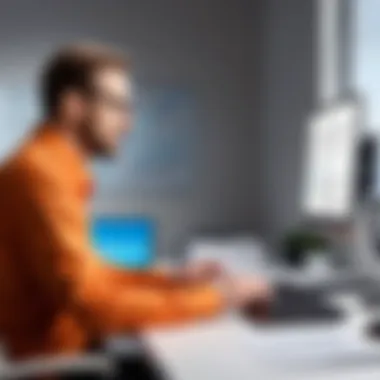

Implementing any software, including Skywriter MD, requires careful consideration of several factors. There is significant importance in addressing the implementation process and the required training. These elements directly influence the software's effectiveness and its integration into existing workflows. Ensuring a successful implementation can also lead to enhanced user satisfaction and better overall performance. This section will examine the installation process in detail as well as the training needs of users.
Installation Process
The installation process of Skywriter MD is a crucial step that affects the overall user experience. It typically involves several phases:
- Preparation: Before starting the installation, it is necessary to check system requirements. This includes ensuring compatible hardware and software are in place. A systematic approach should be adopted here to avoid future issues.
- Configuration: Configuring the application for specific environments can enhance its functionality. This includes setting up user accounts, permissions, and preferences that cater to the specific needs of the healthcare facility.
- Deployment: After configuration, the actual deployment of the software can occur. This step may involve downloading software, running installation wizards, and verifying successful installation through tests.
- Validation: Lastly, validating the installation is essential. This verification ensures that the software operates as intended, which is particularly critical in healthcare settings where accuracy and reliability are paramount.
Training Requirements for Users
Training users effectively is fundamental to maximizing the benefits of Skywriter MD. The training requirements can range widely based on user experience and familiarity with similar tools. Here are key aspects to consider:
- User Groups: Identify the types of users who will interact with the software. For instance, healthcare professionals may require different training compared to administrative staff.
- Training Methods: Various training methods can be adopted, such as hands-on workshops, online courses, or instructional videos. Selection of appropriate methods should align with the users' learning preferences.
- Continuous Support: Ongoing support post-training is critical. Establishing help desks or support teams can assist users who have questions or encounter challenges.
“Utilizing systematic installation and thorough training significantly reduces the learning curve, enhancing user experience and software effectiveness.”
Regulatory Compliance
Regulatory compliance is a critical aspect in the healthcare sector, especially for applications like Skywriter MD. The compliance with various regulations ensures the protection of sensitive patient information and promotes trust within the healthcare system. This section will explore essential elements such as HIPAA compliance and data security measures that developers and healthcare professionals must consider when adopting such software.
HIPAA Compliance Overview
HIPAA, short for the Health Insurance Portability and Accountability Act, establishes national standards for the protection of patient health information. Skywriter MD must align with HIPAA guidelines to ensure that any data handled within the application maintains confidentiality, integrity, and availability.
The key components of HIPAA compliance include:
- Privacy Rule: Regulates how healthcare providers and organizations use and disclose patient information.
- Security Rule: Sets standards for safeguarding electronic protected health information (ePHI).
- Breach Notification Rule: Requires covered entities to notify affected individuals of breaches of unsecured ePHI.
Organizations utilizing Skywriter MD must be aware of their responsibilities in complying with these rules. This compliance not only reduces the risk of legal penalties but also enhances the organization's credibility in the healthcare landscape.
Data Security Measures
Implementing strong data security measures is paramount for protecting sensitive healthcare data and ensuring compliance with regulations like HIPAA. Skywriter MD must employ various strategies to safeguard information effectively. Some important measures include:
- Encryption: Ensures that ePHI is unreadable to unauthorized users, both in transit and at rest.
- Access Controls: Limits access to information only to authorized personnel through authentication methods such as passwords or biometric scans.
- Regular Audits: Conducting routine security audits helps identify vulnerabilities, ensuring ongoing compliance.
- Incident Response Plan: Preparing an incident response plan allows organizations to act quickly in case of a data breach, minimizing damage.
To maintain regulatory compliance, software developers should integrate these measures into their design and development processes.
In summary, regulatory compliance is a fundamental consideration when evaluating applications like Skywriter MD. Adherence to HIPAA and implementation of robust data security measures are essential for the protection of patient information and the overall success of the software.
Epilogue and Recommendations
The conclusion and recommendations section serves as a vital synthesis of the analysis provided throughout this article. This part encapsulates key insights about Skywriter MD, offering clarity on its overall impact and usability in today's healthcare environment. By drawing together the findings from user reviews, performance evaluations, and the competitive landscape, this segment aims to furnish potential users with a holistic understanding of what adopting this application entails.
Summing Up the Evaluation
Skywriter MD emerges as a compelling tool for medical professionals seeking to enhance their productivity through speech recognition software. It demonstrates several strengths, such as a user-friendly interface, which ensures ease of navigation even for less tech-savvy users.
Here are the most notable takeaways:
- Speed and Efficiency: Users report a marked improvement in documentation speed, assisting healthcare providers in devoting more time to patient care.
- Integration Capabilities: Skywriter MD seamlessly integrates with existing EHR systems, thus reducing the learning curve associated with adopting new technologies.
- Regulatory Compliance: The application adheres to HIPAA regulations, ensuring that patient data remains secure.
Despite its advantages, users have noted areas needing improvement. Feedback on the speech recognition accuracy varies, particularly with medical jargon or specific dialects. Enhancing this feature would further cement its position as a frontrunner in medical documentation solutions.
Final Thoughts for Potential Users
Before committing to Skywriter MD, potential users must consider both its advantages and drawbacks. It is essential to evaluate whether the tool aligns with specific operational needs. Here are some considerations:
- Cost vs. Benefit: Weighing the subscription fees against efficiency gains can aid in determining the application's value.
- Training Investments: Understanding the necessary training for staff can impact the overall implementation experience.
- Patient Data Sensitivity: Given the nature of medical documentation, it's essential to assess any software's compliance with data privacy standards alongside its technical features.







