Sophos Intercept X on Windows 7: A Comprehensive Review
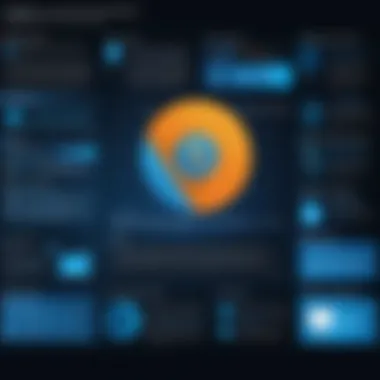
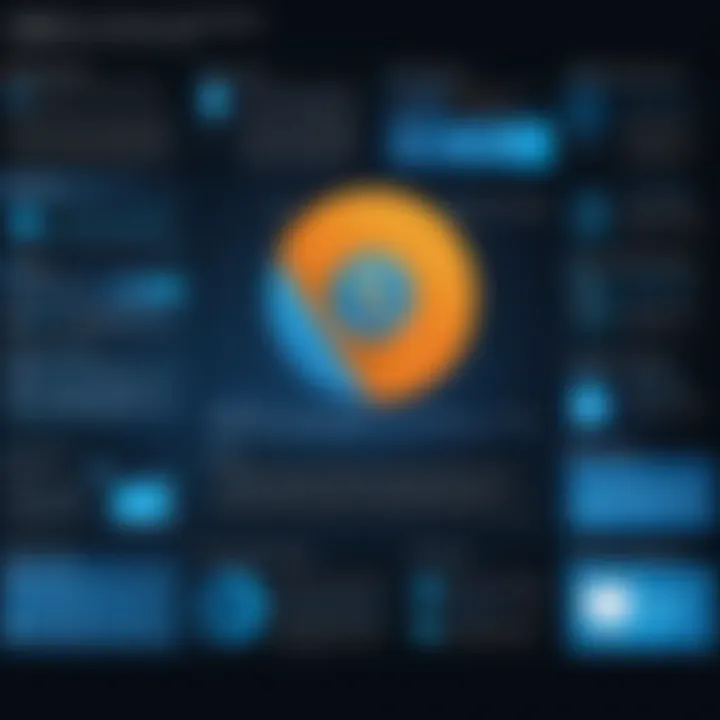
Overview of Software
Purpose and Use Cases
Sophos Intercept X is a comprehensive cybersecurity solution designed to provide advanced protection against a range of modern threats. Although initially developed for newer Windows operating systems, its application to Windows 7 has drawn significant attention, given that many users still rely on this aging platform. The primary purpose of Sophos Intercept X is to safeguard endpoints through features such as deep learning malware detection, exploit prevention, and ransomware protection.
In practical use cases, organizations with legacy systems may find it essential to maintain security while operating on older software. Small businesses, educational institutions, and home users are particularly vulnerable to attacks, making the efficacy of Sophos Intercept X on Windows 7 a point of considerable relevance.
Key Features
The key features of Sophos Intercept X that enhance its security capabilities on Windows 7 include:
- Deep Learning Technology: This facilitates the detection of both known and unknown malware variants.
- Exploit Prevention: It guards against vulnerabilities by blocking exploit techniques commonly used in attacks.
- Ransomware Protection: This feature ensures files are kept secure and enables recovery of encrypted data.
- Web Filtering: Helps in blocking access to malicious websites, preventing phishing attacks.
- Centralized Management: Allows for simplified administration and monitoring of security across multiple devices.
Each of these tools plays a crucial role in enhancing the security posture of a Windows 7 environment.
In-Depth Review
Performance Analysis
To understand the performance of Sophos Intercept X on Windows 7, it is essential to consider both resource consumption and threat mitigation efficacy. In various tests, users have reported a moderate impact on system performance. Although the deep learning algorithms require some system resources, the overall efficiency remains relatively high, especially when compared to other endpoint protection solutions.
System benchmarking indicates that with proper configuration, Sophos Intercept X can run smoothly alongside common applications on Windows 7, such as Microsoft Office and web browsers. However, lower-end hardware may experience some lag, necessitating an assessment of system specifications before deployment.
User Interface and Experience
The user interface of Sophos Intercept X favors simplicity and usability. The dashboard presents crucial information without overwhelming the user. Features can be accessed with minimal clicks, and settings are intuitively placed, allowing both novice and experienced users to navigate effectively.
"Intuitive design can often bridge the gap between complex security tasks and user familiarity, facilitating stronger adoption of such tools."
Feedback from users has highlighted a generally positive experience, noting that alerts and notifications are informative and concise. For IT professionals, the centralized management console provides significant ease in administering multiple devices, particularly in a mixed environment where Windows 7 remains in use.
The software also integrates with additional security solutions from Sophos, allowing a layered security strategy that enhances overall protection.
In summary, while using Sophos Intercept X on Windows 7 presents some compatibility challenges, the balance of features and performance makes it a relevant solution in today’s cybersecurity landscape. The insights gathered from user experiences reveal both strengths and potential pitfalls that can guide users in making informed decisions about their cybersecurity initiatives.
Intro to Sophos Intercept
In today’s digital age, safeguarding endpoints is crucial for any organization. This underscores the focus on endpoint security solutions like Sophos Intercept X. It is designed to tackle modern cyber threats effectively. Understanding Sophos Intercept X, particularly its application on Windows 7, is essential for professionals in IT and software development roles. As Windows 7 is an older operating system, businesses using it must consider effective security measures like Intercept X to protect their data.
Overview of Sophos Intercept
Sophos Intercept X stands out as a comprehensive endpoint protection solution. It integrates various features such as anti-malware, anti-ransomware, and exploit prevention. These capabilities make it suitable for environments that still rely on legacy systems like Windows 7.
The software employs advanced techniques like deep learning to identify threats. Deep learning models continually analyze data patterns, allowing for the detection of previously unknown malware. This proactive approach significantly enhances security. Additionally, the user interface is intuitive, making it easier for IT administrators to manage tasks and incidents efficiently.
Significance of Endpoint Protection
Endpoint protection has gained immense importance as cyber threats multiply. More devices connect to networks, increasing vulnerability. Sophos Intercept X offers protection by ensuring endpoints are monitored and defended against malicious activities.
Endpoint protection is particularly vital for organizations still utilizing Windows 7. Microsoft has ended support for this operating system, leaving it vulnerable to security breaches. Therefore, deploying solutions like Intercept X becomes critical for businesses to mitigate risks associated with using unsupported software.
"The security landscape is evolving, and effective endpoint protection is no longer optional but a necessity."
Implementing Sophos Intercept X allows businesses to maintain regulatory compliance. Protecting sensitive data within endpoints also helps establish users' trust in organizational IT systems. All things considered, the importance of robust endpoint security cannot be overstated.
System Requirements for Windows
Understanding the system requirements for Sophos Intercept X on Windows 7 is crucial for ensuring optimal performance and functionality. Given that Windows 7 is an older platform, specific considerations must be taken into account. Without meeting these requirements, the software may not perform as intended, leading to vulnerabilities and a lack of protection against potential cyber threats.
Hardware Requirements
For Sophos Intercept X to operate effectively on Windows 7, it is important to verify the hardware specifications of the machine. The following elements are key:
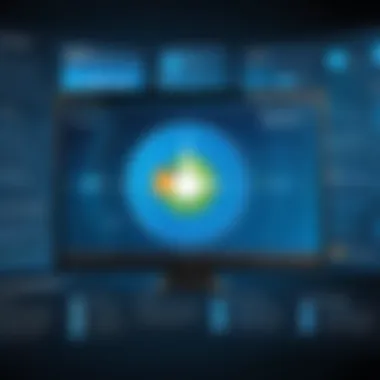
- Processor: A minimum dual-core processor is necessary. A faster CPU can improve overall performance and responsiveness when running the software.
- RAM: At least 4 GB of RAM is recommended. More memory allows for better multitasking and smoother operation of both the security software and other applications.
- Disk Space: A minimum of 1 GB of available disk space should be free for installation. Insufficient free space can result in installation failures and hinder the software's ability to operate efficiently.
- Graphic Hardware: Basic graphic hardware capable of running Windows 7 is required. More demanding environments or features may need additional capabilities.
These hardware specifications help in maintaining the efficiency of Sophos Intercept X. Users should perform a thorough assessment of their machines to avoid issues that arise from inadequacy.
Software Dependencies
Alongside hardware, several software dependencies are critical for the effective installation of Sophos Intercept X on Windows 7. Installing the software requires certain software environments to function correctly:
- Operating System: Windows 7 needs to be updated to the latest service pack available to ensure security support compatibility.
- Frameworks: The .NET Framework 4.5 (or higher) must be installed on the system. It provides the necessary libraries that Sophos Intercept X requires to run various features smoothly.
- Browser Compatibility: Internet Explorer version 11 or newer is generally suggested. It enhances the browsing security while the software is running.
- Active Management: An active license for Sophos Intercept X is needed for the software to function. Without a valid license, users won’t be able to access updates or support.
By fulfilling these software specifications, users ensure that their installation can proceed without issues, providing a foundation for a secure environment.
Installation Process
The installation process of Sophos Intercept X on Windows 7 is crucial as it lays the foundation for effective endpoint protection. Proper installation ensures that the software functions optimally, providing strong defenses against various security threats. An effective installation strategy includes several steps that help in avoiding future issues and in enhancing performance.
A systematic approach can help users identify any potential conflicts or dependencies while ensuring that the installation completes successfully. Taking the time to follow this process will ultimately contribute to a more secure system.
Pre-installation Checklist
Before beginning the installation, it is essential to perform a checklist to ensure that all prerequisites are met. Here are some key points to consider:
- Operating System Compatibility: Ensure your Windows 7 version is suitable for Sophos Intercept X. This software may have specific service pack requirements.
- System Requirements: Confirm that your hardware meets the minimum requirements detailed previously in the article. Insufficient resources can hinder installation or performance.
- Backup: Always back up important files and data before proceeding with a new software installation. This protects against potential data loss.
- Uninstall Previous Security Software: If any other antivirus or security solutions are currently installed, remove them to prevent conflicts.
- Network Connectivity: A stable internet connection is crucial for downloading Sophos updates and receiving necessary licensing information during installation.
Completing this checklist can help ensure a smooth installation process.
Step-by-step Installation Guide
The following steps outline the installation process for Sophos Intercept X:
- Download the Installer: Obtain the installation file from the official Sophos website. Make sure to choose the correct version for Windows 7.
- Run the Installer: Double-click the downloaded file to begin the installation. You may need administrator rights to proceed.
- Accept License Agreement: Read and accept the End User License Agreement. This step is necessary to advance with the installation.
- Choose Installation Type: Opt for the standard installation unless specific configurations are needed for your environment.
- Select Installation Path: Choose the directory where you want the software to be installed, or use the default path.
- Input License Information: Enter the license key if prompted. This is essential for activating the software.
- Complete the Installation: After all settings are configured, proceed by clicking on the install button. Wait for the process to complete before trying to use the application.
- Restart Your Computer: A restart may be required to finalize the installation and ensure all components are initialized properly.
Following these steps will help achieve a successful installation.
Configuration After Installation
Once Sophos Intercept X is installed, configuration is necessary to tailor the software settings according to your security requirements. Here are essential steps after installation:
- Initial Setup Wizard: On first launch, the setup wizard will guide you through the basic configuration. Follow the prompts to set preferences and policies.
- Update Definitions: Ensure the software updates its virus definitions immediately after installation. This enhances protection against the latest threats.
- Configure Security Policies: Set policies for web filtering, application control, and other features according to your organization’s security needs.
- Schedule Scans: Adjust scan settings to determine how often the software should check for threats. Regular scans are vital for ongoing protection.
- Enable Alerts: Configure notifications to stay informed about any security incidents or system updates. This helps in proactive response to threats.
With these configurations in place, Sophos Intercept X can operate effectively, safeguarding your system adequately from a myriad of potential threats.
Key Features of Sophos Intercept
Sophos Intercept X is designed to provide robust protection against a myriad of threats that target Windows 7 systems. Understanding its key features is essential for users who wish to secure their systems effectively. The software’s architecture incorporates advanced technologies, making it suitable for both novices and experienced IT professionals. Each feature targets specific vulnerabilities that Windows 7 may present due to its age, making its role indispensable in contemporary cybersecurity measures.
Exploit Prevention
Exploit prevention is a cornerstone of Sophos Intercept X. The mechanism works by blocking attacks that attempt to exploit software vulnerabilities, particularly those prevalent in older systems like Windows 7. This feature utilizes deep learning algorithms that adapt to new and unknown threats.
By actively analyzing the behavior of applications, it identifies patterns that signify potential exploit attempts. Once detected, the system can take preventive action. This capability is essential as Windows 7 is often the target of numerous hacking attempts, given its limited support lifecycle.
- Real-time Exploit Detection: Contrary to traditional signatures, Sophos uses heuristic analysis through machine learning. This allows for blocking attempts even before they are classified as malware.
- Comprehensive Coverage: It addresses a wide spectrum of vulnerabilities found in both third-party applications and the operating system itself.
This feature ensures that users experience an additional layer of security. As cybercriminals become increasingly sophisticated, exploit prevention evolves to meet these challenges, which is crucial for maintaining security integrity in older operating systems.
Ransomware Protection
Ransomware protection is another critical aspect of Sophos Intercept X. Ransomware can encrypt files on a victim's machine, rendering them inaccessible until a ransom is paid. With Windows 7 being less secure, this threat is particularly relevant.
Sophos Intercept X employs proactive measures to shield against ransomware attacks:
- Behavioral Monitoring: This monitors file access activities. If an encryption pattern associated with ransomware is detected, the software elevates its defenses.
- Rollback Functionality: In the event of a successful attack, users can revert their files to a previous state, minimizing data loss without paying ransom.
The integration of these features directs focus on mitigating ransomware risks that users of Windows 7 may face. Furthermore, education on these defensive mechanisms empowers users to take further preventive steps.


Malware Detection and Removal
Malware detection and removal is an imperative function of Sophos Intercept X. Malware can encompass various forms of malicious code, from viruses to trojans. Given Windows 7’s vulnerability to such threats, the efficacy of detection and swift removal cannot be overstated.
The software employs advanced detection techniques and includes the following:
- Scanning Technologies: Users can schedule scans or run them manually to identify and remove malware from the system efficiently.
- Automatic Updates: Regular updates ensure that definitions and detection methods are current, providing protection against newly discovered malware variants.
"Continuous improvement in malware detection capabilities is vital, especially as new threats emerge daily."
Performance Analysis on Windows
In the realm of cybersecurity, performance analysis plays a crucial role, especially when evaluating software like Sophos Intercept X on Windows 7. This operating system, being somewhat outdated, demands careful consideration regarding how modern security solutions interact with its architecture. Understanding the performance implications helps users gauge the actual benefit of deploying such software. Here, we will explore two primary aspects: the impact on system resources and overall system stability during use.
Impact on System Resources
When assessing Sophos Intercept X, one of the key factors is the impact on system resources. Users often express concern over system slowdown when security software is running in the background. Sophos aims to minimize this effect while providing robust security. However, it's essential to consider the following areas:
- CPU Usage: Sophos Intercept X is designed to be lightweight, optimizing CPU usage to ensure that users can carry on with their tasks without noticeable lag. Users running high-demand applications may want to monitor any changes here.
- Memory Consumption: The software's architecture influences memory use. Regular evaluations show that it tries to operate within reasonable memory limits, even on a system like Windows 7. Users should be aware of their specific configurations, as certain applications may heighten memory demand.
- Disk Activity: Sophos employs advanced scanning techniques that can lead to increased disk activity. While this ensures thorough protection, users should monitor disk performance to prevent bottlenecks.
System Stability During Use
Next, we turn our attention to system stability during use. For Windows 7 users, maintaining a stable environment is paramount. They often rely on legacy systems, and any interruptions can disrupt workflow. Sophos Intercept X strives to provide reliable performance, yet several points need attention:
- Compatibility with Windows Services: The software must work harmoniously with various Windows services. Any conflicts can result in crashes or instability. Regular updates from Sophos help mitigate these risks, but users should remain vigilant and regularly check for updates.
- User Feedback: Gathering feedback from users who work with Windows 7 can provide valuable insights. Reports of crashes or instability could indicate underlying incompatibility issues that need addressing.
- Testing Across Environments: Testing in different user environments is essential. Users with distinct applications or configurations might encounter unique stability challenges. Sophos should be evaluated in these contexts to understand its robustness fully.
Ultimately, system stability is a critical aspect of performance analysis, particularly for Windows 7 users. The reliability of Sophos Intercept X on such a platform needs continuous examination to ensure protection without compromising the stability of existing systems.
"For cybersecurity software to be effective, it must not hinder daily operations. An evaluation of performance impacts is crucial for effective security management."
In summary, performance analysis of Sophos Intercept X on Windows 7 reveals that, with the right configurations and understanding, users can maintain both protection and efficiency. Continuous monitoring and adaptation are necessary to fully leverage the software's capabilities.
User Experiences and Feedback
User experiences and feedback play a crucial role in the assessment of software solutions like Sophos Intercept X, particularly when used in environments such as Windows 7. Analyzing how users interact with the software can provide significant insights into its real-world effectiveness and reveal areas for improvement. This section aims to highlight positive reviews and address common challenges faced by users, helping potential adopters better understand what to expect from Sophos Intercept X.
Positive User Reviews
Many users have reported satisfaction with Sophos Intercept X, particularly concerning its robust protection capabilities. Positive reviews often praise the intuitive interface, making it accessible even for those less familiar with advanced cybersecurity tools. Users frequently note that installation is straightforward, which is a significant advantage for organizations that may lack dedicated IT resources.
Additionally, customers find the program's automated updates and real-time protection features particularly beneficial. Several reviews mention that the software successfully identifies and neutralizes threats before they can cause harm, thus instilling confidence in their systems' security.
Users also appreciate the detailed reports generated by the software. These reports provide insights into detected threats and allow users to understand their security posture better. The ability to customize alerts and notifications has also received positive feedback, as it enables users to tailor the software to meet their specific needs. Overall, the consensus among satisfied customers is that Sophos Intercept X effectively combines ease of use with strong protection, making it a valuable tool for those still utilizing Windows 7.
Common Challenges Faced
Despite the overall positive experience expressed by many users, some challenges have been highlighted in reviews. A common issue pertains to compatibility with specific legacy applications. Given that Windows 7 is no longer actively supported by Microsoft, certain older software may not function optimally when protected by newer security measures like Sophos Intercept X. This has led to frustration for users relying on antiquated applications essential for their daily operations.
Another challenge reported is the occasional false positives generated by the software. Users have noted instances where legitimate applications were flagged as potential threats. While such alerts can enhance security, they may disrupt workflows if frequent.
Performance issues have also been mentioned by some users. A minority of reviewers reported slower system response times when running Sophos Intercept X alongside other software on their Windows 7 machines. This indicates the need for users to balance security measures with overall system performance.
In summary, while Sophos Intercept X is generally well-regarded among users, potential challenges should be understood and considered when planning its implementation in a Windows 7 environment. The feedback from users offers valuable lessons, enabling new users to navigate possible pitfalls while leveraging the software's strengths.
Compatibility Considerations
Compatibility is a crucial aspect when assessing any security solution, especially for an operating system like Windows 7, which has limited support. Users must evaluate how Sophos Intercept X integrates with existing software and systems. The considerations here affect not only the performance but also the overall security posture of the organization. Understanding compatibility helps in preventing issues that might arise during operation.
Interoperability with Other Software
Sophos Intercept X is designed to work alongside various other software applications. Proper interoperability is essential because many organizations rely on a suite of applications across their IT ecosystem. Incompatible software can lead to system slowdowns, feature malfunctions, or even total system failures. Existing environment features such as network monitoring tools, file sharing services, or database applications could face conflicts if they don't align well.
When evaluating interoperability, users should:
- Update all software to ensure they are running the latest versions. This can often resolve minor compatibility issues.
- Consult compatibility matrices provided by Sophos, which detail known conflicts with third-party applications.
- Test the installation in a controlled environment before deploying it widely. This approach can reveal any unforeseen issues.
In cases where issues have been reported, forums like reddit.com can be helpful to find user experiences and solutions.
Potential Conflicts with Legacy Systems


Running Sophos Intercept X on legacy systems is likely to present unique challenges. Windows 7 itself is considered a legacy system, and many other applications that run on it may similarly be outdated. This situation can create compatibility dilemmas that can compromise the effectiveness of the security measures.
Key considerations include:
- Limited updating capabilities: Legacy systems often cannot be updated regularly, which can hamper the effectiveness of any modern security software. It is essential to understand how the lack of updates impacts security measures.
- Deprecated features: Some older software may rely on features that modern security solutions like Intercept X do not support, leading to performance issues or outright failure.
- Resource constraints: Legacy systems might not have the hardware resources to effectively run a comprehensive security solution alongside other applications. This can lead to sluggish performance and affect the user experience negatively.
A deep understanding of both legacy systems and modern software demands attention to detail. Users must judiciously evaluate the risks involved and take proactive steps to mitigate potential issues before deploying robust security measures.
Overall, ensuring compatibility takes time and effort. Users should prepare their systems, consult documentation, and consider the IT architecture as a whole. This will greatly enhance the efficacy of Sophos Intercept X in protecting Windows 7 against emerging threats.
Security Landscape for Windows
Understanding the security landscape for Windows 7 is paramount, especially as this operating system now resides on many legacy systems. While Microsoft has officially ceased mainstream support for Windows 7, potential risks continue to persist, making the choice of security solutions like Sophos Intercept X critically important. As cyber threats evolve, the understanding of vulnerabilities within Windows 7 can equip users and IT professionals with the knowledge needed to fortify their systems against myriad dangers.
Understanding Vulnerabilities
Windows 7 faces multiple vulnerabilities stemming from its age. As new threats emerge, previously unnoticed weaknesses can become apparent. Hackers commonly exploit such vulnerabilities to gain unauthorized access to systems, harvest sensitive data, or deploy malware. Key vulnerabilities include:
- Outdated system components: Critical system files may lack the necessary updates, leading to exploits that target these weaknesses.
- Software compatibility issues: Many applications are also less frequently updated, increasing susceptibility to attacks.
- Limited user awareness: Users may not be educated about current security practices, enhancing the effectiveness of phishing attempts.
The significance of addressing these vulnerabilities cannot be overstated. Utilizing a robust antivirus solution like Sophos Intercept X is essential in providing a layer of protection against these risks. This will help identify and mitigate threats before they can impact system integrity.
The Role of Antivirus Solutions
Antivirus solutions are a fundamental component of maintaining security on Windows 7. They serve several critical functions:
- Detection of Malicious Software: Modern solutions like Sophos Intercept X utilize sophisticated algorithms to detect and neutralize malware activity. This includes ransomware, which targets data encryption, posing serious threats.
- Real-time Protection: Continuous monitoring allows antivirus software to shield systems as threats surface, providing timely alerts and responses.
- Behavioral Analysis: Rather than relying solely on known signatures, advanced solutions analyze behavior patterns of software. This can detect unknown malware before it can execute damaging actions.
"Antivirus solutions are not just tools; they are shields that protect many systems from rendered vulnerabilities."
Future of Sophos Intercept with Windows
The future of Sophos Intercept X with Windows 7 embodies a complex interplay of ongoing support, user needs, and cybersecurity evolution. As Windows 7 has been operating for a long time, it presents unique challenges and considerations for security solutions such as Sophos Intercept X. Understanding this landscape is crucial for IT professionals, software developers, and users who rely on Windows 7 for their operational needs. The discussion on the future is not just about current software capabilities; it also involves the broader implications of long-term support and the necessity for transition plans to newer operating systems.
Long-term Support Policies
Sophos has established long-term support policies for its products, which include considerations for users still operating Windows 7. These policies address questions such as how often updates are released, the nature of those updates, and the commitment to provide security patches for issues that may arise. It is important to note that support for Windows 7 has matured, as Microsoft itself ceased mainstream support in January 2020. However, Sophos Intercept X continues to receive updates to combat emerging threats, although this is subject to a modified focus compared to more current operating systems.
Key elements of long-term support policies include:
- Prioritizing Critical Issues: The focus may shift towards only critical vulnerabilities or exploits that pose significant risks.
- Limited Feature Additions: Users may anticipate fewer new features or enhancements aimed specifically at Windows 7, as resources concentrate on modern operating systems.
- User Responsibility: Users must remain vigilant regarding their systems and understand that reliance on outdated operating systems can increase risk without appropriate measures.
Transition to Newer Operating Systems
As the tech landscape evolves, transitioning to newer operating systems becomes essential. The advantages are considerable, offering improved security features, better compatibility, and active support from vendors. For users of Sophos Intercept X on Windows 7, planning for this transition cannot be overstated.
Considerations for transitioning include:
- Evaluating System Requirements: Newer operating systems may have different hardware requirements, necessitating a review of current setups.
- Compatibility Testing: Before complete migration, users should conduct compatibility tests with existing applications and software to ensure functionality.
- Gradual Migration Strategy: A phased approach can minimize disruptions. This allows users to adapt gradually while leveraging the security benefits of Sophos Intercept X on compatible systems.
The shift to newer operating systems is not merely a trend; it is essential for maintaining effective cybersecurity in a world marked by evolving threats.
End
The conclusion holds significant importance in this article as it encapsulates the critical insights gained from the comprehensive examination of Sophos Intercept X on Windows 7. It serves to synthesize the key points discussed and reinforce the essential benefits of using Sophos as a protective measure in a rapidly evolving threat landscape.
Final Thoughts on Protection Via Sophos
As Windows 7 users navigate the complexities of modern cybersecurity threats, Sophos Intercept X emerges as a viable solution. The advanced features, including exploit prevention and ransomware protection, provide a robust line of defense against a myriad of potential attacks. Users are reminded that even though Windows 7 is no longer supported by Microsoft, proactive measures such as deploying effective endpoint protection like Sophos can mitigate risks significantly. Regular updates and vigilant monitoring optimize security performance. In addition, its integration with existing systems can be seamless, enhancing not only security but also user confidence in their digital environments.
Recommendations for Users
For those considering Sophos Intercept X, a few recommendations can enhance user experience and security effectiveness.
- System Checks: Ensure system compatibility with system requirements, paying attention to hardware and software dependencies.
- Regular Updates: Keep the software updated. This practice guards against new threats and vulnerabilities that emerge frequently.
- User Training: Educate all users about security best practices, such as recognizing phishing attempts and safe browsing habits.
- Backup Data: Prioritize regular data backups to safeguard against potential data loss from malware infections.
- Feedback Mechanism: Engage in community forums or support channels to share experiences. Platforms like Reddit can be useful for getting insights into common challenges and solutions.
By adhering to these recommendations, users can maximize the protection offered by Sophos Intercept X and maintain a strong security posture despite using an outdated operating system.
"Sophos Intercept X stands as a sentinel against modern threats, even for legacy platforms."
Through diligent application of these strategies, users can be more assured of their security in an ever-challenging digital landscape.







