StellarInfo Data Recovery: In-Depth Review & Insights


Overview of Software
StellarInfo Data Recovery software is designed to help users recover lost or deleted data. It functions effectively in various scenarios including accidental deletions, formatting errors, and even corruption of disks. Both professionals and everyday users can benefit from its capabilities. The software is well-suited for use at home, in small businesses, or in larger IT departments.
The purpose of this software is clear: it aims to restore files that are not accessible due to various technical issues. Its use cases range from recovering photos from a mistakenly formatted memory card to retrieving important documents from malfunctioning hard drives. Regardless of the situation, the core goal remains the same: to make data recovery as seamless as possible.
Key Features
StellarInfo provides a range of features that differentiate it from other recovery tools. These include:
- Comprehensive File Support: It supports recovering various file types, including documents, videos, photos, and emails.
- Advanced Scanning Algorithms: These algorithms enable deep scans, which can locate data that standard tools might miss.
- Preview Functionality: Users can preview recoverable files before initiating the recovery process, helping to make informed decisions.
- Multiple Storage Device Compatibility: The software can work with various storage devices such as hard drives, USB drives, and memory cards.
In-Depth Review
To truly understand the effectiveness of StellarInfo, examining the performance and user interface is necessary.
Performance Analysis
When it comes to performance, StellarInfo has garnered positive feedback. Users often mention its ability to swiftly conduct scans and its high recovery success rate.
- Speed: The scanning process is typically efficient. Most users report that even a deep scan does not take an unreasonable amount of time.
- Success Rate: Many reviews highlight a high success rate in recovering lost files. However, results can vary based on factors like the age of the data loss or the condition of the storage device.
User Interface and Experience
The user interface of StellarInfo is designed to be intuitive. This is crucial for both beginners and seasoned users. Navigating the software is straightforward, allowing users to easily select recovery options, initiate scans, and review results.
"The simplicity of the interface allows technical and non-technical users alike to recover their data without much hassle."
Preamble to Data Recovery
Data recovery represents a crucial discipline in the digital age. As data becomes more integrated into personal and professional life, understanding the nuances of data recovery is paramount. The information stored on devices can be vital, and its loss can lead to severe consequences. This article aims to explain why effective data recovery solutions such as StellarInfo hold significant importance.
Understanding Data Loss
Data loss can occur due to various reasons, including hardware failures, accidental deletions, or malware attacks. It's essential to comprehend the different types of data loss to appreciate the significance of effective data recovery solutions.
- Accidental Deletion: Users might mistakenly delete important files.
- Hardware Failure: Components such as hard drives can fail over time, leading to loss of data.
- Corrupted Files: Files can become corrupted due to improper shutdowns or software issues.
- Malicious Attacks: Ransomware or viruses can corrupt or lock users out of their data.
Understanding these scenarios helps in recognizing the need for reliable data recovery mechanisms.
The Importance of Effective Data Recovery Solutions
Effective data recovery solutions are not just optional but a necessity in many cases. Having an efficient tool like StellarInfo can mitigate the risks associated with data loss.
- Peace of Mind: Users can feel secure, knowing their data is likely recoverable.
- Time-saving: Quick recovery helps minimize downtime, especially in business contexts.
- Financial Protection: Recovering lost data can prevent potential revenue losses.
"In today's world, data is everything. Losing it can lead to irreversible damage for individuals and organizations."
In summary, understanding data loss and recognizing the importance of data recovery tools is fundamental. This knowledge lays the foundation for discussing StellarInfo and its role in data recovery.
Prelims to StellarInfo Data Recovery
Data recovery is a critical function for both individuals and organizations alike. With the constant threat of data loss stemming from hardware failures, accidental deletions, or even malicious attacks, having reliable recovery solutions becomes paramount. StellarInfo Data Recovery addresses these needs with a breadth of features and functionalities designed to restore lost data efficiently and effectively. In this section, we delve into the genesis of Stellar Data Recovery software and analyze its key attributes, providing an insightful overview for readers interested in the nuances of data recovery solutions.
Background of Stellar Data Recovery
Stellar Data Recovery has established itself as a reputable name in the data recovery industry since its inception. Founded in 1993, the company began its journey focusing on data recovery solutions that cater to various storage media, from hard drives to flash drives and even memory cards. The evolution of technology over the decades has iteratively shaped the software into a sophisticated tool. It underwent several updates to enhance usability, efficiency, and performance metrics.
This adaptability to changing tech landscapes has equipped Stellar with invaluable expertise in data loss scenarios. The software is designed to cope with various situations—ranging from simple accidental deletion to more complex file system corruption. Stellar Data Recovery has garnered recognition not just for its recovery capabilities, but also for its commitment to improving user experience through a clean interface and valuable customer support. Users have hailed the application for its ability to recover diverse file types, thus marking Stellar's relevance in today's data-dependent ecosystem.
Key Features of StellarInfo Software
StellarInfo Data Recovery offers an array of features tailored to maximize user satisfaction and data recovery success. Key highlights include:
- Comprehensive File Recovery: The software supports a wide range of file formats. Whether it’s documents, images, videos, or systems files, Stellar ensures that users can retrieve their lost data without complications.
- Deep Scan Capability: For scenarios involving severe data loss, Stellar employs a robust deep scan function. This feature delves deeper into storage devices, systematically scanning sectors to uncover lost or deleted files that standard scans may overlook.
- User-Friendly Interface: Stellar Data Recovery prioritizes user experience. The interface is designed for ease of navigation, enabling users with different technical backgrounds to operate the software effectively. Step-by-step wizards guide users through the recovery process without overwhelming them with technical jargon.
- Preview Before Recovery: An advantageous feature allows users to view recoverable files before proceeding with the actual recovery. This function gives users assurance and helps them make informed decisions regarding which files to restore.
- Platform Compatibility: The software is available for various operating systems. Whether you are a Windows or Mac user, Stellar provides a version that fits your needs.
In summary, StellarInfo Data Recovery stands out in the market due to its powerful capabilities aimed at providing a seamless user experience while effectively restoring lost data. Readers can appreciate how such features come together to form a solid foundation for both individual and business recovery solutions.
Supported File Types and Scenarios
Understanding the supported file types and scenarios of StellarInfo Data Recovery software is crucial for users who seek effective solutions for their data loss issues. This section will illuminate the various file formats that StellarInfo can recover and the frequently encountered data loss scenarios. Such insights ensure that users can determine the software's suitability for their specific needs.
Comprehensive File Format Support
StellarInfo Data Recovery software prides itself on an extensive range of supported file formats. As users, knowing the types of files that can be recovered is essential. StellarInfo supports numerous formats, including:
- Documents: These can include .doc, .docx, .pdf, .xls, .xlsx, and .ppt files, among others.
- Media Files: Photo formats like .jpg, .png, and .raw, as well as audio (.mp3, .wav) and video files (.mp4, .avi).
- Email Files: Programs like Outlook often create .pst and .ost files that StellarInfo can retrieve.
- Database Files: For professionals working with data, formats such as .mdb and .accdb are supported.
The diverse range of file types allows individuals and businesses alike to effectively address their recovery needs. Additionally, the software can recover files from various devices including hard drives, SSDs, USB drives, and memory cards. This broad compatibility makes StellarInfo a solid option for both casual users and IT professionals.
Common Data Loss Scenarios Addressed


Data loss can occur due to various reasons, and StellarInfo is equipped to handle numerous scenarios with competence. The software addresses common situations such as:
- Accidental Deletion: Users often mistakenly delete important files. StellarInfo enables quick recovery of these files without significant loss.
- Formatting Issues: Sometimes, storage media is formatted, erasing all data. StellarInfo can retrieve files from formatted drives, providing relief to those who face such troubles.
- Corruption of Files: Whether caused by sudden power failure, malware, or other issues, file corruption is common. StellarInfo works to restore these corrupted files effectively.
- Partition Loss: Mistakenly deleting a partition or system misconfiguration can lead to loss of access to files. StellarInfo has features aimed at recovering data from lost or deleted partitions.
In summary, understanding the supported file types and the common scenarios addressed by StellarInfo Data Recovery enhances users’ knowledge of their data recovery options. Users can feel confident in using this software, knowing it can cater to a wide array of file formats and recovery scenarios. Moreover, this adaptability positions StellarInfo as a strong contender in the data recovery software market.
User Interface and Experience
The user interface (UI) and overall user experience (UX) are critical elements in data recovery software like StellarInfo. A well-designed interface can significantly influence how users interact with the software and, ultimately, the success of their data recovery efforts. Intuitive navigation, clear instructions, and easily accessible features enhance the efficiency and effectiveness of the recovery process. For software aimed at a diverse user base, it is essential that the UI accommodates both novices and expert users alike.
Navigating the User Interface
When users first launch StellarInfo Data Recovery, they encounter a layout that is both straightforward and user-friendly. The main dashboard provides clear options to initiate recovery, making it easy to navigate through different recovery modules. This includes options for recovering from various devices like hard drives, SSDs, and memory cards.
Key elements of the interface include:
- Easy Access Buttons: Prominently displayed buttons for starting the recovery process can minimize confusion and streamline user experience.
- Progress Indicators: Users can monitor recovery progress in real-time, giving them assurance about the ongoing operation.
- Clear Menus: The use of dropdown menus and icons makes it easy to find specific features without diving deep into complex settings.
Overall, the design allows users to focus on the task instead of struggling to understand how to use the software.
Ease of Use for Different User Levels
StellarInfo addresses the varying levels of user expertise by providing a layered approach to functionality. For inexperienced users, the software offers guided recovery processes, which simplifies complex operations. The step-by-step prompts assist users in making the right choices without feeling overwhelmed.
In contrast, advanced users have the option to access more detailed settings, allowing for fine-tuning of the recovery process. This dual approach ensures:
- Simplicity for Beginners: Basic functionalities are highlighted to help newcomers engage without prior experience in data recovery.
- Advanced Options for Experienced Users: Users can switch to an expert mode, enabling access to options that require more technical knowledge.
StellarInfo effectively bridges the gap between simplicity and complexity, catering to a broad audience that includes software developers, IT professionals, and students interested in data recovery techniques.
Quote: "A user-friendly interface can turn a frustrating data recovery attempt into a manageable task, enhancing user satisfaction and recovery success rates."
By prioritizing user experience, StellarInfo positions itself as a reliable choice in the data recovery software market.
Performance Metrics
Understanding the performance metrics of StellarInfo Data Recovery is crucial for assessing its effectiveness and reliability. These metrics serve as quantifiable indicators that help users evaluate how well the software operates in various scenarios of data recovery. A focus on performance metrics allows potential users, especially in software development and IT sectors, to make informed decisions based on critical aspects such as speed, efficiency, and overall success rates of data recovery processes. The significance of these elements cannot be overstated as they directly influence user satisfaction and the software’s practicality in real-world applications.
Speed and Efficiency in Data Recovery
Speed is an essential factor when evaluating any data recovery software, including StellarInfo. Recovery operations can often be time-sensitive, especially in business environments where lost data can lead to significant operational disruptions. StellarInfo's approach to improving speed encompasses several technical advancements and optimizations. Users frequently report positive outcomes regarding the rapid scanning and restoration processes. This experience is primarily facilitated by a streamlined algorithm designed to minimize scan times.
Equally important is efficiency, which entails not just how fast it operates but how effectively it recovers lost data. StellarInfo has incorporated various levels of scanning modes, including quick and deep scans. This enables users to select the option that fits their specific needs. Quick scans can save time in cases of minor data loss, while deeper scans ensure thorough recovery in more complex scenarios. Combining speed and efficiency provides users with a pivotal advantage in stress-laden recovery situations. It is recommended to refer to user reviews or performance benchmarks to assess these aspects firsthand, as experiences vary.
"Users heavily emphasize that StellarInfo combines both speed and thoroughness, essential for restoring crucial data within tight deadlines."
Furthermore, users can track progress through the user interface. This transparency can alleviate anxiety during recovery processes, as it lets users know how their recovery is progressing.
Success Rate of Data Recovery
The success rate of data recovery is a vital metric when evaluating StellarInfo's effectiveness. Users are often most concerned with the likelihood of recovering their lost files. StellarInfo positions itself favorably by reporting high success rates across various types of data loss situations, including accidental deletions, formatting issues, and drive failures.
Successful recovery operations depend on multiple factors, such as the extent of data corruption and the type of storage medium. StellarInfo targets a broad spectrum of loss scenarios, incorporating advanced recovery techniques that enhance its success probabilities. For instance, its capability to recover from unallocated space or formatted drives further elevates its value as a robust recovery solution.
User testimonials and performance statistics often highlight that StellarInfo can recover 80% or more of lost or damaged files, a notable achievement in the industry. These metrics are particularly important for professionals in IT, where data integrity is paramount.
To crystallize these observations, consider the following:
- High recovery success rate across different storage devices and conditions.
- Versatile recovery options catering to various user needs and technical scenarios.
- Positive user experiences that authenticate claimed success rates.
In summary, performance metrics such as speed and success rate are critical in determining the efficacy of StellarInfo Data Recovery. Whether addressing a single accidental deletion or extensive data loss, these aspects assure users of the software's reliability and effectiveness.
Comparison with Competitors
The assessment of StellarInfo Data Recovery in relation to its competitors is essential in understanding its market position and effectiveness. Comparing data recovery solutions allows users to make informed decisions based on features, performance, and overall value. In a crowded space where options are numerous, discerning the nuances between different software can lead to better choices for both individuals and organizations.
StellarInfo vs. Leading Competitors
When evaluating StellarInfo against leading competitors like Recuva, EaseUS Data Recovery Wizard, and Disk Drill, several aspects come into focus. First, feature sets often differ significantly. For example, while Recuva offers a free version with limited functionality, StellarInfo provides an extensive set of features even in its basic tier, such as support for various file types and recovery processes.
Performance is another critical factor. Preliminary tests show StellarInfo often excels in recovery speed, potentially saving time especially for larger files or extensive data loss scenarios. Moreover, user support is a vital component. StellarInfo’s unmatched customer service provides extensive documentation and prompt assistance, setting it apart from competitors who might have slower response times.
Unique Selling Points of StellarInfo
StellarInfo has distinctive characteristics that give it an edge in the competitive landscape. Firstly, its advanced scanning algorithms allow for a deeper data recovery process. This means that even if files are severely corrupted or deleted from a formatted drive, StellarInfo has a higher likelihood of recovering them.
Additionally, StellarInfo offers a preview feature, enabling users to view recoverable files before proceeding. This adds a layer of assurance that the software is effective. Furthermore, StellarInfo’s user interface is designed to be intuitive for both novice and experienced users. The software prioritizes ease of use by guiding users through the recovery process with clear options and instructions, which is often not the case with competitors.
Effective data recovery solutions like StellarInfo not only recover lost files but also streamline the user experience, which is critical for maintaining productivity during data loss scenarios.
Finally, affordability is vital. StellarInfo offers flexible pricing options that cater to various budgets, making it accessible for individuals and small business without sacrificing quality.
Pricing Structure


Understanding the pricing structure of StellarInfo Data Recovery is essential for potential users. This information not only guides users to select the most suitable option but also informs them about the overall value versus the cost. A well-defined pricing strategy allows users to assess their return on investment, particularly when considering the critical role data recovery software plays in safeguarding valuable information. By evaluating the various license options and pricing tiers, users can make informed decisions that align with their budget and recovery needs.
License Options and Pricing Tiers
StellarInfo offers several pricing tiers, which makes the software accessible to both individual users and businesses. The primary license options include:
- Individual License: Designed for personal use, this option is generally the most economical and suits users with less complex data recovery needs.
- Professional License: This is ideal for more advanced users or small businesses that might require additional features like batch recovery or support for more file types.
- Technician License: Tailored for IT professionals, this option provides extensive features and supports multiple installations, making it suitable for recovery services.
- Enterprise License: This is targeted towards large organizations or enterprises needing comprehensive data recovery solutions across multiple systems.
The pricing for these options varies, depending on specified features and the number of users. This tiered approach allows users to choose a plan that best fits their intended application.
Value Proposition for Users
Evaluating StellarInfo's pricing structure is incomplete without examining its value proposition. Users should look beyond the cost of the software to understand what they gain in return. Here are key points to consider:
- Comprehensive Features: Each pricing tier includes essential features suitable for many different scenarios from simple file recovery to complex data restoration.
- Brisk Recovery Time: Given the urgency often surrounding data loss, the software’s efficiency potentially saves users not just money but also time, which is invaluable.
- Customer Support: Depending on the license selected, users may receive technical assistance, which can be a significant advantage when dealing with recovery challenges.
- Regular Updates: By investing in StellarInfo, users benefit from continuous improvements and updates, ensuring compatibility with new operating systems and file types.
By analyzing both the pricing structure and the value provided, users can achieve a balanced view that helps in making the most beneficial decision regarding data recovery software.
User Support and Documentation
User support and documentation are critical components when evaluating any software, including StellarInfo Data Recovery. This section delves into the significance of these elements. Effective support can aid users in overcoming challenges and understanding complex features, which can otherwise be overwhelming. Documentation serves not just as a guide but as a resource that empowers users to maximize the software's potential. Good user support can also build trust in a product, assuring users that assistance is readily available.
Availability of Customer Support
StellarInfo offers several avenues for customer support. Users can reach out through email, phone, or live chat, providing flexibility depending on urgency and user preference. The support team is generally well-trained and knowledgeable, which is essential for resolving issues efficiently. This accessibility is especially important when dealing with data recovery, where time can be of the essence.
Additionally, the support staff often provides timely responses, usually within a few hours, ensuring that users do not face prolonged downtimes. Availability during different time zones plays a role too, catering to a global customer base. Such dedicated support is invaluable for technical tasks requiring immediate attention, thereby enhancing the customer experience and ensuring successful data recovery.
Quality of User Documentation and Resources
The quality of user documentation can significantly influence how effectively a user can navigate the software. StellarInfo provides a comprehensive set of resources that include user manuals, FAQs, and video tutorials. These materials are structured to cater to varying levels of familiarity with the software.
Key elements of StellarInfo documentation include:
- Clear Step-by-Step Instructions: Each process is detailed, minimizing the chance for errors.
- Troubleshooting Guides: These are available for common issues, allowing users to solve problems independently.
- Visual Aids: Screenshots and videos help in demystifying complex tasks.
"Good documentation can reduce the learning curve and lead to higher user satisfaction."
These alongside community forums, where users can share experiences and solutions, contribute to the overall quality of support provided. Therefore, documentation is not merely ancillary; it is an integral component, helping users feel empowered and informed throughout their data recovery journeys.
System Requirements
The system requirements for any software have significant implications on its performance and usability. For StellarInfo Data Recovery, these requirements determine how the software will function on a given system. Understanding them ensures users can utilize the software effectively and avoid potential issues during installation or operation.
The importance of system requirements lies in their role in defining the hardware and software environment necessary for optimal operation. Users need to be aware of these specifications, as failure to meet them can lead to inefficient performance or even installation failures. This understanding enriches the user experience and enhances the likelihood of successful data recovery efforts.
Additionally, knowledge of system requirements can save time and resources. By carefully analyzing the specifications, users can make informed decisions about whether to upgrade their hardware or choose alternative solutions. Such foresight is especially relevant in environments where data integrity is paramount, such as for IT professionals and digital forensics teams.
Minimum System Requirements
Minimum system requirements are the bare essentials needed for StellarInfo Data Recovery to run. These specifications outline the least amount of hardware and software power needed to install and operate the software effectively.
Processor: A dual-core processor or better is generally recommended. This allows the software to handle multiple tasks while recovering data efficiently.
RAM: At least 4 GB of RAM is crucial, particularly for larger data recovery tasks. Insufficient RAM can lead to slower processing speeds and potential software crashes.
Operating System: The software is compatible with various versions of Windows, such as Windows 10, 8, and 7. Running it on unsupported systems may lead to functionality issues or lack of support from the developers.
Hard Disk Space: A minimum of 1 GB of free hard disk space is necessary for installation. This does not include additional space required for recovered files, which may often exceed the available space.
List of minimum requirements:
- Dual-core processor
- 4 GB of RAM
- Windows 10/8/7
- 1 GB of free hard disk space
These minimum specifications help users evaluate whether their systems can handle StellarInfo Data Recovery without complications.
Recommended Specifications for Optimal Performance
While minimum requirements help users determine if they can simply install the software, recommended specifications play a fundamental role in achieving optimal performance. Applying these specifications will not only enhance user experience but also maximize recovery success rates.
Processor: A quad-core processor is advisable. This improves processing speed and efficiency, especially when scanning large drives or complicated recovery tasks.
RAM: Increasing RAM to 8 GB or more is crucial for efficient operation. More RAM allows the software to store more temporary data, which is vital for faster recovery processes.
Operating System: Using a 64-bit version of Windows is preferable. This version allows the software to utilize system resources more effectively, catering to users dealing with large files or extensive data pools.
Hard Disk Space: At least 5 GB of free space should be available to accommodate the software and recovered data. If the aim is extensive recovery, users should consider having vastly larger storage options.
Graphics: A dedicated graphics card is helpful but not a necessity. It can support better visual output when navigating through recovery steps, making the process smoother.
Recommended specifications in a concise list:
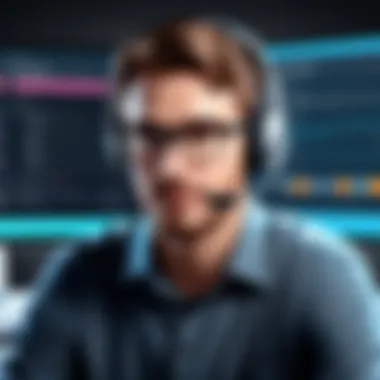

- Quad-core processor
- 8 GB of RAM
- 64-bit version of Windows
- 5 GB free hard disk space or more
- Dedicated graphics card (optional)
Installation Process
The installation process is a critical aspect of utilizing any software, including StellarInfo Data Recovery. A smooth installation ensures users can quickly access the software's functionalities without facing unnecessary delays. Proper installation allows for optimally leveraging the tool's capabilities in recovering lost or deleted data. From system compatibility to installation steps, understanding the installation process is crucial for both beginners and seasoned users.
Step-by-Step Installation Guide
Installing StellarInfo Data Recovery is a straightforward process. Users must start by downloading the software from the official Stellar website. Here is a simple guide for installation:
- Download the Installer: Visit Stellar Data Recovery and download the latest version of the software suitable for your operating system.
- Run the Installer: Locate the downloaded file and double-click on it to initiate the installation process.
- Accept License Agreement: Follow the prompts to accept the license agreement. It is important to read through this document to understand the terms of use.
- Choose Installation Type: You may be offered options like Standard or Custom installation. Choose based on your preference, but Standard is recommended for most users.
- Select Installation Location: Decide where you want to install the software. The default location is often the best option unless space is an issue.
- Complete Installation: Click on the install button and wait. The installation may take several minutes. Once finished, you can launch the program directly or through your desktop shortcut.
- Activate the Software: If you have purchased a license, you will need to enter the activation key provided to unlock the full features.
This step-by-step guide removes confusion, allowing users to proceed confidently through the installation phase.
Common Installation Issues and Solutions
Occasionally, users may encounter hurdles during the installation of StellarInfo Data Recovery. Identifying common installation issues and their solutions can help streamline the process:
- Issue: Incompatible Operating System
Solution: Check the system requirements on the Stellar website to ensure your operating system is supported. - Issue: Insufficient Disk Space
Solution: Ensure you have enough disk space on the selected drive. If not, free up space or choose a different drive. - Issue: Unable to Run Installer
Solution: Make sure you have administrative privileges. Right-click on the installer and select "Run as administrator". - Issue: Activation Errors
Solution: Double-check that the activation key is entered correctly. If the problem persists, contact Stellar support for assistance.
Installation is the gateway to the world of data recovery capabilities. Overcoming initial obstacles sets the stage for successful recovery actions.
Understanding these potential issues and their solutions can minimize frustration and enhance the installation experience, paving the way for effective usage of StellarInfo Data Recovery software.
Practical Use Cases
Understanding practical use cases of StellarInfo Data Recovery software is vital for grasping its overall value and applicability in various scenarios. Data recovery is not just a technical function; it serves real-world needs of individuals and businesses alike. Knowing how this software operates in specific situations improves its perceived utility and effectiveness.
Individual User Scenarios
For individual users, data loss can be a distressing experience. Imagine a student working on a significant project that has taken weeks to complete. Without warning, due to an accidental deletion or system crash, the work disappears. In such scenarios, StellarInfo Data Recovery can provide a lifeline.
Common Individual Scenarios include:
- Accidental Deletion: Users might mistakenly delete important files. The software allows users to recover deleted files from various storage devices.
- Formatted Drives: Sometimes, a user may format a drive without backing up essential files. This software can recover data from formatted devices efficiently.
- Corrupted Files: If files become corrupted due to software glitches, recovery tools from StellarInfo can often restore them, assuming they are not beyond repair.
In each of these situations, the ease of use of StellarInfo benefits non-technical users. With a user-friendly interface, individuals can navigate through the recovery process without needing expert guidance. Thus, they regain access to their valuable data with less stress and confusion.
Business Application of Data Recovery
Businesses operate on data. Every lost file can mean lost time or money. Thus, for business professionals, having a reliable data recovery tool is critical. StellarInfo shines in professional settings, offering solutions tailored to complex data issues.
Key Considerations for Businesses include:
- Multiple File Formats: Businesses deal with various data types from documents to database files. StellarInfo supports numerous formats, making it versatile for corporate needs.
- Scanning Options: The software offers different scanning modes, allowing for targeted recovery based on type and urgency.
- Time-Sensitive Recovery: In a business environment, time is crucial. StellarInfo's efficiency ensures minimal downtime by recovering lost data quickly.
Furthermore, the software is designed to protect sensitive business information. Data integrity and confidentiality are paramount, and StellarInfo has mechanisms to safeguard information during the recovery process.
It’s essential for businesses to recognize the importance of having a strong data recovery plan, as the cost of data loss can be higher than the initial investment in recovery software like StellarInfo.
Overall, understanding practical use cases unveils the versatile scope of StellarInfo Data Recovery software. Whether for individual or business applications, the software serves as a comprehensive tool in mitigating data loss, thus preserving important information across different user scenarios.
Best Practices for Data Recovery
Data recovery is a complex process, often requiring a structured approach to maximize the likelihood of successful retrieval of lost data. Best practices are essential as they provide a framework for handling data loss situations effectively. This section will explore critical elements that contribute to enhancing recovery success, as well as measures to prevent data loss in the first place.
Steps to Enhance Data Recovery Success
In scenarios where data is compromised, implementing specific steps can improve recovery outcomes.
- Act Quickly: Time is of the essence when responding to data loss. The sooner a recovery initiative is undertaken, the higher the chances of success. Avoid using the affected storage device to prevent overwriting existing data.
- Use Professional Data Recovery Software: Leveraging tools like StellarInfo Data Recovery ensures access to advanced recovery features. Their algorithms can effectively scan for and recover various file types and formats.
- Create a Recovery Plan: Establish a systematic recovery plan. This plan should outline the steps to take considering different data loss scenarios such as accidental deletion or hardware failure.
- Backup Regularly: Regular backups can act as a safety net. Maintaining current backups makes it easier to restore data in case of an unexpected loss. Use both cloud-based and physical backup solutions to ensure robust data redundancy.
- Document the Recovery Process: Keeping a detailed log of actions taken during recovery can help identify effective strategies and avoid repeating mistakes in future incidents.
Preventive Measures to Avoid Data Loss
While recovering lost data is critical, preventing data loss can save time and resources. Implementing a set of preventative measures is vital for maintaining data integrity. Here are some effective strategies:
- Regularly Update Software and Systems: Keeping software and operating systems updated can help protect against vulnerabilities that may cause data corruption or loss.
- Use Reliable Hardware: Invest in high-quality storage devices. Less reliable equipment is more prone to failures that lead to data loss.
- Implement Security Measures: Use antivirus programs and firewall protections to minimize risks associated with malware, which can corrupt or delete data.
- Conduct Regular Audits: Schedule audits to ensure data integrity. Regular checks can help detect potential issues before they escalate into significant data loss events.
Planning and prevention are the cornerstones of effective data management. Proper maintenance significantly reduces the chance of data loss incidents, which can be costly and time-consuming to address.
By adopting these best practices, both individuals and organizations can enhance their data recovery success and bolster preventive strategies to safeguard against future data loss.
The End and Recommendations
The Conclusion and Recommendations section of this article is pivotal for understanding the overall effectiveness and potential of StellarInfo Data Recovery. It synthesizes the critical insights derived from previous discussions, helping users draw informed decisions about utilizing this software. Data loss is a significant concern for individuals and businesses alike. Therefore, reflecting on the features and capabilities of StellarInfo is essential.
Summary of Key Findings
Through our exploration, we noted several important aspects of StellarInfo Data Recovery:
- Comprehensive File Support: The software is compatible with a wide variety of file types. Users can recover different formats effectively, which is crucial for diverse data scenarios.
- User-Friendly Interface: StellarInfo provides an intuitive user experience. Beginners and advanced users alike can navigate seamlessly, enhancing its appeal in the market.
- Performance Metrics: With measurements on speed and recovery success rates, StellarInfo demonstrates competitive prowess. Its ability to recover data efficiently is noteworthy.
- Solid Customer Support: The availability of help resources and documentation is integral for troubleshooting and enhancing the user journey. StellarInfo excels in this area, making it a reliable choice.
Final Thoughts on StellarInfo Data Recovery
StellarInfo Data Recovery stands as a strong contender in the data recovery marketplace. It meets a range of user needs, from individual personal users to businesses requiring robust recovery solutions. The simplicity combined with comprehensive functionality makes it a preferred option for many.
Data loss can happen unexpectedly, and being prepared with effective software is vital. StellarInfo offers tools and resources that equip users to recover crucial files efficiently. In evaluating the software, it becomes apparent that StellarInfo consistently provides quality and reliability in a domain that demands nothing less.
In summary, for anyone facing potential data loss or those requiring a dependable recovery solution, StellarInfo Data Recovery emerges as a recommended choice. The thorough examination provided within helps clarify its importance in safeguarding valuable data.







