Exploring Tableau Licensing: Costs and Considerations


Intro
In today's data-driven landscape, the importance of intuitive data analysis tools cannot be overstated. One such leading platform is Tableau. It empowers organizations to visualize data and derive insights swiftly. However, understanding the licensing structure of Tableau is crucial to fully leverage its capabilities. This section examines the various types of Tableau licenses and the costs associated with them.
Overview of Software
Tableau is renowned for its ability to transform raw data into interactive visualizations. It caters to a wide array of users, from individual analysts to large corporations looking to make data-informed decisions.
Purpose and Use Cases
The primary purpose of Tableau is to enable users to create comprehensive dashboards and reports that tell compelling stories with data. Potential use cases include:
- Business intelligence reporting
- Data exploration for insights
- Interactive dashboards for stakeholders
- Academic research presentations
It is particularly valuable in sectors like finance, healthcare, and education, where data plays a central role in operations.
Key Features
Tableau's strengths lie in its impressive features, which include:
- Data Connectivity: It connects to various data sources, including SQL databases, spreadsheets, and cloud services.
- Real-Time Data Analysis: Users can analyze data in real time, which is critical for timely decision-making.
- Robust Visualizations: The platform offers numerous visualization options, ensuring clarity and impact.
- Collaboration Tools: Tableau promotes collaboration by enabling easy sharing of dashboards and insights among team members.
These features contribute to its reputation as a leading tool in data visualization and analysis.
In-Depth Review
To further understand Tableau, it is beneficial to analyze its performance and user interface.
Performance Analysis
Tableau's performance is commendable, boasting fast data processing capabilities that cater to large datasets. It is efficient in handling queries and returning results without notable lags. However, the performance can vary based on the size of the dataset and the complexity of the visualizations.
User Interface and Experience
The interface is designed for ease of use, appealing to both novice and experienced users. The drag-and-drop functionality simplifies the visualization process. However, some advanced users may find limitations in customization without extensive coding knowledge.
Tableau’s user interface is compelling, but mastering all its features may necessitate an investment in time and training.
Overall, the balance of functionality and usability makes Tableau a preferred choice among many professionals.
The End
As organizations consider adopting Tableau, understanding its licensing options and associated costs becomes vital. The insights presented here should guide decision-makers in evaluating whether Tableau aligns with their data analytics needs.
Prolusion to Tableau Licensing
Understanding Tableau licensing is crucial for any organization or professional looking to leverage data visualization for business intelligence. The choices made in licensing can directly affect costs, functionality, and overall efficiency of the software implementation. The correct license ensures that users can access essential features without unnecessary expenditure.
Understanding Tableau
Tableau is a powerful data visualization tool widely used in various industries to transform raw data into interactive and understandable insights. By connecting to numerous data sources, it enables users to perform comprehensive analyses and create visual reports. The platform distinguishes itself with an intuitive drag-and-drop interface, allowing users at all technical levels to navigate the complexities of data without extensive training.
Tableau caters to different user needs through its various licensing options, which include individual licenses, team licenses, and enterprise licenses. Understanding these various types is essential for organizations to select the most suitable licensing model that best fits their size and analytical needs. Without proper knowledge of the licensing landscape, businesses might invest in features they do not need or miss out on functionality critical to their operations.
Importance of a Proper License


Choosing the appropriate Tableau license is not simply a bureaucratic chore; it has significant implications on productivity and resource allocation.
A proper license supports your organization's goals by ensuring that all team members have the right tools for their job. It also avoids software redundancy, saving both time and financial resources.
Additionally, incorrect licensing can lead to compliance issues, which may result in penalties or additional costs. To avoid such predicaments, it is imperative that organizations assess their actual needs against what Tableau offers.
In the fast-paced environment of data-driven decision-making, a clear understanding of Tableau's licensing structure can significantly enhance an organization's capability to effectively utilize its data assets. The right license can also ensure that teams have access to relevant features, aligning with their data analysis requirements, thus allowing for faster and more impactful insights.
"Choosing the right Tableau license structure is a pathway to optimizing your investment and fostering data-driven success in your organization."
In summary, navigating the landscape of Tableau licensing is fundamental for maximizing the benefits of the software. This involves understanding the available options and the implications of each, ensuring organizations can make informed decisions that drive value.
Types of Tableau Licenses
Understanding the various types of Tableau licenses is critical for both individuals and organizations. Each type serves distinct purposes and fits different use cases. The choice of license can directly impact the usability, accessibility, and cost-effectiveness of Tableau for its users. Hence, exploring these licenses provides valuable insight into making informed decisions that align with specific needs and expectations.
Individual License
An Individual License is designed for single users who require access to Tableau for personal or professional projects. This type of license can be advantageous for freelancers, independent professionals, or anyone who engages in data analysis on a smaller scale.
Benefits of the Individual License include:
- Direct Access: Users have direct access to Tableau's core features and functionalities.
- Cost-Efficiency: Generally, it has a lower cost compared to team and enterprise licenses, making it an attractive option for individuals.
- Simple Setup: The installation and configuration processes are straightforward, minimizing distractions from data work.
However, potential limitations exist as well. For instance, the Individual License may not support advanced collaboration features needed for extensive team projects. Thus, its suitability depends heavily on the user's objectives and whether collaboration is desired.
Team License
The Team License targets small to medium-sized teams working on projects that necessitate collaboration and shared insights. By opting for a Team License, multiple users can work in tandem, allowing for robust project management and efficiency.
Key elements of the Team License include:
- Collaboration Room: It provides a shared environment for team members to interact and share insights.
- Enhanced Features: Teams have access to additional features that facilitate better project management and analytics.
- Scalability: Organizations can easily scale their operations and add new users as needed without extensive overhauls.
However, team dynamics can sometimes complicate decision-making. Effective communication and clearly defined roles are essential to maximizing the benefit of this license type.
Enterprise License
An Enterprise License is suited for large organizations seeking comprehensive data analytics capabilities across multiple departments. This license empowers businesses to implement widespread data democratization strategies effectively.
Advantages of the Enterprise License include:
- Extensive User Access: It allows numerous users and makes data available across departments, fostering a more data-driven culture.
- Advanced Management Tools: Organizations gain access to advanced security features, user management tools, and compliance measures.
- Support: Enterprise Licenses often include enhanced support and training resources, which can boost user proficiency.
On the downside, the costs associated with an Enterprise License are significantly higher than individual or team licenses. Organizations must weigh these costs against the expected benefits, ensuring the investment aligns with their strategic goals.
Add-on Licenses
Add-on Licenses provide users and organizations with the ability to expand their Tableau capabilities beyond what is included in their main license. These can include specialized tools or features that enhance data analysis, such as add-ons for advanced analytics or integration with other data sources.
Common types of Add-on Licenses encompass:
- Tableau Prep: This is useful for those who need to prepare data before analysis, streamlining workflows.
- Tableau Server: This allows for the hosting of Tableau content within an organization’s infrastructure.
- Specialized Analytics Tools: These tools can include machine learning integrations or geographic mapping capabilities.
These licenses can represent a wise investment for those looking to enhance their Tableau experience. However, careful consideration of how each add-on aligns with overall objectives is essential.
Cost Breakdown of Tableau Licenses


Understanding the cost breakdown of Tableau licenses is essential for making informed decisions about software investment. This section focuses on the various pricing structures, providing insight into how costs are determined for different user types. Companies and individuals must consider their needs and the potential value of Tableau's capabilities.
Price Range for Individual Licenses
Individual licenses for Tableau are designed primarily for solo users who require access to Tableau Desktop. The cost generally falls into a range that is accessible for professionals looking to enhance their data visualization skills. Typically, prices for Tableau Creator licenses hover around the $70 per user per month when paid annually. This pricing offers strong value, especially for professionals who need robust tools for analysis and reporting.
Pricing for Team Licenses
The team license structure in Tableau is aimed at collaborative environments. Pricing for team licenses can vary based on the size of the team and specific features required. For instance, Tableau Explorer licenses are around $35 per user per month with annual billing. This makes Team licenses a cost-effective solution for small to medium-sized organizations that want to improve data collaboration among employees. Discounts may be available for larger groups, which should be negotiated at the time of purchase.
Enterprise License Costs Explained
Enterprise licenses are tailored for larger organizations that require extensive deployment across departments or globally. The costs for Enterprise licenses are not publicly standardized and depend on multiple factors including user count and specific needs. Typically, organizations will see costs of around $42 per user per month for Tableau Viewer licenses when billed annually. It is crucial for enterprises to assess their full user count and potential growth when budgeting for this option. Custom pricing arrangements are common, making direct discussions with Tableau representatives necessary to secure the most favorable terms.
Factors Influencing Pricing
Several factors affect the pricing of Tableau licenses. Understanding these influences can help in making more strategic business decisions.
- Type of License: Individual, team, or enterprise licenses come at different price points.
- Billing Cycle: Opting for annual payments often leads to lower rates compared to monthly payments.
- Number of Users: Discounts generally increase as the number of licenses purchased rises.
- Features Required: Add-ons and specific features may come with additional costs, impacting the overall pricing.
- Contract Length: Longer agreements may lead to better pricing structures.
"The cost of Tableau licensing is a vital consideration for anyone looking to implement data analytics in their organization."
By carefully analyzing these factors before purchasing, stakeholders can make informed decisions, ensuring value for their investment. This assessment leads to a better understanding of how Tableau can be integrated into their existing operations effectively.
Comparative Analysis of Tableau Licensing
In the realm of data visualization, understanding the comparative landscape of Tableau licensing emerges as a critical factor for decision-makers. This section offers insight into how Tableau stands against its competitors. It’s important to grasp the nuances of Tableau's offerings, as this will directly influence investment choices and the strategic deployment of resources within organizations. The analysis extends to features and pricing structures that differentiate Tableau from other tools in the market.
Tableau vs. Competitors
When assessing Tableau, it is essential to juxtapose it with other industry contenders like Microsoft Power BI, QlikView, and Looker. Tableau is renowned for its user-friendly interface and robust visualization capabilities, which often set it apart in user experiences.
- User Experience: Tableau's intuitive drag-and-drop functionality is often cited as superior compared to Power BI, which can be more complex for new users.
- Visualization Tools: Tableau's extensive set of visualization options allows for more creativity in data representation than many competitors, making it a preferred choice for detailed analysis.
- Data Handling: Tableau can handle larger datasets more efficiently than some other tools, which is a key consideration for organizations with expansive data needs.
- Integration: Tableau offers strong integration capabilities with various data sources, from spreadsheets to big data services. In contrast, some competitors may have limitations in this area.
Despite these strengths, it is necessary to also consider licensing costs. Products like Looker may offer more competitive pricing models depending on consumer needs, which makes it vital to evaluate specific business contexts.
Feature Comparison
A feature comparison not only highlights variances but can also guide strategic decisions regarding which software best meets an organization’s needs. Here are some crucial features to consider:
- Data Visualization: Tableau provides a diverse range of visualization types and customization options. In contrast, while Power BI offers solid visualization capabilities, it may not have the same depth.
- Collaboration Tools: Tableau's collaboration features allow multiple users to access and work on data simultaneously. This enhances teamwork but may require a more expensive licensing plan than some competitors.
- Analytics Options: Tableau enables advanced analytics through powerful functions and calculated fields. Competitors like QlikView also provide this feature but may lack the user-friendliness Tableau offers.
- Mobile Accessibility: Tableau has a robust mobile app that retains the functionalities of its desktop version, while some alternatives offer limited mobile support.
The result of this comparative analysis emphasizes the importance of aligning features with organizational objectives. When weighing the costs, it becomes clear – the best value comes not only from pricing but also from the functionalities that best serve your unique needs.
Licensing Considerations
Understanding the licensing considerations is essential for anyone looking to invest in Tableau. This section covers the critical factors one must weigh when selecting a license type. The right choice can lead to significant benefits and efficiencies in data analysis and visualization. It is more than just understanding costs; it involves a thoughtful consideration of needs, budget, and the long-term value of the investment.
Determining Your Needs
Before delving into purchasing a Tableau license, assessing what your specific needs are is vital. Different users may require different functionalities. For instance, a solo data analyst may only need an Individual License with core features. Conversely, a larger team focusing on collaborative projects might benefit more from a Team License or an Enterprise License offering broader capabilities.
To clarify your needs, ask yourself:
- What kind of data will you analyze?
- How often will you be using Tableau?
- Do you need collaboration features, or is individual use sufficient?
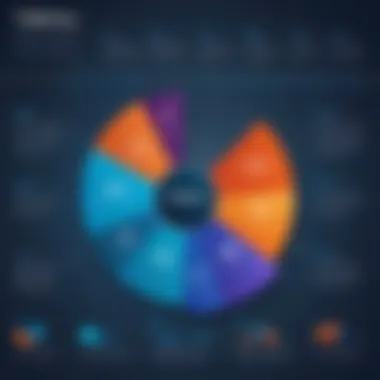

Answering these questions guides you to the right licensing choice. Exploring available Tableau resources can also help tailor your selection.
Budget Constraints
Budget is an inevitable aspect of any software investment. Tableau licensing costs can vary widely among different types of licenses. With individual licenses generally cheaper than those designed for larger teams or organizations, understanding your financial limits is critical. It’s common for businesses to implement strict budgets, especially when it comes to software solutions.
When approaching your budget, consider:
- Total cost of ownership, which includes not just the initial purchase but potential upgrades and maintenance over time.
- Return on Investment (ROI) projections to ensure the expense aligns with anticipated benefits.
- Any additional costs for training or support that may arise.
Without a clear budget, you risk overspending and misallocating funds, impacting overall project success.
Long-term Investment Perspective
A Tableau license should be viewed as a long-term investment rather than a short-term expense. The landscape of data continues to evolve, and having the right tools at your disposal is vital for staying competitive. Consider the following points:
- Scalability: Can your chosen license scale with your needs? For example, as your company grows, will the Team License still serve you well, or will you need to shift to an Enterprise License?
- Adaptability: Tableau regularly updates its software. Ensure the license features you choose today will also support future requirements and data practices.
- Training and Support: Investing in a license often comes with access to training resources. Proper training enhances the capabilities of your team, maximizing the value derived from Tableau.
Understanding the Value of Tableau
The significance of understanding the value of Tableau in the context of licensing cannot be understated. When organizations approach the decision of acquiring licensing for Tableau, it is essential to grasp how it can impact both operational efficiency and strategic outcomes. By delineating the benefits it offers, potential users can ascertain the right type of license to meet their needs, which ensures a fruitful investment.
Utilizing Tableau analytics can streamline complex data interactions and enhance productivity. Businesses often find that integrating Tableau solutions leads to faster decision-making processes and a more profound grasp of their operational data. This understanding is pivotal for anyone considering the adoption of Tableau as a standard business intelligence tool.
Return on Investment
Calculating the return on investment (ROI) when deploying Tableau is critical. ROI in this context refers to the benefits derived against the costs incurred. Well-structured data visualizations can contribute significantly to efficiency gains across teams. By harnessing Tableau, companies often report reduced time spent on data preparation and analysis.
A concrete example can bring clarity:
- Time Savings: By automating reporting and visualization, teams can redirect efforts toward deeper analysis.
- Improved Data Utilization: Users transform raw data into actionable insights. More informed decisions lead to enhanced overall performance.
- Cost Reductions: With better insights, organizations may reduce unnecessary expenditures or identify new revenue streams.
As such, measuring ROI calls for businesses to consider not just direct cost savings but also the secondary benefits that Tableau brings. Companies frequently cite competitive advantages gained through rapid data-driven decision-making as a vital return on their investment.
Enhanced Data Insights
The use of Tableau fosters enhanced insights into data that can prove transformative for organizations. It provides a platform where data can be visualized effectively, making complex information more digestible.
Tableau stands out thanks to its user-friendly interface, which empowers users to analyze data without needing extensive technical skills. This accessibility contributes to wider engagement across the organization:
- Self-Service Analytics: Users can generate their own reports, reducing the dependence on IT teams.
- Collaborative Features: Teams can work together seamlessly, sharing insights and fostering an environment of data-driven collaboration.
- Data Storytelling: Tableau enables users to present findings in a narrative format, which can lead to greater impact during decision-making meetings.
Employing Tableau can profoundly change how organizations view and utilize their data, leading to an overall improvement in operations and strategy.
Closure
The conclusion serves as a critical component of this article, tying together the various threads discussed regarding Tableau licensing. Understanding the costs and considerations surrounding Tableau licenses is not simply an academic exercise; it has significant implications for businesses and individual users alike. The myriad licensing options available can often lead to confusion. Therefore, a clear summary highlights the essential aspects that readers should remember.
Summarizing the Key Points
The principal takeaways involve:
- Types of Licenses: Tableau offers individual, team, and enterprise licenses, each tailored to meet specific user needs.
- Cost Breakdown: Understanding the financial aspects is vital. Individual licenses tend to be less expensive than team or enterprise options, but each type presents unique value.
- Value Considerations: The return on investment is crucial. An informed choice can lead to enhanced data insights, ultimately driving better decision-making capabilities within an organization.
Thus, the understanding of these elements provides a foundation for ensuring that you select the right licensing model for your specific situation.
Final Recommendations
To make a smart investment in Tableau:
- Assess your current and future needs before choosing a licensing option.
- Keep in mind that budget considerations significantly influence the choice; however, do not sacrifice long-term benefits for short-term savings.
- Explore educational opportunities that Tableau provides. Training and certifications can maximize the utility of your chosen license.
In summary, approaching Tableau licensing with thoughtful consideration will equip professionals, teams, and businesses to harness the full power of data visualization and insights offered by Tableau.







