Top Alternatives to Remote Desktop Software


Intro
Overview of Software
Remote desktop software allows users to access and control another computer over the internet. The primary purpose is to enable individuals and teams to work seamlessly from different locations. It is essential for effective collaboration, troubleshooting, and ensuring business continuity, especially as remote work becomes a norm.
Purpose and Use Cases
Different user groups have unique requirements when it comes to remote desktop software:
- Businesses often seek robust solutions with high-level security protocols, scalability, and support for multiple users.
- IT professionals require tools that facilitate quick troubleshooting and system management.
- Individual users may prefer straightforward options for quick access to personal devices and files.
Key Features
The effectiveness of remote desktop alternatives greatly relies on their features.
Some important aspects to consider include:
- Security: End-to-end encryption and two-factor authentication are crucial for data safety.
- Performance: Speed and reliability ensure smooth connections even during heavy bandwidth usage.
- Cross-Platform Compatibility: Ability to operate on various operating systems and devices.
In-Depth Review
To comprehensively assess remote desktop alternatives, it is essential to analyze their performance and user interface.
Performance Analysis
A critical aspect of any remote desktop solution is performance. Users expect minimal latency and high responsiveness. Evaluating the efficiency of different software involves looking into:
- Connection Stability: How well does the application maintain a connection under fluctuating network conditions?
- Speed: Delays can lead to frustration. Benchmarking the software against others can quantify this aspect.
User Interface and Experience
A clean, intuitive user interface can greatly enhance user experience. Some considerations include:
- Ease of Use: The learning curve for new users can be a defining factor. Features such as simple navigation and helpful tutorials play a role in this.
- Customization Options: The ability to tailor settings according to individual workflow preferences can improve productivity.
In choosing a remote desktop solution, it's vital to prioritize features that align with your specific needs rather than opting for popular options blindly.
In summary, understanding the different remote desktop alternatives enables users to select the right tools for their personal or organizational requirements. The following sections will delve deeper into specific software options, analyzing their advantages and ideal use cases.
Prelude
The landscape of remote desktop solutions has evolved significantly over time. As businesses increasingly adopt flexible working arrangements, people are looking for efficient tools to access their machines from different locations. Traditional remote desktop software, while still popular, comes with its set of limitations, often leaving users seeking alternatives to improve their experience.
Understanding the right alternatives is essential for various user groups, including software developers, IT professionals, and students. The importance of exploring remote desktop alternatives cannot be overstated. Different users have different requirements. Some need high security for sensitive data while others value impeccable performance for sleek operations.
"Choosing the right remote desktop solution is critical, as it impacts both productivity and user satisfaction."
It is important to consider various criteria relevant to remote desktop solutions. Features such as connectivity stability, ease of integration with existing systems, and user-friendly interfaces stand out as crucial elements when assessing these alternate tools. This article will guide readers through the maze of options available in the market and the criteria needed to evaluate them effectively.
Understanding Remote Desktop Software
Understanding remote desktop software is essential for anyone navigating the landscape of digital connectivity and remote work. These tools enable users to access a computer or server from a different location. The importance of this topic extends beyond mere functionality; it involves considering factors like security, performance, and user experience. Recognizing the landscape of remote desktop software assists individuals and businesses in making informed choices tailored to their specific needs.
Definition and Purpose
Remote desktop software allows a user to remotely control another computer over a network connection. The primary purpose of these applications is to facilitate remote access and support. For example, a technician can assist a client by viewing and interacting with their computer as if they were physically present. This technology eliminates geographical boundaries, allowing users to maintain productivity despite distance.
Common Use Cases
The applications for remote desktop software are extensive and varied. Here are several common use cases:
- Technical Support: IT professionals use remote desktop software to troubleshoot issues directly on a client's machine, improving response times and resolution rates.
- Remote Work: Employees can access work computers from their home offices. This flexibility supports productivity and collaboration without the need for physical presence in the office.
- Education and Training: Educators can use these tools to guide students through software applications in real-time, regardless of location.
Moreover, remote desktop tools are vital in scenarios like conducting meetings or presentations where sharing screens and control is necessary. They also serve as an essential mechanism for file transfer, especially in environments where physical media is impractical. Identifying these use cases illustrates the broad applicability of remote desktop solutions, highlighting their crucial role in today’s interconnected world.
"Remote desktop software redefines the concept of working environments, enabling seamless interaction across distances."
In summary, remote desktop software provides significant advantages in accessibility, support, and collaboration. These factors contribute to its growing adoption in various fields, offering distinct solutions for both individual and organizational requirements.
Limitations of Traditional Remote Desktop Solutions
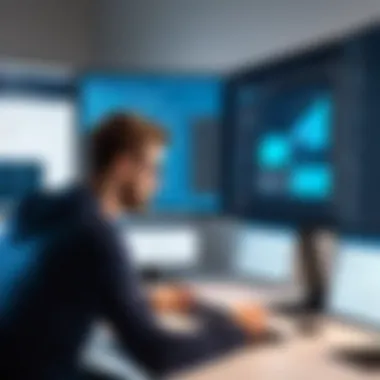

Understanding the limitations of traditional remote desktop solutions is essential for professionals considering alternatives. These limitations can greatly impact usability, reliability, and overall user satisfaction. When technology fails to meet user demands effectively, frustrations can arise. This section sheds light on specific shortcomings in remote desktop technologies that may affect users' choices in selecting a preferred solution.
Performance Issues
Performance remains one of the primary concerns of traditional remote desktop solutions. Users often face lagging connections, especially when working with intensive applications. This latency can lead to frustrating experiences during critical tasks. Network issues and bandwidth constraints heavily influence performance. The experience can be particularly poor in environments with multiple users sharing the same network.
Moreover, not all software optimizes for varying internet speeds. Users working remotely may experience different performance levels depending on their connection quality. Additionally, the hardware capabilities of the host device can create another layer of issues. When demanding applications run on older machines, performance can deteriorate quickly.
Security Concerns
Security is a paramount concern in today's digital landscape. Traditional remote desktop solutions may not always offer robust security measures. While many solutions implement encryption, there can be vulnerabilities during the connection setup and throughout the session. Users need to ensure that proper protocols are in place to protect sensitive data.
Another factor is the potential for unauthorized access. If users do not change default settings or weak passwords, their systems remain at risk. Phishing attacks are also common in remote access scenarios. Attackers may create fake login pages to steal credentials, making security vigilance crucial. Continuous updates and patches are necessary to fend off emerging threats, but some solutions lag in this area, making them less reliable for safeguarding user information.
Cost Implications
The financial aspect of traditional remote desktop solutions can often be overlooked. While some software are available for free, hidden costs frequently surface. Additional features, support, or increased usage fees can accumulate, rendering such solutions more expensive than anticipated.
Additionally, businesses using traditional methods may experience unexpected costs related to maintenance and downtime. If the remote desktop software fails, the impact on productivity can translate into financial losses. Therefore, users must evaluate not just the upfront costs but also the total ownership expenses associated with traditional remote desktop solutions.
Criteria for Evaluating Remote Desktop Alternatives
Evaluating remote desktop alternatives involves understanding various criteria that can impact user experience and overall effectiveness. These criteria help users determine which software meets their specific needs, whether for business, personal use, or IT management. Remote desktop tools vary considerably in terms of features, usability, and costs, making proper evaluation critical.
Feature Set
A robust feature set is fundamental when assessing remote desktop software. Essential features may include file transfer capabilities, multi-device support, and remote printing. Additional functionalities such as session recording, session sharing, and clipboard synchronization enhance the usability of the software. Users should also consider tools that allow for remote access to multiple operating systems, especially in mixed-OS environments. A comprehensive feature list directly translates to a more efficient workflow, ensuring that users can perform various tasks without needing multiple solutions.
User Experience
User experience (UX) is a critical component when evaluating remote desktop alternatives. The interface should be intuitive, allowing users to navigate easily without extensive training. This factor is especially important for organizations with less technical staff. Feedback loops, like customer support availability and user communities, also contribute to overall satisfaction. The speed of connection and responsiveness during remote sessions also shape UX; hence, it is vital to choose software that minimizes latency and maximizes efficiency. A positive user experience maintains productivity and reduces frustration.
Integration Capabilities
Effective integration capabilities allow for seamless interaction between remote desktop software and other tools within a user’s tech ecosystem. Integration with applications like Slack, Microsoft Teams, or Google Workspace enhances collaboration and communication. Additionally, compatibility with existing IT infrastructure is crucial for organizations that rely on specific systems for operations. Failure to integrate effectively can lead to inefficiencies that negate the potential advantages offered by remote access technologies. Therefore, assessing integration options is key to ensuring a cohesive operational framework.
Pricing Models
Understanding pricing models is crucial in choosing the right remote desktop software. Some programs offer a subscription-based model, while others may have one-time licensing fees. Free versions often come with significant limitations that may make them unsuitable for more demanding tasks. It is important to evaluate what the pricing includes, such as customer support, cloud storage options, and advanced features. Long-term cost-effectiveness should be calculated based on the expected usage and potential scalability needs. An informed decision on pricing can greatly benefit organizations in budgeting and resource planning.
"Choosing the right remote desktop alternative requires careful consideration of several criteria, which ultimately impact productivity and performance."
In summary, assessing remote desktop alternatives through the lenses of feature set, user experience, integration capabilities, and pricing models ensures that users select the solution that aligns best with their needs and operations.
Top Remote Desktop Alternatives
The landscape of remote desktop software has evolved significantly in recent years. Users seek effective alternatives for various reasons, whether for better performance, security measures, or cost-effectiveness. Understanding the top remote desktop alternatives allows users to make informed decisions that suit their specific needs. Businesses look for tools that integrate seamlessly with existing workflows, while individuals might prioritize simplicity and ease of use. Each alternative varies in features and functionality, which makes a careful examination crucial. Here, we will explore popular options and their distinct characteristics.
AnyDesk
AnyDesk is gaining traction due to its high performance and user-friendly interface. It offers flexibility for users who need to connect across different platforms. One of its standout features is its low latency, which makes remote access feel instantaneous. Users appreciate the ability to transfer files quickly and the multi-platform support it provides.
- Key Features:
- Considerations:
Users should note that while AnyDesk offers a free version, the advanced features come at a higher price point. This can be a significant factor for startups or individual users on a budget.
- Cross-platform compatibility
- Remote file transfer
- Low latency connection
TeamViewer
TeamViewer has long been a household name in remote support. Its comprehensive feature set includes session recording and remote meetings. It is widely adopted by businesses because of its robust security features, including end-to-end encryption. Another advantage is its ease of use, making it accessible to non-technical users as well.
- Key Features:
- Considerations:
For casual users, TeamViewer may feel somewhat overwhelming. Additionally, its pricing tiers can become costly as the organization scales.
- Multi-user support for meetings
- High level of security
- Remote printing functionality
LogMeIn
LogMeIn provides solid remote access solutions, particularly for teams. The software delivers reliable performance and is known for its ease of administration. Businesses utilize LogMeIn for its comprehensive management tools and reporting features, which offer insights into usage and performance.
- Key Features:
- Considerations:
LogMeIn does not offer a free tier, which limits options for small businesses or individuals. Users might find its performance solid yet a bit lacking in innovation compared to other alternatives.
- File sharing and storage
- Comprehensive reporting
- Centralized management


Chrome Remote Desktop
Chrome Remote Desktop distinguishes itself by being completely free and easy to set up. It integrates seamlessly with Google Chrome, making it a handy tool for those who already utilize the Chrome browser for their browsing needs. Although it lacks some high-end features, its simplicity is an appealing factor.
- Key Features:
- Considerations:
For users seeking advanced options, Chrome Remote Desktop may be restrictive. It has basic functionalities and can fall short in security features compared to paid solutions.
- Utterly free to use
- Browser-based access
Splashtop
Splashtop focuses on performance and offers a range of packages tailored for both individuals and teams. The platform provides strong streaming capabilities, making it ideal for tasks that require high graphical output. Users appreciate its affordability, especially for remote access to powerful machines.
- Key Features:
- Considerations:
The interface may not be as intuitive as others. Some users may need time to familiarize themselves with the layout and functionality.
- High-quality streaming
- Device restriction options
VNC Connect
VNC Connect is recognized for its flexibility and customization. It allows users to remotely access devices regardless of their location. The platform is an excellent choice for tech-savvy users who want a tailored experience. Security remains a priority, with robust encryption practices in place.
- Key Features:
- Considerations:
VNC Connect might be less friendly for casual users who prefer a straightforward solution. Setting it up may require more technical knowledge.
- Customizable access options
- Strong encryption
Features of Leading Alternatives
The exploration of remote desktop alternatives cannot overlook the importance of their features. Today’s users are not only seeking basic connectivity but are looking for a comprehensive suite of functionalities that address specific needs and enhance their workflow. Understanding features enables better decision-making.
Key elements to consider include performance, security, and user accessibility. Each of these affect how users interact with the software and ultimately their satisfaction with the product. Today’s market is filled with choices, and it is crucial to differentiate among them based on these criteria.
Performance Comparison
Performance is a critical factor when selecting a remote desktop solution. Users expect smooth, uninterrupted access to their systems. It can also affect outcome, whether working on a project or providing remote assistance.
A good remote desktop software should handle resource-intensive applications without lag. Users should look for features like adaptive bandwidth usage and support for high-resolution displays. Significant differences appear between leading alternatives, such as AnyDesk and TeamViewer. While AnyDesk often excels in connection speed due to its lightweight nature, TeamViewer may offer better performance in complex multi-user environments due to its robust infrastructure.
Security Features
Security remains a paramount concern as threats evolve. An effective remote desktop solution must protect sensitive data and maintain user privacy. Look for features like end-to-end encryption, robust authentication methods, and detailed logging capabilities.
For example, Splashtop employs advanced security protocols to ensure a secure connection. Users are also encouraged to assess enterprise-grade solutions like LogMeIn, which offers advanced security features tailored for business environments. The balance between security and usability is delicate. Users should not sacrifice ease of use, as overly complex systems can lead to vulnerable configurations.
User Interface and Accessibility
User interface and accessibility play a significant role in user experience. A clean, intuitive design simplifies the learning curve for users familiar with technology as well as novices. With the rise of remote work, intuitive design has become essential.
VNC Connect showcases an easy-to-navigate interface that appeals to various user levels. Similarly, Chrome Remote Desktop benefits from its seamless integration with the Chrome browser, simplifying access and usability. Accessibility features, such as keyboard shortcuts and cross-platform compatibility, further enhance usability.
User Experiences with Remote Desktop Alternatives
User experiences play a crucial role in assessing remote desktop alternatives. By analyzing how different users interact with various software solutions, we can gain insight into their usability, effectiveness, and overall performance. Understanding these experiences helps identify what features are most valued and how they cater to the unique needs of distinct user groups such as software developers, IT professionals, and students.
When evaluating remote desktop software, user experiences can highlight both the strengths and weaknesses of each solution. For example, a high-performing application may struggle with user friendliness or integration. Thus, users often provide feedback that sheds light on these important aspects. Moreover, personal experiences can guide decision-making, ensuring that prospective users choose software that meets their specific requirements.
Case Studies
Case studies serve as real-world examples that illustrate the practical application of remote desktop alternatives. They provide a narrative that demonstrates how businesses or individuals leveraged these tools to solve real problems. For instance, a small graphic design firm may have selected Splashtop for its ease of access when working remotely. Their case study could explore how they managed to collaborate on projects in real-time while ensuring high security for sensitive files.
Here are some key elements that might be found in a case study regarding remote desktop alternatives:
- Problem Statement: What challenges prompted the search for a new remote desktop solution?
- Selection Process: How was the alternative chosen? What criteria were most important?
- Implementation: What steps were taken to integrate the new software?
- Results and Outcomes: What improvements did the users observe after implementation?
Through these case studies, readers can gather contextual information that enriches their understanding of specific software capabilities. They also reveal how diverse needs are met effectively.
User Testimonials
User testimonials offer personal insights into the effectiveness and usability of remote desktop software. These endorsements can reflect not just satisfaction but also specific advantages observed by users in their day-to-day tasks. They may touch upon aspects such as speed, reliability, ease of use, and customer support.
Content in the form of testimonials often includes:


- User Background: Introduction of the individual or organization offering the testimonial.
- Experience Summary: A brief overview of their journey using the alternative software.
- Specific Benefits: Detailed listing of features that stood out and how they improved the user’s workflow.
For instance, a software developer might express their appreciation for AnyDesk’s fast performance during code collaboration sessions, emphasizing the seamless transitions between sessions. Such testimonials not only validate a software option but also aid potential users in discerning if it aligns with their needs and use cases.
"The speed and reliability of TeamViewer integrated perfectly into our daily operations, significantly enhancing productivity. I can't imagine going back to anything else." - IT Manager, Retail Company
In summary, understanding user experiences with remote desktop alternatives is essential for making informed decisions. Case studies and testimonials collectively provide a rich narrative that emphasizes real-life applications and benefits, ultimately leading users toward the most fitting solutions.
Cost Analysis of Remote Desktop Solutions
Cost analysis is a crucial aspect when deciding on remote desktop solutions. In a fast-evolving tech landscape, budgeting for software can significantly impact both operational efficiency and user satisfaction. Understanding the costs associated with remote desktop software helps businesses and individuals to make informed decisions based on their specific needs. The analysis often includes initial licensing fees, subscription costs, and any potential hidden expenses.
Performance and features should also be balanced against financial outlay. Choosing the right remote desktop software is not merely about selecting the option with the lowest price. It's essential to consider how well the software will meet user requirements in a sustainable way.
Free vs. Paid Options
When evaluating remote desktop solutions, the choice between free and paid options is significant. Free tools, such as Chrome Remote Desktop, offer basic functionalities with no monetary investment. For individuals or small teams with limited needs, these can be efficient solutions. However, they often come with restrictions. It's important to note that free options may lack customer support, advanced features, or the reliability required for professional environments.
Conversely, paid solutions like TeamViewer or AnyDesk typically provide enhanced security, more robust features, and consistent customer support. Here, users can benefit from functionalities such as file transfer, remote printing, and session recording. The ongoing costs associated with these paid options can be justified if they align with business goals or enhance productivity.
Some professionals may not need extensive features and could manage with free tools. Others, especially businesses with larger teams or remote workers, might find that investing in a paid solution can yield greater productivity and satisfaction.
Long-Term Cost-Effectiveness
Long-term cost-effectiveness deals with the total return on investment from using a particular remote desktop solution. While a low upfront cost might seem attractive, it is vital to consider the true value of the software through its lifecycle. This includes upgrades, support, and functionality over time.
A costly solution may offer better reliability, more robust features, and higher levels of customer support, which reduces downtime and boosts employee performance. For example, a subscription model with regular updates ensures that users have the latest features and security patches, thereby reducing risks of data breaches or compatibility issues in the future.
"In many cases, opting for a more expensive but reliable software can save money in the long run by avoiding costly downtimes and security incidents."
Ultimately, when assessing long-term cost-effectiveness, it is essential to understand the specific needs, expected usage, and growth potential of your organization. Evaluating those factors will allow you to determine whether the investment in a paid remote desktop solution will pay off over time, or if a free alternative will suffice.
Future Trends in Remote Desktop Software
Understanding future trends in remote desktop software is crucial for software developers, IT professionals, and students alike. The remote work landscape has evolved significantly, necessitating more adaptable and efficient tools. This section discusses emerging technologies and predicted market changes, diving into how these elements impact user experience and system security.
Emerging Technologies
The rise of cloud computing has reshaped the remote desktop software space. With services like Amazon Web Services and Microsoft Azure, remote access has become highly flexible. Users can access their applications and data from various devices regardless of location. Moreover, technologies such as Virtual Reality (VR) and Augmented Reality (AR) are on the horizon, potentially changing how remote users interact with their work environments.
Key innovative technologies include:
- AI-powered automation: Predictive analytics can enhance security measures and optimize performance.
- WebAssembly: This may allow applications to run directly in browsers at near-native speeds, eliminating the need for downloads.
- 5G connectivity: This will likely improve remote access speed and reliability, easing bandwidth concerns.
These advancements highlight the need for users to stay informed about technical developments that can facilitate their work processes. They're essential for enhancing productivity and ensuring secure access.
Predicted Market Changes
The remote desktop software market is predicting shifts influenced by user needs and technological evolution. As remote working becomes mainstream, there will be a significant demand for cost-effective solutions. More companies will seek software that can scale with their growing needs.
Anticipated market trends include:
- Increased competition: New players may enter the market, offering diverse features and pricing.
- Focus on security: As cyberattacks rise, robust security features will become a standard expectation.
- Integration of remote collaboration tools: Seamless integration with communication platforms like Slack and Microsoft Teams will be essential for streamlined workflows.
These changes indicate the necessity for organizations to continuously evaluate their remote desktop solutions. Ultimately, keeping up with these trends can help them remain competitive and increase operational efficiency.
"The landscape of remote desktop software is constantly changing; staying ahead of these trends is not just an advantage, it's a necessity for any organization that relies on remote work."
Remaining well-versed in these developments ensures that individuals and organizations are prepared for future challenges. By understanding these trends, they can make informed decisions about the tools that will best serve their needs.
Ending
In the realm of remote desktop solutions, the importance of finding the right alternative cannot be overstated. This article has navigated through various aspects of remote desktop software, focusing on both traditional solutions and their alternatives. When deciding on a remote desktop solution, users should consider several factors that impact their experience and productivity.
Importance of Alternatives
The shift from traditional remote desktop tools to modern alternatives offers numerous benefits. For instance, enhanced performance reflects in reduced latency and increased connection stability. Security is another vital element. Many of these alternatives provide advanced security protocols, safeguarding sensitive data from ever-increasing threats.
Tailored Solutions for Diverse Needs
Different user groups have distinct requirements. Some professionals may prioritize collaboration features while businesses often look for robust security solutions. Understanding these unique preferences can lead to finding the most suitable alternative.
Cost-Effectiveness and Flexibility
As highlighted in earlier sections, evaluating cost against features is crucial. The market offers both free and tiered pricing options, allowing users to select based on their budget and needs. This flexibility fosters an environment where users can experiment with various platforms without significant financial commitments.
"Choosing the right tool ultimately shapes the productivity and efficiency of remote work environments."







