In-Depth Analysis of TurboCAD Designer 2021 Features
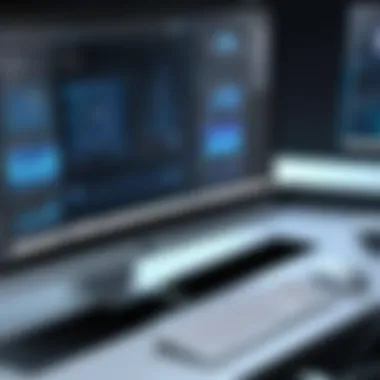

Intro
TurboCAD Designer 2021 is recognized as a powerful design software that stands out for its adaptability across various disciplines. This software is geared towards both professionals and hobbyists who require a robust tool for design and drafting tasks. With technological advancements influencing design workflows, understanding the features and applications of TurboCAD Designer 2021 can optimize the overall user experience and performance.
Overview of Software
Purpose and Use Cases
TurboCAD Designer 2021 serves multiple purposes, accommodating a broad spectrum of design needs. It is particularly effective in fields like architecture, engineering, product design, and even graphics. Users often rely on this software for creating detailed models, facilitating 2D and 3D design, and producing technical documentation. Its versatility not only aids in enhancing creativity but also streamlines complex workflows, making it a valuable asset in professional environments.
Key Features
The software includes a plethora of features that cater to various design tasks. Some of the noteworthy features include:
- 2D Drafting Tools: Intuitive tools that enhance the drafting experience, allowing for precise control and modifications.
- 3D Modeling Capabilities: Advanced options for creating and rendering 3D models, accommodating both simple and intricate designs.
- Customization Options: Tools for tailoring the workspace and interface, optimizing productivity based on individual user preferences.
- File Compatibility: Support for a wide range of file formats, ensuring seamless integration with other software and tools.
- User Community: An active online community that provides resources, tutorials, and forums for user engagement and problem-solving.
"TurboCAD Designer 2021 is not just a tool; it is a complete ecosystem for design professionals looking for flexibility and efficiency."
In-Depth Review
Performance Analysis
TurboCAD Designer 2021 is engineered to handle complex designs, showcasing strong performance even with resource-intensive tasks. Users have reported stability and speed, benefiting from optimized rendering times and responsive interface actions. The software is designed to work smoothly on various hardware setups, providing flexibility for users with different systems. This capability is essential for maintaining workflow efficiency, especially for users in fast-paced environments.
User Interface and Experience
The user interface of TurboCAD Designer 2021 is thoughtfully designed to foster ease of use while delivering powerful functionalities. It strikes a balance between simplicity and depth, catering to both novice and experienced users. Key aspects include:
- Accessibility: Tools and features are easy to access, with a layout that emphasizes usability.
- Learning Curve: Though rich in features, new users may find a manageable learning curve, aided by integrated tutorials and help documentation.
- Customization: Users can alter their workspace to accommodate personal or project-specific needs, enhancing overall experience.
Emphasizing usability is crucial in software design, and TurboCAD effectively blends functionality with user-friendly design, empowering users to focus on creativity without getting bogged down in complexities.
This analysis provides a clear perspective on TurboCAD Designer 2021, laying the groundwork for exploring its applications and benefits in the following sections.
Overview of TurboCAD Designer
TurboCAD Designer 2021 represents a significant tool within the realm of computer-aided design (CAD). Understanding its narrative is crucial for professionals and students in fields like architecture, engineering, and product design. This overview encapsulates what TurboCAD Designer 2021 offers and its relevance in today’s technical landscape.
The key aspects of TurboCAD Designer 2021 revolve around its robust features and user-friendly interface, which streamline the design process. In the design community, software versatility is paramount as it allows users to adapt to various projects effectively. TurboCAD facilitates this through its integrated tools, which cater to a broad range of design purposes.
From simple sketches to intricate 3D models, TurboCAD ensures that it meets the varying degrees of complexity encountered by its users. This adaptability is important, as the design requirements can shift rapidly based on client needs or project demands.
Moreover, TurboCAD's development and feature updates reflect evolving technological trends and user feedback, making it a forward-thinking option for designers. When evaluating CAD tools, potential users should consider how well the software includes features that suit their specific workflow. Here, TurboCAD demonstrates strengths in user customization and the ability to integrate seamlessly with existing systems.
In the following sections, we’ll break down the introduction to TurboCAD and its development history to understand the context of this powerful software better.
"Understanding user needs and software evolution is essential for leveraging design tools effectively."
This overview sets the stage to dive into the detailed features and applications of TurboCAD Designer 2021.
Key Features of TurboCAD Designer
TurboCAD Designer 2021 stands out in the crowded field of CAD software due to its robust range of features. Each feature is crafted to enhance the user's design process, making it not just a tool but a comprehensive solution for various design challenges. Understanding these key features provides insights into how TurboCAD can optimize workflows for both novices and experienced professionals.
User Interface Enhancements
The user interface of TurboCAD Designer has undergone significant refinements in the 2021 version. This aspect is critical as it directly influences how users interact with the software. The attention to usability ensures that designing becomes more intuitive. Key improvements have been made, including a customizable toolbar and improved navigation systems, allowing users to access tools efficiently. Such enhancements can lead to increased productivity, as time spent searching for functions is minimized.
3D Modeling Tools
TurboCAD offers a powerful suite of 3D modeling tools that elevate the design experience. These tools support a plethora of geometric shapes and solid modeling functions. Users can create complex designs with ease due to features like the extrusion, lofting, and sweeping models. The flexibility offered by parametric design tools allows modifications without starting from scratch. This capability is particularly valuable in fields such as architecture and product design, where alterations are common.
Drafting and Design Capabilities
The drafting capabilities of TurboCAD Designer 2021 are robust and versatile. The software supports both 2D and 3D drafting, catering to a wide audience. Users have access to a variety of drawing tools and templates that facilitate precise and efficient drafting. Features such as dynamic input and smart dimensioning streamline the design process. Moreover, the ability to create and manage multiple sheets within a project enhances organization, which is essential when dealing with extensive design works.


Rendering Options
Rendering is a critical component in visualizing designs effectively. TurboCAD Designer 2021 provides enhanced rendering options that allow for more realistic presentations of models. Users can choose from various rendering styles and effects that help in creating detailed visual representations. The Ray-Tracing feature, for instance, enables users to simulate real-world lighting conditions. This is helpful in architectural visualizations, where the play of light can affect the perception of a design significantly.
"The rendering capabilities can transform a basic model into a visually stunning representation, which serves as a powerful communication tool for clients and stakeholders."
System Requirements for TurboCAD Designer
The system requirements for TurboCAD Designer 2021 are a critical component in ensuring optimal performance of the software. Knowing the specifications can guide users in making informed decisions about hardware upgrades or potential compatibility issues. It is essential to understand these requirements not only to run the software but to maximize its functionalities effectively.
Minimum System Specifications
For users looking to install TurboCAD Designer 2021, understanding the minimum system specifications is the first step. The minimum requirements provide a baseline that your system must meet to run the software, although performance may be underwhelming if your system is at the lower end of these specifications.
- Operating System: Windows 10 (64-bit) is required for the installation. Older versions may not support necessary features.
- Processor: A dual-core CPU with a speed of at least 2.0 GHz will suffice, but note that complex projects may require a faster processor.
- RAM: At least 4 GB of RAM is needed to handle basic tasks. More demanding projects will benefit from increased memory.
- Graphics Card: A DirectX 11 compatible graphics card with a minimum of 512 MB VRAM is essential for adequate rendering.
- Disk Space: A minimum of 2 GB of free disk space is necessary for installation.
These specifications are a starting point; users may find functionality limited unless they exceed these minimums. Performance issues can occur if the system is not capable enough, which is why understanding these requirements is crucial for a smooth user experience.
Recommended System Specifications
For those who wish to fully optimize their use of TurboCAD Designer 2021, recommended system specifications provide a better framework to ensure performance is not just adequate, but also exceptional. Meeting these specifications will help users work on larger files and utilize more advanced capabilities of the software.
- Operating System: Again, Windows 10 (64-bit) is recommended. Keeping the OS updated enhances compatibility with the software.
- Processor: A quad-core processor or better, operating above 2.5 GHz, will yield better performance, particularly for complex designs and renderings.
- RAM: A minimum of 8 GB of RAM is advisable for a more fluid experience when multitasking or working on larger projects.
- Graphics Card: A dedicated graphics card with at least 1 GB of VRAM, supporting OpenGL 3.3 or higher, is strongly recommended for optimal visual performance.
- Disk Space: Ideally, at least 4 GB of available disk space to accommodate the software and any additional projects.
Adhering to these recommended specifications can greatly enhance productivity and user satisfaction. Higher specs directly correlate with performance, making it easier to manage complex tasks effectively.
"The detailed system requirements not only assist in installing TurboCAD Designer 2021 but also play a vital role in achieving the best possible performance while using the software."
Users must consider these requirements to enjoy an efficient workflow and leverage the software’s capabilities to the fullest.
Installation Process
The installation process is a crucial part of using TurboCAD Designer 2021. It determines how effectively the software can be set up on a user's system, which directly influences user experience and productivity. A smooth installation allows the software to operate efficiently, making it ready for immediate use in various design applications. In contrast, installation challenges can lead to user frustration, hindering productivity and workflow. Thus, it is important to understand the elements involved in installation, including system compatibility, steps needed for installation, and the common issues one might encounter.
Step-by-Step Installation Guide
- Download the Installer: Begin by downloading the TurboCAD Designer 2021 installer from the official website. It is suggested to ensure that the download is complete and not interrupted.
- Check System Requirements: Before running the installer, verify that your computer meets the minimum system requirements to avoid performance issues. This includes checking processor speed, RAM, and available disk space.
- Run the Installer: Locate the downloaded installer file and run it. Depending on your system settings, you might need to grant permission for the installation to proceed.
- Follow the Prompts: The installation wizard will guide you through the process. Read each prompt carefully and select options as per your preference, such as choosing the installation directory.
- Complete the Installation: After going through all prompts, click on the finish button. The software will now be installed on your system. You might be prompted to restart your computer.
- Activation: Open TurboCAD Designer 2021 and enter your product activation key if required. This will ensure that you can use all features of the software without restrictions.
Common Installation Issues
While installation may seem straightforward, users face various issues that can interrupt the process. Here are some common ones:
- Compatibility Errors: If the system does not meet the minimum requirements, the installation may fail or result in a suboptimal performance.
- Interrupted Installation: This can happen due to poor internet connection or insufficient disk space, leading to incomplete software functionality.
- Incorrect Activation: Users may face difficulties when entering the activation key, such as key not recognized or already in use, which can prevent access to features.
- User Permissions: On some systems, installation requires administrator rights. Without these rights, the installation can fail.
To mitigate these issues, ensuring that all prerequisites are in place and following the installation guide precisely is essential. Also, consider reaching out to support resources for additional help if needed.
"A seamless installation sets the stage for a productive and efficient experience with TurboCAD Designer 2021."
TurboCAD Designer for Professionals
TurboCAD Designer 2021 stands out as a pivotal tool for professionals who work within diverse fields of design. Its importance lies in the comprehensive capabilities it offers to architects, engineers, and product designers. Each of these domains demands precision, versatility, and efficiency, making TurboCAD a suitable choice.
The software provides advanced tools that allow for intricate designs and modifications. This flexibility is essential, as many projects require iterative updates and client feedback integration. Additionally, TurboCAD's user-friendly interface can enhance workflow, thereby increasing productivity. As professionals in the design industry face tight deadlines and high expectations, this software aids in meeting those demands without sacrificing quality.
Furthermore, TurboCAD allows integration with various formats, supporting collaboration among multidisciplinary teams. This capability opens doors for innovation, as ideas can be exchanged seamlessly between disciplines. Now, let’s explore specific applications in architecture, engineering, and product design.
Applications in Architecture
In architecture, TurboCAD Designer 2021 offers a robust suite of tools tailored for creating detailed building designs and layouts. Users can generate intricate floor plans, sections, and elevations with accuracy. The software supports both 2D drafting and 3D modeling, giving architects the flexibility to visualize their projects from different angles.
One of the notable features is the architectural templates, which can significantly speed up the design process. These templates come designed with industry standards in mind, allowing architects to focus more on creative aspects rather than technical details. Moreover, the software's rendering capabilities enable realistic visualizations, which can be a crucial asset during client presentations.
Applications in Engineering
In the engineering realm, TurboCAD Designer serves various disciplines, including mechanical, civil, and electrical engineering. The software provides tools that cater to the unique needs of each field. Engineers can create accurate technical drawings, such as schematics and assembly instructions, that adhere to strict standards.


TurboCAD's compatibility with other engineering software is another significant advantage. Files can be easily imported and exported in different formats, ensuring smooth transitions between various stages of the design process. Additionally, its dimensioning and annotation tools facilitate clear communication of complex ideas, which is vital in engineering collaborations.
Applications in Product Design
Product design professionals benefit from TurboCAD’s precise modeling capabilities, which allow for the creation of sophisticated product prototypes. Users can work in 3D to design components, assemblies, and tooling with great detail. The parametric design feature is especially useful, as it enables modifications to geometry while maintaining relationships among parts.
Furthermore, TurboCAD is equipped with tools for creating technical documentation that accompanies product designs. This documentation is essential for manufacturing and assembly processes, ensuring that all aspects of the design are clearly communicated. Overall, TurboCAD supports a versatile approach in product design, balancing creativity with engineering accuracy.
User Experience and Feedback
User experience and feedback play a crucial role in assessing the overall effectiveness of TurboCAD Designer 2021. Significant interactions between users and the software can illuminate strengths and weaknesses that may not be readily apparent through analysis of features alone. By gathering insights and experiences from actual users, as well as those from industry experts, a clearer picture of TurboCAD's usability, performance, and application in real-world scenarios emerges.
Customer Reviews
Customer reviews offer firsthand accounts of how TurboCAD Designer performs in various contexts. Users typically highlight their experiences regarding the software's ease of use, functionality, and any challenges they encounter. Many commend the intuitive user interface and the robust 3D modeling tools, noting that these aspects streamline their design processes. However, some users raise concerns about the learning curve associated with advanced features. Learning new tools takes time and may feel overwhelming for beginners.
Additionally, some specific points commonly mentioned in customer reviews include:
- Versatile Toolset: Users appreciate the diverse range of tools TurboCAD provides. They find it suitable for numerous design applications across multiple industries.
- Reliability: Many users note that the software maintains stable performance, which is critical for completing projects without interruption.
- Support and Updates: The feedback also reveals mixed sentiments towards customer support responsiveness and the frequency of updates, suggesting that while enhancements are made, user needs for immediate assistance may require attention.
Overall, these reviews create a community-driven resource that helps guide new users in their journey with TurboCAD Designer 2021.
Expert Opinions
Examining expert opinions adds another layer of depth to understanding TurboCAD Designer 2021's capabilities. These professionals often provide a more analytical view, focusing on specific functionalities and their implications for design workflows. Experts from fields such as architecture, engineering, and product design recognize TurboCAD as a powerful tool, often citing its features that promote efficiency and precision.
Key aspects highlighted by experts include:
- Integration with Other Tools: Experts frequently mention the ease of integrating TurboCAD with other popular CAD software, which enhances overall productivity.
- Customization: Another aspect appreciated by professionals is the high level of customization available. Users can tailor their workspaces and toolsets to match their preferred workflows.
- Value for Money: Many experts suggest that TurboCAD Designer 2021 offers competitive pricing compared to alternatives, making it an attractive option for businesses and freelance designers.
"TurboCAD's balance of advanced features and user-friendly design makes it a robust choice for professionals looking to enhance their productivity."
In summary, both customer reviews and expert opinions create a well-rounded perspective on TurboCAD Designer 2021. They reveal insights into the software's strengths and considerations for improvement, guiding users in their decision-making processes.
Comparison with Competing Software
In the realm of design software, choosing the right tool is critical for efficiency and productivity. TurboCAD Designer 2021 stands out in several ways, making it essential to explore how it compares to other popular software options like AutoCAD and SketchUp. This comparison section serves multiple purposes. First, it highlights the unique advantages and features of TurboCAD. Second, it allows users to make informed decisions based on their specific needs and preferences. Lastly, understanding these differences ensures that professionals choose tools that complement their workflow effectively.
TurboCAD vs. AutoCAD
When comparing TurboCAD to AutoCAD, several key differences emerge. Both software products have strong reputations, but they cater to different user needs.
User Base: AutoCAD is widely acknowledged in the professional field of architecture and engineering. Its user base is extensive, and it integrates extensively with industry standards. TurboCAD, on the other hand, offers flexibility aimed at a wider audience, which can be advantageous for freelance designers and those in niche markets.
Pricing Structure: TurboCAD is often seen as a more cost-effective solution. It provides many similar features as AutoCAD but at a lower price point. For small businesses or individuals, this can significantly impact decision-making.
Interface and Usability: Many users prefer TurboCAD's user interface, noting that it is more intuitive and easier for beginners to navigate. While AutoCAD can be powerful, its complexity can deter new users.
Functionality: TurboCAD shines in 3D modeling tools and rendering capabilities, allowing for more dynamic design work. AutoCAD is traditionally regarded for its 2D drafting strengths, though it has improved in 3D modeling over recent years.
Overall, the choice between TurboCAD and AutoCAD depends on user requirements, budget, and the type of projects they undertake.
TurboCAD vs. SketchUp
Comparing TurboCAD to SketchUp reveals further distinctions in design philosophy and application focus.
Design Philosophy: SketchUp is primarily focused on ease of use and is favored for conceptual modeling. Its strength lies in quick sketches and abstract design. TurboCAD, in contrast, offers a more robust set of tools for detailed drafting and precise design, making it better suited for professionals requiring accuracy.
Industry Focus: SketchUp is heavily utilized in architectural design and community planning, particularly for initial concepts. TurboCAD appeals to a broader range of industries, including engineering and product design.
Advanced Features: TurboCAD offers advanced features like parametric modeling and 2D/3D integration, making it superior for technical drawings and specifications. SketchUp is limited when it comes to technical functionalities, focusing instead on visualization.
Community and Support: While SketchUp has a large community for sharing models, TurboCAD provides extensive documentation and customer support, which is a key consideration for many companies.
Tips for Maximizing Efficiency


In the competitive realms of design and engineering, efficiency is paramount. TurboCAD Designer 2021 is designed with features that can drastically improve workflow and productivity. Understanding the various tips for maximizing efficiency is essential for anyone who wishes to harness the potential of this software. By incorporating effective methods into your routine, you can save time, minimize errors, and achieve superior results.
Shortcuts and Hotkeys
One of the simplest yet most powerful ways to increase your efficiency in TurboCAD Designer 2021 is through the use of shortcuts and hotkeys. The software comes preloaded with a range of default shortcuts that allow quick access to many tools and functions. This not only speeds up the design process but can also reduce repetitive strain injuries that come from excessive mouse use.
Some notable shortcuts include:
- F1: Opens the help menu for instant guidance.
- F4: Creates a new view which helps in multi-view design.
- Ctrl + Z: Undoes the last action, speeding up revision processes.
- Ctrl + S: Saves your work, which is crucial during long sessions.
Customizing your own hotkeys can enhance productivity further. By assigning frequently used commands to keys you find intuitive, you can streamline your workflow even more. It is important to spend some time learning and practicing these shortcuts to fully benefit from them.
Customization Options
TurboCAD Designer 2021 provides substantial customization options that can help in achieving a tailored user experience. Tailoring the interface to fit your specific needs is an important strategy for maximizing efficiency.
Some customization options include:
- Workspace Layout: You can modify the layout of toolbars and palettes to keep your most used tools within easy reach.
- Themes: Options exist to adjust color themes for better visibility and comfort, which can be especially helpful during extended use.
- Tools Configuration: You are able to define how certain tools work and what's displayed during usage. For instance, configuring snapping options can enhance precision in drafts.
Regularly adjusting the customization settings based on the nature of the project can also be beneficial. A project that requires heavy modeling might need different settings than one focused on drafting.
Efficiency in design work can often lead to better output quality and increased project satisfaction. By leveraging shortcuts and customization, users can ensure they are equipped to tackle both complex and straightforward tasks in TurboCAD Designer 2021 effectively.
"Efficiency is doing better what is already being done."
These strategies present a clear pathway for TurboCAD users to elevate their design processes.
Troubleshooting Common Issues
Troubleshooting is a crucial aspect of using any software, including TurboCAD Designer 2021. Understanding how to address common issues ensures a seamless user experience and enhances productivity. Users often encounter obstacles that require quick fixes or solutions. Knowing how to navigate these issues not only saves time but also aids in maximizing the software's potential.
A proactive approach to troubleshooting can significantly reduce frustration. Users who equip themselves with knowledge about common errors and available support resources are more likely to become efficient in their workflows. This section provides insights into typical error messages and guidance on obtaining help when needed.
Common Error Messages
When working with TurboCAD Designer 2021, encountering error messages can be common. These messages often indicate specific areas that require attention. Below are some frequent error messages that users may come across:
- "File not found" This error typically arises when the software cannot locate a specified file. It is important to verify the file path and ensure the file is accessible.
- "Insufficient memory" This particular message may surface when the system resources are low. Closing unnecessary applications can help alleviate this problem.
- "Invalid drawing"
Users may see this message if there is corruption in the drawing file. Recovering from a backup is the recommended action in such cases. - "Export failed" This can happen during attempts to convert files into different formats. Checking format compatibility is essential here.
Addressing these errors promptly can prevent workflow interruptions and maintain a productive environment.
Resources for Support
Access to support resources can significantly bolster users' troubleshooting efforts. TurboCAD provides several channels for users seeking help. The following are valuable resources:
- Official Documentation: The TurboCAD website contains extensive documentation that covers features and troubleshooting tips. This is a primary resource for step-by-step guidance.
- User Forums: Participating in forums, such as those on reddit.com, allows users to share experiences and solutions, providing a community-driven approach to problem-solving.
- Customer Support: Directly contacting TurboCAD's customer support can yield fast results for specific issues. This is crucial for more complicated challenges.
- Video Tutorials: Many helpful video tutorials are available on platforms like Facebook, demonstrating common troubleshooting techniques visually.
Utilizing these resources effectively can lead to better understanding and quicker resolutions for issues faced while using TurboCAD Designer 2021.
Future Developments and Updates
Discussing future developments and updates for TurboCAD Designer 2021 is pivotal for several reasons. First, it reflects the commitment of the developers to enhance the software’s capabilities based on user needs and technological trends. Second, understanding these developments allows users to plan for the integration of new features into their workflow. This section will delve into various planned features and how user feedback will be incorporated to ensure relevance and usability.
Planned Features
TurboCAD continually seeks to improve and adapt to changing demands in design software. Planned features for future updates include enhancements in usability and performance. Such features often focus on:
- Improved Rendering Techniques: Advancements may lead to faster rendering times, allowing for quick visual feedback during the design process.
- Enhanced 3D Modeling Tools: The introduction of new tools can facilitate more complex designs without sacrificing ease of use, catering to both new and experienced users.
- Compatibility Upgrades: Ensuring that TurboCAD works seamlessly with other popular software can enhance collaboration and file sharing among professionals.
- User Interface Tweaks: Based on user experience studies, subtle changes in the user interface aim to streamline operations and make navigation more intuitive.
Developing these features shows TurboCAD's focus on being a modern tool that accommodates the dynamic nature of design workloads.
User Feedback Incorporation
User feedback plays a crucial role in shaping the future of TurboCAD Designer 2021. The developers take insights seriously and look to best practices in collecting and implementing this feedback. Key elements include:
- Surveys and Feedback Forums: Engaging with users through these channels helps the company identify pain points and desired features.
- Beta Testing Programs: Allowing a select group of users to test new features before they are released provides valuable real-world data to refine functionalities.
- Community Involvement: By fostering a community of users on platforms such as Reddit and Facebook, TurboCAD taps into broad insights and experiences within its user base.
The goal of incorporating user feedback is not merely to roll out new features but to enhance the overall usability and satisfaction of TurboCAD Designer 2021. Ultimately, this approach ensures that upgrades resonate with real-world applications in the design fields.
"User feedback profoundly shapes software evolution; it is essential for meeting industry needs."
In essence, focusing on future developments and user feedback integration allows TurboCAD to maintain a competitive edge. This commitment to progress positions the software as a vital tool for professionals across various design disciplines.







